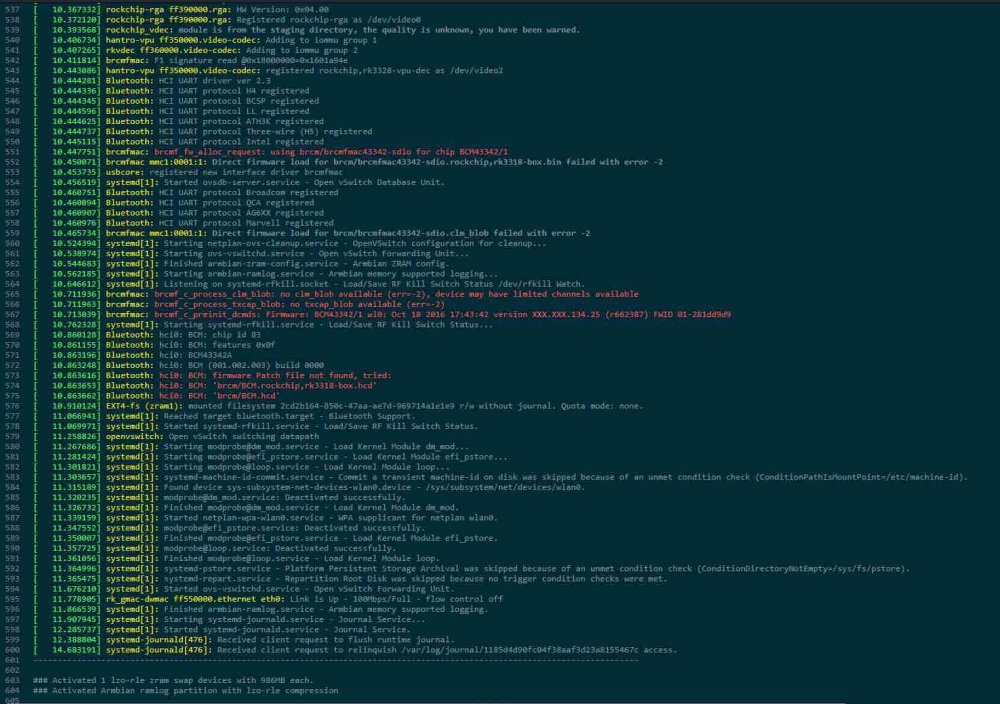All Activity
- Past hour
-
I don't know particular about this board so I can only give generic clues and hints how to help us helping you. What kind of dependencies you mean? There is uboot only. For variables and boot script check the contents of /boot Power loss is not an issue. Most that can happen is corrupted rootfs.
- Today
-
ok how i fix it? go next: sudo find /boot -type f -name '*cs0*dtbo' i see on next: rk356x-spi<BUS>-m<MUX>-cs<CS>-spidev.dtbo │ │ │ │ │ │ │ └─ номер Chip-Select (0 или 1) │ │ └─ «mux» — какие именно ноги вывели наружу (m0, m1…) │ └─ номер аппаратного SPI-контроллера (spi0…spi5) └─ серия SoC (rk3566 / rk3568 = rk356x, rk3588 …) next setup instruction: | Шаг | Команды (копируйте строка-в-строку) | Что должно получиться | | | ------------------------------------------------------- | -------------------------------------------------------------------------------------- | ------------------------------------------------ | ---------------------------------------- | | 1. Перейти в домашний каталог | `cd ~` | | | | 2. Создать исходник DTS | `nano rk356x-spi3-m0-cs1-spidev.dts` | вставьте текст снизу → **Ctrl-O, Enter, Ctrl-X** | | | 3. Скомпилировать в DTBO | `dtc -@ -I dts -O dtb -o rk356x-spi3-m0-cs1-spidev.dtbo rk356x-spi3-m0-cs1-spidev.dts` | файл *.dtbo* рядом | | | 4. Узнать каталог оверлеев | `export OVR=/boot/dtb/rockchip/overlay` | (у вас именно такой путь) | | | 5. Скопировать файл | `sudo cp rk356x-spi3-m0-cs1-spidev.dtbo $OVR/` | | | | 6. Проверить | \`ls \$OVR | grep cs1\` | увидите *rk356x-spi3-m0-cs1-spidev.dtbo* | | 7. Убедиться, что в `/boot/orangepiEnv.txt` есть строка | `overlays=spi3-m0-cs0-spidev spi3-m0-cs1-spidev` | если всё ок — дальше | | | 8. Перезагрузить | `sudo reboot` | | | | 9. После ребута | `ls /dev/spidev3.*` | **/dev/spidev3.0 /dev/spidev3.1** | | #6 can be ignored. at #2 next: rk356x-spi3-m0-cs1-spidev.dts <=== name code: /dts-v1/; /plugin/; / { compatible = "rockchip,rk3566"; fragment@0 { target = <&spi3>; __overlay__ { #address-cells = <1>; #size-cells = <0>; status = "okay"; spidev@1 { /* CS1 = регистр 1 */ compatible = "spidev"; reg = <1>; spi-max-frequency = <10000000>; }; }; }; }; sudo reboot after this: ls /dev/spidev3.* orangepi@orangepi3b:~$ ls /dev/spidev3.* /dev/spidev3.0 /dev/spidev3.1 make like
-
Ok this happened again and I'm out of ideas. @Werner Could you tell me the dependencies for the boot process on this board and how I could read out the values like the boot loader to verify they are still the same? There should be nothing wrong with cutting power right? I have had raspberry pi's be cut from power daily for years without issues and I assume it would work the same for the odroid boards?!
-

Analog Audio out not working (25.2.1 / 6.1 kernel / KDE Neon)
eselarm replied to deskwizard's topic in Orange Pi 5
@deskwizard I don't know why I refer to OPi5Max, maybe I had other tab/topic open or so, but it is clear that it is about the OPi5. Now I have the ROCK5B, just cloned the Armbian Bookworm from ROCK3A but did not write SPI yet. Power up with fixed 12V in USB-C and from SD-card with Armbian rock5b vendor U-Boot. rootfs from NVMe, SATA overlay enabled for 3.5inch HDD. 5 audio cards: root@rock5b:~# aplay -l **** List of PLAYBACK Hardware Devices **** card 0: rockchiphdmi0 [rockchip-hdmi0], device 0: rockchip-hdmi0 i2s-hifi-0 [rockchip-hdmi0 i2s-hifi-0] Subdevices: 1/1 Subdevice #0: subdevice #0 card 1: rockchiphdmi1 [rockchip-hdmi1], device 0: rockchip-hdmi1 i2s-hifi-0 [rockchip-hdmi1 i2s-hifi-0] Subdevices: 1/1 Subdevice #0: subdevice #0 card 2: rockchipdp0 [rockchip-dp0], device 0: rockchip-dp0 spdif-hifi-0 [rockchip-dp0 spdif-hifi-0] Subdevices: 1/1 Subdevice #0: subdevice #0 card 4: rockchipes8316 [rockchip-es8316], device 0: dailink-multicodecs ES8316 HiFi-0 [dailink-multicodecs ES8316 HiFi-0] Subdevices: 0/1 Subdevice #0: subdevice #0 card3 (unlisted) is HDMI-input I think, but disabled all in KDE settings tray except the 3.5mm plug ('headphones'). No further settings or volume change, mpv playing an mp3 instantly. I will likely do/test with 6.15 edge, also maybe 6.12 current (and other U-Boots as well). But first several mechanical/cooling things to tweak, need to drill/cut a hole for the SATA connector in the cooling metal I think. -
hello guys, i hawe question, my device: orangepi 3b 8gb OS: 1.0.6 Jammy with Linux 5.10.160-rockchip-rk356x 3.3V → 3.3V → PIN 1 GND → GND → PIN 6 SCK → SPI SCK → PIN 23 MOSI → SPI MOSI → PIN 19 MISO → SPI MISO → PIN 21 SDA → CS → SPI CE0 → PIN 24 =========================== /boot/orangepiEnv.txt ``` verbosity=1 bootlogo=true extraargs=cma=128M overlay_prefix=rk356x rootdev=UUID=4b3309b6-9bbe-431d-8609-82360b5b6154 rootfstype=ext4 overlays=spi3-m0-cs0-spidev spi3-m0-cs1-spidev ``` orangepi@orangepi3b:~$ ls /dev/spidev* /dev/spidev3.0 <================= only one... cant add new spidev 3.1 and more.. for connect another mrfc522 how to fix?
-

Efforts to develop firmware for H96 MAX M9 RK3576 TV Box 8G/128G
darcyg replied to Hqnicolas's topic in Rockchip CPU Boxes
@xiaobao80, The official use is the closed source Mali library. Panfrost is an open-source GPU library. It should be that the Panfrost module does not yet support rk3576 -

"Double prefix" for overlays in armbianEnv.txt: does not work!
Werner replied to loeriver's topic in Allwinner sunxi
There are for once some inconsistencies in terms of prefixes across various soc families and for the other configng isn't perfect (yet ). Feel free to share your issue at its repository: https://github.com/armbian/configng/ -
I have the same question regarding official Armbian and S905W2. I would like to install it on a X96 Mini.
-
oh thanks! I didn't realize you already had an axp313 image. I've been compiling armbian with custom u-boot patches and it's been taking forever. I've been trying to adapt a dtb to my box, which one do you use? I tried including the one from miniarch but it seems like it gives warnings and I can't bypass them in the Armbian build system.
- Yesterday
-

CSC Armbian for RK3318/RK3328 TV box boards
Андрей Димов replied to jock's topic in Rockchip CPU Boxes
I can suggest only hard way - clear installation armbian then HA, without manipulation with driver and use rk3318-config to set device tree option -
I am need to sleep more)) I stubbornly answered "y" instead of "yes" when pairing with the phone in bluetoothctl )))) It turned out to connect on "yes". 😀😀😀 Say me please an exists easier way to solve the my problem with Bluetooth?
-
I tried to do the following: 01) replace the driver (do symb link): ln -s /usr/lib/firmware/brcm/BCM43342.hcd /usr/lib/firmware/brcm/BCM.hcd. 02) Judging by armbianmonitor -u, the chip was recognized. 03) Installed the necessary packet: sudo apt install bluetooth -y 04) Tested that the service Bluetooth is running: sudo service bluetooth status. 05) Got "Running" 06) Only after these actions hciconfig -a gave a meaningful conclusion... 07) Next, after all this, I tried to control bluetooth via : sudo bluetoothctl 08) On the show command inside, I finally saw my device wiyh MAC and that it was active. 09) Put it into detected mode: discoverable on 10) Saw the alias rk3318-box on my phone when searching for Bluetooth devices around. 11) Despite the fact that an invitation with the same PIN code for connecting appeared both on the tvbox and on the phone, for some reason it is not possible to connect them. At the same time, for the tvbox mode Pairable: yes !!! THE REASON IS NOT CLEAR TO ME, but it is definitely associated with tvbox, because as soon as I confirm the connection (press "Y") on it, the connection is cut off... Phone confirmation does not interrupt the connection at first. WTF? I reinvent the wheel again????? PS After pair coomand on tvbox i see it: [agent] Confirm passkey 815681 (yes/no): y Failed to pair: org.bluez.Error.AuthenticationFailed
-

CSC Armbian for RK3318/RK3328 TV box boards
Андрей Димов replied to jock's topic in Rockchip CPU Boxes
This method works for me, but I don't change Bluetooth driver's. You can also try command: apt reinstall bluez apt --fix-broken install -
All the data above was collected after installing the necessary overlay in rk3318-config and then rebooting...
-
When using armbian-config to select an overlay ("DTO001")e.g. for uart2, one is offered the full names w/ overlay prefix, e.g. sun7i-a20-uart2. The system adds this to armbianEnv.txt: overlays=sun7i-a20-uart2 But it has also the line overlay_prefix=sun7i-a20 In the end, uart2 is not activated (no output from /dev/ttyS1) - after changing the overlay line to overlays=uart2, I can read from /dev/ttyS1. System is Armbian 25.2.2 stable (bookeworm), Armbian Linux 6.12.20-current-sunxi.
-

TVBOX M4xq with ik316 EMCP 1.0
Aleqssandro Farias replied to javaxsousa's topic in Allwinner CPU Boxes
@Nick A I’m using the MiniArch image that was shared here on the forum. From it, I extracted the DTBs, Image, and other boot files, and replaced them in the Armbian image. I also took the bootloader from the MiniArch image and replaced the one in Armbian. With that, I managed to boot into Armbian, but unfortunately, no network adapters were detected. -

CSC Armbian for RK3318/RK3328 TV box boards
Андрей Димов replied to jock's topic in Rockchip CPU Boxes
Incbot, after set device tree option in the rk3318-config, try enter reboot command (don't reset power, need reboot only), then try hciconfig -a -
I turned off overlay rockchip-RK3318-box-wlan-ap6330 in armbian-config (not a single overlay was selected here anymore) and selected the rk3318-box-led-conf1 option through rk3318-config (in this case, overlays rk3318-box-led-conf1 and rk3318-box-wlan-ap6334 are connected to boot). A certain Bluetooth block appeared in the text of the armbianmonitor -u output (see new output here), but apparently the driver is still not the same and hciconfig -a does not work (there is no command in the system). Any more ideas?
-
@Aleqssandro Farias which miniarch image are you using? Because I’m using miniarch patches so the dts should be the same.
-

Audio no longer works after updating to Armbian 24.8.2
robertoj replied to PHLAK's topic in Radxa Rock Pi S
Can you compare the device tree between your working system, and from the freshly installed 25.2.3/6.12.22 (write the img in a new microSD) View your device tree with: #(root) dtc -I fs -O dts /sys/firmware/devicetree/base (you need to find out which driver handles the audio, and search for that driver name in the working device tree) Also, check differences in armbianEnv.txt Also, check differences in ".config" in the /boot/ folder (specially anything related to audio) Also check the contents of "dmesg", searching for the audio driver name -

TVBOX M4xq with ik316 EMCP 1.0
Aleqssandro Farias replied to javaxsousa's topic in Allwinner CPU Boxes
Good afternoon @Nick A I managed to make some progress with the ISO you envy. I extracted the DTB used in MiniArch (which worked on the IK316 TV box) and replaced the DTB in its ISO. However, I noticed that the same error persisted. So, I decided to change the bootloader using the following commands: Extracted the working bootloader: $ dd if=MiniArch-20240715-6.14.0-board-h616.tanix_tx6s_axp313-SD-Image.img of=u-boot-sunxi-with-spl.bin bs=1024 skip=8 count=1016 So I injected it into the ISO that you envied me: $ dd if=u-boot-sunxi-with-spl.bin of=Armbian-unofficial_25.05.0-trunk_Tanix-tx6s-axp313_bookworm_edge_6.12.11.img bs=1024 seek=8 conv=notrunc After that, I got a new log and the TV Box booted, but I believe Armbian didn't start properly — it seems to take me to the U-Boot console. Here's the full log: " U-Boot SPL 2025.01 (24 de março de 2025 - 21:02:39 +0100) DRAM: 1024 MiB Tentando inicializar a partir do MMC1 AVISO: BL31: v2.10.0 (depuração):v14.0.0-98-gde86a8ab6 AVISO: BL31: Compilado: 01:02:27, 19 de março de 2025 AVISO: BL31: SoC Allwinner H61 detectado (1823) AVISO: BL31: DTB U-Boot encontrado em 0x4a0b0f80, modelo: Tanix TX6s (axp313) INFO: Driver ARM GICv2 inicializado INFO: Configurando o driver SPC INFO: PMIC: Sondando AXP305 sem RSB ERRO: RSB: tempo de execução definido endereço: 0x10003 INFO: Não foi possível inicializar RSB: -65539 INFO: BL31: Configuração da plataforma concluída INFO: BL31: Inicializando serviços de tempo de execução INFO: BL31: cortex_a53: Solução alternativa da CPU para a errata 855873 foi aplicada INFO: BL31: cortex_a53: solução alternativa da CPU para a errata 1530924 foi aplicada INFO: PSCI: Suspender não está disponível INFO: BL31: Preparando para saída EL3 para o mundo normal INFO: Endereço do ponto de entrada = 0x4a000000 INFO: SPSR = 0x3c9 INFO: Árvore de dispositivos alterados. U-Boot 2025.01 (24 de março de 2025 - 21:02:39 +0100) Tecnologia Allwinner CPU: Allwinner H616 (SUN50I) Modelo: Tanix TX6s (axp313) DRAM: 1 GiB Núcleo: 58 dispositivos, 20 uclasses, devicetree: separado WDT: Não iniciando watchdog@30090a0 MMC: mmc@4020000: 0, mmc@4021000: 3, mmc@4022000: 1 Carregando ambiente do FAT... Não é possível usar mmc 0:1... Entrada: serial@5000000 Saída: serial@5000000 Erro: serial@5000000 Nenhum dispositivo USB encontrado Rede: Não foi possível obter PHY para ethernet@5030000: endereço 16 Nenhuma ethernet encontrada. iniciando USB... Nenhum driver USB encontrado Pressione qualquer tecla para parar a inicialização automática: 0 alternativa para partições #0, OK mmc0 é o dispositivo atual Verificando mmc 0:1... Encontrado /boot/extlinux/extlinux.conf Recuperando arquivo: /boot/extlinux/extlinux.conf 1: MiniArch Recuperando arquivo: /boot/Image Recuperando arquivo: /boot/initrd.img append: root=/dev/mmcblk0p1 rootwait console=ttyS0,115200 panic=10 Recuperando arquivo: /boot/dtbs/allwinner/sun50i-h616-tanix-tx6s-axp313. dtb Movendo imagem de 0x40080000 para 0x40200000, end=0x420b0000 ## Blob da árvore de dispositivos achatada em 4fa00000 Inicializando usando o blob fdt em 0x4fa00000 FDT de trabalho definido como 4fa00000 Carregando Ramdisk para 49853000, fim 49fffc5e ... OK Carregando Árvore de Dispositivos para 0000000049848000, fim 00000000498524af ... OK FDT de trabalho definido como 49848000 Iniciando o kernel... :: Executando o gancho inicial [udev] Iniciando o systemd-udevd versão 253-1-arch :: Executando o gancho [udev] :: Disparando uevents... :: Executando o gancho [mapa de teclas] :: Carregando o mapa de teclas...kbd_mode: KDSKBMODE: ioctl inadequado para o dispositivo completo. :: montando '/dev/mmcblk0p1' na raiz real : executando o gancho de limpeza [udev] ERRO: Dispositivo raiz montado com sucesso, mas /sbin/init não existe. Saindo do controle, você está por conta própria. Boa sorte. sh: não é possível acessar tty; controle de tarefas desativado [rootfs]# " It looks like the root device was mounted correctly, but it couldn't find /sbin/init, so the system couldn't continue booting. Let me know if you have any suggestions or if you want me to try something else. -

Audio no longer works after updating to Armbian 24.8.2
Meestor_X replied to PHLAK's topic in Radxa Rock Pi S
Ok, this is weird (or maybe expected, I'm a newbie to all of this)... I installed fresh 25.2.3/6.12.22, and audio didn't work. Came here and posted. Then I used armbian-config to roll back the kernel to 24.11.3/6.12.11. After that, audio worked again. Then, I ran apt update && apt upgrade and still audio kept working. I'm right back to 25.2.3/6.12.22 it seems? cat /run/motd.dynamic _ _ _ /_\ _ _ _ __ | |__(_)__ _ _ _ / _ \| '_| ' \| '_ \ / _` | ' \ /_/ \_\_| |_|_|_|_.__/_\__,_|_||_| v25.2.3 for Rockpi S running Armbian Linux 6.12.22-current-rockchip64 Packages: Debian stable (bookworm) IP addresses: (LAN) IPv4: 192.168.1.35, 10.42.0.1 IPv6: 2001:56a:7490:ce00:8dd8:6d59:ca7a:fe87 (WAN) xxx.xxx.xxx.xxx Performance: Load: 47% Up time: 0 min Memory usage: 31% of 466M CPU temp: 46°C Usage of /: 10% of 59G Commands: Configuration : armbian-config Monitoring : htop uname -a shows: uname -a Linux rp-satellite-xx 6.12.22-current-rockchip64 #1 SMP PREEMPT Mon Apr 7 08:08:37 UTC 2025 aarch64 GNU/Linux aplay -l shows: aplay -l **** List of PLAYBACK Hardware Devices **** card 0: pcm5102a [pcm5102a], device 0: ff300000.i2s-pcm5102a-hifi pcm5102a-hifi-0 [ff300000.i2s-pcm5102a-hifi pcm5102a-hifi-0] Subdevices: 1/1 Subdevice #0: subdevice #0 card 1: analog [analog], device 0: ff320000.i2s-rk3308-hifi ff560000.codec-0 [ff320000.i2s-rk3308-hifi ff560000.codec-0] Subdevices: 1/1 Subdevice #0: subdevice #0 So, I'm running 6.12.22, and audio is working, but had to do it via apt-upgrade. Any idea why that worked? -

TVBOX M4xq with ik316 EMCP 1.0
Aleqssandro Farias replied to javaxsousa's topic in Allwinner CPU Boxes
Hi @Nick A, This ISO you sent has the same UART log error as the previous one. Here's the log: " U-Boot SPL 2025.01-armbian-2025.01-S6d41-P7151-H8869-V98f7-Bb703-R448a-dirty (Apr 02 2025 - 21:19:05 -0400) DRAM: testing 32-bit width, rank = 2 read calibration failed! testing 32-bit width, rank = 1 read calibration failed! testing 16-bit width, rank = 2 read calibration failed! testing 16-bit width, rank = 1 read calibration failed! This DRAM setup is currently not supported. resetting ... " Right now, the only image that boots properly is the MiniArch one.