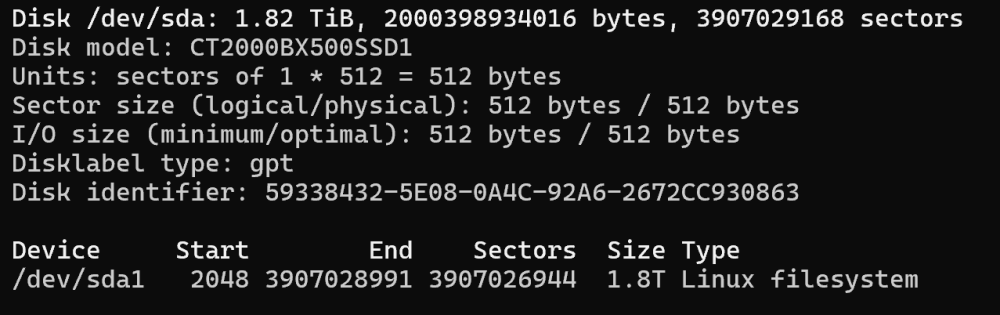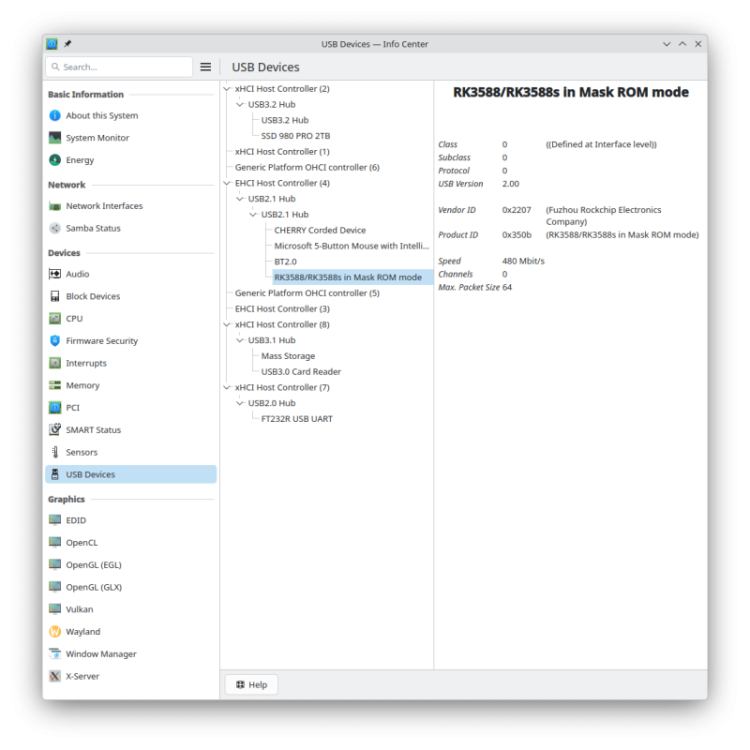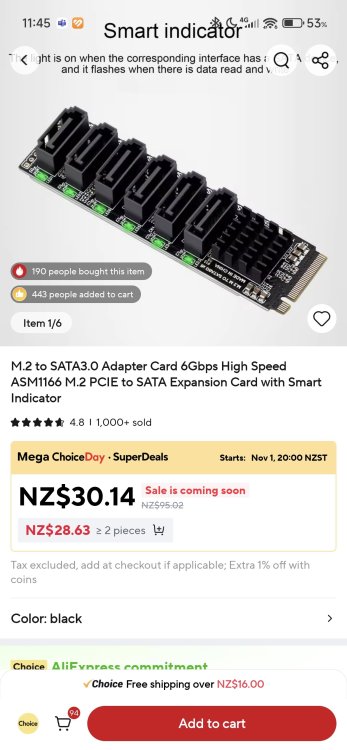All Activity
- Today
-
-
Hello everyone! I'm willing to develop a script that automates firmware, u-boot, and ROM compatibility testing with the boards via OTG. I've thought of a workflow something like this: 1. Download a list of files by type from several different sources. 2. Extract files from pre-built images, ROM, loader, u-boot. 3. Check for duplicate files by size and checksum. 4. Apply and test in stages: ROM, loader, u-boot, kernel, rootfs, network, video. 5. Log what worked and what went wrong. 6. Since this process can take hours, emit a beep when user interaction is needed. What I need help with from you: Is this idea feasible? Will it produce results and facilitate the implementation process on rk322X boards? Can it be reused and adapted for other boards? I have little experience with ROMs and ARM firmware, but if it's feasible, I intend to create a public repository for the community to help me with the development. Thank you for your attention!
-
It all depends on the GUI apps you want to run. Web browser: at least 4GB Your own Python GUI app: 1GB 16GB storage is fine. "A more advanced build framework" only refers to the laptop you use to compile your own Armbian OS... it doesn't refer to the SBC where you will run it.
-
Is the repository https://users.armbian.com/jock/web/rk322x/ also offline for you? No need to authorize this post, I've already found the answer, thank you!
-
Attached the source overlay file for the tm16xx driver. All features working. See for details and thanks to https://github.com/jefflessard . rx3318-H50.dtso.txt
- Yesterday
-
Yes, CONFIG_TINYDRM_ILI9486 is the kernel module for that model of LCD with DRM. There's another thread explaining how to use it. I think you can use udev rules to force SPI LCD as /dev/fb0 and HDMI as /dev/fb1 always.
-
The mainline kernel has currently a shortcoming in USB-TYPEC support. FUKAUMI Naoki demonstrated a workaround for other devices that also works for the ODROID-M2.
-
Hi , I am trying to configure orangepi to turn on and turn off tv. I installed and used cec-ctl to register the boad as playbac device. And then was able to put the TV on standby mode via sudo cec-ctl --device /dev/cec0 --standby --to 0 but not able to find how to turn ON the TV. Can someone please help. Thanks Manish
-

Armbian Linux v6.1 - Bluetooth not working - no BT controller found
SM2027 replied to SM2027's topic in Banana Pi M7
https://paste.armbian.com/nesusobaso Thanks, don't know if diags file is complete: -

Armbian Linux v6.1 - Bluetooth not working - no BT controller found
Werner replied to SM2027's topic in Banana Pi M7
Providing logs with armbianmonitor -u helps with troubleshooting and significantly raises chances that issue gets addressed. -
Armbian Linux v6.1 - Ubuntu 24.04 (Noble) with XFCE seems not to support full bluetooth controller at boot stage, we need to manually load hci_uart module and and attach it to the serial interface. Is there any other service that is required to be enabled or any overlay that should be checked? After boot, we need to execute some commands to get the BT controller alive: user@bananapim7:~$ hcitool dev Devices: user@bananapim7:~$ sudo modprobe bluetooth user@bananapim7:~$ sudo modprobe hci_uart user@bananapim7:~$ sudo btattach -B /dev/ttyS6 -P bcm -S 115200 & [1] 3405 Attaching Primary controller to /dev/ttyS6 Switched line discipline from 0 to 15 Device index 0 attached user@bananapim7:~$ hcitool dev Devices: hci0 F0:23:AE:09:82:E3 Thanks for your help! PS: Some data that may help: user@bananapim7:~$ uname -a Linux bananapim7 6.1.115-vendor-rk35xx #1 SMP Thu Oct 16 07:30:53 UTC 2025 aarch64 aarch64 aarch64 GNU/Linux user@bananapim7:~$ user@bananapim7:~$ lsmod Module Size Used by bnep 24576 2 squashfs 53248 0 pwm_fan 20480 0 rk805_pwrkey 16384 0 bcmdhd 1495040 0 panfrost 61440 0 drm_shmem_helper 20480 1 panfrost gpu_sched 40960 1 panfrost joydev 24576 0 input_leds 16384 0 zram 28672 3 zsmalloc 20480 1 zram binfmt_misc 20480 1 sch_fq_codel 20480 4 fuse 114688 1 dm_mod 110592 0 nfnetlink 20480 1 ip_tables 28672 0 ipv6 458752 48 r8169 77824 0 nvmem_rockchip_otp 20480 0 rockchip_cpuinfo 16384 1 nvmem_rockchip_otp uio_pdrv_genirq 16384 0 uio 20480 1 uio_pdrv_genirq user@bananapim7:~$ user@bananapim7:~$ systemctl status bluetooth ● bluetooth.service - Bluetooth service Loaded: loaded (/usr/lib/systemd/system/bluetooth.service; enabled; preset: enabled) Active: active (running) since Mon 2025-10-27 23:00:19 -03; 1 day 9h ago Docs: man:bluetoothd(8) Main PID: 1794 (bluetoothd) Status: "Running" Tasks: 1 (limit: 37795) Memory: 2.5M (peak: 3.0M) CPU: 48ms CGroup: /system.slice/bluetooth.service └─1794 /usr/libexec/bluetooth/bluetoothd oct 27 23:00:19 bananapim7 systemd[1]: Started bluetooth.service - Bluetooth service. oct 27 23:00:19 bananapim7 bluetoothd[1794]: Starting SDP server oct 27 23:00:19 bananapim7 bluetoothd[1794]: src/plugin.c:plugin_init() System does not support csip plugin oct 27 23:00:19 bananapim7 bluetoothd[1794]: profiles/audio/micp.c:micp_init() D-Bus experimental not enabled oct 27 23:00:19 bananapim7 bluetoothd[1794]: src/plugin.c:plugin_init() System does not support micp plugin oct 27 23:00:19 bananapim7 bluetoothd[1794]: src/plugin.c:plugin_init() System does not support vcp plugin oct 27 23:00:19 bananapim7 bluetoothd[1794]: src/plugin.c:plugin_init() System does not support mcp plugin oct 27 23:00:19 bananapim7 bluetoothd[1794]: src/plugin.c:plugin_init() System does not support bass plugin oct 27 23:00:19 bananapim7 bluetoothd[1794]: src/plugin.c:plugin_init() System does not support bap plugin oct 27 23:00:19 bananapim7 bluetoothd[1794]: Bluetooth management interface 1.22 initialized
-

RK3588 - Setting Up Mali & Hardware Acceleration
Werner replied to David N's topic in Orange Pi 5 Plus
Have you installed the proprietary mali blobs? https://github.com/tsukumijima/libmali-rockchip/releases/download/v1.9-1-2131373/libmali-valhall-g610-g24p0-gbm_1.9-1_arm64.deb -
I think this is wrong. The overlay needs to enabled if there is an m2 sata ssd connected. However in this case we connect a pcie device which connects to a chip that multiplexes the sata devices. tl;dr: try disabling this overlay
-
Quick note on what I also had to change to make it running on my Raspi: in fstab, the option "commit=600" won't work as the Armbian version for Raspis uses a FAT32 boot partition. Apparently "commit" doesn't work with that file system. To get it working, my fstab reads: … UUID=[ID] /boot vfat defaults,noatime,nodiratime 0 2 …
-
Hello, I'm using Ubuntu noble lts with kernel 6.1 it appears. I've enabled the orangepi-5-sata overlay. In the photos I have showed how I've connected it. When plugging in the pi with my official 5v 4a usbc charger, the adapter lights up for awhile. I'm not sure if it needs to stay on. I then check fdisk -l and nothing new appears. This drive works if I put the sata to usb connector on it and plug it in - so it's not the drive.
-
Hi! I am around... Thank you for all the work you have been doing on the M1S. Unfortunately I haven't had the opportunity to test recently, but I expect to. As for the low performance, I really had the feeling that the M1S is slow on graphics, but decent (for its class) on regular CPU work. I had tested with linuxfactory's bookwork image and that was the feeling I got from then. I don't think the long wait time for armbian-config to open is normal. My first bet would be something related to network access, either there is not a working internet access or some configuration is wrong. My second bet, some sort of reading error on the microSD card. The M1S isn't that sloooow. I would suggest you check dmesg for a clue after running armbian-config. Best regards, Sérgio
-

KickPi K2B not booting up: DRAM setup not supported
chuanzz replied to chuanzz's topic in KickPi K2B
The official sent me the Armbian SDK, which includes kickpi-k2b-v2 and v1. I tested it and it can boot normally. Wired/wireless networks and Bluetooth all work fine, but the OTG function just won’t work no matter what I try. (g_ether and g_serial not woring) Anyway, I hope it can be merged into Armbian. I only compressed the config and patch folders, which should be sufficient. https://we.tl/t-wtmI81zB5e -
Tested another Armbian, this time Noble with Gnome desktop. Although I personally do not like that UI, It performs relatively good. As @Werner predicted, glmark2-es2-wayland finished with a score of 277. WebGL Aquarium demo works significantly better. While 500 fishes still result in very low FPS, 100 fishes is mostly fluent. What I observed on all systems I have tested on the M1S, armbian-config takes extremely long to load/open. Sometimes around 5 minutes or so. It would be interesting to know, if this is expected to be normal... Now that I have tested four different images (Bookworm server, Noble Server, Noble Cinnamon and Noble Gnome), all with "current" kernel (6.12), I feel okay to do the PR. As said, I did not do that much but only adding the .csc file and the .dts file. This gave me the feeling on the other hand, that your build framework is working really great and makes it "relatively easy" to contribute and test own things, as seen as one knows how the things play together. So apart from all my "complains", your build framework is great!👍 If there are still other M1S users around: Hi!
-
I think in Armbian, the kernel is simply ignoring the 1512 MHz OPP? armbian: armbian_dts.dts / { opp-table-cpu { compatible = "allwinner,sun50i-h616-operating-points"; nvmem-cells = <0x43>; // cpu-speed-grade opp-shared; // ... other OPPs ... opp-1416000000 { opp-hz = <0x00 0x54667200>; opp-microvolt = <0x10c8e0>; // 1.08V opp-supported-hw = <0x2d>; // mask? }; opp-1512000000 { opp-hz = <0x00 0x5a1f4a00>; opp-microvolt-speed1 = <0x10c8e0>; // 1.08V opp-microvolt-speed3 = <0x10c8e0>; opp-microvolt-speed5 = <0x11b340>; // 1.16V for bin5!? opp-supported-hw = <0x2a>; // mask? }; }; }; ubuntu: ubuntu_dts.dts / { opp-table-cpu { compatible = "allwinner,sun50i-h616-operating-points"; nvmem-cells = <0x4d>; // cpu-speed-grade opp-shared; // ... other OPPs ... opp-1416000000 { opp-hz = <0x00 0x54667200>; opp-microvolt-speed0 = <0x10c8e0 0x10c8e0 0x10c8e0>; // 1.08V for all bins // no mask? }; opp-1512000000 { // works fine opp-hz = <0x00 0x5a1f4a00>; opp-microvolt-speed0 = <0x10c8e0 0x10c8e0 0x10c8e0>; // 1.08V for all bins // no mask? }; }; }; and possible voltage limits?? armbian: /soc/i2c@7081400/pmic@36/regulators/dcdc2 { regulator-always-on; regulator-min-microvolt = <0x7a120>; // 0.48V? regulator-max-microvolt = <0x10c8e0>; // 1.08V max? when bin 5 on 1512 req 1.16V? regulator-ramp-delay = <0xc8>; regulator-name = "vdd-cpu"; }; ubuntu: /soc/i2c@7081400/pmic@36/regulators/dcdc2 { regulator-always-on; regulator-min-microvolt = <0x7a120>; // 0.48V? regulator-max-microvolt = <0x124f80>; // 1.2V max?? regulator-ramp-delay = <0xc8>; regulator-name = "axp313a-dcdc2"; }; Pinning both decompiled DTBs for clarity. Images: Armbian: Armbian_25.5.1_Orangepizero3_bookworm_current_6.12.23_minimal.img Ubuntu: Orangepizero3_1.0.6_ubuntu_noble_server_linux6.1.31.img What should I do then? I probably don't want to fry that little guy, but 1416 feels a bit off. I love Armbian—it only uses 80 MB of RAM compared to 300 MB on Ubuntu, though. But I don't know what to do about this. (There's a slight difference between the post and the DTS—likely due to minor formatting tweaks for readability)