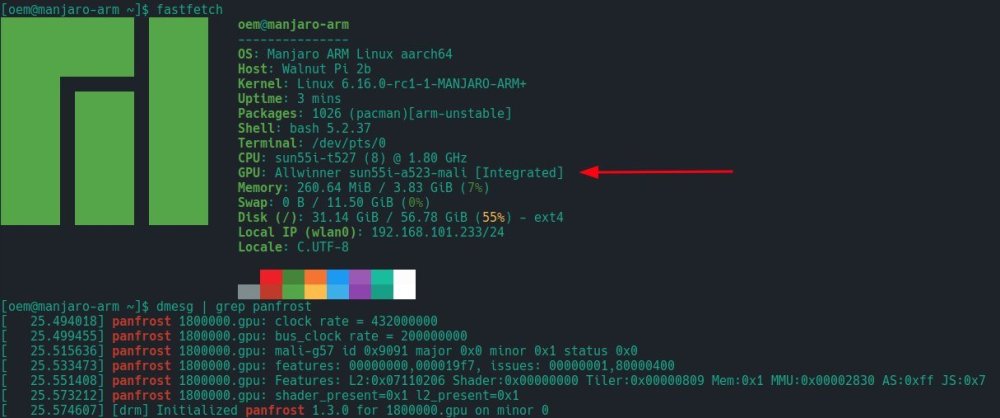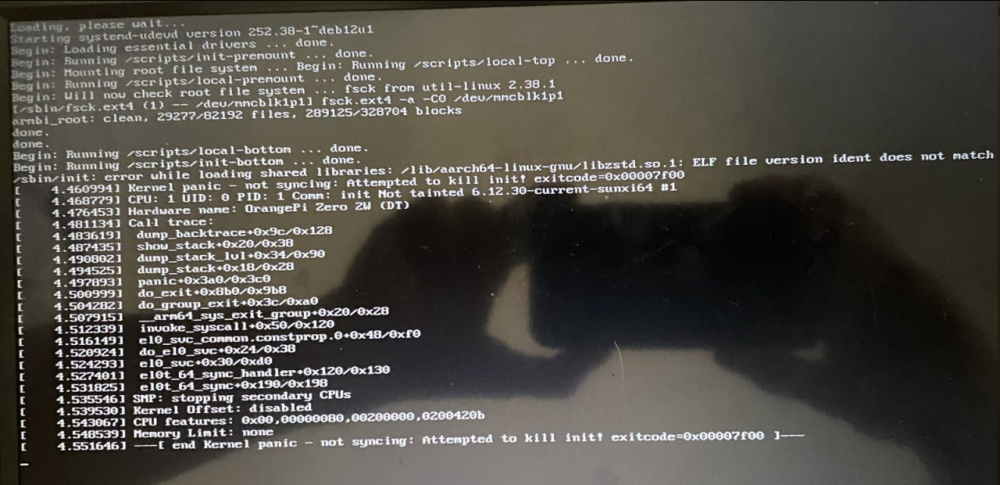All Activity
- Past hour
-

Building Armbian Distribution with Kernel 6.10 for Orange Pi 5 Pro
C127 replied to Sergey Dulimov's topic in Rockchip
Hello Armbian community, I'm new to the forums and I'm currently working on adding support for the Orange Pi 5 Pro. I have developed a DTS file that enables support for this board on the EDGE kernel (currently v6.16). Here is the current status of device support with my changes: Working Features: Wireless & Bluetooth USB 2.0 (x3 ports) HDMI 2.1 Gigabit Ethernet (via PCIe to RJ45 adapter - requires manual driver installation as it's not in the kernel) NVMe x2 (One slot tested with an NVMe drive, works perfectly. The other is used by the Ethernet adapter) GPIO PWM LEDs Audio CODEC (ES8388) GPU (with the latest Mesa drivers) Not Yet Working (Work in Progress): USB 3.1 HDMI output via USB-C DisplayPort Alt Mode NPU Untested (Hardware unavailable to me): These are expected to work but remain unconfirmed. Cameras Regulated FAN TouchScreen eMMC Flash Not Sure: VPU (Unable to test due to lack of VAAPI support) Additional Information: I have successfully booted the board using u-boot version 2024.04, and it will likely work with newer versions as well. Questions and Call for Collaboration: I've based my work on the Armbian build system, patching the kernel, u-boot, and modifying the board configuration file. Now that the initial work is done, I have a few questions: 1. Contribution Process: When my DTS and related changes are more mature, what is the proper procedure to submit them as a contribution to the official Armbian project? 2. Testing: My build is based on the nightly branch. I am looking for volunteers to help test the image. Is there a specific forum section or process for sharing test images and gathering community feedback? 3. Collaboration: I would greatly appreciate any help or collaboration, especially with getting USB 3.0 and DisplayPort (via USB-C) connectivity fully functional. If you're interested in helping, please let me know. Thank you for your time and any guidance you can provide. Repository: U-boot Patch: https://github.com/c127dev/u-boot/tree/orangepi5pro-dev-2404 Kernel Patch: https://github.com/c127dev/linux/tree/orange-pi-5-pro-dev Armbian build: https://github.com/c127dev/build/tree/orange-pi-5-pro-dev -

shrink-backup - a tool for backing up sbc:s
bedna replied to bedna's topic in Software, Applications, Userspace
Well that depends, have you tried adding enough space to exclude the possibility that the img actually can fit all the data? If you are using snaps on one of them and not the other, it seems like a very logical conclusion that the img actually runs out of space and the "not enough space" is accurate in this situation. -

shrink-backup - a tool for backing up sbc:s
Geoffrey Schaller replied to bedna's topic in Software, Applications, Userspace
I'll run with the logs now, and open an issue with GitHub. Wasn't sure if this qualifies as a "bug" or not. - Today
-

shrink-backup - a tool for backing up sbc:s
bedna replied to bedna's topic in Software, Applications, Userspace
Please use github for issues: https://github.com/UnconnectedBedna/shrink-backup/issues Don't forget to run shrink-backup with -l option and provide the log with the report. Also please try testing branch first, see below. I want to point out there are a ton of reasons for a broken pipe error with rsync that are presented as "no space left", memory on the machine running for example even thought it sounds strange, short network disconnections is another, so most likely these errors are not related to shrink-backup. There have been some changes made to the rsync operation on the testing branch though, primarily an extended --timeout in case it is network related, so please try that out first before creating an issue on github. cd <directory where you git cloned shrink-backup> # switch to testing branch git checkout testing # run shrink-backup sudo ./shrink-backup <whatever options you use> # if you want to switch back to main git checkout main If you used other method than git to acquire the application you can find the testing branch here: https://github.com/UnconnectedBedna/shrink-backup/tree/testing Edit: A solution in a situation like that would be to edit exclude.txt and add paths to what should be excluded and then run shrink-backup with -t option Please see: https://github.com/UnconnectedBedna/shrink-backup/tree/main?tab=readme-ov-file#-t-excludetxt -

shrink-backup - a tool for backing up sbc:s
eselarm replied to bedna's topic in Software, Applications, Userspace
@Geoffrey Schaller error is "No space left on device (28)", from rsync The github info mentions: Rsync WILL cross filesystem boundries, and you have Ubuntu snapd active it seems, so my guess is the script copies double; bot snapd image file and mounted content. mount command on your OPI3 will show that. -x option of rsync shall be used, e.g. test it with mkdir -p /mnt/backups/PiHole/test/ rsync -avx / /mnt/backups/PiHole/test/ -
I hope you flashed u-boot from armbian-install ? U-boot package does not update u-boot automatically.
-

Manually upgrading Armbian Focal -> Jammy on ODroid N2+
bthoven replied to dev-null's topic in Odroid N2/N2+
Thanks a lot. It worked with my Beelink Ultimate GT1 from focal to jammy. -
Thank you. I did an Armbian update where there is a new U-Boot v2025.04 and kernel 6.12.35 and on 10 reboots one after another, one time it showed the RAM size incorrectly instead of 1 GB it gave 2 GB. I see a definite improvement compared to u-boot v2024.xx
-

How to install armbian in h618?
Алексей Торопов replied to alienxz77b's topic in Allwinner CPU Boxes
Thanks a lot, now the wifi is working. I have this strange clone in my hands, it is marked as Vontar H618, but the Vontar image on it cannot be written to eMMC. In the case of the Transpeed image, everything is working correctly. -

shrink-backup - a tool for backing up sbc:s
Geoffrey Schaller replied to bedna's topic in Software, Applications, Userspace
Hello, I am running into an issue with a Broken Pipe error on one of my two Orange Pi devices, even with the --fix option. The two Orange Pis (dns1 and dns2) are nearly identical, both are running PiHole. The only difference is dns1 has an extra package (Nebula, and its dependencies) to sync PiHole information over to dns2. When I run shrink-backup on dns2, and back it up to /mnt/backups/PhHole (an NFS mount back to my NAS), it works perfectly. When I run the same command on dns1, it terminates with a Broken Pipe error: root@dns1:/home/orangepi# /root/shrink-backup/shrink-backup --fix /mnt/backups/PiHole/dns1.img (Snip lots of unneeded output) var/lib/snapd/cache/ var/lib/snapd/cache/027a50a18054f65e1f36334c4246c44f5f2f7d037608419191b2c83a58e5afda831a4a1096e878f6b91e5cbb3d49d08b 4.03G 75% 10.82MB/s 0:05:55 (xfr#120880, to-chk=1043/148245) var/lib/snapd/cache/56bd390cd391c0d702651d6489bfa8b61ed4c096b604c14e5d10fd99020e3cdf8fb4467b6f9703aacf0609dcd55b26b0 4.11G 77% 10.92MB/s 0:05:58 (xfr#120881, to-chk=1041/148245) var/lib/snapd/cache/c1c16377ccf539e6292263cd0a579cdf04956110104909a72c492677c30b017542f1f4683a220fd895b68d600e14bceb 4.18G 78% 11.00MB/s 0:06:02 (xfr#120882, to-chk=1037/148245) var/lib/snapd/cache/f60dc4c9c0a8f6f7ddefb04334e5eb74d9bc31305a09911f71deee520569742e40edd137c876b8be67ddfe94afb97266 4.19G 78% 19.53MB/s 0:00:56 rsync: [receiver] write failed on "/tmp/backup-SbW/var/lib/snapd/cache/f60dc4c9c0a8f6f7ddefb04334e5eb74d9bc31305a09911f71deee520569742e40edd137c876b8be67ddfe94afb97266": No space left on device (28) rsync error: error in file IO (code 11) at receiver.c(381) [receiver=3.2.7] rsync: [sender] write error: Broken pipe (32) var/lib/snapd/assertions/asserts-v0/snap-revision/wcFjd8z1OeYpImPNClec3wSVYRAQSQmnLEkmd8MLAXVC8fRoOiIP2JW2jWAOFLzr/active 3.96G 74% 10.72MB/s 0:05:52 (xfr#120879, to-chk=1047/148245) var/lib/snapd/assertions/private-keys-v1/ var/lib/snapd/auto-import/ var/lib/snapd/cache/ var/lib/snapd/cache/027a50a18054f65e1f36334c4246c44f5f2f7d037608419191b2c83a58e5afda831a4a1096e878f6b91e5cbb3d49d08b 4.03G 75% 10.82MB/s 0:05:55 (xfr#120880, to-chk=1043/148245) var/lib/snapd/cache/56bd390cd391c0d702651d6489bfa8b61ed4c096b604c14e5d10fd99020e3cdf8fb4467b6f9703aacf0609dcd55b26b0 4.11G 77% 10.92MB/s 0:05:58 (xfr#120881, to-chk=1041/148245) var/lib/snapd/cache/c1c16377ccf539e6292263cd0a579cdf04956110104909a72c492677c30b017542f1f4683a220fd895b68d600e14bceb 4.18G 78% 11.00MB/s 0:06:02 (xfr#120882, to-chk=1037/148245) var/lib/snapd/cache/f60dc4c9c0a8f6f7ddefb04334e5eb74d9bc31305a09911f71deee520569742e40edd137c876b8be67ddfe94afb97266 4.19G 78% 19.53MB/s 0:00:56 rsync: [receiver] write failed on "/tmp/backup-SbW/var/lib/snapd/cache/f60dc4c9c0a8f6f7ddefb04334e5eb74d9bc31305a09911f71deee520569742e40edd137c876b8be67ddfe94afb97266": No space left on device (28) rsync error: error in file IO (code 11) at receiver.c(381) [receiver=3.2.7] rsync: [sender] write error: Broken pipe (32) !! RSYNC FAILED!!! !! Cleanup function called with non zero exit code, something went wrong!!! ## Exiting and cleaning up... ## Please stand by... ## Done. ## Elapsed time: 06.56 root@dns1:/home/orangepi# Are you able to help me troubleshoot / diagnose this issue, please? The SD card is 32 GB, there should be plenty of free space, and the NAS itself has plenty of space as well. Thank you! -
Personalized support: https://calendly.com/armbian/consultation
-

Unisoc UWE5621DS on RK3566 device? calling Orange Pi experts
Igor replied to dieselnutjob's topic in Off-topic
It works with Armbian too. Just two years ago it was not in good condition -
send your whatsapp or telegram in dm maybe we can fix it
-

Package `base-files` 25.* not built for trixie
Igor replied to Zoom's topic in Software, Applications, Userspace
Solved. -
I wonder if for the device tree (DTB) we can combine the Orange Pi 5 Max DTB with the HDMI Input from Orange Pi 5 Plus will make the HDMI input work.
-
Try adding this patch https://github.com/armbian/build/blob/main/patch/kernel/archive/rockchip64-6.12/wifi-4003-add-bcm43342-chip.patch Download my v20250306 branch. Move the patch to the kernel patch directory. /build/patch/kernel/archive/warpme-6.12 Choose "edge" build for kernel 6.12.
-
-
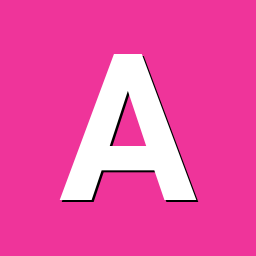
Unisoc UWE5621DS on RK3566 device? calling Orange Pi experts
adron replied to dieselnutjob's topic in Off-topic
Hi. I managed to run UWE5621DS (wifi and bluetooth) on OpenWRT (linux kernel 6.6). WiFi works stably in client mode. Bluetooth too. It looks like we are tinkering with the same board on RK3566 - as far as I can judge by the DTS dump you provided. This is what I got in the end: https://github.com/adron-s/openwrt-rk3566-leopad-10s -

How install Armbian to tvbox Ugoos SK1 ( chip S928X-K )
Hqnicolas replied to Nguyễn Tất Hùng's topic in Amlogic CPU Boxes
S928X-K present in expensive devices like: VS10 Z9X ZIDOO Z9X 8K Zidoo Z3000 PRO-8K ZIDOO Z30 PRO-8K I think you could ask for the factory to support armbian http://forum.zidoo.tv/index.php http://forum.zidoo.tv/index.php?threads/beta-version-v6-4-06-for-z9x-z10-pro-z1000-pro-uhd3000-neo-s-neo-x-release.93680/page-18 -
before rufus i did with usbimager and balena etcher and none of them worked out. I am thinking is going to be my reader or something. usbimager was giving the first weird screen but most of the time i tried flashing it wasn't giving any screen (like if i power up the orange pi zero 2w without any type of sd card) and balena etcher wasn't even flahing, it was always stuck at verification. I tried usbimager in linux and windows. I will let you know if I end up fixing, because I want that kernel because it comes with some wifi drivers out of the box. Thanks for your response
-
No need to manually adjust partitions. At first boot Armbian will expand rootfs automatically using all available space on sdcard. USBimager is known to work well on Win32 as well as Linux. Rufus is neither tested nor supported method.
-
this is when booting throw usbimager, now when booting throw rufus it says however, after flashing the armbian-minimal which it takes 1.25gb of space, if i look at gparted i can see 5mb unallocated, the 1.25gb 100% full and the rest unallocated. when i try to assign the rest to the 1.25gb; the computer won't even boot. maybe i do a full video showing the whole process
-

How to install armbian in h618?
Алексей Торопов replied to alienxz77b's topic in Allwinner CPU Boxes
I've used this patch, but it doesn't work for my case. Is it possible to change something for this chip? klipperr@transpeed-8k618-t:~$ dmesg | grep brcmf [ 9.510496] brcmfmac: brcmf_fw_alloc_request: Unknown chip BCM43342/1 [ 10.520808] brcmfmac: brcmf_sdio_htclk: HT Avail timeout (1000000): clkctl 0x50 [ 10.545676] brcmfmac: brcmf_ops_sdio_probe: F2 error, probe failed -19... [ 10.546133] usbcore: registered new interface driver brcmfmac -

Cubieboard 1 - No display output when booting Debian 12 image
Igor replied to Shakai2's topic in Allwinner sunxi
Check this thread -

Armbian 25.5.1 Noble Gnome can not open remote dosktop
Werner replied to 唐志's topic in Software, Applications, Userspace
https://forum.armbian.com/terms