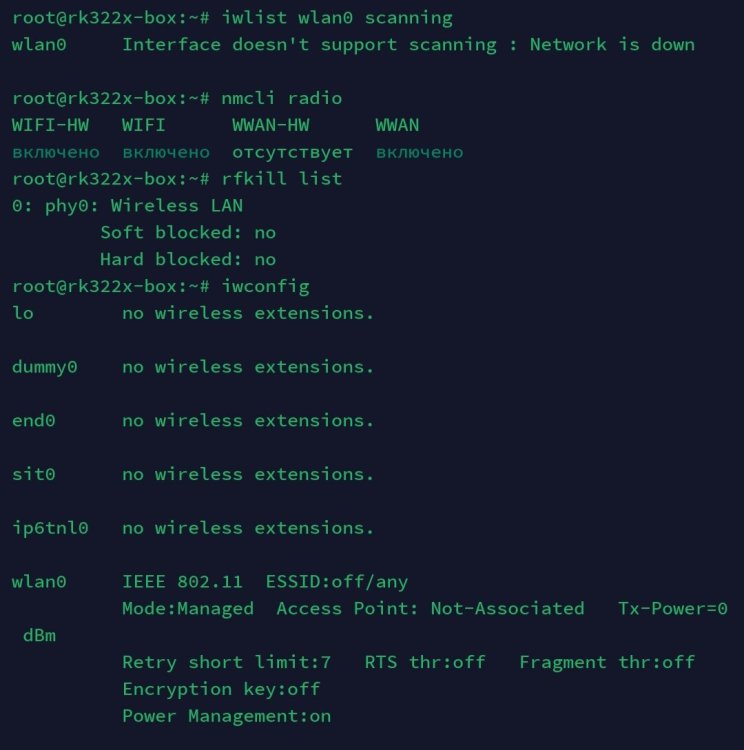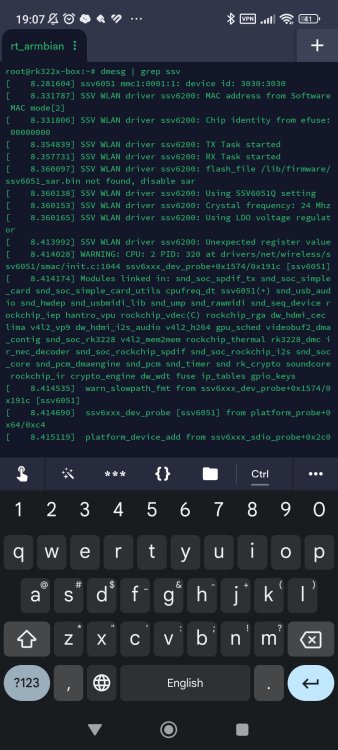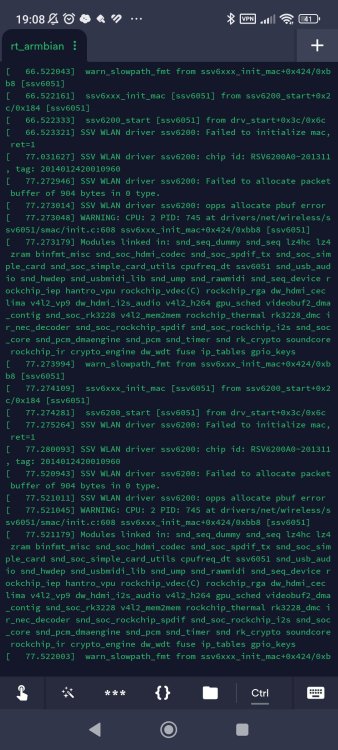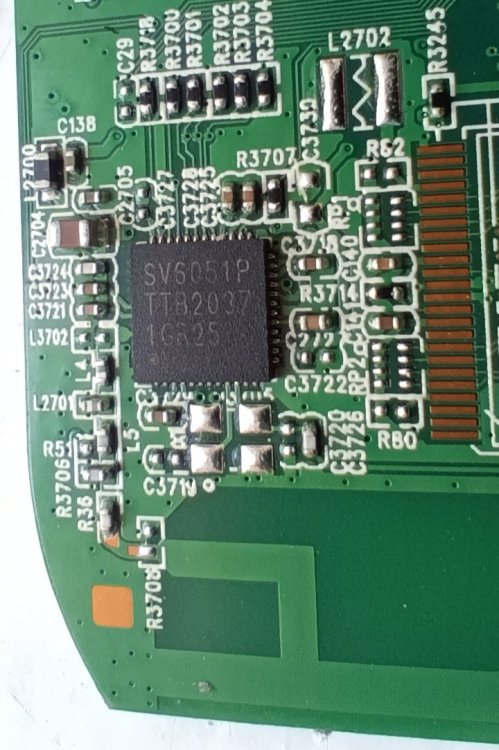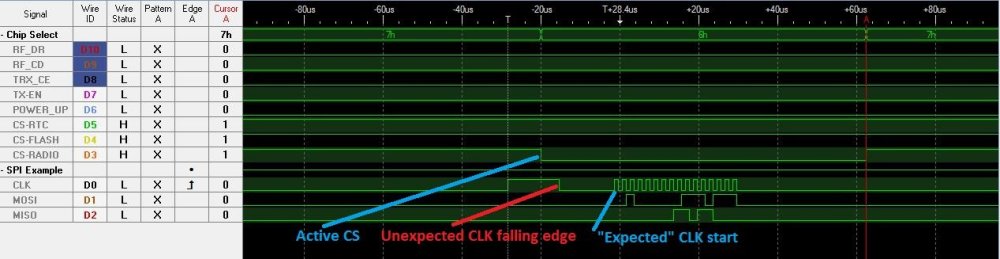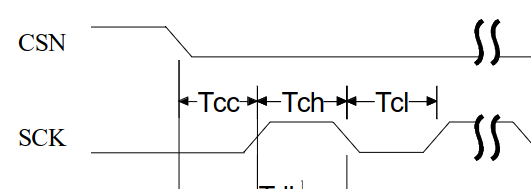All Activity
- Past hour
-

Rock 5C with Ubuntu noble CLI and vendor kernel
amazingfate replied to Dual-O's topic in Radxa Rock 5C
I just downloaded `Armbian_24.5.1_Rock-5c_noble_vendor_6.1.43.img.xz` and flashed it to tf card and my rock5c lite can boot with hdmi output, no issues. -

SOLVED: sshd ignores ListenAddress (due to ssh.socket service)
ovacikar replied to ovacikar's topic in Orange Pi Zero 2
Investigating the "TriggeredBy: ● ssh.socket" line on this machine, I found a Ubuntu article and disabled ssh.socket service https://discourse.ubuntu.com/t/sshd-now-uses-socket-based-activation-ubuntu-22-10-and-later/30189 -
hi @Stephen Graf No worries, all good. I am currently trying out the newest freshly installed Armbian (24.5.1) on the primary instance (still on Pihole + DNSCrypt). One good thing I'm seeing is that using "ps -ef" the vncstats is not visible. Let's see how it holds. Will report back.
- Today
-
I think you're right. I can't easily test using the factory image as its wifi was hardcoded to China region in the kernel commandline so the channels don't work in north america, i had to string a 50 foot ethernet cable just to sign into the thing hilarious they put 8K on the case of this thing, I doubt the wifi would stream 720P stably let alone 8K I think the wifi component may be used and salvaged, the RF shielding over it is discolored and has dents in it, like it was heated and pulled off another device
-
@bryan_bennett Thank you for testing and for your comments. I am starting to work on putting together a pr for Armbian. It might take a while. There is a problem with analog audio on Pulseaudio. It seems that if you open the Pulseaudio volume control, the analog audio starts to play at a higher speed. This does not happen with HDMI audio. It also does not happen if one controls audio with the app audio controls, eg + - on mpg123.
- 24 replies
-
- Banana Pi M4 Zero
- Orange Pi Zero 2
-
(and 1 more)
Tagged with:
-
Using Orange Pi zero 2 Debian bookworm minimal 24.5.1 image , I have disabled Network manager and enabled ifupdown service with static IP configuration. Linux orangepizero2 6.6.31-current-sunxi64 #1 SMP Fri May 17 10:02:40 UTC 2024 aarch64 GNU/Linux Trying to restrict ssh to listen on IP assigned to end0 only, but it is ignoring the ListenAddress 192.168.8.1:22 directive. It listens on all interfaces, which I do not want. sudo service ssh status ● ssh.service - OpenBSD Secure Shell server Loaded: loaded (/lib/systemd/system/ssh.service; disabled; preset: enabled) Active: active (running) since Thu 2024-05-30 16:10:42 UTC; 22s ago TriggeredBy: ● ssh.socket Docs: man:sshd(8) man:sshd_config(5) Process: 1362 ExecStartPre=/usr/sbin/sshd -t (code=exited, status=0/SUCCESS) Main PID: 1363 (sshd) Tasks: 1 (limit: 932) Memory: 1.3M CPU: 231ms CGroup: /system.slice/ssh.service └─1363 "sshd: /usr/sbin/sshd -D [listener] 0 of 10-100 startups" May 30 16:10:41 orangepizero2 systemd[1]: Starting ssh.service - OpenBSD Secure Shell server... May 30 16:10:42 orangepizero2 sshd[1363]: debug3: already daemonized May 30 16:10:42 orangepizero2 sshd[1363]: debug3: oom_adjust_setup May 30 16:10:42 orangepizero2 systemd[1]: Started ssh.service - OpenBSD Secure Shell server. May 30 16:10:42 orangepizero2 sshd[1363]: debug1: Set /proc/self/oom_score_adj from 0 to -1000 May 30 16:10:42 orangepizero2 sshd[1363]: debug2: fd 3 setting O_NONBLOCK May 30 16:10:42 orangepizero2 sshd[1363]: Server listening on :: port 22. But if I intentionally break the config file (I was trying to increase debug level from 3 to 4) and revert it back, it starts listening on the IP address I specified: sudo vi /etc/ssh/sshd_config <<-- modified the config file to fail sudo service ssh restart Job for ssh.service failed because the control process exited with error code. See "systemctl status ssh.service" and "journalctl -xeu ssh.service" for details. sudo vi /etc/ssh/sshd_config <<-- fixed the config file sudo service ssh start sudo service ssh status ● ssh.service - OpenBSD Secure Shell server Loaded: loaded (/lib/systemd/system/ssh.service; disabled; preset: enabled) Active: active (running) since Thu 2024-05-30 16:11:59 UTC; 4s ago TriggeredBy: × ssh.socket Docs: man:sshd(8) man:sshd_config(5) Process: 1406 ExecStartPre=/usr/sbin/sshd -t (code=exited, status=0/SUCCESS) Main PID: 1407 (sshd) Tasks: 1 (limit: 932) Memory: 1.3M CPU: 230ms CGroup: /system.slice/ssh.service └─1407 "sshd: /usr/sbin/sshd -D [listener] 0 of 10-100 startups" May 30 16:11:59 orangepizero2 systemd[1]: Starting ssh.service - OpenBSD Secure Shell server... May 30 16:11:59 orangepizero2 sshd[1407]: debug3: already daemonized May 30 16:11:59 orangepizero2 sshd[1407]: debug3: oom_adjust_setup May 30 16:11:59 orangepizero2 systemd[1]: Started ssh.service - OpenBSD Secure Shell server. May 30 16:11:59 orangepizero2 sshd[1407]: debug1: Set /proc/self/oom_score_adj from 0 to -1000 May 30 16:11:59 orangepizero2 sshd[1407]: debug2: fd 3 setting O_NONBLOCK May 30 16:11:59 orangepizero2 sshd[1407]: debug1: Bind to port 22 on 192.168.8.1. May 30 16:11:59 orangepizero2 sshd[1407]: Server listening on 192.168.8.1 port 22.
-
Hey, Please help with wifi (sv6051p). dmesg, iwconfig, rfkill in attachment. Wifi don't work: WWAN-HW unavailable. On boot message: SSV WLAN driver ssv6200: Using SSV6051Q setting But on chip text: SV6051P. Is it possible to set correct setting in /etc/modprobe.d/ ? Thanks
-
there dram setting on dtb but with tx6s dram setting i dont have error so, right now I want to see if i can enable cpu-idle-state on uboot, it look easier to implement on uboot, so I can know how to enable hdmi but it give error "Error: arch/arm/dts/.sun50i-h616-transpeed-t98-616.dtb.pre.tmp:82.1-6 Label or path cpus not found"
-
h6.dtsi have video output on u-boot (I didnt test, I only saw on dtsi), I dont know why h616.dtsi dont have it
-
I'm thinking the DTS that you extracted is a DTS for axp1530 but there might be an overlay that converts it back to axp305. If not then axp305 is compatible with axp1530 and all you have to do is change the dram settings in transpeed-8k618-t.defconfig. In this case you have all my warpme patches. The chip on your board does say axp305. So it's confusing why your android DTS has axp1530.
-
the transpeed-8k618-t build give me dram error, but I boot with x96 mate u-boot and then to usb boot to armbian transpeed-8k618-t and it work, but wlan didnt work, on dts says axp1530, but board is axp305, maybe they are compatible I already tested emac1, it works, but i need to check, i get gpu thermal critcal on armbian, maybe one of the change i set
-
Driver for integrated Wi-Fi card already compiled to Linux kernel. So, you should put to the brcm folder: * exactly one *.bin file, which is firmware for your Wi-Fi card. Kernel may look for this file during boot at several different filenames depending on hardware. * exactly one *.txt file, which is nvram parameters specific to your Wi-Fi card. Kernel also may try to reach this file at different filenames, but will use just one. clm_blob not always necessary, you may try to connect without it. Use nmtui command. *.hcd files - firmware for bluetooth module, if you do not need bluetooth you may safely ignore this files and then bluetooth will not appear in system. If your Tv-BOX was able to connect to Wi-Fi with the Android image installed, probably is will connect to same Wi-Fi with Armbian too, if the correct files are present in the brcm folder. In my case (AP6212 wifi module), I found correct files inside backup image I made with Multitool before flashing the Armbian image: original file was: fw_bcm43436b0.bin renamed: brcmfmac43430b0-sdio.bin original file was: nvram_ap6212.txt renamed: brcmfmac43430b0-sdio.txt You will need to somehow mount a backup copy of the original disk image, then open it as normal disk on regular pc and search for the necessary files.
-
I use an mean well HRP-200-5...but for all my stuff https://media.it-tronics.de/Datasheets/Power_Supplies/MeanWell/HRP-200.pdf
-
Damn ! the opi5+ bundle from aliexpress includes a 5V-4A which should be short for a 32G+nvme. I will try a 5V-5A as i am not able to find a 5V-6A on amazon.
-
Mind elaborating a bit what needs to be changed about the uboot to make booting from EMMC possible ? I've been poking in the dark for a few days now, learned a bit and really like to know what i'm missing
-
Hello, I work on a gateway built around an orange PI 2. The orange PI has to manage 3 spi devices (an RTC, a flash and a radio). So I have enabled the spidev module on the orange PI and I use two overlay to get 3 /dev/spidev1.x (x=/dev/spidev1.,1 and2) devices with 3 distinct CS. See my the armbianEnv.txt file: # cat /boot/armbianEnv.txt verbosity=1 logo=disabled console=both disp_mode=1920x1080p60 overlay_prefix=sun8i-h3 overlays=i2c0 pwm spi-spidev usbhost2 usbhost3 rootdev=UUID=64a7c5d3-32a7-4eaf-9e69-a0dd046580ae rootfstype=ext4 param_spidev_spi_bus=1 param_spidev_max_freq=100000000 user_overlays= spi1-triple-spidev-cs sun8i-h3-spi1-add-cs1-cs2 usbstoragequirks=0x2537:0x1066:u,0x2537:0x1068:u See dts file to get 3 spi devices: # cat spi1-triple-spidev-cs.dts /dts-v1/; /plugin/; / { compatible = "allwinner,sun4i-a10", "allwinner,sun7i-a20", "allwinner,sun8i-h3", "allwinner,sun50i-a64", "allwinner,sun50i-h5"; fragment@0 { target = <&spi1>; __overlay__ { #address-cells = <1>; #size-cells = <0>; status = "okay"; spidev@0 { reg = <0>; /* Chip Select 0 */ compatible = "spidev"; spi-max-frequency = <1000000>; status = "okay"; }; spidev@1 { reg = <1>; /* Chip Select 1 */ compatible = "spidev"; spi-max-frequency = <1000000>; status = "okay"; }; spidev@2 { reg = <2>; /* Chip Select 2 */ compatible = "spidev"; spi-max-frequency = <1000000>; status = "okay"; }; }; }; }; See dts file to configure CS for spidev1.1 and spidev1.2 (spidev1.0 has the native CS) # cat sun8i-h3-spi1-add-cs1-cs2.dts /dts-v1/; /plugin/; / { compatible = "allwinner,sun8i-h3"; fragment@0 { target = <&pio>; __overlay__ { spi1_cs1: spi1_cs1 { pins = "PG6"; function = "gpio_out"; output-high; }; }; }; fragment@1 { target = <&pio>; __overlay__ { spi1_cs2: spi1_cs2 { pins = "PA19"; function = "gpio_out"; output-high; }; }; }; fragment@2 { target = <&spi1>; __overlay__ { pinctrl-names = "default", "default", "default"; pinctrl-1 = <&spi1_cs1>; pinctrl-2 = <&spi1_cs2>; cs-gpios = <0>, <&pio 6 6 0>, <&pio 0 19 1>; }; }; }; So the spi driver (in mode 0) works fine for the flash and the RTC, but there is an issue with the radio (on /dev/spidev1.1 with the CS on pin PG6 and active low) because there is a falling edge active before the first rising edge of the clock (see following picture): See what is expected by the spec of the radio: Now I have to find a solution to fix this issue but I not sure to get it rapidly ... But may be some people have ever faced this issue as the radio Nordic 905 is probably not the only one chip touchy to this kind of timings between the CS and the CLK. So any help is welcome ! Best Regards, Damien
-
I think you need to check VOP config over DTS [ 7.670534] rockchip-drm display-subsystem: [drm] Cannot find any crtc or sizes [ 7.670617] rockchip-drm display-subsystem: [drm] Cannot find any crtc or sizes [ 7.670647] rockchip-drm display-subsystem: [drm] Cannot find any crtc or sizes [ 8.064408] rockchip-dmc dmc: failed to get vop bandwidth to dmc rate [ 8.064415] rockchip-dmc dmc: failed to get vop pn to msch rl
-
-
@jock your afirmation is 100% righ when we talk about BSP v5.1 and BSP v6.1 with RKVPU enabled, @maka is a mainline gui talking about using hantro VPU that dont bypass V4L2 and it smashes CPU usage From what I read about long-term goals to be achieved in the mainline kernel, video decode on Rockcheap devices is not a priority. It's at these times that I start to recognize Broadcom's efforts. rockchip looks more like a burried corpse
-
Hi all, Well, I've been having some issue with my OPi5+ and I managed to solve most of them so far. As to the issue at hand, I've been running with Armbian 24.2.1 Bookworm with Linux 5.10.160-legacy-rk35xx for a while on my 16GB no worries. As for the 32GB, I can't say for Armbian as I haven't tested. But with J-R's, my booting issues and memory issues went away when I replaced my PSU. It seems the 32GB needs a little more power than the 16GB, I replaced it with a proper 5v 6A PSU and all my worries went away, it boots and hasn't crashed yet ! It might work with an original 5v 5A, but mine was from Ali and might be over-rated as most is on this site ... Hope this might help someone... All my OPi5+ (16+32) are installed with a Force MP600 2tB Nvme
-

Efforts to develop firmware for H96 MAX V56 RK3566 8G/64G
Hqnicolas replied to Hqnicolas's topic in Rockchip CPU Boxes
i think this will be the next step here to... I didn't have that luck in the silicon lottery. My board stops at 1056mhz DDR 1080P without drop frames, how about CPU usage? 80% all cores? while video Player? Rockchip BSP kernel is a mess -
I installed latest vendor image and because of the wifi issues I switched to the edge kernel. I messed up my fstab, couldn't connect with ssh, so I plugged it to my monitor and a keyboard, but there was no video. Eventually, I fixed it by booting vendor image from my sd card, but I got curious. I know, that vendor image just works, so I flashed edge image to my sd card to see what's wrong. The monitor recognizes the presence of the board, but it's just a black screen. I can ssh to the board, so the image definitely booted, but there's just no video. Here's the log from my original installation. I kept 6.8 kernel because the video is not important to me.
-
Updated wireless enablement, use ap6330 files for both firmware and nvram, I goofed and didn't see it before: mv ./brcmfmac4330-sdio.bin ./brcmfmac4330-sdio.bin.org ln -sf ./brcmfmac-ap6330-sdio.bin brcmfmac4330-sdio.bin ln -sf ./brcmfmac-ap6330-sdio.bin brcmfmac4330-sdio.rockchip,rk3528-demo1-lp4-v10.bin ln -sf ./brcmfmac-ap6330-sdio.txt brcmfmac4330-sdio.rockchip,rk3528-demo1-lp4-v10.txt Performance is still quite slow. May be more DTB work needed for it. Though it is only an SDIO connected single-stream, single-band 2.4/5.8 wireless N adapter with a top speed of 72 megabit, so we can't be asking for miracles here. The internal antenna is also just a tiny piece of stamped steel soldered to the PCB. Also edit the NVRAM file (brcmfmac-ap6330-sdio.txt) and change ccode=ALL to your country code
-
Refer to https://debug.armbian.de to get full-fledged debug logs via UART. @amazingfate can you confirm vendor doesnt work properly?