All Activity
- Yesterday
-
I have a tp link wn722n wifi adapter on the rtl8188eus chipset and I need to build a driver for the monitoring meter, but I don’t have the kernel headers, how and where can I download and install them?
-
It works, thanks @ag123, good work ! For some reason the Armbian Image is far slower than the Orange Pi Debian image in UI mode. I am guessing its maybe because the Armbian Image comes only with Gnome which is probably heavier UI framework to run.
-
Which SoCs and on which branch can have extensions enabled? 4l2loopback-dkms mesa-oibaf here: https://github.com/armbian/os/blob/main/userpatches/targets-release-standard-support.yaml#L40-L95 Mapping config: https://github.com/armbian/os/blob/main/userpatches/targets-extensions.map
-
Yes, that's right, I can ignore it when I have a working w1-gpio on OZPI v3, but it would be nice to see how to fix it so that it works correctly. But what's strange to me is that I have to use the gpio name in lower case and not in upper case as it was always described in the w1-gpio examples. I tried to use the name with gpiod, i.e. "gpio74", instead of names like PC10, but it didn't work, so it occurred to me to try writing the name in lower case "pc10" instead of capital letters as usual, and I found that it worked, but I think it's not normal since capital letters have been used so far, I will check on OZP v1 whether it will work if I change to lowercase letters Thank you for exchanging ideas and tips on solving the problem
-
Yes "no maps for state" is connected with but in all examples .dts is used : pinctrl-names = "default";
-
rather pinctrl could be related to pinctrl or maybe gpiod. I'm not too sure if that message means that w1-gpio is using that pin so pinctrl cannot use it. if that is the case, I think it is ok if pinctrl don't use it for gpio. that message is likely safe to ignore as long as your w1-gpio works. to 'fix' that it may take editing other dts to exclude that pin from pinctrl which could be a hassle.
-
But I am not use gpio PC10 by another application etc, I define PC10 only for w1-gpio in armbianEnv.tx but when I use PC10 instead pc10 w1-gpio is not working and I can not read data DS18B20. When I use pc10 all working and I read atat from DS18B20 so info in log: pin PC10 already requested by onewire@0; cannot claim for 300b000.pinctrl:74 give me that w1-gpio is not working
-
it may help to look in codes https://github.com/torvalds/linux/blob/master/drivers/w1/masters/w1-gpio.c https://github.com/torvalds/linux/tree/master/drivers/w1 [ 4.997793] sun50i-h616-pinctrl 300b000.pinctrl: pin PC10 already requested by onewire@0; cannot claim for 300b000.pinctrl:74 seem to suggest that pinctrl tries to map that pin but onewire@0 is using it, so i guess this is ok as long as you are not using that as normal gpio pin. that "no maps for state" is found here https://github.com/torvalds/linux/blob/cf87f46fd34d6c19283d9625a7822f20d90b64a4/drivers/pinctrl/devicetree.c#L175 ret = ops->dt_node_to_map(pctldev, np_config, &map, &num_maps); if (ret < 0) return ret; else if (num_maps == 0) { /* * If we have no valid maps (maybe caused by empty pinctrl node * or typing error) ther is no need remember this, so just * return. */ dev_info(p->dev, "there is not valid maps for state %s\n", statename); return 0; } my guess is it may be related to pinctrl-names = "default"; some related stuff https://www.kernel.org/doc/Documentation/devicetree/bindings/w1/ https://www.kernel.org/doc/Documentation/devicetree/bindings/w1/w1-gpio.txt as it works as you mentioned, I'd guess that "not valid maps for state default" can be ignored.
-
But it is interesting most of examples armbianEnv.txt for parameters param_w1_pin=PC10 show name of gpio in use capital letters but when I use name in capital letters is problem and show in demsg info [ 4.997793] sun50i-h616-pinctrl 300b000.pinctrl: pin PC10 already requested by onewire@0; cannot claim for 300b000.pinctrl:74 and 1-Wire not working but when I use name of gpio in lowercase letters pc20 1-Wire works and show temperature from DS18B20 but is info [ 4.994076] w1-gpio onewire@0: there is not valid maps for state default It maybe any bug ?
-
I was reacting to this comment. No Armbian devs are going to look at this issue because it is reported on an unsupported board. I was just explaining how the various support models work. While it may or may not be a generic issue, the fact is that it is reported on an unsupported board. With very limited resources the volunteer devs can't look into most things that are reported. Thus I was encouraging you to contribute your time to submit a fix. You did provide a workaround, but indicate here that you are looking for an underlying fix. I'm just here saying that unless someone in the community steps up that isn't likely to happen.
-
Wow 🙂 I have success dmesg | grep -i wire* [ 4.991132] Driver for 1-wire Dallas network protocol. [ 4.994076] w1-gpio onewire@0: there is not valid maps for state default [ 4.994183] gpio-74 (onewire@0): enforced open drain please flag it properly in DT/ACPI DSDT/board file [ 5.021347] w1_master_driver w1_bus_master1: Attaching one wire slave 28.03165129ecff crc 24 cat /sys/bus/w1/devices/28-03165129ecff/w1_slave 54 01 4b 46 7f ff 0c 10 fd : crc=fd YES 54 01 4b 46 7f ff 0c 10 fd t=21250 What do I change in /boot/armbianEnv.txt Instead of capital letters PC10, I used in lowercase letters pc10 for the gpio name stupid mistake on my part and maybe I suggested examples param_w1_pin=pc10 param_w1_pin_int_pullup=0 user_overlays=w1-gpio So we can now use sensors like DS18B20 etc with w1-gpio on Orange Pi Zero v3 w with w1-gpio.dts: /dts-v1/; /plugin/; / { compatible = "allwinner,sun50i-h616"; fragment@0 { target = <&pio>; __overlay__ { w1_pins: w1_pins { pins = "PC10"; function = "gpio_in"; }; }; }; fragment@1 { target-path = "/"; __overlay__ { onewire@0 { compatible = "w1-gpio"; pinctrl-names = "default"; pinctrl-0 = <&w1_pins>; gpios = <&pio 2 10 0>; /* PC10 */ status = "okay"; }; }; }; }; I don't know what I need to correct to remove this info: [ 4.994076] w1-gpio onewire@0: there is not valid maps for state default
-
I have no complaints about the kernel that comes with the board. And with the fact that the ZFS packages supplied by armbian are not for debian 12 (bookworm). This has nothing to do with my board. I imagine there will be other boards that will have problems with the zfs package that comes from armbian and are using debian 12. As you can see, I have also shared the workaround.
-
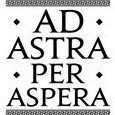
Why there's no sequencer ?
PerAsperaAdAstra replied to PerAsperaAdAstra's topic in Amlogic CPU Boxes
Nevermind, I just erased & installed the latest version and now sequencer works. Sorry for the trouble. -
@Joko Christian I can't find any archive for armbian-firmware. It might be built right into the image. Have you tried to install an older image? Have you looked at @ER Samson post above. He seems to be running the same PIHole and has some work arounds. Have you looked at top to see what is running to cause a hot cpu?
-
I compiled Armbian-unofficial_23.11.0-trunk_Olinux-som-a13_jammy_current_6.1.63_minimal.img Burn it to sd card, and tried to run it on my old Allwinner A13 laptop, and is got this Error message: U-Boot 2023.10-armbian (Oct 14 2023 - 01:13:59 +0000) Allwinner Technology CPU: Allwinner A13 (SUN5I) Model: Olimex A13-Olinuxino DRAM: 512 MiB Core: 59 devices, 21 uclasses, devicetree: separate WDT: Not starting watchdog@1c20c90 MMC: mmc@1c0f000: 0 Loading Environment from FAT... MMC: no card present ** Bad device specification mmc 0 ** Setting up a 1024x768 vga console (overscan 0x0) In: serial,usbkbd Out: serial,vidconsole Err: serial,vidconsole Allwinner mUSB OTG (Peripheral) Net: using musb-hdrc, OUT ep1out IN ep1in STATUS ep2in MAC de:ad:be:ef:00:01 HOST MAC de:ad:be:ef:00:00 RNDIS ready eth0: usb_ether MMC: no card present ** Bad device specification mmc 0 ** Couldn't find partition mmc 0 MMC: no card present ** Bad device specification mmc 0 ** Couldn't find partition mmc 0 starting USB... Bus usb@1c14000: USB EHCI 1.00 Bus usb@1c14400: USB OHCI 1.0 scanning bus usb@1c14000 for devices... 2 USB Device(s) found scanning bus usb@1c14400 for devices... 1 USB Device(s) found scanning usb for storage devices... 0 Storage Device(s) found Autoboot in 1 seconds, press <Space> to stop MMC: no card present Device 0: unknown device The remote end did not respond in time.missing environment variable: pxeuuid Retrieving file: pxelinux.cfg/01-de-ad-be-ef-00-01 The remote end did not respond in time.Retrieving file: pxelinux.cfg/00000000 The remote end did not respond in time.Retrieving file: pxelinux.cfg/0000000 The remote end did not respond in time.Retrieving file: pxelinux.cfg/000000 The remote end did not respond in time.Retrieving file: pxelinux.cfg/00000 The remote end did not respond in time.Retrieving file: pxelinux.cfg/0000 The remote end did not respond in time.Retrieving file: pxelinux.cfg/000 The remote end did not respond in time.Retrieving file: pxelinux.cfg/00 The remote end did not respond in time.Retrieving file: pxelinux.cfg/0 The remote end did not respond in time.Retrieving file: pxelinux.cfg/default-arm-sunxi-sunxi The remote end did not respond in time.Retrieving file: pxelinux.cfg/default-arm-sunxi The remote end did not respond in time.Retrieving file: pxelinux.cfg/default-arm The remote end did not respond in time.Retrieving file: pxelinux.cfg/default The remote end did not respond in time.Config file not found The remote end did not respond in time.The remote end did not respond in time.=> Please, help me to understand, what I need to do to fix it ? Please, I novice in u-boot and armbian, if possible, in more detail since I haven’t delved into the details of the launch very much, I’m still learning Thank you community
-
@sakesm Thank you for the update. I don't have a lot of experience with audio either. Usually it just works. With mpg123 you can adjust volume with the + and - keys, which I think do not cause any problems.
- 21 replies
-
- Banana Pi M4 Zero
- Orange Pi Zero 2
-
(and 1 more)
Tagged with:
-
Form firs message from dmesg is not clear sun50i-h616-pinctrl 300b000.pinctrl: pin PC10 already requested by onewire@0; cannot claim for 300b000.pinctrl:74 I see many similar problems z similar info for UART SPI etc , I suppose that we need to solve this problem or I am wrong
-
Description /boot/armbianEnv.txt for rockchip64 doesn't preconfigure any console output by default - so "console=both" has been added to config/sources/families/rockchip64.txt to enable serial and display console at build time How Has This Been Tested? [x] Rebuilt orange5-plus trunk and booted correctly Checklist: Please delete options that are not relevant. [x] My code follows the style guidelines of this project [x] I have performed a self-review of my own code [x] My changes generate no new warnings View the full article
-
That isn't the full name of the build. Please provide the full name of the image file or the output of armbianmonitor -u
-
I connect DS18B20 to orange Pi Zero on Armbian 23.02.2 Bullseye with Linux 6.1.63 Via armbian-config in Hardware enabled w1_gpio and add to armbiaEnv.txt param_w1_pin=PA14 param_w1_pin_int_pullup=0 and in overlyas= was w1_gpio cat /sys/bus/w1/devices/28-03165129ecff/w1_slave 54 01 4b 46 7f ff 0c 10 fd : crc=fd YES 54 01 4b 46 7f ff 0c 10 fd t=21250 cat /sys/kernel/debug/gpio gpiochip0: GPIOs 0-223, parent: platform/1c20800.pinctrl, 1c20800.pinctrl: gpio-14 ( |onewire@0 ) out hi gpio-17 ( |orangepi:red:status ) out lo gpio-20 ( |reg_vcc_wifi ) out hi gpio-166 ( |cd ) in lo ACTIVE LOW gpio-204 ( |usb0_id_det ) in hi IRQ dmesg |grep wire* [ 9.398674] Driver for 1-wire Dallas network protocol. [ 9.410366] gpio-14 (onewire@0): enforced open drain please flag it properly in DT/ACPI DSDT/board file [ 9.463654] w1_master_driver w1_bus_master1: Attaching one wire slave 28.03165129ecff crc 24 so all working very well on OZPI v1 with kernel 6.163 on Armbian 23.02.2 So my DS18B20 is work but on OZPI v3 with 6.6.30 kernel and user overlay for w1-gpio not work for me. It maybe we need more add in overlay for w1-gpio.dts?
-
Hello everyone ! I'm facing a hard issue that I still cannot solve. On my Raspberry, on Raspberry Os, to be able to use Rustdesk (https://github.com/rustdesk/rustdesk, an open source Teamviewer ) I needed to add some tweaks to the /boot/config.txt file: hdmi_force_hotplug=1 (See doc) hdmi_group=2 (See doc) Now, I'm trying to replicate these behaviours on Armbian for Opi zero 3 (but it could probably work for all Allwinner cpus if a solution is found) When looking on the Armbian documentation for Sunxi, I've found this (See doc) : For example to always use the hdmi connector, even if no cable is inserted, using edid info when available and otherwise initalizing it at 1024x768@60Hz, use: setenv video-mode sunxi:1024x768-24@60,monitor=dvi,hpd=0,edid=0 That really looks like what I want to achieve, but when adding this line to the /boot/boot.cmd file, re-building it using: mkimage -C none -A arm -T script -d /boot/boot.cmd /boot/boot.scr and after rebooting, I still can't connect to my distant Opi. Am I missing something? Did someone has faced something similar? Thanks for any help !
-
Description Rewrite with: ./compile.sh rewrite-kernel-config BOARD=board BRANCH=branch How Has This Been Tested? [ ] CI Checklist: Please delete options that are not relevant. [ ] My changes generate no new warnings View the full article



