-
Volunteering positions
-
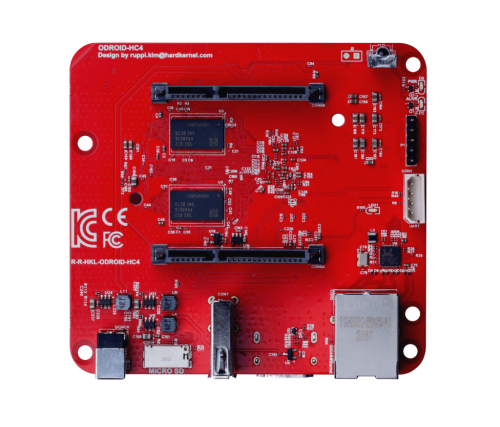
Single board computer maintainer
Position: Board maintainerNumber of places: 64Applicants: 74
-
-
Chat | Social Media
#armbian at
irc.libera.chat or irc.oftc.net
Matrix or Discord
Mastodon | 𝕏 -
Popular Now
-
Activity Stream
-
133
Gaming experience with Orange Pi 5 (RK3588) on Armbian
It works, I'm soooo happy with this. Big thank you!!! -
5
Update SPI on e25?
Not excited AT ALL about Allwinner, but there are few (actually none that I've found?) choices for low-priced, "higher performance" SBCs with WiFi 6, BT 5.4, USB3, GB Ethernet, PoE and a small size and factory case. I'll take anything rockchip in a heartbeat I much prefer their chips. My go-to has been the RockPI-S, but it's low performance CPU, WiFi 4, BT 4, 100M Ethernet, USB2, and getting pretty old. AFAIK, there's nothing out there that checks all the boxes, sadly. -
133
Gaming experience with Orange Pi 5 (RK3588) on Armbian
@NicoD I download and extract the Wine-Proton prebuilt binaries, then let Box64 do the rest. This is the script I used (You might want to change the directories)1 -
37
Rupa X88 Pro 13 - RK3528 board with images
There was a commit 4 days ago on that repo metioned above: https://github.com/joilg/x88pro/commit/a6630814a98b39ec39dc22108c01e35f5d456395 Anyone noticed? Anyone tried it? Any change? -
5
Update SPI on e25?
This is putting some sort of warning flag for myself. 'pretty sure', 'chatGPT', a Rockchip board v.s. Allwinner board.
-
-
Member Statistics




