-
Posts
14614 -
Joined
-
Last visited
Content Type
Forums
Store
Crowdfunding
Applications
Events
Raffles
Community Map
Posts posted by Igor
-
-
I though some older images worked ... here you are on your own. Compare device tree from cubox and this hardware and repeate this on modern kernel, and apply difference. Just an idea. Sadly, no simple solution such as download and play.
-
If you need older images for cubox-i, archive and oldarchieve at https://fi.mirror.armbian.de/
-
4 hours ago, jiri said:
are you sure about it? it is dts file for M1 and not for M1S.
You need this for m1s. As I said, those were hints / clues, not an actual how-to. Writing how-to takes more time then doing it

-
5 hours ago, jiri said:
Hello, another Odroid M1S owner and user here. I tried the Ubuntu image because I was curious about video acceleration in particular
We only provide mainline based kernel, where video acceleration might not work. If you have a need for that, than use those hints:
add DT here:
https://github.com/armbian/linux-rockchip/blob/rk-6.1-rkr5.1/arch/arm64/boot/dts/rockchip/rk3568-odroid-m1.dtsenable vendor kernel
https://github.com/armbian/build/blob/main/config/boards/odroidm1s.csc#L7
build with ENABLE_EXTENSIONS="v4l2loopback-dkms,mesa-vpu" and desktop will work faster, video acceleration will most likely just work OOB.
-
On 12/1/2025 at 5:33 PM, Quantum said:
and the answer is Armbian is obviously not the way to do them
This is custom hardware world and Armbian is a build framework 1st. It is not Debian vs. Armbian vs. Ubuntu. Debian, Ubuntu and other labels means something in mainstream x86 world while here they mean nothing, they are abused to generate sales. If you go for regular Debian, you will do 1-2-3 steps back and if you are lucky, one step forward - to accidentally load kernel where feature you need, works. If i2c stack wasn't properly ported to mainline kernel or if there is some other trouble that prevents this working in standard world, you can only run firmware that is provided by vendor. This is quite common and there you will have other problems.
On 12/1/2025 at 5:33 PM, Quantum said:explain my stupidity with coding
Problems you have are not simple to resolve or at least not in the "by the way" fashion. In order to help you - there are two ways and both are difficult - you are lucky and meet a person on this forum that knows rare technical specifics for this particular board from head or you meet someone that will invest few days to get down to this level ... People who are maintaining this place, don't have time to breathe
 and some are old too. It is impossible to focus into every problem that shows up as there is no capacity. And bugs are being re-introducted all the time. By everyone.
On 12/1/2025 at 5:33 PM, Quantum said:
and some are old too. It is impossible to focus into every problem that shows up as there is no capacity. And bugs are being re-introducted all the time. By everyone.
On 12/1/2025 at 5:33 PM, Quantum said:I have much bigger things to do than bit-twiddling.
In that case you would need to go for Intel mini PC. Custom hardware needs hard push sometimes to get something in order.
I can assure you that Armbian works perfectly on Intel PC I use it for my desktop.
I use it for my desktop.
Many of boards we present here would be paperweight long time ago. -
1 hour ago, Robert Pace said:
Why
Previously we provided Cinnamon. Which we find out, few days before release, that is broken (beyond quick repair). I just delete already prepared images, nothing else could be done.General problem is that we don't have anyone keeping an eye on desktops. It is vanilla Debian - we only add branding. I personally use Ubuntu LTS Gnome and that's I fix in case something shows up.
-
1 hour ago, Edmilson Santos said:
How can I help with the development of Armbian for the Orangepi-4A?
By helping cleaning gigantic Allwinner patchset so we can upgrade it to 6.18.y and merge already prepared Cubie a5e https://github.com/armbian/build/pull/8831Then it become easier.
-
7 hours ago, humanus said:
but this won't be enough to make it boot, will it?
You can try, worse case it won't boot. What's the problem with that ? 7 hours ago, humanus said:
7 hours ago, humanus said:Any tutorials
Only general.
Switch to nightly repository and then switch to edge kernel:
https://docs.armbian.com/User-Guide_Armbian-Config/System/#rollinghttps://docs.armbian.com/User-Guide_Armbian-Config/System/#alternative-kernels
but if it won't work, you are on your own to find out why it doesn't work. Also some features won't work. We never supported EDGE kernels due to extreme costs associated with such operation.
-
7 hours ago, pbg said:
download was not correctly assembled
Can you check one from here:
https://fi.mirror.armbian.de/incoming/igorpecovnik/odroidc2/archive/Sizes seems alright.
-
3 hours ago, pbg said:
the file linked for download was not correctly assembled.
Aha. We only test one randomly picked image per board - not all of them. And nobody noticed small size of the file ... I see now. Probably runner starved for memory or some other problem. Logs were already deleted so I can't check, but have started new build.3 hours ago, pbg said:I should have been more precise.
Indeed All clear now.
All clear now.
-
11 hours ago, pbg said:
Please check when possible.
We checked and it works on supported build host. We need to see logs to understand why it is failing for you.
-
2 hours ago, pbg said:
and seems to have had problems on image generation.
Does it fail to assemble image? Or you can make image but image is corrupted? For that part we have an explanation: https://docs.armbian.com/User-Guide_Getting-Started/#flash-to-sd-card -
1 hour ago, elspuddy said:
i did not validate the checksum both the SHA ASC are 404 file not found.
You can find them here https://imola.armbian.com/cache/artifacts/In case you / someone want to help fixing this - this script https://github.com/armbian/armbian.github.io/blob/main/.github/workflows/generate-web-index.yml needs to be adjusted to add additional entries to the download JSON file for those three variants https://github.com/armbian/armbian.github.io/blob/main/.github/workflows/generate-web-index.yml#L140-L142
Few months ago GitHub introduced limitations on number of artifacts per release to 1000. And in order to keep providing CLI + desktop combo - especially for - community targets, we had to drop uploading sha, asc and torrent files to GitHub release storage. Instead, they are moved to cache.armbian.com under predicted structure, but links are missing from JSON as they don't exists on the release page where current script is scrapping from. -
-
16 hours ago, Quantum said:
There is something missing in the most current stable Armbian. I wish you would try it on an N2+.
It might be related to Trixie (quick test is checking this on Ubuntu variant). We fix few bugs in user space - some packages were missing due to changes in their relations ... if we are talking about hardware RTC, then it is kernel related. Generic kernels usually have only basic support for most boards we are dealing with, but still, this specific function could work different or not at all. Depending of the version and time of build. Hard to say without investigation. I added battery to my N2+ a while ago and tested RTC functionality. It worked, but its a long time ago since I did that test. I will look into this when possible. -
2 hours ago, eselarm said:
In the past I advised people to download Knoppix and boot the PC with that so you have full control.
We provide some very tiny builds that can be run as live system on x86 desktop PC:
https://www.armbian.com/uefi-x86/
(i use it on all of my x86 machines) -
20 hours ago, 0jay said:
install renegade firmware on a Rasperry Pi
This is confusing for me. What are you actually trying to achieve? What is on Renegade that is not on Rpi? -
-
We are slowly releasing v25.11 images and here I did some mess-up, fixed now. We don't offer Bookworm anymore, so Trixie it is. If you need to Bookworm for some reason, you can build on your own or use the one from archive: http://archive.armbian.com/
Attached torrent will download super fast.Armbian_25.11.1_Helios64_trixie_current_6.12.58_minimal.img.xz.torrent
-
On 11/21/2025 at 6:10 PM, Jorge Cury said:
Can I get support for Cinnamon on Armbian distros???
Armbian provides vanilla Debian (or Ubuntu) Cinnamon. In general, touch to the user-space part is minimal, so you are running plain Debian Cinnamon desktop, more or less. And as packages comes from there, bugs follow. Armbian team don't have resources for dealing with desktop. Minor problems only.And as it was already mentioned
On 11/21/2025 at 7:13 PM, eselarm said:The missing start button might be complicated to fix
Exactly. I saw this (recently introduced) problem but since I have absolutely no idea where to look, I removed Cinnamon images from upcoming release. We don't touch Cinnamon nor other desktops beyond installing wallpaper.
Probably tasksel installed variant will likely be broken too.
-
8 hours ago, gpupoor said:
Does it vary between 6.1/6.12 and the desktop/server builds?
Yes. It is only enabled / working with 6.1 and desktop (Gnome) builds. For mainline based, perhaps 6.18.y ... -
1 hour ago, gpupoor said:
better understand expectations.
afaik wayland is not supported in this version of xfce. You have to use Gnome or KDE. -
1 hour ago, dabozz said:
Great news! So a simple apt update/upgrade will fix it for me?
Yes, but packages hasn't been pushed out yet. We need to test and possibly fix last problems on images. In 10-14 days. -
Problem is in Balena decompression of xz files. Use USB imager or something else (or 2 years old version of Balena). It will work. We filed bug when it was discovered, but it was not fixed by this day. We can't fix this app for them ...
BTW. Its all here:
https://docs.armbian.com/User-Guide_Getting-Started/#flash-to-sd-card



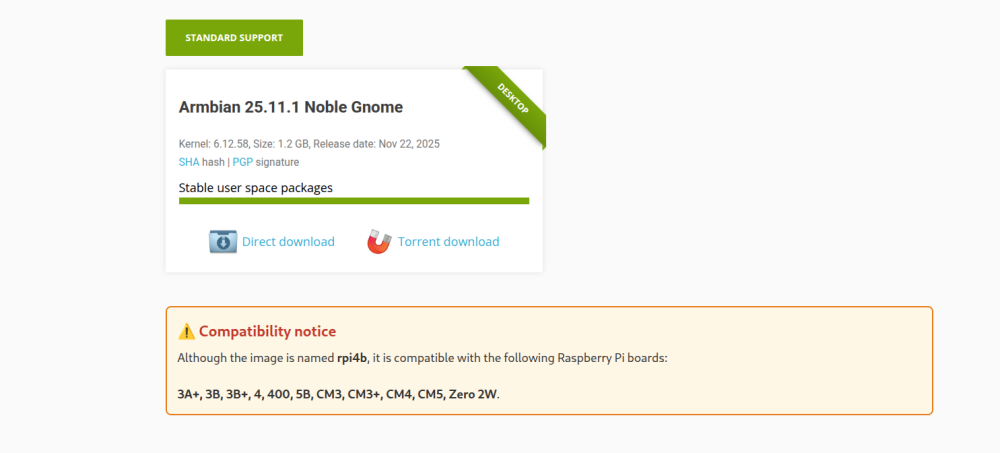
orange pi 3b
in Rockchip
Posted
They are not empty. You need to go one level deeper:
https://armbian.nardol.ovh/dl/tinkerboard/archive/
BTW, try https://github.com/armbian/imager It will be much easier.