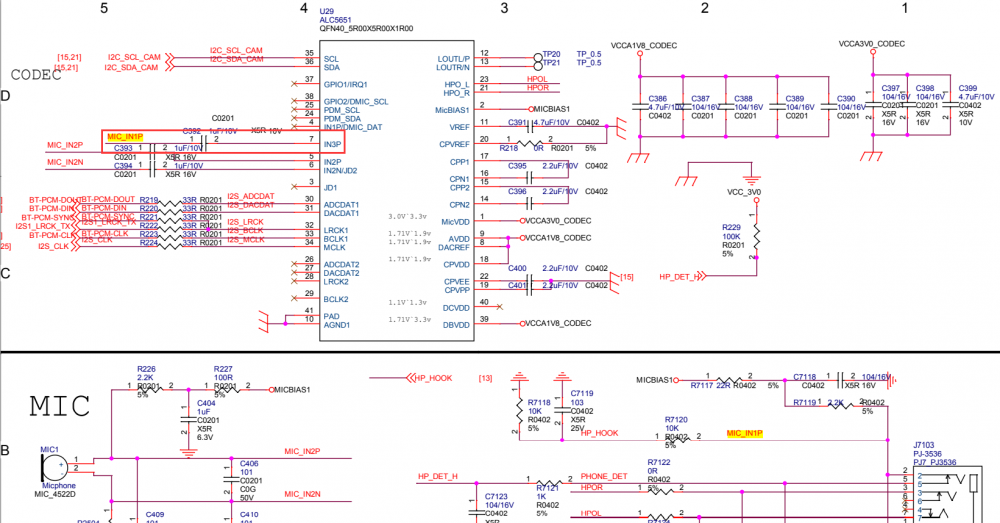-
Posts
55 -
Joined
-
Last visited
Content Type
Forums
Store
Crowdfunding
Applications
Events
Raffles
Community Map
Everything posted by iamdrq
-
I run Gnome with Wayland backend. I have a try about Plasma, but maybe I get used to Gnome. gst-play-1.0 --videosink="glimagesink" demo320x240.mp4.149ba2bb88584b89814a1c41b5feef77.mp4 Could you try this again ? without --use-playbin3 because it isn't try another vpu when fail, and you not disable rockchip-vpu node so fail.
-
I can use gst-play-1.0 --videosink="waylandsink" play 4k 30fps video normal and keep cpu rest when I change gnome to weston, so maybe gnome has some problem. but weston only has a terminal not like a desktop. what is your desktop ? on the other hand, don't need disable rockchip-vpu node, gstreamer auto choose rkvdec when rockchip-vpu fail, and I found rkvdec decode h264 output format is NV12, not need convert when use xvimagesink, need convert NV12 to RGB when use waylandsink (cpu convert) or glimagesink (gpu convert, but it has problem now).
-
I found you use xvImageSink, Could you test this glimagesink ? gst-play-1.0 --use-playbin3 --videosink="glimagesink" ~/demo.mp4
-
No, I sure the video is 8-bit. I notice support 8-bit now. demo320x240.mp4
-
I tested on the gnome 40 with wayland and the orangepi4 kernel is armbian apt 5.15 without apply any patch. I used gstreamer 1.19.3 from source code build(I use dt-overylay disable rockchip-vpu,retain rockchip-rkvdec,if not do that gstreamer can't use v4l2.I known 1.20 haven't release but I need webkit2gtk that use gstreamer ). gst-play-1.0 --use-playbin3 --videosink="gtksink" ~/demo.mp4 video show slow and cpu cost about 70%,I know it used hardware decode video from gstreamer log, but I don't understand cpu cost too big. gst-play-1.0 --use-playbin3 --videosink="glimagesink" ~/demo.mp4 Press 'k' to see a list of keyboard shortcuts. Now playing /home/drq/ggxs.mp4 Redistribute latency... Redistribute latency... Redistribute latency.. 0:00:00.0 / 0:04:04.0 PIPE_FORMAT_B10G10R10A2_UNORM PIPE_FORMAT_B10G10R10A2_UNORM PIPE_FORMAT_B10G10R10A2_UNORM PIPE_FORMAT_B10G10R10A2_UNORM PIPE_FORMAT_B10G10R10A2_UNORM PIPE_FORMAT_B10G10R10A2_UNORM PIPE_FORMAT_B10G10R10A2_UNORM PIPE_FORMAT_B10G10R10A2_UNORM ... no video show and crazy print PIPE_FORMAT_B10G10R10A2_UNORM
-
Hi everyone, My orangepi4 3.5mm jack isn't sound suddenly. I think isn't driver problem, because I flashed orange pi official image(include Linux and Android). I guess the sound ic rt5651 was broke (I send my board to orange pi, but was told me the repair cost up to 50% the product price and excluded ic rt5651 cost, finally I give up). so, I have reservations about my rt5651 sound patch and I hope armbian think whether remove that patch.@piter75
-
-
Could you show your dts ?
-
No,I don't care about legacy kernel,I posted it is 5.10.y in my blog,and the title is 'orangepi4 mipi dsi'
-
yes,you can got all info by view my blog https://imdrq.cn/blog_detail?id=81523 on pc
-
Yes,after the lcd display ok,I drive the touch by FT5x06 in mainline
-
It works on main line kernel 5.10.6,rk3399 can use that patch(author is not me) driver mipi dsi: https://patchwork.kernel.org/project/dri-devel/patch/95f16906d654057c912f089d286bd51856ee3bdf.1607892237.git.tommyhebb@gmail.com/
-
hi,you can read this know how to write panel dts for kernel 5.x https://github.com/torvalds/linux/blob/master/Documentation/devicetree/bindings/display/rockchip/dw_mipi_dsi_rockchip.txt
-
I tried a lot few days to driver a 3.5" TFT(the display ic is ST7701S,touch ic is FT5316) MIPI DSI color display panel on Orange Pi 4 with kernel 5.10.y . but I unexpected found it worked on linux 4.4 legacy kernel ( but I don't want use legacy kernel ),that below: But on kernel 5.x have some serious error in dmesg: [ 6.135383] rockchip-drm display-subsystem: bound ff940000.hdmi (ops dw_hdmi_rockchip_ops [rockchipdrm]) [ 6.136150] rockchip-drm display-subsystem: bound ff960000.mipi (ops dw_mipi_dsi_rockchip_ops [rockchipdrm]) [ 6.405472] dw-mipi-dsi-rockchip ff960000.mipi: failed to write command FIFO [ 6.427829] dw-mipi-dsi-rockchip ff960000.mipi: failed to write command FIFO [ 6.448508] dw-mipi-dsi-rockchip ff960000.mipi: failed to write command FIFO [ 6.469160] dw-mipi-dsi-rockchip ff960000.mipi: failed to write command FIFO [ 6.490170] dw-mipi-dsi-rockchip ff960000.mipi: failed to write command FIFO ...... what's mean 'dw-mipi-dsi-rockchip ff960000.mipi: failed to write command FIFO' ? I found the code in https://elixir.bootlin.com/linux/v5.10.6/source/drivers/gpu/drm/rockchip/dw-mipi-dsi-rockchip.c : static int dw_mipi_dsi_gen_pkt_hdr_write(struct dw_mipi_dsi *dsi, u32 hdr_val) { int ret; u32 val, mask; ret = readl_poll_timeout(dsi->base + DSI_CMD_PKT_STATUS, val, !(val & GEN_CMD_FULL), 1000, CMD_PKT_STATUS_TIMEOUT_US); if (ret) { dev_err(dsi->dev, "failed to get available command FIFO\n"); return ret; } dsi_write(dsi, DSI_GEN_HDR, hdr_val); mask = GEN_CMD_EMPTY | GEN_PLD_W_EMPTY; ret = readl_poll_timeout(dsi->base + DSI_CMD_PKT_STATUS, val, (val & mask) == mask, 1000, CMD_PKT_STATUS_TIMEOUT_US); if (ret) { dev_err(dsi->dev, "failed to write command FIFO\n"); return ret; } return 0; } Someone has tried to do this ?
-
oh,this patch was out of date,and it is use of mainline.you can use the armbian's image latest
-
Because default firmware include default mac, Please download the file and replace the default firmware file: /lib/firmware/brcm/BCM4345C5.hcd,then reboot
-
Look like you install image and dtb correctly,but you edit armbianEnv.txt not correctly or put overlay-user files not correctly.(Oh,I see my previous post,I spell error,should 'sudo apt install bluez') Yes,this is not easy for simple user.I edit dts include bluetooth and not need add 'overlay-user',so: restore your armbianEnv.txt install following dtb files reboot And should see: root@orangepi4:~# dmesg |grep Blue [ 3.982085] Bluetooth: Core ver 2.22 [ 3.982126] Bluetooth: HCI device and connection manager initialized [ 3.982135] Bluetooth: HCI socket layer initialized [ 3.982140] Bluetooth: L2CAP socket layer initialized [ 3.982150] Bluetooth: SCO socket layer initialized [ 3.988355] Bluetooth: HCI UART driver ver 2.3 [ 3.988359] Bluetooth: HCI UART protocol H4 registered [ 3.990827] Bluetooth: HCI UART protocol Broadcom registered [ 4.341819] Bluetooth: hci0: BCM: chip id 130 [ 4.342164] Bluetooth: hci0: BCM: features 0x0f [ 4.344286] Bluetooth: hci0: BCM4345C5 [ 4.344299] Bluetooth: hci0: BCM4345C5 (003.006.006) build 0000 [ 5.045748] Bluetooth: hci0: BCM4345C5 (003.006.006) build 0038 root@orangepi4:~# hciconfig hci0: Type: Primary Bus: UART BD Address: 43:45:C5:00:1F:CA ACL MTU: 1021:8 SCO MTU: 64:1 UP RUNNING PSCAN RX bytes:397051100 acl:654339 sco:0 events:741 errors:0 TX bytes:42146 acl:432 sco:0 commands:258 errors:0 OrangePi4-Image-dtb-v2.zip
-
Oh,my error,I add bluetooth by dts,bluetooth will auto finish on boot,so don't need install bluetooth by armbian-config(because armbian-config use brcm_patchram_plus,it conflicts with the dts way). so you need use armbian-config remove bluetooth,then 'apt install bluz',and reboot And can you show me 'sudo dmesg | grep Blue',I want to make sure that you have placed the file correctly
-
Please back up your old files. There is Image and dtb and overlays and bt firmware. OrangePi4-Bluetooth-Mic.zip
-
About the Orangepi 4 's bluetooth chip AP6256,I read hci how get bluetooth mac address from 'https://git.kernel.org/pub/scm/linux/kernel/git/torvalds/linux.git/tree/drivers/bluetooth/btbcm.c',the origin firmware file /lib/firmware/brcm/BCM4345C5.hcd include default mac address '43:45:C5:00:1F:AC',it is cause driver mark it 'HCI_QUIRK_INVALID_BDADDR',so I use hex editer change the default mac to '43:45:C5:00:1F:CA',you can use this firmware file replace /lib/firmware/brcm/BCM4345C5.hcd and not need do 'btmgmt --index 0 public-addr 11:22:33:44:55:66' set bluetooth mac after boot. BCM4345C5.hcd
-
@piter75 Maybe the mic need fix,I see the OrangePi_4_schematic_v1.3.pdf,I found MIC_IN1P not link to IN1P.It causes the recording to be abnormal. This is a dts overlay,I tested recording better,I am not sure it is correct(because orangepi4 include two mic,one from board,one from jack). mic-opi4.dts
-
well,it useable with or without headless,so just do as you like
-
Yes,please back up your old files orangepi4-sound-bt.zip
-
the orangepi4-rt5651.patch include rt5651.c, so not only need use dts overlay. Do you use the patch rebuild kernel ?
-
Yes,the orange pi 4's bluetooth also fixed. the main line kernel support bcm bt chip,so I use the kernel driver and not use brcm_patchram_plus file do this. the 'wireless-wlan' and 'wireless-bluetooth' in dts,it is from rockchip's net/rfkill/rfkill-bt.c and net/rfkill/rfkill-wlan.c and this not found in main line kernel,so 'wireless-wlan' and 'wireless-bluetooth' should remove or disable,and wifi be driver by sdio node in dts. the bluetooth will be driver by uart->bluetooth->compatible = "brcm,bcm4345c5"(serial@ff180000->bluetooth->compatible = "brcm,bcm4345c5") and the kernel config should enable CONFIG_SERIAL_DEV_BUS=y CONFIG_SERIAL_DEV_CTRL_TTYPORT=y CONFIG_BT_HCIUART_BCM=y CONFIG_BT_RFCOMM=m CONFIG_BT_RFCOMM_TTY=y but have a little problem,need do 'btmgmt --index 0 public-addr 11:22:33:44:55:66' set bt mac after boot,otherwise hciconfig will show 'DOWN RAW',someone konw fix this? I did some dts over and hope this can help armbian fix bluetooth-opi4.dts linux-rockchip64-current.config