
archetech
Members-
Posts
22 -
Joined
-
Last visited
Content Type
Forums
Store
Crowdfunding
Applications
Events
Raffles
Community Map
Everything posted by archetech
-
inxi -SMCG System: Host: rock-5b Kernel: 6.5.0-rc2-station-m3-p arch: aarch64 bits: 64 Desktop: GNOME v: 45.0 Distro: Ubuntu 23.10 (Mantic Minotaur) Machine: Type: ARM System: Radxa ROCK 5 Model B details: N/A CPU: Info: quad core (2-mt/2-st) model: N/A variant-1: cortex-a55 variant-2: cortex-a76 bits: 64 type: MST AMCP cache: L2: 1.5 MiB Speed: N/A min/max: N/A cores: No per core speed data found. Graphics: Device-1: display-subsystem driver: rockchip_drm v: N/A Device-2: rk3588-mali driver: panthor v: kernel Device-3: rk3588-dw-hdmi driver: dwhdmi_rockchip v: N/A Display: wayland server: X.Org v: 1.23.2 with: Xwayland v: 23.2.0 compositor: gnome-shell driver: X: loaded: modesetting dri: rockchip gpu: rockchip_drm,panthor,dwhdmi_rockchip resolution: 1920x1080~60Hz API: OpenGL v: 3.1 Mesa 23.3.0-devel (git-b3cfa8adfd) renderer: Mali-G610 (Panfrost) I used balbes edge zip to get the Ubu lunar installed. Installed the mesa 23.3.0-devel. tests on gnome 44 went well so I did the big move to 23.10 Mantic. So far its quite good. Some kernel traces so I'd suggest a move to 6.6.0 kernel from Boris B asap.
-
Ubu-gnome image wont boot deb sid boots but network is broke gave it static ip but no dns at all. Gpu does work but it's lame LLVM software with no accel. Downloading 7.5 Gb zip is too big. Your ubu is always broke so just offer deb cli and gnome. I am glad to see panthor in lsmod. How is it ya got 6.5 with kernel drivers for it.
-
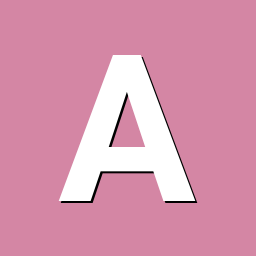
Video playback broken with Jammy 23.8 + panfork?
archetech replied to OttawaHacker's topic in Orange Pi 5 / 5B
WHile your at it can you create a mesa panfork for lunar? Having only jammy is a bummer. Kinetic dont count nobodys using that interim release. -
I juust installed this mesa pkg mesa_23.2.0 per dpkg --force. My rock5b now runs much better than the orig mesa which was using some llvm based cpu/gpu combo. Host: rock-5b Kernel: 6.2.0-rc1-station-m3 arch: aarch64 bits: 64 Desktop: GNOME v: 44.3 Distro: Ubuntu 23.04 (Lunar Lobster) Display: wayland server: X.Org v: 1.22.1.8 with: Xwayland v: 22.1.8 compositor: gnome-shell driver: X: loaded: modesetting dri: rockchip gpu: dw-dp,dwhdmi-rockchip,rockchip-drm,rockchip-vop2 resolution: 2560x1440~60Hz API: OpenGL v: 3.1 Mesa 23.2.0-devel (git-8aa5ca2f01) renderer: Mali-G610 (Panfrost) Now to make this setup current I request a rebuild of the April mesa pkg to 23.x.x and upgrade kernel rock-5b 6.2.0-rc1-station-m3 #23.02.3 SMP PREEMPT_DYNAMIC Wed Apr 19 to 6.6rc4. If not interested then I'll use this as is for a while. Its quite nice and performant. Hexchat broke so Im thinking some apps wont like a non-rebuilt gnome. Gnome (the whole img) should be rebuilt based on the upgraded mesa. This too is do to april mesa source was flawed. gnome-shell[2663]: Failed to create scanout resource Oct 05 11:55:42 rock-5b gnome-shell[2663]: DRM_IOCTL_MODE_CREATE_DUMB failed: Permission denied
-
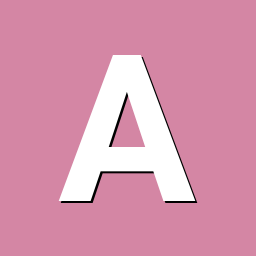
One should disable WebGL in Firefox 115.3.0esr
archetech replied to SerW's topic in Orange Pi 5 / 5B
try enabling webrender-all in about:config and start it with MOZ_ENABLE_WAYLAND=1 This is the highest performance one can get which on my rock5 is blazing fast browsing. The test you linked runs fine. -
You posted a giant download of old 6.2 kernel with new desktop stuff on top. Why would you do that? I asked for the 6.6rc1 with pancsf enabled in that kernel. No desktop just cli. I'll build it myself. If you did what I asked you wouldnt have to post builds that have no hdmi.
-
Thanks for the above image. Can you build and post a zip of ubu lunar with pancsf drm enabled so I can test the new mesa driver for it please. Could use some temp senors too. sensors-detect finds nothing.
-
Thought I'd give your kernel and envar on my Rock5 since it's close to Opi5 board. I got a boost from 995 on x to 1379 (glmark2-es2) on wayland. Nice and now Kde Plasma session works! It's no where near what Chisbread is getting. I haven't messed with this install other than add your kernel and export the debug variable. Saving OC and governors for last. [loop] fragment-steps=5:fragment-uniform=false:vertex-steps=5: FPS: 1518 FrameTime: 0.659 ms [loop] fragment-steps=5:fragment-uniform=true:vertex-steps=5: FPS: 1525 FrameTime: 0.656 ms ======================================================= glmark2 Score: 1379 Kernel: 5.10.110-rockchip-rk3588 arch: aarch64 bits: 64 Desktop: KDE Plasma v: 5.26.4 Distro: Ubuntu 22.10 (Kinetic Kudu) Machine: Type: ARM System: Radxa ROCK 5B Display: wayland server: X.Org v: 1.22.1.3 with: Xwayland v: 22.1.3 OpenGL: renderer: Mali-G610 (Panfrost) v: 3.0 Mesa 23.0.0-devel Thanks for the boost/fix.
-
I got it working now. I was using old images with no "extlinux". Thx for clarifying.
-
fraz you should check your journal log when running wayland. I always get yellow kernel warnings. I get total freezes or just a screen with a cursor on KDE. Gnome seems to handle wayland better than KDE at this point of panfork dev.
-
Ok makes sense that spi isnt mountable. Machine code. How about replying with the exact image to use. I prefer a minimal kinetic build. The issue of needing a preformated partition is ok but requiring the whole ssd to be used by just armbian is a no go here and for many. Big waste of space since one can multiboot with armbianENV.txt easily.
-
I have my ssd partitioned like this partition1 is 256MB extended linux /ext4 with armbian 5.10.110 in it. In there armbianENV.txt has rootdev=UUID=id of partition2 which had armbian in it. Why this wouldnt work idk. SO I wiped part 2 and loaded Arch arm in there and I boot it from sdcard. I'll have to try flashing the SPI using a cable and pc. Seems that spi has data in it but wont work. Tried to mount it with no luck. Just a set of partitions in it.
-
Didn't work for me on my Rock 5 with 5v 3a rpi4 psu. Steps I did: 1 boot sdcard armbian Kinetic 22.10 run armbian-install from ssh session on a linux pc. 2 choose boot from spi - nvme /dev/nvmen1p2 erase ok 3 did its install then said yes to write new spi and poweroff. 4 boot with no sdcard in green solid light no activity The install is in nvmen1p2 but just wont boot. armbianENV.txt looks ok. Hmm. I know the psu is ok because I have a distro on nvmen1p3 partiton that boots fr sdcard runs fr ssd fine. Seems the SPI isnt getting wrote correctly or my spi is bad.
-
Same issue here on Bullseye beta on N2+. If a new thread is wanted just say so. Armbian 20.11.0-trunk.9 Bullseye with Linux 5.8.12-meson64 df -h shows no /dev/zram(x) zramctl shows nothing same for fdisk -l swap.target is active loaded. sudo nano /etc/default/armbian-zram-config ENABLED=TRUE is only param set here. Per Igor request: armbianmonitor -u at http://ix.io/2z9h All I got. Any ideas to get this running ? EDIT: May be this wasn't run at some point sudo systemctl start armbian-zram-config per this thread https://forum.armbian.com/topic/15268-zswap-or-zram I'll call this fixed after a few tweaks to the armbian-zram-config file.
-
Got the N2+ with OC and nic fixed with image from lanefu. His is current-nighly. Mine was dev. survived an update too. I may have caught some wip maybe. I'll now build kernel 5.8.1 for kicks and break it again. UPdate: 5.8.1 boots/runs fine so far.
-
tobetter's Gnome-wayland is the best build I've ever used out of my 2 SBC's. Rock64 and the N2+. Just got the N2+ last week and it's as good as folks are saying so far. So today I built Armbian Deb bullseye-dev for it and I thought you might like to know how it went. Flashed to sdcard booted first try. Same as the Ubu focal-dev last week. Both run great but the nic on the UBU broke as you know using armbian-config to upgrade it to nightly. The bullseye nic won't download during first upgrade faster than 1-10k p/s. Popped a wireless nic in , finished upgrade and rebooted. Solid blue/red lights no boot. Maybe they are related. Figured you could use the info. When I get free time I like to experiment with cutting edge builds of a few arm distro's. FYI I'm waiting for a patch set for mainline kernel on Manjaro hoping panfrost gets support working soon through mesa. At this time the tobetter libMali drivers seem the way to go until then. I will attempt an Armbian KDE build/install when panfrost/mesa/mainline is more advanced. Cheers, Archetech Update 8-13-20 Thanks to the dev team I can report that my N2+ is now officially OC'ed to 2100 vs 1800 Mhz and idles at 29 C. Lanefu built the latest Boot stuff and I hand edited the boot.ini to match the new dual use- n2 and plus one at github. Sadly we confirmed the nic can't receive well at all. Looking forward to more progess on this SBC.
-
Hey suber. I just installed LXDE 10 on mine and it's a blast....no big issues really surprised at how it runs cool and smooth. Uses about half of my 1 GB ram and some swap space with Ffox hexchat lxterm open. I'll try KDE Plasma soon. Thing about rock64 boards is there's 3 versions and I had to try a few distros until I came back to ayufan after he finally caught up on his images. He must know this board well I assume. Board sat for a month here. I was too frustrated with it. So try arch manjaro armbian too. IMO the various devs focus on different uboot / kernel / userspace versions and that introduces issues. It's an arm thing due to building for chip families vs individual boards/versions. Try not to give up too fast on it. It's not a great or popular board for obvious reasons (cheap) but once it works it's a relief. I would use an sdcard first then if thats ok, an emmc.
-
Update: kernel 5.6.0 boots on my V2. I just installed latest ayufan ubu focal unstable image and its been ok for a day now. Time will tell if this becomes my main image vs arch/manjaro/armbian. I'll try armbian again when a stable release is out with this kernel.
-
I'm using a sandisk Ultra 16GB sd card. Never used emmc yet. Originally flashed and used spi usb boot w/o any probs. I flashed it back to empty in the testing im doing last 4-5 days. I'll leave spi alone and empty for now. Martin: I tried a jumper on emmc pins by the lights. Didn't help. May be that my timing isnt right ...boot with jumper stop the boot with a keystroke, remove jumper, hit a key and continue booting. Since lanefu's new v2 booted and tonys then the sdcards are more robust than this sandisk ultra? It's a brand name top card so that baffles me but could be the problem. Thats surely not the solution though. What kernel? the kernel in the current image dated 1-26-2020 plus I tried a build from lanefu that has 5.4.20 with latest patches. I read in a thread that the boot order is spi>emmc>sd. It used to be spi>sd>emmc and that change has caused lots of probs for pine products. Sounds to me like its about that order and the voltages being used and how that ruins the sdcard's chance of booting due to corruption. Plus using really old configs from ayufan from 2 yrs ago (no matter how updated) when the board was released is imo not right. I've enjoyed the hunt for this problem but i'm getting tired since the fix isnt some simple file edit or switch to a different image a plain user can do. I've done and reported what I resonably can.
-
[drm] Supports vblank timestamp caching Rev 2 (21.10.2013). [ 8.748477] [drm] No driver support for vblank timestamp query. [ 8.751175] [drm] Cannot find any crtc or sizes [ 8.752049] [drm] Initialized rockchip 1.0.0 20140818 for display-subsystem on minor 1 [ 9.596617] Adding 502880k swap on /dev/zram1. Priority:5 extents:1 across:502880k SSFS [ 9.760746] [drm] Cannot find any crtc or sizes [ 9.763672] zram0: detected capacity change from 0 to 52428800 [ 11.920458] EXT4-fs (zram0): mounted filesystem without journal. Opts: discard [ 11.921159] ext4 filesystem being mounted at /var/log supports timestamps until 2038 (0x7fffffff) [ 14.451738] random: crng init done [ 14.452073] random: 7 urandom warning(s) missed due to ratelimiting [ 14.810329] ------------[ cut here ]------------ [ 14.810765] kernel BUG at fs/inode.c:588! [ 14.811128] Internal error: Oops - BUG: 0 [#1] PREEMPT SMP [ 14.811614] Modules linked in: zstd dw_hdmi_i2s_audio rockchipdrm lima snd_soc_rk3328 analogix_dp gpu_sched dw_mipi_dsi dw_hdmi zram ip_tables ipv6 crc_ccitt dwmac_rk stmmac_platform stmmac phylink phy_rockchip_inno_usb3 phy_rockchip_inno_hdmi [ 14.813531] CPU: 2 PID: 1 Comm: systemd Not tainted 5.4.14-rockchip64 #rc1 [ 14.814139] Hardware name: Pine64 Rock64 (DT) [ 14.814530] pstate: a0000005 (NzCv daif -PAN -UAO) [ 14.814967] pc : evict+0x164/0x168 [ 14.815276] lr : evict+0xe8/0x168 [ 14.815572] sp : ffff80001002b930 [ 14.815869] x29: ffff80001002b930 x28: ffff00003e1646c0 [ 14.816343] x27: ffff800011126d88 x26: ffff00003c6be500 [ 14.816815] x25: ffff00003c6be500 x24: ffff80001136b508 [ 14.817286] x23: ffff80001027e988 x22: ffff00003a210298 [ 14.817757] x21: ffff800010dca880 x20: ffff00003bcc4b10 [ 14.818231] x19: ffff00003bcc4b20 x18: 0000000000000000 [ 14.818703] x17: 0000000000000000 x16: 0000000000000000 [ 14.819176] x15: ffffffffffffffff x14: ffff80001136b508 [ 14.819649] x13: ffff80001002bb58 x12: ffff80001002bb4d [ 14.820121] x11: 00000000046b9e80 x10: ffff80001002bac0 [ 14.820594] x9 : 00000000ffffffd8 x8 : 0000000000000000 [ 14.821065] x7 : 0000000000000001 x6 : 0000000000000000 [ 14.821537] x5 : 0000000000000001 x4 : 61c8864680b583eb [ 14.822009] x3 : ffff800011366180 x2 : ffff8000113666f8 [ 14.822492] x1 : 0000000000000000 x0 : ffff00003bcc4bb0 [ 14.822972] Call trace: [ 14.823200] evict+0x164/0x168 [ 14.823474] iput+0xd8/0x190 [ 14.823732] dentry_unlink_inode+0x114/0x160 [ 14.824114] __dentry_kill+0xc0/0x1c0 [ 14.824442] shrink_dentry_list+0x7c/0xd8 [ 14.824799] shrink_dcache_parent+0xd8/0x130 [ 14.825180] d_invalidate+0x60/0xe0 [ 14.825494] proc_flush_task+0xa8/0x198 [ 14.825841] release_task.part.27+0x78/0x448 [ 14.826220] wait_consider_task+0x7a4/0x820 [ 14.826591] do_wait+0x130/0x1d8 [ 14.826880] kernel_waitid+0x110/0x1e0 [ 14.827212] __do_sys_waitid+0x3b4/0x428 [ 14.827561] __arm64_sys_waitid+0x24/0x30 [ 14.827921] el0_svc_common.constprop.1+0x88/0x178 [ 14.828346] el0_svc_handler+0x20/0x80 [ 14.828681] el0_svc+0x8/0xc [ 14.828944] Code: 17ffffd2 f90013f5 d4210000 d4210000 (d4210000) [ 14.829490] ---[ end trace b3d7224f99874ee8 ]--- [ 14.829902] note: systemd[1] exited with preempt_count 2 [ 14.830373] Kernel panic - not syncing: Attempted to kill init! exitcode=0x0000000b [ 14.831048] SMP: stopping secondary CPUs [ 14.831400] Kernel Offset: disabled [ 14.831712] CPU features: 0x0002,20002000 [ 14.832067] Memory Limit: none [ 14.832342] ---[ end Kernel panic - not syncing: Attempted to kill init! exitcode=0x0000000b ]--- verb=7 output same error not syncing on bionic and buster minimal current release img's.
-
Applying kernel provided DT fixup script (rockchip-fixup.scr): Finally got a serial board so theres the output. Hope this helps to fix my V2 rock64 on new images. This is for latest standard buster server RC image. Not syncing is usually it cant find the right partition to complete the boot.
-
I'm new to armbian so hi to all. I recently bought a sealed Rock64 v2 off ebay with psu and sdcard for low cost. It works ok but has lots of same issues like others have. I'm just adding my 2 cents in here so another user is heard in the thread. Armbian Bionic w/4.4 minimal works well. Anything else newer does not boot. I dont have serial cable so that's all I can report for now. Compiles well too. Arch and Manjaro stock images work well (5.5.1) but they segfault when compiling anything. Still looking for an image for v2 that compiles and is 5.2 or newer.
