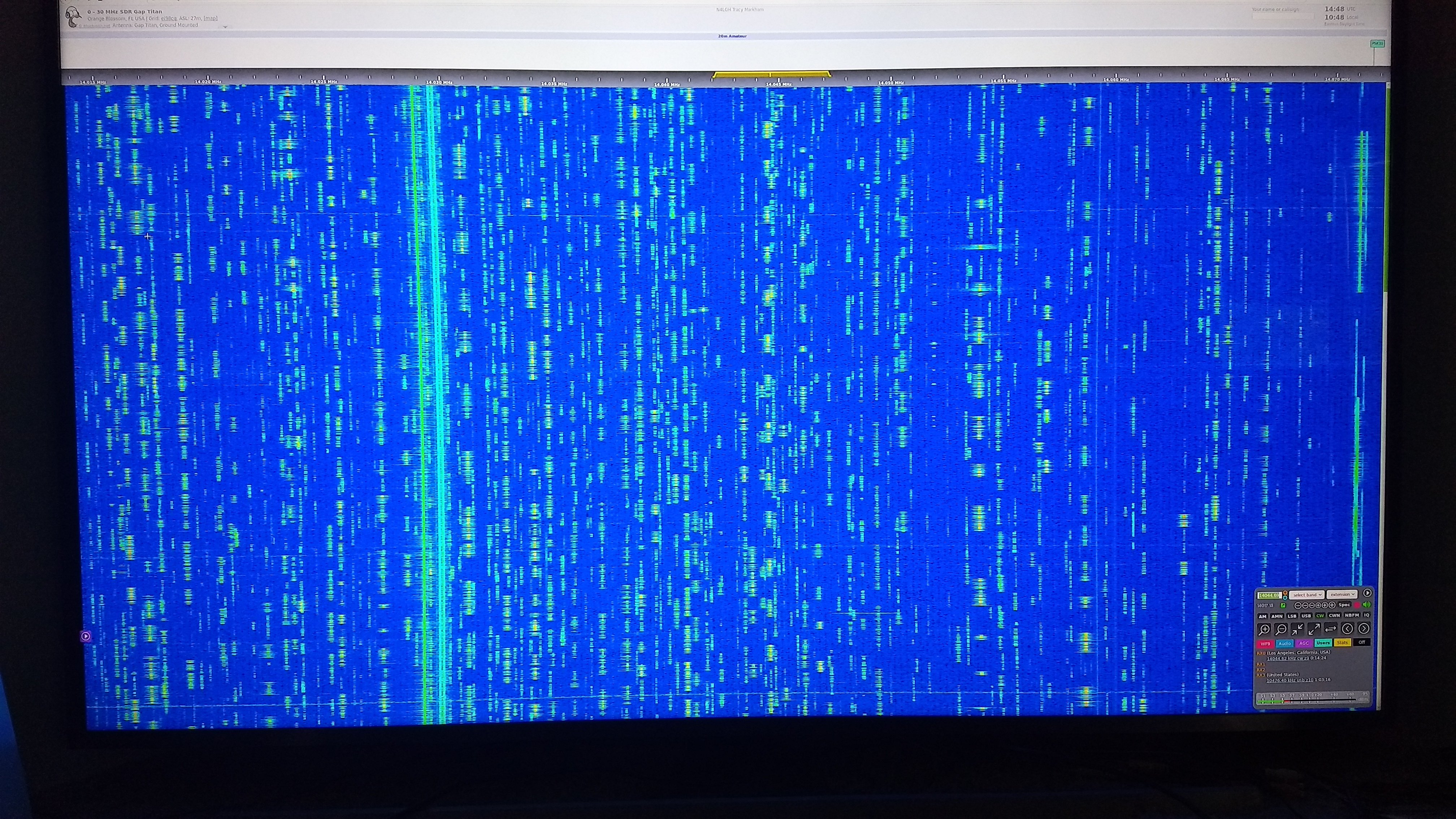-
Posts
211 -
Joined
-
Last visited
Content Type
Forums
Store
Crowdfunding
Applications
Events
Raffles
Community Map
Everything posted by Technicavolous
-

Research Marvell based 4 ports mPCI SATA 3.0
Technicavolous replied to Igor's topic in Reviews, Tutorials, Hardware hacks
Wonderful how the net churns - gotta love the wayback machine. Poindexter would be proud. Still, I would like to do some performace testing - what do you suggest? https://docs.armbian.com/User-Guide_Fine-Tuning/#how-to-provide-boot-logs-for-inspection is helpful. I've also used screen's ctrl-a : hardcopy -h filename to save displayed text. But what are you running to get the speed stats? I've found instructions for many different ways, but I'd like to be 'on the same page' with you on these kinds of tests. You always say 'testing testing testing testing...' so that's what I'm doing, just want to be able to compare apples to apples with you guys. Thanks again -

Clearfog Pro 4.14.14 Network Manager fails
Technicavolous replied to Technicavolous's topic in Marvell mvebu
When the project is completed the unit will be housed in a cabinet from circuit-specialists. Grounding will be thoroughly considered! We will have a USB3 hub in the box, but most 'storage' will be SATA through this little baby and a four slot removable drivebay system. Also have an m.2 ssd through a small extender ribbon so it can be physically installed behind a removable panel for switchout if necessary. The two antenna version of this card shows as supported on the Armbian download page. As long as that hardware is working we should be fine. The point is to have as much SBCsupport in one box as possible so 'apt-get upgrade' doesn't take hours on a lousy classroom internet connection. We lose kids when things go too slow ... -

Research Marvell based 4 ports mPCI SATA 3.0
Technicavolous replied to Igor's topic in Reviews, Tutorials, Hardware hacks
@tkaiser where do I find instructions on setting up the tests to get the results you post here? The link above gives a 500 error ... -

Clearfog Pro 4.14.14 Network Manager fails
Technicavolous replied to Technicavolous's topic in Marvell mvebu
Thanks, I'll watch for this. I've started a fairly intense project (for me) with this board and the learning curve is amazing. Is there anything we might be missing with a classroom apt-mirror, tftp boot server and caching webserver with this kernel? We've put a Marvell 4 port sata card and an ac wireless adapter on the mpci ports and intend to have a LOT of removable / permanent storage on this device so the classroom can operate without an internet connection. Thanks again -
I have Armbian 5.38 Debian Stretch Default running 4.4.115-mvebu and it is working fine. If I try to use either Debian or Ubuntu with the Next kernel (4.14.14) Network Manager always fails to start with a long wait (1 - 1.5 mins). Both Debain and Ubuntu images behave the same with their respective kernels. (4.4 yes, 4.14 no) Is this fixed in 4.15? Am I missing anything using the Default kernel? I've read in other posts where Igor and Mr Kaiser state the Next kernel is more 'mature.' I'm starting a fairly ambitious project with this board so I kinda want to make sure everything will run. Thanks!!
-

Research Marvell based 4 ports mPCI SATA 3.0
Technicavolous replied to Igor's topic in Reviews, Tutorials, Hardware hacks
Got mine today - finally!! -

Research Marvell based 4 ports mPCI SATA 3.0
Technicavolous replied to Igor's topic in Reviews, Tutorials, Hardware hacks
Received an email from Solid-Run this morning, stating they had a leak in a pipe from a neighbor that shut them down for a while. They state the Clearfog Pro will be shipping end of January. I've been bugging them since November hihi. They said that Arrow has some in stock, but it appears they only have the SD version, not the eMMC. Although, looks like the SD version might be a better dev unit anyway. Just thought I'd report, I've gathered all the goodies to go with it and can't wait to build my classroom server. -
It's been decades since I did application development but I want to get started again. I see that Ubuntu IDE SDK is included in the 'software boutique' but when I install it there are numerous errors when trying to configure. Do you guys have a preferred IDE for application dev on Armbian and do you have any tutorial how to build it? The Ubuntu IDE SDK looks good but so do several other IDEs that include GUI designers such as QDevelop. Before I go down a long path I'd rather try what you kids are already successfully using. I know, most guys use Vi(m) and command line, but I want to give the IDE style of development a go. This is a very subjective question so I'm looking forward to different points of view. Thanks.
-

Visual Studio for Managing C/C++ programs on Orange PI ?
Technicavolous replied to zipzit's topic in Off-topic
Where did you end up going with this? -
Armbian ROCKS in a classroom environment - everyone has their own board and still things work remarkably similar. There is very little hardware specific stuff a student needs to differentiate from the instructions given. May not seem like much, but so far we've got 14 kids to use a board other than a RPi and 'learn linux.' (I think a couple of adults secretly use their kids Odroids late at night ...)
-
Again good data from the expert thanks ;]
-
In the graphic on this listing the chipset part number is noted as AX 88179, which brings up a lot of items on Amazon, etc. I also want one of these ;] This one has the bonus of bringing a USB3 hub outside the Cloudshell case ... off topic but thanks for bringing this to my attention.
-

Banana Pi M1+ and BPi 7 inch LCD (S070WV20-CT16)
Technicavolous replied to beu's topic in Allwinner sunxi
Almost a year later but this info is still good. Simply copied the 5" lcd bin from the LeMaker link Igor gave above into /boot/bin and renamed the old one to .hold and the new one to bananapi.bin and 5" screen works great. -
Is there anywhere I can find pulseaudio-equalizer or package with similar capabilities for Armbian on XU4? It appears to be out there for arm64 ...
-

Sound equalizer on mpv. Orange pi One
Technicavolous replied to Joshua Ellinger's topic in Allwinner sunxi
Did you ever get a solution for this? I made some bass reflex boxes for my odroid boom bonnet but I'd still like some equalization. Debian has package pulseaudio-equalizer but I have not found it yet for arm. -

Research Marvell based 4 ports mPCI SATA 3.0
Technicavolous replied to Igor's topic in Reviews, Tutorials, Hardware hacks
That's exactly what I needed thanks. -

Research Marvell based 4 ports mPCI SATA 3.0
Technicavolous replied to Igor's topic in Reviews, Tutorials, Hardware hacks
From Ilya Viten at Clearfog - "Hi Tracy, Thanks for the email, the 2GB version is available for a MOQ of 60pcs at least. By default we provide 1GB version. " 1GB will have to do for me ;] @tkaiserThe 960 EVO seems to have a good price / performance ratio, don't see any advantage to the PRO over the big price, is the EVO overkill for this application? You had specifically mentioned the 950 in an above post ... I looked at the SSD @Igor posted above but here in US that is almost as expensive. 256 is actually large enough I just want speed for this one. Again thanks, I've been pouring though all the suppliers looking for the components of this and I think, thanks to your help, I'm on my way. -

Research Marvell based 4 ports mPCI SATA 3.0
Technicavolous replied to Igor's topic in Reviews, Tutorials, Hardware hacks
Me too thanks. I'll post when I receive the toys. -

Research Marvell based 4 ports mPCI SATA 3.0
Technicavolous replied to Igor's topic in Reviews, Tutorials, Hardware hacks
Glad I asked! OK thanks that makes a big help. 'at the minimum' - The WLE600VX looks great. Just happened across the WLE900VX, 3xMIMO any sense messing with that? Have you found any NVMe M.2 drive smaller than 2280? Would a riser / extender such as this be a problem? This would allow one to mount a 2280 somewhere else in the cabinet. SolidRun states 'some click boards supported' - do you know if something like this board or this one would be supported to display basic info like IP, temp, # users ... ? Back in the day we used LCD4Linux, I'm sure there is a mechanism in Armbian for that? I have this 4 bay SAS/SATA cage. I assume this should be safe for adding and removing student drives on the fly? Thanks for tolerating all my questions, this is a significant project and I want to get the right stuff the first time. I appreciate the link from the other forum to the data above. Oh, and by the way while looking for SSDs I found this, not marvel but thought it was interesting if you wanted to add yet 3 more drives ;] -

Research Marvell based 4 ports mPCI SATA 3.0
Technicavolous replied to Igor's topic in Reviews, Tutorials, Hardware hacks
I found the four port units thanks. Many questions :] Did either of you get yours with any of the options such as 2GB RAM or eMMC? I don't see any way of choosing the extra RAM or eMMC options on the Solid-Run webstore ... did you get yours through a distributor or ... ? In the Armbian Download notes for the Clearfog Pro it refers to the eMMC, confirm we are talking about the eMMC on the SOM unit? Solid-Run's sales data seems lacking, what is the port on the back and what adapter did you use there? Can I assume this port would support something like a USB3 adapter? I see there is a USB3 port, thought it was a slot for an adapter ... I assume then this port would be for a SSD or ... ? Armbian support something like this for wifi? Intel 3160 or AC 7260 And for USB3? Renesas NEC The renesas one looks easier to run power - but is it supported? Assuming you are running legacy? Anything I should have asked and didn't? ;] This board is looking like the perfect machine for our classroom server but I want to research well before diving in. Don't need Bluetooth but WiFi and USB3 would be incredibly useful. -

Research Marvell based 4 ports mPCI SATA 3.0
Technicavolous replied to Igor's topic in Reviews, Tutorials, Hardware hacks
I guess I should have asked my question more thoroughly ;] The first photo in Mr. Kaisers Aug. 19 post - I assume clearfog pro - without enclosure but what are the sata boards and where do I get those? I was fairly sure RAID wan't the best idea on any ARM board but we have no need for that anyway, this is JBOD for convenience. I have a little 4 bay removable array that will be nice once I get a decent system running. Thanks for pointing out this board, it reduces several other pieces of hardware and introduces a nice way to package the whole thing. BTW, we always introduce our students to Armbian, because it behaves pretty much the same on any board so they have more in common right off the bat :] -

Research Marvell based 4 ports mPCI SATA 3.0
Technicavolous replied to Igor's topic in Reviews, Tutorials, Hardware hacks
I'm not able to see clearly exactly which units you got and from where can I purchase one in the US? My application is a classroom where students have numerous boards, we keep images for various systems backed to SSD as well as run local repositories so students can have their systems up faster than over the internet, and share cool setups they've made. Various instructors keep their fav's on their own SSDs. We tried to make a system using PM cards and failed miserably ... this looks a viable solution. Hotswappable would be a plus but not necessary. -
Worked perfect for me thanks.
-
Well, not entirely useless ... remember not everyone is at the depth of understanding that you have, and for many, Windows is their host OS. Testing is great, but formatting with SDFormatter for a Windows user makes the SD 'useful' again after having its partition table rewritten. Linux people are used to deleting partitions and resetting filesystems, Windows users know 'format,' especially kids. Once an Armbian image has been written to SD by Rufus and booted by the SBC, if put back into a Windows machine it appears to be 32 MB. A regular Windows 'Format' will not recover this. Using a tool such as SDFormatter will reset the media to report its native size to Windows and allow the SD card to be used for something else. Yes you do, but perhaps consider that others may not, or may be on the path to learning. I have read dozens of your posts and clearly you have a great deal of understanding of what is going on in the hardware and the software. You are obviously a great resource to this community. Please understand that some of us may not be purists and do indeed do other things in computing or perhaps use Windows as a host OS. Also Please try to understand that many of us are on a path to a specific end, or learning for the sake of doing so. Either way, it can be difficult to open up to learning when one is blasted in bold by one of the senior members of the site. I personally have spent hundreds of hours playing with Armbian on my ODroid XU4. I'm struggling to learn command line linux. I use windows, and have found it necessary to use SDFormatter in order to clense an SD of one image and write another. Rufus does pretty well, but always misidentifies the size of the card relative to the SD Association ap. Win32DiskImager wants the SD formatted. And again it is absolutely necessary if the SD is to be used for any other purpose once used for an image. Just had to spar my $.02, because I find SDFormatter a valualble tool on my desktop as a Windows user. Thanks though for reminding me about the getting started guide. F3 is an awesome tool and I have used it to find an actual faulty SD. maybe it was counterfiet, maybe faulty. But SDFormatter failed to format it and F3 revealed that the size didn't match the spec. BTW, NOOBS is how I found Armbian ...
-
Try SDFormatter for Windows ... I know, WIndows. (or Mac) But it comes from the SD Association and it has an option to resize the partition to its native capacity. Many of these SBC images once written to the SD make partitions that make the SD card look smaller to the OS. The SD Association says many OS file utilities don't do the SD card right. An argument for others, but I have found this formatter has brought back SD cards others couldn't - https://www.sdcard.org/downloads/formatter_4/index.html So *any* time I burn a new image using Rufus or Win32DiskImager or whatever, first I use SDFormatter and select the resize option. Never have any problems! I haven't found a way to format the protected area yet, but that doesn't affect your partition size anyway.