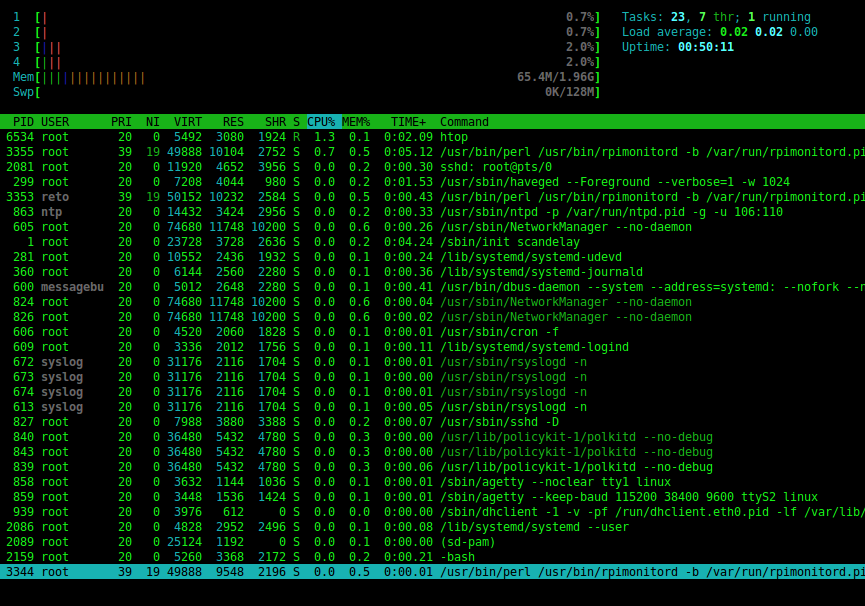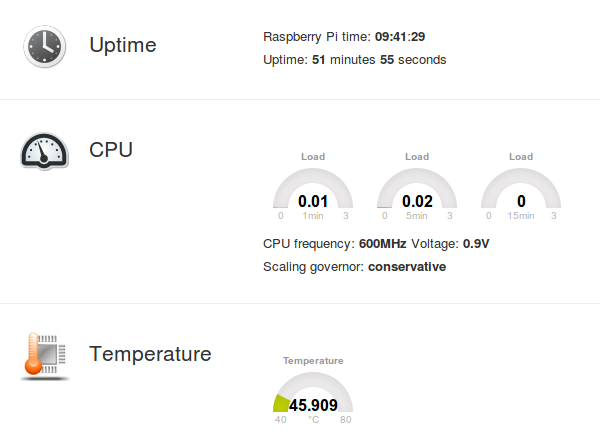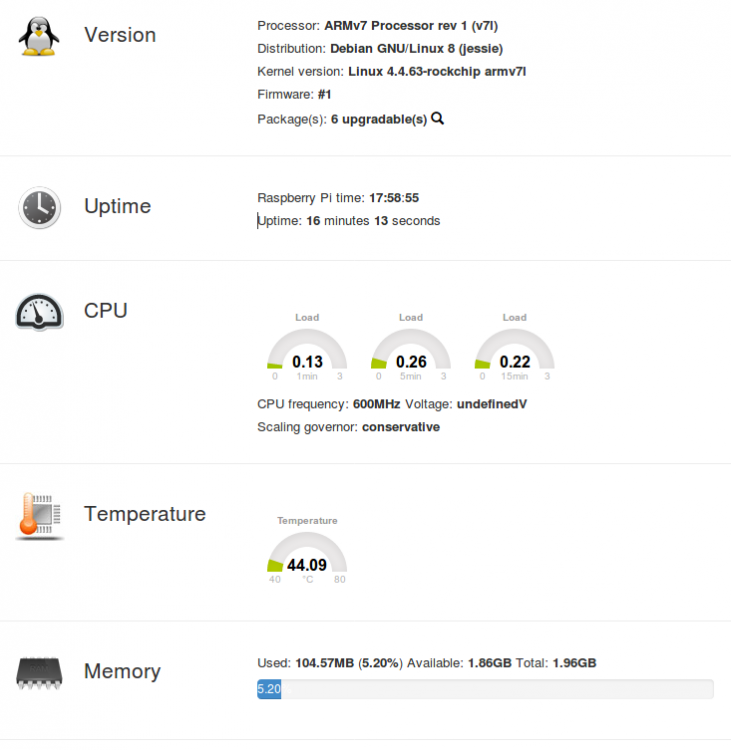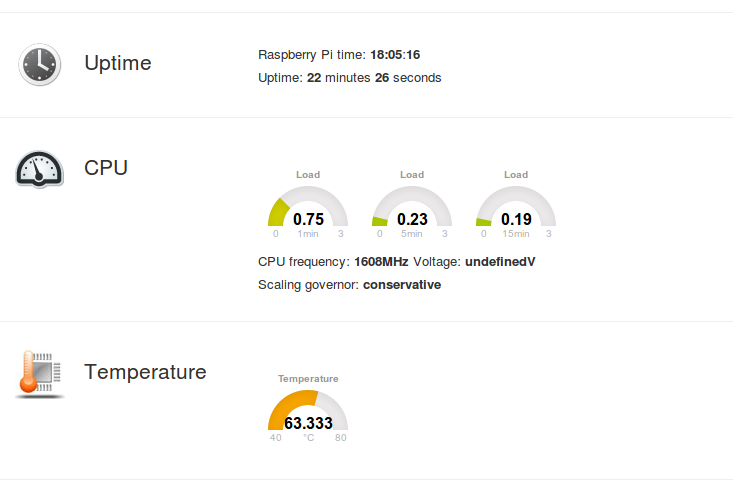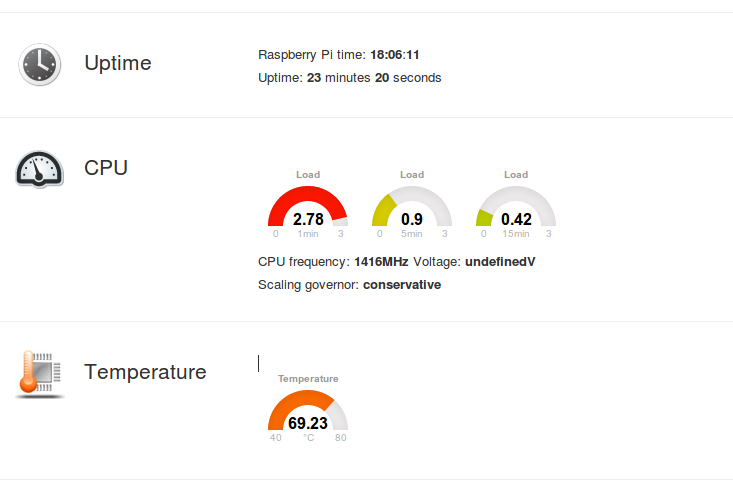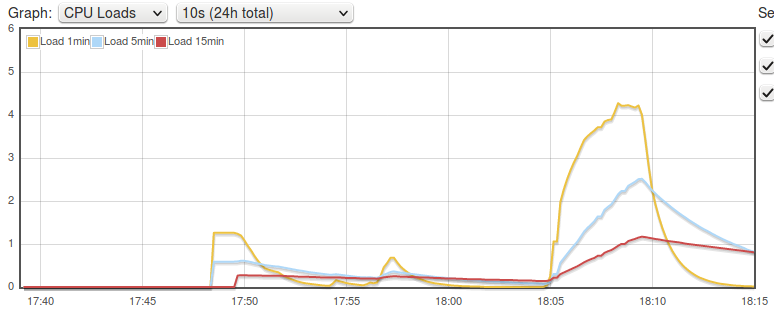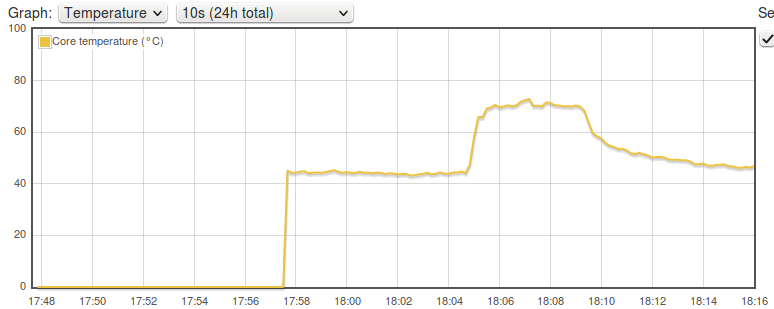-
Posts
1539 -
Joined
-
Last visited
Content Type
Forums
Store
Crowdfunding
Applications
Events
Raffles
Community Map
Everything posted by Tido
-
RK3288 A17 - comes with 3 USB ports. 2 x Standard 1 x OTG If the drawing from Ruslan ist correct two standard are used for Hub & Audio, then only the OTG is left. Can you run UASP over OTG ? And if it is possible to do so, I guess they either didn't think about it OR it was too expensive.
-

How Armbian are different (compared to OrangePi images)
Tido replied to Armin Ranjbar's topic in Advanced users - Development
Hi, And welcome to the forum. Most of your question are answered in here: https://docs.armbian.com/ -
What is it, that keeps it busy so that it will never go lower than 600MHz ? cpufreq stats: 126 MHz:0.02%, 216 MHz:0.06%, 312 MHz:0.02%, 408 MHz:0.04%, 600 MHz:96.74%, 696 MHz:0.26%, 816 MHz:0.29%, 1.01 GHz:0.30%, 1.20 GHz:0.37%, 1.42 GHz:0.15%, 1.51 GHz:0.08%, 1.61 GHz:0.09%, 1.70 GHz:0.18%, 1.80 GHz:1.39% (248) root@tinkerboard:~# uname -a Linux tinkerboard 4.11.0-rockchip #19 SMP PREEMPT Thu May 4 16:08:16 CEST 2017
-
So it would be nice to read out the regulator RK808 (in idle & load), whether it gets no enough juice or you loose the mV at the connectors. Where do you measure 5,25 /4,9V and how do you check this to the reference of the source under load? I know it is your job, but I learned to always review /challenge results (I did something similar here)
-
IIRC, USB can go as low as 4,75V according to specification. Maybe you already know this one.. linux/Documentation/devicetree/bindings/mfd/rk808.txt: http://elixir.free-electrons.com/linux/latest/source/Documentation/devicetree/bindings/mfd/rk808.txt I would be nice to understand how I can make mA visible just like I could with: regulator.4, vdd_arm I tried to understand an looking for Ampere but seems to be only Voltage. Datasheet for RK808, but only on the website in a Flash-Frame: http://download.csdn.net/detail/cc15673277477/9366343
-
1.8 GHz, I guess it is easy to replace the DTS in the build to keep running it at 1,6GHz. So it is fair enough to change this. On the other hand it would be interesting looking first at different throttling options like reducing frequency, killing cores and RAM frequenzy. Moreover, with the elderly 'OpenMediaVault'image from TK, my RK3288 never got lower than 600MHz. I don't know if OMV is so demanding. I haven't tested this with the latest v4.11 nightly, I will have to do that. scale governor; can you set this to interactive, I think currently it is at: conservative. HDMI - Currently I am using mine headless. I don't know if there sits a chip on the board of which we can read out the power consumption, up till now I had no issues with my Nexus 4 Micro-USB cable, but I haven't connected anything else but ethernet.
-
syncthing - Google it
-
Thanks to @TonyMac32 I am now able to read the voltage out. It is by now not in the Statistics, but at least on Status page. Status page: /etc/rpimonitor/template/cpu.conf: Todo: CPU: MHz into the Statistics page Voltage: into the Statistics page Temperature: get rid of the numbers behind the comma (45.909 --> 45)
-
And I can take a discussion without feeling humiliated. You can give it a try too. Edit: Why you felt humiliated while I tried to help you in doing, to me senseless, overclocking is the best part of it.
-
There are books "for dummies" like sand on the shore. And when I say I read that too. Just to late for you to read and understand?
-
@plasta-blaster instead watching oil cooling, how about this, then you know how to fix YOUR Device-Tree-Source. I read the document a year ago "Device Tree for Dummies!" http://www.ohwr.org/documents/435
-
Please take all of this with a grain of salt - I was just collecting information for RPi-Monitor and came across this. @TonyMac32 I tried to read out: cat /sys/class/regulator/regulator.13/microvolts It stays in idle and benchmark at 1000000 (I suppose 1Volt). So I suppose this is hardcoded in DTS ? Because in this thread I read : > + regulator-min-microvolt = <850000>; > + regulator-max-microvolt = <1350000>; Normally the max voltage is 1.4v says this overclocker Overclocking RK3288 Edit, found one more interesting: altghough I still do not support 1,8GHz +&cpu0 { + cpu0-supply = <&vdd_cpu>; + operating-points = < + /* KHz uV */ + 1800000 1400000 + 1608000 1350000 + 1512000 1300000 + 1416000 1200000 + 1200000 1100000 + 1008000 1050000 + 816000 1000000 + 696000 950000 + 600000 900000 + 408000 900000 + 312000 900000 + 216000 900000 + 126000 900000 + >;
-
Well, I am planing to use it as it is - a small computer. It will easily cope with everything RPi has its problems. RPi-2 with the small cooler can easily run more than an hour with recalbox-os and Nintendo whatever. The Video *ROTFL* , as sweet as the other guy who put his A64 into Oil. WHY FOR GOD SAKE, an ATOM CPU from Intel would in this regard easily do the job. Well, if you just wanna tinker, go for it. Consider Oil cooling have fun, but don't waste your time watching all of it: https://www.youtube.com/watch?v=VFq1EbWOfYo
-
I just looked a bit through the other thread, could not find what you have in mind for your Tinker Board ? To keep it cool it is also an option to switch off 2 cores when reaching 70°, it depends what kind of software you want to run on it. You might need high frequency but not so many cores. It need to be standing and not lying. @plasta-blaster a moving part is noising and can fail. Always the worst option.
-
When I was young - my first Pentium 166MHz I tried to overclocking. It was a waste of time. If you make a RetroGaming, MediaPlayer or anything else with TinkerBoard, you just want longevity. Throw it behind a TV and just happy that it runs without needing your interaction. I have -C as well, but with 1,6GHz in the benchmark it was within seconds above 70° Celsius and started throttling and I have no intention in active cooling. Your setting is absolutely sane
-
I dont understand your reaction. According to CPUfreq it reports on the status page of RPi-Monitor the correct frequency. What is missing is in the graphs the recording. What did you mean by wrong frequency governor, it looks to me that there are several options available?
-
With TKs OMV image - Linux tinkerboard 4.4.63-rockchip #1 SMP Mon Apr 24 00:17:34 PDT 2017 armv7l GNU/Linux I have put the SBC on one of its shoulders, so it is not lying flat on the desk. There is no heatsink. Startet with: 1600MHz until 70° 1400MHz until 67° 1500MHZ until 73 1200MHz until 71 1000MHz until 70 1200MHz until 73 1000MHz until 70 Did it kill any Core while overheating or just frequency reduction ? And if only frequency reduction - wouldn't it be more efficient to kill 1 or 2 cores ? the log from CPUminer https://pastebin.com/zKjZXyGA in idle Test just started Reducing frequency to cool down CPU load overall Temperature overall
-
Your posting title is misleading. An Operating System is not the GUI (graphical user interface). That you mention yourself in the posting. So your OS does boot. Just to make sure, your download does say "desktop" like here: Ubuntu_xenial_default_desktop.7z Could be display resolution type this: h3disp And if this is correct, try: startx
-
Okay, so you were stressing the board more than on a day-to-day basis. And for the exception you want a fan. If you look for the Banana Pi M2+ you can read about heat problems and how some of it can be fixed by sane CPU Frequency control and shutting down cores. This then helps every owner of a Tinker Board well you need to read a bit until the end of: https://forum.armbian.com/index.php?/topic/971-quick-review-of-banana-pi-m2/
-
Hi, Before you start cooling, why not find out where the heat comes from? Does it reduce frequency of the Processor if it is idle? And if not, why not and how to change.. Which image do you use to run the board?
-
Yeah, a working reboot while testing would be really useful. When I google'd it I saw that it takes some know-how about working with kernel and or SDK (which I don't have). I would be more than happy to give someone access to my Board via AnyDesk or such. By the way, for Desktop users of Tinker Board, read this: ASUS Tinker Boards Get Linux 4.11 with 3D Graphics Acceleration
-
Two excerpts from the FAQ document dated: 15. February 2017 - I guess no changes so far. 6.What type of hardware interfaces does the Tinker board have Tinker board has 4 x USB 2.0 ports, 1 x GbE LAN, 1 x 3.5mm audio jack with 192K/24bit audio, MIPI DSI/CSI 28. Is sound supported through HDMI Yes, the sound output can be worked from HDMI or the 192K/24bit audio jack. Did you have any luck with rebooting by now ?
-
interesting, the last line says of init 6 says reboot In the post you mention above you wrote: Can it be, that the reboot squence still refers to that ?
-

testers wanted More proper testing - better Armbian experience
Tido replied to Igor's topic in Advanced users - Development
This is the nice thing on Transmission, it runs everywhere. Even CLI and Webinterface, I wanted to use it on my R1 like this. Well, I thought next to the "Card burning tool" -

testers wanted More proper testing - better Armbian experience
Tido replied to Igor's topic in Advanced users - Development
Cool, finally available and self-hash-checking - brilliant. Some people might not be familiar with Torrent-Clients. How about recommending "Transmission" ?