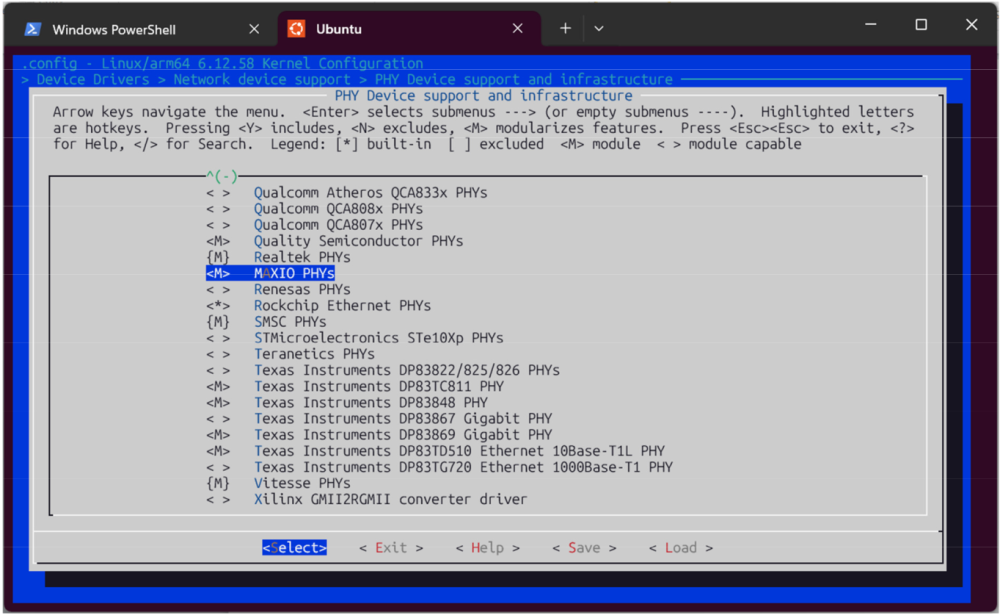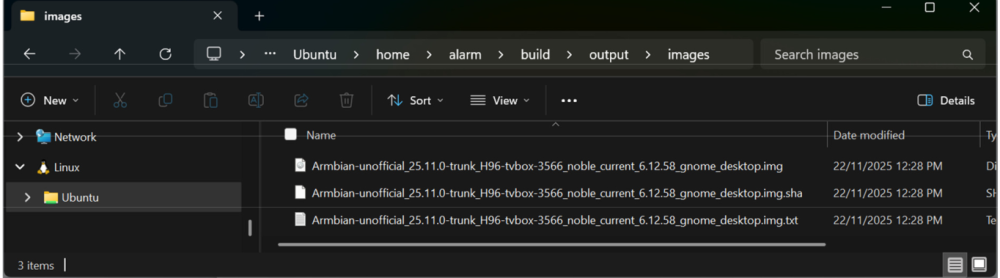-
Posts
692 -
Joined
-
Last visited
Other groups
Profile Information
-
Gender
Male
-
Location
Brazil
-
Interests
Build a glued and silver taped FOSS software
Recent Profile Visitors
The recent visitors block is disabled and is not being shown to other users.
-

Efforts to develop firmware for H96 MAX M9 RK3576 TV Box 8G/128G
Hqnicolas replied to Hqnicolas's topic in Rockchip CPU Boxes
There's no armbian community image available to this device, don't flash images from other users, you will need to build your images, for tv-box it's all at your own risk, build your armbian image by applying this custom files use this DTS -
You need to clear the EMMC and flash the bootloader an easy way to do it, just flash the android update image, it will flash the bootloader. if you are making experiments with this board use this bootloader
-

Efforts to develop firmware for H96 MAX V56 RK3566 8G/64G
Hqnicolas replied to Hqnicolas's topic in Rockchip CPU Boxes
I think this is the First version of this board, please use the official release for this https://github.com/armbian/community/releases/ if it doesn't work https://forum.armbian.com/topic/28895-efforts-to-develop-firmware-for-h96-max-v56-rk3566-8g64g/#findComment-183131 ask @Evgenii Egorenko -

Efforts to develop firmware for Vontar KK Max 8gb/128gb"
Hqnicolas replied to gersones's topic in Rockchip CPU Boxes
That's advanced as hell for build, but you can use any Rockchip SDK to make it, Some factoryes share the SDK online Some don't you will just compile a copy of the same file that you can find in the android image -

Efforts to develop firmware for H96 MAX M9 RK3576 TV Box 8G/128G
Hqnicolas replied to Hqnicolas's topic in Rockchip CPU Boxes
It works with this old drivers in windows. CP2102 doesn't reach high baud rates in linux. Baud rate: 1500000 Data bit: 8 Stop bit: 1 Parity check: none Flow control: none ☑️ CP2104 TTL Tested the original one! ☑️ CP2102 TTL Tested the chinese fake one! with this Driver -
I was working with OpenHD when it was taken down by GitHub. There's something we should be concerned about here in the rockchip section of armbian? Original Post: https://github.com/github/dmca/blob/master/2025/12/2025-12-18-ffmpeg.md Identify only the specific file URLs within the repository that is infringing: https://github.com/rockchip-linux/mpp/blob/develop/mpp/codec/dec/av1/av1d_codec.h https://github.com/rockchip-linux/mpp/blob/develop/mpp/codec/dec/av1/av1d_cbs.c https://github.com/rockchip-linux/mpp/blob/develop/mpp/codec/dec/av1/av1d_cbs.h https://github.com/rockchip-linux/mpp/blob/develop/mpp/codec/dec/av1/av1d_parser2_syntax.c https://github.com/rockchip-linux/mpp/blob/develop/mpp/codec/dec/h265/h265d_codec.h https://github.com/rockchip-linux/mpp/blob/develop/mpp/codec/dec/h265/h265d_parser.c https://github.com/rockchip-linux/mpp/blob/develop/mpp/codec/dec/h265/h265d_ps.c https://github.com/rockchip-linux/mpp/blob/develop/mpp/codec/dec/vp9/vp9d_codec.h https://github.com/rockchip-linux/mpp/blob/develop/mpp/codec/dec/vp9/vp9d_parser.c https://github.com/rockchip-linux/mpp/blob/develop/mpp/codec/dec/vp9/vp9data.h https://github.com/rockchip-linux/mpp/blob/develop/mpp/codec/dec/vp9/vpx_rac.c https://github.com/rockchip-linux/mpp/blob/develop/mpp/codec/dec/vp9/vpx_rac.h
-

20USD 4GRAM RK3528 host (cheap dq08 tvbox)
Hqnicolas replied to fensoft's topic in Rockchip CPU Boxes
Please STOP installing android Stock ROM's in this devices It's full of malware https://www.youtube.com/watch?v=1vpepaQ-VQQ There's no malware, but you need to review all the code before using it. We're talking about Linux, the code is there, review it, don't trust it. -

Efforts to develop firmware for H96 MAX M9 RK3576 TV Box 8G/128G
Hqnicolas replied to Hqnicolas's topic in Rockchip CPU Boxes
keep pushing, this device is not brickable, you can make your trip worry-free -

Efforts to develop firmware for H96 MAX V56 RK3566 8G/64G
Hqnicolas replied to Hqnicolas's topic in Rockchip CPU Boxes
Author: @WINEDS How to Build Armbian with Maxio Ethernet Support for H96 V56 (2025 Model) If you own the H96 V56 (2025 model) TV box and want to run Armbian with full Gigabit Ethernet support, you might have noticed that the stock kernel doesn't always support the Maxio Ethernet chip out of the box. In this guide, we’ll walk through the most accessible method to build a custom Armbian image with the necessary kernel modules using Windows Subsystem for Linux (WSL). Refer to https://docs.armbian.com/Developer-Guide_Build-Preparation/ and note hardware requirements then in a Windows Powershell console select Ubuntu (using down arrow in title bar) and type to update the system: sudo apt update sudo apt upgrade Prerequisites A Windows PC with WSL (Ubuntu) installed. The specific patch file (my_v2_patch.patch) and DTB file (my_board_df.dtb) mentioned in the documentation. Patience (the build process can take a few hours). Step 1: Prepare Your Environment First, ensure your WSL instance has enough resources. Go to your WSL settings (typically via a .wslconfig file or the settings menu) and allocate about 75% of your CPU cores and RAM to ensure the build doesn't crash. Open your Ubuntu terminal in Windows PowerShell and update your system: sudo apt update sudo apt upgrade Step 2: Get the Armbian Build System Clone the official Armbian build repository and enter the directory: git clone [https://github.com/armbian/build](https://github.com/armbian/build) cd build Step 3: Apply the Kernel Patch You need to patch the kernel to support the specific hardware. Create the directory tree for the patch: mkdir -p ./userpatches/kernel/archive/rockchip64-6.12 Using Windows File Explorer, copy your my_v2_patch.patch file into this newly created directory (rockchip64-6.12). Step 4: Run the Build Command Now, kick off the compilation process. We will build a Gnome desktop image based on the Noble release. Run the following command (copy and paste this as one line): ./compile.sh build BOARD=h96-tvbox-3566 BRANCH=current BUILD_DESKTOP=yes BUILD_MINIMAL=no DESKTOP_APPGROUPS_SELECTED=browsers DESKTOP_ENVIRONMENT=gnome DESKTOP_ENVIRONMENT_CONFIG_NAME=config_base KERNEL_CONFIGURE=yes RELEASE=noble Step 5: Configure the Kernel (Crucial Step) After the build runs for a while, the blue Kernel Configuration menu will appear. This is where you enable the Ethernet driver. Use the arrow keys to navigate to Device Drivers. Select Network device support. Select PHY Device support and Infrastructure. Scroll down to find MAXIO PHYs. Press the Space bar until you see an <M> next to it (this modularizes the feature). Once selected, use the Tab key to select Exit and keep selecting Exit until you leave the configuration menu. Select "Yes" when asked to save the kernel configuration. Step 6: Retrieve Your Image The build will continue (potentially for a few hours). Once finished, your new image file will be located in: output/images Step 7: Post-Installation Setup Flash the image to your SD card/eMMC and boot the device. To get the Ethernet working, you need to update the Device Tree Blob (DTB). Copy the file my_board_df.dtb to /boot/dtb/rockchip/ on the device. Edit the boot environment file: sudo nano /boot/armbianEnv.txt Change the fdtfile line to point to your new DTB: fdtfile=rockchip/my_board_df.dtb Press Ctrl+X, then Y to save. Reboot your H96 V56, and you should now enjoy full Gigabit Ethernet speeds! my_board_df.dtb -

Efforts to develop firmware for H96 MAX V56 RK3566 8G/64G
Hqnicolas replied to Hqnicolas's topic in Rockchip CPU Boxes
That's nice, I don't have this new board BOM, be free to add the variant, I think board variants are included using a .dtso file for armbian i think we cannot include tirth party drivers, but any changes to .dts could be included into a .dtso file that's a way to enable this variant into mainline armbian -

Efforts to develop firmware for H96 MAX V56 RK3566 8G/64G
Hqnicolas replied to Hqnicolas's topic in Rockchip CPU Boxes
this link is private, please change it to public, -

Efforts to develop firmware for H96 MAX V56 RK3566 8G/64G
Hqnicolas replied to Hqnicolas's topic in Rockchip CPU Boxes
You can ask for other users to publish they ROM images, but, the ideal way is to compile your own images, since this is a custom driver, I think it's a safe way to go. You can share some pictures images from the board, so we can confirm your WiFi board and lan chip. -

Efforts to develop firmware for H96 MAX V56 RK3566 8G/64G
Hqnicolas replied to Hqnicolas's topic in Rockchip CPU Boxes
The manufacturer changed the BOM list of materials to lower the product's cost, and now you have a different version with different Wi-Fi and LAN controllers. @WINEDS have some fixes: Files Link Link Link DIffWifiLanCards.zip maxio.c my_rk3566-h96-tvbox3.dtb my_rk3566-h96-tvbox3.dts my_v1_patch.patch README Release Note.txt v1_patch.patch -

Vontar KK MAX / HK1 RBOX R2 / R3 - RK3566 4GB/32GB(or 64GB)
Hqnicolas replied to Deoptim's topic in Rockchip CPU Boxes
I came from 4pda to armbian and I came from there already being a prejudiced person. this is just another normal day in the TV box section. Many other users have already encountered similar problems with Chinese boxes. you can solder a better module like @Deoptim