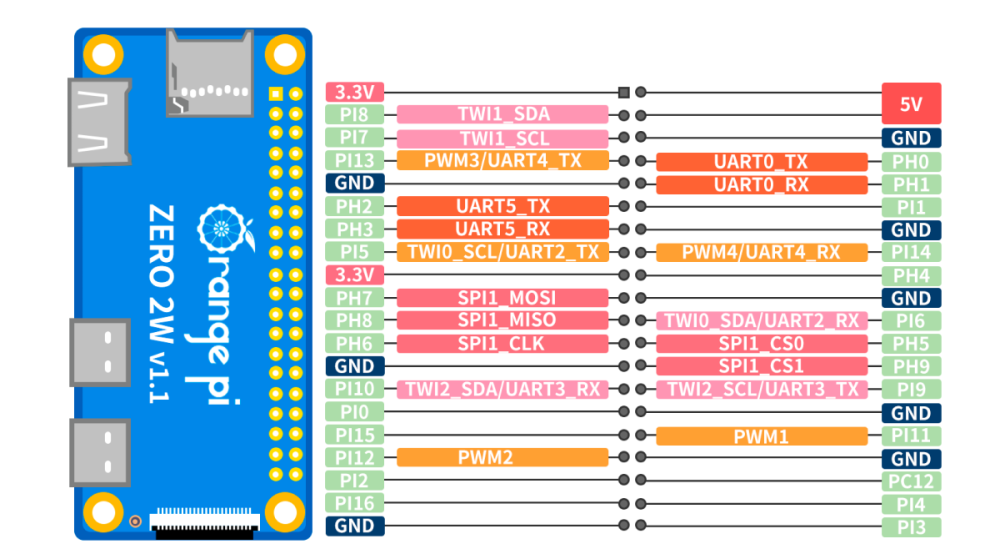robertoj
Members-
Posts
598 -
Joined
-
Last visited
Content Type
Forums
Store
Crowdfunding
Applications
Events
Raffles
Community Map
Everything posted by robertoj
-
Starting with the DTS that worked for me in the orange pi zero 3, with ili9341: https://forum.armbian.com/topic/44191-orangepi-zero-lts-ili9341-tft-lcd-and-later-orangepi-zero-3/?do=findComment&comment=204672 My DTS is for a customized set of pins that works for me, and it is different than/from the waveshare set of pins. You need to change: * file name change to: ili9486-ads7846-spi1.dts * gpio pin selections everywhere in the DTS * "adafruit,yx240qv29" should be "ilitek,ili9486" * change "rotation" to "rotate" * change "reset-gpios = <&pio N N 0>;" to "reset-gpios = <&pio N N 1>; Then sudo armbian-add-overlay ili9486-ads7846-spi1.dts Reboot (does anyone know the correct DRM driver for ili9486?)
-

OrangePi Zero LTS ili9341 TFT LCD (and later OrangePi Zero 3)
robertoj replied to robertoj's topic in Allwinner sunxi
Thank you, but I was referring to the 1 DTS that enables the ili9341, ads7846 and pwm-backlight, just in case you made a last change that you didn't mention. -

OrangePi Zero LTS ili9341 TFT LCD (and later OrangePi Zero 3)
robertoj replied to robertoj's topic in Allwinner sunxi
Hello Ivano Can you control the backlight? If so, can you share your whole DTS? (opiz2w) -
Hello all, I tried the apt repo install instructions in the first post... but it seems that my armbian bookworm is still installing its own .deb package and not the one from the apt.undo.it repo Is there an obvious step that I am missing? What version of mpv should I have if I installed successfully? Thank you in advance!! (my target is orange pi zero 3) P.S. I see that the debian repo (through my web browser) does not provide mpv.deb, but Ubuntu Jammy does... does this mean that the armbian-bookworm mpv.deb does not need the patches? I also see that the available debs are 11 months old... perhaps if you could point to some instructions that work, we could do it ourselves and share the outcome.
-
If /media does not exist, if you type mkdir -p /media/usbdrive, it will not complain about /media not there, and create that folder too
-

OrangePi Zero LTS ili9341 TFT LCD (and later OrangePi Zero 3)
robertoj replied to robertoj's topic in Allwinner sunxi
I HAD the same issues with calibration. The 99-calibration.conf needs to be created, with the output of xinput-calibrator. It is not automatically done. You also need the evdev.conf file copied from usr/share/... to /etc/X11. When I wasn't doing this, I did the calibration many times and it wasn't effective. Read https://www.waveshare.com/wiki/3.5inch_RPi_LCD_(A)_Manual_Configuration very carefully and follow all steps regarding calibration. -

OrangePi Zero LTS ili9341 TFT LCD (and later OrangePi Zero 3)
robertoj replied to robertoj's topic in Allwinner sunxi
That’s very interesting… why my opiz3 needs both CS defined and the opiz2w only wants one CS defined. but please make further tests and confirm this works with lightdm Sudo apt install lightdm xorg-input-evdev sudo cp /usr/share/X11/xorg.conf.d/45-evdev.conf /etc/X11/xorg.conf.d/ (https://www.waveshare.com/wiki/3.5inch_RPi_LCD_(A)_Manual_Configuration) sudo systemctl disable lightdm sudo startx (in second ssh) sudo DISPLAY=:0.0 xinput-calibrator do the calibration plug usb keyboard and mouse Sudo systemctl start lightdm check that the cursor moves with touch or pen right click and -
Thank you. My target is the orange pi zero 3
-
Hello Rafman, did you get MPV working for the first time with Linux 6.7.12? Or did you see it with an earlier Linux too? Which Debian or Ubuntu did you build? What are the most critical linux modules and debian packages, for hardware video acceleration? Thank you!
-
did you do systemctl daemon-reload as advised? Did you create the /media/250hdd folder beforehand? Can you comment out the fstab line, and try mount /dev/sda1 /media/hdd250 ?
-

OrangePi Zero LTS ili9341 TFT LCD (and later OrangePi Zero 3)
robertoj replied to robertoj's topic in Allwinner sunxi
More progress: this single DTS configures 1 SPI bus control the ili9341 and XPT2046 touch chip I needed to specify explicitly both CS in: cs-gpios = <&pio 7 9 0>,<&pio 2 15 0>; /*PH9=CS0 for lcd, PC15=CS1 for touch*/ That "<0>" that I saw in other examples IS NOT WORKING! Ivano, try modifying this DTS. It doesn't have backlight function, so plug the LED wire to 3.3V to test. -

shrink-backup - a tool for backing up sbc:s
robertoj replied to bedna's topic in Software, Applications, Userspace
I tried it... and I wished that the -d option was still there... I had to download an old version... however, it didn't work with -d /dev/mmcblk0 ... it started scanning my nvme root But I like the mechanics and the interface Now I am going to try it the normal way, with latest version. Update: I tried it from my orange pi zero 3, Armbian Linux 6.6 Now I have a 2.7GB IMG file in a USB drive which I bring to my Linux Mint laptop Balena etcher has just finished flashing, and is estimating 30 minutes to validate 2.7 GB completed validating quickly too (I was using the laptop sd writer and that is not as reliable as my very cheap USB microSD writer). The Armbian Image booted just fine in a newer Orange Pi Zero 3. THANK YOU FOR MAKING THIS TOOL. I WILL USE IT MANY TIMES -

OrangePi Zero LTS ili9341 TFT LCD (and later OrangePi Zero 3)
robertoj replied to robertoj's topic in Allwinner sunxi
Thank you for the suggestion With my modified DTS, which takes hints from your DTS and my reference, I get the LCD to display with the DRM driver... but no touch events (with evtest) I dont have more time to analyze this problem for now... but I havent triple checked my connections. Ivano, check whether PI5 (your desired IRQ) is not already claimed by the kernel, with the last command I show up there (pinmux-pins) Maybe you can try other GPIO. Then, if it doesn't work, try changing the level and edge polarity parameter (I talk about it in this thread or the other recent ili9341 thread). In your case: use PI5 <8 5 _>, interrupts = <2 10 2>; /* PC10 - IRQ */ < try changing 2 (active high) into 8 (active low) I HAVE NEVER CHANGED THIS pendown-gpio = <&pio 2 10 1>; /* PC10 */ <try changing 1 (edge rising) into 0 (edge falling) Opiz2w reference: More useful discussion here: https://forum.armbian.com/topic/27457-connecting-banana-pi-m2-zero-with-ili9341-display-over-spi-on-latest-armbian-image/page/2/#comments -
I got the same in my orangepizero3 I looked for it in debian.org https://packages.debian.org/search?keywords=rear&searchon=names&suite=bookworm§ion=all The explanation: it is only available for x86
-
I am glad it worked Are those DTS available somewhere?
-

OrangePi Zero LTS ili9341 TFT LCD (and later OrangePi Zero 3)
robertoj replied to robertoj's topic in Allwinner sunxi
I either have something miswired, or the hardware doesn't like the spi-gpio, but I have constant problems switching into X11. I want to try the most commonly method: one SPI bus, 2 chip selects, as shown in this example: https://github.com/dev-null2019/orangepizero2w35tft/blob/main/joyit35a-overlay.dts But modifying it from opiz2w to opiz3. The DTS by dev-null2019 has this connection wiring list: cs0=ph5 pin 24 (user defined,lcd) cs1=ph9 pin 26 (_____,touch) res=pi6 dc=ph4 irq=ph2 mosi=ph7 (native) miso=ph8 (native) clk=ph6 (native) 3v3=native 0v=native It looks weird to me that in line 9 of the DTS, only the CS0 is specified, but not CS1... is that normal? Is everyone feeeding the LCD with 3.3V or 5V? (I was using 3.3V because that works great in my orange pi zero) Has anyone had success with the backlight gpio parameter? Is it ok to use 5V instead of 3.3v? This would be the modified wiring list, for opiz3: cs0=ph5 pin 24 (user defined,lcd, next to 5V) cs1=ph9 pin 26 (native,touch) res=pc14 dc=pc7 irq=pc10 mosi=ph7 (native, both touch and lcd) miso=ph8 (native, touch only) clk=ph6 (native, both touch and lcd) led=3v3 (native) 5v=pin 5 (native, use next pin ph5 for cs0) 0v=native 11 wires, 2 with Y splitter in physical pin order: 3=cs0 4=5v 17=3v3 18=res < 3v3 for LED 19=mosi 20=gnd < mosi with Y 21=miso 22=dc 23=clk 24=cs1 < clk with Y 26=irq -
Interesting references: https://learn.sparkfun.com/tutorials/how-to-run-a-raspberry-pi-program-on-startup/all https://community.element14.com/products/raspberry-pi/f/forum/5609/launching-an-x11-app-exclusivly-on-startup-with-a-pi https://forums.raspberrypi.com/viewtopic.php?t=314455 https://forums.raspberrypi.com/viewtopic.php?t=353649 https://raspberrypi.stackexchange.com/questions/52099/using-openbox-to-autostart-gui-application-raspberry-pi-3
-
Check the /boot/armbianEnv.txt line "overlays=..." . It should contain "usbhost2 usbhost3" Similar older problem: https://forum.armbian.com/topic/7855-corrupted-armbianenvtxt-in-opz-fails-to-access-expansion-board/ If it doesn't work, check that uboot is not complaining about usbhost2.dtbo, usbhost3.dtbo What other tests did you do?
-
Look for successful or failure experiences in SBCs with the same ARM chip. For example, the banana pi zero m2 zero shares the same chip as the orange pi zero. Execute dmesg|grep w1 to see if the kernel module is loaded Look in the uboot messages, to see if there's an error applying the DTBO Use gpioinfo to see if PA6 is not already claimed by the kernel for something else
-
It would be better if you make a copy of the dtbo from the original folder and name, to the overlays-user folder, then use the user_overlays parameter in armbianEnv.txt to add it. In general, a DTBO copied from one SBC to another, will only work if the Radxa Zero 3W and the Radxa Zero 3 share the same: * CPU chip * chip pinout to the wireless chip * wireless chip * nothing else extra or missing interfering with the chip-wifi channel It is always better to have the DTS (source code of DTBO), so you have full awareness of what it does, and compile with armbian-add-overlay You can try it, then if you don't like the result, disable the dtbo with the user_overlays parameter. ... and report whether it works or not. When the kernel is upgraded, you may get a better support of the chip (if the Radxa or wifi software engineers have done something toward it) When you upgrade kernel, the same DTBO can be used to patch the SBC DTB... unless there's a change in kernel module parameters (rare).
-
Type modinfo rtl88x2bu If it exists in the OS image, you will see a folder path to the kernel module (ko) file If it doesn't exist, find a PC that has the KO and do the same. Take note of the path Learn to build armbian: https://github.com/robertojguerra/orangepi-zero-full-setup/blob/main/README2.md (warning: OUTDATED git command) In the kernel configuration, find the driver option, and change it to M Continue to download and compile Linux and the OS image. Use Balena Etcher and try it again
-

OrangePi Zero LTS ili9341 TFT LCD (and later OrangePi Zero 3)
robertoj replied to robertoj's topic in Allwinner sunxi
OK. I solved the issue of sun50i-h616-pinctrl 300b000.pinctrl: pin PC7 already requested by spi2.0; cannot claim for 300b000.pinctrl:71 by deleting the fragment, which pre-defines the IRQ. See the DTS for touch chip: I see these successful messages The same solution might work for those who want to use native SPI with chip selects, and get the error message I mentioned above -

OrangePi Zero LTS ili9341 TFT LCD (and later OrangePi Zero 3)
robertoj replied to robertoj's topic in Allwinner sunxi
Thank you ag123 Continuing my effort to make ads7846 work with spi-gpio... When I change the GPIO pin from PC7 to PC11 (three places in my DTS), I get the same error: Is my DTS wrong? -

OrangePi Zero LTS ili9341 TFT LCD (and later OrangePi Zero 3)
robertoj replied to robertoj's topic in Allwinner sunxi
I use the Linux official DRM enabled kernel module for ili9341... everybody has this KO... look for it in: roberto@orangepizero3:~/ads7846$ lsmod|grep ili ili9341 12288 0 panel_ilitek_ili9341 16384 0 drm_mipi_dbi 24576 2 ili9341,panel_ilitek_ili9341 roberto@orangepizero3:~/ads7846$ ls /lib/modules/6.6.31-current-sunxi64/kernel/drivers/gpu/drm/tiny/ gm12u320.ko ili9163.ko ili9341.ko mi0283qt.ko repaper.ko st7586.ko hx8357d.ko ili9225.ko ili9486.ko panel-mipi-dbi.ko simpledrm.ko st7735r.ko