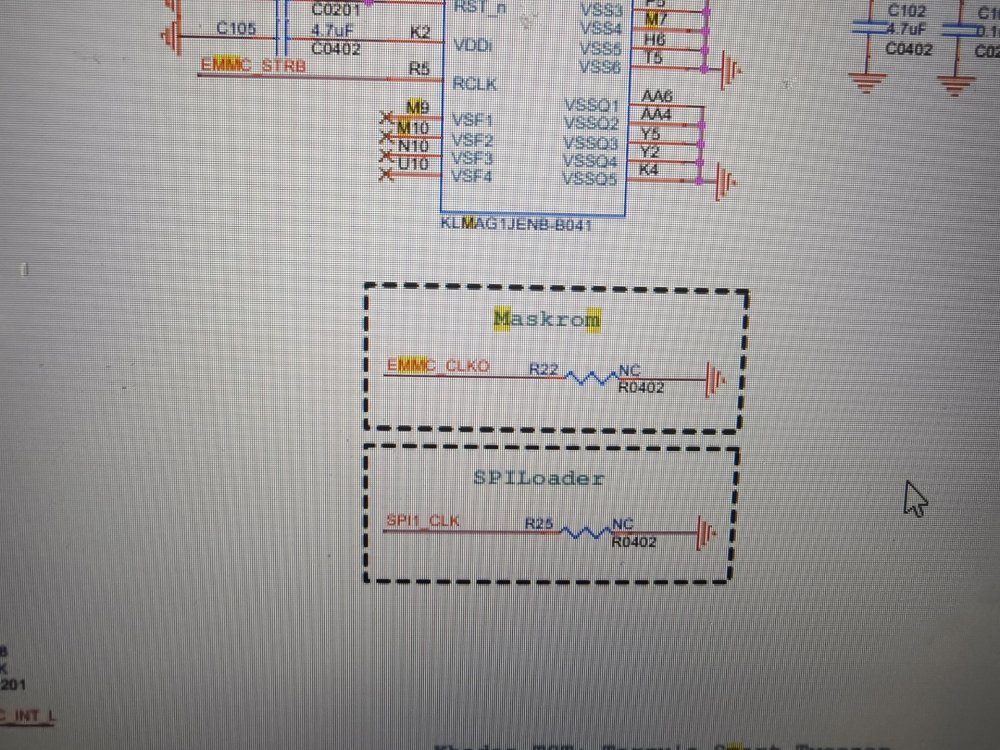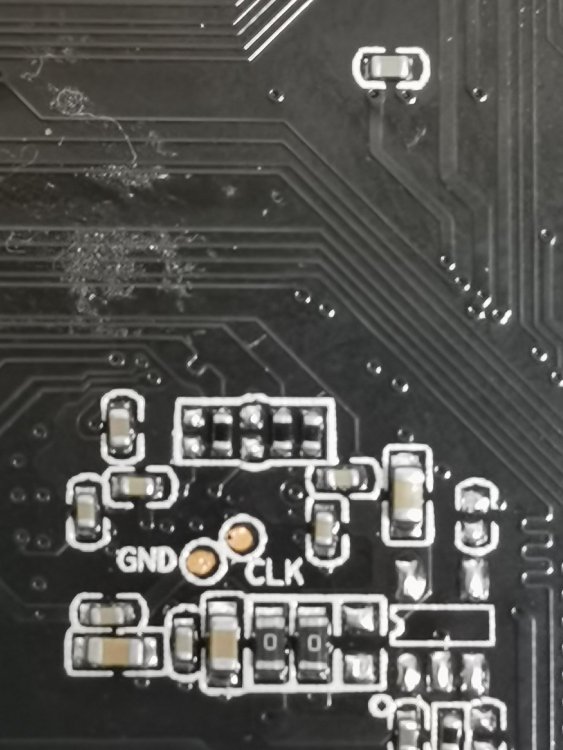ning
Members-
Posts
309 -
Joined
-
Last visited
Content Type
Forums
Store
Crowdfunding
Applications
Events
Raffles
Community Map
Everything posted by ning
-

Efforts to develop firmware for H96 MAX V56 RK3566 8G/64G
ning replied to Hqnicolas's topic in Rockchip CPU Boxes
@Hqnicolas here is my tree https://github.com/zhangn1985/linux-stable/ -
you can't use GPIO as power supply for fan, this will break the gpio bank. you can use GPIO as ON/OFF switch for fan, you should use "gpio-fan" driver. https://git.kernel.org/pub/scm/linux/kernel/git/stable/linux.git/tree/Documentation/devicetree/bindings/hwmon/gpio-fan.txt?h=v6.7.8 by this you can use /sys/class/thermal/cooling_deviceX/state control you fan, but if you want to system automatically enable your fan at certan temperature, you need register the fan as a cooling device, for cpu/gpu or hard driver. https://git.kernel.org/pub/scm/linux/kernel/git/stable/linux.git/tree/Documentation/devicetree/bindings/thermal/thermal-cooling-devices.yaml
-
should it use pwm-regulator driver?
-
what's charge pump, is there devicetree yaml to let you know how to use pwm?
-
after study, I find there 2 way can make mpv work good on RK3288 1, mpv.conf 2, mpv.conf with a patch: diff --git a/filters/f_hwtransfer.c b/filters/f_hwtransfer.c index 26b1daaedc..17aaa56ef2 100644 --- a/filters/f_hwtransfer.c +++ b/filters/f_hwtransfer.c @@ -348,7 +348,8 @@ static bool probe_formats(struct mp_filter *f, int hw_imgfmt, bool use_conversio if (!cstr) { MP_VERBOSE(f, "hwdec '%s' does not report hwframe constraints. " "Using static metadata.\n", cur->driver_name); - cstr = build_static_constraints(cur); + //cstr = build_static_constraints(cur); + continue; } bool found = false; for (int i = 0; cstr->valid_hw_formats && recomend is 1.
-
commit 78285e98f1479ba27d652c9f79329fee5eb1add2 Author: Philip Langdale <philipl@overt.org> Date: Thu Jun 22 12:43:02 2023 -0700 vo: hwdec: prioritise `drmprime` over `drmprime_overlay` I originally left `drmprime_overlay` as higher priority because `drmprime` was new, and because I didn't have any hardware where both worked (only one or the other) so I couldn't compare relative performance, and if only one worked, the priority didn't matter. But with time and more usage, we've reached a point where we can say we would recommend using `drmprime` in situations where both work, and we've also been able to identify hardware where both do indeed work and it seems that `drmprime` is more reliable. So, let's flip them. diff --git a/video/out/gpu/hwdec.c b/video/out/gpu/hwdec.c index 1e3edb0d8d..878ac148fb 100644 --- a/video/out/gpu/hwdec.c +++ b/video/out/gpu/hwdec.c @@ -74,8 +74,8 @@ const struct ra_hwdec_driver *const ra_hwdec_drivers[] = { &ra_hwdec_rpi_overlay, #endif #if HAVE_DRM - &ra_hwdec_drmprime_overlay, &ra_hwdec_drmprime, + &ra_hwdec_drmprime_overlay, #endif #if HAVE_ANDROID_MEDIA_NDK &ra_hwdec_aimagereader, just let know, when use mpv 0.36 on H3, need revert this patch to make mpv work.
-

Can't get connect with Armbian USB burning tool after install with emmc
ning replied to ybkim's topic in Amlogic CPU Boxes
In my opinion, reboot to firmware flash mode or use reset key to boot to flash mode, this function need support from uboot, but this function is missing from mainline uboot. the only choice is use "MaskRom" mode to back to vendor OS. try to find M key or EMMC's CLK pin, short CLK to ground. example of M key. example of CLK pin on mainboard. -
bluetooth works, due to swapped host/device gpio.
-
my kernel saves the dts for jianpian. Vendor dts for bluetooth wireless-bluetooth { pinctrl-names = "default\0rts_gpio"; pinctrl-0 = <0x13c>; clock-names = "ext_clock"; clocks = <0x138 0x01>; BT,wake_gpio = <0x13a 0x11 0x00>; BT,reset_gpio = <0x13a 0x0f 0x00>; uart_rts_gpios = <0x13a 0x0d 0x01>; compatible = "bluetooth-platdata"; BT,wake_host_irq = <0x13a 0x10 0x00>; pinctrl-1 = <0x13d>; status = "okay"; phandle = <0x1e7>; }; pinctrl-0, pinctrl-1 and uart_rts_gpio are decription for gpio2 RK_PB5, which is uart1 rtsn pin. phandle <0x13a> is gpio2. My mainline dts for bluetooth: &uart1 { pinctrl-names = "default"; pinctrl-0 = <&uart1m0_xfer &uart1m0_ctsn &uart1m0_rtsn>; status = "okay"; uart-has-rtscts; bluetooth { compatible = "brcm,bcm43438-bt"; clocks = <&rk809 1>; clock-names = "lpo"; device-wakeup-gpios = <&gpio2 RK_PC1 GPIO_ACTIVE_HIGH>; host-wakeup-gpios = <&gpio2 RK_PC0 GPIO_ACTIVE_HIGH>; shutdown-gpios = <&gpio2 RK_PB7 GPIO_ACTIVE_HIGH>; pinctrl-names = "default"; pinctrl-0 = <&bt_host_wake_l &bt_wake_l &bt_enable_h>; vbat-supply = <&vcc3v3_sys>; vddio-supply = <&vcca1v8_pmu>; }; }; but bluetooth failed:
-
Uboot: https://github.com/zhangn1985/u-boot/tree/jianpian kernel: https://github.com/zhangn1985/linux-stable/tree/jianpian
-
ethernet fixed. almost done.
-
done, with my uboot, it boot automatically to debian-13. but for now: ethernet, bt are enabled but not work. openvfd, LED, IR receive are not enabled. next step fix those.
-
my uboot bootable, but with some wrong config, 1, board is wrong 2, sysboot not support.
-
Uboot back with flash under maskrom mode.
-
thank you let me know it's openvfd
-
@maka do you know how to drive front LED dispaly, it can display "boot", "WIFI" and time.
-
a mistake happens in u-boot, I forget to change/add boot device, only MMC1 is boot device, but MMC1 is wifi in dts. MMC2 is emmc. I have to buy a male-to-male usb cable and a rom. (less than 1RMB together) when I write the post, I suddenly realize I don't need to buy a rom, I can use RKdevtool to flash the uboot only!! let m try it when usb cable arrive.
-
Sata works, it's sata2. but BT still not work.
-
wifi works, with remove sd-uhs-sdr104; or change it to sd-uhs-sdr50; but bt still not work: [ 23.521445] Bluetooth: hci1: BCM: failed to write update baudrate (-110) [ 23.522130] Bluetooth: hci1: Failed to set baudrate [ 25.541403] Bluetooth: hci1: command 0x0c03 tx timeout
-
why? I check other rk3566 board with this wifi/bt chip, also don't have wifi@1. if I remove this would bt works?
-
after check firefly roc pc dts, they almast same as my dump from jianpian box. I have done the develop, but I still don't understand why WIFI only works once. and BT still not work. I may need to disable WIFI BT in original OS, and try again.