
sunzone
-
Posts
35 -
Joined
-
Last visited
Content Type
Forums
Store
Crowdfunding
Applications
Events
Raffles
Community Map
Posts posted by sunzone
-
-
19 minutes ago, jernej said:
Unfortunately, only resolutions from this array can be selected: http://elixir.free-electrons.com/linux/latest/source/drivers/gpu/drm/drm_edid.c#L661
Ohhhh I see. Thank You very much for the help.
I think I am going to write a script to reboot if resolution set to fallback resolution.
Thanks again
-
41 minutes ago, jernej said:
you have to search for it,
Any idea where general DRM code might be located?
-
10 minutes ago, Igor said:
In any case, a kernel is a month(s) away from production state and alternatives might not be useful for your case. Except digging into the video driver there is little you can do ... I hope you can wait a while?
I am kind of in a hurry.
@Igor @jernej is there any way to change the fall-back resolution somehow? If so, I can set fallback resolution to 800 x 480
-
On 2017년 11월 8일 at 5:21 AM, Igor said:
4.13.11 autodetect resolution. This means it asks your TV for it. Check TV settings first before you want to explore advanced settings (note that changes will come into action after second boot) at armbian. And you are in a development area which means things might not be developed, they certainly are not well tested and 100% not aligned with documentation. Bottom line. Not for end users. You still are welcome to explore but expect problems.
I am using Orange Pi One with 4.13.10-sunxi image and a 5" 800 x 480 HDMI Display.
As you mentioned EDID detection is automatic. But sometimes it fails to detect EDID and default resolution is set to 1024 x768
I need to the resolution to be 800 x 480 no matter what. I followed the advanced settings and
fw_setenv video-mode sunxi:800x480-24@60,monitor=hdmi,hpd=1,edid=0when I follow fw_printenv command it displays,
video-mode=sunxi:800x480-24@60,monitor=hdmi,hpd=1,edid=0
But still sometimes(after multiple boots) resolution is set to 1024x768. This is a problem.
I think edid=0 is not working properly because of this observation.
Can anyone tell me how to solve this problem? Any suggestion/approach is welcomed.
-
I'm on it. Thanks
-
I came across a spi clk problem with my Orange Pi One.
A similar unanswered question has previously been asked for Orange Pi Zero, but I started a new topic because of the new board.
I am using ARMBIAN 5.32.170913 nightly Ubuntu 16.04.3 LTS 4.11.12-sun8i
Everything is set up properly and spidev0.0 is created and working.
Following is my /boot/armbianEnv.txt
verbosity=1 logo=disabled console=both disp_mode=1920x1080p60 fdtfile=sun8i-h3-orangepi-one.dtb overlay_prefix=sun8i-h3 rootdev=UUID=a2df1e68-90c9-46a0-ab26-169cb43e35c8 rootfstype=ext4 overlays=spi-spidev i2c0 uart1 uart2 uart3 param_spidev_spi_bus=0 param_spidev_spi_cs=0verbosity=1 logo=disabled console=both disp_mode=1920x1080p60 fdtfile=sun8i-h3-orangepi-one.dtb overlay_prefix=sun8i-h3 rootdev=UUID=a2df1e68-90c9-46a0-ab26-169cb43e35c8 rootfstype=ext4 overlays=spi-spidev i2c0 uart1 uart2 uart3 param_spidev_spi_bus=0 param_spidev_spi_cs=0
to test the spi, I created a small C program to send one signal of 0x11 every second.
SPI_MOSI works fine, but there is a problem with SPI_SCLK. If you see the following picture the first signal marked by an arrow should not exist,but some how it appears.
Yellow- SPI_CLK
Blue- SPI_MOSI
CLK behavior is obviously weird.
Can someone please explain why this unwanted signal(marked with a red arrow) is passed ? And how can I get rid of it?
Because of this ADS131E04 chip is not working.
-
I am using GPIO(CON3) pins 8 and 10 for a project. In BPI M1+, functions for those pins are PH0 and PH1 respectively.
https://bananapi.gitbooks.io/bpi-m1-bpi-m1-plus-/content/en/bpi-m1+_gpio_pin_define.html
But, when I added overlays=uart3 ,I didn't work properly . When I checked the overlay file sun7i-a20-uart3.dtbo , by changing it to .dts , I figured out that this overlay file uses PG6,PG7 pins, not PH0,PH1 pins.
So, to modify the configurations without adding uart3 overlay in the /boot/armbianEnv.txt file, I wanted to edit the /boot/dtb/sun7i-a20-bananapi-m1-plus.dtb file.
When I check the file, there are uart3_pins_a option and uart3_pins _b in the __symbols section with the path name as below.
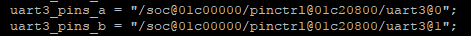
Also pins assigned for each pins_a and pins_b are mentiond in the pinctrl@01c20800.
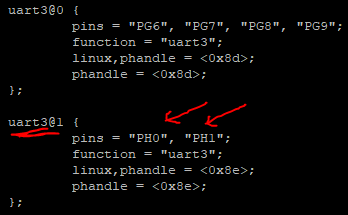
How can I activate(set) the uart3_pins_b option which is assigned to the correct pins (PH1 and PH0)for BPI M1+ ?
-
· Hello,
So I tried to figure out the original dtb file used but the system by default when I boot the image without any fine configuration. But I couldn't find any information about the default dtb. I checked at /boot/boot.cmd , but nothing is mentioned for "setenv fdtfile" which was available in the old kernel.
I figured out that I can add a suitable .dtb in the /boot/armbianEnv.txt in the following post.
https://forum.armbian.com/index.php?/topic/4817-banana-pi-m1-extra-configuration/
fdtfile=sun7i-a20-bananapi-m1-plus.dtb
But there is no way to know which .dtb file is used when this information is not set. Can somebody let me know how to figure out the currently used .dtb file in the system?
And to change the .dtb file, is adding it to the armbianEnv.txt as mentioned above right?

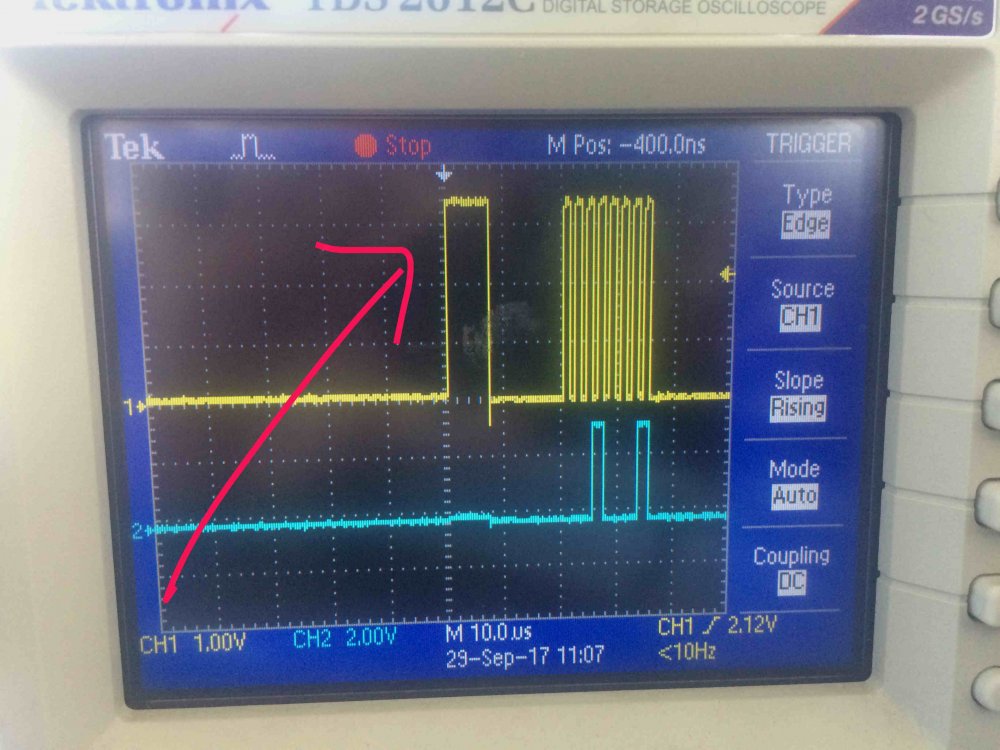
Orange Pi One strange/inaccurate behavior with SPI Clk (SPI0_CLK)
in Allwinner sunxi
Posted
Latest kernal seems to have solved the problem. I checked with 4.13.10. and CLK behavior was similar but Chip Select works properly.
But I encountered with another SPI problem.
When I use SPI, most of the times SPI is stable. But some times it becomes unstable. Does anyone encounter with unstable SPI?
Stable/Unstable SPI status continues to last from from the boot to the next boot. In other words if SPI is unstable, by booting/restarting again SPI can be turned to stable sometimes; vise versa. After boot, if SPI is stable it continues to be stable till next boot ; vise versa.
armbianEnv.txt is almost same as mentioned above. I am using OPi One, 4.13.10 mainline kernal