
sunzone
-
Posts
35 -
Joined
-
Last visited
Content Type
Forums
Store
Crowdfunding
Applications
Events
Raffles
Community Map
Posts posted by sunzone
-
-
On 12/1/2020 at 12:36 AM, Werner said:
This did not happen with the old version?
This issue exists on previous version
-
On 10/21/2020 at 6:10 PM, MMGen said:
Sorry to hear that. I'm afraid I've run out of options, since I don't have an Opi Zero for testing. If you really need root fs encryption, then you might try building Armbian with the CRYPTROOT_ENABLE option mentioned by @DevShankyin the post above.
I will look into that.
Thanks.Edit: building Armbian with the CRYPTROOT_ENABLE option works

-
Also tried with an Opi Zero Plus I had since it is 64bit, following the steps and also using the script.
Boot hangs after
Starting kernel ... -
20 hours ago, MMGen said:
This is not the kind of error I would expect to see. Are you sure you performed all the steps correctly, didn't omit anything? Is the SD card itself in working order? I'll take a look at the Focal Orange Pi Zero image to see if there's anything there that might be causing this error, but I don't have that board to test on, unfortunately.
UPDATE: I looked at your image. Some things you might want to check:
1) Make sure you're editing armbianEnv.txt correctly. After performing the edits, the file should look like this:
verbosity=1 bootlogo=false console=display disp_mode=1920x1080p60 overlay_prefix=sun8i-h3 overlays=usbhost2 usbhost3 rootdev=/dev/mapper/rootfs rootfstype=ext4
2) In boot.cmd there are two lines beginning with 'setenv rootdev'. Make sure you're deleting the first one.
If that doesn't work, there are other things you might try and see whether you get the same or similar error at bootup:
1) Use the automated script instead of the tutorial.
2) Try the Buster image instead of Focal.
1) Checked
2) Applied
Still the same error..
1) Used automated script2) Used Buster image
Still the same error.... -
Checkout the new tutorial
-
Thanks for the post.
I test the script with Orange Pi zero with the latest Ubuntu Focal image.Armbian 20.08.1 Focal with Linux 5.8.5-sunxi
After writing to the SD, at booting phase, following error occurs.Starting kernel ... Uncompressing Linux... done, booting the kernel. Error: invalid dtb and unrecognized/unsupported machine ID r1=0x00001029, r2=0x40000100 r2[]=05 00 00 00 01 00 41 54 00 00 00 00 00 00 00 00 Available machine support: ID (hex) NAME ffffffff Generic DT based system ffffffff Allwinner suniv Family ffffffff Allwinner sun9i Family ffffffff Allwinner A83t board ffffffff Allwinner sun8i Family ffffffff Allwinner sun7i (A20) Family ffffffff Allwinner sun6i (A31) Family ffffffff Allwinner sun4i/sun5i Families Please check your kernel config and/or bootloader.@MMGen anything I need to do additionally to support Orange Pi Zero?
Thanks.
-
Unfortunately I gets the same "rcu_sched detected stalls on CPUs/tasks" error even with corrected "/etc/default/cpufrequtils" file
Spoiler2020-08-06T13:30:01+09:00 10.8.2.182 CRON[14672]: pam_unix(cron:session): session opened for user root by (uid=0) 2020-08-06T13:30:01+09:00 10.8.2.182 CRON[14671]: pam_unix(cron:session): session opened for user root by (uid=0) 2020-08-06T13:30:01+09:00 10.8.2.182 CRON[14673]: (root) CMD (/root/logDasIpHealthInfo.sh) 2020-08-06T13:30:01+09:00 10.8.2.182 CRON[14674]: (root) CMD (/usr/lib/armbian/armbian-truncate-logs) 2020-08-06T13:30:01+09:00 10.8.2.182 CRON[14672]: pam_unix(cron:session): session closed for user root 2020-08-06T13:30:02+09:00 10.8.2.182 kernel: [1941308.999178] rcu: INFO: rcu_sched detected stalls on CPUs/tasks: 2020-08-06T13:30:02+09:00 10.8.2.182 kernel: [1941308.999216] rcu: #0110-...!: (2 ticks this GP) idle=77a/0/0x1 softirq=31006567/31006567 fqs=1 2020-08-06T13:30:02+09:00 10.8.2.182 kernel: [1941308.999221] rcu: #011(detected by 2, t=44023 jiffies, g=104505893, q=78) 2020-08-06T13:30:02+09:00 10.8.2.182 kernel: [1941308.999243] Sending NMI from CPU 2 to CPUs 0: 2020-08-06T13:30:02+09:00 10.8.2.182 kernel: [1941308.999661] NMI backtrace for cpu 0 2020-08-06T13:30:02+09:00 10.8.2.182 kernel: [1941308.999666] CPU: 0 PID: 0 Comm: swapper/0 Tainted: G O 4.19.62-sunxi #5.92 2020-08-06T13:30:02+09:00 10.8.2.182 kernel: [1941308.999669] Hardware name: Allwinner sun8i Family 2020-08-06T13:30:02+09:00 10.8.2.182 kernel: [1941308.999672] PC is at neigh_timer_handler+0x19e/0x1a4 2020-08-06T13:30:02+09:00 10.8.2.182 kernel: [1941308.999675] LR is at 0x1cecf462 2020-08-06T13:30:02+09:00 10.8.2.182 kernel: [1941308.999678] pc : [<c07f4886>] lr : [<1cecf462>] psr: 00010133 2020-08-06T13:30:02+09:00 10.8.2.182 kernel: [1941308.999681] sp : c0e01de0 ip : d72bc300 fp : c0e04d70 2020-08-06T13:30:02+09:00 10.8.2.182 kernel: [1941308.999684] r10: 1f19f000 r9 : 00000001 r8 : c9f84014 2020-08-06T13:30:02+09:00 10.8.2.182 kernel: [1941308.999687] r7 : 00000002 r6 : c9f84018 r5 : c9f84000 r4 : c9f84030 2020-08-06T13:30:02+09:00 10.8.2.182 kernel: [1941308.999691] r3 : c07f3025 r2 : 00000004 r1 : 000004e2 r0 : c0ab89b8 2020-08-06T13:30:02+09:00 10.8.2.182 kernel: [1941308.999694] Flags: nzcv IRQs on FIQs on Mode SVC_32 ISA Thumb Segment none 2020-08-06T13:30:02+09:00 10.8.2.182 kernel: [1941308.999697] Control: 50c5387d Table: 411c406a DAC: 00000051 2020-08-06T13:30:02+09:00 10.8.2.182 kernel: [1941308.999701] CPU: 0 PID: 0 Comm: swapper/0 Tainted: G O 4.19.62-sunxi #5.92 2020-08-06T13:30:02+09:00 10.8.2.182 kernel: [1941308.999704] Hardware name: Allwinner sun8i Family 2020-08-06T13:30:02+09:00 10.8.2.182 kernel: [1941308.999708] [<c010d74d>] (unwind_backtrace) from [<c010a2f1>] (show_stack+0x11/0x14) 2020-08-06T13:30:02+09:00 10.8.2.182 kernel: [1941308.999712] [<c010a2f1>] (show_stack) from [<c08fc121>] (dump_stack+0x69/0x78) 2020-08-06T13:30:02+09:00 10.8.2.182 kernel: [1941308.999716] [<c08fc121>] (dump_stack) from [<c090036d>] (nmi_cpu_backtrace+0x59/0x90) 2020-08-06T13:30:02+09:00 10.8.2.182 kernel: [1941308.999720] [<c090036d>] (nmi_cpu_backtrace) from [<c010c5d9>] (handle_IPI+0x85/0x2c0) 2020-08-06T13:30:02+09:00 10.8.2.182 kernel: [1941308.999723] [<c010c5d9>] (handle_IPI) from [<c05c9c7f>] (gic_handle_irq+0x67/0x68) 2020-08-06T13:30:02+09:00 10.8.2.182 kernel: [1941308.999727] [<c05c9c7f>] (gic_handle_irq) from [<c0101a65>] (__irq_svc+0x65/0x94) 2020-08-06T13:30:02+09:00 10.8.2.182 kernel: [1941308.999730] Exception stack(0xc0e01d90 to 0xc0e01dd8) 2020-08-06T13:30:02+09:00 10.8.2.182 kernel: [1941308.999734] 1d80: c0ab89b8 000004e2 00000004 c07f3025 2020-08-06T13:30:02+09:00 10.8.2.182 kernel: [1941308.999738] 1da0: c9f84030 c9f84000 c9f84018 00000002 c9f84014 00000001 1f19f000 c0e04d70 2020-08-06T13:30:02+09:00 10.8.2.182 kernel: [1941308.999741] 1dc0: d72bc300 c0e01de0 1cecf462 c07f4886 00010133 ffffffff 2020-08-06T13:30:02+09:00 10.8.2.182 kernel: [1941308.999745] [<c0101a65>] (__irq_svc) from [<c07f4886>] (neigh_timer_handler+0x19e/0x1a4) 2020-08-06T13:30:02+09:00 10.8.2.182 kernel: [1941308.999749] [<c07f4886>] (neigh_timer_handler) from [<c0170037>] (call_timer_fn+0x23/0x118) 2020-08-06T13:30:02+09:00 10.8.2.182 kernel: [1941308.999753] [<c0170037>] (call_timer_fn) from [<c01701bf>] (expire_timers+0x93/0xdc) 2020-08-06T13:30:02+09:00 10.8.2.182 kernel: [1941308.999757] [<c01701bf>] (expire_timers) from [<c01702a3>] (run_timer_softirq+0x9b/0x138) 2020-08-06T13:30:02+09:00 10.8.2.182 kernel: [1941308.999761] [<c01702a3>] (run_timer_softirq) from [<c010226d>] (__do_softirq+0xd5/0x27c) 2020-08-06T13:30:02+09:00 10.8.2.182 kernel: [1941308.999765] [<c010226d>] (__do_softirq) from [<c011fefb>] (irq_exit+0x8f/0xc0) 2020-08-06T13:30:02+09:00 10.8.2.182 kernel: [1941308.999769] [<c011fefb>] (irq_exit) from [<c015f855>] (__handle_domain_irq+0x49/0x84) 2020-08-06T13:30:02+09:00 10.8.2.182 kernel: [1941308.999773] [<c015f855>] (__handle_domain_irq) from [<c05c9c51>] (gic_handle_irq+0x39/0x68) 2020-08-06T13:30:02+09:00 10.8.2.182 kernel: [1941308.999776] [<c05c9c51>] (gic_handle_irq) from [<c0101a65>] (__irq_svc+0x65/0x94) 2020-08-06T13:30:02+09:00 10.8.2.182 kernel: [1941308.999780] Exception stack(0xc0e01f18 to 0xc0e01f60) 2020-08-06T13:30:02+09:00 10.8.2.182 kernel: [1941308.999783] 1f00: 00000000 23391778 2020-08-06T13:30:02+09:00 10.8.2.182 kernel: [1941308.999787] 1f20: dff55438 c0116441 ffffe000 c0e04d70 c0e04db8 00000001 00000000 c0e04d48 2020-08-06T13:30:02+09:00 10.8.2.182 kernel: [1941308.999791] 1f40: c0dba870 00000000 c0e03d00 c0e01f68 c01078f3 c01078f4 40010033 ffffffff 2020-08-06T13:30:02+09:00 10.8.2.182 kernel: [1941308.999795] [<c0101a65>] (__irq_svc) from [<c01078f4>] (arch_cpu_idle+0x28/0x2c) 2020-08-06T13:30:02+09:00 10.8.2.182 kernel: [1941308.999799] [<c01078f4>] (arch_cpu_idle) from [<c013e96b>] (do_idle+0x14b/0x1d8) 2020-08-06T13:30:02+09:00 10.8.2.182 kernel: [1941308.999803] [<c013e96b>] (do_idle) from [<c013ebed>] (cpu_startup_entry+0x19/0x1c) 2020-08-06T13:30:02+09:00 10.8.2.182 kernel: [1941308.999807] [<c013ebed>] (cpu_startup_entry) from [<c0d00bad>] (start_kernel+0x3a7/0x3c6) 2020-08-06T13:30:02+09:00 10.8.2.182 kernel: [1941309.000263] rcu: rcu_sched kthread starved for 44021 jiffies! g104505893 f0x0 RCU_GP_WAIT_FQS(5) ->state=0x402 ->cpu=3 2020-08-06T13:30:02+09:00 10.8.2.182 kernel: [1941309.000266] rcu: RCU grace-period kthread stack dump: 2020-08-06T13:30:02+09:00 10.8.2.182 kernel: [1941309.000273] rcu_sched R running task 0 10 2 0x00000000 2020-08-06T13:30:02+09:00 10.8.2.182 kernel: [1941309.000299] [<c090acdb>] (__schedule) from [<c090b247>] (schedule+0x2f/0x68) 2020-08-06T13:30:02+09:00 10.8.2.182 kernel: [1941309.000314] [<c090b247>] (schedule) from [<c090daf7>] (schedule_timeout+0x77/0x320) 2020-08-06T13:30:02+09:00 10.8.2.182 kernel: [1941309.000333] [<c090daf7>] (schedule_timeout) from [<c016af6f>] (rcu_gp_kthread+0x41f/0x728) 2020-08-06T13:30:02+09:00 10.8.2.182 kernel: [1941309.000350] [<c016af6f>] (rcu_gp_kthread) from [<c0132ae9>] (kthread+0xfd/0x104) 2020-08-06T13:30:02+09:00 10.8.2.182 kernel: [1941309.000363] [<c0132ae9>] (kthread) from [<c01010f9>] (ret_from_fork+0x11/0x38) 2020-08-06T13:30:02+09:00 10.8.2.182 kernel: [1941309.000368] Exception stack(0xd7127fb0 to 0xd7127ff8) 2020-08-06T13:30:02+09:00 10.8.2.182 kernel: [1941309.000376] 7fa0: 00000000 00000000 00000000 00000000 2020-08-06T13:30:02+09:00 10.8.2.182 kernel: [1941309.000386] 7fc0: 00000000 00000000 00000000 00000000 00000000 00000000 00000000 00000000 2020-08-06T13:30:02+09:00 10.8.2.182 kernel: [1941309.000395] 7fe0: 00000000 00000000 00000000 00000000 00000013 00000000 2020-08-06T13:31:05+09:00 10.8.2.182 systemd[1]: systemd-logind.service: Watchdog timeout (limit 3min)! 2020-08-06T13:31:05+09:00 10.8.2.182 systemd[1]: systemd-logind.service: Killing process 708 (systemd-logind) with signal SIGABRT. 2020-08-06T13:31:05+09:00 10.8.2.182 systemd[1]: systemd-logind.service: Main process exited, code=killed, status=6/ABRT 2020-08-06T13:31:05+09:00 10.8.2.182 systemd[1]: systemd-logind.service: Failed with result 'watchdog'. 2020-08-06T13:31:05+09:00 10.8.2.182 systemd[1]: systemd-logind.service: Service has no hold-off time, scheduling restart. 2020-08-06T13:31:05+09:00 10.8.2.182 systemd[1]: systemd-logind.service: Scheduled restart job, restart counter is at 1. 2020-08-06T13:31:05+09:00 10.8.2.182 systemd[1]: Stopped Login Service. 2020-08-06T13:31:05+09:00 10.8.2.182 systemd[1]: Starting Login Service... 2020-08-06T13:31:05+09:00 10.8.2.182 systemd-logind[14740]: New seat seat0. 2020-08-06T13:31:05+09:00 10.8.2.182 systemd[1]: Started Login Service. 2020-08-06T13:34:05+09:00 10.8.2.182 systemd[1]: systemd-timesyncd.service: Watchdog timeout (limit 3min)! 2020-08-06T13:34:05+09:00 10.8.2.182 systemd[1]: systemd-timesyncd.service: Killing process 329 (systemd-timesyn) with signal SIGABRT. 2020-08-06T13:34:05+09:00 10.8.2.182 systemd[1]: systemd-resolved.service: Watchdog timeout (limit 3min)! 2020-08-06T13:34:05+09:00 10.8.2.182 systemd[1]: systemd-resolved.service: Killing process 336 (systemd-resolve) with signal SIGABRT. 2020-08-06T13:34:05+09:00 10.8.2.182 systemd[1]: systemd-logind.service: Watchdog timeout (limit 3min)! 2020-08-06T13:34:05+09:00 10.8.2.182 systemd[1]: systemd-logind.service: Killing process 14740 (systemd-logind) with signal SIGABRT. 2020-08-06T13:34:05+09:00 10.8.2.182 systemd[1]: systemd-logind.service: Main process exited, code=killed, status=6/ABRT 2020-08-06T13:34:05+09:00 10.8.2.182 systemd[1]: systemd-logind.service: Failed with result 'watchdog'. 2020-08-06T13:34:05+09:00 10.8.2.182 systemd[1]: systemd-logind.service: Service has no hold-off time, scheduling restart. 2020-08-06T13:34:05+09:00 10.8.2.182 systemd[1]: systemd-logind.service: Scheduled restart job, restart counter is at 2. 2020-08-06T13:34:05+09:00 10.8.2.182 systemd[1]: Stopped Login Service. 2020-08-06T13:34:05+09:00 10.8.2.182 systemd[1]: Starting Login Service... 2020-08-06T13:34:06+09:00 10.8.2.182 systemd-logind[14771]: New seat seat0. 2020-08-06T13:34:06+09:00 10.8.2.182 systemd[1]: Started Login Service.
This kernel hang occurred right after 2 CRON jobs started at the same time, hence CPU was not in idle at the time.
/etc/default/cpufrequtils# WARNING: this file will be replaced on board support package (linux-root-...) upgrade ENABLE=true MIN_SPEED=480000 MAX_SPEED=816000 GOVERNOR=ondemandYou can see armbian -U output here:
https://paste.c-net.org/b1965858-723d-3409-2e8e-264e9e05d156Running: 4.19.62-sunxi on Orange Pi Zero.
I am going to check with GOVERNOR=performance
Can anybody give me a hint/clues what might have caused this error and how to solve it?Thank you
-
I've seen some times OPi Zero crashing at 1.01GHz clock due to high heat.
I recommend running it at 816MHz for stable usage.
-
This is a known bug at speed test.
Please refer: https://bugs.launchpad.net/ubuntu/+source/speedtest-cli/+bug/1828929
For testing, install speedtest-cli via pip. Don't use apt.
speedtest-cli version installed with apt : 2.0.0(problem)
speedtest-cli version installed with pip : 2.1.2(no problem)
apt install python-pip -y pip install speedtest-clifor testing,
speedtest-cli -
Just a follow up
After changing the driver software some places and testing, without any in-depth understanding about this chip, I was not able to stop kernel hang on X-radio wifi driver.
I noticed problems with xradio in 2 modes.
1) When using xradio in AP mode: kernel hang, reboot -f does not work
2) Using xradio in concurrent mode: kernel hang
In either cases AP mode had the problem.
I decided to stop using the xradio for good after all the testing.
I stopped xradio module loading from boot: commented out 'xradio_wlan' from /etc/modules file
I blacklisted xradio driver by adding 'blacklist xradio_wlan' to /etc/modprobe.d/blacklist.conf file
After that there were no kernel hangs or 'reboot -f' problems.
I use an external wifi module now. I have tested about 8 wifi modules now and I will make another post with my results and experience of them.
Cheers!
-
Hi.
I am trying to control an i2c device at the u-boot stage.
i2c 0 bus is activated through /boot/armbianEnv.txt file
After settings some i2c commands at /boot/boot.cmd i checked the i2c sdk and sda pins via an oscilloscope.
But neither output a signal.
i2c dev 0 i2c mw 0x3c 0x00 0xae
I included above commands and tested.
Can I know how to activate or use i2c at u-boot level?
image: ARMBIAN 5.75 stable Ubuntu 18.04.2 LTS 4.19.38-sunxi
-
On 6/3/2019 at 5:10 PM, Tido said:
any luck so far ?
I was not familiar with IRC. However, I just asked about this problem on the #linux-sunxi channel.
Let's see what replays I get.
In the meantime, I wrote a program to reboot the system if a channel change is detected.
But still, sometimes the device doesn't boot after calling 'reboot -f'.
Another option is just to use a wifi dongle to work as the client interface. I already tried this.
But then again, sometimes, the USB wifi module is not detected at the boot by the device; It has to be replugged again, which is not that ideal.
-
Thanks, @Tido for the links.
[20149.090066] [<bfb2d42d>] (wsm_handle_rx [xradio_wlan]) from [<bfb29e05>] (xradio_bh_exchange+0x27c/0x588 [xradio_wlan])
In the error logs, it seems program stalled on wsm_handle_rx in xradio_wlan.
I found the official xradio_wlan driver to be fifteenhex
I checked the fifteenhex wlan_driver code for "wsm_handle_rx" and found this line in wsm.c
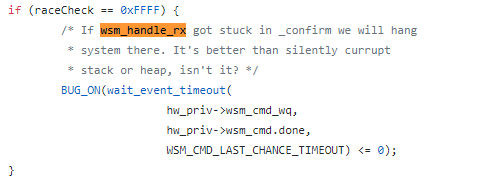
https://github.com/fifteenhex/xradio/blob/master/wsm.c
It seems like kernel hang is done on purpose.
After commenting out this section, I recompiled the xradio_wlan.ko module driver and retested.
After running 11 the OrangePi Zeros with the new xradio driver, connected to a router which changes its channel occasionally when multiple devices are connected, 5 OPis stop responding.
I ran the test overnight. I tested after connecting all OPis through the serial port (COM).
@zador.blood.stained @Tido @martinayotte any idea how I can further test the driver to stop the kernel hang?
p.s: I am ok with the dropped packets of the driver.
Thank You.
Sanju.
-
ARMBIAN 5.75 stable Ubuntu 18.04.2 LTS 4.19.38-sunxi
Orange Pi Zero BoardPlease refer armbianmonitor.log for armbianmonitor -U command output details
I have configured My Orange Pi Zero onboard wlan chip (xradio_wlan driver) to work on both Ap mode and Client modes simultaneously.
When both Ap and Client interfaces are up and working, and when the connected wifi channel of the Client interface changes, kernel hang occurs.
Error message
[20148.872296] rcu: INFO: rcu_sched self-detected stall on CPU [20148.877893] rcu: 1-....: (4945709 ticks this GP) idle=8aa/1/0x40000002 softirq=9640/9640 fqs=2447771 [20148.887182] rcu: (t=4967445 jiffies g=15521 q=274313) [20148.892407] NMI backtrace for cpu 1 [20148.895897] CPU: 1 PID: 396 Comm: xradio_bh Tainted: G D W 4.19.20-sunxi #5.75 [20148.904234] Hardware name: Allwinner sun8i Family [20148.908959] [<c010dbbd>] (unwind_backtrace) from [<c010a7b1>] (show_stack+0x11/0x14) [20148.916701] [<c010a7b1>] (show_stack) from [<c08c8dc1>] (dump_stack+0x69/0x78) [20148.923921] [<c08c8dc1>] (dump_stack) from [<c08cd03b>] (nmi_cpu_backtrace+0x8f/0x90) [20148.931746] [<c08cd03b>] (nmi_cpu_backtrace) from [<c08cd0eb>] (nmi_trigger_cpumask_backtrace+0xaf/0xe0) [20148.941216] [<c08cd0eb>] (nmi_trigger_cpumask_backtrace) from [<c016c183>] (rcu_dump_cpu_stacks+0x7b/0x98) [20148.950861] [<c016c183>] (rcu_dump_cpu_stacks) from [<c016b7b1>] (rcu_check_callbacks+0x4f5/0x6c8) [20148.959815] [<c016b7b1>] (rcu_check_callbacks) from [<c0170af3>] (update_process_times+0x2b/0x48) [20148.968681] [<c0170af3>] (update_process_times) from [<c017e96b>] (tick_sched_timer+0x37/0x74) [20148.977277] [<c017e96b>] (tick_sched_timer) from [<c0171355>] (__hrtimer_run_queues+0x105/0x254) [20148.986055] [<c0171355>] (__hrtimer_run_queues) from [<c0171e15>] (hrtimer_interrupt+0xb5/0x200) [20148.994835] [<c0171e15>] (hrtimer_interrupt) from [<c0780ab1>] (arch_timer_handler_phys+0x25/0x28) [20149.003787] [<c0780ab1>] (arch_timer_handler_phys) from [<c0162d9b>] (handle_percpu_devid_irq+0x57/0x19c) [20149.013346] [<c0162d9b>] (handle_percpu_devid_irq) from [<c015f1f5>] (generic_handle_irq+0x1d/0x28) [20149.022383] [<c015f1f5>] (generic_handle_irq) from [<c015f695>] (__handle_domain_irq+0x45/0x84) [20149.031076] [<c015f695>] (__handle_domain_irq) from [<c059a475>] (gic_handle_irq+0x39/0x68) [20149.039421] [<c059a475>] (gic_handle_irq) from [<c0101a65>] (__irq_svc+0x65/0x94) [20149.046892] Exception stack(0xd66c9de8 to 0xd66c9e30) [20149.051941] 9de0: c9ae0e4c 00000000 0000287c 0000287b 00000000 d6480e00 [20149.060110] 9e00: c0d04d48 c9ae0d18 d648100c 00000080 d64811fc 00000000 ce9bc61c d66c9e38 [20149.068276] 9e20: bfb2d42d c08db396 20070033 ffffffff [20149.073328] [<c0101a65>] (__irq_svc) from [<c08db396>] (_raw_spin_lock+0x26/0x34) [20149.080830] [<c08db396>] (_raw_spin_lock) from [<bfb2d42d>] (wsm_handle_rx+0x828/0xc7c [xradio_wlan]) [20149.090066] [<bfb2d42d>] (wsm_handle_rx [xradio_wlan]) from [<bfb29e05>] (xradio_bh_exchange+0x27c/0x588 [xradio_wlan]) [20149.100862] [<bfb29e05>] (xradio_bh_exchange [xradio_wlan]) from [<bfb2a239>] (xradio_bh+0x128/0x270 [xradio_wlan]) [20149.111301] [<bfb2a239>] (xradio_bh [xradio_wlan]) from [<c0132cb1>] (kthread+0xfd/0x104) [20149.119470] [<c0132cb1>] (kthread) from [<c01010f9>] (ret_from_fork+0x11/0x38) [20149.126680] Exception stack(0xd66c9fb0 to 0xd66c9ff8) [20149.131726] 9fa0: 00000000 00000000 00000000 00000000 [20149.139894] 9fc0: 00000000 00000000 00000000 00000000 00000000 00000000 00000000 00000000 [20149.148061] 9fe0: 00000000 00000000 00000000 00000000 00000013 00000000
ifconfig output (wlan0_ap: ap interface, wlan0_station: client interface)
root@m6das:~# ifconfig eth0: flags=4099<UP,BROADCAST,MULTICAST> mtu 1500 ether 02:42:93:7e:50:70 txqueuelen 1000 (Ethernet) RX packets 0 bytes 0 (0.0 B) RX errors 0 dropped 0 overruns 0 frame 0 TX packets 0 bytes 0 (0.0 B) TX errors 0 dropped 0 overruns 0 carrier 0 collisions 0 device interrupt 39 lo: flags=73<UP,LOOPBACK,RUNNING> mtu 65536 inet 127.0.0.1 netmask 255.0.0.0 inet6 ::1 prefixlen 128 scopeid 0x10<host> loop txqueuelen 1000 (Local Loopback) RX packets 592 bytes 73021 (73.0 KB) RX errors 0 dropped 0 overruns 0 frame 0 TX packets 592 bytes 73021 (73.0 KB) TX errors 0 dropped 0 overruns 0 carrier 0 collisions 0 wlan0_ap: flags=4163<UP,BROADCAST,RUNNING,MULTICAST> mtu 1500 inet 10.10.10.1 netmask 255.255.255.0 broadcast 10.10.10.255 inet6 fe80::1042:93ff:fe7e:5071 prefixlen 64 scopeid 0x20<link> ether 12:42:93:7e:50:71 txqueuelen 1000 (Ethernet) RX packets 0 bytes 0 (0.0 B) RX errors 0 dropped 0 overruns 0 frame 0 TX packets 69 bytes 11042 (11.0 KB) TX errors 0 dropped 0 overruns 0 carrier 0 collisions 0 wlan0_station: flags=4163<UP,BROADCAST,RUNNING,MULTICAST> mtu 1500 inet 192.168.0.118 netmask 255.255.255.0 broadcast 192.168.0.255 inet6 fe80::1042:93ff:fe7e:5070 prefixlen 64 scopeid 0x20<link> ether 12:42:93:7e:50:70 txqueuelen 1000 (Ethernet) RX packets 16880 bytes 8748161 (8.7 MB) RX errors 0 dropped 0 overruns 0 frame 0 TX packets 15659 bytes 19025140 (19.0 MB) TX errors 0 dropped 0 overruns 0 carrier 0 collisions 0
NetworkManager manages all interfaces
root@m6das:~# nmcli c s NAME UUID TYPE DEVICE wlan0_ap f26e29d0-d1bc-4eae-b6bc-c3d02ded2bf1 wifi wlan0_ap wlan0_station 3466adf1-ddbd-45fa-b9e4-8a11c265d5a8 wifi wlan0_station eth0 64db1031-abac-33fd-8055-2a757fe08d1a ethernet --Can anyone help how to stop the kernal hang? any advice?
Thank You.
Sanju.
-
Hi,
After some more digging, I found out that this happens because of hardware.
This is due to the Orange Pi Zero board's pull up resistors attached to the specified pins.
After removing the pull-up resistors, Pin16,18(PA19,PA18) did not record high value at the bootup.
Thanks.
-
Armbianmonitor:
Hello.
When my orange pi zero is booted, Pin16,18(PA19,PA18) seems to record high value(3.3v)
I want the pins to stay low.
In the dtb file, PA18 and PA19 are assigned to i2c1 and i2s0.
But in the /boot/armbianEnv.txt file those overlays are not enabled.
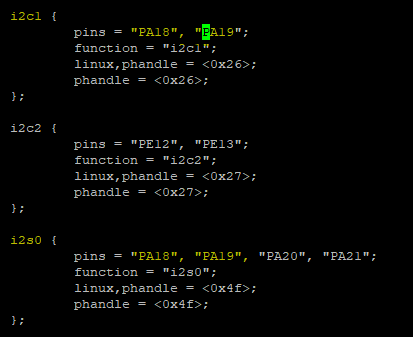
Can someone please help me how to keep ping 16 and 18 low at t he boot time?
Image used: ARMBIAN 5.38 stable Ubuntu 16.04.4 LTS 4.14.18-sunxi
Thank You.
-
8 hours ago, martinayotte said:
The service is "armbian-resize-filesystem" ...
It works. Thank You. Enabling "armbian-resize-filesystem" service did it for me.
Quotesystemctl enable armbian-resize-filesystem
-
On 3/16/2017 at 5:43 AM, tkaiser said:
Just as a reference: the rootfs resizing moved in the meantime:
Quotesudo systemctl enable resize2fs
Command does not work in "Armbian_5.65_Orangepione_Ubuntu_bionic_next_4.14.78" image
Error: Failed to enable unit: Unit file resize2fs.service does not exist.
ARMBIAN 5.60 stable Ubuntu 16.04.5 LTS 4.14.70-sunxi Version, similar problem
Error: Failed to execute operation: No such file or directory
Can anyone advice on how to reinstate SD card resize(full partition expansion) on restart.
-
I check on the latest stable released "Armbian_5.65_Orangepione_Ubuntu_bionic_next_4.14.78" image after apt update and upgrade, and the result is the same for "sudo systemctl enable resize2fs"
Error: Failed to enable unit: Unit file resize2fs.service does not exist.
How can I reinstate SD card resize(full partition expansion) on restart?
-
On 3/14/2017 at 4:33 AM, tkaiser said:
Sure. But the new card has to be at least 'of same size' otherwise partitioning will throw errors. You can search the forum for 'backup sd card emmc' or 'mmcblk0 dd lz4' to get a lot of valuable stuff regarding creation of device images. But as zador already mentioned take care that filesystem isn't corrupted and try at least to repair it if that's true.
In case new card is significantly larger you might want to expand rootfs again. With all updates applied running off new card it should be as simple as
sudo systemctl enable resize2fs && sudo rebootHello. My image for Orange Pi One has the following build after apt update and apt upgrade
ARMBIAN 5.60 stable Ubuntu 16.04.5 LTS 4.14.70-sunxi
"sudo systemctl enable resize2fs" does not work anymore
Error message says "Failed to execute operation: No such file or directory"
"sudo systemctl enable resize2fs && sudo reboot" works on old kernal images
@tkaiser could you please advise how to reinstate SD card resize on first boot?
Thank You.
-
I ran some further tests and figured in addition to adding 00 bytes to the packet, some byte are missing from the packets as well.
This happenes both in 4.14.18 and 4.17.2 as well.
Now I want to change uart base_baud in Orange Pi and test further.
Can someone advise me on how to change the UART clock please?
https://github.com/OrangePiLibra/OrangePi_H5SDK/issues/17 this place suggests to change u-boot on serial_spl.c file. But I can't find serial_spl.c file in the build folder.
According to this article (which is not complete) I tried to change dtb file as well. But I failed.
Can some please advice me on how to approach this problem please?
I didn't get any response from sun-xi group unfortunately.
-
I posted this problem in the forum @Igor mentioned.
https://groups.google.com/forum/#!topic/linux-sunxi/yUbcI1O1drA
Any support is appreciated.
Thanks.
-
I encountered the same problem as well.
Problem still occurs with the ARMBIAN 5.48.180624 nightly Ubuntu 18.04 LTS 4.17.2-sunxi
I observed some packets getting corrupted. After checking, I observed 00 (one byte)is added to the corrupted packets at random locations of the byte[]
Packet corruption does not occur in ARMBIAN 5.32 user-built Ubuntu 16.04.2 LTS 4.11.7-sun8i.
Packet corruption occur in ARMBIAN 5.38 stable Ubuntu 16.04.4 LTS 4.14.18-sunxi
I ran my tests in OPiZero board with same program for /dev/ttyS1 port. All ports has the same configuration except irq
-
So I tested again with the latest build 4.13.13 for Opi One
Results are A Okay... This time kernal auto detects EDID correctly almost every time. I didn't notice any occurrings of fallback resolution when the HDMI display(800x480) is connected

But 4.13.10 often failed to detect EDID.

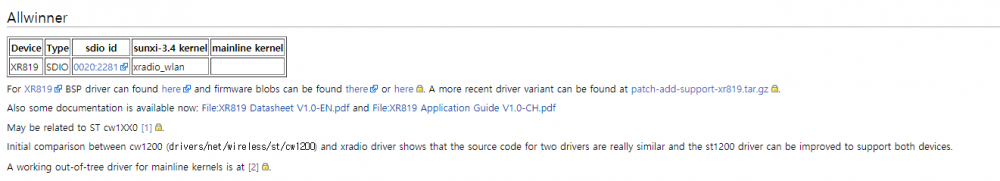
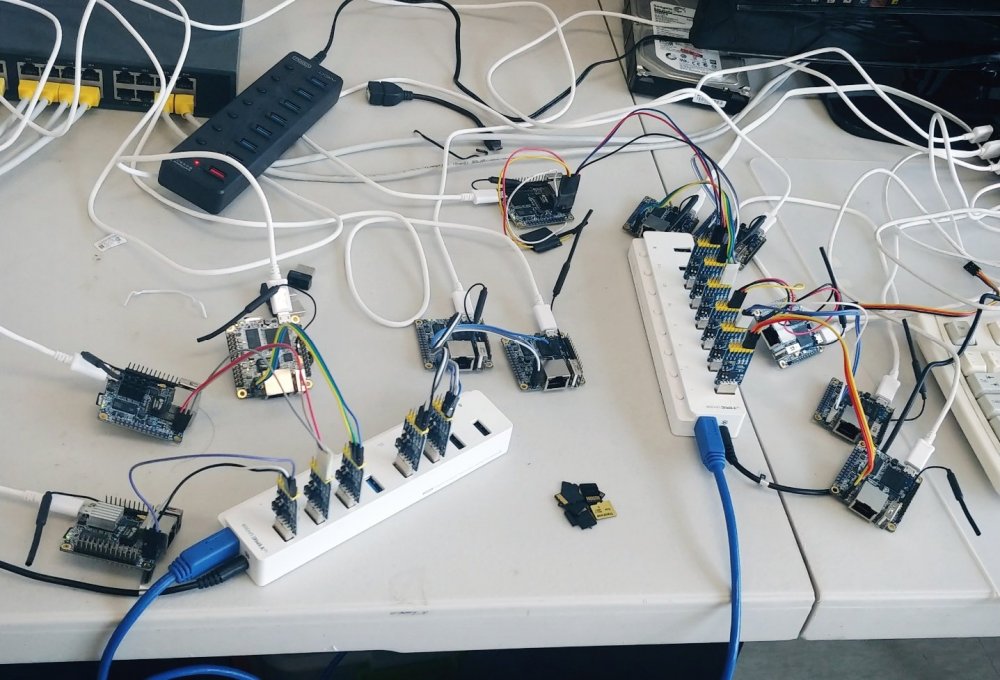
Test new xradio firmware
in Beginners
Posted
I have observed kernel panics using xradio driver before. Check Opizero wifi kernel hang
I decided to test it with this driver.
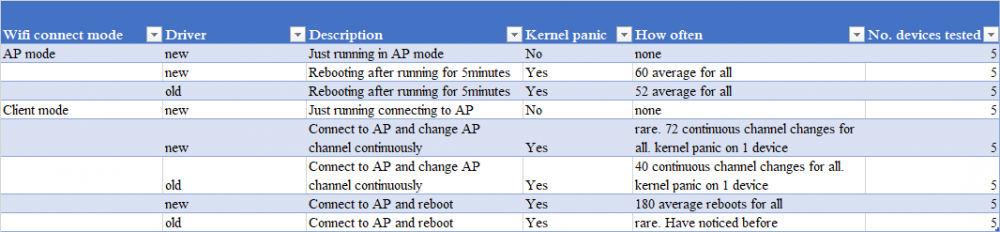
Summary: No improvements
Ap mode
No kernel panics were observed during 1 day when running only on AP mode.
However, when Orange Pi is rebooted in AP mode, kernel panic was observed.
After running 5 Orange Pi devices, after 60 average reboots, Kernel panic occurred for all devices.
[ 25.238909] xradio WSM-ERR: CMD timeout!>>> 0x0006 (16), buf_use=1, bh_state=0 [ 25.247990] xradio WSM-ERR: bh error!>>> 0x0006 (12) [ 25.254591] xradio WSM-ERR: bh error!>>> 0x0006 (12) [ 25.261367] xradio WSM-ERR: bh error!>>> 0x0012 (16) [ 25.266375] xradio STA-ERR: wsm_set_tx_queue_params failed! [ 25.271979] xradio WSM-ERR: bh error!>>> 0x0012 (16) [ 25.276963] xradio STA-ERR: wsm_set_tx_queue_params failed! [ 25.282555] xradio WSM-ERR: bh error!>>> 0x0012 (16) [ 25.287536] xradio STA-ERR: wsm_set_tx_queue_params failed! [ 25.293128] xradio WSM-ERR: bh error!>>> 0x0012 (16) [ 25.298109] xradio STA-ERR: wsm_set_tx_queue_params failed! [ 42.299138] rcu: INFO: rcu_sched self-detected stall on CPU [ 42.304730] rcu: 1-....: (1 GPs behind) idle=21e/1/0x40000002 softirq=3544/3545 fqs=2623 [ 74.743671] rcu: INFO: rcu_sched detected expedited stalls on CPUs/tasks: { 1-... } 5569 jiffies s: 129 root: 0x2/. [ 74.754140] rcu: blocking rcu_node structures:Same error was observed in old firmware.
Client mode
No kernel panics were observed during 1 day when connected to an AP with a non-changing channel.
Running in Client mode and changing AP’s channel result in similar kernel panic.
But this occurred rarely. Running 5 Orange pi zero devices and changing channel continuously 72 times, lead to a Kernel panic only on 1 device.
Running in Client mode, and rebooting also result in Kernel panic.
It took an average of 200 reboots for the Kernel panic for 5 Orange Pi Zero Devices.
Same error occurred on all situations.
Hope this helps.
This is how I tested.