
Willy Moto
-
Posts
41 -
Joined
-
Last visited
Content Type
Forums
Store
Crowdfunding
Applications
Events
Raffles
Community Map
Posts posted by Willy Moto
-
-
On 9/26/2021 at 8:47 PM, ILikeLinux said:
can someone explain to me how to install armbian on my tv box https://www.ebay.de/itm/284291055548
i searched for so long but i could not finde any video or a download link that helped me
so i just ask here
The TV box looks like a Q-Plus TV box.
Please go through an earlier post in this discussion thread, as another user reported to have Armbian working but without wifi, bluetooth:
=================
I believe balbles150 already customized the AW-H6-TV box image to be bootable on all Allwinner H6 TV boxes which are compatible with Tanix TX6 model DTB.
You can simply use any SD card image flashing tool such as USBImager [ https://gitlab.com/bztsrc/usbimager ] to make a bootable SD card / Micro-SD card (depending on your TV box card slot) .
If the TV box is compatible with Tanix TX6 DTB, it should boot Armbian from SD/Micro SD card directly.
No need to tinker with the DTB configuration anymore with the latest image.
-
1 hour ago, jock said:
You board however has NAND 100%, see clarification on first page.
I see. I figured as much, it's working fine now after installed via stepnand method.
-
@jock Thanks for the clarification. Looking forward to a newer, more compatible bootloader build that would allow ondemand DRAM frequency.

@fabiobassa Thanks for the insight shared.
I am not sure on the EMCP question, because the MultiTool told me the TV box is using NAND memory, so I basically trusted what it told me.

Do I have to open the TV box to see the hardware inside?
Thank you guys for both of your efforts to support Armbian running on this little TV box. I am sure a lot of people would benefit from this.
-
As previously recommended by @NicoD
I have been trying to download Vivaldi browser for my Allwinner Tanix TX6 TV Box (arm64 architecture)
However, the official stable version seems to provide armhf (ARM 32-bit) build only.
After some digging, it appears Vivaldi does provide a snapshot build (think of it like trunk / daily build) for arm64 architecture.
It can be found here: https://vivaldi.com/blog/desktop/snapshots/
Just select "Snapshot" under the "Desktop" section, and you will always have the latest Vivaldi snapshot build to download and install.
Both armhf and arm64 builds are available for your selection in Snapshot build.
PS: You can customize Vivaldi to turn on Ad-blocking mode by default. Fewer ads mean faster browsing on your SBC / TV-box.
Of course you can still install AdBlock in Firefox / Chromimum as well. Still nice to have this feature built-in for Vivaldi browser.
-
Yes, I did use the stepnand method. But still the box would not boot after a few minutes with bootloader "rk322x_loader_v1.10.256"
I flashed bootloader "RK322XMiniLoaderAll_V2.51_spectek_en_ddr2_rd_odt_180703" and then installed Armbian with stepnand method again. This time it was able to boot Armbian.
Seems like my unbranded TV box has DDR2.
-
On 3/18/2021 at 3:04 AM, jock said:
Just use the multitool to backup your current installation if you want to. We are going to erase everything on the NAND so if you want to keep the content just do a quick backup.
I suggest you to install from scratch, but if you spent time to do some configurations you don't want to lose again, the multitool will make your life easier.
What you need:
- from the rockchip/rkbin repository you need the binaries upgrade_tool and rkdeveloptool, place them in /usr/local/bin directory. Important: use the rkdeveloptool provided by rockchip on their repository, don't compile yours. It was a great source of headaches to discover the rkdeveloptool I compiled from sources was misbehaving.
- the new bootloader: rk322x_loader_v1.10.256.bin
The procedure:
- Do the backup using the Multitool
- Do "Erase Flash" using the Multitool
- Unplug the power cord, detach all unnecessary things: no network, no hdmi, no sdcard, no power cord and no USB things; if serial adapter is attached, keep only ground and TX wires (stock bootloader uses 1.5mbps speed)
- Connect the USB male-to-male cable to the computer and then to the USB OTG port of the box
- The box should turn on automatically, you should see a device with ID 2207:320b running lsusb command
- Erase the flash, but in a more deep way to remove the existing bootloader: invoke the command rkdeveloptool ef and wait a few seconds
- Now we have to put the the board in maskrom mode: unplug the USB cable, wait a few seconds and replug the USB cable. If you don't see anything on serial adapter and the device is listed in lsusb, you are in maskrom mode! As an alternative to unplug/replug, you can also run rkdeveloptool rd 3, but it is preferred to do a power cycle.
- If you have a serial adapter attached, set the baudrate to 115200 to see the box output. The new bootloader is configured with a lower baudrate to be more compatible.
- We are ready to upgrade the bootloader. Invoke upgrade_tool ul rk322x_loader_v1.10.256.bin
- Wait for a minute, the command may return after a few seconds but the box may do its own business in the background that you may see from the serial if you have one.
- Unplug the USB cable
- Done!
If everything went well, the serial output should tell you that the DDR3 are initialized at 660 Mhz during the very first bootstrap phase.
You can now restore the backup using the multitool (or do a new installation)
Note: I also attached to this post a couple of known working bootloaders in case the one I suggested above does not work and you need to restore back the functionality of your board.
Those bootloaders (RK322XMiniLoaderAll...) are not initializing the DDR3 to 660 Mhz, so indeed they won't raise the benchmark numbers, but may at least still solve the reboot issue.
Use them if the one above does not work.
RK322XMiniLoaderAll_V2.51_spectek_en_ddr2_rd_odt_180703.bin 176.33 kB · 37 downloads RK322XMiniLoaderAll_V2.47_spectek_en_ddr2_rd_odt_171127.bin 140.33 kB · 41 downloads
Thank you very much for your detail instructions.
I recently came across a fake S905X "Home Theater TV box". Turns out it has RK3229 inside.
I followed your instruction to try & upgrade the NAND bootloader, but rkdeveloptool & upgrade_tool only gave out the error "Creating Comm Object failed".
Even tried the troubleshooting tip from this guide: https://wiki.radxa.com/Rock/flash_the_image#Troubleshooting_2
But the error didn't budge.
===============
In the end, I resorted to use the Windows-based Rockchip toolchains to erase & upgrade the NAND firmware.
They can be found on Github: https://github.com/rockchip-linux/tools/tree/master/windows
On Windows 10 PC:
1. Unpack & install Rockchip Drivers from *DriverAssitant_v5.xx.zip*
2. Unpack "RKDevTool_Release_v2.84.zip"
Then just use the RKDevTool GUI to erase & upgrade the NAND bootloader.
One thing good about the RKDevTool is that, it can change the device to mask mode by simply issuing a command in the GUI, if the device is soft-bricked or something.
PS: The unbranded "Home Theater TV box" could only use the bootloader "RK322XMiniLoaderAll_V2.51_spectek_en_ddr2_rd_odt_180703.bin", as flashing bootloader "rk322x_loader_v1.10.256.bin" rendered it able to to boot MultiTool, but unable to boot Armbian LegacyKernel when installed to the NAND storage.
-
On 1/19/2021 at 4:47 PM, balbes150 said:
I read what you write and once again I was convinced-you are a banal troll, who, hiding behind beautiful slogans, is trying to get support for the shit that you bought. You're trying to convince other users to buy this shit ($30 aml tv boxes), and then try to get support by relying on a lot of idits who will follow this advice and buy this shit. There is no point in proving anything to the troll, it is useless. I wouldn't be surprised if you turned out to be a banal peddler of this shit. If you are such a freedom fighter, here is a ready - made solution for your ideas about freedom-Station M1\P1. This is a completely finished product for the most "average Joe". It does not need to alter anything for normal cooling, you do not need to assemble it from different parts, you do not need to spend time on debugging software, etc.And most importantly, this equipment has guaranteed support, and for every taste - Android or Linux (Armbian Slarm Freebsd and bunch of different specialized distributions for different tasks, etc.). But you don't need it, you want to make others work for the shit that you like (profitable) .
Guess I should get a real SBC to play with. Will check out Station M1/P1 if I can find a local seller on this unit.
-
Hi all,
First afore, allow me to express my gratitude to all developers working on Armbian tirelessly.
It is amazing how much I can achieve nowadays on these little Arm-based boxes, either SBC or repurposed Android TV box.
This in my first tutorial submitted on Armbian forum, as I would like to contribute something back.
I will update this post further when I am getting more familiar w/ Armbian & running LibreOffice on it.
===========
Platform running:
SOC: Allwinner H6
Device: Tanix TX6 compatible TV box - UPDATE Apr 2022
( Please check out the Allwinner H6 build by @awawa )
https://www.hyperhdr.eu/2022/02/tv-box-mania-ii-part-tanix-tx6.html )
See also discussion:
Ubuntu Hirsute XFCE Desktop 22.02.00 trunk build for Tanix TX6
( No End-user support )
===========
With the Panfrost GPU driver getting mainlined & become more and more mature ( eg, see this Collabora blog ), my interest in using Armbian as my daily desktop driver has increased.
So I would like to use this thread to post some tips I found related to desktop use on Armbian.
1. Checking opensource panfrost driver is loaded:
See: http://docs.linuxfactory.or.kr/guides/gpu_panfrost.html
lsmod | grep panfrost
panfrost 69632 3
gpu_sched 32768 1 panfrost
If you see "panfrost" as in above, then the opensource GPU driver is already loaded
2. LibreOffice screen artifact & fix
I discovered that on default setting: LibreOffice on Armbian would exhibit screen overlay artifact, for instance, when another display window was in front of LibreOffice UI window (for example: a Terminal window displaying htop ).
Solution: Enable Skia rendering support in LibreOffice
Tools > Options || LibreOffice > View
Check the box "Use Skia for all rendering".
Click OK and relaunch LibreOffice. Now all screen overlay artifact on LibreOffice would disappear. This always makes LibreOffice usable under RDP connection [ see point 3 below ]
PS: This tip probably would work on multiple SOC using Mali GPU chipset
(See GPU with Panfrost support: https://docs.mesa3d.org/drivers/panfrost.html )
3. You can use armbian-config to enable RDP access from Windows or another Linux PC (running XRDP client).
Just select
Software > RDP
(Enable remote desktop access from Windows)
See more from this discussion thread:
I will update this post further if I find any additional tips, while playing with LibreOffice on Armbian.
Any advice and feedback is appreciated.
-
I am using latest Hirsute XFCE Armbian build, though on a different SOC (Allwinner H6)
>> First: special characters aren't working.
Do you mean with entering special character inside LibreOffice Writer ( Insert > Special Character ) ?
Seems OK for me. LibreOffice version is 7.1.5.2 running on Ubuntu Hirsute
>> Second: filenames or folders using special characters are not recognized
I believe this is more of a Linux locale environment issue.
Have you tried to re-generate a locale with UTF-8 support using sudo armbian-config ?
Personal > Locales
( Reconfigure language and character set )
Look for your language with UTF-8 support ( for eg. en_US.UTF-8 )
-
-
On 5/14/2020 at 5:14 PM, guidol said:
@Igor I have two bullseye testing sbcs which seem to ignore the setting
SystemMaxUse=20M in /etc/systemd/journald.conf
var/log get full to 100% only on these bullseye sbcs but not on the buster sbcsThanks for this.
Confirmed the same bug can also be found on Bulleseye image for Allwinner H6 TX box:
[ Armbian_21.11.0-trunk_Aw-h6-tv_bullseye_current_5.10.62.img.xz ] by balbes150
ZRAM log was getting full again after device reboot & also due to Bulleseye image
"ignore the setting SystemMaxUse=20M in /etc/systemd/journald.conf"
For now I'll fallback to Buster image previously downloaded for the device.
-
On 8/25/2021 at 9:46 PM, Willy Moto said:
I was running Armbian on MicroSD. After connected to wired LAN network, the logon screen prompted me to upgrade some packages.
I tried to run the command "sudo apt update", and then "sudo apt upgrade".
Everything seemed to be smooth during the upgrade, but, I can no longer boot into Armbian after system reboot.
I took out the MicroSD card & was able to boot into the Android OS of the TV box.
Hence, I presume while the upgrade process was smooth, but something got overwritten during the upgrade and Armbian Linux could not boot anymore
I think I found out the reason:
It appears the culprit of failure to boot after sudo apt upgrade was due to upgrading the Kernel package [ linux-image-current-station ].
The Workaround for now is to freeze Kernel upgrade by sudo armbian-config
then select System => Freeze (Disable Armbian kernel upgrades)
Afterwards: running sudo apt update && sudo apt upgrade should be fine now, as the Kernel image upgrade process will be skipped.
-
Thanks for creating this guide.
Especially the link on explaining DTB ( http://junyelee.blogspot.com/2015/07/a-tutorial-on-device-tree.html ).
It's very helpful.
-
I've just got another TV box of same model.
I am also interested to look into building a DTB file for running balbes150's AW-H6-TV Armbian image on this box.
If there's any guide on how-to build this DTB image, it is really appreciated.
Update:. I just discovered that this box could be using AW H616 SoC instead. Suppose it's a different game then.
-
Hi all,
I am new to the Armbian Linux.
Just managed to flash the latest trunk image [ Armbian_21.08.0-trunk_Aw-h6-tv_focal_current_5.10.53.img.xz ] to a MicroSD, and successfully booting up on my TV box:
===========Tanix TX6 Mini
CPU: Allwinner H6
RAM: 2GB
Storage: 16GB emmc
MicroSD: 32Gb SDHC SanDisk Ultra A1 Class10
Image download from: https://users.armbian.com/balbes150/aw-h6-tv/
===========
I was running Armbian on MicroSD. After connected to wired LAN network, the logon screen prompted me to upgrade some security packages.
I tried to run the command "sudo apt update", and then "sudo apt upgrade".
Everything seemed to be smooth during the upgrade, but, I can no longer boot into Armbian after system reboot.
I took out the MicroSD card & was able to boot into the Android OS of the TV box.
Hence, I presume while the upgrade process was smooth, but something got overwritten during the upgrade and Armbian Linux could not boot anymore.
Is it OK to perform apt upgrade on a "trunk image"? Or, should I check something else to troubleshoot further?
Your advice is really appreciated. Thanks.
NB: Upon checking other Armbian image repository, trunk build is comparable to nightly image so there would be no support. Being a TV box does not help either as it's not supported hardware.


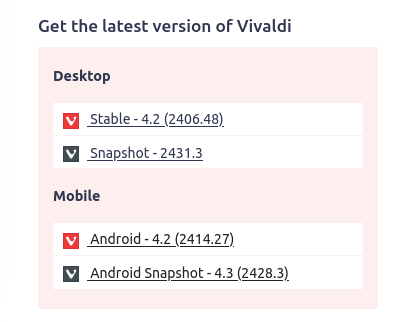
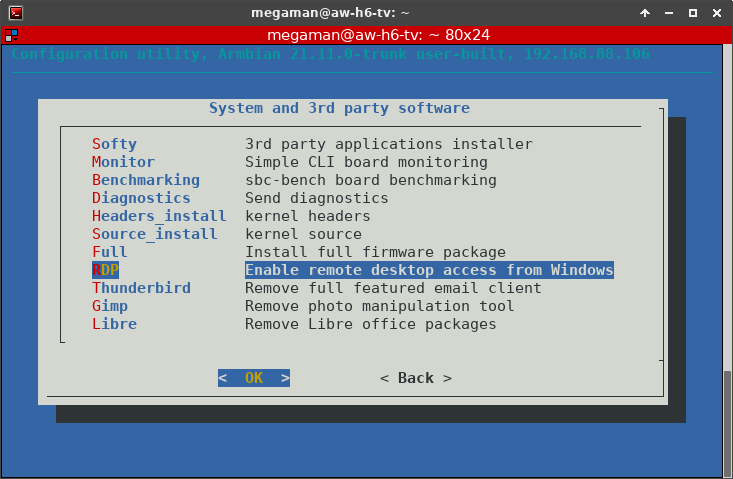
CSC Armbian for RK322x TV box boards
in Rockchip CPU Boxes
Posted
@fabiobassa:
Here are some photos of my TV box for your inspection. Though @jock already said it's a NAND memory model.
Do you think it's a good idea if I replace the CPU heatsink with a larger one to increase the cooling effect?