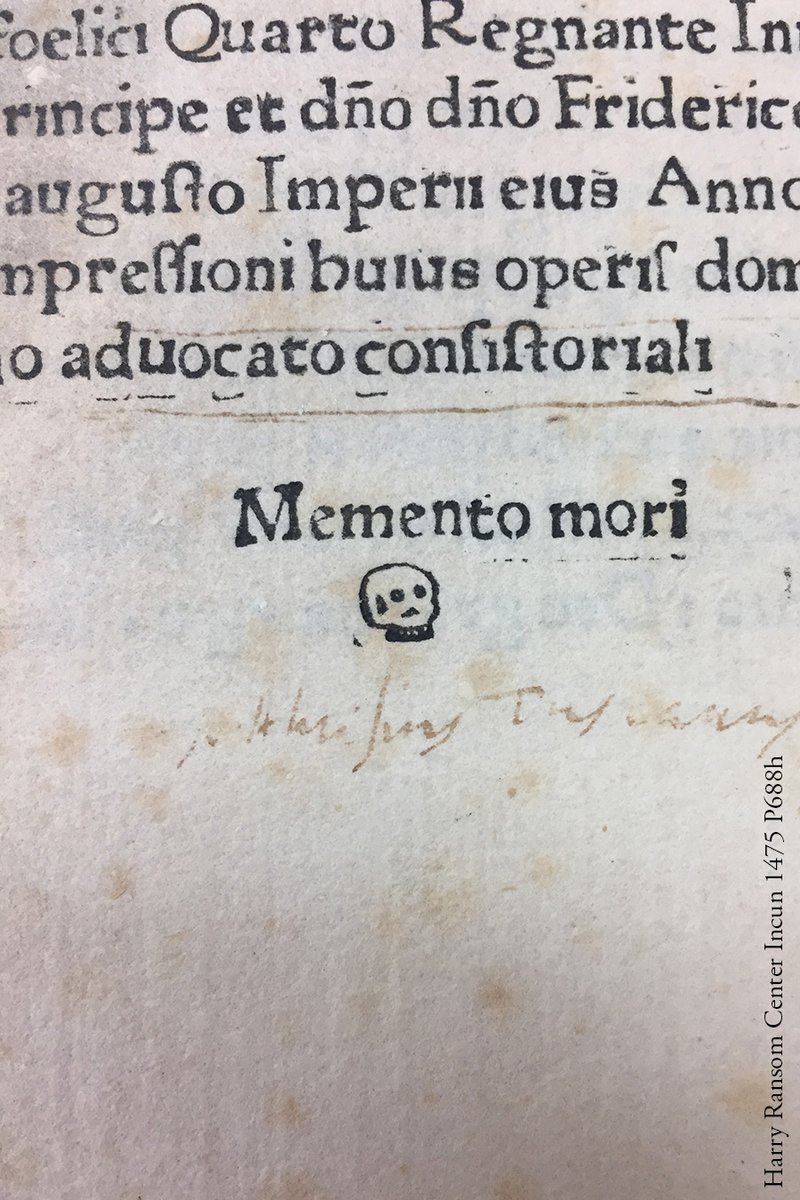-
Posts
353 -
Joined
-
Last visited
Reputation Activity
-
 manuti reacted to dottgonzo in stability with orangepi lite, one and zero
manuti reacted to dottgonzo in stability with orangepi lite, one and zero
after some week of uninterrupted working i can say that 3 opizero are working perfectly! And for now is my favorite board I'm just start to use it instead of the orangepiPC and raspberry
-
 manuti reacted to kasparsd in Guide: Orange Pi Zero GPIOs
manuti reacted to kasparsd in Guide: Orange Pi Zero GPIOs
It took me a while to get this ILI9340 based LCD monitor working with the Orange Pi Zero until I found a post on this forum that explains how the H2+ ports are mapped to the GPIO numbers in the Linux kernel. So I built an online tool that does the math for you:
Here is a map of all the Orange Pi Zero GPIO pins:
All the additional details are described in this blog post.
-
 manuti reacted to tkaiser in BPi R16
manuti reacted to tkaiser in BPi R16
Can't believe it myself
Well, I'm thinking about the data logger / sensor use case and compare here with el cheapo H2+/H3 boards. Given the used Ampak chip combined with a reasonable aerial provides long range connectivity (most probably then using 802.11b, right?) and battery situation and price are ok it might be worth a look (ok, differs a bit from 'interesting' as before).
We'll see. At least this hardware category starts to emerge (cheap Allwinner IoT stuff with battery support). BTW: It's 2 USB ports, 1 x host and 1 OTG
-
 manuti reacted to tkaiser in BPi R16
manuti reacted to tkaiser in BPi R16
Just FYI: the first interesting Banana board since ages: BPi R16 based on Allwinner's A33 SoC (R16 is just a relabeled A33 with a different Allwinner business unit being responsible for).
For R16 exists a horribly outdated 'SDK' made by Allwinner's BU5: https://github.com/tinalinux/linux-3.4 (relies on unpatched kernel 3.4.39 which might contain more security flaws than features in the meantime. Their tinalinux approach combines this with an outdated Android 4.4 and somehow also a smelly OpenWRT version for reasons unknown to me. Surprisingly they also rely on their own proprietary LiveSuit image format no one on this planet outside of Allwinner wants to use).
But the good news is: There are some mainline kernel branches with patches for A33 around that are in a pretty good shape eg. https://github.com/Icenowy/linux/tree/a33-cedrus-pr (seems Icenowy also managed to get Allwinner video engine working with mainline kernel already). So most probably no need to fiddle around with Allwinner's tinalinux stuff or SinoVoip OS images at all
For me personally such an R16 IoT board has one big advantage over el cheapo H2+/H3 boards: PMIC support and therefore the ability to use/charge a connected battery (and also control voltage/useage and act on accordingly).
Let's see whether SinoVoip manages to introduce the usual design flaws (eg. not being able to use an external aerial unless you desolder components on the board), when they release (hopefully accurate) schematics, how the battery connector looks like and whether this device will be priced competitively.
Edit: According to the above pictures the same DRAM as on NanoPi Air is used (512MiB K4B4G1646Q-BCK0 DDR3) and at least not the ultra-slow eMMC they used on every other board since BPi M2+ (there they use KLM8G1WEMB-B031 -- can't read the exact writing on the picture above)
Edit 2: According to linux-sunxi IRC Ampak AP6212 is used on the board (WiFi/BT combo like on nearly all other Banana boards and also NanoPi Air or the upcoming OPi Zero 2 -- so we then have 3 flat and lightweight boards with eMMC, camera connector and the same Wi-Fi/BT combination but from 3 different companies using 3 different Allwinner SoCs. Funny)
-
 manuti reacted to tkaiser in Summary of boards for a NAS
manuti reacted to tkaiser in Summary of boards for a NAS
Well, the majority of people does this sort of el cheapo NAS with an old 2.5" disk lying around. If we get back to the basics (see post #10 and especially #11 from my 2nd link above) we see that random IO with HDDs is crap anyway and that sequential throughput is also limited especially if the disk will be filled to its whole capacity (ZBR -- zone bit recording is responsible for empty HDDs being almost twice as fast as full HDDs)
For this use case Gigabit Ethernet and USB2.0 attached storage is already sufficient, if we've seen how A64 with an UASP connected SSD outperforms A20 with the same SSD connected through SATA when it's about random IO (3rd link above) then it's obvious that 'SATA' is not an own value but it depends on the SATA implementation in question (again: 2nd link above). So regarding el cheapo NAS an OPi PC2 combined with good USB enclosures is already sufficient. Gets even better if Xunlong will make such a NAS Zero with H5 and GBit Ethernet.
Regarding performant NAS attempts in SBC form factor please be aware that there's ESPRESSOBin and maybe other Marvell designs will follow.
Edit: One of the real advantages of SATA regardless of performance is that you have better control over HDD/SSD features (checking drive health with SMART, setting disk sleep parameters, being able to make use of TRIM). This is stuff that does not work automatically with USB but it always depends on the bridge chip used in the enclosure (and that's why I love Xunlong's decision to put 2 of the best available USB-to-SATA bridges on their NAS Expansion board, now only the appropriate H5 board missing )
-
 manuti reacted to Igor in Armbian on MiQi SBC hardware ?
manuti reacted to Igor in Armbian on MiQi SBC hardware ?
MiQi added to Armbian. What I did:
- added kernel 4.4.50 ... took from https://github.com/mqmaker/linux-rockchip(4.4.16) ... and patch all the way up to 4.4.50.
- added stock MiQi uboot. I tried too merge it with mainline but figured out soon that it's not going to be easy and abandoned that
- added boot scripts with environment file
- packaged kernel, u-boot, ...
- updated kernel config to meet Docker requirements
- added proper serial console
- tested CLI and desktop build. Both runs smoothly.
Known bugs: random MAC, eMMC install script and boot script need some adjustments
Unknown: mali, video accleration librarires, ... etc. most likely those should go: https://github.com/mqmaker/rk-rootfs-build
From tomorrow morning, betas will be available here: https://dl.armbian.com/miqi/nightly/
armbianmonitor -u
http://sprunge.us/TWMF
Console log:
-
 manuti reacted to Igor in Armbian running Skype
manuti reacted to Igor in Armbian running Skype
With USB camera and Bluetooth headset, mouse and keyboard.
-
 manuti got a reaction from köksal in XFCE in Spanish or any other language
manuti got a reaction from köksal in XFCE in Spanish or any other language
Yes. is completely and always in Spanish, the XFCE GUI and the Terminal. You can check here https://raspberryparatorpes.net/comandos/armbian-en-espaol/ but I repeat also just below.
The steps are:
1. Remove and reinstall the locales from the Terminal / console / CLI:
sudo apt-get purge locales sudo apt-get install locales 2. Configure the locales choosing Spanish, es_ES UTF-8:
sudo dpkg-reconfigure locales 3. Confirm that everything is OK using locale command:
locale If some line is not es_ES.UTF-8 you must change doing:
export LANGUAGE=es_ES.UTF-8 export LANG=es_ES.UTF-8 4. And after that regenerate the locales:
sudo locale-gen es_ES.UTF-8 5. And finally install the language pack for the common apps like LibreOffice and Firefox:
sudo apt-get install libreoffice-help-es libreoffice-l10n-es firefox-l10n-es-es
-
 manuti got a reaction from Igor in Which image should I install on Odroid U3 Community (exynos4412)
manuti got a reaction from Igor in Which image should I install on Odroid U3 Community (exynos4412)
No, ODROID-U3 is not supported and I suppose that's is not going to happen. You must use the hardkernel official images.
-
 manuti reacted to serkam in How to set static IP in eth0 and wlan0 in OPi Zero
manuti reacted to serkam in How to set static IP in eth0 and wlan0 in OPi Zero
Hi tkaiser and martinayotte.
The real problem I was facing was due incorrect static IP address. I was trying to use 192.168.1.100 without /24. Doing this, nmtui automatically places /32 and the IP MASK is set to 255.255.255.255 and broadcast IP to 192.168.1.100 ( the same IP of my device).
Setting IP to 192.168.1.100/24, all the rest is adjusted correctly ( 255.255.255.0 and 192.168.1.255 ).
I did the same for wlan0 ( 192.168.1.99/24 ) and now both (eth0, wlan0) are working fine.
I did a test using Visual Studio with linux plugin that use SSH to communicate with OPi Zero at eth0 and all worked fine.
As I intend to use wlan0 as AP to control a MQTT's network of IoTs devices, I wonder that the routing issue will be solved too.
Thank you all people. Your support are great!
Sergio
-
 manuti reacted to cloudalmasai in LeMaker Banana-Pi-Pro not recognized & WiFi
manuti reacted to cloudalmasai in LeMaker Banana-Pi-Pro not recognized & WiFi
Thanks, that do the trick... Maybe you can add this to the notes in the download page... Thanks again, have a good day...
-
 manuti reacted to Igor in LeMaker Banana-Pi-Pro not recognized & WiFi
manuti reacted to Igor in LeMaker Banana-Pi-Pro not recognized & WiFi
Firmware is missing. Try this:
apt-get install armbian-firmware or
apt-get install armbian-firmware-full reboot or reload the module in between.
-
 manuti reacted to makama80 in Kerberos.io video surveillance installation on Armbian
manuti reacted to makama80 in Kerberos.io video surveillance installation on Armbian
UPDATE 11-FEB-2017: Version 2.2.0 is released: now including video recording in stead of only images and also a privacy option to black out areas that may not be filmed.
UPDATE 09-FEB-2017: Version 2.2.1 is released: memory leak(s) fixed and in some cases video stopped recording. This should be fixed now. Download via this page.
Kerberos.io (link) is a relative new video surveillance program focusing mainly on the Raspberry Pi. In collaboration with the owner of the github project I managed to get it working on my Orange Pi Plus and PCDuino3 nano using Armbian (Debian Jessie) and a Logitech UVC compatible USB webcam. It consists of 2 modules: the Machinery module and Web module. The machinery module was very Raspberry Pi specific, but is now updated and can also run with very little extra effort on Armbian. The Web module runs without any modification.
Follow the instructions below and you should be able to install or compile it. Kerberos.io is very fast and has a modern interface. Furthermore it is (IMHO) a very nice alternative for zoneminder and motion.It also provides a videostream on a webpage.
Follow the instructions below and share your comments, ideas etc.
Method 1 (easy) - Install on Armbian Debian Jessie.
Follow the instructions on the dedicated Armbian page (link). Here you will find an Armbian precompiled .deb armhf package. Further installation / configuration options can be found on the Kerberios.io webpages.
Method 2 (advanced) - Compiling the machinery and web module on Armbian Debian Jessie.
Install the following packages: sudo apt-get install pkg-config libavcodec-dev libavformat-dev libswscale-dev
Follow the instructions on this page (link). Further installation / configuration options can be found on the Kerberios.io webpages.
In all cases: please note that you must alter the camera configuration: default it comes with the Raspberry Pi camera that you probably won't have!
-
 manuti reacted to friendlyarm in NanoPi A64 board from FriendlyArm
manuti reacted to friendlyarm in NanoPi A64 board from FriendlyArm
Hi,
You can refer to these photo to use the fan.
-
 manuti reacted to tkaiser in NanoPi A64 board from FriendlyArm
manuti reacted to tkaiser in NanoPi A64 board from FriendlyArm
'The ODROID'? There are a lot of different ODROIDs but I think you're talking about S905 based C2? Benchmarks have been done a long time ago and S905 outperforms A64 everywhere. Since A64 is made in a 40nm process while S905 is already 28nm overheating adds to the lower performance of A64 devices since throttling jumps in pretty fast. I wrote scripts to ease the installation of RPi Monitor a long time ago (of course not tested with FA's OS images): http://www.cnx-software.com/2016/03/17/rpi-monitor-is-a-web-based-remote-monitor-for-arm-development-boards-such-as-raspberry-pi-and-orange-pi/#comment-524024
No idea whether FA tweaked THS settings but with Allwinner's defaults performance of Pine64 was horribly low since their settings start to kill CPU cores instead of doing sane throttling. It took us some time to come up with better settings and Armbian's kernel for A64 also contains an in kernel corekeeper mechanism so that even if CPU cores get killed due to massive overheating they will be brought back online if temperatures decreased again.
Anyway: A64 is about cheap and wrong expectations (this 64-bit thing). The low CPU performance is accompanied by a really old, slow and boring GPU (that is only OpenGL ES capable) and there are 2 USB ports max -- if I would want to deal with slow Cortex-A53 SoCs I would choose H5 instead (Orange Pi PC 2).
BTW: Yes, you're reading correctly: A64 is slow as hell. You've been fooled by sysbench when you did your review. Sysbench can be used to heat SoCs but not to measure performance and especially compare different platforms (it's doing just a boring prime number calculation and this is for whatever reasons 15 times faster when code is compiled for ARMv8 -- RPi 3 would show way better sysbench numbers when not forced moronically to run binaries made for ARMv6 architecture built with a heavily outdated GCC version).
In case you're interested to learn why sysbench sucks:
https://forum.armbian.com/index.php/topic/751-rfc-support-cortex-a53arm64/#entry12462 https://forum.armbian.com/index.php/topic/1748-sbc-consumptionperformance-comparisons/?p=14439 -
 manuti reacted to tkaiser in NanoPi A64 board from FriendlyArm
manuti reacted to tkaiser in NanoPi A64 board from FriendlyArm
So the board works happily. Better don't expect any HDMI output from A64 devices. HDMI driver in legacy images is a mess (and no one is going to fix it since some libs are blobs and sources aren't available) and mainline/vanilla is missing display output completely.
Normally our Pine64 images should 'just work' but I haven't looked into settings yet and won't spend any time on this since A64 is basically boooooring as hell (for my use cases it's almost as crappy as Rasperries due to limited I/O bandwidth and for that what the average user wants A64 is simply the wrong SoC due to display situation. And who needs those 64-bit when we're talking about IoT stuff?)
I also have not the slightest idea why other vendors start wasting ressources with A64 boards... maybe it's just marketing and product development madness from Allwinner's side (the specific business unit partners with Microsoft to bring stuff no one needs -- Win 10 IoT -- to A64 devices)
-
 manuti reacted to manuti in More proper testing - better Armbian experience
manuti reacted to manuti in More proper testing - better Armbian experience
I tested Orange Pi PC on Orange Pi One, I don't know if this is useful:
uname -a shows:
orangepipc 4.9.0-sun8i #56 SMP Wed Nov 23 01:04:34 CET 2016 armv7l armv7l armv7l GNU/Linux armbianmonitor - u uploaded data to : http://sprunge.us/UPAE
I don't know if you also want such format for feedback, but here it is:
Card Boot Network HDMI Install Date Performed by
-----------------------------------------------------------------------------------------------------------------------------
Orange Pi One yes yes no yes 25.11.2016 manuti
I update the image and install docker from the default repositories, in the webpage from armbianmonitor I can't see the temperature and of course the HDMI is not working.
-
 manuti reacted to DreamDreams in Building OpenWRT images for Orange Pi Zero with the Armbian kernel
manuti reacted to DreamDreams in Building OpenWRT images for Orange Pi Zero with the Armbian kernel
What I did is simple:
1. Install Armbian
2. delete everything except /boot and /lib/modules from rootfs
3. copy over OpenWRT rootfs
And that's it. This means I use u-boot, kernel, initrd and all settings from Armbian, only userland from OpenWRT.
And one minor tweak. Since how OpenWRT organize kernel modules is different, I have to do following:
1. symlink all .ko files to /lib/modules/3.4.112 using
for x in `find -name *.ko` do ln -s $x . done 2. OpenWRT's /sbin/kmodloader seems trying to open all ko files at once for stat and Armbian has a lot of modules under /lib/modules/3.4.112 dir so kmodloader will run out of file handle. I'm lazy to try to figure out which one is needed, so I simply change ulimit before kmodloader is ran in /etc/init.d/boot. Add one line at line 40:
ulimit -n 10000 -
 manuti reacted to tkaiser in Building OpenWRT images for Orange Pi Zero with the Armbian kernel
manuti reacted to tkaiser in Building OpenWRT images for Orange Pi Zero with the Armbian kernel
Folks, please let's start to use this forum in a productive way. It's not about Armbian but about collecting knowledge and joining development efforts.
What about posting a simple tutorial how to create an OpenWRT image based on Armbian? Next step: suggestion how to 'mis-use' Armbian's build system to produce 'foreign' OS Images?
We currently support +40 SBC with our build system. And we *CARE* about settings and squeezing the max out of the boards unlike other projects (DietPi as a negative example). And when you look around the wheel gets reinvented every second. OpenWRT is one example, Kali Linux or Volumio are others. So sad.
-
 manuti reacted to nxtv2.0 in Mainline ethernet driver H3
manuti reacted to nxtv2.0 in Mainline ethernet driver H3
Could this issue be a problem in the distro and the kernel?
How do i troubleshoot this?
And when compiling kernel , how do i configure it?
Do i use defconfig ?
-
 manuti reacted to Igor in hummingboard-i2ex Mainline Kernel
manuti reacted to Igor in hummingboard-i2ex Mainline Kernel
It's actually not under download but well hidden here: http://www.armbian.com/kernel/
-
 manuti reacted to Gravelrash in HOWTO : NFS Server and Client Configuration
manuti reacted to Gravelrash in HOWTO : NFS Server and Client Configuration
We will be configuring in a mode that allows both NFSv3 and NFSv4 clients to connect to access to the same share.
Q. What are the benefits of an NFS share over a SAMBA share?
A. This would take an article in itself! But as a brief reasoning, In a closed network (where you know every device), NFS is a fine choice. With a good network, throughput it disgustingly fast and at the same time less CPU intensive on the server. There are a lot of applications that support NFS "Out of the box" KODI being a common example. It's very simple to set up and you can toggle readonly on shares you don't need to be writeable. It only gets complicated if you want to start layering on security through LDAP/gssd. It's capable of very complex and complete security mechanisms... But you don't need them in this scenario.
Q. Why are we doing this and not limiting to NFSv4?
A. Flexibility, this will allow almost any device you have that supports reading and mounting NFS shares to connect and will also allow the share to be used to boot your clients from which will allow fast testing of new kernels etc.
Q. Why would I want to do this?
A. You can boot your dev boards from the NFS share to allow you to test new kernels quickly and simply
A. You can map your shared locations in Multimedia clients quickly and easily.
A. Your friends like to struggle with SAMBA so you can stay native and up your "geek cred"
This HOWTO: will be split into distinct areas,
"Section One" Install and Configure the server
"Section Two" Configure client access.
"Section Three" Boot from NFS share. (a separate document in its own right that will be constructed shortly).
"Section One" Install and Configure the server
Install NFS Server and Client
apt-get update ; apt-get upgrade ; apt-get install autofs nfs-kernel-server nfs-common --install-recommends -f -y ; Now reboot
sync ; reboot ; I will be making the following assumptions (just amend to suit your environment)
1. You already have a working system!
2. Your media to be shared is mounted via fstab by its label, in this case Disk1
3. The mounted disk resides in the following folder /media/Disk1
4. this mount has a folder inside called /Data
Configure NFS Server (as root)
cp -a /etc/exports /etc/exports.backup
Then open and edit the /etc/exports file using your favourite editing tool:
Edit and comment out ANY and ALL existing lines by adding a “#†in front the line.
Setup NFS share for each mounted drive/folder you want to make available to the client devices
the following will allow both v3 and v4 clients to access the same files
# Export media to allow access for v3 and v4 clients /media/Disk1/Data *(rw,sync,insecure,no_root_squash,no_subtree_check,nohide) Explanation of above chosen parameters
rw – allows read/write if you want to be able to delete or rename file
async – Increases read/write performance. Only to be used for non-critical files.
insecure – This setting allow clients (eg. Mac OS X) to use non-reserved ports to connect to the NFS server.
no_subtree_check – Improves speed and reliability by eliminating permission checks on parent directories.
nohide - makes it visible
no_root_squash - *enables* write access for the connecting device root use on a NFS share
Further explanations if you so desire can be found in the man page for NFS or from the following link
http://linux.die.net/man/5/exports
Starting / Stopping / Restarting NFS
Once you have setup NFS server, you can Start / Stop / Restart NFS using the following command as root
# Restart NFS server service nfs-kernel-server restart # Stop NFS server service nfs-kernel-server stop # Start NFS server # needed to disconnect already connected clients after changes have been made service nfs-kernel-server start Any time you make changes to /etc/exports in this scenario it is advisable to re export your shares using the following command as root
export -ra Ok now we have the shares setup and accessible, we can start to use this for our full fat linux/mac clients and or configure our other "dev boards" to boot from the NFS share(s).
"Section Two" Configure client access.
We now need to interrogate our NFS server to see what is being exported, use the command showmount and the servers ip address
showmount -e "192.168.0.100" Export list for 192.168.0.100: /mnt/Disk1 * In this example it shows that the path we use to mount or share is "/mnt/Disk1" (and any folder below that is accessible to us)
NFS Client Configuration v4 - NFSv4 clients must connect with relative address
Use the mount command to mount a shared NFS directory from another machine, by typing a command line similar to the following at a terminal prompt as the root user (where 192.168.xxx.xxx is the server I.P. address)
mount -t nfs -o vers=4 192.168.xxx.xxx:/ /home/â€your user nameâ€/nfs4 The mount point directory /home/â€your user nameâ€/nfs4 must already exist and there should be no files or subdirectories in the /home/â€your user nameâ€/nfs4 directory.
Another way to mount an NFS share from your *server is to add a line to the /etc/fstab file. The basic needed is as below
192.168.xxx.xxx:/ /home/â€your user nameâ€/nfs4 nfs auto 0 0 NFS Client Configuration v3 - NFSv3 clients must use full address
Use the mount command to mount a shared NFS directory from another machine, by typing a command line similar to the following at a terminal prompt as the root user (where 192.168.xxx.xxx is the server I.P. address)
mount -t nfs -o vers=3 192.168.xxx.xxx:/media/Disk1/Data /home/â€your user nameâ€/nfs3 The mount point directory /home/â€your user nameâ€/nfs3 must already exist and there should be no files or subdirectories in the /home/â€your user nameâ€/nfs3 directory.
"Section Three" Boot from NFS share.
please refer to this document on creating the image https://github.com/igorpecovnik/lib/blob/master/documentation/main-05-fel-boot.md - there will be an additional HOWTO & amendment to this HOWTO to cover this topic in more detail.
-
 manuti reacted to tkaiser in OPI pc USB HDD issue
manuti reacted to tkaiser in OPI pc USB HDD issue
If I were you I would take latest vanilla beta image from http://image.armbian.com/betaimages/ and then stop using stuff from last decade (mdraid, LVM) but rely on better stuff. I don't see the need for a stripe (RAID-0) here since OPi PC has just Fast Ethernet so you will always be bottlenecked by networking but by using btrfs you could use a combination of stripe and mirror: Striped data and mirrored metadata. Since btrfs uses checksums this allows to reliably check for data integrity even with a stripe for data:
mkfs.btrfs -m raid1 -d raid0 /dev/sda /dev/sdb You can then run regular scrubs and get a warning if data got corrupted since checksums are mirrored on both drives. Does not protect against failing drives but using a 3rd drive to store snapshots (backup) is a good way to deal with this since most reasons for data loss are not dying disks but simple mistakes.
Anyway: I would avoid RAID at all since the only purpose is increased availability and that's a joke with this kind of hardware anyway. If it's about data and not 99.99999% availability choosing a good backup strategy and looking after data integrity is always the better choice.
-
 manuti reacted to Igor in H2+/H3/H5/A64 Disp2 U-Boot video driver
manuti reacted to Igor in H2+/H3/H5/A64 Disp2 U-Boot video driver
4k works on legacy kernel, out of the box.
-
 manuti reacted to AnonymousPi in Configuring Orange PI PC for analogue Line-Out jack audio output (and Simultaneous HDMI output with Software Mixing)
manuti reacted to AnonymousPi in Configuring Orange PI PC for analogue Line-Out jack audio output (and Simultaneous HDMI output with Software Mixing)
Perform 'Step 1' per my guide above, then copy-paste the /etc/asound.conf file to be:
pcm.!default { type plug slave.pcm "dmixer" } pcm.dmixer { type dmix ipc_key 1024 slave { pcm "hw:0,0" # "hw:1,0" means HDMI change to "hw:0,0" for analog lineout jack output period_time 0 period_size 1024 buffer_size 4096 rate 44100 } bindings { 0 0 1 1 } } ctl.dmixer { type hw card 0 } ctl.!default { type hw card 0 } The hint on what to do was in my comment within the suggested asound.conf in my original post:
# "hw:1,0" means HDMI change to "hw:0,0" for analog lineout jack output