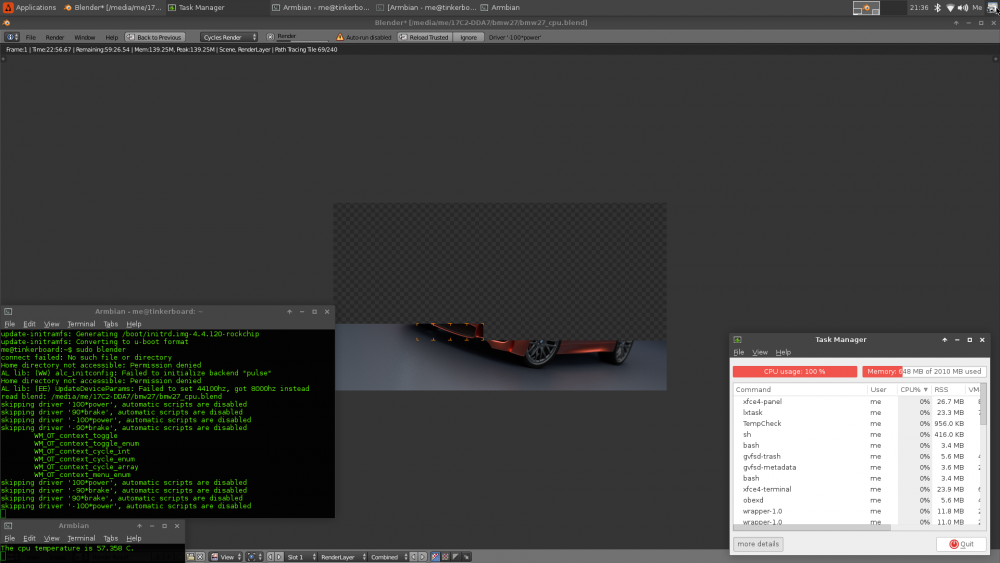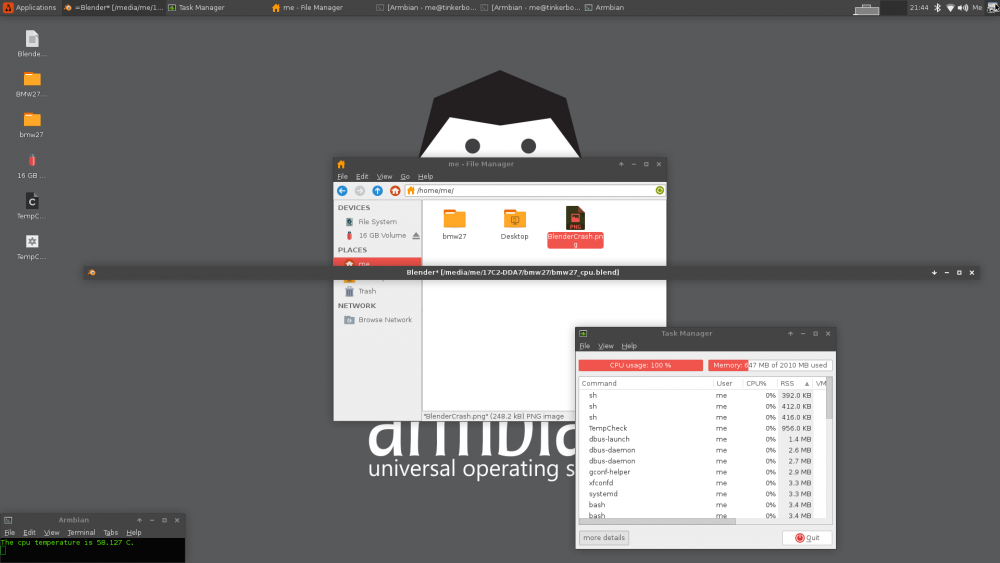-
Posts
1407 -
Joined
-
Last visited
Content Type
Forums
Store
Crowdfunding
Applications
Events
Raffles
Community Map
Everything posted by NicoD
-
If you truly want to do it yourself with battery's. Then don't forget to use a good loadcircuit. Or your guaranteed burn your car down. I still advice to use a good power bank, it's got a loadcircuit and power management. But do as you wish, but be safe.
-
Hi all. I've gotten the 4.4.126 Armbian image from @JMCC I've done a lot of tests and here are the results. /* I tried Blender and it crashed again, tried Kdenlive and it crached. The video playback in Chromium is a lot better. 720p good picture, almost no lost frames. But in 1080p there was some stuttering and frame loss. Also the framebuffer emptied itself and started buffering again. That made the video stop, go to a black screen and continiue again(Lubuntu does that too). It then also crashed while playing a youtube video. I've done a ramtest and that was ok. I then tried Blender again in Lubuntu. That worked fine. */ @TonyMac32 I use the stock Tinker heatsink with a 5V fan that's not powered by the Tinker Board. It doesn't go over 55°C. I tried different power supply's, and also with my power bank. Also by powering with the GPIO pins. Always the same result. Different kinds of crashes, sometimes Blender closes itself, most of the times it's a hard crash and nothing works, sometimes the mouse still moves but the desktop has crashed, and sometimes blender stops working while still open and the desktop still works. Always between 15minues and 20m of rendering. If anyone has any more ideas, please let me know. Thank you all for the help and for all the great work you're doing. Greetings, NicoD
-
Again Blender crashed. This time the system didn`t crash, Blender is still open, task manager shows 100% cpu usage, It doesn`t move. My temp program still works but fine. Weird situations.
-
I didn't upgrade yet there. Now I have and still the same. Tried in 1080p too. Now I'm trying without my fan being powered by the Tinker. Didn't think of that. Looks good for now. It passed 20minutes. I"ll keep you up to date.
-
Oops, it's a big K, didn't think it was case sensitive. http://ix.io/17pK
-
This is my blender log, one time there was an error when it crashed blender itself and not Armbian, all other times (+20) it was a hard crash, now I`m doing it in 1080p instead of 720p. Cheers me@tinkerboard:~$ sudo blender connect failed: No such file or directory Home directory not accessible: Permission denied AL lib: (WW) alc_initconfig: Failed to initialize backend "pulse" Home directory not accessible: Permission denied AL lib: (EE) UpdateDeviceParams: Failed to set 44100hz, got 8000hz instead read blend: /home/me/bmw27/bmw27_cpu.blend skipping driver '100*power', automatic scripts are disabled skipping driver '-90*brake', automatic scripts are disabled skipping driver '90*brake', automatic scripts are disabled skipping driver '-100*power', automatic scripts are disabled skipping driver '100*power', automatic scripts are disabled skipping driver '-90*brake', automatic scripts are disabled skipping driver '90*brake', automatic scripts are disabled skipping driver '-100*power', automatic scripts are disabled
-
@JMCC http://ix.io/17pk I hope it helps. Thanks
-
@JMCC I've tried again on another sd, again crashed. Then downloaded Armbian again and tried. No luck. Now I've tried another keyboard, without upgrading, downloading the bmw file, with my power bank,.... All no luck. So. It's probably my board. I've had these things before. My XU4 doesn't work with any 1080p display. Only with my 7" Display. And it's my second Tinker, the hdmi burned out on the first one. Do you have any tips which good sbc I should buy next? You guys know a lot better than me what the state of them is. I thought the potato, but that's almost exactly the same as my Odroid C2. RockPro64 looks interesting. Are banana pi's any good? Thanks again for the efforts.
-
@JMCC Wow, you did the 1080p one. That proves it's stable. I'll try again with another sdcard to be sure it's not that. I also tried again and again a crash. This time my mouse did move but the desktop was frozen. Thank you so much, I should have tried another installation first actually. Let me know when it's ready. Thanks, sorry for all the troubles
-
I have used it with the Tinker Board. But I more often use it with my Odroid C2. I've got a self made laptop with that battery, a 7inch 1024*600 display and a Rii i8 keyboard. Very handy. This battery can power 2 sbc's and the screen at the same time. The Tinker Board does use more power, so you could choose the other 22000mAh type. That one can give 2.4A per port and 5.8A overal.
-
Yes, use something like this. https://www.ravpower.com/26800mah-external-battery-charger-iSmart2.0-black.html You can charge it in your car with a car-phone charger. It lasts for 10 hours. An has voltage regulation installed. Looks like too much hassle to make it yourself when it's easy to buy it. Greetings
-
Hi. You could just use a power bank. Be sure it can give more than 2A. I use RAVpower powerbanks of 26800mA. Those are very stable but expensive. Some cheaper ones have bad power regulators in them. So test them well. What batterys are you trying to use? How much current can they give? Cheers
-
I believe you. It all depends on the use case. Don't worry about it. @JMCC Thank you, here it crashes at about 20minutes. Greetings.
-
Still no answer why Armbian uses less power when maxed out compared to Tinker OS. And why in Armbian it's crashing and not in the other OS'es. I know about the micro usb problems. Contacts too small, so resistance too high, so you can't push a lot of power thru and it gets hot.
-
And without a load. Please try a blender render. It's going to be more than 2A. But it's peak power, so a 2A psu can sometimes handle it, but not always. I do very heavy workloads on my SBC's, a good power supply is important, and better is a barrel jack. Never had a problem with my Odriod C2. Power from it is always clean. I'll take it always before the Tinker Board. Greetings
-
@tkaiser I'm measuring at the power source. For a while it goes up to 2.30A in TinkerOS, in Armbian to 2.07A. Indeed the man who invented micro usb should be locked away and banned from engineering. Mini USB is way better, how can you make something new but crapier than what already exists. The've invented it so our devices would break earlier...
-
I'm still measuring. Now with a normal 2.5Amp pover supply. When starting to render in Blender it reaches 2.30A in TinkerOS. This without using a fan or so. My fan uses 150milliamps. So a 2.5A psu would not be enough for that. You can test it yourself, start rendering a Blender project with TinkerOS and measure the power. I've done the same test in Armbian. There at the same moments it only goes to 2.07A where TinkerOS reaches 2.30A. Is the cpu voltage the same in TinkerOS and Armbian? Is there a possible undervoltage wich makes it unstable at max load? Thank you jmcc for the link, I tried it earlier but I can't download the file. Is not secure. ->> https://mega.nz/#!UuRThALT!FcgA72sKKk179giSYzPooJQy6SbDYFpy4NJ8Gkp95Xc
-
Indeed the ram makes the most difference. I've done tests with the Raspberry Pi 3B by overclocking the cpu and ram default, and doing blender and kdenlive. Then the ram overlocked to 515 in Ubuntu and cpu stock. The ram overclock did more than CPU overclock. At the end of this video you see the difference in overclocked to 1.35Ghz without ram overclock and with ram overclock. The difference is hughe. Cheers
-
I tried it with 2 5V wires. Again the same crash. I think the problem will be with the Armbian distro. Blender works fine in TinkerOS, and Blender and Kdenlive work fine in Lubuntu. I also monitored the voltage/amperage. It peaked above 2amps without anything connected to it. It's been a while since I've used my Tinker Board. I made a video about it a while ago and then there were a lot of problems, seems like not much has changed. Except that you can watch youtube videos in TinkerOS now. Lubuntu then again is the most stable, and all the programs I need work there. I guess I'll have to look for another subject then. Because like this there's not much to choose from Thank you very much, have a nice day. NicoD
-
Thanks a lot. I'm making a usb connector with Vcc and negative where I solder each a wire to. Do you mean that I need 2 wires for 5V(or 3 to power my fan since there's no 5V pin left then)? Sorry for my confusion. Thank you. edit. I'm going to connect it to a very good power bank with very clean output.
-
Thank you, very useful information. I'm not powering via GPIO pins. Which pins do I need to use for that? I've got everyting laying here to solder an adapter for that. Thanks a lot. NicoD
-
Hello all. I'm doing some tests with the Tinker Board to see what's the best operating system for it for a new video. I'm using the Armbian Ubuntu Desktop legacy kernel. For this I do Blender and Kdenlive renders to see if there's a speed difference. But with both I've got the problem that it crashes the Tinker Board. Sometimes it's a hard crash and the whole system freezes, and sometimes Blender or Kdenlive just close themselfs but Armbian keeps working. I do not have this problem in Lubuntu. In TinekrOS Kdenlive totally doesn't work. It looks the same as an unstable overclock on a system. I've tried different psu's. I'm using the Tinker heatsink with a 5V fan ontop, so it's not overheating. It's always after around 20minutes of rendering when it crashes. I've tried many times, none of the renders finished. Does anyone have any idea what's the problem? Also bad youtube playback, is there a fix for that? (I still have to check if hardware acceleration is possible) Thank you, greetings. NicoD
-
Hello. Indeed the 32-bit does make a big difference too. I am certainly willing to test new things. I have got a Tinkerboard and a XU4. Also a C2, Orange Pi plus 2, khadas vim2 max and all the raspberrys. I'll pm you my email adress. Thank you, greetings. NicoD
-
Hello all. I've made a video about the Rock64. I've tried different distro's, but Armbian was the best for me. The only problems I've found was that Synaptic Package Manager didn't work. It crashes when I press the search button. And sometimes surfing was extremely slow. Otherwise it did fix all the problems I've had with the other distro's I've tried. Thank you for all the great work. Now I've started my research with the Orange Pi +2, and again Armbian is the best choice. Greetings, NicoD Here is my video.