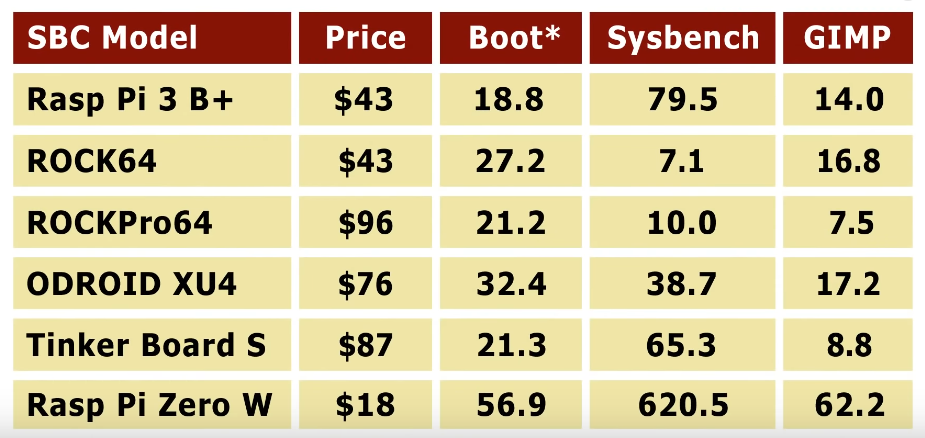-
Posts
1407 -
Joined
-
Last visited
Content Type
Forums
Store
Crowdfunding
Applications
Events
Raffles
Community Map
Everything posted by NicoD
-
Now too late. I`d need to prepare every image again. I can always add it later. I`m done for a while with benchmarking. It ain`t much fun.
-
I don`t have an H5 board, don`t know about hw acc for that. Try to download this with wget or firefox, if it`s a 64-bit os. https://downloads.vivaldi.com/snapshot/vivaldi-snapshot_1.15.1147.32-1_arm64.deb Use gdebi package installer to install it. If you don`t have gdebi. sudo apt install gdebi If you need fonts-liberation. Then do sudo apt install fonts-liberation Should work fine. I`ve trie it on many different sbc`s. armhf doesn`t work on 64-bit, no sound. arm64 doesn`t work on 32-bit. Cheers
-
What board/SoC are you using? Which browser? Vivaldi browser is a better browser for watching video on sbc`s. Some arm64`s do great with firefox. You can also use kodi to watch youtube. Greetings
-
I've just finished Benchmarking most of my sbc's. This is done to see how well benchmark tools perform. Conclussion is that I've found no perfect cpu-benchmark tool. With every tool there is a problem. 7-zip does good in single core tasks(100%) but with multicore tasks it doesn't use 100% of all cores. This percentage also differs from distro and from sbc to sbc. It also does a little bit better on 32-bit systems. With blender different versions perform different. Older versions are faster. It also performs a lot better on 64-bit. Sysbench does different tasks with different versions. It performs about 10x better on 64-bit systems. CPU-Miner only works on 64-bit systems. It performs best on Bionic. Gimp only uses 1 core. Performs better on 64-bit. GTKPerf tests desktop speed. It only uses 1 core. It doesn't give reliable information. Here all my results. I'll make a video about it by the end of the week. If anyone has suggestions. Please let me know. Reasons why benchmark tools can give different results ------------------------------------------------------ throttling 32-bit/64-bit Difference in cores A53/A7/A15/A72 distro (ubuntu/debian...) distro version kernel version driver versions compiler version software version/outdated repositories desktop Mate/Xfce/LXDE/... display resolution/headless background processes cpu clockspeed ram clockspeed/latency ram useage/swap/zram process sheduler optimizations for the system/distro crypto engine for encryption Undervoltage config settings Wifi dongle uses recources 7-zip works a bit better on 32-bit vs 64-bit, it doesn't use all cores at 100% in multi-core scores. The percentage differs with different distro's and boards. So it's not completely exact. Blender works a lot better on 64-bit than on 32-bit. It uses 100% of the cores. Sysbench works 10x better on 64-bit, different versions give different results. Version 1.xx does the test 10s and gives the amount of events. GIMP only uses 1 core, works better on 64-bit. GTKPerf tests desktop speed. It only uses 1 core. CPU Miner only works on 64-bit. Works better in Ubuntu Bionic than in Debian Stretch/Ubuntu Xenial. Blender : BMW render @ 1080p Gimp : BMW render result 1080p Filters -> Artistic -> Van Gogh -> ok Sysbench : sysbench --test=cpu --cpu-max-prime=20000 --num-threads="number of threads" run 7-zip : Numbers are average of 3 of decompressing only All tests are done with a fan when necessary so no throttling occurs. 64-bit SBC's NanoPC T3+ |SBC bench result |CPU Miner |7-zip s/c |7-zip b/c |7-zip multi avg. of 3 |Blender |GIMP |GTKPerf |Sysbench Armbian Bionic http://ix.io/1iRJ 10.99kH/s 1290 10254 1h10m25s 1m24s 10.11s 21692 Arbmian Stretch http://ix.io/1qiF 8.55kH/s 1275 10149 1h13m55s 1m32s 11.06s 3.2s NanoPi M4 |SBC bench result |CPU Miner |7-zip s/c |7-zip b/c |7-zip multi avg. of 3 |Blender |GIMP |GTKPerf |Sysbench Armbian bionic http://ix.io/1nLh 10.23kH/s 1335 2005 8352 1h13m50s 0m29s5 5.06s 26763 Armbian bionic nightly http://ix.io/1pDo 10.24kH/s 1329 1990 8292 1h13m28s 0m29s 5.12s 26733 Armbian stretch desktop http://ix.io/1odF 8.66kH/s 1350 1977 8400 1h14m12s 0m31s 5.24s 3.1s Armbian stretch dsk nightly //ix.io/1pM0 8.80kH/s 1359 1993 8500 1h15m04s 0m31s 5.32s 3.3s Armbian stretch core no fan //ix.io/1pKU 8.80-8.65kH/s 1353 1989 8461 Armbian stretch core //ix.io/1pL9 8.76kH/s 1354 1988 8456 Armbian stretch core nightly //ix.io/1pLf 8.82kH/s 1357 1994 8494 Lubuntu Bionic arm64 http://ix.io/1oGJ 9.24kH/s CPU Miner 1056 1551 6943 1h28m13s Lubuntu Bionic armhf http://ix.io/1pJ1 1111 1769 7705 2h02m54s 0m57s 6.97s 1666 32-bit Lubuntu Xenial armhf http://ix.io/1oCb 989 1507 6339 2h20m51s 0m59s 49.77s 49.7s 32-bit Khadas Vim2 Max |SBC bench result |CPU Miner |7-zip s/c |7-zip b/c |7-zip multi avg. of 3 |Blender |GIMP |GTKPerf |Sysbench Ubuntu Xenial http://ix.io/1qkA 6.86kH/s 823 1134 6682 1h14m39s 1m53s 16.26s 3.8s Armbian Bionic http://ix.io/1qnY 8.55kH/s 921 1272 7464 1h17m52s 1m32s 12.54s 19035 Odroid C2 |SBC bench result |CPU Miner |7-zip big core |7-zip multi avg. of 3 |Blender |GIMP |GTKPerf |Sysbench Armbian Stretch Core http://ix.io/1pZu 4.65kH/s 1390 5342 Armbian Stretch Core Nightly //ix.io/1pZJ 4.66kH/s 1391 5340 Armbian Stretch Desktop http://ix.io/1q1C 4.65kH/s 1394 5363 1m23s 11.66s 5.96s Armbian Stretch Desktop NGHT //ix.io/1p02 4.59kH/s 1394 5356 2h38m18s 1m23s 12s 6.0s Ubuntu Mate Bionic http://ix.io/1q2S clocked to 100Mhz 2h35m10s 1m17s 10.01s 12026 Ubuntu Mate Bionic OC Doesn't work/Clocked to 100Mhz 1607 5960 2h10m21s 1m09s 8.94s 13755 Rock64 |SBC bench result |CPU Miner |7-zip small core |7-zip multi avg. of 3 |Blender |GIMP |GTKPerf |Sysbench Armbian Stretch 1.5Ghz http://ix.io/1nCj 4.06kH/s 1406 5407 3h00n32s 1m39s 15.91s 7.0s OLD Armbian Stretch 1.3Ghz //ix.io/1iHB 3.80kH/s 1211 4904 Armbian Bionic 1.5Ghz core //ix.io/1qbK 5.00kH/s 1384 5379 10.0s Armbian Bionic 1.5Ghz dsk //ix.io/1qcb 4.94kH/s 1379 5326 2h55m56s 1m31s 15.00s 10172 32-bit SBC's Odroid XU4 |SBC bench result |7-zip s/c |7-zip b/c |7-zip multi avg. of 3 |Blender |GIMP |GTKPerf |Sysbench Debian Jessie http://ix.io/1q6X 950 1653 8823 1h12m19s 1m08s 18.53s 41.3s Ubuntu Bionic http://ix.io/1qbL 1219 2094 9395 1h44m19s 1m10s 14.36s 2200 Asus Tinker board |SBC bench result |7-zip big core|7-zip multi avg. of 3 |Blender |GIMP |GTKPerf |Sysbench Tinker OS 9.5 Stretch http://ix.io/1pRN 1983 7536 2h55m00s 1m19s 189.82s 63.7s Raspberry Pi 3B+ |SBC bench result |7-zip small core |7-zip multi avg. of 3 |Blender |GIMP |GTKPerf |Sysbench Raspbian Default no fan http://ix.io/1q10 1471 5027 2m09s 9.85s 88.2s Raspbian Default http://ix.io/1q1Q 1411 5371 5h47m31s 2m09s 10.04 79.5s Raspbian OC http://ix.io/1q5J 1591 6141 1m55s 8.81s 70.8s Ubuntu Mate Xenial http://ix.io/1q65 7-zip didn't work 2m17s 11.71s 90.5s Raspberry Pi 3B |SBC bench result |7-zip small core |7-zip multi avg. of 3 |Blender |GIMP |GTKPerf |Sysbench Raspbian Stretch : http://ix.io/1qob 1220 4681 2m31s 10.97 93s Software versions ----------------- GIMP Blender GTKPerf SysBench SBC-bench M4 : Lubuntu Xenial armhf 2.8.18 2.79b 0.40 0.4.12 0.6.1 Lubuntu Bionic armhf : 2.8.22 2.79b 0.40 1.0.11 LuaJIT 2.1.0-beta3 0.6.1 Armbian Stretch desktop 9.5 : 2.8.18 2.79b 0.40 0.4.12 0.6.1 Armbian Bionic : 2.8.22 2.79b 0.40 1.0.11 LuaJIT 2.1.0-beta3 0.6.1 Tinker : TinkerOS 9.5 Stretch : 2.8.18 2.79b 0.40 0.4.12 0.6.1 Odroid C2 : Armbian Stretch 9.5 : 2.8.18 2.79b 0.40 0.4.12 0.6.1 : Ubuntu Mate Bionic : 2.8.22 2.79b 0.40 1.0.11 LuqJIT 2.1.0-beta3 0.6.1 Doesn't work clocks to 100Mhz Rock64 : Armbian Stretch 9.5: 2.8.18 2.79b 0.40 0.4.12 0.6.1 : Armbian Bionic : 2.8.22 2.79b 0.40 1.0.11 0.6.2 RPi 3B : Raspbian Stretch 9.5 : 2.8.18 2.78a 0.40 0.4.12 0.6.2 RPi 3B+ : Raspbian Stretch 9.5 : 2.8.18 2.78a 0.40 0.4.12 0.6.1 Ubuntu Mate Xenial : 2.8.16 0.40 0.4.12 0.6.1 Odroid XU4 : Debian Jessie : 2.8.14 2.72b 0.40 0.4.12 0.6.1 7-zip doesn't work : Ubuntu Bionic : 2.8.22 2.79b 0.40 1.0.11 0.6.2 NanoPC T3+ : Armbian Bionic : 2.8.22 2.79b 0.40 1.0.11 0.4.6 Armbian Stretch : 2.8.18 2.79b 0.40 0.4.12 0.6.2 Khadas Vim2 Max : Ubuntu Xenial : 2.8.16 2.76b 0.40 0.4.12 0.6.2 Armbian Bionic : 2.8.22 2.79b 0.40 1.0.11 0.6.2 CPU Clocks ---------- NanoPi M4 : Armbian Bionic/Stretch : 2x2Ghz + 4X1.5Ghz 64-bit Lubuntu armhf/ARM64 : 2x1.8Ghz + 4X1.4Ghz armhf 32-bit / ARM64 64-bit Tinker Board : TinkerOS Stretch : 4x1.8Ghz 32-bit Odroid C2 : Armbian Stretch : 4x1.5Ghz 64-bit Ubuntu Mate Bionic : 4x1.5Ghz RAM 912Mhz 64-bit Ubuntu Mate Bionic OC : 4x1.75Ghz + RAM 1104Mhz 64-bit Rock64 : Armbian Stretch : 4x1.5Ghz 64-bit Armbian Bionic : 4x1.5Ghz 64-bit RPi 3B+ : Raspbian Stretch : 4x1.4Ghz no fan 4x1.2Ghz above 60°C 32-bit Raspbian Stretch OC : 4x1.570Ghz over_voltage=4 core_freq=500 sd_freq=510 32-bit Ubuntu Xenial : 4x1.4Ghz 32-bit Odroid XU4 : Debian Stretch : 4x1.4Ghz + 4x1.9Ghz 32-bit : Ubuntu Mate Bionic : 4x1.5Ghz + 4x2Ghz Underclocks when above 75°C 32-bit NanoPC T3+ : Armbian Bionic : 8x1.4Ghz 64-bit Some benchmark tools can give an estimate of the performance. But they are never an exact reflection.
-
Ubuntu Xenial vs. Armbian Bionic. I know what to chose. I'll now do my tests on Bionic. Already done the official Ubuntu Xenial. I bet there's going to be a nice difference in performance. It's actually sold as being a TV-Box. Don't know why. I think to attract a wider audience. https://www.gearbest.com/promotion-khadas-vim2-tv-box-special-1531.html That's also why Linux wasn't a priority for the Khadas team, but Android was.
-
@balbes150 I approve this message Great work done by @balbes150 . I'll need it to benchmark the Khadas Vim2 Max in a decent OS.
-
It's quite cool. Not really multitasking. But instead of using delay what stops everything you check if the time has passed long enough to start a task. So you can do other tasks during that waiting time. But when a task is busy you can't start another task. That 2nd task will start when the 1st task is done. Very simple but effective. Why didn't anybody come up with this earlier?
-
Thank you for your interest. I'll look into that. Could be very helpful. I'm wondering how they implemented it. Thanks
-
Indeed, that's what I'm planning to do. Making a costum hat for it with only the things I need. Got one comming. Also the new hat. So I'll be able to review both. I'll also see to get a camera for it to see how well it does as security cam. I've got a lot esp32's, esp8266's, arduino's... This will be a lot more powerful and versatile. That is if it all works as expected.
-
Nice project. Certainly do-able to power it with solar panels. I've got solar panels too, and great power banks that work as UPS. So you can charge while using it. I think with a 4A 5V solar panel you'd be good(more is ofcourse better). The M4 uses almost nothing when in idle (0.3A). So you don't need that much to run it for 24 hours. I'm sorry but now I can't test those things. I'm too bussy benchmarking all my sbc's. For the moment I'm not using the M4, already done it. Not much can tip on the performance of the M4. Only the Odroid XU4 and the NanoPC T3+ do better with some tasks. Good luck with your M4. I hope the software you'll use is available for ARM. I don't know that software. Greetings. NicoD
-
Hi. I`m now benchmarking all my sbc`s for a next video. After that I think it`s Video Editing on SBC`s with the M4. I`ve got another board on the way too. So it will take some time. I`ve done some research on gaming on the M4, but it will take some time before it all works well enough. What would you like to see in a video? Thank you. Greetings
-
Works in firefox. Even in Armbian. I don't know how. But it does. But Firefox does suck for surfing. For that I use Vivaldi. There 1/3 lost frames in 1080p Youtube. Chromium 2/3 lost frames. Firefox 0 frames lost. All video works perfect. I even use it as video player on the NanoPi M4. For me the NanoPi M4 is the perfect 2nd desktop pc. It's very fast. It's got an amazing heatsink. It's stable, haven't had 1 crash with it in hundreds of hours use. I've tried many different sbc's on there desktop capabillity's. The Odroid C2 was the best until the NanoPi M4. Tinker board does ok in video, but many things don't work. I've tried it again this week, and it even got worse. I need 3 different OS'es to be able to do everything. To my knowledge not many others than the C2, tinker, rasp and RK3399 have HW acc in Linux. The Raspberry sucks to work with.
-

Apparently no software management main menu entry
NicoD replied to Sergei Steshenko's topic in Beginners
You can install Synaptic in Armbian. Just don't use the search function. It's been broken for a long time. sudo apt install synaptic It is useful to browse thru the available applications. But using the terminal is a lot more efficient to install software. So you don't need it on a Linux system. -
My power is stable. It's just the system load that stays too high. It did work in TinkerOS Stretch. But Xubuntu Bionic and Armbian Bionic keeps having a high system load. This because of the wifi. It doesn't work without internet, and I don't have a cable here. I'll redo it when I've finished the others. Cheers
-
@sfx2000 I can now explain how these scores came to be. Sysbench does 10x better on 64-bit than 32-bit. Also different versions are used. Gimp only uses 1 core. And also different versions. This works better in 32-bit than 64-bit. Boot times can't be compared. Rasps have Raspbian which is optimized for the Rasp. Different SBC's take longer to start the boot process. He used different OS'es(Ubuntu/Debian). @tkaiser There is a small problem with 7-zip scores because it's not using 100% when doing multi-core. The percentages differ with the same board and different OS'es. M4 Armbian stretch desktop http://ix.io/1odF Tot avr load: 518 M4 Armbian bionic desktop http://ix.io/1nLh Tot avr : 525 Small differences, but it makes it a bit harder to assess. Doing for example 2*2005 + 4*1335 = 9350 (armbian bionic) Gives a number of the potential performance since those scores are 100% of the used core. Maybe it's a bit more exact to compare. Also with Intel devices which do get 100% here. I also don't think it's good to use those total MIPS that's an average of the compressing and decompressing. It are 2 different numbers of different tasks. So I've got a problem with mixing them. I use decomressing MIPS here so it's a result of 1 task. 7-zip is the best tool I've found until now. It doesn't care about 32/64-bit. CPU miner seems to be ok for 64-bit. Blender also does well, but you can't compare 32-bit with 64-bit. A lot more results are to come. @tkaiser Would a short compiler test be useful for SBC-bench? I can't use sbc-bench on the Tinker Board in Elar Xubuntu bionic and Armbian Bionic. Too high system load. Even when booting into core. Armbian Stretch on-board Wifi stops working about one minute after boot. Can't connect to router. Wifi dongles give a lot of system load, so SBC-bench doesn't start. It wants to start with all wifi off. But then it can't download the software and upload the results. Maybe give an option to start after a while even when the system load isn't 0.1. These are not scores to compare SBC's. But to compare benchmark tools. Blender : BMW render @ 1080p Gimp : BMW render result 1080p Filters -> Artistic -> Van Gogh -> ok Sysbench : sysbench --test=cpu --cpu-max-prime=20000 -num-threads= "number of threads" run 7-zip : Numbers are average of 3 of decompressing only All tests are done with a fan when necessary so no throttling occurs. NanoPi M4 |SBC bench result |CPU Miner |7-zip s/c |7-zip b/c |7-zip multi avg. of 3 |Blender |GIMP |GTKPerf |Sysbench Armbian bionic http://ix.io/1nLh 10.23kH/s 1335 2005 8352 1h13m50s 0m29s5 5.06s 26763 Armbian bionic nightly http://ix.io/1pDo 10.24kH/s 1329 1990 8292 1h13m28s 0m29s 5.12s 26733 Armbian stretch desktop http://ix.io/1odF 8.66kH/s 1350 1977 8400 1h14m12s 0m31s 5.24s 3.1s Armbian stretch dsk nightly //ix.io/1pM0 8.80kH/s 1359 1993 8500 1h15m04s 0m31s 5.32s 3.3s Armbian stretch core no fan //ix.io/1pKU 8.80-8.65kH/s 1353 1989 8461 Armbian stretch core //ix.io/1pL9 8.76kH/s 1354 1988 8456 Armbian stretch core nightly //ix.io/1pLf 8.82kH/s 1357 1994 8494 Lubuntu arm64 http://ix.io/1oGJ 9.24kH/s CPU Miner 1056 1551 6943 1h28m13s Lubuntu Bionic armhf http://ix.io/1pJ1 1111 1769 7705 2h02m54s 0m57s 6.97s 1666 Lubuntu Xenial armhf http://ix.io/1oCb 989 1507 6339 2h20m51s 0m59s 49.77s 49.7s Asus Tinker board |SBC bench result |CPU Miner |7-zip big core |7-zip multi avg. of 3 |Blender |GIMP |GTKPerf |Sysbench Tinker OS 9.5 Stretch http://ix.io/1pRN 1983 7536 2h55m00s 1m19s 189.82s 63.7s Odroid C2 |SBC bench result |CPU Miner |7-zip big core |7-zip multi avg. of 3 |Blender |GIMP |GTKPerf |Sysbench Armbian Stretch Core http://ix.io/1pZu 4.65kH/s 1390 5342 Armbian Stretch Core Nightly //ix.io/1pZJ 4.66kH/s 1391 5340 Armbian Stretch Desktop NGHT //ix.io/1p02 4.59kH/s 1394 5356 1m23s 12s 6.0s Software versions ----------------- GIMP Blender GTKPerf SysBench SBC-bench M4 : Lubuntu Xenial armhf 2.79b 0.40 0.4.12 0.6.1 Lubuntu Bionic armhf : 2.8.22 2.79b 0.40 1.0.11 LuaJIT 2.1.0-beta3 0.6.1 Armbian Stretch desktop : 2.8.18 2.79b 0.40 0.4.12 0.6.1 Armbian Bionic : 2.8.22 2.79b 0.40 1.0.11 LuaJIT 2.1.0-beta3 0.6.1 Tinker : TinkerOS 9.5 Stretch : 2.8.18 2.79b 0.40 0.4.12 0.6.1 Odroid C2 : Armbian Stretch 9.5 : 2.8.18 0.40 0.4.12 CPU Clocks ---------- NanoPi M4 : Armbian Bionic/Stretch : 2x2Ghz + 4X1.5Ghz Lubuntu armhf/ARM64 : 2x1.8Ghz + 4X1.4Ghz Tinker : TinkerOS : 4x1.8Ghz Odroid C2 : Armbian Stretch : 4x1.5Ghz
-
Perfect for some of my projects. Cheap security cam with possiblity of sending a message when there's movement. Also for an outdoor energy station/weather station that I'm building. My Arduino nano makes a solar panel follow the sun the whole day. In bad weather it gets covered up for protection. In the evening it could turn on the Duo2 and send all gathered data to a smart phone. Could do without, but who doesn't love some extra features.
-
Hi. I just tried with a fresh install of Armbian Stretch. Without changing anything sound worked thru the 3.5mm plug. HDMI also works when I turn off the realtek rt5651-codec. In Armbian Bionic also no problem. What do you mean with AV sound?
-
@sfx2000 I don't know how to interpret those numbers. Why are the 2 different scores? What do you read out of those numbers? Why are they added up and made as a percentage? It are all results of different tests right? Then aren't you adding apples to pears and oranges? Just asking. I don't know. This is what I've got until now. Still need to do a lot. Now Stretch with desktop, nightly in bionic and many Blenders. I'm also going to use the Tinkerboard since many different images are available for it. If you know any more reasons why benchmarks can differ, please let me know. Cheers. I guess Thomas is on vacation. Haven't red anything of him since Thursday. (at least nothing new) Reasons for difference in performances -------------------------------------- throttling 32-bit/64-bit Difference in cores A53/A7/A15/A72 distro (ubuntu/debian...) distro version kernel version driver versions compiler version software version/outdated repositories desktop Mate/Xfce/LXDE/... display resolution/headless background processes cpu clockspeed ram clockspeed/latency ram useage /swap/zram updates process sheduler optimizations for the system/distro crypto engine for encryption Undervoltage config settings SBC-Bench with NanoPi M4 ------------------------ Armbian at 1.5Ghz/2Ghz Lubuntu at 1.4Ghz/1.8Ghz |SBC bench result |CPU Miner |7-zip small core |7-zip big core|7-zip multi avg. of 3 |Blender Armbian bionic http://ix.io/1nLh 10.23kH/s 1335 2005 8352 1h13m50s Armbian bionic nightly http://ix.io/1pDo 10.24kH/s 1329 1990 8292 1h13m28s Armbian stretch desktop http://ix.io/1odF 8.66kH/s 1350 1977 8400 1h14m12s Armbian stretch dsk nightly //ix.io/1pM0 8.80kH/s 1359 1993 8500 1h15m04s Armbian stretch core no fan //ix.io/1pKU 8.80-8.65kH/s 1353 1989 8461 Armbian stretch core withfan //ix.io/1pL9 8.76kH/s 1354 1988 8456 Armbian stretch core nightly //ix.io/1pLf 8.82kH/s 1357 1994 8494 Lubuntu arm64 http://ix.io/1oGJ 9.24kH/s CPU Miner 1056 1551 6943 1h28m13s Lubuntu Bionic armhf http://ix.io/1pJ1 1111 1769 7705 2h02m54s Lubuntu Xenial armhf http://ix.io/1oCb 989 1507 6339 2h20m51s
-
Where are you from? Odroid`s are easy to get. There`s a European sell point, an American, Korean, Australian. ... https://www.odroid.co.uk/ https://ameridroid.com/ https://www.hardkernel.com/main/shop/good_list.php?lang=en http://auseparts.com.au/index.php?route=product/category&path=97 The Tinker Board has got many faults. My first one broke, components just fell of. It`s powerhungry and overheats too quickly what makes the use of a fan needed. It does have good youtube and ok environment. The Libre Computer Board ROC-RK3328-CC should be ok. I did not try it yet. I should look into getting some of their boards. I don`t know of the youtube playback on that. Could be awful,could be good. The NanoPi M4 is awesome. It`s future proof with it`s USB3, gigabit ethernet, great wifi on-board, eMMC, 6-cores, .. I`ve never had a board that does everything so well from the start. Check my youtube for that one. Cheers
-
The BPi R1, R2 and W2. All above $50. But you've got to pay what it costs, manufacturers aren't going to change prices. No idea about the software support for them. EspressoBin is a good choice. https://www.amazon.com/ESPRESSObin-SBUD102-Single-Computer-Network/dp/B06Y3V2FBK You can also buy a Rock64 and add USB3 network adapters. Enough choice, you only have to make it work...
-
https://www.board-db.org/search.php?q=&ram_min=&cpu_speed_min=&cpu_cores=&cpu_arch=arm&price_min=&price_max=&storage_min=&lan=on&lan_multi=on&lan_speed=0&usb_min=&gpio_min=&type=&dim_max_1=&dim_max_2=&weight=&order=price&order_d=a
-
@tkaiser Hi Thomas. I'm planning to make a video about the use/uselessness/problems of benchmarking SBC's. Today I got a message from a subscriber about the Odroid H2, where he claimed the XU4 was a very slow SBC. His claim was backed up by "benchmarks" from ExplainingComputers. Here are those results. Video ExplainingComputers : Six SBC Benchmark: ODROID XU4, ROCKPro64 & More! Here the ROCK64 seems to outperform the XU4. We all know that's not right. I would use SBC-bench if ok for you and Blender to show the difference in results using different platforms, kernels and settings on the same SBC. I think with the M4. Lubuntu xenial armhf vs Lubuntu bionic armhf vs Lubuntu bionic arm64 and Armbian stretch vs bionic. Those differences are big. And the Raspberry 3B+ with ram overclock and without to show importance of ram+cpu. I would make different subjects. Of which : Problems with Benchmarks and sollutions SBC-Bench (how does it work, what does it do) Differences between different cortexes A7, A53, A72, ... (I'll need to do a lot of homework for that, if you could elaborate on it, please do) Importance of RAM speed with CPU speed, and other parameters Cheating manufacturers (Amlogic with C2, Raspberry Pi with 3B+, any others I should mention?) Conclusion... So with this I ask your permission to use SBC-bench, and quote you out the readme.md and eplanations and insights in the results.md file. And if you would like me to mention something, please tell me. Or if you want you could record an audio/video file with your words to add in the video(just a thought) Did you start a draft for the "Interpreting results" part yet? I'll be busy for at least another week gathering information. When done I'll share my results, and I''ll say what I'm going to use from your texts in the video. Sorry for the long post. Greetings.
-
@pbies I would not doubt a second before saying, yes please. Thank you. Having help with things like this teach you things you would not learn in a year of research on your own. I hope you still have your board. If so, keep on it until you've fixed it. The knowledge you'd get from that would learn you a lot. It's ok to yell and curse on it. If it's getting too much, lay it on the side. I'm also no Linux guru. I have to learn most on my own. Every time I think I undestand it, something else comes and makes me feel so dumb again. Once you find all the pieces of the puzzle then it all just works like it should. I've been a programmer(18 years ago), a pc technician and a network admin. But I never worked with Linux until 2 years ago. When I started with Linux all my experience was almost useless. For me that's the biggest reason why I'm hooked on it. It brings me back to the old days where every day was a new adventure. If you could make it work with chwe then you are the one with the great image everybody wants. Good luck