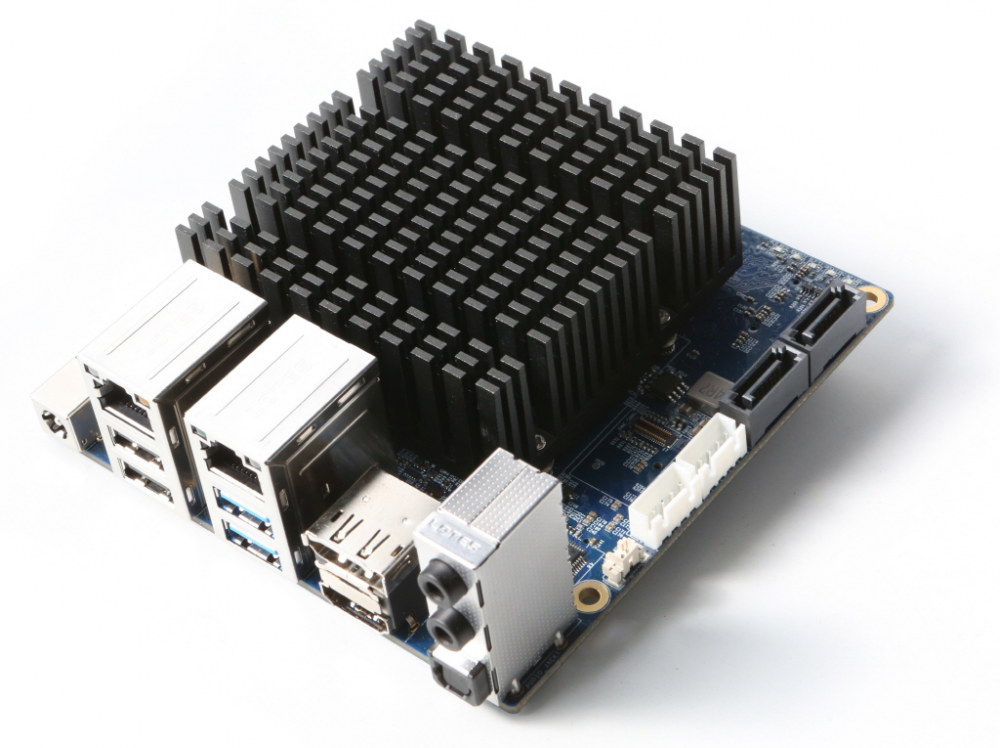-
Posts
1407 -
Joined
-
Last visited
Content Type
Forums
Store
Crowdfunding
Applications
Events
Raffles
Community Map
Everything posted by NicoD
-
And the intel specs say this. Memory Specifications Max Memory Size (dependent on memory type) 8 GB Memory Types DDR4/LPDDR4 upto 2400 MT/s Max # of Memory Channels 2 https://ark.intel.com/products/128989/Intel-Celeron-J4105-Processor-4M-Cache-up-to-2-50-GHz- So total max ram size is 8GB, 16GB or 32GB. I don't know if they tried it with 32GB. I would not want to be the first to buy 2x 16GB SODIMM and then notice it doesn't work. Would be an expensive case of bad luck.
-
Only the Raspberry Pi has got such a big community, so a lot more hands (and brains) working on/with it. Odroid`s also have a great community. From those you can expect things to work out of the box. But those are the only ones(I know of). Greetings
-
@pbies If you buy an SBC then know there`s going to be things not working. Orange Pi is one of the worst in software support. If you would have done a little bit of research you would have known that before you bought it. Reviews on youtube, their forum, other forums... The software on SBC`s is free. It`s a work for and by the community for a big part. Windows isn`t free, + you have to buy your computer too. The cost of apple products is a big peace for the software. I don`t want that sh*t on my sbc`s. There are enough cheap tv-sticks and tv-boxes for users with less knowledge. You should have bought something like that, or a better supported sbc. You didn`t do your homework, so you get burned. It`s hard to say, but you should have known. It`s not a secret that SBC`s are for "tinkerers" and are not full blown desktop pc. I would keep it and learn what you need to learn. There`ll come better images from the community. You`re not the only one who bought it. And it should be a solid board. Have a nice day.
-
There should be a hat for it. But good luck finding that. The OPi Zero Plus 2 has hdmi. There are also small displays for it. https://kaspars.net/blog/linux/spi-display-orange-pi-zero Otherwise here an explanation on how to connect with the pins. http://www.orangepi.org/orangepibbsen/forum.php?mod=viewthread&tid=2338
-
Indeed, good the eMMC seems the same as the XU4 and C2. I've made a video about it. Here it is.
-
Made a video about it. Here it is. https://www.youtube.com/watch?v=CjuDJ-xZXvo
-
Odroid has announced it`s new board. The Odroid H2. Not what I expected it to be. But it does seem nice, but pricy. https://forum.odroid.com/viewtopic.php?f=29&t=32536 Specs - 2.3Ghz Quad-core processor J4105 (14nm) with 4MiB Cache - Dual-channel Memory DDR4-PC19200 (2400MT/s) - Total 32GiB RAM Space with two SO-DIMM slots - 4 x PCIe 2.0 for one NVMe storage - 2 x Gbit Ethernet ports - 2 x SATA 3.0 - SSE4.2 accelerator (SMM, FPU, NX, MMX, SSE, SSE2, SSE3, SSSE3, SSE4.1, SSE4.2, AES) - Graphics UHD Graphics (Gen9.5) 600 (GT1) 700Mhz - HDMI 2.0 and DP 1.2 multiple video outputs
-
Under 20$ the Raspberry Pi Zero W for 10$. It's very slow with only 1 core at 1Ghz. You can watch youtube with kiosk browser. And surf, very slowly. The Banana Pi M2 Zero for 20$. A lot faster. 4x1.2Ghz. You need a good heatsink for it or it overheats constantly. Not very good video playback. For 25$ the Rock64. Faster, better, but no wifi on-board. A raspberry pi 3b+ is 35$ and again a bit better. For your use case an Odroid C2 is perfect. Good Youtube playback, fast, doesn't overheat, ... That's about 50$ Those or the ones I have, and I can recommend. But for 20$ you will not get much. You need to know that many sbc's don't have hardware acceleration for video playback in browsers. So expect choppy and low resolution video with most. The Odroid C2 does this best in Linux. Also if a board only has 512MB ram then you want be able to open many tabs. FriendlyArm also has got some interesting cheap boards. I review sbc's on their desktop capabilities. Of all those I've got a video, except the C2. https://www.youtube.com/channel/UCpv7NFr0-9AB5xoklh3Snhg
-
I would suggest a Rock3399 board. With a big enough heatsink it can be fanless. Also if you underclock it a bit... There's the Orange Pi RK3399 with sata on-board, USB-3.0 type C, 2GB ram, ... But the Orange Pi has got less software support than many other RK3399's. http://www.orangepi.org/Orange Pi RK3399/ Otherwise I would suggest the NanoPi M4. This does not have SATA, but there's a 4xSATA hat comming for it. And it has USB3. It's got an amazing heatsink. When running it at 1.8Ghz/1.4Ghz then it always stays under 70°C when constantly maxed out without a fan. There's a 2GB and 4GB model. Gigabit ethernet. Great wifi 2.4Ghz/5Ghz + blue tooth. It's the most power efficient of the RK3399 boards. If you want it cheaper and don't need a lot processing power you could go for Rock64. Again no SATA, but USB3, gigabit ethernet, 1/2/4GB models, ... With a big enough heatsink it can run fanless. Biggest disadvantage is it's a slow CPU. One that has got everything you want is the Banana Pi W2. 2 SATA interfaces, USB3, 2GB DDR4, PCIe, 2Xgigabit ethernet, ... It's a very different SBC than others, I don't know about the software support of this one. I think I'll be able to make a review video about this next month. http://www.banana-pi.org/w2.html Here my video about the NanoPi M4 Here my video about the Rock64 If you also would like it to be able to play games well. Then the Odroid XU4-Q could also be a possiblity. When underclocked enough it doesn't need a fan. There are many others. It depends on how much you want to pay, how much processing power you want, ... The Rock64 is good enough to run a simple server. But if you want to be future proof, then I would rather go for a NanoPi M4 or so. Greetings.
-
That doesn't seem normal to me. I see no reason why there should be power on that output. I think @TonyMac32 knows more about these things. Is it normal the voltage is passed thru the i/o output of an hd enclosure? I can imagine that you could power the enclosure with that usb-c connector. So maybe the 5V there is open both ways? I'm just guessing. I think it doesn't start the sbc because there's nothing trying to read the hard drive. So it doesn't see it's connected. Once turned on, the sbc communicates with the hd, so it's turned on. And so the 5V is shared too. I can be completely wrong. The more knowledgeable people will know more.
-
You can power the board with 5V on the gpio`s and on the usb-c. So from the moment there is sufficient power on the 5V it gets powered. But that a hard drive is powering it seems odd to me. How do you power the HDD? With a split usb cable? Is it in an enlosure? Maybe soething wrong with the power supply of the enclosure, a broken diode or so???
-
See if this is the right form factor for your use. Maybe you could benifit on a m.2 slot, PCIe slot. Then you can go for another RK3399 board. NanoPC-T4, RockPro64, Orange Pi 3399, ... This is for me the greatest sbc ever. I can't find many faults in it. I think it's going to get a lot of support since many will RK3399 boards will be sold. I need a 5V board that I can power with my power banks(max 2.4A). I want it fast, and I need to be able to cool it. So all my boxes are crossed here. You will use it for something else probably, so see if it's the right choice for you. All the RK3399 boards perform the same. Greetings
-
That's exactly what happened to my first Tinker. I was so stupid to buy another one
-

USB-C powered boards -- important information
NicoD replied to chwe's topic in SD card and PSU issues
The problem was my cable. I'm sorry for the confusion. I've tried again with the short cable they gave with it, and it's a lot better. 1A load and cpu maxed in Armbian makes it sink 0.4V instead of 1V. A huge difference. I should have seen it earlier. The cable was too short to put the M4 on my table with it... Sorry. Only issue is that it reached 85°C without a fan. But that's only after +14minutes full load. People who max these things should know to use a fan. Cheers -
Hi all. The undervoltage problem was a bad cable. It's a lot more stable with the original cable. I've finished my review video about the NanoPi M4. Again with a great working Armbian. Thank you to everyone who worked on Armbian. Great job. Greetings. NicoD
-

USB-C powered boards -- important information
NicoD replied to chwe's topic in SD card and PSU issues
I was using 2 powermeters. The voltage at the psu was always stable at 5.15V. When at 2A it's 5.10V. Now doing a blender test with my 7" display attached to the usb. The voltage is 5.05V at 2.8A at PSU. Voltage on the USB 4.05V. I'll let you know if there's a performance hit like this. I haven't seen any instabilities because of it like with the rpi. Edit: No performance hit with an undervoltage on 5V. -

USB-C powered boards -- important information
NicoD replied to chwe's topic in SD card and PSU issues
I'll see into that. I know it all costs a lot of time and work. And you guys do a great job with what you all do. I wished I had the Linux knowledge you guys have so I could do more. I used to be a programmer, and with Windows I can do what I want. But I can't seem to get enough insight in Linux to know what I do. I only work with linux for 2years. I hope it will improve. Here are the results of Armbian Bionic. Only with a 0.7A stable load of my 7" display. And the no load on usb and max load on cpu says enough. 4.44V. The more current the board draws, the lower the voltage. So I think a resistance problem? Armbian Bionic/Stretch No load on USB - no load on CPU = 5.00V 0.45A @ PSU max load on CPU = 4.44V 2A @ PSU with stable voltage 5.10V 0.7A load on USB - no load on CPU = 4.60V 1A max load on CPU = 4.10A(lowest 4.05A) 2.6A -

USB-C powered boards -- important information
NicoD replied to chwe's topic in SD card and PSU issues
Yes. The 4A charger and the cable they gave. I also tried another usb-c cable. @hjc did a check on his M4 and saw the same behaviour. Only with 1 network adapter connected. For the board's safety 1.8Ghz/1.4Ghz would be a good idea. But it hurts the performance a lot. Armbian Bionic blender 1h13m50s kdenlive 41m01s http://ix.io/1nLh Armbian Stretch http://ix.io/1odF Lubuntu armhf http://ix.io/1oCb Lubuntu arm64 blender 1h28m13s 49m21s http://ix.io/1oGJ A bit a shame it goes from 1.8 to 2Ghz. Maybe 1.9Ghz-1.5Ghz/1.9Ghz-1.4Ghz would have been enough to not overheat. It would be good if people could easily change between 1.8Ghz/1.4Ghz - 2Ghz/1.5Ghz. With a fan it doesn't go over 65°C, but I know many people will not use a fan. -

USB-C powered boards -- important information
NicoD replied to chwe's topic in SD card and PSU issues
I thought the USB3 should be albe to give 2A? I got an email from friendlyElec where they say it's limited to 2A.(for all ports together) Even without a load on the usb it goes down a bit in Armbian when maxed out. The clock of 1.8Ghz/1.4Ghz they use is a difference of 0.5A maxed. 1.5A in their Lubuntu, 2A maxed in Armbian. Also the maximum temp after 30 minutes with their Lubuntu is 69°C. In Armbian it goes to 85°C after 14m30s and stays there. (all without a fan) I use a fan so I rather have the 2Ghz. But it does have some disadvantage. More undervoltage and a lot higher temps. I'll do the voltage tests again with Armbian and then give you the numbers. I lost them the first time. With 0.9A on USB as you say and maxed CPU it goes to 4V-4.3V. Doesn't seem a good voltage to power an hd or so. I'll also check if there is a noticeable performance difference when powering a small load. It is a 5V small form factor board. So it's more than expectable. It's still an awesome board. But know to not power anything with it. For that there's the T4 and others. -

USB-C powered boards -- important information
NicoD replied to chwe's topic in SD card and PSU issues
@chwe Have you seen the posts about the undervoltage on the NanoPi M4? Undervoltage ---------------- Lubuntu 32-bit No load on USB - no load on CPU = 5.07V max load = 4.92V 1A load on USB - no load on CPU = 4.55V max load = average 4.33V lowest 4.26V 1.5A load on USB no load on cpu = 4.10V max load cpu = under 4V My devices stop working and cut the power Powerbanks only charge at 0.2A - 0.4A Armbian @ 2Ghz/1.5Ghz is worse. A load of 1A and max cpu load and it can dip under 4V Using multiple USB ports has the same result I don't know why it's undervolting so badly. I think the resistance overall is too big. Maybe the usb-c? The PSU seems very stable. It's 4A. Cheers -
Thank you. That's very helpful. Do you still use another PSU? A very nice explenation. It is possible. But I rather think the resistance in the board is too big for a big current to go thru. The PSU is very stable. The higher the current the lower the voltage, looks like resistance to me. It's a small board at 5V, without voltage protection. I didn't expect it to handle a lot of current. I can be wrong...
-

Review NanoPi M4 performance and consumption review
NicoD replied to hjc's topic in Reviews, Tutorials, Hardware hacks
Here my temperatures with a small fan on the underside and some screws to raise it. As tkaiser said. It works better when the fan blows over a larger area. This works good enough. It's a great heatsink. But the downside is that it heats up the whole board. So I don't think it's healty to constantly run it at 85°C. I've done it for 1h for a test. The board smelled badly. I want do it again. With low loads it doesn't heat up quickly. Temperature --------------- Armbian Bionic/Stretch 64-bit 2Ghz + 1.5Ghz With fan idle 36°C With fan maxed 65°C No fan idle 40°C No fan maxed Throttles at 85°C after 14m30s Lubuntu armhf/arm64 1.8Ghz + 1.4GHz With fan idle 29°C With fan maxed 54°C No fan idle 42°C No fan maxed 69°C (after 30 minutes maxed) -
Hi all. I've discovered Vivaldi Browser for arm. A fork of Chromium. There is a armhf version and a arm64 version. Youtube playback with this is a lot better. I've tested it on the NanoPi M4. The same video in Chromium had 2/3 dropped frames. (10 frames/s) 1080p video With Vivaldi browser you get 1/3 dropped frames. (20 frames/s) A lot better experience. Here you can download it. https://vivaldi.com/nl/blog/snapshots/vivaldi-1-15-rc-2/ Here the source where I found it. From Meveric @ Odroid. Also explanation of how to install. No wget, and change filename to the file you've downloaded for gdebi. Or use gdebi package installer.(not tested) https://forum.odroid.com/viewtopic.php?t=29229 I tried in armhf on the M4 in armhf Lubuntu, worked great. Also tried the arm64 in Armbian Stretch. Also great. I didn't find any posts about Vivaldi in the Armbian forum. I thought it could be helpful. Cheers
- 1 reply
-
4