Search the Community
Showing results for 'pinebook' in topics.
-
Description Fix Type-C DP altmode on some rk3399 boards. Currently only on rockchip64-6.15. The old implementation is tricky, and only works in normal orientation. If the plug is flipped, there will be only USB2.0 connectivity. With the proposed changes, the type-c ports on related rk3399 boards should work in both orientations. A few patches from Megous are picked(some of them already present in sunxi64 kernel patches). The tricky part is how to notify rk3399 cdn-dp driver about DP HPD(hot plug detection), and a workaround is written. A caveat is that the c port has to be OTG mode, otherwise it will behave very similar to the old implementation if DP is enabled. I'm not sure if orange pi 4 / 4 LTS support this, so there's no change to their dts yet. Apart from the work above, the missing fan node is added to tinkerboard 2's dts. list of changes fix type-c dp altmode Megous' glue driver and related improvements are imported this involves enabling the driver in defconfig CONFIG_TYPEC_EXTCON=m a workaround for notifying DP HPD to cdn-dp is written(not merged anywhere) related device tree files/patches are updated accordingly(what about orangepi 4?) add missing fan node in tinkerboard 2's dts along with some minor tweaks How Has This Been Tested? [x] build tinkerboard-2 with edge kernel [x] test on tinkerboard 2s with a hub [x] hub alone works in both orientations [x] hub with display connected works in both orientations [x] when hub is connected, display hot plug/unplug works [x] USB 3.0 type-c drive works in both orientations [ ] test with a DP-only dongle [ ] test on pinebook pro [ ] test on nanopc-t4 [ ] maybe test on orangepi 4 (need dts change) [ ] maybe test on orangepi 4 LTS (need dts change) Checklist: [x] My code follows the style guidelines of this project [x] I have performed a self-review of my own code [x] I have commented my code, particularly in hard-to-understand areas [x] My changes generate no new warnings [ ] Any dependent changes have been merged and published in downstream modules View the full article
-
Hi every time I start firefox an error message appears stating "Could not read configuration file - contact your system administrator" 🙃, i. e. me. Does anyone know how to fix it ? It is simply an annoyance - firefox works as expected so far. Kind regards Norbert
-
Hi I can access my nextcloud in the firefox browser, but the client always states "signed out". From time to time there is a request in the browser to confirm access of the client to the nextcloud server. Howeveer, this doesn't seem to work. I guess, I should add an online account (in Preferences). But there is no button to "Add account" shown. Do you have a hint to a missing package ? I am out of ideas how to solve it. Kind regards Norbert
-
Hi Yesterday I spend the whole day to install Armbian Desktop (XFCE) on my Pinebook Pro. Why Armbian ? The PBP was delivered with Manjaro Arm on it. Everything worked fine until Manjaro stopped support for the Arm platform. For about one year there is no update on stable and the unstable branch couldn't establish a connection to Wifi. I used Manjaro Arm to install tow-boot to the SPI following this website: https://forum.pine64.org/showthread.php?tid=17529 I downloaded the current Bookworm XFCE edition and wrote that to an SD card. Booting from the SD with tow-boot went fine. I installed armbian on the SD card and used armbian-config to install it on the internal eMMC. That didn't work. fsarchiver to the rescue ! I created a GPT partition table on the internal disk, created two partitions with the correct flags and restored both partitions from the SD saved with fsarchiver to the internal disk. Booting went fine from the internal disk after that. Now I am fighting with firefox ("Can't read configuration file - contact your systemadministrator") and the nextcloud client. I can't add a online account anywhere. The application starts up but there is no button execpt (Information about ...) which shows the supported clients a.o. Owncloud (which will work with nextcloud) but there is no way to add an account. I'll open other posts to track that.
-
Just posting my experiences getting armbian going on pinebook pro. I had a pinebook pro on a shelf for a while, picked it up and ran "apt-get update" after which booting the system broke. So without anything important on there i figured i would reinstall. Tow Boot I had already installed an older version of Tow Boot, but i updated it to 2023.07-007 This is a simple process. Write out the spi.installer.img to an sd card (i used dd). Insert the sd card in to the slot on the side of the pinebook. Start the system. Follow the prompts. Shut down the system. Remove the sd card. Power on the system and hit "Esc" to see the Tow Boot menus and verify the version has been updated in the "Firmware Console" by typing "version" A major change appears to be that Tow Boot has inherited a minimum viable EFI interface from U-Boot. This allows generic efi arm images to boot, but because the efi configuration is stored in the efi partition rather than spi flash, tools like efibootmgr don't work. Read more here in github (I don't think its worth trying to run without Tow Boot installed on the spi, despite the limited efi) Install Armbian I downloaded the Cinnamon Debian version listed on the Pinebook Pro page - the exact file was Armbian_25.2.1_Uefi-arm64_bookworm_current_6.12.13_cinnamon-backported-mesa_desktop.img.xz I then unxz'd that file and dd the image to the sd card. Insert the sd card in to the pinebook and power on. Armbian boots! Install works as normal, but you will notice that efibootmgr commands are failing in the install script although they are non fatal at this stage. This is due to the Tow Boot efi limitations mentioned above. Unfortunately, Armbian will install the grub efi binary as /EFI/Armbian/grubaa64.efi and failing to add a boot entry, the system will fail to boot. You have two options. The first is to copy /EFI/Armbian/grubaa64.efi to default location /EFI/BOOT/BOOTAA64.EFI - this is also perhaps the safest in the short term. (note that on the installer sd card the file is located at /EFI/BOOT/BOOTAA64.EFI). You may need to manually mount the new EFI partition on the mmc and copy the file - do this before rebooting the system so the system remains bootable. If you don't there is no need to panic, adding a boot entry to Tow Boot's efi is very simple from its menus as i will now describe... The second is to add a boot entry in the Tow Boot menus. Contrary to the github issue linked above, it seems that in Tow Boot the "efidebug" command has been replaced with a more convenient set of commands to manage boot options. Power on your pinebook pro, press "Esc" to see the Tow Boot menu and go in to "Firmware Console". Type "eficonfig" and use the convenient menu to add a new boot entry - not that the tow boot console has tab completion which is very convenient. In "eficonfig" hit enter on "Add Boot Option", set "Description" to "Armbian", hit enter on "File" then "Select File" then "mmc 0:1" and find the Armbian/grubaa64.efi file. Then "Save" (initrd and optional data left empty). Then "Change Boot Order" and move the new Armbian entry to the top with -/+ keys then Save. Exit "eficonfig" and continue with a normal boot by typing "bootefi bootmgr" I suggest do both, and once the system is booting from the new boot entry you can remove the BOOTAA64.EFI file as good hygiene I also observed that the Tow Boot menu does freeze up occasionally and the only solution is to press the power button. Also you do seem to need to press keys slowly. Minor issue at log in I observed that for a brief period the keyboard doesn't work at the log in prompt. The speakers give their normal tick sound and the cursor stops flashing - which presents like the system has frozen. I found that pressing the power button causes the system to gracefully shut down - so the system hasn't locked up. Be patient and a moment or two later, the cursor starts flashing again and the keyboard works. I dont know what is causing this behavior but perhaps someone else is interested to dive in to it. Apt update and beyond With the system booted and logged in, i ran updates and rebooted. Things continued to work properly
-
What is the current status of Pinebook Pro? I see there were Pinebook-Pro-specific install images for older version of Armbian, but there doesn't appear to be any for more recent versions, and currently, the download page points to (non-machine-specific?) UEFI install images. Is this a transition that was discussed/announced, and can I read the discussion/announcement in archives somewhere? Also, does anyone have any installation/testing reports? Is 25.02 known to work on the Pinebook Pro? I've tried a few different times to create a Armbian SDCard for my Pinebook Pro. I've only had one success, one one of my early attempts. Unfortunately, I did not take very good notes, and I've lost track of which downloaded image file I used to create it. I still have the successfully-created SDCard, and it still works, but I haven't been able to create another. When I inspect the contents of the good SDCard, it appears to be 24.8.1, and it boots via GRUB, but I'm not sure if it was made from a PinebookPro-specific image or a UEFI image. There's plenty more testing I could do on my own -- my supply of SDCards is running low, and I should buy a few more, and in an assortment of sizes (successful SDCard was 32GB, some of the most recent attempts (which failed) were to a 256GB SDcard)
-
Hello, for the ttyS1 ==> I don't have overlay folder on /boot/dtb I have only allwinner: root@domotique:~# ls -al /boot/dtb/allwinner/ total 2888 drwxr-xr-x 3 root root 4096 Mar 1 14:37 . drwxr-xr-x 3 root root 4096 Mar 1 14:37 .. drwxr-xr-x 2 root root 12288 Mar 1 14:37 overlay -rw-r--r-- 1 root root 14088 Feb 26 21:14 sun50i-a100-allwinner-perf1.dtb -rw-r--r-- 1 root root 41557 Feb 26 21:14 sun50i-a64-amarula-relic.dtb -rw-r--r-- 1 root root 41882 Feb 26 21:14 sun50i-a64-bananapi-m64.dtb -rw-r--r-- 1 root root 40750 Feb 26 21:14 sun50i-a64-nanopi-a64.dtb -rw-r--r-- 1 root root 40197 Feb 26 21:14 sun50i-a64-oceanic-5205-5inmfd.dtb -rw-r--r-- 1 root root 40744 Feb 26 21:14 sun50i-a64-olinuxino-1G.dtb -rw-r--r-- 1 root root 42171 Feb 26 21:14 sun50i-a64-olinuxino-1Ge16GW.dtb -rw-r--r-- 1 root root 42137 Feb 26 21:14 sun50i-a64-olinuxino-1Ge4GW.dtb -rw-r--r-- 1 root root 40954 Feb 26 21:14 sun50i-a64-olinuxino-1Gs16M.dtb -rw-r--r-- 1 root root 40900 Feb 26 21:14 sun50i-a64-olinuxino-2Ge8G.dtb -rw-r--r-- 1 root root 42041 Feb 26 21:14 sun50i-a64-olinuxino.dtb -rw-r--r-- 1 root root 42455 Feb 26 21:14 sun50i-a64-olinuxino-emmc.dtb -rw-r--r-- 1 root root 42575 Feb 26 21:14 sun50i-a64-orangepi-win.dtb -rw-r--r-- 1 root root 41503 Feb 26 21:14 sun50i-a64-pine64.dtb -rw-r--r-- 1 root root 41553 Feb 26 21:14 sun50i-a64-pine64-lts.dtb -rw-r--r-- 1 root root 41629 Feb 26 21:14 sun50i-a64-pine64-plus.dtb -rw-r--r-- 1 root root 43455 Feb 26 21:14 sun50i-a64-pinebook.dtb -rw-r--r-- 1 root root 54389 Feb 26 21:14 sun50i-a64-pinephone-1.0.dtb -rw-r--r-- 1 root root 54416 Feb 26 21:14 sun50i-a64-pinephone-1.1.dtb -rw-r--r-- 1 root root 54715 Feb 26 21:14 sun50i-a64-pinephone-1.2b.dtb -rw-r--r-- 1 root root 54427 Feb 26 21:14 sun50i-a64-pinephone-1.2.dtb -rw-r--r-- 1 root root 44752 Feb 26 21:14 sun50i-a64-pinetab.dtb -rw-r--r-- 1 root root 44784 Feb 26 21:14 sun50i-a64-pinetab-early-adopter.dtb -rw-r--r-- 1 root root 41433 Feb 26 21:14 sun50i-a64-sopine-baseboard.dtb -rw-r--r-- 1 root root 42618 Feb 26 21:14 sun50i-a64-teres-i.dtb -rw-r--r-- 1 root root 37413 Feb 26 21:14 sun50i-h313-tanix-tx1.dtb -rw-r--r-- 1 root root 40110 Feb 26 21:14 sun50i-h313-x96q-lpddr3.dtb -rw-r--r-- 1 root root 33770 Feb 26 21:14 sun50i-h5-bananapi-m2-plus.dtb -rw-r--r-- 1 root root 34211 Feb 26 21:14 sun50i-h5-bananapi-m2-plus-v1.2.dtb -rw-r--r-- 1 root root 32413 Feb 26 21:14 sun50i-h5-emlid-neutis-n5-devboard.dtb -rw-r--r-- 1 root root 32650 Feb 26 21:14 sun50i-h5-libretech-all-h3-cc.dtb -rw-r--r-- 1 root root 31308 Feb 26 21:14 sun50i-h5-libretech-all-h3-it.dtb -rw-r--r-- 1 root root 33245 Feb 26 21:14 sun50i-h5-libretech-all-h5-cc.dtb -rw-r--r-- 1 root root 34882 Feb 26 21:14 sun50i-h5-nanopi-k1-plus.dtb -rw-r--r-- 1 root root 32150 Feb 26 21:14 sun50i-h5-nanopi-m1-plus2.dtb -rw-r--r-- 1 root root 31847 Feb 26 21:14 sun50i-h5-nanopi-neo2.dtb -rw-r--r-- 1 root root 31839 Feb 26 21:14 sun50i-h5-nanopi-neo2-v1.1.dtb -rw-r--r-- 1 root root 32090 Feb 26 21:14 sun50i-h5-nanopi-neo-core2.dtb -rw-r--r-- 1 root root 32669 Feb 26 21:14 sun50i-h5-nanopi-neo-plus2.dtb -rw-r--r-- 1 root root 32987 Feb 26 21:14 sun50i-h5-nanopi-r1s-h5.dtb -rw-r--r-- 1 root root 32687 Feb 26 21:14 sun50i-h5-orangepi-pc2.dtb -rw-r--r-- 1 root root 32710 Feb 26 21:14 sun50i-h5-orangepi-prime.dtb -rw-r--r-- 1 root root 30401 Feb 26 21:14 sun50i-h5-orangepi-zero-plus2.dtb -rw-r--r-- 1 root root 31940 Feb 26 21:14 sun50i-h5-orangepi-zero-plus.dtb -rw-r--r-- 1 root root 42648 Feb 26 21:14 sun50i-h616-bigtreetech-cb1-emmc.dtb -rw-r--r-- 1 root root 42395 Feb 26 21:14 sun50i-h616-bigtreetech-cb1-manta.dtb -rw-r--r-- 1 root root 42587 Feb 26 21:14 sun50i-h616-bigtreetech-cb1-sd.dtb -rw-r--r-- 1 root root 42371 Feb 26 21:14 sun50i-h616-bigtreetech-pi.dtb -rw-r--r-- 1 root root 41523 Feb 26 21:14 sun50i-h616-orangepi-zero2.dtb -rw-r--r-- 1 root root 40136 Feb 26 21:14 sun50i-h616-x96-mate.dtb -rw-r--r-- 1 root root 43383 Feb 26 21:14 sun50i-h618-bananapi-m4-berry.dtb -rw-r--r-- 1 root root 41208 Feb 26 21:14 sun50i-h618-bananapi-m4-zero.dtb -rw-r--r-- 1 root root 39526 Feb 26 21:14 sun50i-h618-longanpi-3h.dtb -rw-r--r-- 1 root root 43298 Feb 26 21:14 sun50i-h618-orangepi-zero2w.dtb -rw-r--r-- 1 root root 40929 Feb 26 21:14 sun50i-h618-orangepi-zero3.dtb -rw-r--r-- 1 root root 39205 Feb 26 21:14 sun50i-h618-transpeed-8k618-t.dtb -rw-r--r-- 1 root root 41675 Feb 26 21:14 sun50i-h64-remix-mini-pc.dtb -rw-r--r-- 1 root root 39303 Feb 26 21:14 sun50i-h6-beelink-gs1.dtb -rw-r--r-- 1 root root 36421 Feb 26 21:14 sun50i-h6-inovato-quadra.dtb -rw-r--r-- 1 root root 38912 Feb 26 21:14 sun50i-h6-orangepi-3.dtb -rw-r--r-- 1 root root 39056 Feb 26 21:14 sun50i-h6-orangepi-3-lts.dtb -rw-r--r-- 1 root root 38643 Feb 26 21:14 sun50i-h6-orangepi-lite2.dtb -rw-r--r-- 1 root root 38172 Feb 26 21:14 sun50i-h6-orangepi-one-plus.dtb -rw-r--r-- 1 root root 39055 Feb 26 21:14 sun50i-h6-pine-h64.dtb -rw-r--r-- 1 root root 39082 Feb 26 21:14 sun50i-h6-pine-h64-model-b.dtb -rw-r--r-- 1 root root 36193 Feb 26 21:14 sun50i-h6-tanix-tx6.dtb -rw-r--r-- 1 root root 35970 Feb 26 21:14 sun50i-h6-tanix-tx6-mini.dtb -rw-r--r-- 1 root root 42815 Feb 26 21:14 sun50i-h700-anbernic-rg35xx-2024.dtb -rw-r--r-- 1 root root 45114 Feb 26 21:14 sun50i-h700-anbernic-rg35xx-h.dtb -rw-r--r-- 1 root root 43609 Feb 26 21:14 sun50i-h700-anbernic-rg35xx-plus.dtb -rw-r--r-- 1 root root 43965 Feb 26 21:14 sun50i-h700-anbernic-rg35xx-sp.dtb
-
Last week installed Armbian for the first time on my Pinebook Pro that was basically bricked from Manjaro. Everything worked great! Audio is a little weak, but will look into that later. Today I pulled down the 25.2.1/6.12.16 update. On booting in Grub, I now get a message "Loading Device Tree Blob...", followed by "Error: not a regular file Press any key to continue". The boot then continues after a bit, and system seems to work fine from a user perspective after that (posting this from the machine). But there are some rockchip-pcie, rk3399-dmc-freq and brcmf errors in the armbianmonitor output (attached url) . I'm an Armbian noob, so dunno if the errors were there on the previous version. The 25.2.1 install re-wrote the grub entries so I don't have the previous kernel to boot into to do any debugging, but it used to boot cleanly before the update. Wondering if there is a known situation here, before I dig into the whole dtb thing. Thanks!
-
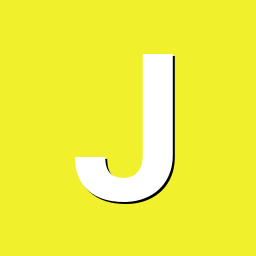
[Info] Pinebook A64 Display Brightness at bootup with CLI-only-image
Jecht replied to guidol's topic in Allwinner sunxi
Hello I don't know if anyone is currently looking for how to fix these problems. I have a Pinebook 14" (720p) and tried the following: Last published image: Armbian_community_25.2.0-trunk.377_Pinebook-a64_bookworm_current_6.6.72_minimal.img.xz The boot screen is displayed After the message "Starting kernel" the screen turns off completely for about 1 minute Then the backlight turns on but the screen stays black indefinitely The system is unusable Last image available in the archive: Armbian_23.8.1_Pinebook-a64_bookworm_current_6.1.47.img.xz The system boots without showing the boot screen The message "Welcome to ARMBIAN" is displayed and the configuration process begins The system works correctly and allows installation on the eMMC After performing an "update" and "upgrade" the system is unusable as in the last published image. -
I found a workaround for this problem. Need someone to confirm if this works: 1. Download https://archive.armbian.com/pinebook-pro/archive/Armbian_24.2.1_Pinebook-pro_jammy_current_6.6.16_gnome_desktop.img.xz 2. sudo apt update & sudo apt upgrade 3. reboot 4. install to eMMC or nvme Does it survives?
-
Description This provide an option to set last good kernel for dedicated device. It will prevent upgrading to higher kernels which are known to be broken. For example. At this moment we have Rockchip BSP kernel which was fixed that Radxa ITX has working ports, while this fix will break NVME support on Orangepi. Also this we can use for Pinebook PRO. Configuration: BOARD BRANCH LINUXFAMILY Last good kernel package from repository orangepi5 vendor rk35xx 24.5.3 orangepi5plus vendor rk35xx 24.5.3 orangepi5|vendor|rk35xx|24.5.3 orangepi5plus|vendor|rk35xx|24.5.3 How Has This Been Tested? [x] Test with locally generated repo that contained higer version of kernel. It was hold back. Checklist: [x] I have performed a self-review of my own code [x] I have commented my code, particularly in hard-to-understand areas [x] My changes generate no new warnings [x] Any dependent changes have been merged and published in downstream modules View the full article
-
What about custom hardware, called Pinebook PRO, that needed years before opensource routines were developed by 3rd party (community)? Until then, hardware already become obsolete, maintainace expensive. I am sure Armbian works perfectly on it I am running it on my x86 Lenovo laptop and it works perfectly too. Armbian Ubuntu is exactly the Ubuntu I want & need for everyday work. Do you run Armbian there too and why not? Are you sure? Start volunteering and after a year, you will understand something, after few years you could understand our perspective. I totally agree with you. We do have a mechanism to determine when to adjust status, but it runs every 3 months and with best effort principle. Its not a professional service and runs without any budget. We have no interest to fool you or deliberately waste your time, like everyone wants to waste ours. We try to educate people, but that is usually difficult and expensive as general expectations are shaped by much bigger forces and not with common in mind. This is our try: https://docs.armbian.com/#what-is-supportedmaintained vs. trash proprietary hardware and naivety of people. This is the only way: "Supported/maintained is not a guarantee." As in this world, this is the best you can expect. They sold you demo device without software support and you don't support us to support you! And other big side is telling you something else. We can't compete with that brainwashing. Keeping status synchronized with reality is also expensive, a professional service and also paid from our private pockets. If we would have a volunteer to talk and motivate maintainers, testers round the clock - perhaps you? - we would know faster, before you complaining that something is not o.k. Its a serious logistic operation, while nobody support that so its a complete waste of our time. Why would you waste your time to save everyone's time? While telling me how we should do thing differently to save everyone's time. Step up, make this change so that everyone's time won't be wasted. Also feel free to use any other Linux for Pinebook PRO if ours stop working. Why there are so many alternatives on non-proprietary hardware? And all of them works perfectly. Everyone covers only 0.5% of all maintainers time. Think from that perspective. Armbian is not random Linux me-too distribution. There are no justifications for that and is IMO stupid. It might get fixed upstream, someone might sponsor our work to fix it for you & everyone and you will be happy again. Once support is moved to community, it costs us close to nothing / same as other Linux distributions, which "supports" the hardware. And most people understand that they have nothing to complain about. And are happy when downloaded image works. We needed several years to come out with something that works better then chaos - if you care to understand: https://docs.armbian.com/User-Guide_Board-Support-Rules/
-
No, a MacBook is not the answer. Proprietary software never is. I have an x86_64 laptop running Linux that works perfectly. I understand and appreciate that the Armbian devs are volunteers and do a lot of hard work. But if you can't properly support a platform, don't advertise it as supported. That just wastes everyone's time. I see now that the Pinebook PRO is no longer listed as a supported platform. I wish that had been the case a year ago when I made the decision to purchase mine. (It is still listed as "community maintained" which IMO is misleading. It's not maintained by anyone. Please remove it completely from the list of Armbian hardware.)
-

Getting Armbian working on second batch (Mid 2022) PineBook Pro
Miles Raymond replied to TRS-80's topic in Pinebook Pro
I've installed https://github.com/Tow-Boot/Tow-Boot/releases/tag/release-2023.07-007 Towboot to SPI and https://dl.armbian.com/pinebook-pro/archive/Armbian_24.5.3_Pinebook-pro_bookworm_current_6.6.36_minimal.img.xz to a uSD card but it will not boot. I thought it was a Towboot problem, but it boots to Manjaro on a uSD card (and on eMMC) just fine also. https://github.com/Tow-Boot/Tow-Boot/issues/319 Which Towboot version and which Armbian image did you use? -
You are looking at the master branch. We need an orange-pi-6.9 branch. See: https://megous.com/git/linux/tree/arch/arm64/boot/dts/rockchip/rk3399-pinebook-pro.dts?h=orange-pi-6.9#n729 But simply adding this node will not bring results. A set of patches from this rk3399-typec-6.9 branch is needed and there may be something else. Use the instructions to get the necessary README Look at the contents\history (git log -p megi/rk3399-typec-6.9) of the received branches. Special attention is paid to: megi/tcpm-6.9 megi/typec-extcon-6.9 megi/rk3399-typec-6.9 megi/fusb302-6.9
-
I got in contact with the kernels author and got told, that DP-Alt is not yet implemented for the rockpro64. Looking at the schematics, the usb-c controller seems identically to the pinebook pro. I am ready to start digging in the device-tree file for the rkp64 by comparing the pbp to the rkp64. But I don't know how to create and test the Kernel from these files.
-
Generating images, once device is in the system, does not burn our expensive time. It costs a lot less then answering this support question. Updates are generated for all devices (of one family) at once. Adding and removing is expensive and perhaps someone fixed this problem? Then we need to put it back. Those are already maintaining activities, which we don't have resources for ... keeping devices in auto-build costs us close to nothing (until compilation succeeded) and this is the same way all others distros do, while they are marking those random auto-build as "supported by Linux X" ... We at least tell you "we don't know if it works", as checking is expensive. Or even impossible as nobody from the team has this device. It was added by someone like you, user, that wanted to keep this device in the Armbian system, which system provides a lot of common fixes and generally helps maintaining those devices. Our interest is that Armbian runs well on as many devices as possible, but the costs of that is super extreme - as you know, we can't sell you our work, you don't want to pay our bills .... Once we bring support on some device, we have copycats that does absolutely nothing but also "supports" this device. It is really difficult as costs dealing with those devices is close to impossible to cover. If you want that device function perfectly and when there is close to nobody helping, one needs to spent serious time / money to support HW dealers business, copycats and you. Its not sustainable. The same applies to other devices that were thrown to the market ... We are maintaining this system, some devices, while the rest are on you - community. Providing images, keeping this device in the system that is getting common updates all the time, is already great added value. Bugs are shared among similar devices, which means when this bug will be fixed for Pinebook PRO, this device will also have working images ... Its pure economy. They can't afford that. Device is here - and if you want to keep it operational, its your problem. Well, our common problem. We add our share and we can't add more. We don't have this device, we don't have anyone maintaining it. Not anymore. Now, a lot of those devices will still work even nobody maintain them. This indicates it stops before loading user space, probably kernel is crashing. Sometimes you need to solder those pins. HW designers aim is to make a device that they can sell well ... Does this device matches that? Yes, its a nice toy. There is no GRUB on those devices, but yes, problems with boot loader are possible. Every major kernel bump renders some devices into not usable state. That is why we have so much work that nobody notice and very little help. If we could allocate needed resources, all of those "Community (not) supported" will be working. This is certainly not in HW designers interests (as they want to sell you new device), while end users can't understand that buying hardware is just a fists step and means nothing. You need to add a lot more to have this device functional. This is not RPi, who has masses of people that will maintain it for free.
-
Hi, I read everything I could possibly find on the DP-Alt mode for the RockPro64 and came to the conclusion that no Distro is offering that right now. However, the Pinebook Pro seems to have support via a Kernel Patch. Can the Pinebook Pro Kernel be installed on the RockPro64? Is there a repository for Armbian Kernels? Thanks very much.
-

[Info] Pinebook A64 Display Brightness at bootup with CLI-only-image
guidol replied to guidol's topic in Allwinner sunxi
Like on the OrangePi's which have problems with the latest Community Edition (kernel 6.6.x and their armbian-firmware) I went back to the most actual stable image before kernel 6.6.x (non-Community Edition?) for the Pinebook A64 which can be found at https://armbian.hosthatch.com/archive/pinebook-a64/archive/Armbian_23.11.1_Pinebook-a64_bookworm_current_6.1.63.img.xz You do get a non-Desktop system with Armbian 23.11.1 Pinebook-a64 bookworm current kernel 6.1.63 then do a Kernel-Freeze in armbian-config -> system apt update/upgrade and you will end with a stable Armbian 24.5.1 Bookworm with Linux 6.1.63-current-sunxi64 This will recognize my 14" Screen, WiFi and Ethernet (USB) -

[Info] Pinebook A64 Display Brightness at bootup with CLI-only-image
guidol replied to guidol's topic in Allwinner sunxi
@Gunjan Gupta Today I did try the following images Armbian_community_24.8.0-trunk.205_Pinebook-a64_noble_current_6.6.31_gnome_desktop.img and Armbian_community_24.8.0-trunk.205_Pinebook-a64_bookworm_current_6.6.31_minimal.img on my 14" (1080p?) Pinebook non-Pro A64, but I do get only a black screen It didnt help to use echo 8 > /sys/devices/platform/backlight/backlight/backlight/actual_brightness or the pkexec-command The screen lights up, but to information on the screen. I had only (sometimes) access via a USB-Ethernet-Adapter. But at some boots the ethernet wasnt recognized and the onboard-Wifi doesnt sho up The last version I could get my screen to work - with a CLI-version of bookworm - is 24.2.0 of armbian (after update?) I dont know how to switch via 720p/1080p for the different screensizes of the Pinebook A64 non-Pro (I have 14" and not 11.6") BTW: after updateing the 24.2.0 of armbian via apt update/upgrade the system is also non-working (Black screen and no ethernet and no Wifi) Its has updated to kernel 6.6.31 and this was also the "death" to some of my OrangePi installations The "Community Editions" are at this time unuseable (because non-tested) - this could end in a bad reputation also for the supported devices - as I think. For me its software-obsoleszenz - rendering working hardware into a paperweight -
Late reply here, but it seems all the Armbian images are broken. While I understand your frustration with Pine64, I think you should remove the Pinebook Pro from your list of images. Being up front and saying that you don't support the hardware is better / less frustrating than claiming to support the hardware but providing broken images. Anyway, I'm selling my Pinebook Pro and reverting it to the factory Manjaro build. It's too annoying to keep fighting with it.
-
Hi Referring to https://forum.armbian.com/topic/32667-usb-c-port-doesnt-work-on-pinebook-pro-after-the-latest-update-on-kernel-662/ USB -C is not working. I also tried 6.7.4-edge with no success. Looking for a solution G??gle found this: https://www.linuxquestions.org/questions/slackware-arm-108/pinebook-pro-usb-c-port-not-working-after-kernel-upgrade-4175732886/#google_vignette referring to Megi`s 6.7 kernel. The link was outdated, but the base worked and had versions 6.8 and 6.9. Tried both with a lot of success: USB-C working and the HDMI monitor output as well as Gigabit Ethernet work like a charm again. 😄 The only small issue remaining: Sound is not working (no analog or digital.) armbianmonitor: https://paste.armbian.com/mamocolodo (I had a small issue following Megi`s Readme: The board.dtb should replace rk3399-pinebook-pro.dtb in one of the existing dtb trees. I used dtb-6.7.4-edge-rockchip64.) any ideas about the sound issue are greatly appreciated. Sepp
-
@snakekick Thanks, that seems to confirm my findings back a few months ago. Adding a 5ms delay in the test case did not prevent the crash. Though it could be the system load is at play. Maybe adding a delay at the kernel level would do. pcie is tagged on the big CPUs so the SATA disks seem to matter (as the ethernet port). One could try in emergency mode (passing emergency to the kernel (I do it by "setenv extraboardargs emergency" after halting u-boot with a key press then enter "boot"). You will have just the root partition mounted read-only (so no network connection, a serial console is required). Then run the test. Also note that the design of the GPU regulator has the same issue as the CPU b one ... (for my tests I blacklisted panfrost, ie the GPU driver). After looking at the rockchip64 board schematics the design around the CPU b regulator is not similar but exactly the same as the helios64 one (rockchip64 uses a tcs4545 regulator for cpu b and tcs4546 for GPU). I wonder if the easiest fix would not be to pay someone to desolder the syr837 regulator and solder a tcs4545 instead - same for the GPU regulator a tcs4546 instead of the syr838... except that these chips from Torch Chip seem nowhere to be found. Maybe rip them from a rockpro64 board. @aprayoga can you confirm the Helios64 design for the rk3399 big cpu and gpu regulators are the same as the RockPro64 ones? Would it make sense (and would it fix the unstable cpu_b) to desolder the syr837/syr838 to replace them with tcs4545/tcs4546? Ie the tcs4535 datasheet (I am still unable to find the tcs4545 datasheet) I found tells tcs425 has internal pulldown for VSEL and EN which syr837 does not, the syr837 datasheet requires a 22uF capacitor for VIN but the helios64 has a 10uF one like the rockpro64 for the tcs4545. The SW pin of the helios64 has 470uH inductor with 4 x 22uF capacitors like the rockpro64 for the tcs4545 (like the typical application in the tcs4535 datasheet with 470uH inductor with two 22uF capacitors)? Do you know a replacement for the TCS4545/TCS4546 that has closer specs than the syr837/syr838? I cannot seem to find TCS4545/TCS4546 for sale (maybe I could buy a rockproc64 to desolder them at least for a test... or could you check on your side with a helios64 board that the cpufreq-switching-2-b test above crash with syr837 but not with tcs4545 with vanilla rk3399 opp definitions in dts? Sadly the Helios64 filled a market that is left unfilled. People who do not have the know-how to go full low-wattage DIY NAS and who also cannot afford to pay 1K€ for a NAS (and who might need two NASs to make things worse). In the meantime, I spend a lot of time learning about DIY NAS, but it is still hard to get wattage at full load (they tend to give all idle power usage). I probably will end up gambling and buying one build and pray... but with Helios64 I had the metrics before buying. I found that the Rock960 has the same design for the cpu_b and gpu regulators except for the inductor which is 0.240uH on the rock960 and 0.470uH on the Helios64. But hard to tell if the Rock960 is stable with my cpufreq switching test for the big cpus of the rk3399, might be the use of the board does not stress it as much as a raid10 on the helios64 pcie sata which is tagged to the cpu_b ... (initially it was 4 3TB WD Red - the old CMR model WD30EFRX-68EUZN0), from Helios4 setup as advertised by Kobol wiki for the Helios4... the board crashes on first boot after assembly with this raid setup. Mind I found that the Pinebook Pro also has the same design as the Helios64 this time around the syr837/syr838 ... I begin to wonder if either they are all broken (could be the amount of stress of a NAS ethernet or raid10 pcie is not that common) or if this is not the issue at stake.

