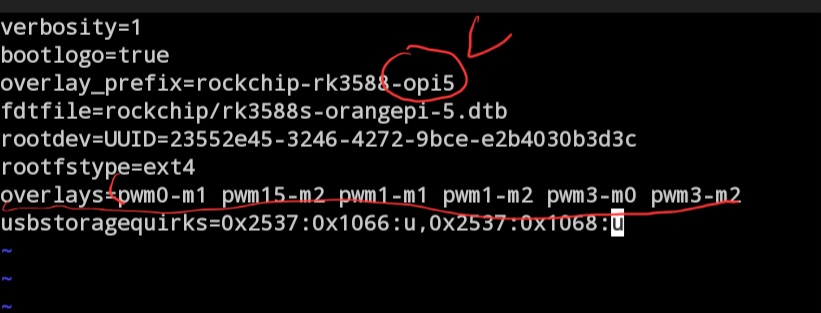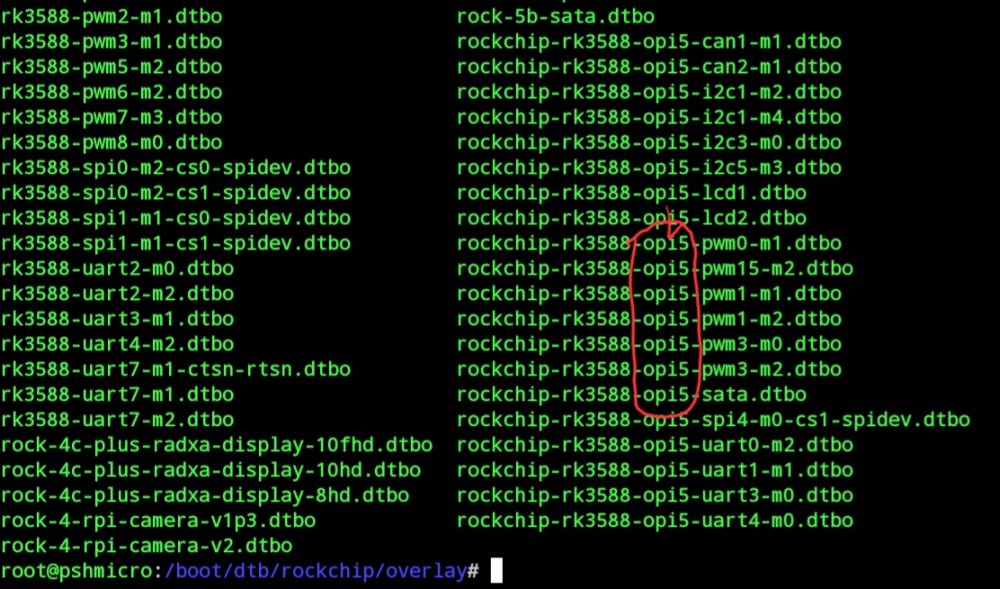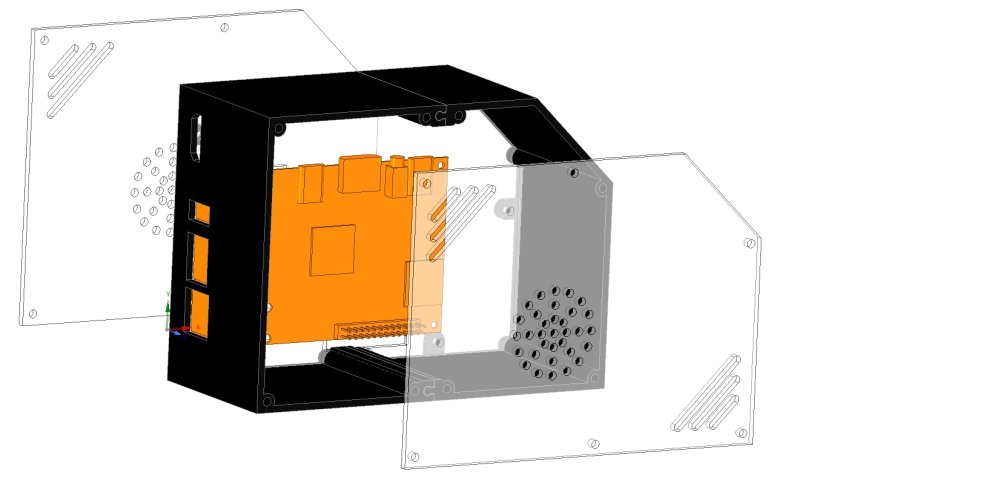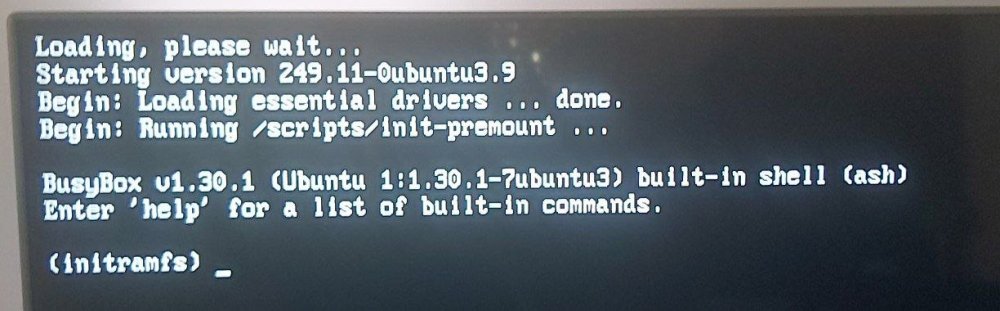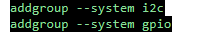Search the Community
Showing results for tags 'orangepi5'.
-
Hi! I'm using armbian Jammy on my orange pi 5 with installed xfce desktop. I'm trying to connect it to a small HDMI screen and it doesn't work. It shows "no signal". I tried to use another screen (different model, resolution, manufacturer etc.) and it works. Then I tried to use non working screen with jetson nano and it works without any actions. So, the problem is with orange pi with armbian and this specific screen. Here is the result of "xrandr -display :0" launched trough ssh: Screen 0: minimum 320 x 200, current 1024 x 600, maximum 16384 x 16384 HDMI-1 connected primary 1024x600+0+0 (normal left inverted right x axis y axis) 476mm x 268mm 1024x600 59.82*+ 1920x1080 60.00 50.00 59.94 1920x1080i 60.00 50.00 59.94 1280x1024 75.02 1280x720 60.00 50.00 59.94 1024x768 75.03 70.07 60.00 832x624 74.55 800x600 72.19 75.00 60.32 56.25 720x576 50.00 720x480 60.00 59.94 640x480 75.00 72.81 60.00 59.94 720x400 70.08 DP-1 disconnected (normal left inverted right x axis y axis) So, orange sees the screen but doesn't show anything on it. There was an instruction with the screen for raspbian. It says that I need to change config.txt with this content: max_usb_current=1 hdmi_force_hotplug=1 config_hdmi_boost=10 hdmi_group=2 hdmi_mode=87 hdmi_cvt 1024 600 60 6 0 0 0 But what are analogue steps for the orange?
-
I built an image from source using compile.sh and assumed that the first time login credentials were root 1234 but they do not work. What are the correct credentials and/or where can they be sent when building the image?
-
I need to move my homeassistant from rpi4 to an opi5 but I have some I2C sensors connected. Had anyone any luck configuring python and gpio to work with I2C sensors? This was a bit rough a while ago and the kernel support seems much more limited compared to the rpi4 for this type of use case. Any experience?
-
I am using my Orange Pi as a Pi-Hole and also to run a discord bot of mine I am having the issue with this repo where I can install packages with `pnpm install` will run and work fine, but when i move to use `pnpm compile` which uses Parcel to compile the codebase from TS and etc to workable JS, I run it and it starts that command and then the Putty terminal I use to remote into my OrangePi (which is on my LAN) from my Windows 11 machine gets a "remote connection terminated" which generally just happens when the remote restarts. Any idea why this may be happening?
-
-

chromium fails to login or save passwords with latest armbian?
Dim3nt0 posted a topic in Orange Pi 5
as the title says i used latest build of armbian cinamon for opi5 and i am tryin to set thing up but chromium is basicaly useless since its reset everytime its closed. i had older armbian build on ssd and after few updates chromium started doing same thing so i guess its not the armbian but some fail within chromium? anyone knows whats wrong with it or how to fix it? so what i mean by useless is it doesnt remeber any logins or passwords so if i open it 100 times i have to login 100 times. thanks for any help -
Hi all, Is anyone here good with upbringing MIPI panels on Linux via device tree modifications? I've had an attempt with a specific LCD panel but I am not having any luck to be honest. I would love someone to kindly review my Git Diff/device tree changes for any errors. I've attached my LCD init code as well, as well as the DSI portion of the dmesg output log, as well as my schematics for the custom driver board I have designed. https://drive.google.com/file/d/18E5zOGlNpdWLrD43R7bB4N-Mf_8mQFKY/view Thank you! DSI_Debug_Log.txt
-
I have created a micro desktop case. It's an open design that is still in the creation phase. The shell is 3d printed, the sides are acrylic, and the opi5 mount panel can be 3d printed or made from acrylic. I'm looking for feedback with design suggestions/needs. This is the first real opi5 micro tower design currently for OPI5. My cad drawing of the OPI5 mainboard is 99.9% accurate, so if someone wants to use that as a footprint for other projects by all means. https://github.com/berin-aquaquad/orange-pi-5 I am using DesignSpark Mechanical a free cad software that is on par with Fusion360. The shell has been designed as a split body so smaller 3d printers can create it. Again, this is a work in progress, and nothing is set in stone. Planned design additions for consideration: Headphone jack front or back. USB on front. Stats LCD on front. 3D printed power button to press power button on OPI5 motherboard. GPIO header for external access, "custom design or standard web link to example, I need feedback ". RTC battery holder to make use of the onboard RTC. RGB Micro Desktop case LIGHTING options?
-
This guide is specifically for the official orange pi 5 PCIe WiFi 6.0 Module that can be found here although it has been in and out of stock https://a.co/d/bhjoolW It uses the ap6275p chip. The guide will be split into 2 sections depending on what OS you want to use Orange Pi OS 1. install the wifi module into the m.2 slot and boot sd card with either the latest orange pi os ubuntu or debian http://www.orangepi.org/html/hardWare/computerAndMicrocontrollers/service-and-support/Orange-pi-5.html 2. edit the boot file to enable wifi by adding overlays=wifi-ap6275p to the end. Note if you already have overlays=<anything> line such as ssd-sata, delete it so it only says overlays=wifi-ap6275p sudo nano /boot/orangepiEnv.txt overlays=wifi-ap6275p Save and reboot 3. now you can search for you wifi and connect nmtui-connect Armbian OS Preface, for Armbian OS this is currently only working with the nightly build which can be found here https://github.com/armbian/build/releases/ I repeat, this will not work with the stable build of Armbian here https://www.armbian.com/orangepi-5/ as it is missing drivers but you can upgrade your stable build to nightly build 1. You first need to obtain the .dtbo file from the latest orangepi5.img, I would download the smallest img which is debian_bullseye_server http://www.orangepi.org/html/hardWare/computerAndMicrocontrollers/service-and-support/Orange-pi-5.html 2. use 7zip to first extract the Orangepi5*.img then open that .img file in 7zip further which will show 2 files named 0.bootfs.img and 1.rootfs.img 3. Go into the folder /0.bootfs.img/dtb/rockchip/overlay/ and at the end grab the file rk3588-wifi-ap6275p.dtbo 4. rename the file to rockchip-rk3588-wifi-ap6275p.dtbo and copy it to the /boot/dtb/rockchip/overlay/ directory on your orange pi sudo cp /path/to/rk3588-wifi-ap6275p.dtbo /boot/dtb/rockchip/overlay/rockchip-rk3588-wifi-ap6275p.dtbo 5. edit the boot file to enable wifi by adding overlays=wifi-ap6275p to the end. Note if you already have overlays=<anything> line such as ssd-sata, delete it so it only says overlays=wifi-ap6275p sudo nano /boot/armbianEnv.txt overlays=wifi-ap6275p Save and reboot 6. now you can search for you wifi and connect nmtui-connect
-
hi all, so i skipped i beleive 2 releases of armbian for opi5 and i just downloaded latest and installed. i am not english native and armbian installs local langauge automaticaly wich is ABSOLUTELY NOT WANTED and quite annoying from my perspective. what i need is just plain en.us or english internatinal for system and keyboard but i cant get it. i tried changing it with armbian config but it doesnt do a thing, local language is always there and its a huge PITA. please armbian dudes, return to manual selection, i beg you. any tips how i can fix it so its just plain english? or how can i force installation to ask me what language to choose? thanks for any tips 😕 edit: after some play, it now says its us english but menus and app names are still local 😕
-
Hello, i have a question about how to configure a 7' touchscreen, in my case i bought this: https://es.aliexpress.com/item/1005004163930837.html?spm=a2g0o.order_list.order_list_main.50.57c1194d914MA4&gatewayAdapt=glo2esp but the the problem is when i connect to my Orange Pi 5, on my laptop the screen works very well but in orange pi 5 with Armbian Jammy 23.5.5 Cinamon and it doesn't recognize it. Is there a solution on how to connect it?
-
Hi. By updating the system today caused the hardware acceleration to fail. Start-Date: 2023-08-04 12:26:33 Commandline: apt upgrade Upgrade: armbian-jammy-desktop-gnome:arm64 (23.02.2, 23.08.0-trunk--1-Vf900-B4c8e), system-monitoring-center:arm64 (1.43.9, 1.43.10), ufw:arm64 (0.36.1-4build1, 0.36.1-4ubuntu0.1), libmutter-10-0:arm64 (42.9-0ubuntu1, 42.9-0ubuntu4), libpoppler-cpp0v5:arm64 (22.02.0-2ubuntu0.1, 22.02.0-2ubuntu0.2), mutter-common:arm64 (42.9-0ubuntu1, 42.9-0ubuntu4), poppler-utils:arm64 (22.02.0-2ubuntu0.1, 22.02.0-2ubuntu0.2), libpoppler-glib8:arm64 (22.02.0-2ubuntu0.1, 22.02.0-2ubuntu0.2), gir1.2-mutter-10:arm64 (42.9-0ubuntu1, 42.9-0ubuntu4), libpoppler118:arm64 (22.02.0-2ubuntu0.1, 22.02.0-2ubuntu0.2) End-Date: 2023-08-04 12:26:38 All the best!
-
Hello all, Is there any chance to run mainline kernel? Support for rk3588 seems to be starting with 6.2 and 6.3 (mainline has dts for rock 5b).
-
Guys, i'm new. I enabled the sata module in armbian-config then i did sudo dd bs=1M if=/path/your/armbian.img of=/dev/sda status=progress && sudo sync overlays=opi5-sata is in mnt/boot/armbianEnv.txt Without the sd, the orangepi boots in initramfs. I've added a screenshot with the shell output on hdmi. I can boot from SD but that's not what i need. Any thoughts whats going on?
-
I solved this for myself and created an account so I could post it here. I saw a few posts going back years which said either this can't be done on an Orange Pi 5 or they had no replies. The problem: I wanted to boot my system from the EMMC but leave my large capacity SD card plugged in for extra storage. The script in armbian-config worked as expected. However, leaving the SD card inserted caused the board to continue to boot from it. Wiping the SD prevented the board from booting at all. I could eject the SD card, boot from the EMMC and then re-insert the SD card to use it as storage, but that's annoying. The solution: I noticed that the script in armbian-config left the boot partition on the SD card intact but removed the contents. I used the following command to clone the updated EMMC boot partition back to the old boot partition on the SD card- sudo cat /dev/mmcblk0p1 > /dev/mmcblk1p1 I then wiped the old root partition on the SD card like so- sudo mkfs.btrfs -f /dev/mmcblk1p2 sudo btrfs filesystem label /dev/mmcblk1p2 SDcard I rebooted and it worked! I'll add /dev/mmcblk1p2 to fstab so it mounts at boot like a fixed drive. And I suppose future kernel updates will need to get pushed back to the SD card the same way (similar to updating your bootloader on a x86_64 system after a kernel upgrade). Hopefully I remember this when the board won't boot after the next kernel update. Slackware warns me to update my bootloader when slackpkg updates the kernel, but I know Ubuntu won't. :-)
-
I searched & tried all materials I can find, trying to set up FFmpeg to work with hardware acceleration on Orange Pi 5. But it did NOT work. Anyone else succeeds in using GPU hardware acceleration to encode/transcode video on Orange Pi 5 using FFmpeg? (or using gstreamer?) Could you please share with me the way to do it? Thank you very much indeed!
-
Hi Basically the subj sums it up. I got the AP6275P wireless module with Armbian, and BT is not functional. `hcitool dev` doesn't show the device in its output. Neither does `rfkill`. It works with the Ubuntu image published by Orange Pi though, so it doesn't look like a hardware issue. I'm using Armbian 23.5 Jammy Gnome with the 5.10.160 kernel. Happy to provide any additional data.
-
I've setup the pwm overlay but while it shows up the pwm devices in /devices - it is missing the pwm0 control I've read couple posts where ppl have been able to override the overlays by decompiling the original one, but I can't make sense of the dtc dtb dtbo and dtsi files 😕 Any guides or other suggestions to fix the pwm control? Temperature and fan control on OPI5 - Orange Pi 5 / 5B / 5 Plus - Armbian Community Forums Rock Pi4 pwm control - no overlay? - Rockchip - Armbian Community Forums
-
I built apt packages for the OPI 5 wiring pi and have them hosted in lauchpad https://launchpad.net/~erik1220/+archive/ubuntu/wiringpi-opi Any way to contribute them to the official build? Btw apt-add-repository is broken on 25.8 - I assume it is a side effect of python 3.11... seen similar errors on ubuntu
-
If anyone is looking at fixing the access for gpio and i2c - I found you can fix it with the following udev rules addgroup --system i2c addgroup --system gpio create in /etc/udev/rules.d/60-i2c-tools.rules SUBSYSTEM=="i2c-dev",KERNEL=="i2c*", GROUP="i2c", MODE="0660" create in /etc/udev/rules.d/61-gpio-tools.rules SUBSYSTEM=="gpio",KERNEL=="gpiochip*", GROUP="gpio", MODE="0660"
-
I am trying to leverage the first run script but am not having any luck. Here are the steps that I am following: 1. flashed the image onto the SD card 2. mounted SDcard on my mac (also tried steps from linux) 3. renamed the file from armbian_first_run.txt.template to armbian_first_run.txt 4. Edited the contents of the file to include the following: FR_general_delete_this_file_after_completion=1 FR_net_change_defaults=1 FR_net_ethernet_enabled=1 FR_net_wifi_enabled=0 FR_net_wifi_ssid='MySSID' FR_net_wifi_key='MyWiFiKEY' FR_net_wifi_countrycode='US' FR_net_use_static=1 FR_net_static_ip='192.168.1.201' FR_net_static_mask='255.255.255.0' FR_net_static_gateway='192.168.1.1' FR_net_static_dns='192.168.1.9' 5. saved file and unmounted the disk 6. booted into armbian by placing the microsd card into the orangepi5 and powering on From what I can tell these steps should configure the "first run" file to run on first boot and apply 192.168.1.201 as a static IP address to my ethernet interface but this doesn't happen. What am I doing wrong here? I believe the file is being read on first boot because it does actually delete itself (the very first line set to True) but the device still prefers DHCP and just grabs an IP from my DHCP server.
-
Hi, what is the appropriate way to upgrade from the earlier 23.5.1 to the latest 23.5.5 on the orange pi 5? Thanks
-
Has anyone successfully migrated from 23.2 (stable) to 23.5 (stable)? Is that scenario possible today? I'm looking to get the Bluetooth working, I know it has been fixed in 23.5 but that one is currently broken.
-
Hello! Has anyone tried to play straight unconverted hevc video from a GoPro 11? Iv'e tried ffplay and gst-play but I'm just getting a static image and a bunch of these errors, [swscaler @ 0x7f49d399c0] [swscaler @ 0x7f49d47a50] deprecated pixel format used, make sure you did set range correctly I have successfully played example jellyfish videos of hevc and hevc 10bit formats, ffmpeg reports the following details from the GoPro footage, Stream #0:0[0x1](eng): Video: hevc (Main) (hvc1 / 0x31637668), yuvj420p(pc, bt709), 3840x2160 [SAR 1:1 DAR 16:9], 119725 kb/s, 119.88 fps, 119.88 tbr, 120k tbn (default) Any suggestions? Cheers!