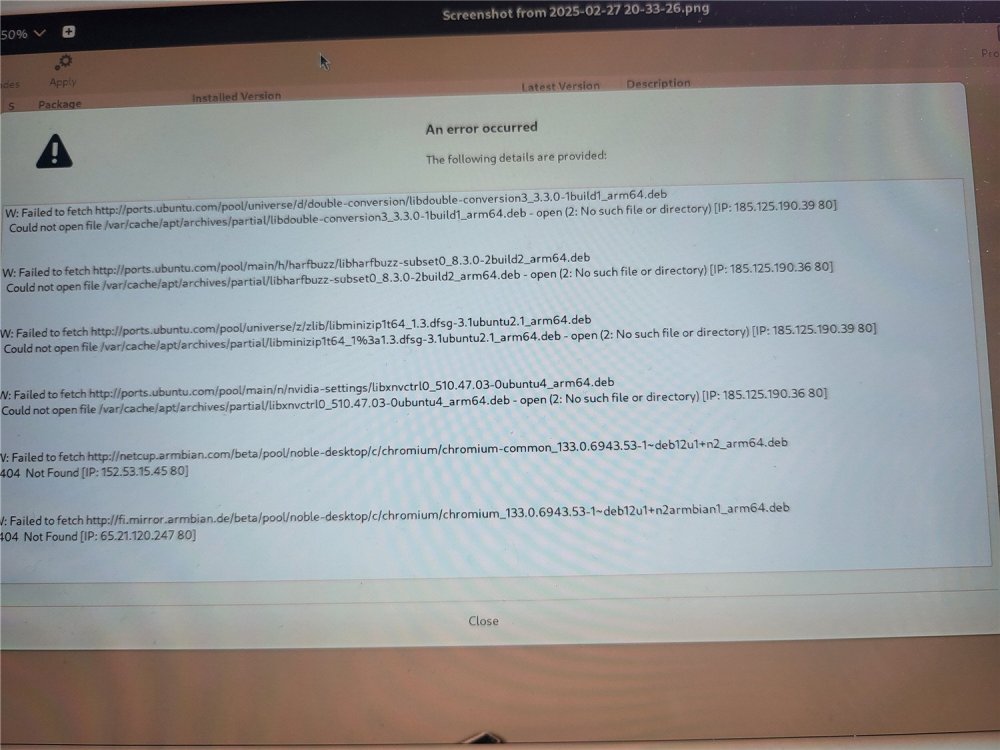Search the Community
Showing results for 'video acceleration within browser'.
-
Hello, this quick tutorial is to introduce an experimental Debian and Ubuntu APT repository to install ffmpeg compiled with v4l2request and v4l2drmprime patches developed by Linux kernel, LIbreELEC and Kodi folks to allow hardware video decoding on stateless decoders like those implemented in Rockchip and Allwinner SoCs for h.264, h.265, vp8 and vp9 codecs. The repository introduces a new ffmpeg package that integrates and substitues the base ffmpeg package and its related packages. Preconditions: Mainline kernel 6.1 or more recent armhf or arm64 architecture Supported distributions: Debian 12 - Bookworm Debian 13 - Trixie (only arm64) Ubuntu 22.04 - Jammy Ubuntu 24.04 - Noble Rockchip and Allwinner have already been tested, but this should work on other platforms with stateless decoders supported in kernel APT REPOSITORY SETUP To install the repository, just copy and paste the lines in a terminal: $ sudo wget http://apt.undo.it:7242/apt.undo.it.asc -O /etc/apt/trusted.gpg.d/apt.undo.it.asc $ . /etc/os-release && echo "deb http://apt.undo.it:7242 $VERSION_CODENAME main" | sudo tee /etc/apt/sources.list.d/apt.undo.it.list $ echo -e "Package: *\nPin: release o=apt.undo.it\nPin-Priority: 600" | sudo tee /etc/apt/preferences.d/apt-undo-it INSTALL FFMPEG AND MPV PACKAGES $ sudo apt update $ sudo apt install ffmpeg mpv SETUP MPV CONFIG FILE $ sudo mkdir -p /etc/mpv $ echo -e "hwdec=drm\ndrm-drmprime-video-plane=primary\ndrm-draw-plane=overlay" | sudo tee /etc/mpv/mpv.conf You can now play your videos using mpv and they should run with hardware decoding if supported, either in virtual terminals or in X11/Wayland windows! Enjoy! Notes: your mileage may vary a lot: the more recent is the kernel version, the better is support (you may need edge kernel) bug: when rendered in X11/Wayland window, video may show scattered tiles during frames bug: Lima driver (Mali 400/450) shows a red/pink tint when video is played in X11/Wayland (see https://github.com/mpv-player/mpv/issues/12968) (workaround below: https://forum.armbian.com/topic/32449-repository-for-v4l2request-hardware-video-decoding-rockchip-allwinner/?do=findComment&comment=177968) you may want to add --gpu-hwdec-interop=drmprime-overlay to the mpv command line if used in pure virtual terminal (no X, no Wayland) to use direct-to-overlay output Panfrost driver should work flawlessy 10 bit HEVC are generally supported on all Rockchip devices (rk322x, rk3288, rk33x8, rk3399), but Allwinner H3 have no hardware support for that
-
I am attempting to set up rock-5b-plus to use as a Desktop device, with OBS Studio for livestreaming. My ultimate objective is that I wish to plug an HDMI signal (from a camera) into the HDMI input (`hdmiin`) and use this as a "Video Capture Device" for livestreaming from the camera. Steps I have taken so far: 1. Written this to the microSD card: `Armbian_25.2.2_Rock-5b-plus_bookworm_vendor_6.1.99_cinnamon-backported-mesa_desktop.img.xz` downloaded via [this link](https://dl.armbian.com/rock-5b-plus/Bookworm_vendor_cinnamon-backported-mesa) available [here](https://www.armbian.com/rock-5b-plus/). I opted for this one as it appeared to include software to run MESA 2. Booted the rock-5b-plus from the microSD card and gone through first-time setup as well as running `sudo apt update && sudo apt upgrade -y` 3. Opened a Desktop UI on the computer and run `sudo apt install obs-studio -y` 4. On running obs-studio, observe the error message "Failed to initialise video. Your GPU may not be supported, or your graphics driver may need to be updated". 5. Set about trying to install `mali-g610-firmware` using this link for guidance: 6. Run the following to install amazingfate's signing keys: ``` wget -qO- https://build.opensuse.org/projects/home:amazingfate/signing_keys/download?kind=gpg | sudo gpg --dearmor -o /etc/apt/keyrings/obs-home-amazingfate.gpg ``` 7. Append the following to `/etc/apt/sources.list` (although if mesa-bookwork-backport is already in the distro then I'm not sure why I need to do this) ``` deb [signed-by=/etc/apt/keyrings/obs-home-amazingfate.gpg] https://download.opensuse.org/repositories/home:/amazingfate:/mesa-bookworm-backport/Debian_12/ ./ ``` 8. Then update / upgrade / install ``` sudo apt update && sudo apt upgrade -y sudo apt install mali-g610-firmware ``` But it tells me `E: Unable to locate package mali-g610-firmware`. Here is some useful info: ``` chrishobcroft@rock-5b-plus:~$ cat /etc/apt/sources.list deb http://deb.debian.org/debian bookworm main contrib non-free non-free-firmware #deb-src http://deb.debian.org/debian bookworm main contrib non-free non-free-firmware deb http://deb.debian.org/debian bookworm-updates main contrib non-free non-free-firmware #deb-src http://deb.debian.org/debian bookworm-updates main contrib non-free non-free-firmware deb http://deb.debian.org/debian bookworm-backports main contrib non-free non-free-firmware #deb-src http://deb.debian.org/debian bookworm-backports main contrib non-free non-free-firmware deb http://security.debian.org/ bookworm-security main contrib non-free non-free-firmware #deb-src http://security.debian.org/ bookworm-security main contrib non-free non-free-firmware deb [signed-by=/etc/apt/keyrings/obs-home-amazingfate.gpg] https://download.opensuse.org/repositories/home:/amazingfate:/mesa-bookworm-backport/Debian_12/ ./ ```
-
Hi guys, its the first time im gonna post here so bear with me, i am a recent user of orange pi zero 3, one with 4GB RAM and i have been able to run the latest community release on it, things work besides audio thru hdmi, but i have noticed that the video encoding and decoding is not working, albeit 3d acceleration works thru panfrost and Mesa. I have been digging this topic and i wanted to share what i found and maybe validate if im right or perhaps i am not getting this well. 1. Video encoding and decoding in G31-MP2 is something separated from what Mesa and panfrost would do, so even if those work i cant get video acceleration with h.264 etc. 2. It is possible because the android 12 TV version from the manufacturer can do it in a very easy way, but as far as i understood this is because it is using some kind of closed source driver, that the SoC manufacturer provided (that almost all the boards made with the allwinner H616/H618 would run, so it isnt like orange pi dedicated developers to create the android being offered but it is a stock stuff that Allwinner has available for whoever buys their chips) 3. There are efforts to reverse engineer this properly called CEDRUS but there is kind of a lack of information about them since 2019, it is supposedly present in the kernel, but as many others have said and tried for some reason is not working with H616//h618. Anyone knows if it is still being developed? In conclusion the state of things with hardware decoding and encoding of video in ARM is like a wasteland, at least for linux, these chips, ARM chips we get are mostly developed for android TV boxes or TVs or tablets, but they do not develop for linux, that maybe transferring the necessary code to make it work could be trivial, but with thin resources and doing the bare minimum and being closed source the SoC manufacturer has no interest in creating this support and it is left to open source volunteers to find a way. Which means that support for the H616/H618 might come several years into the future perhaps never. Am I interpreting reality right?, i had some hopes to create something like a jellyfin box with accelerated hardware coding and decoding but nothing might be possible, there is maybe some hope, i read somewhere in the LibreELEC forums that someone made it possible to run it with video decoding (if i am not mistaken) with no audio, so perhaps someone found a way?, thanks in advance.
-
I have installed Armbian 23 Linux on my TX6 ATV box. I downloaded the image from the SMLinux repo. It was a kernel 6 build with Armbian 23 Jammy version. I added the Oibaf PPA for the graphics driver, then I installed Ubuntu Desktop. Luckily, I got graphics acceleration with the GNOME desktop, but it was laggy ui. I confirmed graphics acceleration using the glxinfo command and also tried glxgears. It was working pretty smoothly, like 60 FPS, same as my monitor refresh rate. Well, everything was great, but then when I tried to use Firefox and watch YouTube, it was so choppy and laggy. YouTube UI took 2 minutes to load. I thought I only had 131MB RAM available while using a heavy desktop like GNOME + browser, so I assumed it was the environment's fault. But then I installed XFCE and the experience was the same. It was still choppy and laggy, even with 1GB of RAM available this time. glxinfo and glxgears worked pretty fine, but the XFCE UI and Firefox animations were kind of glitchy. But the YouTube video itself was smooth — not the UI though. I managed to load a YouTube video using Firefox. There were frame drops like 83/300 so yea it wasn't fully smooth, but it was better than GNOME. So now my question is: Is this because I’m running it on an SD card? Or is there no full video acceleration? Is there any way for me to get full video acceleration? Because the Panfrost driver was working and loaded.
-
I recently bought an orange pi plus and am using the armbian 6.12 server (https://dl.armbian.com/orangepi5-plus/Noble_current_server) I'm wanting to setup hardware acceleration for jellyfin but having trouble with the right steps. I'm using jellyfin inside docker on the orange pi inside armbian. I've found various tutorials but it seems like some of them reference things that no longer exist (like panfork seems to no longer be needed for latest mesa if I'm understanding correctly?), so wanting to see what I need to do to set this up. So it seems like I need to disable panthor and use mali instead, but I can't find in the armbian config menu the option to do that, and not sure if I know how to get the right mali. Any help would be greatly appreciated. armbianmonitor is at https://paste.armbian.com/nurazajipu I've seen these tutorials/posts for reference: * https://akashrajpurohit.com/blog/setup-jellyfin-with-hardware-acceleration-on-orange-pi-5-rockchip-rk3558/ * https://github.com/andyshrk/mesa/blob/panthor-v4/Panfrost-build-howto.md * https://forum.jellyfin.org/t-solved-hw-transcoding-rk3588-arch-not-working?pid=54084 * `https://forum.armbian.com/topic/49115-how-to-install-opencl-on-orangepi-5-plus/` * https://forum.jellyfin.org/t-rockchip-transcode-missing-dev-mali0
-
So.. this neat board has mainline kernel but with no video output and it has a mali panfrost GPU. My question to all you dev pros of the kodi tv boxes is... Is there anyone capable to fix video output on this wee board that has it on radxa 5.15 default debian kernel?
-
Description Enable video console on amd64 cloud images - for remote console access Enable video console on aarch64 cloud images - for remote console access Add additional packages to cloud images How Has This Been Tested? [x] Tested on aarch64 netcup cloud Checklist: [x] My changes generate no new warnings [x] Any dependent changes have been merged and published in downstream modules View the full article
-
Hi guys, this is something that I would like to achieve if feasible. I remember that other OS like "RetroPie Arena" support GPU acceleration, thanks. Any documentation to read? Thanks! 🙏
-
With the vendor kernel, my logs are getting flooded with drm error messages Apr 13 17:04:05 kitchen-opi kernel: [drm:rockchip_vop2_mod_supported] *ERROR* Cluster0-win0 unsupported format modifier 0x800000000000062 Apr 13 17:04:05 kitchen-opi kernel: [drm:rockchip_vop2_mod_supported] *ERROR* Cluster0-win0 unsupported format modifier 0x800000000000062 Apr 13 17:04:05 kitchen-opi kernel: [drm:rockchip_vop2_mod_supported] *ERROR* Cluster0-win0 unsupported format modifier 0x800000000000062 Apr 13 17:04:05 kitchen-opi kernel: [drm:rockchip_vop2_mod_supported] *ERROR* Cluster0-win0 unsupported format modifier 0x800000000000062 Apr 13 17:04:05 kitchen-opi kernel: [drm:rockchip_vop2_mod_supported] *ERROR* Cluster0-win0 unsupported format modifier 0x800000000000062 this seems an old issue (Kernel messages flooding logs · Issue #86 · Joshua-Riek/ubuntu-rockchip) - it doesn't seem complicated to fix, I am familiar with the build system but I cannot figure out how I can create a patch for the kernel source. Which repo should I patch? Can I just put my patch into build/patch/kernel/rk35xx-vendor-6.1? Thanks
-
Hi, sorry, I searched the forum but couldn't get any definitve answer to my questeion.... Is Video Decoding Hardware acceleration, CEC control and HDMI Audio Pass Through working on the OrangePiZero3 device? Thanks to its gigabit ethernet it would be the perfect replacement for my cheap amlogic Box which does only 4K25P due to hardware limitations..... Thanks for your input regarding this topic! Cheers Ford
-
Can someone explain the purpose of the different kernels available in the Armbian repos and Armbian Github? linux-image-legacy-media/bookworm 24.5.1 arm64 Armbian Linux legacy kernel image 5.10.110-legacy-media linux-image-current-media/bookworm 24.5.1 arm64 Armbian Linux current kernel image 6.1.92-current-media linux-image-current-rockchip64/bookworm 25.2.3 arm64 Armbian Linux current kernel image 6.12.19-current-rockchip64 The linux-image-legacy-media and linux-image-current-media kernels are on BSP kernel versions 5.10 and 6.1. But aren't suffixed with the vendor name, which is typically done for BSP kernels. The linux-image-current-rockchip64 kernel is on a mainline version of 6.12.19. Why is it suffixed with rockchip64? There are also kernels such as rk-6.1-rkr5 that are not in the repos, but can be built from https://github.com/armbian/linux-rockchip These are on BSP kernel versions such as 5.10 and 6.1. What is the purpose of the armbian-bsp packages such as armbian-bsp-cli-rock64-current and armbian-bsp-desktop-rock64-current? What are their differences? Do any of these kernels support RGA/MPP Rockchip VPU hw acceleration? The Jellyfin docs state, 6.12.19-current-rockchip64 is missing rga and mpp root@rock64:~# uname -r 6.12.19-current-rockchip64 root@rock64:~# ls -l /dev | grep -E "mpp|rga|dri|dma_heap" drwxr-xr-x 2 root root 80 Jan 1 1970 dma_heap drwxr-xr-x 3 root root 120 Mar 21 10:59 dri root@rock64:~# lsmod | grep rockchip rockchip_vdec 77824 0 v4l2_vp9 20480 2 rockchip_vdec,hantro_vpu v4l2_h264 16384 2 rockchip_vdec,hantro_vpu rockchip_rga 20480 0 videobuf2_dma_contig 20480 2 rockchip_vdec,hantro_vpu videobuf2_dma_sg 16384 1 rockchip_rga v4l2_mem2mem 24576 3 rockchip_vdec,hantro_vpu,rockchip_rga videobuf2_v4l2 20480 4 rockchip_vdec,hantro_vpu,rockchip_rga,v4l2_mem2mem videodev 237568 5 rockchip_vdec,videobuf2_v4l2,hantro_vpu,rockchip_rga,v4l2_mem2mem snd_soc_rockchip_spdif 12288 0 snd_soc_rockchip_i2s 24576 4 videobuf2_common 53248 8 rockchip_vdec,videobuf2_dma_contig,videobuf2_v4l2,hantro_vpu,rockchip_rga,videobuf2_dma_sg,v4l2_mem2mem,videobuf2_memops mc 53248 6 rockchip_vdec,videodev,videobuf2_v4l2,hantro_vpu,videobuf2_common,v4l2_mem2mem snd_soc_core 204800 7 snd_soc_spdif_tx,snd_soc_hdmi_codec,snd_soc_rockchip_spdif,snd_soc_rk3328,snd_soc_simple_card_utils,snd_soc_rockchip_i2s,snd_soc_simple_card nvmem_rockchip_efuse 12288 0 rockchipdrm 180224 0 dw_hdmi_qp 20480 1 rockchipdrm dw_mipi_dsi 16384 1 rockchipdrm dw_hdmi 45056 2 dw_hdmi_i2s_audio,rockchipdrm analogix_dp 40960 1 rockchipdrm drm_display_helper 131072 4 rockchipdrm,dw_hdmi,analogix_dp,dw_hdmi_qp I did get ffmpeg hw acceleration working using v4l2request from https://github.com/jernejsk/FFmpeg/tree/v4l2-request-n7.1 using the 6.12.19-current-rockchip64 kernel. But wanted to see if jellyfin-ffmpeg7 or https://github.com/nyanmisaka/ffmpeg-rockchip performed better. v4l2request does 49 fps, software decoding does 60 fps, but uses 2.6x more cpu. root@rock64:~/github/FFmpeg# ffmpeg -hwaccel v4l2request -i 1080p.264 -f null - -benchmark ffmpeg version 904a851 Copyright (c) 2000-2024 the FFmpeg developers built with gcc 12 (Debian 12.2.0-14) configuration: --enable-v4l2-request --enable-libudev --enable-libdrm --enable-gnutls --prefix="$HOME/ffmpeg_build" libavutil 59. 39.100 / 59. 39.100 libavcodec 61. 19.100 / 61. 19.100 libavformat 61. 7.100 / 61. 7.100 libavdevice 61. 3.100 / 61. 3.100 libavfilter 10. 4.100 / 10. 4.100 libswscale 8. 3.100 / 8. 3.100 libswresample 5. 3.100 / 5. 3.100 Input #0, h264, from '/root/1080p.264': Duration: N/A, bitrate: N/A Stream #0:0: Video: h264 (Main), yuv420p(progressive), 1920x1080 [SAR 1:1 DAR 16:9], 25 fps, 59.94 tbr, 1200k tbn Stream mapping: Stream #0:0 -> #0:0 (h264 (native) -> wrapped_avframe (native)) Press [q] to stop, [?] for help [h264 @ 0xaaaaf4be97b0] Using V4L2 media driver rkvdec (6.12.19) for S264 Output #0, null, to 'pipe:': Metadata: encoder : Lavf61.7.100 Stream #0:0: Video: wrapped_avframe, nv12(progressive), 1920x1080 [SAR 1:1 DAR 16:9], q=2-31, 200 kb/s, 29.97 fps, 29.97 tbn Metadata: encoder : Lavc61.19.100 wrapped_avframe [out#0/null @ 0xaaaaf4be7320] video:485KiB audio:0KiB subtitle:0KiB other streams:0KiB global headers:0KiB muxing overhead: unknown frame= 1129 fps= 49 q=-0.0 Lsize=N/A time=00:00:37.67 bitrate=N/A speed=1.64x bench: utime=21.094s stime=2.279s rtime=22.936s bench: maxrss=72164KiB
-
Hi there. First time posting. I already installed the latest version of the desktop version for my M1 and I was gratefully surprised how an old device is still working thanks to the armbian community. Thanks all of you. I am on a retro project trying to make my M1 working on an old crt TV through the pal/ntsc video output. New compiled kernel doesn’t seem to have the necessary driver/module. Any workarounds/ideas to achieve that? thanks
-
The code being compiled is the latest mainline. My compile command: ./compile.sh build BOARD=rock-5b BRANCH=vendor BUILD_DESKTOP=yes BUILD_MINIMAL=no DESKTOP_APPGROUPS_SELECTED= DESKTOP_ENVIRONMENT=gnome DESKTOP_ENVIRONMENT_CONFIG_NAME=config_base KERNEL_CONFIGURE=no RELEASE=noble ENABLE_EXTENSIONS=mesa-vpu It has not been compiled successfully and is stuck here. I am in China and have used a VPN. Sometimes it compiles successfully, but after installation, the 3D acceleration feature is not detected. In the GNOME settings, it shows as LLVM software rendering. Installing 3D extension packages [ mesa-vpu ] [🚸] WARNING: SDCARD /var/cache/apt dir is not empty [ before 'apt-get --no-install-recommends install libgl1-mesa-dri libglx-mesa0 mesa-utils mesa-utils-extra glmark2 glmark2-wayland glmark2-es2-wayland glmark2-es2 glmark2-x11 glmark2-es2-x11 chromium rockchip-multimedia-config chromium libv4l-rkmpp gstreamer1.0-rockchip libwidevinecdm0' :: /home/qqq/lyh/v24_11_build/.tmp/rootfs-1777ddf6-77e5-4225-bf2d-2f8abff527ae/var/cache/apt (2 files) ] [🔨] /home/qqq/lyh/v24_11_build/.tmp/rootfs-1777ddf6-77e5-4225-bf2d-2f8abff527ae/var/cache/apt: [🔨] total 3.9M [🔨] drwxrwxr-x 2 root root 4.0K Mar 12 18:57 . [🔨] -rw-r--r-- 1 root root 2.3M Mar 12 18:57 pkgcache.bin [🔨] -rw-r--r-- 1 root root 1.6M Mar 12 18:57 srcpkgcache.bin [🔨] drwxr-xr-x 13 root root 4.0K Mar 12 18:37 .. [🔨] E: Unable to correct problems, you have held broken packages. [🚸] Command failed, retrying in 5s [ chroot_sdcard_apt_get_install libgl1-mesa-dri libglx-mesa0 mesa-utils mesa-utils-extra glmark2 glmark2-wayland glmark2-es2-wayland glmark2-es2 glmark2-x11 glmark2-es2-x11 chromium rockchip-multimedia-config chromium libv4l-rkmpp gstreamer1.0-rockchip libwidevinecdm0 ] [🚸] WARNING: SDCARD /var/cache/apt dir is not empty [ before 'apt-get --no-install-recommends install libgl1-mesa-dri libglx-mesa0 mesa-utils mesa-utils-extra glmark2 glmark2-wayland glmark2-es2-wayland glmark2-es2 glmark2-x11 glmark2-es2-x11 chromium rockchip-multimedia-config chromium libv4l-rkmpp gstreamer1.0-rockchip libwidevinecdm0' :: /home/qqq/lyh/v24_11_build/.tmp/rootfs-1777ddf6-77e5-4225-bf2d-2f8abff527ae/var/cache/apt (2 files) ] [🔨] /home/qqq/lyh/v24_11_build/.tmp/rootfs-1777ddf6-77e5-4225-bf2d-2f8abff527ae/var/cache/apt: [🔨] total 3.9M [🔨] drwxrwxr-x 2 root root 4.0K Mar 12 18:57 . [🔨] -rw-r--r-- 1 root root 2.3M Mar 12 18:57 pkgcache.bin [🔨] -rw-r--r-- 1 root root 1.6M Mar 12 18:57 srcpkgcache.bin [🔨] drwxr-xr-x 13 root root 4.0K Mar 12 18:37 .. [🔨] E: Unable to correct problems, you have held broken packages. [🚸] Command failed, retrying in 5s [ chroot_sdcard_apt_get_install libgl1-mesa-dri libglx-mesa0 mesa-utils mesa-utils-extra glmark2 glmark2-wayland glmark2-es2-wayland glmark2-es2 glmark2-x11 glmark2-es2-x11 chromium rockchip-multimedia-config chromium libv4l-rkmpp gstreamer1.0-rockchip libwidevinecdm0 ] [🚸] WARNING: SDCARD /var/cache/apt dir is not empty [ before 'apt-get --no-install-recommends install libgl1-mesa-dri libglx-mesa0 mesa-utils mesa-utils-extra glmark2 glmark2-wayland glmark2-es2-wayland glmark2-es2 glmark2-x11 glmark2-es2-x11 chromium rockchip-multimedia-config chromium libv4l-rkmpp gstreamer1.0-rockchip libwidevinecdm0' :: /home/qqq/lyh/v24_11_build/.tmp/rootfs-1777ddf6-77e5-4225-bf2d-2f8abff527ae/var/cache/apt (2 files) ] [🔨] /home/qqq/lyh/v24_11_build/.tmp/rootfs-1777ddf6-77e5-4225-bf2d-2f8abff527ae/var/cache/apt: [🔨] total 3.9M [🔨] drwxrwxr-x 2 root root 4.0K Mar 12 18:57 . [🔨] -rw-r--r-- 1 root root 2.3M Mar 12 18:57 pkgcache.bin [🔨] -rw-r--r-- 1 root root 1.6M Mar 12 18:57 srcpkgcache.bin [🔨] drwxr-xr-x 13 root root 4.0K Mar 12 18:37 .. [🔨] E: Unable to correct problems, you have held broken packages. [🚸] Command failed, retrying in 5s [ chroot_sdcard_apt_get_install libgl1-mesa-dri libglx-mesa0 mesa-utils mesa-utils-extra glmark2 glmark2-wayland glmark2-es2-wayland glmark2-es2 glmark2-x11 glmark2-es2-x11 chromium rockchip-multimedia-config chromium libv4l-rkmpp gstreamer1.0-rockchip libwidevinecdm0 ] [🚸] Command failed 3 times, giving up [ chroot_sdcard_apt_get_install libgl1-mesa-dri libglx-mesa0 mesa-utils mesa-utils-extra glmark2 glmark2-wayland glmark2-es2-wayland glmark2-es2 glmark2-x11 glmark2-es2-x11 chromium rockchip-multimedia-config chromium libv4l-rkmpp gstreamer1.0-rockchip libwidevinecdm0 ] [💥] Error 1 occurred in main shell [ at /home/qqq/lyh/v24_11_build/extensions/mesa-vpu.sh:160 post_install_kernel_debs__3d() --> extensions/mesa-vpu.sh:160 post_install_kernel_debs() --> <extension_magic>:222 call_extension_method() --> lib/functions/general/extensions.sh:57 install_distribution_agnostic() --> lib/functions/rootfs/distro-agnostic.sh:309 do_with_logging() --> lib/functions/logging/section-logging.sh:81 build_rootfs_and_image() --> lib/functions/main/rootfs-image.sh:28 full_build_packages_rootfs_and_image() --> lib/functions/main/default-build.sh:36 do_with_default_build() --> lib/functions/main/default-build.sh:42 cli_standard_build_run() --> lib/functions/cli/cli-build.sh:25 armbian_cli_run_command() --> lib/functions/cli/utils-cli.sh:136 cli_entrypoint() --> lib/functions/cli/entrypoint.sh:176 main() --> compile.sh:50 ] [💥] Cleaning up [ please wait for cleanups to finish ] [🌿] Unmounting recursively [ SDCARD - be patient ] [🌱] Unmounted OK after 2 attempt(s) [ SDCARD ] [🌿] Unmounting recursively [ MOUNT - be patient ] [🌿] ANSI log file built; inspect it by running: [ less -RS output/logs/log-build-1777ddf6-77e5-4225-bf2d-2f8abff527ae.log.ans ] [🌿] Share log manually (or SHARE_LOG=yes): [ curl --data-binary @output/logs/log-build-1777ddf6-77e5-4225-bf2d-2f8abff527ae.log.ans https://paste.armbian.com/log ]
-
Hello, I have an odroid hc4 which I am mainly using as a home NAS. I chose Armbian + OMV (headless) and it works really well. Now I tried using it as a media center at the same time with kodi. I tried both the "old" kodi version from the debian repos and also the flatpak version. For both it seems like the hardware acceleration isn't working. I can run youtube 1080p with vp9 quite fine, but neither 1080p with h264, nor anything 4k, at this resolutions it's stuttering a lot. Also the CPU-usage is always very high. When i start flatpak-kodi it returns: 'this->recurse > 0' failed at ../src/pipewire/thread-loop.c:62 do_unlock() libva info: VA-API version 1.22.0 libva error: vaGetDriverNames() failed with operation failed When i start debian-kodi it returns: [W][00397.628288] pw.conf | [ conf.c: 939 try_load_conf()] can't load config client.conf: No such file or directory [E][00397.628631] pw.conf | [ conf.c: 963 pw_conf_load_conf_for_context()] can't load default config client.conf: No such file or directory libva info: VA-API version 1.17.0 libva info: Trying to open /usr/lib/aarch64-linux-gnu/dri/meson_drv_video.so libva info: va_openDriver() returns -1 For testing i installed coreelec and suddenly all youtube videos, even 4k ran perfectly fine with low cpu-usage. I couldn't find any solution for armbian, any ideas? I would like to stick to armbian, I need a full linux environment. If nothing works, is it maybe possible to dualboot armbian and coreelec? Don't know if this is relevant: flatpak-kodi uses OpenGL 3.1 Mesa 24.3.1 while coreelec uses OpenGL ES 3.2 Thanks for your help and sorry if i chose the wrong topic category
-
Hello dear comminuty, I have spent the last few days trying to get Hardware-Accelerated Video Decoding Encoding to work on the H618. I have tried everything but it does not work. ffmpeg -input_format mjpeg -video_size 1920x1080 -i /dev/video1 -c:v cedrus264 -f rtsp rtsp://localhost:$RTSP_PORT/$MTX_PATH my goal is to output a rtsp stream from a camera. But I get this ERROR: [cedrus264 @ 0xaaaae53e5170] VE Open error. Error initializing output stream 0:0 -- Error while opening encoder for output stream #0:0 - maybe incorrect parameters such as bit_rate, rate, width or height sudo ffmpeg -f v4l2 -video_size 1280x720 -i /dev/video1 -c:v cedrus264 -pix_fmt nv12 test1.mp4 ffmpeg version git-2021-10-01-afd516b Copyright (c) 2000-2021 the FFmpeg developers built with gcc 12 (Debian 12.2.0-14) configuration: --prefix=/usr --enable-nonfree --enable-gpl --enable-version3 --enable-vdpau --enable-libx264 --enable-libmp3lame --enable-libpulse --enable-libv4l2 libavutil 57. 7.100 / 57. 7.100 libavcodec 59. 9.101 / 59. 9.101 libavformat 59. 5.100 / 59. 5.100 libavdevice 59. 0.101 / 59. 0.101 libavfilter 8. 10.100 / 8. 10.100 libswscale 6. 1.100 / 6. 1.100 libswresample 4. 0.100 / 4. 0.100 libpostproc 56. 0.100 / 56. 0.100 Input #0, video4linux2,v4l2, from '/dev/video1': Duration: N/A, start: 2315.045127, bitrate: 147456 kb/s Stream #0:0: Video: rawvideo (YUY2 / 0x32595559), yuyv422, 1280x720, 147456 kb/s, 10 fps, 10 tbr, 1000k tbn Stream mapping: Stream #0:0 -> #0:0 (rawvideo (native) -> h264 (cedrus264)) Press [q] to stop, [?] for help [cedrus264 @ 0xaaaae53e5170] VE Open error. Error initializing output stream 0:0 -- Error while opening encoder for output stream #0:0 - maybe incorrect parameters such as bit_rate, rate, width or height Conversion failed! It was a hard way for me to get compile FFmpeg with Cedrus I have to say that I am new to Linux. Therefore I hope that someone can give me a detailed instruction on how to finally get it running. lsmod | grep cedrus sunxi_cedrus 45056 0 videobuf2_dma_contig 24576 1 sunxi_cedrus v4l2_mem2mem 36864 1 sunxi_cedrus videobuf2_v4l2 24576 3 sunxi_cedrus,uvcvideo,v4l2_mem2mem videobuf2_common 49152 7 sunxi_cedrus,videobuf2_vmalloc,videobuf2_dma_contig,videobuf2_v4l2,uvcvideo,v4l2_mem2mem,videobuf2_memops videodev 204800 5 sunxi_cedrus,videobuf2_v4l2,uvcvideo,videobuf2_common,v4l2_mem2mem mc 53248 6 sunxi_cedrus,videodev,videobuf2_v4l2,uvcvideo,videobuf2_common,v4l2_mem2mem otherwise I despair of this project
-
I installed the Desktop images with Armbian Linux v6.1 (Ubuntu 24.04 (Noble), build Date: Feb 20, 2025), found that Chrome does not exist. Then I used the Synaptic Package Manager to install it, but the following error appeared: Firefox also not work nor cannot update. If anyone experencied the same? Thanks.
-
Is it a way to reduce the amount of reserved memory on sunxi64 devices? Trying to remove all useless for my case features (video/audio/wireless) to free up memory/resources for other tasks. The amount of total (413M) vs real (512M) memory is quite low: # grep -e Mem -e Cma /proc/meminfo MemTotal: 422416 kB MemFree: 49620 kB MemAvailable: 314396 kB CmaTotal: 0 kB CmaFree: 0 kB # dmesg | grep Memory: [ 0.000000] Memory: 407924K/524288K available (14144K kernel code, 1456K rwdata, 8700K rodata, 3072K init, 521K bss, 116364K reserved, 0K cma-reserved) # grep extraargs /boot/armbianEnv.txt extraargs=cma=0 sunxi_no_mali_mem_reserve sunxi_ve_mem_reserve=0 sunxi_g2d_mem_reserve=0 sunxi_fb_mem_reserve=16 # uname -a Linux pi160 6.6.65-current-sunxi64 #1 SMP Wed Dec 11 19:13:43 +04 2024 aarch64 GNU/Linux The tricks which works for `sunxi` (e.g. `orangepizero`) does not work for `sunxi64` boards: https://linux-sunxi.org/Kernel_arguments Attempt to specify that extraargs in /boot/armbianEnv.txt have no effect (also their defaults are absent in /boot/boot.cmd, while present in orangepizero's version), except for `cma=0` with is not directly related to total available memory. Custom kernel with `CONFIG_CMA=n` also changes nothing.
-
Title. I've tried installing libgl1-mesa-dri but support feels really broken (Brave crashing frequently, mismatching opengl version, etc.). Am I missing something? Thanks in advance.
-
Hello! I have no video output on Nexbox A95 (s905x) after boot (I can see the screen during boot up process), on the Armbian desktop build. Is there any solutions that I can implement to solve this?
-
Hi, I am running the latest Armbian image with Noble + GNOME for the Rock 5C. I have build it using the `compile.sh` script without altering the kernel, desktop enabled, based on Noble, with GNOME, no applications, no extensions. Added the kisak PPA repo afterwards and enabled the panthor overlay for hardware acceleration. Should be close to the `Armbian_24.11.1_Rock-5c_noble_vendor_6.1.75_gnome-kisak_desktop.img` image, I think. With Chromium (few tabs), VSCodium (working on some code) and a couple of terminals open, things were crashing all the time. Here is a reproducable example with Chromium, when navigating to the URL: https://www.geeksforgeeks.org/ulimit-soft-limits-and-hard-limits-in-linux/ sander@rock-5c:~$ chromium [3743:3743:1213/231308.263364:ERROR:object_proxy.cc(576)] Failed to call method: org.freedesktop.ScreenSaver.GetActive: object_path= /org/freedesktop/ScreenSaver: org.freedesktop.DBus.Error.NotSupported: This method is not part of the idle inhibition specification: https://specifications.freedesktop.org/idle-inhibit-spec/latest/ [3743:3795:1213/231308.438912:ERROR:backend_impl.cc(989)] Critical error found -8 [3743:3795:1213/231308.439341:ERROR:entry_impl.cc(955)] Failed to save user data [3743:3795:1213/231308.821432:ERROR:backend_impl.cc(989)] Critical error found -8 [3743:3795:1213/231308.821616:ERROR:entry_impl.cc(955)] Failed to save user data [3743:3743:1213/231308.821621:ERROR:gpu_disk_cache.cc(233)] Failed retry to open blob cache entry: -2 [3845:3861:1213/231317.658891:ERROR:ffmpeg_common.cc(970)] Unsupported pixel format: -1 [4052:4052:1213/231324.240574:ERROR:platform_thread_posix.cc(155)] pthread_create: Resource temporarily unavailable (11) [4057:4057:1213/231324.266795:ERROR:platform_thread_posix.cc(155)] pthread_create: Resource temporarily unavailable (11) [3743:3793:1213/231324.269115:ERROR:zygote_communication_linux.cc(164)] Did not receive ping from zygote child [3743:3793:1213/231324.269180:FATAL:check.cc(361)] Check failed: false. NOTREACHED log messages are omitted in official builds. Sorry! [3764:3764:1213/231324.269109:ERROR:zygote_linux.cc(639)] Zygote could not fork: process_type renderer numfds 5 child_pid -1 [1213/231324.290657:ERROR:elf_dynamic_array_reader.h(64)] tag not found Trace/breakpoint trap I was also not able to use Firefox, at all. Every new tab ended up in a "Snap. Your page crashed" view. The root cause seems to be this: ERROR:platform_thread_posix.cc(155)] pthread_create: Resource temporarily unavailable (11) After some web searching, I found that the thread limits are set to a very low value. (note "max user processes") sander@rock-5c:~$ cat /proc/sys/kernel/threads-max 1685 sander@rock-5c:~$ ulimit -a real-time non-blocking time (microseconds, -R) unlimited core file size (blocks, -c) 0 data seg size (kbytes, -d) unlimited scheduling priority (-e) 0 file size (blocks, -f) unlimited pending signals (-i) 842 max locked memory (kbytes, -l) 1015884 max memory size (kbytes, -m) unlimited open files (-n) 1024 pipe size (512 bytes, -p) 8 POSIX message queues (bytes, -q) 819200 real-time priority (-r) 0 stack size (kbytes, -s) 8192 cpu time (seconds, -t) unlimited max user processes (-u) 842 virtual memory (kbytes, -v) unlimited file locks (-x) unlimited I searched through the Armbian build repository for code that sets these limits, but I didn't find any. Seems that these limits are set or calculated by rockchip linux kernel. After applying a few configuration changes, the system becomes much more stable and I have not had any crashes so far. # /etc/rc.local (updated) echo 16384 > /proc/sys/kernel/threads-max # /etc/security/limits.d/99-nproc.conf (created) * soft nproc 4096 * hard nproc 4096 # /etc/systemd/system.conf (updated) #DefaultTasksMax=15% DefaultTasksMax=infinity After a reboot, the changes are now applied. And no more crashes! And Firefox now works as well. sander@rock-5c:~$ cat /proc/sys/kernel/threads-max 16384 sander@rock-5c:~$ ulimit -u 4096 Hope this is useful to someone else.
-
I have an OTT TV Box, model ABOX-A1 ( 1G + 8G, S905X ). It is running Armbian 23.11.1 bookworm. How can I have hardware video decoding? Hardware video decoding support seems present in the 6.1.63-current-meson64 kernel. It seems only the V4L2 M2M API is present. Some firmware seems missing. I was getting "meson-vdec c8820000.video-codec: Direct firmware load for meson/vdec/gxl_h264.bin failed with error -2" in dmesg. I don't know what package I need to install. I was thinking maybe firmware-linux-nonfree, but that conflicts with armbian-firmware due to firmware-ralink. The files are available at https://git.kernel.org/pub/scm/linux/kernel/git/firmware/linux-firmware.git/tree/meson/vdec though, and I downloaded gxl_*.bin from there and put them in /lib/firmware/meson/vdec/ . I've tried Kodi, mpv and ffmpeg, in Wayfire and at the text console. Kodi always uses lots of CPU, and mpv crashes whenever I use --hwdec=v4l2m2m-copy. The best result was "ffplay -vcodec h264_v4l2m2m file.mp4" at the console. That at least actually seems to use hardware decoding because I see this output: driver 'meson-vdec' on card 'Amlogic Video Decoder' in mplane mode. But the CPU utilization is actually worse, about 300%, compared to below 200% without -vcodec h264_v4l2m2m. Edit: After installing mpv 0.37.0-1 and its dependencies from trixie (Debian testing), I definitely got hardware acceleration in mpv --hwdec=v4l2m2m-copy. CPU usage was less that 100% on one core. However, there were still problems with dropped frames and audio/video desynchronization, so I don't recommend this. Kodi CPU usage seems decreased too, often below 200% playing the same file, but this is still terrible for playing 720p H.264. It's not worth messing up your packages with a mix from two Debian versions only to get this. Edit: The Kodi 2:20.1+dfsg-1 from Bookworm doesn't have the DRM PRIME options in "Settings > Player > Videos", so I guess it doesn't support acceleration? The Kodi 2:20.4+dfsg-1 from Trixie does have those options, and enabling them makes the video disappear. I've tried setting "PRIME Render Method" to EGL and Direct-To-Plane, and both failed in a similar way.
-
I built Armbian Edge from source (bookworm, server, no gui) and have no video via HDMI. Being a new build, networking is not set up and so I cannot SSH in to troubleshoot. I reverted to a stable Armbian build on another SD, upgraded that kernel to Edge, and lost video output. This one already has networking set up, I can SSH in, but I don't know what to look for in order to get my monitor working. Goal being, figure out what needs changed, and change it in the build process for a new image. I appreciate any pointers.
-
Hello Everyone! Recently @NicoD has been helping to release some videos on the Armbian community as well he usually keeps up with reviewing and documenting single board computers. This got me thinking it would probably be awesome to have a central place to document Armbian related videos and documentation that exists. I will try to post any good Armbian related channels or videos my self, but I would invite anyone else who would like to contribute to this thread as well! Are you a creator that loves Armbian and has made some videos about it?? Let us know and share here! To get things started I will include NicoD's most recent videos: This video is about an important Armbian community member which if you have been around the forum for any period of time you have probably heard from, or in some cases, had to deal with Thanks for taking time out of your busy schedule @Wernerto do the video! Additionally, NicoD has just released a video on the Rock 5b including some benchmarks: NicoD had reached out and asked if he could give the new Rock 5b sample I had received for a spin, and well... I couldn't say no! Great job breaking things down NicoD! Well those are the two I will start out with, if this thread takes off I will try and update it with many more videos! If anyone wants to see more pictures of the crafty case I made for the Rock 5b, let me know and I can attach them in this thread Cheers all!
-
sorry just switched my box for the first time in a long time. i was wondering if i can seamlessly upgrade to the latest Armbian without losing hardware acceleration included in RK3288/RK3328 Legacy Multimedia Framework or is it only for Debian Buster? is kodi-gbm (RKMPP) still viable? is there a compatible version much higher than 18.9 "Leia"? thanks!