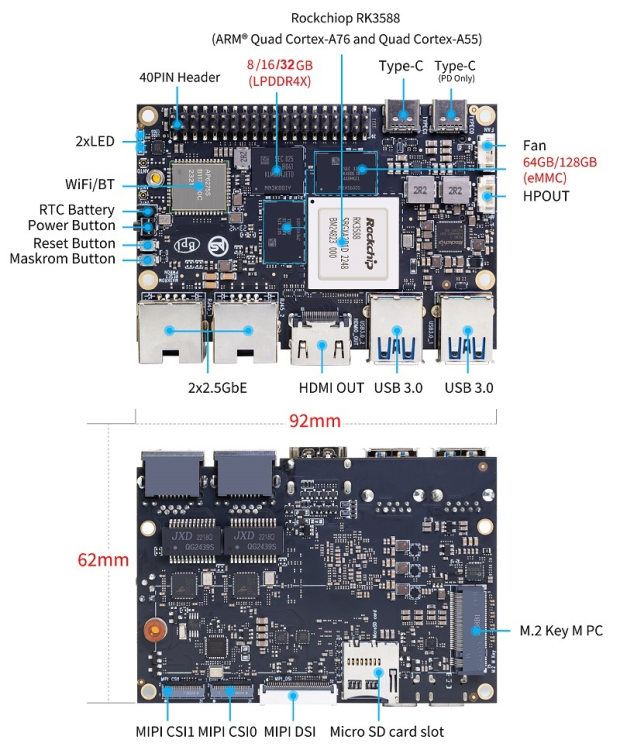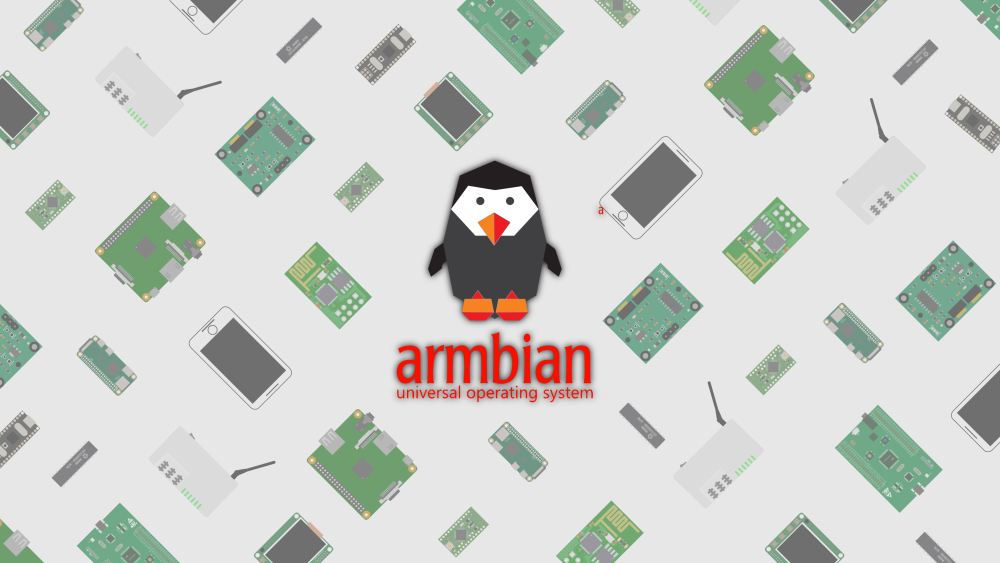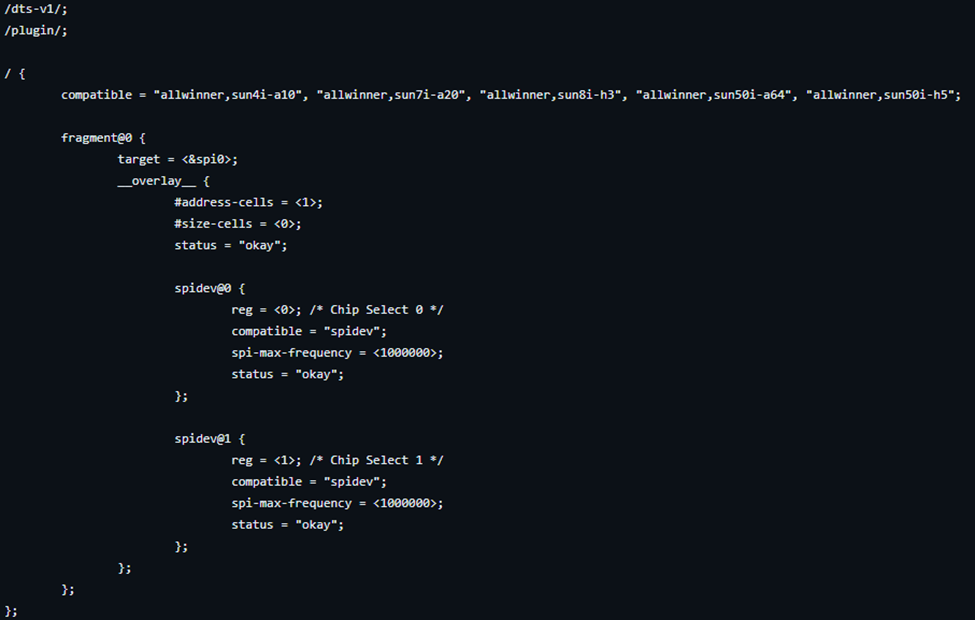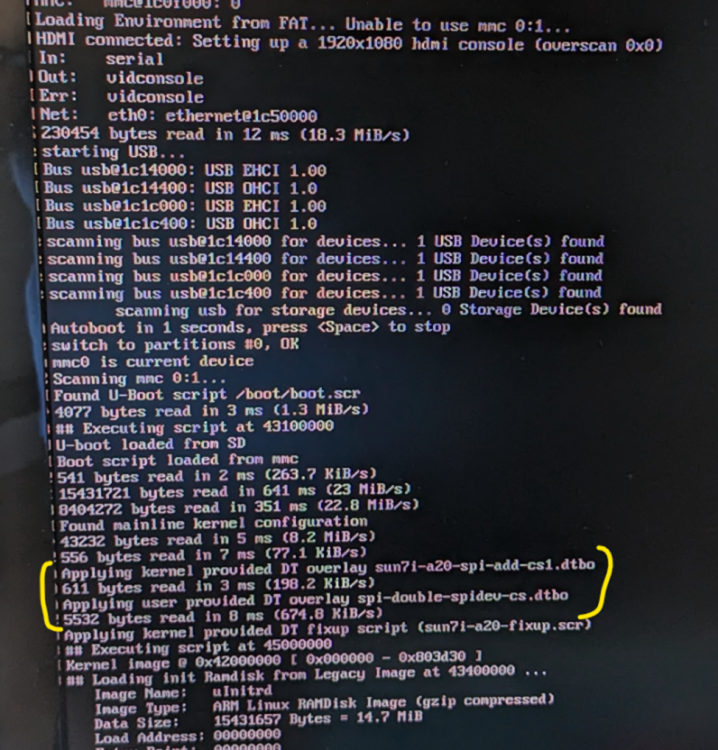Search the Community
Showing results for tags 'bananapi'.
-
Dear Community, I'll build a Developer Team specially for Banana Pi Boards!" GPIO Libarys I started updating/modifing the old GPIO-Libarys, so they can be used on the latest builds! I want to build a Team, for GPIO-Libary Development, for porting these Libarys: WiringPi-Node WiringPi-PHP WiringPi-Perl WirinigPi-Ruby gpiozero rpi-gpio Updating and modifying these: RPi.GPIO BPI-WiringPi2-Python BPI-WiringPi2 At the end, all currently working GPIO Libarys are: luma.oled RPi.GPIO BPI-WiringPi BPI-WiringPi2 BPI-WiringPi2-Python Armbian Build System for Banana Pi I started building the build-system for full banana pi support! Anyone who would like to join the developer-team, just pn me, post in this thread, or contact me on github or discord!" I created a GIthub-Organisation for this project and a Discord Server. A Domain & VPS Server is commin Monday!" Goals: Support ONLY for Banana Pi Boards Board Determiner Script which exports Board-Infos, required by gpio-libs (usual located at: /var/lib/bananapi) APT-Mirror Archive Hosted by our project-teams vps-server! ( Mirror stores all latest gpio-libarys we specially build for using on latest builds and other packages we'll develope in future) Added APPGROUPS: Pentesting, TV-Box, Server-Side, Game Desk & Development Revised menu for selecting extensions and other additional items Revised config menu Adding additional build options A Web-Based Project-Server Hosted Build-System will be build and available on the project-page, where you can build images remotely, according to you settings made in the WebInterface, with live progress & build-log + downloading compressed own image-release. A publish option will be added to, where you can upload your builded image to any Cloud/Storage we provide. Revised device trees According to APPGROUPS and Enabled Extensions: I2C, SPI, UART are enabled in the gpio_develope extension, and all requirements for gpio-programming are pre-installed, the gpio libs are pre-installed too. If you have some Ideas, what we could add or which wishes we can make true, just reply in this post, or contact us. Github Organisation Discord greetz, hexzhen3x7
- 6 replies
-
- Banana Pi M4 Zero
- Banana Pi M7
-
(and 18 more)
Tagged with:
- Banana Pi M4 Zero
- Banana Pi M7
- Banana Pi F3
- Banana Pi M5 Pro
- Banana Pi
- Banana Pi BPi-M2+
- Banana Pi BPI-M64
- Banana Pi BPI-M1+
- Banana Pi BPI-M2
- Banana Pi BPI-M2U
- Banana Pi BPI-M2 ZERO
- Banana Pi BPI-M3
- Banana Pi BPI-R2
- Banana Pi BPI-M1
- Banana Pi BPI-M2 Pro
- Banana Pi M5
- Banana Pi BPi-M2S
- Banana Pi BPI-R2 Pro
- Bananapi CM4 io
- Banana Pi Pro
-
I'm a beginner and I'm really afraid that my work won't be wasted and I won't have to set everything up from scratch again. I installed on the BPI-M5 Armbian_25.2.1_Bananapim5_noble_current_6.12.13_ubuntu-server. But I need the server to simply log in when it reboots and start working without my participation. Please tell me if it would be correct to set up autologin as described below??? Step-by-step manual configuration of autologin, user "pi" Step 1: Verify that the pi user exists If you haven't created a pi user yet, do it.: sudo adduser pi If there is already a user, proceed to the next step. Step 2: Create an override for the getty@tty1 service Do it: sudo systemctl edit getty@tty1.service This command opens the editor (nano or vim by default) and creates an override.conf file. Step 3: Paste the following contents into the opened file: [Service] ExecStart= ExecStart=-/sbin/agetty --autologin pi --noclear %I $TERM 📌 Explanation: ExecStart= — an empty line resets the standard getty launch. The second line is a new startup command with an autologin for pi. Step 4: Save the file and log out In the nano editor: Press Ctrl+O, then Enter to save. Press Ctrl+X to exit. Step 5: Restart systemd services sudo systemctl daemon-reexec sudo systemctl daemon-reload Step 6: Make sure the service is enabled sudo systemctl enable getty@tty1.service Step 7: Reboot the system sudo reboot ✅ Result After restarting, Armbian will automatically log into the console (tty1) under the user pi, without asking for a password.
-
Hello, I am curious to hear how accurate the measurement of temperature is from the onboard sensors, particularly in my case for the Banana Pi M2+. While I do understand that the BPi M2+ suffered from poor choices for thermal management from the manufacturer both in hardware and software, I believe that thankfully Armbian has worked out the kinks on the software side, hasn't it? I am running the latest noble image, here's what I noticed. The temperature as shown by the sensors and armbianmonitor commands never really goes below 60° even on idle with ambient temperatures of around 25 to 30 degrees. My SBC already came with a small heatsink attached to the CPU. I found that value pretty high and inquired with an infrared thermometer but couldn't really find a spot on the board over 40°. Which makes me wonder if the reading is accurate and properly calibrated? My impression is that it is not. Furthermore, I noticed the board behaves quite well under load. For example, I stress-tested it with the yes command on all cores for about an hour or so and while the temperature went up to 95°, it appears the software was well-tweaked to only slightly throttle the CPU (verified with armbianmonitor -m) to not exceed this. I am not 100% sure about the thermometer readings, but I believe they were around 60° at the time, certainly nowhere near what sensors was showing. I have been testing the board for about a week now and I have to say that one time, the board did indeed shut down due to thermal overload. Interestingly, this wasn't even when the CPU was heavily loaded but there was a lot of IO wait. Temperature was high and it briefly shot up to 101° (ouch) which triggered an emergency shutdown to prevent thermal damage. Looked good to me, mostly. So, again, my question today is how trustworthy are the readings from the sensors, are they properly calibrated?
- 4 replies
-
- Banana Pi
- Banana Pi BPi-M2+
- (and 4 more)
-
Dear Community, Currently Im playin with my Banana Pi M2 Berry and therefore I need a fusion of the LATEST Armbian -System with the compilers needed by the Boards Offical "GPIO-Libarys", which are outdated 7years ago. The most important libary would be the RPi.GPIO. RPi.GPIO The problem is, that this libary was using python2 and python3, python2 isnt my future i think, but for compiling the lib with python3 I need some pip-packages and the right arm-gcc compiler = 4.8 i think. DO i may need a cross-compile libary or whats are the requirements to build the lib on the latest system? To avoid hardware-determiner ERRORS, Im using the folder and its scripts/configs used in the offical Raspbian build for this device. The goal: The Latest Armbian-build with re-supported libarys like rpi.gpio or wiringpi! If there is someone who would like to update the GPIO-Controlling Libarys for Banana Pi with me, i'd be gratefull if some people let me know by pn, e-mail or github! Thanks, BlackLeakz
-
Hi I installed following image on Banana pi M5 on emmc. BananaPi does boot up but it shows "PI" username for which I am not able to find password anywhere and also tried ssh into the machine which was also denied. Every time I installed the image same thing would happen with same username "PI" popping up every time. Would appreciate help if someone can share the password or what I am going wrong. Armbian_24.8.1_Bananapim5_bookworm_current_6.6.47_xfce_desktop.img.xz Cheers IMG_6271.HEIC
-
Hello! I've downloaded the current images for BananaPi M1 offered in the site, as "Community Maintained" builds, but none of them is capable of producing video output from HDMI nor composite video. Both the Ubuntu jammy and Debian12 versions lose the video output as soon as the kernel starts to load, after the u-boot screen. I tried the desktop and server images, without any luck. With the older 5.x kernel, the ubuntu-jammy image that I've downloaded before loads fine. I know it's an old board, but it still gives me some amusement time tinkering with it and playing retro games. Anyone experiencing the same problem? Thanks!
-
I have an ap in banana pi whose ip is 192.168.4.1. And eth0 on banana pi whose static ip is 192.168.144.100. I would like to connect device A from banana pi's ap and also it can ping to the eth0. So far I had tried: sudo iptables -t nat -A POSTROUTING -o eth0 -j MASQUERADE sudo iptables -A FORWARD -i wlan0 -o eth0 -m state --state RELATED,ESTABLISHED -j ACCEPT sudo iptables -A FORWARD -i eth0 -o wlan0 -j ACCEPT
-
Since I upgraded to Armbian 23.8.1 (Kernel 6.6.31) I cant copy larger files from a CIFS share to a local attached sata disk on my banana-pi. Copy starts and gets stuck at around 4GB of transferred data ... its independant if I use rsync, cp or mv to transfer files. What I can see in the logs directly after the transfer gets stuck: root@nas03:~# dmesg [ 1280.477240] ------------[ cut here ]------------ [ 1280.477276] WARNING: CPU: 1 PID: 4182 at lib/iov_iter.c:316 _copy_to_iter+0x3bd/0x3c4 [ 1280.477372] Modules linked in: cmac nls_utf8 cifs cifs_arc4 nls_ucs2_utils cifs_md4 fscache netfs zram evdev axp20x_adc lima gpu_sched drm_shmem_helper sun4i_gpadc_iio sun4i_ts sunxi_cir sunxi_cedrus(C) v4l2_mem2mem videobuf2_dma_contig videobuf2_memops videobuf2_v4l2 videodev videobuf2_common mc display_connector uio_pdrv_genirq cpufreq_dt uio sunrpc ip_tables x_tables autofs4 axp20x_usb_power industrialio pinctrl_axp209 sun4i_gpadc sunxi phy_generic realtek [ 1280.477746] CPU: 1 PID: 4182 Comm: cifsd Tainted: G C 6.6.31-current-sunxi #1 [ 1280.477767] Hardware name: Allwinner sun7i (A20) Family [ 1280.477789] unwind_backtrace from show_stack+0x11/0x14 [ 1280.477824] show_stack from dump_stack_lvl+0x2b/0x34 [ 1280.477851] dump_stack_lvl from __warn+0xb5/0xe0 [ 1280.477877] __warn from warn_slowpath_fmt+0xfb/0x104 [ 1280.477903] warn_slowpath_fmt from _copy_to_iter+0x3bd/0x3c4 [ 1280.477932] _copy_to_iter from __skb_datagram_iter+0x41/0x1cc [ 1280.477962] __skb_datagram_iter from skb_copy_datagram_iter+0x39/0x68 [ 1280.477988] skb_copy_datagram_iter from tcp_recvmsg_locked+0x455/0x6a4 [ 1280.478016] tcp_recvmsg_locked from tcp_recvmsg+0x55/0x14c [ 1280.478035] tcp_recvmsg from inet_recvmsg+0x31/0x9c [ 1280.478059] inet_recvmsg from sock_recvmsg+0x2d/0x44 [ 1280.478084] sock_recvmsg from cifs_readv_from_socket+0xc5/0x278 [cifs] [ 1280.478507] cifs_readv_from_socket [cifs] from cifs_read_iter_from_socket+0x49/0x70 [cifs] [ 1280.478880] cifs_read_iter_from_socket [cifs] from cifs_readv_receive+0x153/0x450 [cifs] [ 1280.479241] cifs_readv_receive [cifs] from cifs_demultiplex_thread+0x2e1/0x6ec [cifs] [ 1280.479655] cifs_demultiplex_thread [cifs] from kthread+0xbf/0xd4 [ 1280.479924] kthread from ret_from_fork+0x11/0x1c [ 1280.479951] Exception stack(0xf129dfb0 to 0xf129dff8) [ 1280.479968] dfa0: 00000000 00000000 00000000 00000000 [ 1280.479985] dfc0: 00000000 00000000 00000000 00000000 00000000 00000000 00000000 00000000 [ 1280.479999] dfe0: 00000000 00000000 00000000 00000000 00000013 00000000 [ 1280.480710] ---[ end trace 0000000000000000 ]--- [ 1280.485954] ------------[ cut here ]------------ [ 1280.485995] WARNING: CPU: 1 PID: 6177 at lib/iov_iter.c:560 iov_iter_zero+0x3c9/0x3d0 [ 1280.486335] Modules linked in: cmac nls_utf8 cifs cifs_arc4 nls_ucs2_utils cifs_md4 fscache netfs zram evdev axp20x_adc lima gpu_sched drm_shmem_helper sun4i_gpadc_iio sun4i_ts sunxi_cir sunxi_cedrus(C) v4l2_mem2mem videobuf2_dma_contig videobuf2_memops videobuf2_v4l2 videodev videobuf2_common mc display_connector uio_pdrv_genirq cpufreq_dt uio sunrpc ip_tables x_tables autofs4 axp20x_usb_power industrialio pinctrl_axp209 sun4i_gpadc sunxi phy_generic realtek [ 1280.487924] CPU: 1 PID: 6177 Comm: kworker/1:1 Tainted: G WC 6.6.31-current-sunxi #1 [ 1280.487946] Hardware name: Allwinner sun7i (A20) Family [ 1280.487961] Workqueue: cifsiod cifs_readahead_complete [cifs] [ 1280.488367] unwind_backtrace from show_stack+0x11/0x14 [ 1280.488405] show_stack from dump_stack_lvl+0x2b/0x34 [ 1280.488432] dump_stack_lvl from __warn+0xb5/0xe0 [ 1280.488459] __warn from warn_slowpath_fmt+0xfb/0x104 [ 1280.488485] warn_slowpath_fmt from iov_iter_zero+0x3c9/0x3d0 [ 1280.488515] iov_iter_zero from cifs_readahead_complete+0x19d/0x1d0 [cifs] [ 1280.488735] cifs_readahead_complete [cifs] from process_one_work+0x113/0x2ac [ 1280.488940] process_one_work from worker_thread+0x21f/0x358 [ 1280.488972] worker_thread from kthread+0xbf/0xd4 [ 1280.489004] kthread from ret_from_fork+0x11/0x1c [ 1280.489027] Exception stack(0xf0985fb0 to 0xf0985ff8) [ 1280.489042] 5fa0: 00000000 00000000 00000000 00000000 [ 1280.489059] 5fc0: 00000000 00000000 00000000 00000000 00000000 00000000 00000000 00000000 [ 1280.489073] 5fe0: 00000000 00000000 00000000 00000000 00000013 00000000 [ 1280.489749] ---[ end trace 0000000000000000 ]--- [ 1280.494188] ------------[ cut here ]------------ [ 1280.494220] WARNING: CPU: 1 PID: 6177 at lib/iov_iter.c:560 iov_iter_zero+0x3c9/0x3d0 [ 1280.494267] Modules linked in: cmac nls_utf8 cifs cifs_arc4 nls_ucs2_utils cifs_md4 fscache netfs zram evdev axp20x_adc lima gpu_sched drm_shmem_helper sun4i_gpadc_iio sun4i_ts sunxi_cir sunxi_cedrus(C) v4l2_mem2mem videobuf2_dma_contig videobuf2_memops videobuf2_v4l2 videodev videobuf2_common mc display_connector uio_pdrv_genirq cpufreq_dt uio sunrpc ip_tables x_tables autofs4 axp20x_usb_power industrialio pinctrl_axp209 sun4i_gpadc sunxi phy_generic realtek [ 1280.495285] CPU: 1 PID: 6177 Comm: kworker/1:1 Tainted: G WC 6.6.31-current-sunxi #1 [ 1280.495310] Hardware name: Allwinner sun7i (A20) Family [ 1280.495323] Workqueue: cifsiod cifs_readahead_complete [cifs] [ 1280.495744] unwind_backtrace from show_stack+0x11/0x14 [ 1280.495788] show_stack from dump_stack_lvl+0x2b/0x34 [ 1280.495817] dump_stack_lvl from __warn+0xb5/0xe0 [ 1280.495846] __warn from warn_slowpath_fmt+0xfb/0x104 [ 1280.495872] warn_slowpath_fmt from iov_iter_zero+0x3c9/0x3d0 [ 1280.495903] iov_iter_zero from cifs_readahead_complete+0x19d/0x1d0 [cifs] [ 1280.496183] cifs_readahead_complete [cifs] from process_one_work+0x113/0x2ac [ 1280.496418] process_one_work from worker_thread+0x21f/0x358 [ 1280.496450] worker_thread from kthread+0xbf/0xd4 [ 1280.496481] kthread from ret_from_fork+0x11/0x1c [ 1280.496505] Exception stack(0xf0985fb0 to 0xf0985ff8) [ 1280.496520] 5fa0: 00000000 00000000 00000000 00000000 [ 1280.496536] 5fc0: 00000000 00000000 00000000 00000000 00000000 00000000 00000000 00000000 [ 1280.496550] 5fe0: 00000000 00000000 00000000 00000000 00000013 00000000 [ 1280.496705] ---[ end trace 0000000000000000 ]--- [ 1280.497845] ------------[ cut here ]------------ [ 1280.497864] WARNING: CPU: 1 PID: 6177 at lib/iov_iter.c:560 iov_iter_zero+0x3c9/0x3d0 [ 1280.497903] Modules linked in: cmac nls_utf8 cifs cifs_arc4 nls_ucs2_utils cifs_md4 fscache netfs zram evdev axp20x_adc lima gpu_sched drm_shmem_helper sun4i_gpadc_iio sun4i_ts sunxi_cir sunxi_cedrus(C) v4l2_mem2mem videobuf2_dma_contig videobuf2_memops videobuf2_v4l2 videodev videobuf2_common mc display_connector uio_pdrv_genirq cpufreq_dt uio sunrpc ip_tables x_tables autofs4 axp20x_usb_power industrialio pinctrl_axp209 sun4i_gpadc sunxi phy_generic realtek [ 1280.498159] CPU: 1 PID: 6177 Comm: kworker/1:1 Tainted: G WC 6.6.31-current-sunxi #1 [ 1280.498179] Hardware name: Allwinner sun7i (A20) Family [ 1280.498192] Workqueue: cifsiod cifs_readahead_complete [cifs] [ 1280.498558] unwind_backtrace from show_stack+0x11/0x14 [ 1280.498594] show_stack from dump_stack_lvl+0x2b/0x34 [ 1280.498622] dump_stack_lvl from __warn+0xb5/0xe0 [ 1280.498651] __warn from warn_slowpath_fmt+0xfb/0x104 [ 1280.498678] warn_slowpath_fmt from iov_iter_zero+0x3c9/0x3d0 [ 1280.498709] iov_iter_zero from cifs_readahead_complete+0x19d/0x1d0 [cifs] [ 1280.498977] cifs_readahead_complete [cifs] from process_one_work+0x113/0x2ac [ 1280.499227] process_one_work from worker_thread+0x21f/0x358 [ 1280.499263] worker_thread from kthread+0xbf/0xd4 [ 1280.499295] kthread from ret_from_fork+0x11/0x1c [ 1280.499320] Exception stack(0xf0985fb0 to 0xf0985ff8) [ 1280.499335] 5fa0: 00000000 00000000 00000000 00000000 [ 1280.499351] 5fc0: 00000000 00000000 00000000 00000000 00000000 00000000 00000000 00000000 [ 1280.499366] 5fe0: 00000000 00000000 00000000 00000000 00000013 00000000 [ 1280.499498] ---[ end trace 0000000000000000 ]--- [ 1280.513191] CIFS: trying to dequeue a deleted mid root@nas03:~# root@nas03:~# root@nas03:~# ps -ef | grep 6177 root 6177 2 3 17:13 ? 00:00:34 [kworker/1:1+events_freezable_power_] root@nas03:~# root@nas03:~# ps -ef | grep 4182 root 4182 2 8 17:10 ? 00:02:26 [cifsd] root@nas03:~# at this point nothing happens anymore on the copy command but system is running and I am able to login. I can see around 45% iowait then without any byte transferred any longer. Going back to Kernel 6.1.63 things are again working and files much larger than 4GB will work as expected. Are there any ideas about how to solve out there or hints I could check? Many thanks in advance for any help!! best regards, Heiko
-
Banana Pi BPI-M7 with Rockchip RK3588, 8/16/32G,RAM 64/128G eMMC,wifi6 support . 2x2.5G port ,1xHDMIout ,2x USB3.0,2xTYPE-C,2x MIPI CSI interface and 1x MIPI DSI interface, 1x M.2 KEY M interface,40 PIN GPIO ,Mini size just 92x62mm. Hardware interface: online documents: https://docs.banana-pi.org/en/BPI-M7/BananaPi_BPI-M7
-
Hi, I recently noticed that after updating to 24.02 the package "linux-libc-dev" did not receive a update. I have checked the current armbian archives and couldn't find anything for any arch. Just to be sure i've also built armbian 24.5 images for bananapi (noticed this on a bananapi board) and rpi4b (as a well supported board) and no linux-libc-dev[...].deb was built. It seems that with the buildsystem change the files packages/armbian/mkdebian and packages/armbian/builddeb were retired (commit e98c66b, v23.11.1) which previously handled building the kernel packages and included linux-libc-dev. Unfortunately linux-libc-dev is a dependency for libc6-dev and in turn also linux-headers... To build such a package i think one would have to add the function to lib/functions/compilation/kernel-debs.sh, similar to the way linux-dtb is built and add it to artifact_map_packages in lib/functions/artifacts/artifact-kernel.sh to be built in the process. Does anyone agree with this observation? I'm not sure as I am pretty new to the armbian build system... Is anyone aware of this and working on it? Thanks, valium
-
Hello! I haven't had any problems with the updates so far, but today it no longer works. Maybe someone has an idea what the problem is? armbian.list deb http://mirror-eu-de1.armbian.airframes.io/dl/ buster main buster-utils buster-desktop deb http://apt.armbian.com buster main buster-utils buster-desktop apt update... root@fulla:~# apt-get --allow-releaseinfo-change --allow-insecure-repositories update Hit:2 http://ftp.de.debian.org/debian buster InRelease Hit:3 http://ftp.de.debian.org/debian buster-updates InRelease Hit:4 http://ftp.de.debian.org/debian buster-backports InRelease Hit:5 http://security.debian.org buster/updates InRelease Ign:1 https://mirror-eu-de1.armbian.airframes.io/dl buster InRelease Ign:7 https://mirror-eu-de1.armbian.airframes.io/dl buster Release Ign:6 http://fi.mirror.armbian.de/apt buster InRelease Ign:8 https://mirror-eu-de1.armbian.airframes.io/dl buster/main armhf Packages Ign:9 https://mirror-eu-de1.armbian.airframes.io/dl buster/main all Packages Ign:11 https://mirror-eu-de1.armbian.airframes.io/dl buster/main armhf Contents (deb) Err:10 http://fi.mirror.armbian.de/apt buster Release 404 Not Found [IP: 65.21.120.247 80] Ign:12 https://mirror-eu-de1.armbian.airframes.io/dl buster/main all Contents (deb) Ign:13 https://mirror-eu-de1.armbian.airframes.io/dl buster all Contents (deb) Ign:14 https://mirror-eu-de1.armbian.airframes.io/dl buster armhf Contents (deb) Ign:15 https://mirror-eu-de1.armbian.airframes.io/dl buster/buster-utils armhf Packages Ign:16 https://mirror-eu-de1.armbian.airframes.io/dl buster/buster-utils all Packages Ign:17 https://mirror-eu-de1.armbian.airframes.io/dl buster/buster-utils all Contents (deb) Ign:18 https://mirror-eu-de1.armbian.airframes.io/dl buster/buster-utils armhf Contents (deb) Ign:19 https://mirror-eu-de1.armbian.airframes.io/dl buster/buster-desktop all Packages Ign:20 https://mirror-eu-de1.armbian.airframes.io/dl buster/buster-desktop armhf Packages Ign:21 https://mirror-eu-de1.armbian.airframes.io/dl buster/buster-desktop armhf Contents (deb) Ign:22 https://mirror-eu-de1.armbian.airframes.io/dl buster/buster-desktop all Contents (deb) Ign:8 https://mirror-eu-de1.armbian.airframes.io/dl buster/main armhf Packages Ign:9 https://mirror-eu-de1.armbian.airframes.io/dl buster/main all Packages Ign:11 https://mirror-eu-de1.armbian.airframes.io/dl buster/main armhf Contents (deb) Ign:12 https://mirror-eu-de1.armbian.airframes.io/dl buster/main all Contents (deb) Ign:13 https://mirror-eu-de1.armbian.airframes.io/dl buster all Contents (deb) Ign:14 https://mirror-eu-de1.armbian.airframes.io/dl buster armhf Contents (deb) Ign:15 https://mirror-eu-de1.armbian.airframes.io/dl buster/buster-utils armhf Packages Ign:16 https://mirror-eu-de1.armbian.airframes.io/dl buster/buster-utils all Packages Ign:17 https://mirror-eu-de1.armbian.airframes.io/dl buster/buster-utils all Contents (deb) Ign:18 https://mirror-eu-de1.armbian.airframes.io/dl buster/buster-utils armhf Contents (deb) Ign:19 https://mirror-eu-de1.armbian.airframes.io/dl buster/buster-desktop all Packages Ign:20 https://mirror-eu-de1.armbian.airframes.io/dl buster/buster-desktop armhf Packages Ign:21 https://mirror-eu-de1.armbian.airframes.io/dl buster/buster-desktop armhf Contents (deb) Ign:22 https://mirror-eu-de1.armbian.airframes.io/dl buster/buster-desktop all Contents (deb) Ign:8 https://mirror-eu-de1.armbian.airframes.io/dl buster/main armhf Packages Ign:9 https://mirror-eu-de1.armbian.airframes.io/dl buster/main all Packages Ign:11 https://mirror-eu-de1.armbian.airframes.io/dl buster/main armhf Contents (deb) Ign:12 https://mirror-eu-de1.armbian.airframes.io/dl buster/main all Contents (deb) Ign:13 https://mirror-eu-de1.armbian.airframes.io/dl buster all Contents (deb) Ign:14 https://mirror-eu-de1.armbian.airframes.io/dl buster armhf Contents (deb) Ign:15 https://mirror-eu-de1.armbian.airframes.io/dl buster/buster-utils armhf Packages Ign:16 https://mirror-eu-de1.armbian.airframes.io/dl buster/buster-utils all Packages Ign:17 https://mirror-eu-de1.armbian.airframes.io/dl buster/buster-utils all Contents (deb) Ign:18 https://mirror-eu-de1.armbian.airframes.io/dl buster/buster-utils armhf Contents (deb) Ign:19 https://mirror-eu-de1.armbian.airframes.io/dl buster/buster-desktop all Packages Ign:20 https://mirror-eu-de1.armbian.airframes.io/dl buster/buster-desktop armhf Packages Ign:21 https://mirror-eu-de1.armbian.airframes.io/dl buster/buster-desktop armhf Contents (deb) Ign:22 https://mirror-eu-de1.armbian.airframes.io/dl buster/buster-desktop all Contents (deb) Ign:8 https://mirror-eu-de1.armbian.airframes.io/dl buster/main armhf Packages Ign:9 https://mirror-eu-de1.armbian.airframes.io/dl buster/main all Packages Ign:11 https://mirror-eu-de1.armbian.airframes.io/dl buster/main armhf Contents (deb) Ign:12 https://mirror-eu-de1.armbian.airframes.io/dl buster/main all Contents (deb) Ign:13 https://mirror-eu-de1.armbian.airframes.io/dl buster all Contents (deb) Ign:14 https://mirror-eu-de1.armbian.airframes.io/dl buster armhf Contents (deb) Ign:15 https://mirror-eu-de1.armbian.airframes.io/dl buster/buster-utils armhf Packages Ign:16 https://mirror-eu-de1.armbian.airframes.io/dl buster/buster-utils all Packages Ign:17 https://mirror-eu-de1.armbian.airframes.io/dl buster/buster-utils all Contents (deb) Ign:18 https://mirror-eu-de1.armbian.airframes.io/dl buster/buster-utils armhf Contents (deb) Ign:19 https://mirror-eu-de1.armbian.airframes.io/dl buster/buster-desktop all Packages Ign:20 https://mirror-eu-de1.armbian.airframes.io/dl buster/buster-desktop armhf Packages Ign:21 https://mirror-eu-de1.armbian.airframes.io/dl buster/buster-desktop armhf Contents (deb) Ign:22 https://mirror-eu-de1.armbian.airframes.io/dl buster/buster-desktop all Contents (deb) Ign:8 https://mirror-eu-de1.armbian.airframes.io/dl buster/main armhf Packages Ign:9 https://mirror-eu-de1.armbian.airframes.io/dl buster/main all Packages Ign:11 https://mirror-eu-de1.armbian.airframes.io/dl buster/main armhf Contents (deb) Ign:12 https://mirror-eu-de1.armbian.airframes.io/dl buster/main all Contents (deb) Ign:13 https://mirror-eu-de1.armbian.airframes.io/dl buster all Contents (deb) Ign:14 https://mirror-eu-de1.armbian.airframes.io/dl buster armhf Contents (deb) Ign:15 https://mirror-eu-de1.armbian.airframes.io/dl buster/buster-utils armhf Packages Ign:16 https://mirror-eu-de1.armbian.airframes.io/dl buster/buster-utils all Packages Ign:17 https://mirror-eu-de1.armbian.airframes.io/dl buster/buster-utils all Contents (deb) Ign:18 https://mirror-eu-de1.armbian.airframes.io/dl buster/buster-utils armhf Contents (deb) Ign:19 https://mirror-eu-de1.armbian.airframes.io/dl buster/buster-desktop all Packages Ign:20 https://mirror-eu-de1.armbian.airframes.io/dl buster/buster-desktop armhf Packages Ign:21 https://mirror-eu-de1.armbian.airframes.io/dl buster/buster-desktop armhf Contents (deb) Ign:22 https://mirror-eu-de1.armbian.airframes.io/dl buster/buster-desktop all Contents (deb) Ign:8 https://mirror-eu-de1.armbian.airframes.io/dl buster/main armhf Packages Ign:9 https://mirror-eu-de1.armbian.airframes.io/dl buster/main all Packages Ign:11 https://mirror-eu-de1.armbian.airframes.io/dl buster/main armhf Contents (deb) Ign:12 https://mirror-eu-de1.armbian.airframes.io/dl buster/main all Contents (deb) Ign:13 https://mirror-eu-de1.armbian.airframes.io/dl buster all Contents (deb) Ign:14 https://mirror-eu-de1.armbian.airframes.io/dl buster armhf Contents (deb) Ign:15 https://mirror-eu-de1.armbian.airframes.io/dl buster/buster-utils armhf Packages Ign:16 https://mirror-eu-de1.armbian.airframes.io/dl buster/buster-utils all Packages Ign:17 https://mirror-eu-de1.armbian.airframes.io/dl buster/buster-utils all Contents (deb) Ign:18 https://mirror-eu-de1.armbian.airframes.io/dl buster/buster-utils armhf Contents (deb) Ign:19 https://mirror-eu-de1.armbian.airframes.io/dl buster/buster-desktop all Packages Ign:20 https://mirror-eu-de1.armbian.airframes.io/dl buster/buster-desktop armhf Packages Ign:21 https://mirror-eu-de1.armbian.airframes.io/dl buster/buster-desktop armhf Contents (deb) Ign:22 https://mirror-eu-de1.armbian.airframes.io/dl buster/buster-desktop all Contents (deb) Err:8 https://mirror-eu-de1.armbian.airframes.io/dl buster/main armhf Packages 404 Not Found [IP: 161.97.118.90 443] Reading package lists... Done W: The repository 'http://mirror-eu-de1.armbian.airframes.io/dl buster Release' does not have a Release file. N: Data from such a repository can't be authenticated and is therefore potentially dangerous to use. N: See apt-secure(8) manpage for repository creation and user configuration details. E: The repository 'http://apt.armbian.com buster Release' no longer has a Release file. N: Updating from such a repository can't be done securely, and is therefore disabled by default. N: See apt-secure(8) manpage for repository creation and user configuration details. No matter which mirror server is used, the same error message always appears with armbian. Does anyone have any idea what I could try or what the problem could be? I tested it with wget. root@fulla:~# wget https://mirror-eu-de1.armbian.airframes.io/dl --2024-03-09 14:09:01-- https://mirror-eu-de1.armbian.airframes.io/dl Resolving mirror-eu-de1.armbian.airframes.io (mirror-eu-de1.armbian.airframes.io)... 161.97.118.90 Connecting to mirror-eu-de1.armbian.airframes.io (mirror-eu-de1.armbian.airframes.io)|161.97.118.90|:443... connected. HTTP request sent, awaiting response... 308 Permanent Redirect Location: /dl/ [following] --2024-03-09 14:09:01-- https://mirror-eu-de1.armbian.airframes.io/dl/ Reusing existing connection to mirror-eu-de1.armbian.airframes.io:443. HTTP request sent, awaiting response... 200 OK Length: unspecified [text/html] Saving to: ‘dl’ dl [ <=> ] 39.16K --.-KB/s in 0.01s 2024-03-09 14:09:01 (2.74 MB/s) - ‘dl’ saved [40102]
-
# PROBLEM: Recent bananapi m1 images (and other A20 boards?) have no kernel headers, and armbian-config is not working so no hardware support. # SOLUTION: Armbian_23.02.2_Bananapi_jammy_current_5.15.93.img.xz Take this image and install the headers manually - or update to recent ones from here (not all work). NOTE: Armbian_23.02.2_Bananapi_jammy_current_5.15.93_minimal.img.xz While is the same build, cannot unfreeze kernel changes in armbian-config gui Flash SD and drop the 3 kernel packages in /root/ After first boot run $ apt upgrade && apt upgrade --fix-missing Unfreeze kernel with $ armbian-config -> system -> unfreeze (should accept) Install kernel packages: $ dpkg -i <package-dtb.deb> <package-image.deb> <package-header.deb> reboot & freeze kernel again compare build scripts current vs minimal - and merge upstream? I am noob Please show the way. Files pack: https://www.dropbox.com/scl/fo/0bdengzqkn5x798ddxvp7/h?rlkey=i6kilnhhr6xzxgkmipfqy19pr&dl=0 credits: Note to self: I should learn how to compile and build images.
-
- Banana Pi
- AW-SoM A20
-
(and 2 more)
Tagged with:
-
Hello, community. For a while now, I've been trying to configure the input and output of i2s0 without success. The closest I've come to a result was with the adau7002 configuration, but I'm experiencing synchronous noise, as if the issue were related to a CLK. Let me provide some details to see if anyone can guide me. I have a Banana Pi M2 with Armbian 23.11.1 Bookworm and Linux 6.1.13-current-sunxi. I have a pcm1807 connected to the input, configured with SPI, outputting i2s left justified in 24bit, and operating as a master. The pcm is connected to a 24.5MHz crystal. My goal is to configure the system to capture audio in a generic i2s format and then play it back in the same way through the output, as I have an amplifier connected to it. My other question is whether it's possible to reconfigure the pins using an overlay. Currently, my pin configuration is as follows: PA10 = LRCLK PA16 = BCLK PA20 = SDI PA21 = SDO i tried reconfigure the pins but i couldn't ☹️ I am attaching the adau7002.dts to provide additional information: /dts-v1/; /plugin/; / { compatible = "allwinner,sun8i-h3"; fragment@0 { target-path = "/"; __overlay__ { adau7002_codec: adau7002_codec { #sound-dai-cells = <0>; compatible = "adi,adau7002"; status = "okay"; }; }; }; fragment@1 { target = <&i2s0>; __overlay__ { status = "okay"; pinctrl-0 = <&i2s0_pins>; sound-dai = <&adau7002_codec>; pinctrl-names = "default"; }; }; fragment@2 { target-path = "/"; __overlay__ { sound_i2s { compatible = "simple-audio-card"; simple-audio-card,format = "i2s"; simple-audio-card,name = "adau7002"; #simple-audio-card,dai-link = "left_j"; simple-audio-card,bitclock-slave = <&dailink0_slave>; simple-audio-card,frame-slave = <&dailink0_slave>; simple-audio-card,mclk-fs = <512>; simple-audio-card,widgets = "Line", "Line In Jack"; simple-audio-card,routing = "PDM_DAT", "Line In Jack"; status = "okay"; simple-audio-card,cpu { sound-dai = <&i2s0>; }; dailink0_slave: simple-audio-card,codec { sound-dai = <&adau7002_codec>; }; }; }; }; }; I use for capture this command: "arecord -D hw:0,0 -f S16_LE -t wav -r 48000 -c 2 -d 10 -V stereo -v >test.wav". But when I want to switch S16_LE to S24_LE you can hardly hear anything, although the noise persists with both formats
-
So I want to install Pi-Hole on my BPI-M2 Berry and Pi-Hole only supports these distributions. Distribution Release Architecture Raspberry Pi OS (formerly Raspbian) Buster / Bullseye ARM Ubuntu 20.x / 22.x / 23.x ARM / x86_64 Debian 10 / 11 / 12 ARM / x86_64 / i386 Fedora 36 / 37 / 38 ARM / x86_64 CentOS Stream 8 / 9 x86_64 I found out that Armbian might support one of these distributions. Does anyone know an easy way to get an fitting version? Iam searching for multiple hours now and am lost.
-
I'm trying to find the img for the Banana Pi BPI-M1+ or Pi BPI-M1 arm64 in the archive, can you help me? Debian buster minimal img
-
Hello, I'm running Armbian on the original (LeMaker) A20 powered BananaPI : cat /etc/issue Armbian 21.08.6 Buster \l I did an apt-get upgrade few days back, and since, it's CPU load is always around 1.00 even if I don't run my custom application (obviously, it wasn't the case before). Nothing special in /var/logs/messages, but top show me a kernel process always on top : top - 15:03:43 up 1 day, 17:40, 1 user, load average: 0,98, 1,03, 1,12 Tasks: 112 total, 2 running, 110 sleeping, 0 stopped, 0 zombie %Cpu(s): 4,5 us, 6,3 sy, 0,0 ni, 89,0 id, 0,0 wa, 0,0 hi, 0,2 si, 0,0 st MiB Mem : 993,9 total, 583,3 free, 119,7 used, 291,0 buff/cache MiB Swap: 497,0 total, 497,0 free, 0,0 used. 840,4 avail Mem PID USER PR NI VIRT RES SHR S %CPU %MEM TIME+ COMMAND 26647 root 20 0 0 0 0 R 10,3 0,0 1:44.71 kworker/1:0+events_freezable_power_ 32375 laurent 20 0 103912 51264 5472 S 10,3 5,0 1:20.54 Selene 3664 laurent 20 0 7588 2372 2016 R 0,7 0,2 0:01.23 top 14 root 20 0 0 0 0 I 0,3 0,0 2:55.81 rcu_sched 1927 root 20 0 1408 336 292 S 0,3 0,0 10:37.20 BananaLEDd 31455 root 20 0 0 0 0 I 0,3 0,0 0:00.26 kworker/1:3-mm_percpu_wq I did some googling but it doesn't help to find out what is this events_freezable_power_ In another hand, it doesn't explain this 1.00 load as you can see it consums only 10 to 15% of the CPU as well as my own custom application. So any tip, help, whatever is welcome. Thanks
-
board : Banana pi M2 zero OS : Armbian_23.02.0-trunk_Bananapim2zero_sid_edge_6.1.11_xfce_desktop.img.xz The same error exist for newest Debian releases. Only Users that never opened an X11 session locally can connect using RDP (xrdp)
-
Would like to build something like a NAS, because I'm tired of connecting an external drive via USB. I am thinking to use bananapi M2 berry for this. I would power the 3.5 HDD externally and don't care too much about SATA speed. However, it is important to me that armbian works without manual adjustments, because it wouldn't cope with them. Should I go ahead with the experiment?
-
Im trying to play video on CLI interface. Banana pi M1 im using.I installed VLC, MPV, mplayer but not successful. please help. my video is in pendrive.
-
Hi, i am trying to get the Respeaker 2 Mic Pi hat working on a Banana Pi Zero M2. The HAT uses the WM8960 codec and generates its own I2S MCLK. After some trouble i got the i2c interface working and i2cdetect shows a device at address 0x1a which is correct. But i can not get the I2S interface working. I have added a user overlay with the following .dts: /dts-v1/; /plugin/; / { compatible = "allwinner,sun8i-h3"; fragment@0 { target = <&i2c0>; __overlay__ { #address-cells = <0>; #size-cells = <0>; status = "okay"; wm8960: wm8960{ compatible = "wlf,wm8960"; reg = <0x1a>; #sound-dai-cells = <0>; }; }; }; fragment@1 { target = <&i2s0>; __overlay__ { status = "okay"; pinctrl-0 = <&i2s0_pins>; sound-dai = <&wm8960>; pinctrl-names = "default"; }; }; fragment@2 { target-path = "/"; __overlay__ { sound_i2s { compatible = "simple-audio-card"; simple-audio-card,name = "I2S-master"; simple-audio-card,format = "i2s"; simple-audio-card,bitclock-master = <&codec_dai>; simple-audio-card,frame-master = <&codec_dai>; simple-audio-card,mclk-fs = <256>; status = "okay"; simple-audio-card,widgets = "Microphone", "Mic Jack", "Speaker", "Speaker", "Headphone", "Headphone Jack"; simple-audio-card,routing = "Headphone Jack", "HP_L", "Headphone Jack", "HP_R", "Speaker", "SPK_LP", "Speaker", "SPK_LN", "LINPUT1", "Mic Jack", "LINPUT3", "Mic Jack", "RINPUT1", "Mic Jack", "RINPUT2", "Mic Jack"; simple-audio-card,cpu { sound-dai = <&i2s0>; }; codec_dai,codec { sound-dai = <&wm8960>; }; }; }; }; }; I do not see errors in dmesg but aplay -l only shows the HMDI sound interface. I am stuck here and have not found a good explanation how .dts files exactly work for audio or how to get some error messgae from the kernel to see what is wrong. Kernel Version is 5.15.62-sunxi
-
I've tried many permutations of overlays and user-overlays and I can get /dev/spidev0.0 or /dev/spidev0.1 to be present, but I can't seem to get both simultaneously. I need both to migrate a project from an older Fedora distribution relying on modprobe to the latest version of Armbian. Any suggestions will be greatly appreciated! I started with very recent Armbian 23.02 Bullseye XFCE downloaded from arbian.com/banana-pi-plus .. Armbian_23.02.2_Bananapi_bullseye_current_5.15.93_xfce_desktop.img and I added the following to the /boot/armbianEnv.txt file, as described in the Armbian page associated with the BananaPi M1+ .. fdtfile=sun7i-a20-bananapi-m1-plus.dtb I also added these overlays at the same file .. overlay=spi-spidev spi-add-cs1 param_spidev_spi_bus=0 After reboot, I see one /dev/spidev device: # ls /dev/sp* /dev/spidev0.0 If instead, I also add .. param_spidev_spi_cs=1 Then after reboot, I see a device for the other chip select, only .. # ls /dev/sp* /dev/spidev0.1 but I can't find a means to have access to both simultaneously. As an aside, I also tried the following; Through some searching in the forum, I found a link to a promising overlay .. armbian / sunxi-DT-overlays / examples / spi-double-spidev-cs.dts Contents shown below .. I downloaded this and compiled it using .. dtc -@ -I dts -O dtb -o /boot/overlay-user/spi-double-spidev-cs.dtbo spi-double-spidev-cs.dts Then, since the thread said, "You will still need to use spidev-add-cs1 overlay but remove spi-spidev one because the custom one will be used instead of it," I used the following in the /boot/armbianEnv.txt file .. overlays=spi-add-cs1 user_overlays=spi-double-spidev-cs I confirmed the user overlay did load .. But this produced neither /dev/spidev0.0 or /dev/spidev0.1. Any ideas? I'd rather not have to compile the kernel since I'd have to outfit a whole new development environment for that, so I'm hoping this can be done with dts or dtbo files. Any tips or hints on which direction I should go next will be GREATLY appreciated. Thank you.
-
Hi, I need a help. I have waveshare 4inc lcd touch play display but I don’t know how to enable touch play. Please Help me.
-
Hello, I am trying to communicate using UART PORT. I have connected to 8, 10 and GND pin. Also I enabled UART3, but it doesn't work. Any solution? Thanks !! Enviado desde mi iPhone utilizando Tapatalk
-
Hello, I'm using a Banana Pi P2-Zero based on H3 and I want to get Ethernet running. To no avail so far... When building the image, I use this parameters: BOARD=bananapim2zero BRANCH=current RELEASE=jammy BUILD_MINIMAL=no BUILD_DESKTOP=no I use the customize-image.sh script, but I don't change anything related to the drivers (or so I think). There are no patches, overlays or anything like that. I saw this topic but this solution doesn't help: I also tried something like this but it didn't help either: /dts-v1/; /plugin/; / { compatible = "allwinner,sun8i-h3"; fragment@0 { target = <&emac>; __overlay__ { status = "okay"; pinctrl-names = "default"; pinctrl-0 = <&emac_rgmii_pins &emac_clk_out_pins>; phy-mode = "rgmii"; }; }; }; Using ifconfig -a I only see lo and wlan. The LEDs at the ethernet socket are on constantly. I am sure that the hardware is working properly because ethernet works on the ready image from the Internet. Unfortunately, I can't use this image Does anyone know how to enable this ethernet?
-
Hey, I recently decided to give the 22.11 a try on my M1, but I can't get my sata SSD to be the system root and boot again. 18.04 it worked for me with the exact same setup. I used this: https://docs.armbian.com/User-Guide_Getting-Started/#how-to-install-to-emmc-nand-sata-nvme-usb went with armbian-install only option for me was boot from SD and system on sata. But after the preparation of the ssd, the reboot always runs into emergency mode with not really good hints how to solve, or what even the issue is. Any tips or hints are welcomed.