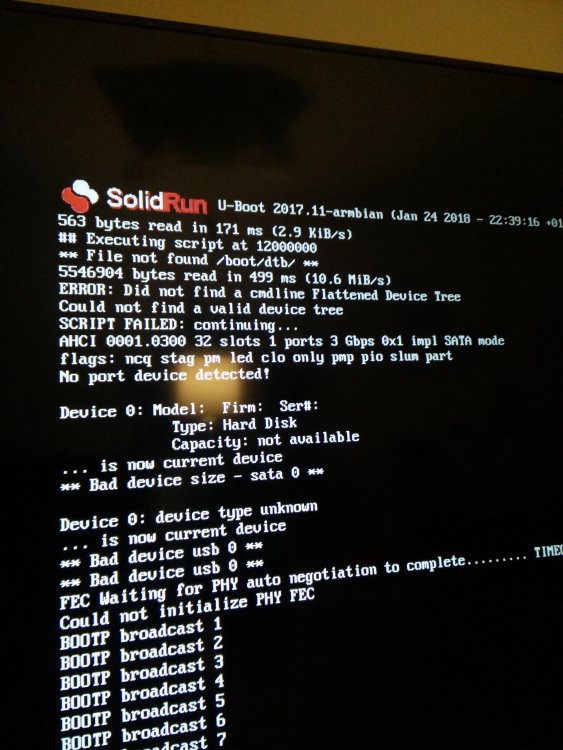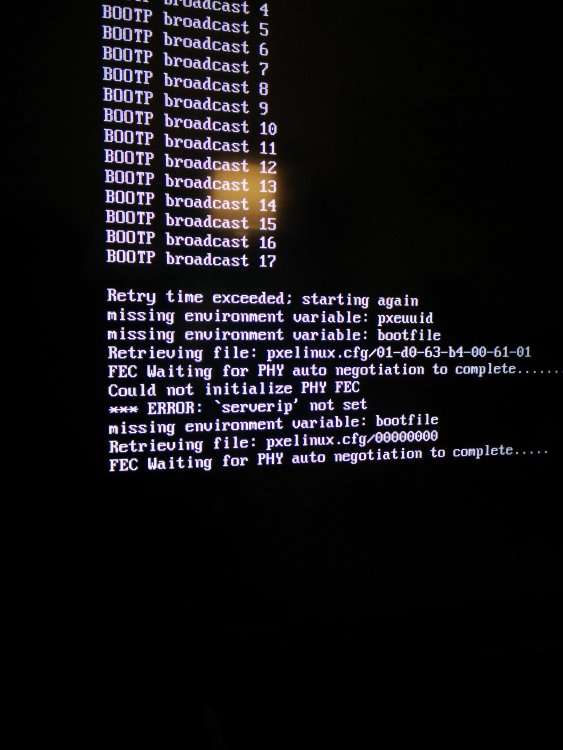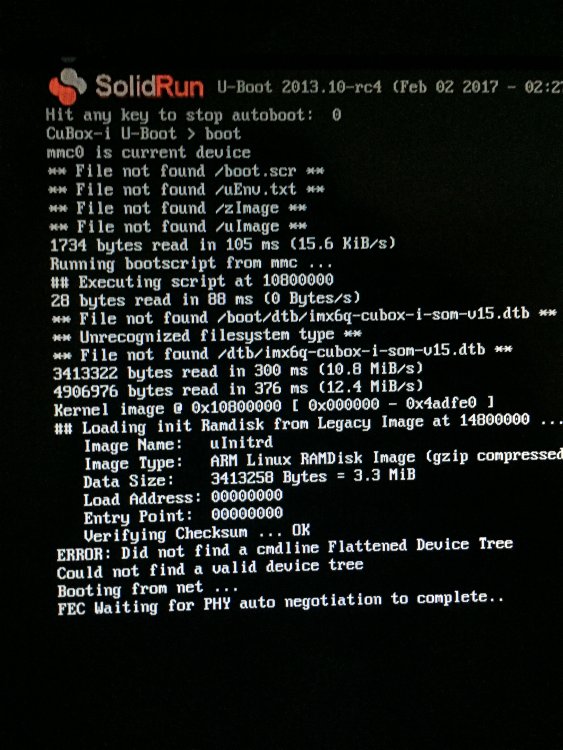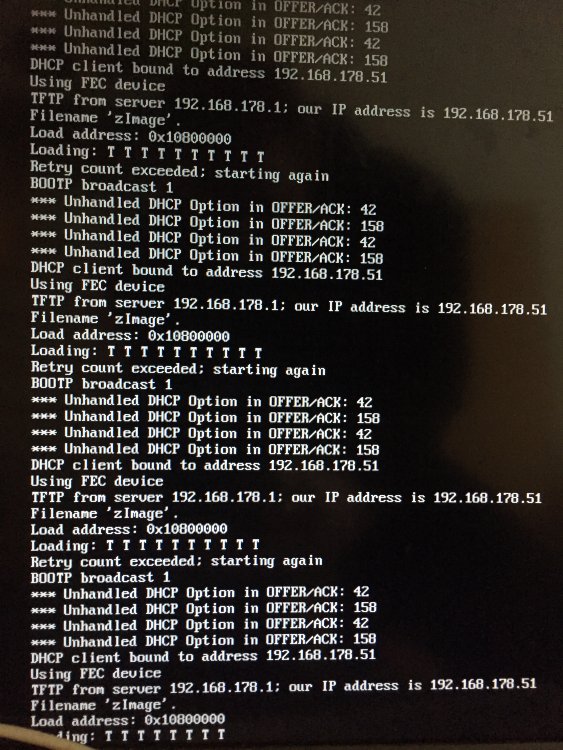Search the Community
Showing results for tags 'cubox-i'.
-
while checking the state of systemd I encountered systemctl is-system-running degraded with systemctl --state=failed UNIT LOAD ACTIVE SUB DESCRIPTION ● systemd-modules-load.service loaded failed failed Load Kernel Modules and in /var/log/messages Nov 21 12:52:54 localhost kernel: imx-sdma 20ec000.sdma: Direct firmware load for imx/sdma/sdma-imx6q.bin failed with error -2 Is there a module missing: dpkg -L armbian-firmware | grep sdma /lib/firmware/imx/sdma /lib/firmware/imx/sdma/sdma-imx6q.bin /lib/firmware/sdma /lib/firmware/sdma/sdma-imx25-to1.bin /lib/firmware/sdma/sdma-imx31-to1.bin /lib/firmware/sdma/sdma-imx31-to2.bin /lib/firmware/sdma/sdma-imx35-to1.bin /lib/firmware/sdma/sdma-imx35-to2.bin /lib/firmware/sdma/sdma-imx51-to3.bin /lib/firmware/sdma/sdma-imx53-to1.bin Any idea how I can fix it ? armbianmonitor output
-
Hi, I installed xrdp with armbian-config. Now I'm able to login with rdp client, but I'm directed to an empty desktop. No bars/menue or similar, just empty no chance of doing something useful. What's wrong? Best wishes Paul
-

Upgrade Armbian Bionic to Cosmic ... is that going to work?
Superkoning posted a question in Other families
On my Cubox, can I upgrade Armbian Bionic to Cosmic? Is that going to work? I'm not using any GUI / HDMI stuff, so that is not relevant for me Reason of my question: I want OpenSSL 1.1.1 (with TLS1.3), which is a part of Cosmic (and not of Bionic). -
I installed Armbian_5.59_Cubox-i_Debian_stretch_next_4.14.66 on my Cubox-i. Boots nicely, but ethernet is not working. The ethernet cable/connection is working, because the cable does work via and ethernet-to-usb connector to the same cubox. EDIT: Oh, I must say that ethernet-to-usb is fast etnernet, not GigE /EDIT Dmesg included. Plus dmesg | grep network stuff. Tips how to proceed? root@cubox:~# cat dmesg.cubox.no-eth.txt | grep -i -e eth -e netw [ 0.793426] fec 2188000.ethernet: 2188000.ethernet supply phy not found, using dummy regulator [ 0.806213] fec 2188000.ethernet eth0: registered PHC device 0 [ 10.900568] Atheros 8035 ethernet 2188000.ethernet-1:00: attached PHY driver [Atheros 8035 ethernet] (mii_bus:phy_addr=2188000.ethernet-1:00, irq=POLL) [ 10.900651] IPv6: ADDRCONF(NETDEV_UP): eth0: link is not ready [ 13.984996] fec 2188000.ethernet eth0: Link is Up - 1Gbps/Full - flow control rx/tx [ 13.985019] IPv6: ADDRCONF(NETDEV_CHANGE): eth0: link becomes ready dmesg.cubox.no-eth.txt
-
I've got a Cubox-i 4 running Armbian stretch 4.16.8 and I noticed that the frequency never seemed to drop below 996MHz (even when on zero load) using sudo cat /sys/devices/system/cpu/cpufreq/policy0/cpuinfo_cur_freq whereas armbianmonitor -m showed the same, occasionally showing 792MHz. Looking at Orange Pi Zero I managed to see what the issue might be. Changing /etc/default/cpufrequtils to "powersave" dropped the frequency to 396MHz but stayed there even when under stress (stress -c 4 -t 60). Changing the value to "conservative" gave me what I wanted. 396MHz with no load, rising to 996MHz when under load. Hopefully others might find this useful. Using lsmod - shows only 3 modules: cpufreq_powersave 16384 0 cpufreq_conservative 16384 1 cpufreq_userspace 16384 0 So the default setting "ondemand" isn't doing anything.
-
Hi, I'm trying to build the next kernel (4.14.y) for Cubox-i, but the process fails here: DTC arch/arm/boot/dts/imx6dl-cubox-i.dtb Error: arch/arm/boot/dts/imx6qdl-cubox-i.dtsi:261.1-9 Label or path vcc_3v3 not found FATAL ERROR: Syntax error parsing input tree scripts/Makefile.lib:317: recipe for target 'arch/arm/boot/dts/imx6dl-cubox-i.dtb' failed make[1]: *** [arch/arm/boot/dts/imx6dl-cubox-i.dtb] Error 1 arch/arm/Makefile:348: recipe for target 'dtbs' failed make: *** [dtbs] Error 2 make: *** Waiting for unfinished jobs.... When I compiled the kernel approx. 2 months ago (4.15.?) I did not get that error. Any ideas?
-
I just ran apt-get update && apt-get upgrade, sure enough, a new kernel was downloaded. Due to a non-standard wifi chip, I always run KMS before rebooting, giving the new kernel version as an argument. (The automatic install on reboot didn't work so well in the past) It seems now that something is not right with the new kernel headers. I have not rebooted yet, out of fear the system might be unstable then. Log: http://ix.io/1djM Compiling scripts: /usr/src/linux-headers-4.16.8-cubox# make -s scripts scripts/selinux/genheaders/genheaders.c:19:22: fatal error: classmap.h: No such file or directory #include "classmap.h" ^ compilation terminated. scripts/Makefile.host:90: recipe for target 'scripts/selinux/genheaders/genheaders' failed make[3]: *** [scripts/selinux/genheaders/genheaders] Error 1 scripts/Makefile.build:583: recipe for target 'scripts/selinux/genheaders' failed make[2]: *** [scripts/selinux/genheaders] Error 2 scripts/Makefile.build:583: recipe for target 'scripts/selinux' failed make[1]: *** [scripts/selinux] Error 2 Makefile:566: recipe for target 'scripts' failed make: *** [scripts] Error 2 Modules_prepare: /usr/src/linux-headers-4.16.8-cubox# make modules_prepare LEX scripts/kconfig/zconf.lex.c HOSTCC scripts/kconfig/zconf.tab.o HOSTLD scripts/kconfig/conf scripts/kconfig/conf --silentoldconfig Kconfig make[1]: *** No rule to make target 'arch/arm/tools/syscall.tbl', needed by 'arch/arm/include/generated/uapi/asm/unistd-common.h'. Stop. arch/arm/Makefile:322: recipe for target 'archheaders' failed make: *** [archheaders] Error 2 headers_check: /usr/src/linux-headers-4.16.8-cubox# make headers_check CHK include/generated/uapi/linux/version.h make[1]: *** No rule to make target 'arch/arm/tools/syscall.tbl', needed by 'arch/arm/include/generated/uapi/asm/unistd-common.h'. Stop. arch/arm/Makefile:322: recipe for target 'archheaders' failed make: *** [archheaders] Error 2 Last bits of log from compiling the kernel module for wifi: LD [M] /var/lib/dkms/rtl8812AU/4.3.20/build/8812au.o Building modules, stage 2. MODPOST 1 modules /bin/sh: 1: scripts/mod/modpost: not found scripts/Makefile.modpost:92: recipe for target '__modpost' failed make[2]: *** [__modpost] Error 127 Makefile:1564: recipe for target 'modules' failed make[1]: *** [modules] Error 2 make[1]: Leaving directory '/usr/src/linux-headers-4.16.8-cubox' Makefile:1687: recipe for target 'modules' failed make: *** [modules] Error 2
-

Brand new cubox-i4x4 won't boot Debian_Stretch_next
ArmbianCubox-i_User1 posted a question in Other families
Hello, I have a brand new cubox-i4x4 and am attempting to install Armbian Stretch mainline kernel 4.15.y I downloaded the image from https://dl.armbian.com/cubox-i/Debian_stretch_next.7z used keka and etch to extract and write image to the SD card. After installing the SD card in the cubox and powering on, it gets stuck at: U-Boot SPL 2017.11-armbian (Jan 24 2018 - 22:39:16) Trying to boot from MMC1 U-Boot 2017.11-armbian (Jan 24 2018 - 22:39:16 +0100) CPU: Freescale i.MX6Q rev1.5 996 MHz (running at 792 MHz) CPU: Extended Commercial temperature grade (-20C to 105C) at 24C Reset cause: POR Board: MX6 Cubox-i DRAM: 2 GiB MMC: FSL_SDHC: 0 *** Warning - bad CRC, using default environment No panel detected: default to HDMI Display: HDMI (1024x768) In: serial Out: serial Err: serial Net: FEC Hit any key to stop autoboot: 0 switch to partitions #0, OK mmc0 is current device Scanning mmc 0:1... Found U-Boot script /boot/boot.scr 1816 bytes read in 104 ms (16.6 KiB/s) ## Executing script at 12000000 0 bytes read in 67 ms (0 Bytes/s) 113 bytes read in 83 ms (1000 Bytes/s) 38007 bytes read in 221 ms (167 KiB/s) 4824515 bytes read in 365 ms (12.6 MiB/s) 5546904 bytes read in 407 ms (13 MiB/s) ## Loading init Ramdisk from Legacy Image at 14800000 ... Image Name: uInitrd Image Type: ARM Linux RAMDisk Image (gzip compressed) Data Size: 4824451 Bytes = 4.6 MiB Load Address: 00000000 Entry Point: 00000000 Verifying Checksum ... OK ## Flattened Device Tree blob at 18000000 Booting using the fdt blob at 0x18000000 Using Device Tree in place at 18000000, end 1800c476 Starting kernel ... Uncompressing Linux... done, booting the kernel. I have tried setting the fdt_file parameter in /boot/armbianEnv.txt file and tried all the available variant of imx6q-cubix-i*.dtb files but get the same result. The cubox boots ok from Solid-run's ignition image, but I want to install armbian. Any advice would be greatly apprciated. -
Hi all, After years of running Armbian on my Cubox i4 without problems, I am suddenly in a situation that I don't understand. For some reason, I decided to reboot it, and now it doesn't work anymore. Using a micro-USB cable and my Macbook, I connected to the serial line to grab some logging: U-Boot SPL 2017.11-armbian (Jan 24 2018 - 22:39:16) Trying to boot from MMC1 U-Boot 2017.11-armbian (Jan 24 2018 - 22:39:16 +0100) CPU: Freescale i.MX6Q rev1.5 996 MHz (running at 792 MHz) CPU: Extended Commercial temperature grade (-20C to 105C) at 41C Reset cause: POR Board: MX6 Cubox-i DRAM: 2 GiB MMC: FSL_SDHC: 0 *** Warning - bad CRC, using default environment auto-detected panel HDMI Display: HDMI (1024x768) In: serial Out: serial Err: serial Net: FEC starting USB... USB0: Port not available. USB1: USB EHCI 1.00 scanning bus 1 for devices... 1 USB Device(s) found scanning usb for storage devices... 0 Storage Device(s) found Hit any key to stop autoboot: 0 switch to partitions #0, OK mmc0 is current device Scanning mmc 0:1... Found U-Boot script /boot/boot.scr 907 bytes read in 98 ms (8.8 KiB/s) ## Executing script at 12000000 ## Error: "autodetectfdt" not defined ** File not found /boot/dtb/ ** ** Unrecognized filesystem type ** ** File not found /dtb/ ** 5783761 bytes read in 483 ms (11.4 MiB/s) 5546904 bytes read in 427 ms (12.4 MiB/s) ## Loading init Ramdisk from Legacy Image at 14800000 ... Image Name: uInitrd Image Type: ARM Linux RAMDisk Image (gzip compressed) Data Size: 5783697 Bytes = 5.5 MiB Load Address: 00000000 Entry Point: 00000000 Verifying Checksum ... OK I suspect that ## Error: "autodetectfdt" not defined is the culprit. Is there a way I can solve this? I would prefer not to flash the micro-SD, since it contains quite some data I'd like to preserve...
-
hi, i have following problem: ● brcm4330-patch.service - LSB: Patch firmware for brcm4330 Bluetooth adapter Loaded: loaded (/etc/init.d/brcm4330-patch; bad; vendor preset: enabled) Active: failed (Result: exit-code) since Wed 2018-04-11 09:25:00 UTC; 19min ago Docs: man:systemd-sysv-generator(8) Process: 454 ExecStart=/etc/init.d/brcm4330-patch start (code=exited, status=1/FAILURE) Apr 11 09:24:54 wokati systemd[1]: Starting LSB: Patch firmware for brcm4330 Bluetooth adapter... Apr 11 09:24:55 wokati brcm4330-patch[454]: * Start pushing BRCM4330 bluetooth firmware to device and waiting 5 sec to complete... Apr 11 09:25:00 wokati brcm4330-patch[454]: ...done. Apr 11 09:25:00 wokati brcm4330-patch[454]: Can't get device info: No such device Apr 11 09:25:00 wokati systemd[1]: brcm4330-patch.service: Control process exited, code=exited status=1 Apr 11 09:25:00 wokati systemd[1]: Failed to start LSB: Patch firmware for brcm4330 Bluetooth adapter. Apr 11 09:25:00 wokati systemd[1]: brcm4330-patch.service: Unit entered failed state. Apr 11 09:25:00 wokati systemd[1]: brcm4330-patch.service: Failed with result 'exit-code'. cannot start brcm4330 Bluetooth could somebody help best regards, Samir
-
Hello, I had three power outages in quick succession, I think the second or third one caught the cubox while rebooting. It won't start anymore. I attached pictures of what I see when plugging it into a TV for catching it's messages. How can I unbrick my system without losing all my work on the SD card? I saw how-to-unbrick-the-system, but I'm not sure where to download which files, since I'm not sure if I have NEXT, mainline or legacy installed. Does that even matter at this point?
-
Hi all, I was an early adopter of cubox-i (and cubox before) By that time I was able to install Ubuntu 12.04.5 LTS server and use my cubox-i to host owncloud, resourcespace, phplist, roundcube and other applications. Now I would like to upgrade (using another sd card) to Armbian_5.38_Cubox-i_Ubuntu_xenial_next_4.14.14.7z Everything seems fine, except the fact that I can't import mysql data from mysql Ver 14.14 Distrib 5.5.54, for debian-linux-gnu (armv7l) to mysql version 5.7 (skip one version is not supported) Do you have any suggestions ? Thanks a lot
-
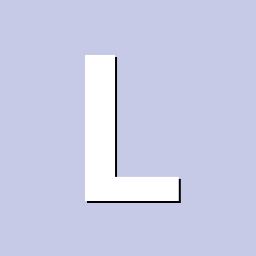
Armbian Stretch is not using Predictable Network Interface Names. Why?
lpuerto posted a question in Other families
First of all, sorry if I'm asking something really obvious, but I'm new in Linux. Hi! I just have a new fresh install of Armbian Stretch on my Cubox, and I just realized that Armbian isn't using the Predictable Network Interface Names but the old one. root@opl-cubox:/home/lpuerto# ifconfig eth0: flags=4163<UP,BROADCAST,RUNNING,MULTICAST> mtu 1500 inet 192.168.1.6 netmask 255.255.255.0 broadcast 192.168.1.255 inet6 fe80::d263:b4ff:fe00:8297 prefixlen 64 scopeid 0x20<link> ether d0:63:b4:00:82:97 txqueuelen 1000 (Ethernet) RX packets 411 bytes 50456 (49.2 KiB) RX errors 0 dropped 0 overruns 0 frame 0 TX packets 308 bytes 36582 (35.7 KiB) TX errors 0 dropped 0 overruns 0 carrier 0 collisions 0 lo: flags=73<UP,LOOPBACK,RUNNING> mtu 65536 inet 127.0.0.1 netmask 255.0.0.0 inet6 ::1 prefixlen 128 scopeid 0x10<host> loop txqueuelen 1000 (Local Loopback) RX packets 0 bytes 0 (0.0 B) RX errors 0 dropped 0 overruns 0 frame 0 TX packets 0 bytes 0 (0.0 B) TX errors 0 dropped 0 overruns 0 carrier 0 collisions 0 wlan0: flags=4099<UP,BROADCAST,MULTICAST> mtu 1500 ether 6c:ad:f8:1d:38:8b txqueuelen 1000 (Ethernet) RX packets 0 bytes 0 (0.0 B) RX errors 0 dropped 0 overruns 0 frame 0 TX packets 0 bytes 0 (0.0 B) TX errors 0 dropped 0 overruns 0 carrier 0 collisions 0 I can't even find the /etc/dhcpcd.conf file Is this correct or I've done something wrong? -
Hi, I just installed last ubuntu, iso 5.38, and the system says I only have 2GB RAM instead of 4GB. How can I fix it? Also, in the armbian-config, I can select board configuration, but I don't know what I should choose... Cubox-i dual/quad...... v1.5...... with emmc.... ?? Thank you.
-
Hi there, the attempt to mount an smb-share does not work. The attempt ends with the messages mount error: cifs filesystem not supported by the system mount error(19): No such device Refer to the mount.cifs(8) manual page (e.g. man mount.cifs) The output of uname -r is 4.13.16-cubox cifs-utils are installed. Am I missing something here? Thanks in advance, Christoph
-
Hi, Is there anyone out there who could explain why I cannot do any upgrade on my Cubox i4 anymore? On boot it looks like this: [ 0 security updates available, 9 updates total: apt upgrade ] Last check: 2017-11-26 04:06 Thanks!
-
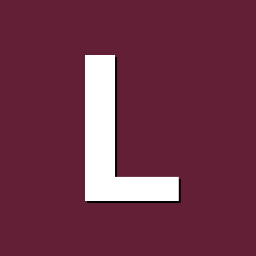
Bluetooth not working on cubox-i and swap partition not in use.
Lothar posted a question in Other families
I've been trying to make work bluetooth in my cubox-i last months but it was not possible. I have mate desktop and I installed blueman-manager but it says 'device needs to be turned on'. I try to do it but nothing happens. I wonder if I am missing any tool or driver to make it work. By other hand I configured the swap partition and I can see the system says now I have 4.1GB as swap but also it says is using 0% any time, it doesn't matter if I have million websites opened or many applications working. So I wonder if that's normal or there is something wrong. Thanks. -
Maybe I missed something, it's been a few weeks since I needed to install an image. cubox with hdmi does not boot. There is no serial port, so I can not even try to figure it out. Also it never requests an ip address from the router. Tried with trusty legacy and vanilla. Used the link specifically labeled cubox-i http://www.armbian.com/cubox-i/
-
Hi there, is there a chance to have hardware acceleration for the armbian images for stretch? I build the debian stretch default desktop version, but there is no xserver-xorg-video-imx-viv and thus the desktop feels really laggy. Regards Georg
-
Hello, I've flashed several times last image from cubox-i but I have this: Wrong image format for "source" command file not found /boot.scr file not fougn /uEnv.txt file not found /zImage file not found /uImage ..... ERROR: Did not find a cndline Flattened Device Tree Could not find a valid device tree ..... And more ¿Whats wrong? Thanks
-
I flashed my uSD card with armbian ubuntu desktop and works fine, until I do an apt upgrade. After that, I always see a boot message saying: Unable to handle kernel NULL pointer derefence at virtual address 00000010.... Internal Error: oops: 17 [#1] SMT THUMB2... etc etc If I try doing startx, I see something else... (EE) modeset(0) failed to initialize glamor at ScreenInit() time. .... AddScreen/ScreenInit failed for driver 0.
-
Hi, Beside some limitations with cubox's hardware I love my cubox-i 4x4. But it is hard to find good documentation about how to many things. Reading this forum and other webs I made many of my goals. After installing Debian from this web site and using the nand-sata-install script the system works from the hard drive. This hard drive has two partitions, the main and big one and one small, 4GB, swap partition, but the system is not using it, so I would like to know if I can make the system use it. I found this how to: 9. Setting Up Swap Space 9.1. Swap Files Normally, there are only two steps to setting up swap space, creating the partition and adding it to /etc/fstab. A typical fstab entry for a swap partition at /dev/hda6 would look like this: /dev/hda6 swap swap defaults 0 0 The next time you reboot, the initialization scripts will activate it automatically and there's nothing more to be done. However, if you want to make use of it right away, you'll need to activate it maually. As root, type: mkswap -f /dev/hda6 swapon /dev/hda6 9.2. Swap Files There might be times when you've run out of swap space and it is not practical to repartition a drive or add a new one. In this case, you can use a regular file in an ordinary partition. All you have to do is create a file of the size you want dd if=/dev/zero of=/var/my_swap bs=1024 count=131072 and activate it mkswap -f /var/my_swap swapon /var/my_swap This invocation creates a file called my_swap in /var. It is 128 Mb long (128 x 1024 = 131072). Initially, it is filled with zeros. However, mkswap marks it as swap space and swapon tells the kernel to start using it as swap space. When you are done with it, swapoff /var/my_swap rm /var/my_swap is it fine and how do I make it for my 4GB partition?
-
Until yesterday my humminboard 1 i2ex worked without any flaws. Now after a restart I cannot access it via ssh anymore. I thought the Ip adress my have changed somehow cause I also restarted my router but it under active clients in router webif either. Also no video output via hdmi...guess that's normal since it's a debian server image. What I can see is the uboot showing up the count down, just quick, I could read ..wrong image format..and something with source.. that's it. Then screen turns black. I have the rootfs on msata ssd and if I remember correctly I removed all other unnecessary files from micro sd card many month ago. Is there any keyboard combination to get output of a console or something via hdmi?
-
Hello and first off thank you for the great resource of information and downloads. I am having problems booting up a fresh image on my cubox i 4 pro. The last time i installed an Armbian Image was in 2014 when i got this wonderful little machine and while trying upgrading my own cloud to next cloud i got a bad big block so i thought lets put a fresh image on and now its been 2 days of time outs. The Solidrun logo comes up and then i see that it can't find any images, well i have pictures so there it is. I used etcher to make the sd card. I used the official sd card formatter. New SD card is 32 GB transcend 10 speed. In my router the cubox is always appointed the same ip address. I do not understand what is happening, i will try turning off any port forwarding in my router maybe tat will stop the timeouts ? Does anyone else encounter this ? Kind regards Oliver.
-
Hi, I run ARMBIAN 5.25 stable Debian GNU/Linux 8 (jessie) 4.9.12-cubox and use an external DAC connected to USB. Additionally and or comparison purposes I use ARMBIAN 5.25 stable Debian GNU/Linux 8 (jessie) 4.4.51-udoo . Since a few days the kernel on the cubox doesn't seem to recognize the USB-DACs as sound device any more. So, "aplay -l" doesn't list it: aplay -l **** List of PLAYBACK Hardware Devices **** card 0: SPDIF [Integrated SPDIF], device 0: S/PDIF PCM snd-soc-dummy-dai-0 [] Subdevices: 1/1 Subdevice #0: subdevice #0 A test with a udoo-board, shows the expected output: aplay -l **** List of PLAYBACK Hardware Devices **** card 0: imxvt1613audio [imx-vt1613-audio], device 0: AC97-analog vt1613-hifi-analog-0 [] Subdevices: 1/1 Subdevice #0: subdevice #0 card 1: imxhdmisoc [imx-hdmi-soc], device 0: i.MX HDMI Audio Tx hdmi-hifi-0 [] Subdevices: 1/1 Subdevice #0: subdevice #0 card 2: Audio [McIntosh Labs USB Audio], device 0: USB Audio [USB Audio] Subdevices: 0/1 Subdevice #0: subdevice #0 On the Cubox I find in "messages" following output with disconnections : May 27 10:57:15 localhost kernel: input: McIntosh Laboratory McIntosh Labs USB Audio as /devices/soc0/soc/2100000.aips-bus/2184200.usb/ci_hdrc.1/usb2/2-1/2-1:1.2/0003:2349:03E8.0002/input/input3 May 27 10:57:15 localhost kernel: hid-generic 0003:2349:03E8.0002: input,hidraw0: USB HID v11.01 Device [McIntosh Laboratory McIntosh Labs USB Audio] on usb-ci_hdrc.1-1/input2 May 27 10:57:15 localhost kernel: usb 2-1: USB disconnect, device number 3 May 27 10:57:15 localhost kernel: usb 2-1: new high-speed USB device number 4 using ci_hdrc May 27 10:57:15 localhost kernel: input: McIntosh Laboratory McIntosh Labs USB Audio as /devices/soc0/soc/2100000.aips-bus/2184200.usb/ci_hdrc.1/usb2/2-1/2-1:1.2/0003:2349:03E8.0003/input/input4 May 27 10:57:15 localhost kernel: hid-generic 0003:2349:03E8.0003: input,hidraw0: USB HID v11.01 Device [McIntosh Laboratory McIntosh Labs USB Audio] on usb-ci_hdrc.1-1/input2 May 27 10:57:15 localhost kernel: usb 2-1: USB disconnect, device number 4 May 27 10:57:15 localhost kernel: usb 2-1: new high-speed USB device number 5 using ci_hdrc May 27 10:57:15 localhost kernel: input: McIntosh Laboratory McIntosh Labs USB Audio as /devices/soc0/soc/2100000.aips-bus/2184200.usb/ci_hdrc.1/usb2/2-1/2-1:1.2/0003:2349:03E8.0004/input/input5 May 27 10:57:15 localhost kernel: hid-generic 0003:2349:03E8.0004: input,hidraw0: USB HID v11.01 Device [McIntosh Laboratory McIntosh Labs USB Audio] on usb-ci_hdrc.1-1/input2 May 27 10:57:15 localhost kernel: usb 2-1: USB disconnect, device number 5 [...] I also checked it with a different DAC to exclude problems with the DAC itself: May 27 12:49:44 localhost kernel: input: Lake People electronic GmbH VIO USB 2.0 as /devices/soc0/soc/2100000.aips-bus/2184000.usb/ci_hdrc.0/usb1/1-1/1-1:1.0/0003:1852:5120.0005/input/input6 May 27 12:49:44 localhost kernel: hid-generic 0003:1852:5120.0005: input,hidraw0: USB HID v1.00 Device [Lake People electronic GmbH VIO USB 2.0] on usb-ci_hdrc.0-1/input0 May 27 12:49:44 localhost kernel: usb 1-1: USB disconnect, device number 6 May 27 12:49:44 localhost kernel: usb 1-1: new high-speed USB device number 7 using ci_hdrc May 27 12:49:44 localhost kernel: IPv6: ADDRCONF(NETDEV_UP): wlan0: link is not ready May 27 12:49:44 localhost kernel: input: Lake People electronic GmbH VIO USB 2.0 as /devices/soc0/soc/2100000.aips-bus/2184000.usb/ci_hdrc.0/usb1/1-1/1-1:1.0/0003:1852:5120.0006/input/input7 May 27 12:49:44 localhost kernel: hid-generic 0003:1852:5120.0006: input,hidraw0: USB HID v1.00 Device [Lake People electronic GmbH VIO USB 2.0] on usb-ci_hdrc.0-1/input0 May 27 12:49:44 localhost kernel: usb 1-1: USB disconnect, device number 7 May 27 12:49:44 localhost kernel: usb 1-1: new high-speed USB device number 8 using ci_hdrc May 27 12:49:44 localhost kernel: input: Lake People electronic GmbH VIO USB 2.0 as /devices/soc0/soc/2100000.aips-bus/2184000.usb/ci_hdrc.0/usb1/1-1/1-1:1.0/0003:1852:5120.0007/input/input8 May 27 12:49:44 localhost kernel: hid-generic 0003:1852:5120.0007: input,hidraw0: USB HID v1.00 Device [Lake People electronic GmbH VIO USB 2.0] on usb-ci_hdrc.0-1/input0 [...] May 27 12:50:01 localhost kernel: usb 1-1: new high-speed USB device number 74 using ci_hdrc May 27 12:50:01 localhost kernel: input: Lake People electronic GmbH VIO USB 2.0 as /devices/soc0/soc/2100000.aips-bus/2184000.usb/ci_hdrc.0/usb1/1-1/1-1:1.0/0003:1852:5120.0049/input/input74 May 27 12:50:01 localhost kernel: hid-generic 0003:1852:5120.0049: input,hidraw0: USB HID v1.00 Device [Lake People electronic GmbH VIO USB 2.0] on usb-ci_hdrc.0-1/input0 May 27 12:50:01 localhost kernel: usb 1-1: USB disconnect, device number 74 Ont the udoo board that looks straight forward without disconnections: May 27 13:06:06 localhost kernel: sensor-SUPPLY: disabling May 27 13:06:06 localhost kernel: 2P8V: disabling May 27 13:06:06 localhost kernel: ALSA device list: May 27 13:06:06 localhost kernel: #0: imx-vt1613-audio May 27 13:06:06 localhost kernel: #1: imx-hdmi-soc May 27 13:06:06 localhost kernel: Freeing unused kernel memory: 368K (80a1e000 - 80a7a000) May 27 13:06:06 localhost kernel: random: systemd-udevd: uninitialized urandom read (16 bytes read, 2 bits of entropy available) May 27 13:06:06 localhost kernel: usb 1-1.1: new high-speed USB device number 3 using ci_hdrc May 27 13:06:06 localhost kernel: input: McIntosh Laboratory McIntosh Labs USB Audio as /devices/soc0/soc/2100000.aips-bus/2184200.usb/ci_hdrc.1/usb1/1-1/1-1.1/1-1.1:1.2/0003:2349:03E8.0001/input/input0 May 27 13:06:06 localhost kernel: hid-generic 0003:2349:03E8.0001: input: USB HID v11.01 Device [McIntosh Laboratory McIntosh Labs USB Audio] on usb-ci_hdrc.1-1.1/input2 May 27 13:06:06 localhost kernel: usb 1-1.2: new high-speed USB device number 4 using ci_hdrc May 27 13:06:06 localhost kernel: usb 1-1.3: new high-speed USB device number 5 using ci_hdrc Any hint what could be the problem on the cubox ? Thank you !