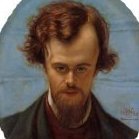Search the Community
Showing results for tags 'espressobin'.
-
Hello, [short version] My expresso bin V5 only boots from the micro sd card and I would like it to boot from the EMMC module. [long version] My old old expresso bin V5 did not came with a pre installed EMMC module, I had a 16gb kingston EMMC module from aliexpress soldered onto it, the EMMC module is correctly detected by armbian bionic as seen from the output of blkid as /dev/mmcblk0p1: /dev/mmcblk0p1: UUID="dc265376-877d-40a1-9417-7379fb332efe" TYPE="ext4" PARTUUID="36c210f9-01" /dev/mmcblk1p1: LABEL="root" UUID="621decff-6765-4dbd-ae8c-c7e2d5c0193d" TYPE="ext4" PARTUUID="04b226a1-01" /dev/mmcblk1p3: LABEL="home" UUID="df5bfbe2-de80-49b4-ac8f-2378fd736e4f" TYPE="ext4" PARTUUID="04b226a1-03" /dev/zram0: LABEL="log2ram" UUID="1d15f838-3c4d-4acf-a58c-fde890ecdea9" TYPE="ext4" /dev/mmcblk0: PTUUID="36c210f9" PTTYPE="dos" /dev/mmcblk1: PTUUID="04b226a1" PTTYPE="dos" /dev/zram1: UUID="c759b67d-75a8-4452-95a8-fe45f11d1e4c" TYPE="swap" I can mount, read and write on /dev/mmcblk0p1, initially I ran armbian-config to install armbian on the EMMC module and it worked with a weird shortcoming, it would only boot from the EMMC module if a micro SD card was inserted on the board, I could tell right away from the "Usage of /:" field on the amrbian prompt from which storage device I had booted but I also checked the UUID on fstab and boot.cmd to make sure. uboot threw an error message saying Card did respond to voltage select! whenever I tried to boot without a micro SD card on the expresso bin From here on out what I did made matters much worse, I figured uboot was the problem and decided to update it to a newer version without backing up the on I had on the board from February 2019(stupid of me), so I downloaded and installed the lastest version I could find on https://xogium.performanceservers.nl/archive/espressobin/u-boot/ Ever since I cannot boot from the EMMC module with or without a micro SD card on the expressobin and uboot does not detect it at all, since the following command only prints one device when it used to print 2: Marvell>> mmc list sdhci@d0000: 0 I'm still able to mount and write stuff to the EMMC storage while on bionic as before, but on uboot it's like it doesen't exist. The uboot environment is like this: Marvell>> env print arch=arm baudrate=115200 board=mvebu_armada-37xx board_name=mvebu_armada-37xx boot_a_script=ext4load ${boot_interface} ${devnum}:1 ${scriptaddr} ${prefix}boot.scr;source ${scriptaddr}; boot_interface=mmc boot_prefixes=/ /boot/ boot_targets=usb sata mmc1 mmc0 bootargs=console=ttyMV0,115200 earlycon=ar3700_uart,0xd0012000 root=UUID=dc265376-877d-40a1-9417-7379fb332efe rootfstype=ext4 rootwait loglevel=1 usb-storage.quirks=0x2537:0x1066:u,0x2537:0x1068:u mtdparts=spi0.0:1536k(uboot),64k(uboot-environment),-(reserved) bootcmd=for target in ${boot_targets}; do run bootcmd_${target}; done bootcmd_mmc0=setenv devnum 0; setenv boot_interface mmc; run scan_dev_for_boot; bootcmd_mmc1=setenv devnum 1; setenv boot_interface mmc; run scan_dev_for_boot; bootcmd_sata=setenv devnum 0; scsi scan; scsi dev 0; setenv boot_interface scsi; run scan_dev_for_boot; bootcmd_usb=setenv devnum 0; usb start;setenv boot_interface usb; run scan_dev_for_boot; bootdelay=2 console=console=ttyMV0,115200 earlycon=ar3700_uart,0xd0012000 cpu=armv8 devnum=0 emmc_fix=on eth1addr=06:8E:A0:24:0F:88 eth2addr=00:50:43:84:25:2f eth3addr=00:50:43:0d:19:18 ethact=neta@30000 ethaddr=F0:AD:4E:03:64:7F ethprime=eth0 extra_params=pci=pcie_bus_safe fdt_addr=0x6000000 fdt_addr_r=0x6f00000 fdt_high=0xffffffffffffffff fdt_name=fdt.dtb fdt_name_a=dtb/marvell/armada-3720-community.dtb fdt_name_b=dtb/marvell/armada-3720-espressobin.dtb fdtcontroladdr=3f62d490 fileaddr=6d00000 filesize=ea gatewayip=10.4.50.254 get_images=tftpboot $kernel_addr_r $image_name; tftpboot $fdt_addr_r $fdt_name; run get_ramfs get_ramfs=if test "${ramfs_name}" != "-"; then setenv ramdisk_addr_r 0x8000000; tftpboot $ramdisk_addr_r $ramfs_name; else setenv ramdisk_addr_r -;fi hostname=marvell image_name=Image initrd_addr=0x1100000 initrd_image=uInitrd initrd_size=0x2000000 ipaddr=0.0.0.0 kernel_addr=0x7000000 kernel_addr_r=0x7000000 loadaddr=0x8000000 netdev=eth0 netmask=255.255.255.0 ramdisk_addr_r=0x8000000 ramfs_name=- root=root=/dev/nfs rw rootdev=UUID=dc265376-877d-40a1-9417-7379fb332efe rootfstype=ext4 rootpath=/srv/nfs/ scan_dev_for_boot=for prefix in ${boot_prefixes}; do echo ${prefix};run boot_a_script; done scriptaddr=0x6d00000 serverip=0.0.0.0 set_bootargs=setenv bootargs $console $root ip=$ipaddr:$serverip:$gatewayip:$netmask:$hostname:$netdev:none nfsroot=$serverip:$rootpath,tcp,v3 $extra_params $cpuidle soc=mvebu stderr=serial@12000 stdin=serial@12000 stdout=serial@12000 usbstoragequirks=0x2537:0x1066:u,0x2537:0x1068:u vendor=Marvell verbosity=1 Environment size: 2655/65532 bytes While booting, uboot throws these errors: / ** Bad device usb 0 ** ## Executing script at 06d00000 Wrong image format for "source" command /boot/ ** Bad device usb 0 ** ## Executing script at 06d00000 Wrong image format for "source" command scanning bus for devices... Device 0: unknown device / ** Bad device scsi 0 ** ## Executing script at 06d00000 Wrong image format for "source" command /boot/ ** Bad device scsi 0 ** ## Executing script at 06d00000 Wrong image format for "source" command / ** Bad device mmc 1 ** ## Executing script at 06d00000 Wrong image format for "source" command /boot/ ** Bad device mmc 1 ** ## Executing script at 06d00000 Wrong image format for "source" command / ** File not found /boot.scr ** ## Executing script at 06d00000 Wrong image format for "source" command /boot/ Any help in getting amrbian booting from the recently soldered EMMC module would be greatly appreciated.
-
I'm sooooo close to sharing a WIP for building armbiain for espressobin , but I'm having trouble getting armbian builder to use the file name for the kernel package deb. │ dpkg-deb: building package 'linux-headers-4.4.8-mvebu64' in '../linux-headers-4.4.8-mvebu64_5.27_arm64.deb'. │ │ dpkg-deb: building package 'linux-libc-dev' in '../linux-libc-dev_5.27_arm64.deb'. │ │ dpkg-deb: building package 'linux-image-4.4.8-mvebu64' in '../linux-image-4.4.8-mvebu64_5.27_arm64.deb'. │ │ dpkg-deb: building package 'linux-image-4.4.8-mvebu64-dbg' in '../linux-image-4.4.8-mvebu64-dbg_5.27_arm64.deb'. │ │ dpkg-genchanges: binary-only upload (no source code included) │ └──────────────────────────────────────────────────────────────────────────────────────────────────────────────────────────────────────────────────────────────────────────┘ dpkg-deb: error: failed to read archive '/root/output/debs/linux-image-mvebu64_5.27_arm64.deb': No such file or directory What's the cleanest way to have the resulting deb and armbianbuilder line up? Stuff I've done: made esspressobin.wip board config Made mvebu64 sources config Made mvebu64 Kernel config Made kernel patch to elminate the localversion file assured VERSION_AUTO is disabled in kernel config Files n stuff esspressobin.wip mvebu64.conf
-
So, I thought this was worth a try: diff --git a/config/sources/families/mvebu64.conf b/config/sources/families/mvebu64.conf index 091b7633..79e85954 100644 --- a/config/sources/families/mvebu64.conf +++ b/config/sources/families/mvebu64.conf @@ -1,6 +1,6 @@ ARCH=arm64 -BOOTSOURCE='https://github.com/MarvellEmbeddedProcessors/u-boot-marvell.git' -BOOTBRANCH='branch:u-boot-2018.03-armada-18.12' +BOOTSOURCE='https://github.com/u-boot/u-boot' +BOOTBRANCH='branch:master' BOOTENV_FILE='mvebu64.txt' ATFSOURCE='https://github.com/MarvellEmbeddedProcessors/atf-marvell' ATFDIR='arm-trusted-firmware-espressobin' TIM-1.0 WTMI-devel-18.12.1-e6bb176 WTMI: system early-init DDR topology parameters: ======================== ddr type DDR3 ddr speedbin 12 bus width 16-bits cs num 2 cs[0] - group num 0 cs[0] - bank num 8 cs[0] - capacity 1024MiB cs[1] - group num 0 cs[1] - bank num 8 cs[1] - capacity 1024MiB CPU VDD voltage default value: 1.108V DRAM windows: ============= WIN[0] - base addr 0x60000000 WIN[0] - size 0x40000000 WIN[1] - base addr 0xa0000000 WIN[1] - size 0x20000000 memory test region: =================== CS[0] 0x60000000 - 0x9fffffff CS[1] 0xa0000000 - 0xbfffffff SELF-REFRESH TEST PASS SELF-REFRESH TEST PASS CS0: QS GATE TRAINING PASSED CS1: QS GATE TRAINING PASSED DLL TUNING PASSED NOTICE: Booting Trusted Firmware NOTICE: BL1: v1.5(debug):1f8ca7e (Marvell-devel-18.12.2) NOTICE: BL1: Built : 14:05:30, Oct 20 2020 NOTICE: BL1: Booting BL2 NOTICE: BL2: v1.5(debug):1f8ca7e (Marvell-devel-18.12.2) NOTICE: BL2: Built : 14:05:30, Oct 20 2020 NOTICE: BL1: Booting BL31 NOTICE: BL31: v1.5(debug):1f8ca7e (Marvell-devel-18.12.2) NOTICE: BL31: Built : 14:05:30 U-Boot 2020.10-armbian (Oct 20 2020 - 14:05:01 +0000) DRAM: 2 GiB Comphy-0: USB3_HOST0 5 Gbps Comphy-1: PEX0 2.5 Gbps Comphy-2: SATA0 5 Gbps SATA link 0 timeout. AHCI 0001.0300 32 slots 1 ports 6 Gbps 0x1 impl SATA mode flags: ncq led only pmp fbss pio slum part sxs PCIE-0: Link up MMC: sdhci@d0000: 0 Loading Environment from SPIFlash... SF: Detected w25q32dw with page size 256 By tes, erase size 4 KiB, total 4 MiB OK Model: Globalscale Marvell ESPRESSOBin Board Net: eth0: neta@30000 [PRIME] My own kernels boot but I'm still having issues with the latest armbian SD card images (same issue with 2017 and 2018 u-boots). I'm not game to touch atf - someone with Marvell's wtp tools set up can do that
-
Morning All, Around a year and a half ago I found the USB port from my Espressobin V5 had broken off. This has not greatly affected me because the board itself continued to operate perfectly up to the point of merging with the mainline kernel 5.x which it simply will not boot, I am assuming because a new boot script needs to be set for the device as described on the download page ( https://www.armbian.com/espressobin/ ) but of course I am unable to access the U-Boot command without serial communication. I have set the kernel update on hold thus far, but this of course cannot hold forever. Is there anyway to update the boot script without access to serial communication on the device? I still have SSH control and it is booting a 4.19 kernel without a hitch. My Espressobin is currently being used as a subnet: LAN support where required, vpn server, NFS server, 2.4 and 5GHz wifi networks that actually outperform the piece of garbage router that my ISP sent to me. I love it. I would eventually replace it with whichever is newest from Globalscale but for now it is doing what I need, just have to figure out how to update it.
-
Hi All! I am having a lot of trouble making my ESPRESSObin v7 1GB DDR4 run without crashes. I have tried both Bionic (5.75 4.19.20) and Stretch (5.75 4.19.20) images, and neither are stable. I have tried with a lot of different PSUs (all switch-mode though) and booting from both microSD and USB sticks. My U-Boot is "flash-image-ddr4-1g-1cs-1000_800.bin". It seems like there is about 50% chance that it will boot without a crash. The type of crashes I get seems random. Ex http://ix.io/1JGY And then it just freezes. Or this one which includes a proper kernel Oops: http://ix.io/1JGZ While running, I get errors like this one: [ 71.136812] BUG: Bad page state in process khugepaged pfn:31d99 [ 71.140206] page:ffffffbf00c76640 count:0 mapcount:0 mapping:0000000000002000 index:0x0 [ 71.148428] flags: 0x0() [ 71.151049] raw: 0000000000000000 0000000000000000 ffffffbf00c76648 0000000000002000 [ 71.159015] raw: 0000000000000000 0000000000000000 00000000ffffffff 0000000000000000 [ 71.166975] page dumped because: non-NULL mapping [ 71.172329] BUG: Bad page state in process khugepaged pfn:3261c [ 71.178001] page:ffffffbf00c98700 count:0 mapcount:0 mapping:0000000000002000 index:0x0 [ 71.186236] flags: 0x0() [ 71.188853] raw: 0000000000000000 0000000000000000 ffffffbf00c98708 0000000000002000 [ 71.196825] raw: 0000000000000000 0000000000000000 00000000ffffffff 0000000000000000 [ 71.204782] page dumped because: non-NULL mapping Once successfully booted, setting the CPUfreq governor to "performance" seems to make it more stable. Am I the only one having problems getting a stable boot on V7? Has anyone of you any tips on how to make it stable? I am willing to try compiling a new kernel if some experimental patches exists.
-
Hello every one, I own two ESPRESSOBin boards V5. And to both I attached an XCSOURCE® MiniPCIe Sata3.0 AC696 extension card via MiniPCIe. This is the link to amazon: https://www.amazon.de/dp/B06XRG2TGV I tested several images from https://www.armbian.com/espressobin/#kernels-archive-all Unfortunatelly all the old images have been deleted last week, so I could not continue testing. Tested Kernels 8 weeks ago + the latest two this week: - 5.10.09-mvebu64 #21.02.0-hirsute (trunk) <-- works not - 5.08.18-mvebu64 #20.11.6-bionic <-- works not - 5.08.18-mvebu64 #20.11.3-focal <-- works not - 5.08.18-mvebu64 #20.11.3-bionic <-- works not - 5.08.06-mvebu64 #20.08.2-focal <-- works not - 4.14.135-mvebu64 #19.11.3-bionic <-- works Here is the whole UART-dump: TIM-1.0 WTMI-devel-18.12.0-a0a1cb8 WTMI: system early-init SVC REV: 3, CPU VDD voltage: 1.155V NOTICE: Booting Trusted Firmware NOTICE: BL1: v1.5(release):1f8ca7e (Marvell-devel-18.12.2) NOTICE: BL1: Built : 09:48:09, Feb 20 2019 NOTICE: BL1: Booting BL2 NOTICE: BL2: v1.5(release):1f8ca7e (Marvell-devel-18.12.2) NOTICE: BL2: Built : 09:48:10, Feb 20 2019 NOTICE: BL1: Booting BL31 NOTICE: BL31: v1.5(release):1f8ca7e (Marvell-devel-18.12.2) NOTICE: BL31: Built : 09:4 U-Boot 2018.03-devel-18.12.3-gc9aa92c-armbian (Feb 20 2019 - 09:45:04 +0100) Model: Marvell Armada 3720 Community Board ESPRESSOBin CPU 1000 [MHz] L2 800 [MHz] TClock 200 [MHz] DDR 800 [MHz] DRAM: 2 GiB Comphy chip #0: Comphy-0: USB3 5 Gbps Comphy-1: PEX0 2.5 Gbps Comphy-2: SATA0 6 Gbps Target spinup took 0 ms. AHCI 0001.0300 32 slots 1 ports 6 Gbps 0x1 impl SATA mode flags: ncq led only pmp fbss pio slum part sxs PCIE-0: Link up MMC: sdhci@d0000: 0, sdhci@d8000: 1 Loading Environment from SPI Flash... SF: Detected w25q32dw with page size 256 Bytes, erase size 4 KiB, total 4 MiB OK Model: Marvell Armada 3720 Community Board ESPRESSOBin Net: eth0: neta@30000 [PRIME] Hit any key to stop autoboot: 0 starting USB... USB0: Register 2000104 NbrPorts 2 Starting the controller USB XHCI 1.00 USB1: USB EHCI 1.00 scanning bus 0 for devices... 1 USB Device(s) found scanning bus 1 for devices... 1 USB Device(s) found scanning usb for storage devices... 0 Storage Device(s) found ## Loading init Ramdisk from Legacy Image at 01100000 ... Image Name: uInitrd Image Type: AArch64 Linux RAMDisk Image (gzip compressed) Data Size: 10750023 Bytes = 10.3 MiB Load Address: 00000000 Entry Point: 00000000 Verifying Checksum ... OK ## Flattened Device Tree blob at 06000000 Booting using the fdt blob at 0x6000000 Loading Ramdisk to 7ebea000, end 7f62a847 ... OK Using Device Tree in place at 0000000006000000, end 00000000060059cd Starting kernel ... [ 0.000000] Booting Linux on physical CPU 0x0000000000 [0x410fd034] [ 0.000000] Linux version 5.8.18-mvebu64 (root@beast) (aarch64-linux-gnu-gcc (GNU Toolchain for the A-profile Architecture 8.3-2019.03 (arm-rel-8.36)) 8.3.0, GNU ld (GNU Toolchain for the A-profile Architecture 8.3-2019.03 (arm-rel-8.36)) 2.32.0.20190321) #20.11.3 SMP PREEMPT Fri Dec 11 21:10:52 CET 2020 [ 0.000000] Machine model: Globalscale Marvell ESPRESSOBin Board [ 0.000000] earlycon: ar3700_uart0 at MMIO 0x00000000d0012000 (options '') [ 0.000000] printk: bootconsole [ar3700_uart0] enabled Loading, please wait... Starting version 245.4-4ubuntu3.3 Begin: Loading essential drivers ... done. Begin: Running /scripts/init-premount ... done. Begin: Mounting root file system ... Begin: Running /scripts/local-top ... done. Begin: Running /scripts/local-premount ... Scanning for Btrfs filesystems done. Begin: Will now check root file system ... fsck from util-linux 2.34 [/usr/sbin/fsck.ext4 (1) -- /dev/mmcblk0p1] fsck.ext4 -a -C0 /dev/mmcblk0p1 /dev/mmcblk0p1: clean, 41739/1828336 files, 439779/7502824 blocks done. done. Begin: Running /scripts/local-bottom ... done. Begin: Running /scripts/init-bottom ... done. [ 3.694604] Internal error: synchronous external abort: 96000210 [#1] PREEMPT SMP [ 3.699465] Modules linked in: tag_edsa mv88e6xxx dsa_core bridge stp llc phy_mvebu_a3700_comphy [ 3.708518] CPU: 0 PID: 5 Comm: kworker/0:0 Not tainted 5.8.18-mvebu64 #20.11.3 [ 3.716037] Hardware name: Globalscale Marvell ESPRESSOBin Board (DT) [ 3.722685] Workqueue: events free_work [ 3.726614] pstate: 00000085 (nzcv daIf -PAN -UAO BTYPE=--) [ 3.732352] pc : ahci_single_level_irq_intr+0x1c/0x90 [ 3.737549] lr : __handle_irq_event_percpu+0x5c/0x168 [ 3.742737] sp : ffffffc0113bbd10 [ 3.746142] x29: ffffffc0113bbd10 x28: ffffff807d48b700 [ 3.751608] x27: 0000000000000060 x26: ffffffc010f085e8 [ 3.757073] x25: ffffffc0113075a5 x24: ffffff8079101800 [ 3.762539] x23: 000000000000002d x22: ffffffc0113bbdd4 [ 3.768004] x21: 0000000000000000 x20: ffffffc011465008 [ 3.773470] x19: ffffff8079381600 x18: 0000000000000000 [ 3.778936] x17: 0000000000000000 x16: 0000000000000000 [ 3.784401] x15: 000000d2c010fc50 x14: 0000000000000323 [ 3.789867] x13: 00000000000002d4 x12: 0000000000000000 [ 3.795332] x11: 0000000000000040 x10: ffffffc011282dd8 [ 3.800798] x9 : ffffffc011282dd0 x8 : ffffff807d000270 [ 3.806263] x7 : 0000000000000000 x6 : 0000000000000000 [ 3.811729] x5 : ffffffc06ea93000 x4 : ffffffc0113bbe10 [ 3.817196] x3 : ffffffc06ea93000 x2 : ffffff8079101a80 [ 3.822661] x1 : ffffff8078803e00 x0 : 000000000000002d [ 3.828126] Call trace: [ 3.830642] ahci_single_level_irq_intr+0x1c/0x90 [ 3.835478] __handle_irq_event_percpu+0x5c/0x168 [ 3.840315] handle_irq_event_percpu+0x38/0x90 [ 3.844885] handle_irq_event+0x48/0xe0 [ 3.848828] handle_simple_irq+0x94/0xd0 [ 3.852860] generic_handle_irq+0x30/0x48 [ 3.856985] advk_pcie_irq_handler+0x214/0x240 [ 3.861552] __handle_irq_event_percpu+0x5c/0x168 [ 3.866389] handle_irq_event_percpu+0x38/0x90 [ 3.870959] handle_irq_event+0x48/0xe0 [ 3.874900] handle_fasteoi_irq+0xb8/0x170 [ 3.879112] generic_handle_irq+0x30/0x48 [ 3.883234] __handle_domain_irq+0x64/0xc0 [ 3.887447] gic_handle_irq+0xc8/0x168 [ 3.891298] el1_irq+0xb8/0x180 [ 3.894524] unmap_kernel_range_noflush+0x128/0x188 [ 3.899540] remove_vm_area+0xac/0xd0 [ 3.903303] __vunmap+0x48/0x298 [ 3.906618] free_work+0x44/0x60 [ 3.909937] process_one_work+0x1e8/0x360 [ 3.914057] worker_thread+0x44/0x480 [ 3.917820] kthread+0x154/0x158 [ 3.921135] ret_from_fork+0x10/0x34 [ 3.924812] Code: a90153f3 f9401022 f9400854 91002294 (b9400293) [ 3.931087] ---[ end trace 98b323414bb99c99 ]--- [ 3.935829] Kernel panic - not syncing: Fatal exception in interrupt [ 3.942368] SMP: stopping secondary CPUs [ 3.946403] Kernel Offset: disabled [ 3.949985] CPU features: 0x240002,2000200c [ 3.954283] Memory Limit: none [ 3.957424] ---[ end Kernel panic - not syncing: Fatal exception in interrupt ]--- The boards boots up if I don't plug in any SATA HDDs into the extension card. I hope this helps. If you need any other information just let me know, I'm absolutely willing to help. But please be aware that I'm a software developer coming from windows trying to get into linux. But I have no clue of kernel patching/compiling etc. Sorry! Thank you very, very much in advance! You're doing an awesome job. Sincerely Rötti
-
My Espressobin v5 with 4.14 reports 800Mhz and I am wondering if is there any progress on making it work at 1G or 1.2Ghz?
-
sorry for asking about espressobin... I had this board working with armbian, but it was sitting in a box for a while. I remade the sd card with the new current 5.10 buster and it won't boot. I tried different sd cards and power supplies. It hangs at "Loading, please wait" Maybe I need new u-boot, but that https://minio.k-space.ee/ site isn't working or is gone. Not armbian's fault obviously. Anyone know another way to get a current u-boot image? I don't really want to build one. I don't have a toolchain set up and I'll probably buy a different board anyways. (Anyone know a well supported 2 port box that's easy to get in the USA?) These things are a pain.
-
``` [ 160.434443] ------------[ cut here ]------------ [ 160.434470] WARNING: CPU: 0 PID: 0 at net/bridge/br_switchdev.c:46 nbp_switchdev_frame_mark+0x20/0x30 [bridge] [ 160.434571] Modules linked in: xfrm_user xfrm_algo ip6t_REJECT nf_reject_ipv6 ip6_tables nf_log_ipv6 xt_recent xt_comment xt_multiport ipt_REJECT nf_reject_ipv4 xt_conntrack xt_hashlimit xt_mark xt_MASQUERADE nft_counter xt_CT xt_tcpudp xt_addrtype nft_compat nft_chain_nat br_netfilter nfnetlink_log xt_NFLOG nf_log_ipv4 nf_log_common xt_LOG nf_nat_tftp nf_nat_snmp_basic nf_conntrack_snmp nf_nat_sip nf_nat_pptp nf_nat_irc nf_nat_h323 nf_nat_ftp nf_nat_amanda ts_kmp nf_conntrack_amanda nf_nat nf_conntrack_sane nf_conntrack_tftp nf_conntrack_sip nf_conntrack_pptp nf_conntrack_netlink nf_conntrack_netbios_ns nf_conntrack_broadcast nf_conntrack_irc nf_conntrack_h323 nf_conntrack_ftp nf_conntrack nf_defrag_ipv6 nf_defrag_ipv4 nf_tables nfnetlink 8021q garp mrp bonding overlay zram zsmalloc 88x2bu cfg80211 rfkill armada_37xx_wdt watchdog fuse tag_dsa ip_tables x_tables mv88e6xxx dsa_core hsr bridge stp llc phy_mvebu_a3700_comphy [ 160.434892] CPU: 0 PID: 0 Comm: swapper/0 Not tainted 5.12.18-mvebu64 #trunk.94 [ 160.434903] Hardware name: Globalscale Marvell ESPRESSOBin Board V7 (DT) [ 160.434910] pstate: 00000005 (nzcv daif -PAN -UAO -TCO BTYPE=--) [ 160.434919] pc : nbp_switchdev_frame_mark+0x20/0x30 [bridge] [ 160.434983] lr : br_handle_frame_finish+0xb4/0x460 [bridge] [ 160.435046] sp : ffffffc010003ba0 [ 160.435051] x29: ffffffc010003ba0 x28: ffffff800898fe00 [ 160.435065] x27: ffffffc010003d30 x26: ffffff8012cd4c00 [ 160.435078] x25: ffffffc010003d30 x24: 0000000000000001 [ 160.435091] x23: ffffff801ff80818 x22: 0000000000000000 [ 160.435103] x21: ffffff800898fe00 x20: ffffff8012cd4c00 [ 160.435116] x19: ffffffc0112e9948 x18: 0000000000000000 [ 160.435129] x17: 0000000000000000 x16: 0000000000000000 [ 160.435141] x15: 0000000000000001 x14: 0000000000000002 [ 160.435154] x13: 0000000000011511 x12: 00003d0900000000 [ 160.435167] x11: 0000000000000000 x10: ffffff80002256f0 [ 160.435179] x9 : 0000000000000020 x8 : 0000000000000002 [ 160.435192] x7 : 000000000000eb52 x6 : ffffff800bce210e [ 160.435205] x5 : 0000000000000001 x4 : ffffffc010003bfd [ 160.435218] x3 : ffffffc010003bfe x2 : 0000000000000008 [ 160.435230] x1 : ffffff800898fe00 x0 : 0000000000000000 [ 160.435244] Call trace: [ 160.435250] nbp_switchdev_frame_mark+0x20/0x30 [bridge] [ 160.435313] br_handle_frame+0x28c/0x3a0 [bridge] [ 160.435376] __netif_receive_skb_core+0x278/0x9d8 [ 160.435392] __netif_receive_skb_one_core+0x38/0x80 [ 160.435402] __netif_receive_skb+0x18/0x70 [ 160.435410] process_backlog+0xb4/0x178 [ 160.435419] __napi_poll+0x38/0x1b0 [ 160.435429] net_rx_action+0xe4/0x220 [ 160.435438] _stext+0x11c/0x274 [ 160.435448] irq_exit+0xbc/0xd8 [ 160.435459] __handle_domain_irq+0x68/0xc0 [ 160.435470] gic_handle_irq+0xc0/0x138 [ 160.435482] el1_irq+0xb8/0x180 [ 160.435490] arch_cpu_idle+0x18/0x28 [ 160.435500] default_idle_call+0x24/0x5c [ 160.435512] do_idle+0x204/0x278 [ 160.435522] cpu_startup_entry+0x24/0x68 [ 160.435531] rest_init+0xd8/0xe8 [ 160.435539] arch_call_rest_init+0x10/0x1c [ 160.435551] start_kernel+0x4f4/0x528 [ 160.435562] ---[ end trace a0efa004c37badcf ]--- ```
-
Does anyone managed to use vlan tagging on ports Lan0 and Lan1 on openwrt ? I neet to setup 6 differents VLANs with this 2 ports ;-) If someone succeeded, I'm interrested on the way to proceed...
-
Hi there, The red LED on the EspressoBin v5 stopped working at Version 20.11. I opgrade from Armbian_20.02.0-rc1_Espressobin_buster_current_4.19.98 to the laetest version Armbian_20.11_Espressobin_buster_current_5.8.18. Also not working with Armbian_21.02.0-trunk.18_Espressobin_buster_current_5.8.18. On Armbian_20.02.0-rc1 to Armbian_20.05.2: root@espressobin:/sys/class/leds# ls -al total 0 drwxr-xr-x 2 root root 0 Jan 25 2020 . drwxr-xr-x 51 root root 0 Feb 14 2019 .. lrwxrwxrwx 1 root root 0 Jan 25 2020 espressobin:red:usr -> ../../devices/platform/leds/leds/espressobin:red:usr lrwxrwxrwx 1 root root 0 Jan 25 2020 mmc0:: -> ../../devices/platform/soc/soc:internal-regs@d0000000/d00d8000.sdhci/leds/mmc0:: lrwxrwxrwx 1 root root 0 Jan 25 2020 mmc1:: -> ../../devices/platform/soc/soc:internal-regs@d0000000/d00d0000.sdhci/leds/mmc1:: root@espressobin:/sys/class/leds# root@espressobin:/sys/class/leds/espressobin:red:usr# ls -al total 0 -rw-r--r-- 1 root root 4096 Nov 30 15:37 brightness lrwxrwxrwx 1 root root 0 Nov 30 15:37 device -> ../../../leds -r--r--r-- 1 root root 4096 Nov 30 15:37 max_brightness drwxr-xr-x 2 root root 0 Jan 25 2020 power lrwxrwxrwx 1 root root 0 Jan 25 2020 subsystem -> ../../../../../class/leds -rw-r--r-- 1 root root 4096 Nov 30 15:37 trigger -rw-r--r-- 1 root root 4096 Jan 25 2020 uevent root@espressobin:/sys/class/leds/espressobin:red:usr# user_led_on: echo 255 > /sys/class/leds/espressobin:red:usr/brightness user_led_off: echo 0 > /sys/class/leds/espressobin:red:usr/brightness user_led_trigger: echo heartbeat > /sys/class/leds/espressobin:red:usr/trigger Now on Armbian_20.11: root@espressobin:/sys/class/leds# ls -al total 0 drwxr-xr-x 2 root root 0 Nov 25 12:19 . drwxr-xr-x 54 root root 0 Feb 14 2019 .. lrwxrwxrwx 1 root root 0 Nov 25 12:19 mmc0:: -> ../../devices/platform/soc/soc:internal-regs@d0000000/d00d0000.sdhci/leds/mmc0:: root@espressobin:/sys/class/leds# Its seems file armada-3720-espressobin.dtb this not supported more. Is there also another way that it works again? Any suggestion ? Kind regards, Thanks
-
Hi I am trying to get my board restored. Following a simple power on reset, which I have done many, many times in the past. I have never worked with this or any other board at this low a level before (UART restore - whatever that is.) The entire memory of the bootloader has been wiped out for no apparent reason. I am wondering if this is a common problem after seeing 3 other people reporting it on the espressobin forum? All I have is the E and > appearing on the serial console. I am following this page: http://wiki.espressobin.net/tiki-index.php?page=Bootloader%2Brecovery%2Bvia%2BUART In the image choices I can download, it offers a boot image of 1G DDR3 (my version is V5 and 1G sticker on the board) but I don't know how to tell if I need the 2CS or 1CS firmware because I don't know what chips to look for on the board to see if I have a 1 Gig chip or a 2 512M chip model which the only indication of my memory is via a round sticker stuck on the LAN connector labeled "1G". I am looking for the best boot image to run with OpenWRT (no offense). Thanks in advance! (I am very low skilled in this area so please have mercy. I also need a copy of the WTPTP executable for Windows 10 if anyone has it. Espressobin now demands anyone who wants the Windows tools to register for their customer portal and this portal requires anyone who wants the tools to sign a non-disclosure agreement by contacting their sales team. Plus, they don't answer online inquiries or their telephone. Any help or guidance would be appreciated.
-
Marvell>> bubt flash-image-DDR3-2g_2cs_7-600_600.bin Burning U-BOOT image "flash-image-DDR3-2g_2cs_7-600_600.bin" from "tftp" to "spi" Using neta@30000 device TFTP from server 192.168.10.1; our IP address is 192.168.10.253 Filename 'flash-image-DDR3-2g_2cs_7-600_600.bin'. Load address: 0x8000000 Loading: ############################################################# 4.8 MiB/s done Bytes transferred = 895012 (da824 hex) Image checksum...OK! 722980 bytes written, 172032 bytes skipped in 8.713s, speed 105174 B/s Done! Marvell>> reset resetting ... TIM-1.0 WTMI-devel-18.12.1-e6bb176 WTMI: system early-init DDR topology parameters: ======================== ddr type DDR3 ddr speedbin 12 bus width 16-bits cs num 2 cs[0] - group num 0 cs[0] - bank num 8 cs[0] - capacity 1024MiB cs[1] - group num 0 cs[1] - bank num 8 cs[1] - capacity 1024MiB CPU VDD voltage default value: 1.108V DRAM windows: ============= WIN[0] - base addr 0x60000000 WIN[0] - size 0x40000000 WIN[1] - base addr 0xa0000000 WIN[1] - size 0x20000000 memory test region: =================== CS[0] 0x60000000 - 0x9fffffff CS[1] 0xa0000000 - 0xbfffffff SELF-REFRESH TEST PASS SELF-REFRESH TEST PASS CS0: QS GATE TRAINING PASSED CS1: QS GATE TRAINING PASSED DLL TUNING PASSED NOTICE: Booting Trusted Firmware NOTICE: BL1: v1.5(debug):1f8ca7e (Marvell-devel-18.12.2) NOTICE: BL1: Built : 09:15:30, Oct 20 2020 NOTICE: BL1: Booting BL2 NOTICE: BL2: v1.5(debug):1f8ca7e (Marvell-devel-18.12.2) NOTICE: BL2: Built : 09:15:30, Oct 20 2020 NOTICE: BL1: Booting BL31 NOTICE: BL31: v1.5(debug):1f8ca7e (Marvell-devel-18.12.2) NOTICE: BL31: Built : 09:15:30, Oct U-Boot 2018.03-devel-18.12.3-armbian (Oct 20 2020 - 09:15:15 +0000) Model: Marvell Armada 3720 Community Board ESPRESSOBin CPU 600 [MHz] L2 800 [MHz] TClock 200 [MHz] DDR 600 [MHz] DRAM: 2 GiB Comphy chip #0: Comphy-0: USB3 5 Gbps Comphy-1: PEX0 2.5 Gbps Comphy-2: SATA0 6 Gbps SATA link 0 timeout. AHCI 0001.0300 32 slots 1 ports 6 Gbps 0x1 impl SATA mode flags: ncq led only pmp fbss pio slum part sxs PCIE-0: Link down MMC: sdhci@d0000: 0, sdhci@d8000: 1 Loading Environment from SPI Flash... SF: Detected w25q32dw with page size 256 Bytes, erase size 4 KiB, total 4 MiB OK Model: Marvell Armada 3720 Community Board ESPRESSOBin Net: eth0: neta@30000 [PRIME] Hit any key to stop autoboot: 0 starting USB... USB0: Register 2000104 NbrPorts 2 Starting the controller USB XHCI 1.00 USB1: USB EHCI 1.00 scanning bus 0 for devices... 1 USB Device(s) found scanning bus 1 for devices... 1 USB Device(s) found scanning usb for storage devices... 0 Storage Device(s) found / ** Bad device usb 0 ** ## Executing script at 06d00000 Wrong image format for "source" command /boot/ ** Bad device usb 0 ** ## Executing script at 06d00000 Wrong image format for "source" command scanning bus for devices... Device 0: unknown device / ** Bad device scsi 0 ** ## Executing script at 06d00000 Wrong image format for "source" command /boot/ ** Bad device scsi 0 ** ## Executing script at 06d00000 Wrong image format for "source" command / Card did not respond to voltage select! ** Bad device mmc 1 ** ## Executing script at 06d00000 Wrong image format for "source" command /boot/ Card did not respond to voltage select! ** Bad device mmc 1 ** ## Executing script at 06d00000 Wrong image format for "source" command / ** File not found /boot.scr ** ## Executing script at 06d00000 Wrong image format for "source" command /boot/ 3185 bytes read in 13 ms (239.3 KiB/s) ## Executing script at 06d00000 Boot script loaded from 0 ** Bad device 0 0x9000000 ** ** Bad device specification 0 /boot/uInitrd ** ** Bad device specification 0 /boot/Image ** ** Bad device specification 0 /boot/dtb/ ** No FDT memory address configured. Please configure the FDT address via "fdt addr <address>" command. Aborting! ** Bad device 0 0x9000000 ** ** Bad device 0 0x9000000 ** Applying user provided fixup script (fixup.scr) ## Executing script at 09000000 Wrong image format for "source" command Bad Linux ARM64 Image magic! Marvell>> printenv baudrate=115200 boot_a_script=ext4load ${boot_interface} ${devnum}:1 ${scriptaddr} ${prefix}boot.scr;source ${scriptaddr}; boot_interface=mmc boot_prefixes=/ /boot/ boot_targets=usb sata mmc1 mmc0 bootargs=root=/dev/mmcblk0p1 rootwait rootfstype=ext4 console=ttyS2,1500000 console=tty1 consoleblank=0 loglevel=1 ubootpart= usb-storage.quirks= cgroup_enable=cpuset cgroup_memory=1 cgroup_enable=memory swapaccount=1 bootcmd=for target in ${boot_targets}; do run bootcmd_${target}; done bootcmd_mmc0=setenv devnum 0; setenv boot_interface mmc; run scan_dev_for_boot; bootcmd_mmc1=setenv devnum 1; setenv boot_interface mmc; run scan_dev_for_boot; bootcmd_sata=setenv devnum 0; scsi scan; scsi dev 0; setenv boot_interface scsi; run scan_dev_for_boot; bootcmd_usb=setenv devnum 0; usb start;setenv boot_interface usb; run scan_dev_for_boot; bootdelay=2 bootlogo=false console=both consoleargs=console=ttyS2,1500000 console=tty1 devnum=0 docker_optimizations=on earlycon=off eth1addr=00:51:82:11:22:01 eth2addr=00:51:82:11:22:02 eth3addr=00:51:82:11:22:03 ethact=neta@30000 ethaddr=00:51:82:11:22:00 ethprime=eth0 fdt_addr=0x6000000 fdt_high=0xffffffffffffffff fdt_name=fdt.dtb fdtcontroladdr=7f62d490 fileaddr=6d00000 filesize=c71 gatewayip=10.4.50.254 get_images=tftpboot $kernel_addr $image_name; tftpboot $fdt_addr $fdt_name; run get_ramfs get_ramfs=if test "${ramfs_name}" != "-"; then setenv ramfs_addr 0x8000000; tftpboot $ramfs_addr $ramfs_name; else setenv ramfs_addr -;fi hostname=marvell image_name=Image initrd_addr=0x1100000 initrd_image=uInitrd initrd_size=0x2000000 ipaddr=0.0.0.0 kernel_addr=0x7000000 load_addr=0x9000000 loadaddr=0x8000000 netdev=eth0 netmask=255.255.255.0 overlay_error=false ramfs_addr=0x8000000 ramfs_name=- root=root=/dev/nfs rw rootdev=/dev/mmcblk0p1 rootfstype=ext4 rootpath=/srv/nfs/ scan_dev_for_boot=for prefix in ${boot_prefixes}; do echo ${prefix};run boot_a_script; done scriptaddr=0x6d00000 serverip=192.168.10.1 set_bootargs=setenv bootargs $console $root ip=$ipaddr:$serverip:$gatewayip:$netmask:$hostname:$netdev:none nfsroot=$serverip:$rootpath $extra_params stderr=serial@12000 stdin=serial@12000 stdout=serial@12000 verbosity=1 Environment size: 2298/65532 bytes Marvell>> Apologies, I couldn't move the code block once I'd put it in here. I'm trying to boot Armbian_20.08.2_Espressobin_buster_current_5.8.6.img written onto a known-good SD card. I've tried both on an older bootloader and the 2018 one suggested by Armbian.
-
Just updated both my cubietruck and espressobin to 5.85, however the latter doesn't up come again after the update (from 5.83 IMO). (Had to get it out of the basement and) the console gives me the following error msg, now: Marvell>> boot starting USB... USB0: Register 2000104 NbrPorts 2 Starting the controller USB XHCI 1.00 USB1: USB EHCI 1.00 scanning bus 0 for devices... 1 USB Device(s) found scanning bus 1 for devices... 1 USB Device(s) found scanning usb for storage devices... 0 Storage Device(s) found / ** Bad device usb 0 ** ## Executing script at 06d00000 Wrong image format for "source" command /boot/ ** Bad device usb 0 ** ## Executing script at 06d00000 Wrong image format for "source" command scanning bus for devices... Device 0: unknown device / ** Bad device scsi 0 ** ## Executing script at 06d00000 Wrong image format for "source" command /boot/ ** Bad device scsi 0 ** ## Executing script at 06d00000 Wrong image format for "source" command / Card did not respond to voltage select! ** Bad device mmc 1 ** ## Executing script at 06d00000 Wrong image format for "source" command /boot/ Card did not respond to voltage select! ** Bad device mmc 1 ** ## Executing script at 06d00000 Wrong image format for "source" command / ** File not found /boot.scr ** ## Executing script at 06d00000 Wrong image format for "source" command /boot/ 1119 bytes read in 13 ms (84 KiB/s) ## Executing script at 06d00000 221 bytes read in 5 ms (43 KiB/s) 16488960 bytes read in 706 ms (22.3 MiB/s) 6196865 bytes read in 275 ms (21.5 MiB/s) ** File not found /boot/dtb/marvell/armada-3720-community.dtb ** 8942 bytes read in 9 ms (969.7 KiB/s) ## Loading init Ramdisk from Legacy Image at 01100000 ... Image Name: uInitrd Image Type: AArch64 Linux RAMDisk Image (gzip compressed) Data Size: 6196801 Bytes = 5.9 MiB Load Address: 00000000 Entry Point: 00000000 Verifying Checksum ... OK ## Flattened Device Tree blob at 06000000 Booting using the fdt blob at 0x6000000 Loading Ramdisk to 3f042000, end 3f62ae41 ... OK Using Device Tree in place at 0000000006000000, end 00000000060052ed Starting kernel ... [ 0.000000] Booting Linux on physical CPU 0x0000000000 [0x410fd034] [ 0.000000] Linux version 4.19.41-mvebu64 (root@armbian.com) (gcc version 7.4.1 20181213 [linaro-7.4-2019.02 revision 56ec6f6b99cc167ff0c2f8e1a2eed33b1edc85d4] (Linaro GCC 7.4-2019.02)) #5.85 SMP PREEMPT Wed May 8 16:07:35 CEST 2019 [ 0.000000] Machine model: Globalscale Marvell ESPRESSOBin Board [ 0.000000] earlycon: ar3700_uart0 at MMIO 0x00000000d0012000 (options '') [ 0.000000] bootconsole [ar3700_uart0] enabled Loading, please wait... starting version 232 Begin: Loading essential drivers ... done. Begin: Running /scripts/init-premount ... done. Begin: Mounting root file system ... Begin: Running /scripts/local-top ... done. Begin: Running /scripts/local-premount ... Scanning for Btrfs filesystems done. Begin: Will now check root file system ... fsck from util-linux 2.29.2 [/sbin/fsck.ext4 (1) -- /dev/mmcblk1p1] fsck.ext4 -a -C0 /dev/mmcblk1p1 /dev/mmcblk1p1: clean, 55272/444624 files, 453885/1900644 blocks done. done. Begin: Running /scripts/local-bottom ... /scripts/local-bottom/mdadm: 2: /scripts/local-bottom/mdadm: rm: not found done. Begin: Running /scripts/init-bottom ... done. [ 6.537013] SError Interrupt on CPU1, code 0xbf000001 -- SError [ 6.537017] CPU: 1 PID: 1 Comm: init Not tainted 4.19.41-mvebu64 #5.85 [ 6.537019] Hardware name: Globalscale Marvell ESPRESSOBin Board (DT) [ 6.537021] pstate: 20000005 (nzCv daif -PAN -UAO) [ 6.537023] pc : get_page_from_freelist+0x5c/0x10e8 [ 6.537025] lr : __alloc_pages_nodemask+0xf4/0xb48 [ 6.537026] sp : ffffff8008033970 [ 6.537028] x29: ffffff8008033970 x28: 0000000000000002 [ 6.537032] x27: 00000000006200ca x26: 0000000000000081 [ 6.537035] x25: 0000000000000000 x24: 0000000000000000 [ 6.537039] x23: 0000000000000000 x22: ffffff8008033b38 [ 6.537042] x21: ffffffc03ffeb500 x20: 0000000000000081 [ 6.537046] x19: ffffffc03ffea180 x18: 0000000000000000 [ 6.537049] x17: 0000000000000000 x16: 0000000000000000 [ 6.537053] x15: 0000000000000000 x14: 0000000000000000 [ 6.537056] x13: 0000000000000000 x12: 0000000000000000 [ 6.537060] x11: 0000000000000000 x10: 0000000000000000 [ 6.537063] x9 : 0000000000000000 x8 : 0000000000000000 [ 6.537066] x7 : 0000000000000000 x6 : 0000000000000000 [ 6.537070] x5 : 0000000000000014 x4 : 0000000000000000 [ 6.537073] x3 : 0000000000000000 x2 : 00000000000000c0 [ 6.537077] x1 : 0000000000000001 x0 : 0000000000000068 [ 6.537081] Kernel panic - not syncing: Asynchronous SError Interrupt [ 6.537083] CPU: 1 PID: 1 Comm: init Not tainted 4.19.41-mvebu64 #5.85 [ 6.537085] Hardware name: Globalscale Marvell ESPRESSOBin Board (DT) [ 6.537087] Call trace: [ 6.537088] dump_backtrace+0x0/0x1a0 [ 6.537089] show_stack+0x14/0x20 [ 6.537091] dump_stack+0x9c/0xbc [ 6.537092] panic+0x130/0x2a4 [ 6.537093] nmi_panic+0x6c/0x70 [ 6.537095] arm64_serror_panic+0x74/0x88 [ 6.537096] do_serror+0x134/0x138 [ 6.537098] el1_error+0x7c/0xdc [ 6.537099] get_page_from_freelist+0x5c/0x10e8 [ 6.537101] __alloc_pages_nodemask+0xf4/0xb48 [ 6.537102] alloc_pages_vma+0x88/0x210 [ 6.537104] __handle_mm_fault+0x3e8/0xdc8 [ 6.537105] handle_mm_fault+0x11c/0x1e0 [ 6.537107] do_page_fault+0x1c0/0x480 [ 6.537108] do_translation_fault+0x58/0x60 [ 6.537110] do_mem_abort+0x54/0x100 [ 6.537111] el0_da+0x20/0x24 [ 6.537130] SMP: stopping secondary CPUs [ 6.537131] Kernel Offset: disabled [ 6.537133] CPU features: 0x0,2080200c [ 6.537134] Memory Limit: none [ 6.755334] ---[ end Kernel panic - not syncing: Asynchronous SError Interrupt ]---
-
as per title... i have 2 boards running armbian (Debian version). Even if the mac addresses on /boot/armbianEnv.txt are set differently, all nic cards of both boards, have the same exact mac address, specifically f0:ad:4e:03:64:7f this of course creates a lot of problems because i cannot connect my 2 boards in the same network here is armbianmonitor from the 1st board - https://pastebin.com/N9AuwV2h here is the same for the 2nd board - https://pastebin.com/QcTq3BaD apparently i am not the only one http://espressobin.net/forums/topic/each-network-interface-has-the-same-mac-address/
-
I'm getting tired of Globalscale deleting my post from the Espressobin forums, instead of either fixing or acknowledging the problem. So I'll repost this here for future reference. This is the URL to the original thread: http://espressobin.net/forums/topic/mainline-linux-not-running-at-1ghz/ Hi All That the Espressobin aims to support mainline is awesome – a lot of the benefits are described here http://espressobin.net/mainline-linux/. But I’m unable to get my v7 board running at more than 800MHz using the mainline kernel (for some reason cpufreq-info insists on reporting 1GHz with actual benchmarking only showing 800MHz). For the sake of this post, I tried pulling the most recent linux-next kernel. I’m using the config file from armbian. export ARCH=arm64 export CROSS_COMPILE=aarch64-linux-gnu- git checkout next-20190614 curl https://raw.githubusercontent.com/armbian/build/master/config/kernel/linux-mvebu64-next.config > .config make oldconfig # Just picked the defaults for new options make -j7 Image dtbs modules cp arch/arm64/boot/Image /mnt/sdcard/boot/ cp arch/arm64/boot/dts/marvell/armada-3720-espressobin.dtb /mnt/sdcard/boot/dtb/marvell/ make modules_install INSTALL_MOD_PATH=/mnt/sdcard/ Here are the results. Notice the performance numbers and CPU Freq reported by 7-Zip: root@espressobin:~# uname -a Linux espressobin 5.2.0-rc4-next-20190614 #7 SMP PREEMPT Sun Jun 16 10:27:52 CEST 2019 aarch64 GNU/Linux root@espressobin:~# cpufreq-info cpufrequtils 008: cpufreq-info (C) Dominik Brodowski 2004-2009 Report errors and bugs to cpufreq@vger.kernel.org, please. analyzing CPU 0: driver: cpufreq-dt CPUs which run at the same hardware frequency: 0 1 CPUs which need to have their frequency coordinated by software: 0 1 maximum transition latency: 0.97 ms. hardware limits: 200 MHz - 1000 MHz available frequency steps: 200 MHz, 250 MHz, 500 MHz, 1000 MHz available cpufreq governors: conservative, userspace, powersave, ondemand, performance, schedutil current policy: frequency should be within 250 MHz and 1000 MHz. The governor "performance" may decide which speed to use within this range. current CPU frequency is 1000 MHz (asserted by call to hardware). cpufreq stats: 200 MHz:0.09%, 250 MHz:3.60%, 500 MHz:0.16%, 1000 MHz:96.15% (152) analyzing CPU 1: driver: cpufreq-dt CPUs which run at the same hardware frequency: 0 1 CPUs which need to have their frequency coordinated by software: 0 1 maximum transition latency: 0.97 ms. hardware limits: 200 MHz - 1000 MHz available frequency steps: 200 MHz, 250 MHz, 500 MHz, 1000 MHz available cpufreq governors: conservative, userspace, powersave, ondemand, performance, schedutil current policy: frequency should be within 250 MHz and 1000 MHz. The governor "performance" may decide which speed to use within this range. current CPU frequency is 1000 MHz (asserted by call to hardware). cpufreq stats: 200 MHz:0.09%, 250 MHz:3.60%, 500 MHz:0.16%, 1000 MHz:96.15% (152) root@espressobin:~# lscpu Architecture: aarch64 Byte Order: Little Endian CPU(s): 2 On-line CPU(s) list: 0,1 Thread(s) per core: 1 Core(s) per socket: 2 Socket(s): 1 NUMA node(s): 1 Model: 4 CPU max MHz: 1000.0000 CPU min MHz: 200.0000 BogoMIPS: 25.00 NUMA node0 CPU(s): 0,1 Flags: fp asimd evtstrm aes pmull sha1 sha2 crc32 cpuid root@espressobin:~# 7za b 7-Zip (a) [64] 16.02 : Copyright (c) 1999-2016 Igor Pavlov : 2016-05-21 p7zip Version 16.02 (locale=en_US.UTF-8,Utf16=on,HugeFiles=on,64 bits,2 CPUs LE) LE CPU Freq: 794 794 794 794 794 794 794 794 RAM size: 986 MB, # CPU hardware threads: 2 RAM usage: 441 MB, # Benchmark threads: 2 Compressing | Decompressing Dict Speed Usage R/U Rating | Speed Usage R/U Rating KiB/s % MIPS MIPS | KiB/s % MIPS MIPS 22: 709 148 467 690 | 17938 199 771 1532 23: 701 149 480 715 | 17737 199 770 1535 24: 696 149 503 749 | 17395 199 768 1527 25: 688 149 528 786 | 17149 198 769 1526 ---------------------------------- | ------------------------------ Avr: 149 494 735 | 199 770 1530 Tot: 174 632 1133 The following are the performance numbers I’m looking for, achieved using 4.4.8-armada-17.02-espressobin kernel downloaded from http://espressobin.net/tech-spec/. That one, and 4.4.52-armada-17.10.4-g719fc86-dirty are the only kernels I have been able to actually get 1GHz performance with: root@espressobin:~# uname -a Linux espressobin 4.4.52-armada-17.10.4-g719fc86-dirty #7 SMP PREEMPT Tue Jul 3 10:59:53 UTC 2018 aarch64 GNU/Linux root@espressobin:~# 7za b 7-Zip (a) [64] 16.02 : Copyright (c) 1999-2016 Igor Pavlov : 2016-05-21 p7zip Version 16.02 (locale=en_US.UTF-8,Utf16=on,HugeFiles=on,64 bits,2 CPUs LE) LE CPU Freq: 734 997 998 998 998 992 996 996 RAM size: 927 MB, # CPU hardware threads: 2 RAM usage: 441 MB, # Benchmark threads: 2 Compressing | Decompressing Dict Speed Usage R/U Rating | Speed Usage R/U Rating KiB/s % MIPS MIPS | KiB/s % MIPS MIPS 22: 870 150 563 847 | 22431 198 969 1915 23: 860 151 582 876 | 22154 198 968 1918 24: 854 151 607 918 | 21735 198 963 1908 25: 848 152 639 969 | 21341 198 960 1900 ---------------------------------- | ------------------------------ Avr: 151 598 903 | 198 965 1910 Tot: 174 781 1406 Following http://wiki.espressobin.net/tiki-index.php?page=Build+From+Source+-+Kernel to build 4.4.52-armada-17.10.4-g719fc86-dirty also works fine at 1GHz. I’ve tried a bunch of different U-boots, all with the same result, so I really think the bug is in Linux. (FYI this is not the only problem I have been having with the v7, but lets focus on one bug at a time. Not to mention that Globalscale claims 1.2 GHz for v7 which seems entirely out of reach as any 1200 u-boot bricks my board).
-
Hi Everyone, I'm considering getting an Espressobin to use as a simple NAS. Is this a good idea? My requirements are quite basic; a single SATA SSD and a single ethernet port, running NFS and Samba. I do need a newish version of Samba (required to support "Time Machine" backup from my Mac) which I believe is in Debian Buster but not in Stretch. I've been a Debian user for decades; I guess I might be happier if the hardware supplier provided a Debian image, but it's great that Armbian is available. This board's hardware looks good; it has a SATA connector. But there are a few posts here mentioning stability issues, related to power supply hardware or possibly u-boot. And the board has recently had an update (v7) which may have made it better in some ways but less reliable??? Anyway, I'm posting this mainly to see if anyone shouts "No, Bad Idea!". What's the verdict? I'm looking for something that "just works"; I don't want to have to fiddle around with things for days! (I've done enough of that in the past.) Also: can anyone recommend an enclosure that would take this board and an SSD? Also2: is it correct that I don't need an SD card or eMMC if I have an external SATA disk for the root filesystem? Thanks, Phil.
-
Hi everyone, I updated the Linux kernel on my Espressobin to the latest version (5.6.2) and had some issues booting from SATA as my SSD was not detected properly after boot. Using the device tree from an older kernel version did help, but I also read somewhere that updating to the latest Armbian U-Boot would solve the issue. So I downloaded the version that matches my hardware (flash-image-ddr3-2g-2cs-1000_800.bin) and flashed it. It indeed fixed the boot issues, but now only 1 GB of RAM is detected instead of 2 GB. This happens as soon as the board is powered on, in U-Boot: DRAM: 1 GiB Before that, I was using the U-Boot version from espressobin.net, and the 2 GB were detected and usable. I'm sure of it, because before downloading the Armbian U-Boot I checked the output to make sure that I indeed had the 2 GB version. I cannot do a downgrade to verify this right now, because the espressobin.net website is broken; most pages report a 404 error, including the one where the U-Boot files were located. I tried different versions, like the slower flash-image-ddr3-2g-2cs-800_800.bin or the version in the https://dl.armbian.com/espressobin/u-boot/archive/10/ folder, with similar results. I also tried the 1200 MHz version out of curiosity, and had to recover the SPI flash using the SATA rescue image. In any case, I would prefer to continue using the Armbian U-Boot version, since it is more up to date and works with the current mainline kernel and device tree. I did not find any answer for this in the forums or using Google. I actually find it very odd that it works at all. What is then used? Only one RAM chip? Or 512 MB from each? Did I install the wrong image, or did I miss a step when migrating U-Boot?
-
Hi All! I am verifying the function about pcie to net port on armada-3720 ESPRESSObin. I insert 3 PCIE network cards in 3720 with PCIE bridge, connect to PC by switch. PC ping 3 net port at the same time ,but only one net port could be pinged successfully. I use the same test environment to test on the cavium's development board ,and PC can ping 3 network cards successfully at the same time. Besides, I used 3 network cards connect to 3 PC directly not by switch on 3720, and 3 PC can also ping 3 network cards successfully at the same time. Through the above cross-testing, it seems that this problem will occur as long as there is some communication connection between different network cards. I think it may be related to the 3720's pcie driver and compatibility. Is it? linux-kernel 4.14 https://github.com/MarvellEmbeddedProcessors/linux-marvell/tree/linux-4.14.76-armada-18.12
-
can somebody confirm this problem? in the year 2017 someone mentioned in http://espressobin.net/forums/topic/boot-behavior-of-the-switch-and-security/ some security concerns with older uboot bootloaders and port-mask setting in armada-3720-espressobin.dts(i) this seems still to be the case in the current released armbian bootloaders found in https://dl.armbian.com/espressobin/u-boot/ WTMI-devel-18.12.1-e6bb176 U-Boot 2018.03-devel-18.12.3-gc9aa92c-armbian (Feb 20 2019 - 09:45:04 +0100) since they also seem to use port-mask = <0xf> instead of the suggested port-mask = <0x3> ?! https://github.com/MarvellEmbeddedProcessors/u-boot-marvell/blob/u-boot-2018.03-armada-18.12/arch/arm/dts/armada-3720-espressobin.dts#L55 this means... as soon as ESPRESSOBin board (revision v5 and v7) gets powered up, you will see that u-boot is still initialising the switch chipset to forward traffic. u-boot sets the topaz switch chipsatz portmask in a way that the board is in "full switch mode" and all ports are bridged. security concers: * at every "normal" reboot you have bridged the ports for some seconds, until armbian final loads the linux kernel, newer dtb and module mv88e6xxx. * but furthermore... if you stop autoboot manually, or if your boot fails for any reason (boot-medium has a corrupt filesystem).. you will run into the serious problem, that you're stuck in the Marvell Uboot Console, which is default forwarding all traffic... and so you LAN and WAN ports are bridged all the time. the switch chipset seems to have bootstrap pins which allows at least 3 different configurations: 1. start with forwarding enabled 2. start with forwarding disabled 3. fetch configuration from EEPROM as mentioned in espressobin forum, the RGE_RXD3 has a pull down and tis should prevent traffic flow at reset/power up by default.. .... but u-boot is (re)enabling the forward again. So it seems, that all uboot images for espressobin should have the setting with disabled lan ports and just use wan port per default. how to fix?
-
when I used the command "nand-sata-install" ,then i select The first one, install Armbian from the SD card to the Built in emmc, After step-by-step execution, I will prompt poweroff. Then I remove the SD card and prepare to start from EMMC. However, the following error prompt appears. I cannot enter the system from EMMC normally,Please help me, thank you TIM-1.0 WTMI-devel-18.12.1-e6bb176 WTMI: system early-init CPU VDD voltage default value: 1.155V NOTICE: Booting Trusted Firmware NOTICE: BL1: v1.5(release):1f8ca7e (Marvell-devel-18.12.2) NOTICE: BL1: Built : 16:23:10, May 21 2019 NOTICE: BL1: Booting BL2 NOTICE: BL2: v1.5(release):1f8ca7e (Marvell-devel-18.12.2) NOTICE: BL2: Built : 16:23:11, May 21 2019 NOTICE: BL1: Booting BL31 NOTICE: BL31: v1.5(release):1f8ca7e (Marvell-devel-18.12.2) NOTICE: BL31: Built : 16:2 U-Boot 2018.03-devel-18.12.3-gc9aa92c-armbian (Feb 20 2019 - 09:45:04 +0100) Model: Marvell Armada 3720 Community Board ESPRESSOBin CPU 1000 [MHz] L2 800 [MHz] TClock 200 [MHz] DDR 800 [MHz] DRAM: 1 GiB Comphy chip #0: Comphy-0: USB3 5 Gbps Comphy-1: PEX0 2.5 Gbps Comphy-2: SATA0 6 Gbps SATA link 0 timeout. AHCI 0001.0300 32 slots 1 ports 6 Gbps 0x1 impl SATA mode flags: ncq led only pmp fbss pio slum part sxs PCIE-0: Link down MMC: sdhci@d0000: 0, sdhci@d8000: 1 Loading Environment from SPI Flash... SF: Detected w25q32dw with page size 256 Bytes, erase size 4 KiB, total 4 MiB OK Model: Marvell Armada 3720 Community Board ESPRESSOBin Net: eth0: neta@30000 [PRIME] Hit any key to stop autoboot: 0 starting USB... USB0: Register 2000104 NbrPorts 2 Starting the controller USB XHCI 1.00 USB1: USB EHCI 1.00 scanning bus 0 for devices... 1 USB Device(s) found scanning bus 1 for devices... 1 USB Device(s) found scanning usb for storage devices... 0 Storage Device(s) found / ** Bad device usb 0 ** ## Executing script at 06d00000 Wrong image format for "source" command /boot/ ** Bad device usb 0 ** ## Executing script at 06d00000 Wrong image format for "source" command scanning bus for devices... Device 0: unknown device / ** Bad device scsi 0 ** ## Executing script at 06d00000 Wrong image format for "source" command /boot/ ** Bad device scsi 0 ** ## Executing script at 06d00000 Wrong image format for "source" command / ** File not found /boot.scr ** ## Executing script at 06d00000 Wrong image format for "source" command /boot/ 1119 bytes read in 15 ms (72.3 KiB/s) ## Executing script at 06d00000 240 bytes read in 4 ms (58.6 KiB/s) Card did not respond to voltage select! ** Bad device mmc 0 ** Card did not respond to voltage select! ** Bad device mmc 0 ** Card did not respond to voltage select! ** Bad device mmc 0 ** Card did not respond to voltage select! ** Bad device mmc 0 ** Bad Linux ARM64 Image magic! / Card did not respond to voltage select! ** Bad device mmc 0 ** ## Executing script at 06d00000 Wrong image format for "source" command /boot/ Card did not respond to voltage select! ** Bad device mmc 0 ** ## Executing script at 06d00000 Wrong image format for "source" command Marvell>>
-
I just came across this line: -Is this correct ? scriptaddr is where the boot.scr is loaded, as far as I understand, it overwrites itself by loading armbianEnv.txt to the same address. So wouldn't it be better to load armbianEnv.txt to kernel_addr, initrd_addr or fdt_addr, since armbianEnv.txt is only used for a short time ? I have not tried making an armbianEnv.txt, which is larger than boot.scr, but it looks like it would stop the board from booting if it's just long enough to overwrite the 'env import' line.
-
I've set up my local EspressoBIN with 18.04 Bionic (Armbian_5.44_Espressobin_Ubuntu_bionic_next_4.14.40.7z). My impression is that it's very much like setting up Xenial and the same issues seem to be present. I mention them in the order of importance. 1: #reboot sometimes hang, so does #poweroff. It would be great to get this fixed, because it would be a disaster if a device hangs on rebooting from remote (eg. the device is 200km away). 2: sudo apt-get update && sudo apt-get upgrade destroys the network setup. No network access is possible after doing this. I think a fix is important, because people would likely issue those commands. 3: Network seem to be configured slightly different than on Xenial; it seems I cannot configure a static IP on the WAN port (see my other post specifically on static IP). For now, I'll be using a static IP address on the br0, this works, so it's not the highest priority. I definitely also need to write some good stuff. 1: 3Gbit JMB321 Port Multipliers work well with Xenial (and likely also Bionic); just remember to connect the boot device to SATA0 and there should be no problems. 2: 6Gbit JMB575 (StarTech) works great with Bionic (and likely also Xenial); again connect the boot device to SATA0. For those, who want to boot "directly" from SATA, this is what I do on both boards; it's fairly easy and there are plenty of ways you can do it. The first time, I just made a 'dd' from my SD-card's partition to my harddisk's partition. This works fine and the partition will be expanded when Armbian boots. My preferred way, though, is to make a tarball of the unmodified SD-image's partition, boot my EspressoBIN from the SD-card and extract the files onto my desired partition. This gives me a different UUID from the SD-card, thus inserting the Armbian SD card won't confuse my boot-up sequence. To create a tarball, this can be used (mounted as /mnt/sd) ... cd /mnt/sd && sudo tar -cpzf /data/armbian-bionic-rootfs.tar.gz . To extract onto your partition (mounted as /mnt/rootfs), this can be used ... cd /mnt/rootfs && sudo tar -xpzf /data/armbian-bionic-rootfs.tar.gz -C . Those will preserve permissions, timestamps and other attributes as necessary, but this will only happen if you're root, otherwise permissions will be messed up and you'll get a half-working system (quite useless). I use a custom UUID on my own setup, so that I only need to set it once in u-boot. I highly recommend using UUID for identifying the boot device, especially is you use a port multiplier, because you never know if a USB-drive suddenly get /dev/sda instead of the drive you expect. In your startup boot sequence, I recommend a 3-stage check ... 1: Check for SD-card (SD/MMC slot) 2: Check for USB-boot 3: Use a 'scsi scan; scsi dev $bootdev:$bootpart;' then check for your SATA-device here. Personally I only have step 1 and 3, since I often mount my SD-card as a USB-drive when I do not want to boot from it.
-
The Espresobin wiki says 2 x Gigabit Ethernet 1Gbps / 2.5Gbps SGMII / HS-SGMII / RGMII Does that mean we actually have 2.5Gbps Nic x2? I also find this link But it's saying And there is even an official wiki talking about 2.5Gbps. Anyone has any luck on 2.5Gbps mode?
-
Hi all, I have an espressobin v5, running the newest Armbian 20.02.01 Buster that is available online (installed just recently). I am using this device as a home gateway/router so there is hostapd, dnsmasq, iptables that kind which is all working perfectly. But I cannot enable name resolution for the subnet!! Packet forwarding works fine, if I set the DNS manually on any of the devices connected to the subnet then the connection works perfectly but I would prefer to have it performed dynamically for any guest that connects. I installed bind9, this is the named.conf.options file: acl allowed_clients { localhost; 172.24.0.0/16; }; options { directory "/var/cache/bind"; // managed-keys-directory "/etc/bind"; // If there is a firewall between you and nameservers you want // to talk to, you may need to fix the firewall to allow multiple // ports to talk. See http://www.kb.cert.org/vuls/id/800113 // If your ISP provided one or more IP addresses for stable // nameservers, you probably want to use them as forwarders. // Uncomment the following block, and insert the addresses replacing // the all-0's placeholder. recursion yes; allow-query { allowed_clients; }; forward only; listen-on { //172.24.0.0/16; any;}; forwarders { 208.67.222.222; 208.67.220.220; }; //======================================================================== // If BIND logs error messages about the root key being expired, // you will need to update your keys. See https://www.isc.org/bind-keys //======================================================================== dnssec-validation auto; listen-on-v6 { none; }; }; The status of the bind9 service shows the following: Mar 18 15:35:25 espressobin named[671]: zone 255.in-addr.arpa/IN: loaded serial 1 Mar 18 15:35:25 espressobin named[671]: zone localhost/IN: loaded serial 2 Mar 18 15:35:25 espressobin named[671]: all zones loaded Mar 18 15:35:25 espressobin named[671]: running Mar 18 15:35:25 espressobin named[671]: network unreachable resolving './DNSKEY/IN': 208.67.222.222#53 Mar 18 15:35:25 espressobin named[671]: network unreachable resolving './DNSKEY/IN': 208.67.220.220#53 Mar 18 15:35:25 espressobin named[671]: managed-keys-zone: Unable to fetch DNSKEY set '.': SERVFAIL Mar 18 15:35:26 espressobin systemd[1]: Started BIND Domain Name Server. Mar 18 15:37:18 espressobin named[671]: listening on IPv4 interface br1, 172.24.1.1#53 Mar 18 15:37:21 espressobin named[671]: listening on IPv4 interface wan, 192.168.0.10#53 If anyone can point out what I am doing wrong I would be grateful. The bridge br1 bridges between lan0, lan1 and wlx24050fae5224 (wireless transceiver).