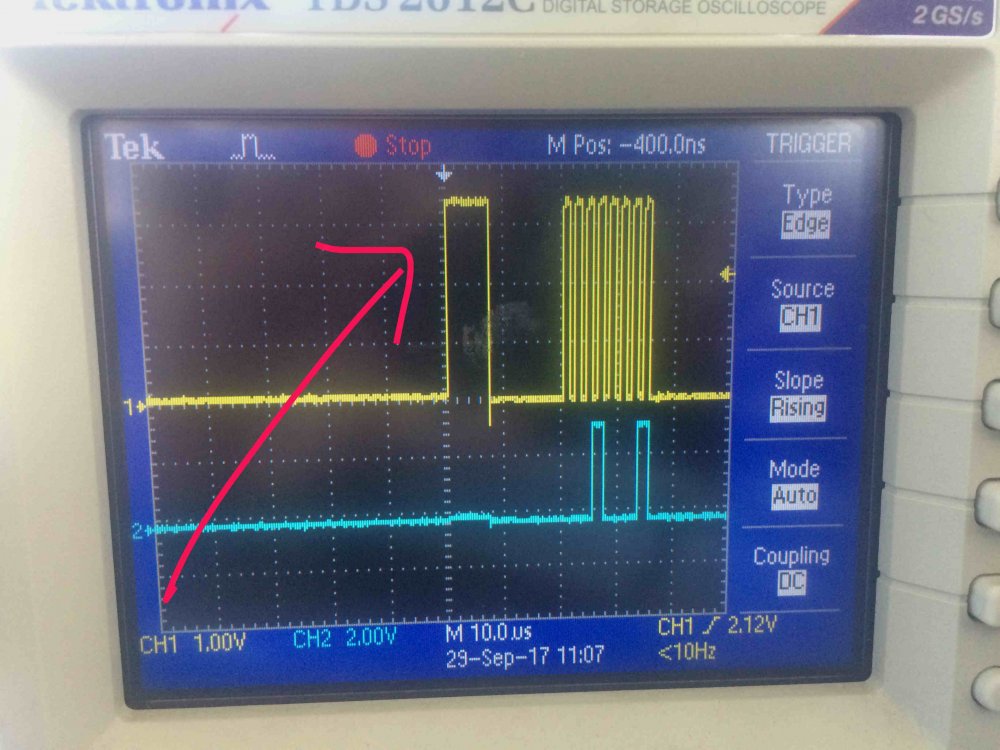Search the Community
Showing results for tags 'orangepione'.
-
Today i compiled for my Orange Pi One the kernel 4.11.12-sun8i from the sources. The kernel works with only 1 (one) core. / _ \ _ __ __ _ _ __ __ _ ___ | _ \(_) / _ \ _ __ ___ | | | | '__/ _` | '_ \ / _` |/ _ \ | |_) | | | | | | '_ \ / _ \ | |_| | | | (_| | | | | (_| | __/ | __/| | | |_| | | | | __/ \___/|_| \__,_|_| |_|\__, |\___| |_| |_| \___/|_| |_|\___| |___/ Welcome to ARMBIAN 5.31 stable Debian GNU/Linux 8 (jessie) 4.11.12-sun8i System load: 1.11 0.26 0.09 Up time: 0 min Memory usage: 10 % of 464MB IP: 192.168.3.156 CPU temp: 43°C Usage of /: 5% of 29G [ General system configuration: armbian-config ] Last login: Fri Nov 24 22:47:42 2017 from xxxxs-ubuntu.fritz.box pi@pi-gf:~$ uname -a Linux pi-gf 4.11.12-sun8i #1 SMP Fri Nov 24 20:16:44 CET 2017 armv7l GNU/Linux pi@pi-gf:~$ cat /proc/cpuinfo processor : 0 model name : ARMv7 Processor rev 5 (v7l) BogoMIPS : 5.71 Features : half thumb fastmult vfp edsp neon vfpv3 tls vfpv4 idiva idivt vfpd32 lpae evtstrm CPU implementer : 0x41 CPU architecture: 7 CPU variant : 0x0 CPU part : 0xc07 CPU revision : 5 Hardware : Allwinner sun8i Family Revision : 0000 Serial : 02c0008193c47201 pi@pi-gf:~$ Also htop show only one core.
-
Hello friends! I Am using 3G modem(Huawei E171 connected by OTG cable) on my OPi One for internet, but one problem - modem after few days working freeze. Reboot don't help because not full power off on USB, and after reboot i don't see modem in /dev. Only after physical remove modem and install again it's initialized and work fine. Question: Can i power off USB from cli? # uname -a Linux orangepione 3.4.113-sun8i #18 SMP PREEMPT Thu Jun 15 02:16:06 CEST 2017 armv7l armv7l armv7l GNU/Linu # lsusb Bus 008 Device 001: ID 1d6b:0001 Linux Foundation 1.1 root hub Bus 007 Device 001: ID 1d6b:0001 Linux Foundation 1.1 root hub Bus 006 Device 001: ID 1d6b:0001 Linux Foundation 1.1 root hub Bus 005 Device 001: ID 1d6b:0001 Linux Foundation 1.1 root hub Bus 004 Device 001: ID 1d6b:0002 Linux Foundation 2.0 root hub Bus 003 Device 001: ID 1d6b:0002 Linux Foundation 2.0 root hub Bus 002 Device 002: ID 0bda:8179 Realtek Semiconductor Corp. RTL8188EUS 802.11n Wireless Network Adapter Bus 002 Device 001: ID 1d6b:0002 Linux Foundation 2.0 root hub Bus 001 Device 003: ID 12d1:1003 Huawei Technologies Co., Ltd. E220 HSDPA Modem / E230/E270/E870 HSDPA/HSUPA Modem Bus 001 Device 001: ID 1d6b:0002 Linux Foundation 2.0 root hub # ls /dev/ttyU* (in normal state) /dev/ttyUSB0 /dev/ttyUSB1
-
Hi, it ist well known, that a SD-card can be destroyed when you power-off a Raspberry-Pi without a shutdown. Does the same issue exist with an Orange-Pi (One) ? I want to use an Orange-Pi One headless and without SSH/TTY, only some sensors and LEDs are attached. Tnx L
-
Hi all, I'm new here. Since I bought my OPi One I didn't try any of the official images, but only armbian legacy kernel. The first OPi one I thought it was broken, no led on the board only the eth ones, nothing happend on the screen (homemade power cable with 1.4 plug and a xiaomi ac power adapter 5V 2A almost correctly given, tested with a multimeter). The image was burned on a 4gb kingston micro sd card with etcher formatted with sd formatter. So I bought another one, and I have the same identical issue. So, I started to study and I found out that I could connect to the OPi through SSH. So it what I tried to do all the night. Again image burned with etcher, leave the OPi on all the night (because I've read that at boot armbian create a partition before activate the ssh), but with the ETH leds on, on the router setting page I can't find the Opi IP, and the DHCP server is on. The ethernet cable works, 'cause I've connected it on my main pc through the router and it works. Now, I have to put both the OPi One in the garbage? Or there is some try that I could do? thank you in advance you are my last hope to understand this board.
-
Hi, I'm trying to make my opi one act as a keyboard. I've found that I need to activate g_hid module, but when I trying to execute: modprobe g_hid it says: modprobe: FATAL: Module g_hid not found. Also, g_ether, g_mass_storage, g_multi, g_ptinter and g_serial modules are available. So, what should I do and maybe anyone can provide me an example how to send a keystroke to my pc? Thanks.
-
I came across a spi clk problem with my Orange Pi One. A similar unanswered question has previously been asked for Orange Pi Zero, but I started a new topic because of the new board. I am using ARMBIAN 5.32.170913 nightly Ubuntu 16.04.3 LTS 4.11.12-sun8i Everything is set up properly and spidev0.0 is created and working. Following is my /boot/armbianEnv.txt verbosity=1 logo=disabled console=both disp_mode=1920x1080p60 fdtfile=sun8i-h3-orangepi-one.dtb overlay_prefix=sun8i-h3 rootdev=UUID=a2df1e68-90c9-46a0-ab26-169cb43e35c8 rootfstype=ext4 overlays=spi-spidev i2c0 uart1 uart2 uart3 param_spidev_spi_bus=0 param_spidev_spi_cs=0 verbosity=1 logo=disabled console=both disp_mode=1920x1080p60 fdtfile=sun8i-h3-orangepi-one.dtb overlay_prefix=sun8i-h3 rootdev=UUID=a2df1e68-90c9-46a0-ab26-169cb43e35c8 rootfstype=ext4 overlays=spi-spidev i2c0 uart1 uart2 uart3 param_spidev_spi_bus=0 param_spidev_spi_cs=0 to test the spi, I created a small C program to send one signal of 0x11 every second. SPI_MOSI works fine, but there is a problem with SPI_SCLK. If you see the following picture the first signal marked by an arrow should not exist,but some how it appears. Yellow- SPI_CLK Blue- SPI_MOSI CLK behavior is obviously weird. Can someone please explain why this unwanted signal(marked with a red arrow) is passed ? And how can I get rid of it? Because of this ADS131E04 chip is not working.
-
Hi guys , I am a newbie for armbian. I want to set my Orange Pi One as NAT server via USB connected to IPhone or Android Samsung . -------- Frist , I try to install Armbian_5.30_Orangepione_Ubuntu_xenial_default_3.4.113 Second, sudo apt-get install ipheth-utils Third, Connect to my iphone 5s via USB port and start my hotspot BUT I failed to set my phone as hotspot , I can't ping to www... I don't know what's wrong ? May any one give me a hand
-
Hello, board: Orange pi One OS: Armbian 16.04 I installed the opi monitor using the command: sudo armbianmonitor -r error: Memory usage is not displayed, show only: Used: NaNkB (NaN%) Available: NaNkB Total: NaNkB The free memory is displayed in the statistics, but not in the Status. I try: edit file /etc/rpimonitor/template/memory.conf Locate line reading dynamic.15.source=/usr/bin/free -mk Replace this line and the following (in my version: lines 21 and 22) with dynamic.15.source=/proc/meminfo dynamic.15.regexp=MemAvailable:\s+(\d+) Save file and restart rpi-monitor . But still memory usage not show any value in the status
-
Hi gurus! I'm trying to connect gc2035 camera to my OrangePi One, it's marked as SH-2035 at the cable. It is old problem, as I understand reading forum, but nothing to help me. I'm new Linux user and use Armbian 5.31, Linux orangepione 3.4.113-sun8i #18 SMP PREEMPT Thu Jun 15 02:16:06 CEST 2017 armv7l armv7l armv7l GNU/Linux. That camera works with Armbian 5.20, but I don't want to do downgrade. As I understand it needs to do right initialisation of camera in script.bin or rc.local, but what exactly?? This is part of configuration in my script.fex file: [csi0] vip_used = 1 vip_mode = 0 vip_dev_qty = 1 vip_define_sensor_list = 0 vip_csi_pck = port:PE00<2><default><default><default> vip_csi_mck = port:PE01<2><default><default><default> vip_csi_hsync = port:PE02<2><default><default><default> vip_csi_vsync = port:PE03<2><default><default><default> vip_csi_d0 = port:PE04<2><default><default><default> vip_csi_d1 = port:PE05<2><default><default><default> vip_csi_d2 = port:PE06<2><default><default><default> vip_csi_d3 = port:PE07<2><default><default><default> vip_csi_d4 = port:PE08<2><default><default><default> vip_csi_d5 = port:PE09<2><default><default><default> vip_csi_d6 = port:PE10<2><default><default><default> vip_csi_d7 = port:PE11<2><default><default><default> vip_csi_sck = port:PE12<2><default><default><default> vip_csi_sda = port:PE13<2><default><default><default> vip_dev0_mname = "gc2035" vip_dev0_pos = "front" vip_dev0_lane = 1 vip_dev0_twi_id = 2 vip_dev0_twi_addr = 120 vip_dev0_isp_used = 0 vip_dev0_fmt = 0 vip_dev0_stby_mode = 0 vip_dev0_vflip = 1 vip_dev0_hflip = 1 vip_dev0_iovdd = "" vip_dev0_iovdd_vol = 2800000 vip_dev0_avdd = "" vip_dev0_avdd_vol = 2800000 vip_dev0_dvdd = "" vip_dev0_dvdd_vol = 1800000 vip_dev0_afvdd = "" vip_dev0_afvdd_vol = 2800000 vip_dev0_power_en = port:PA17<1><default><default><1> vip_dev0_reset = port:PE14<1><default><default><1> vip_dev0_pwdn = port:PE15<1><default><default><0> vip_dev0_flash_en = vip_dev0_flash_mode = vip_dev0_af_pwdn = vip_dev0_act_used = 0 vip_dev0_act_name = "ad5820_act" vip_dev0_act_slave = 24 Tell me please, what is wrong here? What I need to change with port configuration to make camera active? Thanks a lot!
-
Hello, Is it possible to install serviio (armbian) ? Board: Orange pi One OS: Armbian - Ubuntu xenial 16.04
-
Currently, There is no mainline release for Orange Pi One. The only release of mainline is in nightly build folder and the kernel version is v4.11.8, which doesn't work SPI chipselect. On armbian latest source compiled image, v4.13.9, SPI problem is solved. Do you have any plan to release official mainline image for Orange Pi One? Thank you very much.
-
Hi Struggling here with Orange's GPIO so I would be glad to see any pointer to a working gpio example for 3.4.x kernel. Even a simple one pin state switching would be great. Christos
-
Hi, I was wondering if anybody has managed to get rf433 receiver or emitter to work on an orangepi one ? I am trying to get this pi-switch (https://github.com/lexruee/pi-switch-python) to work. I have installed WiringOP and orangepi_PC_gpio_pyH3. I managed to get pi-switch to compile (i had to add a swap file since it was using so much memory) when i run a sniffing code i get this "wiringPiISR: unable to open /sys/class/gpio/gpio0/value: No such file or directory" Maybe there are some rf433 lib that already work with hte orangepi, not sure, i did not find any ?
-
I've been away from armbian for a few months and came back to build a new project with my orange pi one but the nightly/recent mainlines builds seem to have stopped. I need a mainline kernel, and can grab one that's a few months old, but I wanted to be sure they haven't been moved. I'm not complaining! Just asking. With the number of boards available with armbian there has to be a lot of overhead doing nightly builds with few users, so it's not too surprising to see a change. I looked thru the sticky notes, but could not find a relevant post. Thanks!
-
Hi. I want to build a full RT legacy kernel using RT patch 30-real-time143-full-plus-rt-fixes.patch (option 5) for my Orange Pi One. While building I got the error at this line /sun8i/security/apparmor/sid.c#L28 static DEFINE_SPINLOCK(sid_lock); security/apparmor/sid.c:28:28: error: expected ‘=’, ‘,’, ‘;’, ‘asm’ or ‘__attribute__’ before ‘__cacheline_aligned_in_smp’ static DEFINE_SPINLOCK(sid_lock); ^ As seen in the patch file, top line's macro must be translated to static spinlock_t sid_lock __cacheline_aligned_in_smp = __SPIN_LOCK_UNLOCKED(sid_lock); ^ But at this moment I got the error. Any help?
-
Hi, i try to use my orange pi one armbian to do uart debug on orange pi 2g iot I use uart3 on orange pi one and my configuration [uart0] uart_used = 0 uart_port = 0 uart_type = 2 uart_tx = port:PA04<2><1><default><default> uart_rx = port:PA05<2><1><default><default> [uart1] uart_used = 0 uart_port = 1 uart_type = 4 uart_tx = port:PG06<2><1><default><default> uart_rx = port:PG07<2><1><default><default> uart_rts = port:PG08<2><1><default><default> uart_cts = port:PG09<2><1><default><default> [uart2] uart_used = 0 uart_port = 2 uart_type = 4 uart_tx = port:PA00<2><1><default><default> uart_rx = port:PA01<2><1><default><default> uart_rts = port:PA02<2><1><default><default> uart_cts = port:PA03<2><1><default><default> [uart3] uart_used = 1 uart_port = 3 uart_type = 2 uart_tx = port:PA13<2><1><default><default> uart_rx = port:PA14<2><1><default><default> ;uart_rts = port:PA15<3><1><default><default> ;uart_cts = port:PA16<3><1><default><default> I've connect tx PA13 on pi one to rx 2g iot and rx PA14 pi one to tx 2g iot (when i connect ground, either pi one or 2g iot cannot boot) I'm using putty (also try using picocom, kermit) on pi one Serial /dev/ttyS3 baud 921600 also try 115200 The display on putty when 2g iot start cannot understand am i missing something?
-
[ 10.900422] libphy: 1c30000.ethernet: probed [ 10.921452] Generic PHY 1c30000.ethernet-0:01: attached PHY driver [Generic PHY] (mii_bus:phy_addr=1c30000.ethernet-0:01, irq=-1) [ 10.921469] sun8i-emac 1c30000.ethernet: device MAC address slot 0 a2:3f:fc:36:c5:70 [ 10.923862] sun8i-emac 1c30000.ethernet: device MAC address slot 1 33:33:00:00:00:01 [ 10.923953] sun8i-emac 1c30000.ethernet: device MAC address slot 1 33:33:00:00:00:01 [ 10.923958] sun8i-emac 1c30000.ethernet: device MAC address slot 2 01:00:5e:00:00:01 [ 10.923972] IPv6: ADDRCONF(NETDEV_UP): eth0: link is not ready [ 11.216443] random: crng init done [ 13.040824] sun8i-emac 1c30000.ethernet eth0: Link is Up - 100Mbps/Full - flow control rx/tx [ 13.040858] IPv6: ADDRCONF(NETDEV_CHANGE): eth0: link becomes ready [ 13.041070] sun8i-emac 1c30000.ethernet: device MAC address slot 1 33:33:00:00:00:01 [ 13.041078] sun8i-emac 1c30000.ethernet: device MAC address slot 2 01:00:5e:00:00:01 [ 13.041083] sun8i-emac 1c30000.ethernet: device MAC address slot 3 33:33:ff:36:c5:70 [ 13.735725] sun8i-emac 1c30000.ethernet: device MAC address slot 1 33:33:00:00:00:01 [ 13.735737] sun8i-emac 1c30000.ethernet: device MAC address slot 2 01:00:5e:00:00:01 [ 13.735758] sun8i-emac 1c30000.ethernet: device MAC address slot 1 01:00:5e:00:00:01 [ 13.735834] sun8i-emac 1c30000.ethernet: device MAC address slot 1 01:00:5e:00:00:01 [ 13.735841] sun8i-emac 1c30000.ethernet: device MAC address slot 2 33:33:00:00:00:01 [ 13.736067] sun8i-emac 1c30000.ethernet: device MAC address slot 1 01:00:5e:00:00:01 [ 13.736074] sun8i-emac 1c30000.ethernet: device MAC address slot 2 33:33:00:00:00:01 [ 13.798379] sun8i-emac 1c30000.ethernet: device MAC address slot 1 01:00:5e:00:00:01 [ 13.798448] sun8i-emac 1c30000.ethernet: device MAC address slot 1 01:00:5e:00:00:01 [ 13.798454] sun8i-emac 1c30000.ethernet: device MAC address slot 2 33:33:00:00:00:01 [ 14.171639] sun8i-emac 1c30000.ethernet: device MAC address slot 1 01:00:5e:00:00:01 [ 14.171654] sun8i-emac 1c30000.ethernet: device MAC address slot 2 33:33:00:00:00:01 [ 14.171659] sun8i-emac 1c30000.ethernet: device MAC address slot 3 01:00:5e:00:00:fb [ 14.208996] sun8i-emac 1c30000.ethernet: device MAC address slot 1 01:00:5e:00:00:01 [ 14.209009] sun8i-emac 1c30000.ethernet: device MAC address slot 2 01:00:5e:00:00:fb [ 14.209096] sun8i-emac 1c30000.ethernet: device MAC address slot 1 01:00:5e:00:00:01 [ 14.209102] sun8i-emac 1c30000.ethernet: device MAC address slot 2 01:00:5e:00:00:fb [ 14.209107] sun8i-emac 1c30000.ethernet: device MAC address slot 3 33:33:00:00:00:01 [ 14.209271] sun8i-emac 1c30000.ethernet: device MAC address slot 1 01:00:5e:00:00:01 [ 14.209278] sun8i-emac 1c30000.ethernet: device MAC address slot 2 01:00:5e:00:00:fb [ 14.209283] sun8i-emac 1c30000.ethernet: device MAC address slot 3 33:33:00:00:00:01 [ 14.209288] sun8i-emac 1c30000.ethernet: device MAC address slot 4 33:33:ff:36:c5:70 [ 15.920472] sun8i-emac 1c30000.ethernet: device MAC address slot 1 01:00:5e:00:00:01 [ 15.920483] sun8i-emac 1c30000.ethernet: device MAC address slot 2 01:00:5e:00:00:fb [ 15.920488] sun8i-emac 1c30000.ethernet: device MAC address slot 3 33:33:00:00:00:01 [ 15.920493] sun8i-emac 1c30000.ethernet: device MAC address slot 4 33:33:ff:36:c5:70 [ 15.920498] sun8i-emac 1c30000.ethernet: device MAC address slot 5 33:33:00:00:00:fb [ 17.520897] sun8i-emac 1c30000.ethernet: device MAC address slot 1 01:00:5e:00:00:01 [ 17.520920] sun8i-emac 1c30000.ethernet: device MAC address slot 2 01:00:5e:00:00:fb [ 17.520933] sun8i-emac 1c30000.ethernet: device MAC address slot 3 33:33:00:00:00:01 [ 17.520945] sun8i-emac 1c30000.ethernet: device MAC address slot 4 33:33:ff:36:c5:70 [ 17.521124] sun8i-emac 1c30000.ethernet: device MAC address slot 1 01:00:5e:00:00:01 [ 17.521138] sun8i-emac 1c30000.ethernet: device MAC address slot 2 01:00:5e:00:00:fb [ 17.521150] sun8i-emac 1c30000.ethernet: device MAC address slot 3 33:33:00:00:00:01 [ 17.521162] sun8i-emac 1c30000.ethernet: device MAC address slot 4 33:33:ff:36:c5:70 [ 17.521175] sun8i-emac 1c30000.ethernet: device MAC address slot 5 33:33:00:00:00:fb I've been trying to debug this error in the latest nightlies but I have no idea where this is coming from. Any ideas?
-
Hello, I am experimenting with canbus board mcp2515. I managed to get it recognized and probably working with OPI one , with nightly 5.32 release, by following steps in this tread https://forum.armbian.com/index.php?/topic/3588-can-bus-support-orange-pi-zero/&page=2 But at the moment I was unable to get this done with 5.2 stable version. As I understood there is only possibility to use DTO only on nightly versions, correct? Or I could get this done also on 5.2 desktop version? Ether way, maybe there is a way to install desktop environment on 5.32 nightly? (I tried a lot of GUI - xfce4, lxde, ubuntu and so on, and noone was able to boot into desktop enviroment.) Thanks in advance.
-
I just updated two Orange Pi One boards and rebooted them to get to the new kernel only to have them boot loop. I know, development, not supported. I'm not asking for a solution, I'm just alerting people to the situation so they can avoid messing up their boxes. Console log attached if you're curious. orangepione.txt
-
Hello. I remodel my Philips TV 32PFL4258T in a media center. The motherboard burned to the TV. There is no point in buying a new one. He had not worked very well before that. I installed universal scaler Z.VST.3463.A1. I bought myself Orange Pi One and installed Arbian 5.30. But when you start the browser and the video on YouTube, after 5 minutes, the promo starts to buggy and hang. The processor temperature is 55 degrees. According to the SSH, a 1% swap file is written. I think then, when viewing the memory, it eats much more and faster. Kodi also works. If you do not watch movies and programs nimble. As soon as you turn on the film everything is badly hanging up. There is also no virtual keyboard to control the TV and the media center on the remote. What downloaded is not stable work, there is no Russian language on the buttons. What you tell or advise. Can I have ready tested distributions with the main programs in the box?
-
I bought a 7inch HDMI LCD (C) panel http://www.waveshare.com/7inch-HDMI-LCD-C.htm and trying to use it with Orange Pi One. All is right, but: 1. the image constantly flickers 2. when the brightness changes, a "ghost" of the old image appears I use power from PC power supply, yellow line, armbian image is Armbian_5.30_Orangepione_Ubuntu_xenial_default_3.4.113_desktop Can I do something with my configs, or this panel is a piece of shit? My fex: [boot_disp] advert_disp = 0 auto_hpd = 1 output_type = 4 hdmi_channel = 0 hdmi_mode = 4 cvbs_channel = 1 cvbs_mode = 11 output_full = 1 hdmi_mode_check = 1 screen0_out_color_range = 1 [disp_init] disp_init_enable = 1 disp_mode = 0 screen0_out_color_range = 1 screen0_output_type = 3 screen0_output_mode = 5 screen1_output_type = 3 screen1_output_mode = 5 fb0_framebuffer_num = 3 fb0_format = 10 fb0_scaler_mode_enable = 1 fb0_width = 1024 fb0_height = 600 fb1_framebuffer_num = 3 fb1_format = 10 fb1_scaler_mode_enable = 1 fb1_width = 1024 fb1_height = 600 hdcp_enable = 0 [hdmi_para] hdmi_used = 1 hdmi_power = "vcc-hdmi-18" hdmi_cts_compatibility = 1 hdcp_enable = 0
-
I'm trying to get an nrf24l01 radio to work on my Orange Pi One but have not been successful. I'll document what I've done here. If you spot an error, please let me know. Start with fresh Armbian_5.20_Orangepione_Debian_jessie_3.4.112 image. Then apt-date update and apt-get upgrade. Attached nrf24l01 like this (pictures of header and radio are attached for verification); nrf24l01 color opo pin opo fn 1 GND blk 25 ground 2 VCC red 17 3v3 3 CE org 29 PA7 4 CSN ylw 24 CS0 (SPI-CE0) 5 SCK grn 23 SCLK 6 MOSI blu 19 MOSI 7 MISO mag 21 MISO 8 IRQ n/c git clone https://github.com/TMRh20/RF24 cd RF24 ./configure make make install cd examples_linux edit gettingstarted.cpp comment line 49 RF24 radio(22,0); add line 70 RF24 radio(7,0); diff gettingstarted.cpp gettingstarted.cpp.orig 49c49 < // RF24 radio(22,0); --- > RF24 radio(22,0); 70d69 < RF24 radio(7,0); make gettingstarted run gettingstarted ./gettingstarted ./gettingstartedRF24/examples/GettingStarted/ STATUS = 0x0e RX_DR=0 TX_DS=0 MAX_RT=0 RX_P_NO=7 TX_FULL=0 RX_ADDR_P0-1 = 0x65646f4e32 0x65646f4e31 RX_ADDR_P2-5 = 0xc3 0xc4 0xc5 0xc6 TX_ADDR = 0x65646f4e32 RX_PW_P0-6 = 0x20 0x20 0x00 0x00 0x00 0x00 EN_AA = 0x3f EN_RXADDR = 0x02 RF_CH = 0x4c RF_SETUP = 0x07 CONFIG = 0x0e DYNPD/FEATURE = 0x00 0x00 Data Rate = 1MBPS Model = nRF24L01+ CRC Length = 16 bits PA Power = PA_MAX ************ Role Setup *********** Choose a role: Enter 0 for pong_back, 1 for ping_out (CTRL+C to exit) >1 Role: Ping Out, starting transmission Now sending...failed. Failed, response timed out. Now sending...failed. Failed, response timed out. Now sending...failed. Failed, response timed out. I'm certain I'm making a fundamental error but I cannot see it yet. The initial details printed by the program make me think it's found the radio and can interact, but it stays in a sending...failed loop until stopped. The armbianmonitor -u for the system is http://sprunge.us/QVhS
-
[Apologies. There seem to be a number of posting close to this subject. Trying to get a definitive view] So, with the 3.4.113 kernel the gc2035 driver fails when trying to identify the sensor. The problem lies in the sensor_init function where a read of the I2C/CCI bus fails. Before I break out the breakout board can anyone verify these basics please? I've tried the various suggestions for setting one of the GPIO pins prior to loading the modules but to no avail. Cable, blue insulation on top side of the expansion board FPC, blue insulation facing up towards SD card on the OPI one. FEX as below. [csi0] vip_used = 1 vip_mode = 0 vip_dev_qty = 1 vip_define_sensor_list = 0 vip_csi_pck = port:PE00<2><default><default><default> vip_csi_mck = port:PE01<2><default><default><default> vip_csi_hsync = port:PE02<2><default><default><default> vip_csi_vsync = port:PE03<2><default><default><default> vip_csi_d0 = port:PE04<2><default><default><default> vip_csi_d1 = port:PE05<2><default><default><default> vip_csi_d2 = port:PE06<2><default><default><default> vip_csi_d3 = port:PE07<2><default><default><default> vip_csi_d4 = port:PE08<2><default><default><default> vip_csi_d5 = port:PE09<2><default><default><default> vip_csi_d6 = port:PE10<2><default><default><default> vip_csi_d7 = port:PE11<2><default><default><default> vip_csi_sck = port:PE12<2><default><default><default> vip_csi_sda = port:PE13<2><default><default><default> vip_dev0_mname = "gc2035" vip_dev0_pos = "front" vip_dev0_lane = 1 vip_dev0_twi_id = 2 vip_dev0_twi_addr = 120 vip_dev0_isp_used = 0 vip_dev0_fmt = 0 vip_dev0_stby_mode = 0 vip_dev0_vflip = 1 vip_dev0_hflip = 1 vip_dev0_iovdd = "" vip_dev0_iovdd_vol = 2800000 vip_dev0_avdd = "" vip_dev0_avdd_vol = 2800000 vip_dev0_dvdd = "" vip_dev0_dvdd_vol = 1800000 vip_dev0_afvdd = "" vip_dev0_afvdd_vol = 2800000 vip_dev0_power_en = port:PA17<1><default><default><1> vip_dev0_reset = port:PE14<1><default><default><1> vip_dev0_pwdn = port:PE15<1><default><default><0> vip_dev0_flash_en = vip_dev0_flash_mode = vip_dev0_af_pwdn = vip_dev0_act_used = 0 vip_dev0_act_name = "ad5820_act" vip_dev0_act_slave = 24 vip_dev1_mname = "" vip_dev1_pos = "rear" vip_dev1_lane = 1 vip_dev1_twi_id = 0 vip_dev1_twi_addr = vip_dev1_isp_used = 0 vip_dev1_fmt = 1 vip_dev1_stby_mode = 0 vip_dev1_vflip = 0 vip_dev1_hflip = 0 vip_dev1_iovdd = "" vip_dev1_iovdd_vol = 2800000 vip_dev1_avdd = "" vip_dev1_avdd_vol = 2800000 vip_dev1_dvdd = "" vip_dev1_dvdd_vol = 1500000 vip_dev1_afvdd = "" vip_dev1_afvdd_vol = 2800000 vip_dev1_power_en = vip_dev1_reset = vip_dev1_pwdn = vip_dev1_flash_en = vip_dev1_flash_mode = vip_dev1_af_pwdn =
-
Hello! Does anyone know how make hardware reset of the Pi one board?
-
Hello all! Does anybody know how to make 5inch hdmi screen for RPI work with OrangePi One? When I try to connect it to my OPI one with armbian it is just white screen and no one of LEDs is lighting on the OrangePI PCB.