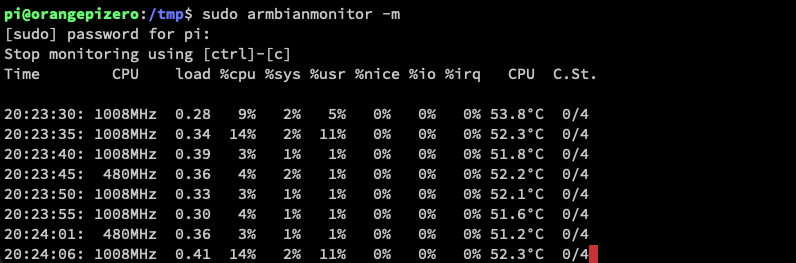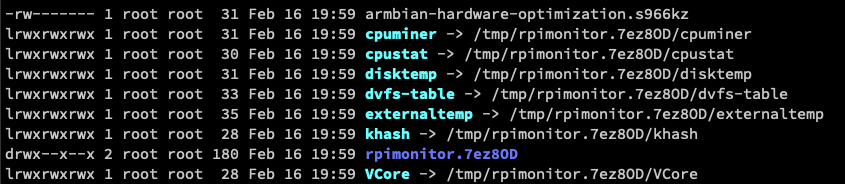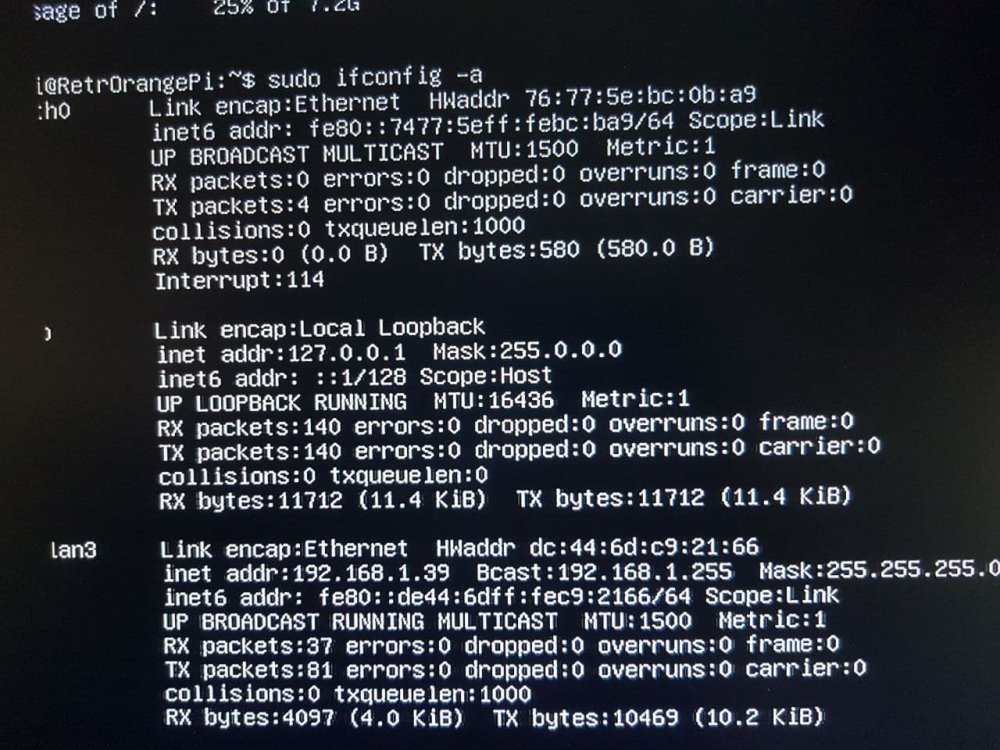Search the Community
Showing results for tags 'orangepizero'.
-
I used armbianmonitor -r on my OPi Zero just like I did previously on OPi One. On OPi One everything is working fine. On my zero it doesn't display all the information for CPU. It shows: CPU total: undefined% (Sys: undefined%, User: undefined%, I/O wait: undefined%, Nice: undefined%) CPU frequency: 1.008GHz DRAM frequency: Not available Governor: ondemand Active CPU cores: 4 Vcore: undefined If I run armbianmonitor -m it shows these data I checked Allwinner_H3_Extended.conf and I noticed that it reads files from /tmp (/tmp/cpustat, /tmp/disktemp, e.t.c) On my OPi One I see these files On OPi Zero there is no rpimonitor folder. I only see these armbian-hardware-optimization.OkJBzI systemd-private-0b4c896481294542b7b1cd8e7a270133-chrony.service-SHnE1R systemd-private-0b4c896481294542b7b1cd8e7a270133-haveged.service-qSLdic What could be the issue?
-
Hello, I have problem that wireless interface only reachable when ethernet cable plugged to my orange pi zero. I use nmtui, to setup my WiFi connection. All connects fine and works. But when I disconnect ethernet cable, I lost also WiFi connection. I see this post: https://forum.armbian.com/topic/4098-orange-pi-zero-wifi-issues-when-disconnect-ethernet-cable/ But even after rebooting without ethernet cable, WiFi connnection doesn't work. Then in a new clean image, I try to run nmtui without connecting ethernet cable. WiFi connects without any errors, but doesn't work. Please, help!
-
Hi, i would like to read continously from Orangepi zero SPI. I download the latest kernel from https://www.armbian.com/orange-pi-zero/. Now i need to enable the SPI. I tried with changing my /boot/armbianEnv.txt file here i'm attaching it. Then i reboot and loged then i can see spidev0.0. But i want to use SPI1. How to enable SPI 1. armbianEnv.txt
-
I'm running my Orange Pi Zero headless on Armbian Buster 20.11.6 Last check uptime was 6 days, but now I find its rebooted and I think this is due to unattended security packe upgrades. The package is installed unattended-upgrades/stable,now 1.11.2 all [installed] automatic installation of security upgrades Looking in /etc/apt/apt.conf.d 01autoremove 20auto-upgrades 70debconf 01autoremove-kernels 50apt-file.conf 71-armbian-no-recommends 02-armbian-compress-indexes 50command-not-found 81-armbian-no-languages 02-armbian-periodic 50unattended-upgrades Is it safe to just remove unattended-upgrades or is there a better method to prevent unattended-upgrades from running? Thanks in advance.
-
Hi I am trying to set up auto-login with enable desktop, using armbian-config as user root, and getting 'killed' once I select which under-priviledged user to enable. (There's two to choose from, and both behave the same with the same error reult). I couldn't find a known issue, please help! OPi Zero LTS 512MB / Armbian from armbian.com Sam
-
Hello, first post here, so sorry if did not provide enough information. I need to change spi buffer length to 8192. So far tried: 1) modprobe spidev bufsiz=8192 creating the file /etc/modprobe.d/spidev.conf and adding to it the line "options spidev bufsiz=8192" When I do "cat /sys/module/spidev/parameters/bufsiz", it gives me "4096". 2) Add to /boot/cmdline.txt: spidev.bufsiz=8192 When I do "cat /sys/module/spidev/parameters/bufsiz", it gives me "4096". 3) cd /sys/module/spidev/parameters chmod 666 bufsiz echo 65536 > bufsiz did nothing. 4) /boot/armbianEnv.txt added options spidev bufsiz=8192 When I do "cat /sys/module/spidev/parameters/bufsiz", it gives me "4096". I don't know anything else what to try. Is it possible.
-
I'm running Armbian Bionic on OPizero. I have a problem using arecord on the mic input. Audio codecs have been enabled but when I run following command to record I get a pcm read error arecord -D plughw:0,0 -d5 -f cd test.wav Recording WAVE 'test.wav' : Signed 16 bit Little Endian, Rate 44100 Hz, Stereo arecord: pcm_read:2103: read error: Input/output error There is no recording and file is just 44 bytes. pi@orangepizero:~$ ls -l test.wav -rw-r--r-- 1 pi pi 44 Jan 6 20:44 test.wav The output from this command never finishes after 3 seconds and I have to use ctrl+c to breakout: arecord -vvvv -d 3 /dev/null Recording WAVE '/dev/null' : Unsigned 8 bit, Rate 8000 Hz, Mono Plug PCM: Linear conversion PCM (S16_LE) Its setup is: stream : CAPTURE access : RW_INTERLEAVED format : U8 subformat : STD channels : 1 rate : 8000 exact rate : 8000 (8000/1) msbits : 8 buffer_size : 4000 period_size : 1000 period_time : 125000 tstamp_mode : NONE tstamp_type : MONOTONIC period_step : 1 avail_min : 1000 period_event : 0 start_threshold : 1 stop_threshold : 4000 silence_threshold: 0 silence_size : 0 boundary : 2097152000 Slave: Hardware PCM card 0 'H3 Audio Codec' device 0 subdevice 0 Its setup is: stream : CAPTURE access : MMAP_INTERLEAVED format : S16_LE subformat : STD channels : 1 rate : 8000 exact rate : 8000 (8000/1) msbits : 16 buffer_size : 4000 period_size : 1000 period_time : 125000 tstamp_mode : NONE tstamp_type : MONOTONIC period_step : 1 avail_min : 1000 period_event : 0 start_threshold : 1 stop_threshold : 4000 silence_threshold: 0 silence_size : 0 boundary : 2097152000 appl_ptr : 0 hw_ptr : 0 ^CAborted by signal Interrupt... arecord: pcm_read:2103: read error: Interrupted system call The commands work fine on Linux <Mint 19.3 (built on Ubuntu bionic). I first installed Armbian Buster but had same problem, which is why I tried Armbian Bionic After some digging I came up with this bug report: https://bugzilla.redhat.com/show_bug.cgi?id=472469 I'm out of ideas now,. I'm using OPiZero headless, no desktop and login via SSH. ArmbianMonitor logs uploaded at: https://bugzilla.redhat.com/show_bug.cgi?id=472469 Thanks in advance for any help with this.
-
Hello, It's my first message, I'm very proud to be part of your community, Armbian is epic ! I'm trying to add a chinese screen copy to my orangepizero (H2+ cpu). This is my screen: https://www.aliexpress.com/item/32587995145.html (copie of https://www.waveshare.com/3.5inch-rpi-lcd-a.htm) 1) Yesterday i setup my screen on Armbian_5.91_Orangepizero_Debian_buster_next_4.19.59 with success with: nano /boot/armbianEnv.txt : overlays=spi-spidev spi-add-cs1 param_spidev_spi_bus=1 param_spidev_spi_cs=1 nano /etc/modules-load.d/fbtft.conf : fbtft fbtft_device nano /etc/modprobe.d/fbtft.conf : options fbtft_device rotate=90 name=piscreen speed=32000000 busnum=1 gpios=reset:2,dc:18 txbuflen=32768 fps=25 It created a framebuffer (fb0) which worked without problem. 2) I also tried with Armbian_20.05.3_Orangepizero_buster_current_5.4.45 with success with: nano /boot/armbianEnv.txt : overlays=spi-spidev spi-add-cs1 param_spidev_spi_bus=1 param_spidev_spi_cs=1 Create DTS file: And added to armbian with: armbian-add-overlay foo.dts After reboot, the screen worked too ! 3) But with the 5.9.14 kernel, it doesn't work ! (Armbian_20.11.3_Orangepizero_buster_current_5.9.14.img) I tried with DTS file + spi overlay in armbianEnv.txt, but nothing... This is my "dmesg | grep spi" : [ 3.223574] spidev@1 enforce active low on chipselect handle [ 3.224724] spi_master spi1: cannot find modalias for /soc/spi@1c69000/spidev@1 [ 3.224759] spi_master spi1: Failed to create SPI device for /soc/spi@1c69000/spidev@1 [ 10.585918] [drm] Initialized ili9486 1.0.0 20200118 for spi1.0 on minor 0 [ 12.495270] ili9486 spi1.0: [drm] fb0: ili9486drmfb frame buffer device This is my "ls /dev" As we can see i have "fb0" but no "spi1.1"... I already checked everything on the web and each topic in this forum, like that: I hope you can help me ! Thanks you a lot ! And sorry for my poor english, maybe I made some spelling mistakes !
-
hardware: Orange Pi Zero H2 Kernel: 5.9.14-sunxi Armbian 20.11.3 Buster ethtool version 5.9 get error on cable-test option. full log: http://ix.io/2Icy sudo ethtool --cable-test eth0 netlink error: PHY driver does not support cable testing netlink error: Operation not supported
-
I'm on a years old Orange pi zero H2, an often forgotten single purpose print/scan server board. So i want to upgrade to the latest kernel via armbian-config->system->other(switch kernel). Previously its on 4.19. so when i tried to change to current 5.8.16, 5.8.14, 5.8.12 & 5.8.5, i got "No end-user support: unsupported (stretch) userspace!" it has taken me an hours plus just switching kernel, hoping to find the supported ones. though i dont mind unsupported / legacy kernel, i still prefer the latest supported ones. Is any of the kernel on the list supported? if there none on the list, is there a way to add a supported kernel? or change back to 4.19?
-
Hi, we are trying to make our Orange PI zero with custom shield working with an MCP2518FD on board with SN65HVD23 tranceiver. We started from the normal kernel already built, but according to this thread we found that it must be activated at compile time. So we downloaded the repo and built the Armbian image with this CAN configuration: CONFIG_CAN=y CONFIG_CAN_RAW=y CONFIG_CAN_BCM=y CONFIG_CAN_GW=y CONFIG_CAN_J1939=y # # CAN Device Drivers # CONFIG_CAN_VCAN=y CONFIG_CAN_VXCAN=y CONFIG_CAN_SLCAN=y CONFIG_CAN_DEV=y CONFIG_CAN_CALC_BITTIMING=y CONFIG_CAN_FLEXCAN=y CONFIG_CAN_GRCAN=y CONFIG_CAN_SUN4I=y CONFIG_CAN_TI_HECC=y CONFIG_CAN_C_CAN=y CONFIG_CAN_C_CAN_PLATFORM=m CONFIG_CAN_CC770=y CONFIG_CAN_CC770_ISA=m CONFIG_CAN_CC770_PLATFORM=m CONFIG_CAN_IFI_CANFD=y CONFIG_CAN_M_CAN=y CONFIG_CAN_M_CAN_PLATFORM=y CONFIG_CAN_M_CAN_TCAN4X5X=y CONFIG_CAN_RCAR=y CONFIG_CAN_RCAR_CANFD=y CONFIG_CAN_SJA1000=y CONFIG_CAN_SJA1000_ISA=m CONFIG_CAN_SJA1000_PLATFORM=m CONFIG_CAN_SOFTING=y # # CAN SPI interfaces # CONFIG_CAN_HI311X=y CONFIG_CAN_MCP251X=y # end of CAN SPI interfaces # # CAN USB interfaces # CONFIG_CAN_8DEV_USB=y CONFIG_CAN_EMS_USB=y CONFIG_CAN_ESD_USB2=y CONFIG_CAN_GS_USB=y CONFIG_CAN_KVASER_USB=y CONFIG_CAN_MCBA_USB=y CONFIG_CAN_PEAK_USB=y CONFIG_CAN_UCAN=y # end of CAN USB interfaces CONFIG_CAN_DEBUG_DEVICES=y # end of CAN Device Drivers we currently have two problems: 1. At the physical interface level, the driver in this kernel version works only with MCP2515, but not with our MCP2518FD. After reading the following tread we found the original repository from which we copied the folder with the MCP2518FD drivers, but we can't compile them and include them in our kernel (because we don't know how to do it). 2. We cannot activate the CanBus interface with these commands (we get Cannot find device "can0"): ip link set can0 type can bitrate 2000000 fd off ip link can0 set can0 up Is there a guide on how to build and include the drivers we need? Once the driver has been loaded we could test the .dtbo and see if the MCP initializes correctly.
-
Good evening, I ran into some problems with sbc-bench on a couple of Allwinner boards Orange Pi Zero, Orange Pi Zero+, Orange Pi One and Nanopi Neo 2 spcifically. The 7 Zip benchmark causes the following error: ./sbc-bench.sh: Zeile 611: 4206 Bus-Zugriffsfehler "${SevenZip}" b >> ${TempLog} Most likely due to a problem with the ZRam: zram: Decompression failed! err=-22 This happens on all boards under Debian and focal with different SD cards and power supplies. The benchmark ran previously on this setups without any issues – unfortunately I don’t know when it stopped working and hence cannot narrow down the change that caused the problem. The benchmark results and armbianmonitor output from the Orange Pi one as an example: http://ix.io/2EPZ http://ix.io/2ES2 Is this a known issue? Is there a solution? Daniel
- 7 replies
-
- Orange Pi Zero
- Orange Pi Zero Plus
-
(and 2 more)
Tagged with:
-
Hi, I've been using Armbian for three years on some work's project and this is the first time I see this issue. Basically I have an image of the operative system and all the programs and scripts already saved in it, so when I have to prepare a new SD card I just use the command "dd" and then I modify some registry stuff specific for the object I'm creating. It has always worked without problem, but now we bought a new batch of SD cards and I'm facing this issue: the dd command goes succesfully and if I mount the partitions after it has finished I can see all my data, but when I boot the system sometimes I get some errors. Here is the last part of the boot log: [ 12.866043] systemd[1]: Mounted Kernel Configuration File System. [ 13.948285] thermal thermal_zone0: binding zone cpu_thermal with cdev thermal-cpufreq-0 failed:-22 [ 93.570475] mmc0: Card stuck in programming state! mmc_do_erase [ 94.342442] sunxi-mmc 1c0f000.mmc: fatal err update clk timeout [ 95.110441] sunxi-mmc 1c0f000.mmc: fatal err update clk timeout [ 95.870438] sunxi-mmc 1c0f000.mmc: fatal err update clk timeout [ 95.877698] blk_update_request: I/O error, dev mmcblk0, sector 1863688 op 0x3:(DISCARD) flags 0x800 phys_seg 1 prio class 0 [ 95.889014] blk_update_request: I/O error, dev mmcblk0, sector 1281568 op 0x0:(READ) flags 0x80700 phys_seg 1 prio class 0 [ 95.889652] EXT4-fs error (device mmcblk0p1): __ext4_find_entry:1532: inode #13767: comm fstrim: reading directory lblock 0 [ 95.900257] EXT4-fs error (device mmcblk0p2): __ext4_get_inode_loc:4699: inode #135743: block 524611: comm rc.local: unable to read itable block [ 95.911460] EXT4-fs (mmcblk0p1): I/O error while writing superblock [ 95.924553] EXT4-fs (mmcblk0p2): I/O error while writing superblock [ 95.937750] EXT4-fs error (device mmcblk0p1): __ext4_find_entry:1532: inode #13767: comm fstrim: reading directory lblock 0 [ 95.938429] EXT4-fs error (device mmcblk0p1): __ext4_find_entry:1532: inode #13767: comm find: reading directory lblock 0 [ 95.949147] EXT4-fs (mmcblk0p1): I/O error while writing superblock [ 95.950615] EXT4-fs error (device mmcblk0p2): __ext4_get_inode_loc:4699: inode #135743: block 524611: comm rc.local: unable to read itable block [ 95.950697] EXT4-fs (mmcblk0p2): I/O error while writing superblock [ 95.960128] EXT4-fs (mmcblk0p1): previous I/O error to superblock detected [ 95.967624] EXT4-fs error (device mmcblk0p1): __ext4_find_entry:1532: inode #13767: comm fstrim: reading directory lblock 0 [ 95.979752] EXT4-fs (mmcblk0p1): I/O error while writing superblock [ 95.985982] EXT4-fs (mmcblk0p1): previous I/O error to superblock detected [ 95.993275] EXT4-fs error (device mmcblk0p1): __ext4_find_entry:1532: inode #13767: comm find: reading directory lblock 0 [ 96.004308] EXT4-fs (mmcblk0p1): I/O error while writing superblock [ 96.010602] EXT4-fs (mmcblk0p1): previous I/O error to superblock detected [ 96.010702] EXT4-fs (mmcblk0p1): I/O error while writing superblock [ 96.018166] EXT4-fs error (device mmcblk0p1): __ext4_find_entry:1532: inode #13767: comm fstrim: reading directory lblock 0 [ 96.029509] EXT4-fs error (device mmcblk0p1): __ext4_find_entry:1532: inode #13767: comm find: reading directory lblock 0 [ 96.032375] EXT4-fs error (device mmcblk0p1): __ext4_find_entry:1532: inode #99: comm systemd-udevd: reading directory lblock 0 [ 96.032420] EXT4-fs (mmcblk0p1): I/O error while writing superblock [ 96.035115] EXT4-fs (mmcblk0p1): I/O error while writing superblock [ 96.094862] EXT4-fs error (device mmcblk0p1): __ext4_find_entry:1532: inode #13767: comm find: reading directory lblock 0 [ 96.094899] EXT4-fs error (device mmcblk0p1): __ext4_find_entry:1532: inode #13767: comm fstrim: reading directory lblock 0 [ 96.918443] sunxi-mmc 1c0f000.mmc: fatal err update clk timeout [ 97.674443] sunxi-mmc 1c0f000.mmc: fatal err update clk timeout [ 98.442444] sunxi-mmc 1c0f000.mmc: fatal err update clk timeout [ 99.210440] sunxi-mmc 1c0f000.mmc: fatal err update clk timeout [ 99.974443] sunxi-mmc 1c0f000.mmc: fatal err update clk timeout [ 100.730444] sunxi-mmc 1c0f000.mmc: fatal err update clk timeout [ 100.810651] debugfs: Directory 'mmcblk0' with parent 'block' already present! [ 125.415973] EXT4-fs error (device mmcblk0p1): __ext4_find_entry:1532: inode #7779: comm cron: reading directory lblock 0 [ 125.427247] EXT4-fs error (device mmcblk0p1): __ext4_find_entry:1532: inode #7779: comm cron: reading directory lblock 0 [ 125.438653] EXT4-fs error (device mmcblk0p1): __ext4_find_entry:1532: inode #46845: comm cron: reading directory lblock 0 [ 125.450113] EXT4-fs error (device mmcblk0p1): __ext4_find_entry:1532: inode #7779: comm cron: reading directory lblock 0 [ 125.461370] EXT4-fs error (device mmcblk0p1): __ext4_find_entry:1532: inode #7779: comm cron: reading directory lblock 0 [ 125.472605] EXT4-fs error (device mmcblk0p1): __ext4_find_entry:1532: inode #7779: comm cron: reading directory lblock 0 [ 125.483833] EXT4-fs error (device mmcblk0p1): __ext4_find_entry:1532: inode #46845: comm cron: reading directory lblock 0 Sometimes it manages to exit from the error state, other times it keeps logging the same error message. We have tested the SD cards using some broken sectors detector software, and none of them found any problems. The source image is working because if I use an old SD card, I don't see any errors. I tried dd-ing a vanilla version of Armbian into one of the SD cards that is giving me problems and it is working nicely. I tried the same "broken-OS SD cards" into differents OrangePI and none of them worked. The problem happens sometimes at boot, sometimes after a couple of minutes (I saw some kernel panic). This is the output of "uname -a": Linux smartbit 5.4.45-sunxi #20.05.3 SMP Wed Jun 10 12:09:20 CEST 2020 armv7l armv7l armv7l GNU/Linux The "dd" command (which is working on old SD cards) is the following: dd if=./latest.img of=/dev/sdd bs=1M conv=fsync So if the problem is in the source image, why is it working on the old SD cards batch? Otherwise, if the problem is in the SD card, why an Armbian vanilla image isn't giving any problems? Thanks a lot in advance for any help. Mattia
-
I have a raspi hat (rak2245) that has 2 versions: a pi-hat version that has a 40 pin-header on it for raspberry pi's , but also a smaller stamp edition. It uses spi and uart to communicate with the pi. I have it running without issues on my orange pi zero, even though the pinheader is a little too large. And via a breadboard I can access all pins just fine. But since I am making my own PCB anyway, I am interested in using the stamp version. The only difference between the stamp and the pi-hat version (aside from the form-factor and pin-out) is that the pi-hat version has an additional eeprom chip to tell the rapsberry pi about the function of the pins apparently. Now I wonder if that chip is just a convenience or if I can actually do without it. I am comfortable making my own device tree overlay files to indicate pin functions. I've done it with spi before to add additional CS pins on the orange pi zero. So my question is, would that likely be enough to get the stamp version running, or would leaving out the eeprom chip likely make it not work (without serious driver development work)? Cheers.
-
I have the same problem like other users here, the 1-wire doesn't run correctly, I added 1-wire to armbianEnv.txt, 1-wire drivers are loaded, but I cannot access the data of DS18B20 attached to PA06. L. ___ ____ _ _____ / _ \| _ \(_) |__ /___ _ __ ___ | | | | |_) | | / // _ \ '__/ _ \ | |_| | __/| | / /| __/ | | (_) | \___/|_| |_| /____\___|_| \___/ Welcome to Armbian 20.08.17 Bionic with Linux 5.8.16-sunxi System load: 26% Up time: 0 min Memory usage: 14% of 491M IP: 192.168.3.163 CPU temp: 45°C Usage of /: 4% of 29G Last login: Tue Nov 17 15:06:39 2020 from 192.168.3.31 pi@orangepizero:~$ cat /boot/armbianEnv.txt verbosity=7 logo=disabled console=serial disp_mode=1920x1080p60 overlay_prefix=sun8i-h3 rootdev=UUID=4618846b-19e6-421b-8872-767a46ed5e1e rootfstype=ext4 usbstoragequirks=0x2537:0x1066:u,0x2537:0x1068:u overlays=w1-gpio param_w1_pin=PA06 # desired pin param_w1_pin_int_pullup=1 # internal pullup-resistor: 1=on, 0=off pi@orangepizero:~$ ls -l /sys/bus/w1/devices/ total 0 lrwxrwxrwx 1 root root 0 Nov 17 15:09 w1_bus_master1 -> ../../../devices/w1_bus_master1 pi@orangepizero:~$ sudo cat /sys/kernel/debug/gpio [sudo] password for pi: gpiochip0: GPIOs 0-223, parent: platform/1c20800.pinctrl, 1c20800.pinctrl: gpio-11 ( |sysfs ) out lo gpio-17 ( |orangepi:red:status ) out lo gpio-20 ( |reg_vcc_wifi ) out hi gpio-110 ( |onewire@0 ) out lo <-------------------- gpio-166 ( |cd ) in lo ACTIVE LOW gpio-204 ( |usb0_id_det ) in hi IRQ gpiochip1: GPIOs 352-383, parent: platform/1f02c00.pinctrl, 1f02c00.pinctrl: gpio-358 ( |vdd-cpux ) out hi gpio-359 ( |reset ) out hi ACTIVE LOW gpio-362 ( |orangepi:green:pwr ) out hi pi@orangepizero:~$ lsmod Module Size Used by aes_arm_bs 20480 2 crypto_simd 16384 1 aes_arm_bs ccm 20480 6 xradio_wlan 114688 1 mac80211 516096 1 xradio_wlan cfg80211 471040 2 mac80211,xradio_wlan lima 45056 0 rfkill 20480 3 cfg80211 gpu_sched 28672 1 lima libarc4 16384 1 mac80211 sun4i_gpadc_iio 16384 0 industrialio 53248 1 sun4i_gpadc_iio sun8i_thermal 16384 0 sun8i_ce 24576 0 crypto_engine 16384 1 sun8i_ce sun8i_di 20480 0 sunxi_cedrus 32768 0 w1_gpio 16384 0 <------------- zram 24576 2 wire 32768 1 w1_gpio cn 16384 1 wire uio_pdrv_genirq 16384 0 uio 16384 1 uio_pdrv_genirq cpufreq_dt 20480 0 sch_fq_codel 20480 6 usb_f_acm 20480 1 u_serial 24576 3 usb_f_acm g_serial 16384 0 libcomposite 45056 2 g_serial,usb_f_acm ip_tables 24576 0 x_tables 24576 1 ip_tables autofs4 36864 2 pwrseq_simple 16384 1 sunxi 20480 0 phy_generic 20480 2 sunxi pi@orangepizero:~$ ls -l /boot/dtb/overlay/ total 384 -rw-r--r-- 1 root root 5448 Oct 20 22:15 README.sun4i-a10-overlays -rw-r--r-- 1 root root 3262 Oct 20 22:15 README.sun5i-a13-overlays -rw-r--r-- 1 root root 6817 Oct 20 22:15 README.sun7i-a20-overlays -rw-r--r-- 1 root root 4736 Oct 20 22:15 README.sun8i-h3-overlays -rw-r--r-- 1 root root 267 Oct 20 22:15 sun4i-a10-analog-codec.dtbo -rw-r--r-- 1 root root 387 Oct 20 22:15 sun4i-a10-can.dtbo -rw-r--r-- 1 root root 4832 Oct 20 22:15 sun4i-a10-fixup.scr -rw-r--r-- 1 root root 500 Oct 20 22:15 sun4i-a10-i2c1.dtbo -rw-r--r-- 1 root root 500 Oct 20 22:15 sun4i-a10-i2c2.dtbo -rw-r--r-- 1 root root 2301 Oct 20 22:15 sun4i-a10-nand.dtbo -rw-r--r-- 1 root root 778 Oct 20 22:15 sun4i-a10-pps-gpio.dtbo -rw-r--r-- 1 root root 443 Oct 20 22:15 sun4i-a10-pwm.dtbo -rw-r--r-- 1 root root 1040 Oct 20 22:15 sun4i-a10-spdif-out.dtbo -rw-r--r-- 1 root root 1093 Oct 20 22:15 sun4i-a10-spi-jedec-nor.dtbo -rw-r--r-- 1 root root 1069 Oct 20 22:15 sun4i-a10-spi-spidev.dtbo -rw-r--r-- 1 root root 949 Oct 20 22:15 sun4i-a10-uart2.dtbo -rw-r--r-- 1 root root 1205 Oct 20 22:15 sun4i-a10-uart3.dtbo -rw-r--r-- 1 root root 935 Oct 20 22:15 sun4i-a10-uart4.dtbo -rw-r--r-- 1 root root 802 Oct 20 22:15 sun4i-a10-uart5.dtbo -rw-r--r-- 1 root root 806 Oct 20 22:15 sun4i-a10-uart6.dtbo -rw-r--r-- 1 root root 806 Oct 20 22:15 sun4i-a10-uart7.dtbo -rw-r--r-- 1 root root 777 Oct 20 22:15 sun4i-a10-w1-gpio.dtbo -rw-r--r-- 1 root root 267 Oct 20 22:15 sun5i-a13-analog-codec.dtbo -rw-r--r-- 1 root root 2146 Oct 20 22:15 sun5i-a13-fixup.scr -rw-r--r-- 1 root root 500 Oct 20 22:15 sun5i-a13-i2c1.dtbo -rw-r--r-- 1 root root 500 Oct 20 22:15 sun5i-a13-i2c2.dtbo -rw-r--r-- 1 root root 1239 Oct 20 22:15 sun5i-a13-nand.dtbo -rw-r--r-- 1 root root 382 Oct 20 22:15 sun5i-a13-pwm.dtbo -rw-r--r-- 1 root root 1069 Oct 20 22:15 sun5i-a13-spi-jedec-nor.dtbo -rw-r--r-- 1 root root 1045 Oct 20 22:15 sun5i-a13-spi-spidev.dtbo -rw-r--r-- 1 root root 974 Oct 20 22:15 sun5i-a13-spi0.dtbo -rw-r--r-- 1 root root 936 Oct 20 22:15 sun5i-a13-spi1.dtbo -rw-r--r-- 1 root root 563 Oct 20 22:15 sun5i-a13-spi2.dtbo -rw-r--r-- 1 root root 795 Oct 20 22:15 sun5i-a13-uart0.dtbo -rw-r--r-- 1 root root 505 Oct 20 22:15 sun5i-a13-uart1.dtbo -rw-r--r-- 1 root root 505 Oct 20 22:15 sun5i-a13-uart2.dtbo -rw-r--r-- 1 root root 505 Oct 20 22:15 sun5i-a13-uart3.dtbo -rw-r--r-- 1 root root 267 Oct 20 22:15 sun7i-a20-analog-codec.dtbo -rw-r--r-- 1 root root 386 Oct 20 22:15 sun7i-a20-can.dtbo -rw-r--r-- 1 root root 5532 Oct 20 22:15 sun7i-a20-fixup.scr -rw-r--r-- 1 root root 500 Oct 20 22:15 sun7i-a20-i2c1.dtbo -rw-r--r-- 1 root root 500 Oct 20 22:15 sun7i-a20-i2c2.dtbo -rw-r--r-- 1 root root 500 Oct 20 22:15 sun7i-a20-i2c3.dtbo -rw-r--r-- 1 root root 766 Oct 20 22:15 sun7i-a20-i2c4.dtbo -rw-r--r-- 1 root root 590 Oct 20 22:15 sun7i-a20-mmc2.dtbo -rw-r--r-- 1 root root 2301 Oct 20 22:15 sun7i-a20-nand.dtbo -rw-r--r-- 1 root root 778 Oct 20 22:15 sun7i-a20-pps-gpio.dtbo -rw-r--r-- 1 root root 443 Oct 20 22:15 sun7i-a20-pwm.dtbo -rw-r--r-- 1 root root 1040 Oct 20 22:15 sun7i-a20-spdif-out.dtbo -rw-r--r-- 1 root root 556 Oct 20 22:15 sun7i-a20-spi-add-cs1.dtbo -rw-r--r-- 1 root root 1093 Oct 20 22:15 sun7i-a20-spi-jedec-nor.dtbo -rw-r--r-- 1 root root 1069 Oct 20 22:15 sun7i-a20-spi-spidev.dtbo -rw-r--r-- 1 root root 808 Oct 20 22:15 sun7i-a20-uart2.dtbo -rw-r--r-- 1 root root 1078 Oct 20 22:15 sun7i-a20-uart3.dtbo -rw-r--r-- 1 root root 513 Oct 20 22:15 sun7i-a20-uart4.dtbo -rw-r--r-- 1 root root 513 Oct 20 22:15 sun7i-a20-uart5.dtbo -rw-r--r-- 1 root root 513 Oct 20 22:15 sun7i-a20-uart6.dtbo -rw-r--r-- 1 root root 513 Oct 20 22:15 sun7i-a20-uart7.dtbo -rw-r--r-- 1 root root 777 Oct 20 22:15 sun7i-a20-w1-gpio.dtbo -rw-r--r-- 1 root root 339 Oct 20 22:15 sun8i-h3-analog-codec.dtbo -rw-r--r-- 1 root root 384 Oct 20 22:15 sun8i-h3-cir.dtbo -rw-r--r-- 1 root root 478 Oct 20 22:15 sun8i-h3-cpu-clock-1.2GHz-1.3v.dtbo -rw-r--r-- 1 root root 982 Oct 20 22:15 sun8i-h3-cpu-clock-1.368GHz-1.3v.dtbo -rw-r--r-- 1 root root 898 Oct 20 22:15 sun8i-h3-cpu-clock-1.3GHz-1.3v.dtbo -rw-r--r-- 1 root root 4185 Oct 20 22:15 sun8i-h3-fixup.scr -rw-r--r-- 1 root root 374 Oct 20 22:15 sun8i-h3-i2c0.dtbo -rw-r--r-- 1 root root 374 Oct 20 22:15 sun8i-h3-i2c1.dtbo -rw-r--r-- 1 root root 374 Oct 20 22:15 sun8i-h3-i2c2.dtbo -rw-r--r-- 1 root root 778 Oct 20 22:15 sun8i-h3-pps-gpio.dtbo -rw-r--r-- 1 root root 862 Oct 20 22:15 sun8i-h3-pwm.dtbo -rw-r--r-- 1 root root 1040 Oct 20 22:15 sun8i-h3-spdif-out.dtbo -rw-r--r-- 1 root root 1177 Oct 20 22:15 sun8i-h3-spi-add-cs1.dtbo -rw-r--r-- 1 root root 804 Oct 20 22:15 sun8i-h3-spi-jedec-nor.dtbo -rw-r--r-- 1 root root 788 Oct 20 22:15 sun8i-h3-spi-spidev.dtbo -rw-r--r-- 1 root root 502 Oct 20 22:15 sun8i-h3-uart1.dtbo -rw-r--r-- 1 root root 502 Oct 20 22:15 sun8i-h3-uart2.dtbo -rw-r--r-- 1 root root 502 Oct 20 22:15 sun8i-h3-uart3.dtbo -rw-r--r-- 1 root root 504 Oct 20 22:15 sun8i-h3-usbhost0.dtbo -rw-r--r-- 1 root root 504 Oct 20 22:15 sun8i-h3-usbhost1.dtbo -rw-r--r-- 1 root root 504 Oct 20 22:15 sun8i-h3-usbhost2.dtbo -rw-r--r-- 1 root root 504 Oct 20 22:15 sun8i-h3-usbhost3.dtbo -rw-r--r-- 1 root root 777 Oct 20 22:15 sun8i-h3-w1-gpio.dtbo <----------- -rw-r--r-- 1 root root 374 Oct 20 22:15 sun8i-r40-i2c2.dtbo -rw-r--r-- 1 root root 374 Oct 20 22:15 sun8i-r40-i2c3.dtbo -rw-r--r-- 1 root root 547 Oct 20 22:15 sun8i-r40-spi-spidev0.dtbo -rw-r--r-- 1 root root 547 Oct 20 22:15 sun8i-r40-spi-spidev1.dtbo -rw-r--r-- 1 root root 505 Oct 20 22:15 sun8i-r40-uart2.dtbo -rw-r--r-- 1 root root 505 Oct 20 22:15 sun8i-r40-uart4.dtbo -rw-r--r-- 1 root root 505 Oct 20 22:15 sun8i-r40-uart5.dtbo -rw-r--r-- 1 root root 505 Oct 20 22:15 sun8i-r40-uart7.dtbo pi@orangepizero:~$ ls -l /sys/bus/w1/devices/ total 0 lrwxrwxrwx 1 root root 0 Nov 17 15:21 00-300000000000 -> ../../../devices/w1_bus_master1/00-300000000000 lrwxrwxrwx 1 root root 0 Nov 17 15:21 00-700000000000 -> ../../../devices/w1_bus_master1/00-700000000000 lrwxrwxrwx 1 root root 0 Nov 17 15:21 00-b00000000000 -> ../../../devices/w1_bus_master1/00-b00000000000 lrwxrwxrwx 1 root root 0 Nov 17 15:09 w1_bus_master1 -> ../../../devices/w1_bus_master1 pi@orangepizero:~$ ls -l /sys/bus/w1/devices/ total 0 lrwxrwxrwx 1 root root 0 Nov 17 15:21 00-700000000000 -> ../../../devices/w1_bus_master1/00-700000000000 lrwxrwxrwx 1 root root 0 Nov 17 15:21 00-b00000000000 -> ../../../devices/w1_bus_master1/00-b00000000000 lrwxrwxrwx 1 root root 0 Nov 17 15:09 w1_bus_master1 -> ../../../devices/w1_bus_master1 pi@orangepizero:~$ ls -l /sys/bus/w1/devices/ total 0 lrwxrwxrwx 1 root root 0 Nov 17 15:21 00-700000000000 -> ../../../devices/w1_bus_master1/00-700000000000 lrwxrwxrwx 1 root root 0 Nov 17 15:21 00-b00000000000 -> ../../../devices/w1_bus_master1/00-b00000000000 lrwxrwxrwx 1 root root 0 Nov 17 15:21 00-f00000000000 -> ../../../devices/w1_bus_master1/00-f00000000000 lrwxrwxrwx 1 root root 0 Nov 17 15:09 w1_bus_master1 -> ../../../devices/w1_bus_master1 pi@orangepizero:~$ ls -l /sys/bus/w1/devices total 0 lrwxrwxrwx 1 root root 0 Nov 17 15:22 00-080000000000 -> ../../../devices/w1_bus_master1/00-080000000000 lrwxrwxrwx 1 root root 0 Nov 17 15:21 00-700000000000 -> ../../../devices/w1_bus_master1/00-700000000000 lrwxrwxrwx 1 root root 0 Nov 17 15:21 00-f00000000000 -> ../../../devices/w1_bus_master1/00-f00000000000 lrwxrwxrwx 1 root root 0 Nov 17 15:09 w1_bus_master1 -> ../../../devices/w1_bus_master1 pi@orangepizero:~$ ls -l /sys/bus/w1/devices/00-700000000000/ ls: cannot access '/sys/bus/w1/devices/00-700000000000/': No such file or directory pi@orangepizero:~$ ls -l /sys/bus/w1/devices/00-080000000000/ total 0 lrwxrwxrwx 1 root root 0 Nov 17 15:23 driver -> ../../../bus/w1/drivers/w1_slave_driver -r--r--r-- 1 root root 4096 Nov 17 15:23 id -r--r--r-- 1 root root 4096 Nov 17 15:23 name drwxr-xr-x 2 root root 0 Nov 17 15:23 power -rw-r--r-- 1 root root 4096 Nov 17 15:23 rw lrwxrwxrwx 1 root root 0 Nov 17 15:23 subsystem -> ../../../bus/w1 -rw-r--r-- 1 root root 4096 Nov 17 15:22 uevent pi@orangepizero:~$ ls -l /sys/bus/w1/devices/00-f00000000000/ ls: cannot access '/sys/bus/w1/devices/00-f00000000000/': No such file or directory
-
Hardware: Orange Pi Zero 512MB LTS (several different devices), bench power supply, good SD card - everything working good at all clock speeds from 480MHz upwards (all the way up to 1.4GHz even, with a heatsink). ffmpeg encode, stress-ng etc. are all fine. Specifically, the board is rock solid at 960MHz. What I want to achieve: take the U-boot for OPi Zero, and rebuild with an adjusted config to achieve a faster boot time, by replacing CONFIG_SYS_CLK_FREQ=480000000 with CONFIG_SYS_CLK_FREQ=960000000. (Does anyone know why the standard Armbian build is set to boot at such a low clock speed?) Starting point: I can successfully build U-boot from the Armbian sources (using Armbian's orangepi_zero_defconfig), write to SSD using nand-sata-install, and boot. It works fine. So there is nothing wrong with my build process, or my ability to reproduce the base configuration. What goes wrong: when I adjust CONFIG_SYS_CLK_FREQ=960000000, the board fails to boot. It freezes a few seconds into booting the kernel, with the UART output normally just stopping around here: [ OK ] Started Armbian memory supported logging. Starting Journal Service... [ OK ] Started Raise network interfaces. Occasionally I will get some kind of error: [ 6.871890] BUG: Bad page state in process sed pfn:546e2 So it appears that, in addition to adjusting the CPU frequency, I need to adjust something else to make it all work. Does anyone know what needs to be done? Thanks!
-
Good morning all I have an OPi Zero H2 with the official expansion card. My goal is to make an Airport module to connect a speaker to it. The installation of Shairport in APT all is ok I can see the sharing on my iPhone. But the problem is that I have no sound when I plug a speaker into the 3.5mm jack port on the expansion card. I have correctly installed the "analog-codecs" and made a reboot. In Alsamixer I put "Line-Out" and "DAC" to the maximum (red). But still no sound ... When in doubt, I did all these operations on Armbian Focal / Buster / Bionic but it didn't change anything. Can you help me please? believe me I have tried everything for 4 days but without success. thank you in advance for your help
-
Hi, Please help to setup W5500 Ethernet board on Armbian (Orange PI Zero). My config: $ cat /boot/armbianEnv.txt verbosity=1 logo=disabled console=serial disp_mode=1920x1080p60 overlay_prefix=sun8i-h3 overlays=usbhost2 usbhost3 spi-spidev param_spidev_spi_bus=1 rootdev=UUID=4a65461e-d8ac-4d8f-94c0-05ecd12f6d58 rootfstype=ext4 usbstoragequirks=0x2537:0x1066:u,0x2537:0x1068:u I can see spi: $ sudo ls -l /dev/spi* crw------- 1 root root 153, 0 Nov 3 22:32 /dev/spidev1.0 But no eth1... Maybe I need to install some "user_overlays"? I was trying to use "anyspi" and "w5500" overlays from Raspberry Pi but failed...
-
Orange Pi Zero 512 MB has a serious wifi problem. After i connect the wifi network, i loose connection and i can't access my zero until i connect with ethernet cable. Interestingly, after i connect ethernet cable, wifi reconnects. i set up my wifi connection with nmtui. Auto connect enabled. I really need to solve this wifi issue. In my thinking there two options, which one is better i don't know. 1 st option: I have to buy wifi adaptor, but i don't know will it solve the problem. (and probably i am going to have driver problem) 2nd option: I am going to write a new thread with python. This code will check wifi connection every 10 seconds, if wifi connection loses, it will try reconnect. But i am not sure with this solution. Is there anybody who use wifi connection feature of orange pi zero continuously? I really need to use wifi connection. I don't want to change my board.
-
Hi, I've been trying to get the next IMU sensor to work: Fusion_IMU_BNO055, on my OPi zero with Armbian Bionic 20.08.10 with the linux kernel 5.8.14-sunxi. I have installed everything from the official Adafruit guide but I still get the same error. I have followed all the steps of this guide for beginners: OPi_r1_guide, executing all the commands successfully. However, I still have the same error in Python that is related to the "board" module. root@orangepizero:/home/Test# python Python 3.6.9 (default, Oct 8 2020, 12:12:24) [GCC 8.4.0] on linux Type "help", "copyright", "credits" or "license" for more information. >>> import board Traceback (most recent call last): File "<stdin>", line 1, in <module> File "/usr/local/lib/python3.6/dist-packages/board.py", line 82, in <module> from adafruit_blinka.board.orangepi.orangepizero import * File "/usr/local/lib/python3.6/dist-packages/adafruit_blinka/board/orangepi/orangepizero.py", line 5, in <module> from adafruit_blinka.microcontroller.allwinner.h3 import pin File "/usr/local/lib/python3.6/dist-packages/adafruit_blinka/microcontroller/allwinner/h3/pin.py", line 4, in <module> PA0 = Pin(0) File "/usr/local/lib/python3.6/dist-packages/adafruit_blinka/microcontroller/generic_linux/libgpiod_pin.py", line 34, in __init__ self._chip = gpiod.Chip("gpiochip0", gpiod.Chip.OPEN_BY_NAME) AttributeError: module 'gpiod' has no attribute 'Chip' >>> exit() The python code that I try to execute is the following: import board import digitalio import busio print("Hello blinka!") # Try to great a Digital input pin = digitalio.DigitalInOut(board.PA6) print("Digital IO ok!") # Try to create an I2C device i2c = busio.I2C(board.SCL, board.SDA) print("I2C ok!") # Try to create an SPI device spi = busio.SPI(board.SCLK, board.MOSI, board.MISO) print("SPI ok!") print("done!") If you need more details I will gladly give them to you. Thank you.
-
Hello ! I have a problem with an OrangePi Zero under Armbian Buster with mainline kernel (5.8). I need to put the module snd-aloop as primary soundcard (index=0), and the integrated soundcard sun4i-codec as index=1. It worked very well with kernel 5.4 and before. I just had to load the snd-aloop module by adding it to /etc/modules and add "options snd-aloop index=0" to /etc/modprobe.d/alsa.conf. But now this is impossible, snd-aloop doesn't load. I had this message when I try to load it manually : modprobe: ERROR: could not insert 'snd_aloop': No such device After reading configuration file of the kernel, I saw that the module sun4i-codec (integrated soundcard) was directly integrated into the kernel, not as an external module, which is confirmed by the lsmod command, it no longer returns the name of the module. I think this is the reason of this issue, because this is the main change between the two versions. I have the impression that the index of the integrated sound card is no longer editable, unless you provide me a solution. I tried to invert indexes, but my software is too complicated to modify (experimental analog-to-digital gateway for HAM radio communications), so I need to keep the original configuration. I have also tried configuring indexes manually in kernel arguments, with no success. Can you help me please, because I can't downgrade to 5.4 to ensure the sustainability of the project. Thanks in advance -- MAX
-
Hi! I recently upgraded the OS of my OpiZeroLTS, from the Debian Stretch Server 5.3.5 (available distro on Sunxi website) to Debian Buster 5.8.5 (downloaded from armbian webpage). Everything went well, except when I plug my USB webcam several video devices are assigned. I made a script with fswebcam to acquire still pictures from all /dev/video* and these "ghost" cameras are causing errors when the software try to open them as regular webcams. My script: for vid in /dev/video*; do output=$(basename $vid) fswebcam -d $vid -r 1920x1080 -D 10 -S 5 -F 1 --jpeg -1 --no-banner --no-timestamp --no-info /opt/images/$output mv /opt/images/$output /opt/images/$output.jpg done ____ This is the error message I get running the script: # ./capture.sh --- Opening /dev/video0... Trying source module v4l2... /dev/video0 opened. No input was specified, using the first. Unable to query input 0. VIDIOC_ENUMINPUT: Inappropriate ioctl for device mv: cannot stat '/opt/images/video0': No such file or directory --- Opening /dev/video1... Trying source module v4l2... /dev/video1 opened. No input was specified, using the first. Unable to query input 0. VIDIOC_ENUMINPUT: Inappropriate ioctl for device mv: cannot stat '/opt/images/video1': No such file or directory --- Opening /dev/video2... Trying source module v4l2... /dev/video2 opened. No input was specified, using the first. Adjusting resolution from 1920x1080 to 1280x800. Delaying 10 seconds. --- Capturing frame... Skipping 5 frames... Capturing 1 frames... Captured 6 frames in 0.17 seconds. (35 fps) --- Processing captured image... Setting output format to JPEG, quality -1 Disabling banner. Clearing timestamp. Clearing info text. Writing JPEG image to '/opt/images/video2'. --- Opening /dev/video3... Trying source module v4l2... /dev/video3 opened. No input was specified, using the first. Unable to query input 0. VIDIOC_ENUMINPUT: Inappropriate ioctl for device mv: cannot stat '/opt/images/video3': No such file or directory ____ Here is my lsusb output: Bus 004 Device 001: ID 1d6b:0001 Linux Foundation 1.1 root hub Bus 003 Device 004: ID 04f2:b351 Chicony Electronics Co., Ltd Bus 003 Device 001: ID 1d6b:0002 Linux Foundation 2.0 root hub Bus 002 Device 001: ID 1d6b:0001 Linux Foundation 1.1 root hub Bus 001 Device 001: ID 1d6b:0002 Linux Foundation 2.0 root hub _____ typing v4l2-ctl --list-devices I get: cedrus (platform:cedrus): /dev/video1 sun8i-di (platform:sun8i-di): /dev/video0 HD Webcam: HD Webcam (usb-1c1b000.usb-1): /dev/video2 /dev/video3 The only physical device is the /dev/video2 I got some clue reading this post: https://unix.stackexchange.com/questions/512759/multiple-dev-video-for-one-physical-device but I don´t know much (i.e. nothing) about kernel compiling, drivers and etc. Does anyone know what to stop assigning video nodes to these memory-to-memory devices? Is there a way to filter the virtual devices on my fswebcam script? Thank you!
-
Hello, I have OPI0 with Ubuntu 20.04.1 LTS with Linux 5.8.6-sunxi and I would like to set 240 MHz as minimum frequency. cpufreq-info shows that available steps starts at 480 MHz but on older kernel 240 MHz and 120 MHz were available too. I also tried to "force" 240 and 120 by editing /etc/default/cpufrequtils but no go. Lower reachable frequency is 480 MHz and what I see are a bit CPU higher temperatures. cpufreq-info cpufrequtils 008: cpufreq-info (C) Dominik Brodowski 2004-2009 Report errors and bugs to cpufreq@vger.kernel.org, please. analyzing CPU 0: driver: cpufreq-dt CPUs which run at the same hardware frequency: 0 1 2 3 CPUs which need to have their frequency coordinated by software: 0 1 2 3 maximum transition latency: 5.44 ms. hardware limits: 480 MHz - 1.01 GHz available frequency steps: 480 MHz, 648 MHz, 816 MHz, 960 MHz, 1.01 GHz available cpufreq governors: conservative, userspace, powersave, ondemand, performance, schedutil current policy: frequency should be within 480 MHz and 960 MHz. The governor "conservative" may decide which speed to use within this range. current CPU frequency is 480 MHz (asserted by call to hardware). cpufreq stats: 480 MHz:98.26%, 648 MHz:1.28%, 816 MHz:0.12%, 960 MHz:0.35%, 1.01 GHz:0.01% (12233) analyzing CPU 1: driver: cpufreq-dt CPUs which run at the same hardware frequency: 0 1 2 3 CPUs which need to have their frequency coordinated by software: 0 1 2 3 maximum transition latency: 5.44 ms. hardware limits: 480 MHz - 1.01 GHz available frequency steps: 480 MHz, 648 MHz, 816 MHz, 960 MHz, 1.01 GHz available cpufreq governors: conservative, userspace, powersave, ondemand, performance, schedutil current policy: frequency should be within 480 MHz and 960 MHz. The governor "conservative" may decide which speed to use within this range. current CPU frequency is 480 MHz (asserted by call to hardware). cpufreq stats: 480 MHz:98.26%, 648 MHz:1.28%, 816 MHz:0.12%, 960 MHz:0.35%, 1.01 GHz:0.01% (12233) analyzing CPU 2: driver: cpufreq-dt CPUs which run at the same hardware frequency: 0 1 2 3 CPUs which need to have their frequency coordinated by software: 0 1 2 3 maximum transition latency: 5.44 ms. hardware limits: 480 MHz - 1.01 GHz available frequency steps: 480 MHz, 648 MHz, 816 MHz, 960 MHz, 1.01 GHz available cpufreq governors: conservative, userspace, powersave, ondemand, performance, schedutil current policy: frequency should be within 480 MHz and 960 MHz. The governor "conservative" may decide which speed to use within this range. current CPU frequency is 480 MHz (asserted by call to hardware). cpufreq stats: 480 MHz:98.26%, 648 MHz:1.28%, 816 MHz:0.12%, 960 MHz:0.35%, 1.01 GHz:0.01% (12233) analyzing CPU 3: driver: cpufreq-dt CPUs which run at the same hardware frequency: 0 1 2 3 CPUs which need to have their frequency coordinated by software: 0 1 2 3 maximum transition latency: 5.44 ms. hardware limits: 480 MHz - 1.01 GHz available frequency steps: 480 MHz, 648 MHz, 816 MHz, 960 MHz, 1.01 GHz available cpufreq governors: conservative, userspace, powersave, ondemand, performance, schedutil current policy: frequency should be within 480 MHz and 960 MHz. The governor "conservative" may decide which speed to use within this range. current CPU frequency is 480 MHz (asserted by call to hardware). cpufreq stats: 480 MHz:98.26%, 648 MHz:1.28%, 816 MHz:0.12%, 960 MHz:0.35%, 1.01 GHz:0.01% (12233) thank you
-
On a fresh install of Armbian 20.08.1/Linux 5.8.5-sunxi on an OPi Zero (256MB version), total memory is 238MB according to "free -m": root@orangepizero:~# free -m total used free shared buff/cache available Mem: 238 74 78 1 85 154 Swap: 119 0 119 238MB is not 256MB. :-) I assume the discrepancy is due to reserved framebuffer memory, but after a bit of testing I've found that the "sunxi_fb_mem_reserve" parameter (set to "16" in /boot/boot.cmd by default) has no apparent effect. Here's a boot with the Armbian default "sunxi_fb_mem_reserve=16": root@orangepizero:~# dmesg | grep "command line" && free -m [ 0.000000] Kernel command line: root=UUID=442e3394-ebc5-4a14-82f8-235d74d6b2e5 rootwait rootfstype=ext4 console=ttyS0,115200 hdmi.audio=EDID:0 disp.screen0_output_mode=1920x1080p60 consoleblank=0 loglevel=1 ubootpart=7d536c8c-01 ubootsource=mmc usb-storage.quirks=0x2537:0x1066:u,0x2537:0x1068:u sunxi_ve_mem_reserve=0 sunxi_g2d_mem_reserve=0 sunxi_fb_mem_reserve=16 cgroup_enable=memory swapaccount=1 total used free shared buff/cache available Mem: 238 73 82 1 81 155 Swap: 119 0 119 A boot with "sunxi_fb_mem_reserve=0": root@orangepizero:~# dmesg | grep "command line" && free -m [ 0.000000] Kernel command line: root=UUID=442e3394-ebc5-4a14-82f8-235d74d6b2e5 rootwait rootfstype=ext4 console=ttyS0,115200 hdmi.audio=EDID:0 disp.screen0_output_mode=1920x1080p60 consoleblank=0 loglevel=1 ubootpart=7d536c8c-01 ubootsource=mmc usb-storage.quirks=0x2537:0x1066:u,0x2537:0x1068:u sunxi_ve_mem_reserve=0 sunxi_g2d_mem_reserve=0 sunxi_fb_mem_reserve=0 cgroup_enable=memory swapaccount=1 total used free shared buff/cache available Mem: 238 74 82 1 81 154 Swap: 119 0 119 A boot with "sunxi_fb_mem_reserve=32" (the kernel default according to https://linux-sunxi.org/Kernel_arguments): root@orangepizero:~# dmesg | grep "command line" && free -m [ 0.000000] Kernel command line: root=UUID=442e3394-ebc5-4a14-82f8-235d74d6b2e5 rootwait rootfstype=ext4 console=ttyS0,115200 hdmi.audio=EDID:0 disp.screen0_output_mode=1920x1080p60 consoleblank=0 loglevel=1 ubootpart=7d536c8c-01 ubootsource=mmc usb-storage.quirks=0x2537:0x1066:u,0x2537:0x1068:u sunxi_ve_mem_reserve=0 sunxi_g2d_mem_reserve=0 sunxi_fb_mem_reserve=32 cgroup_enable=memory swapaccount=1 total used free shared buff/cache available Mem: 238 74 82 1 81 154 Swap: 119 0 119 Now, since I'm building a headless server and have no actual use for a framebuffer and "sunxi_fb_mem_reserve=0" doesn't appear to work, is there any other way to recover the framebuffer memory? Or am I completely off track and the memory is taken by something else entirely? ;-)