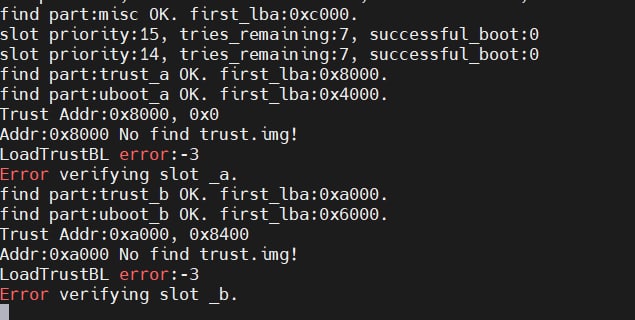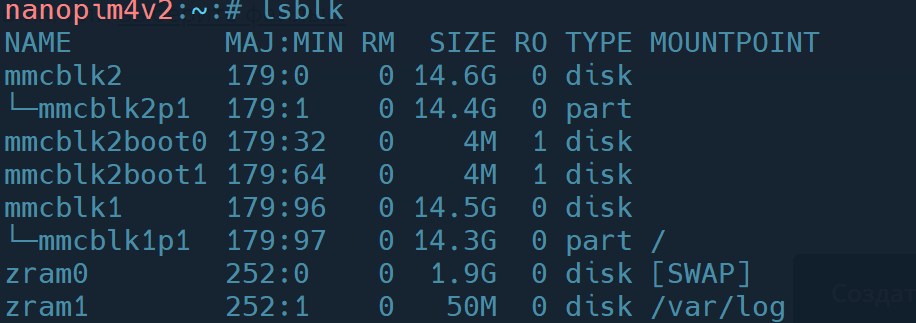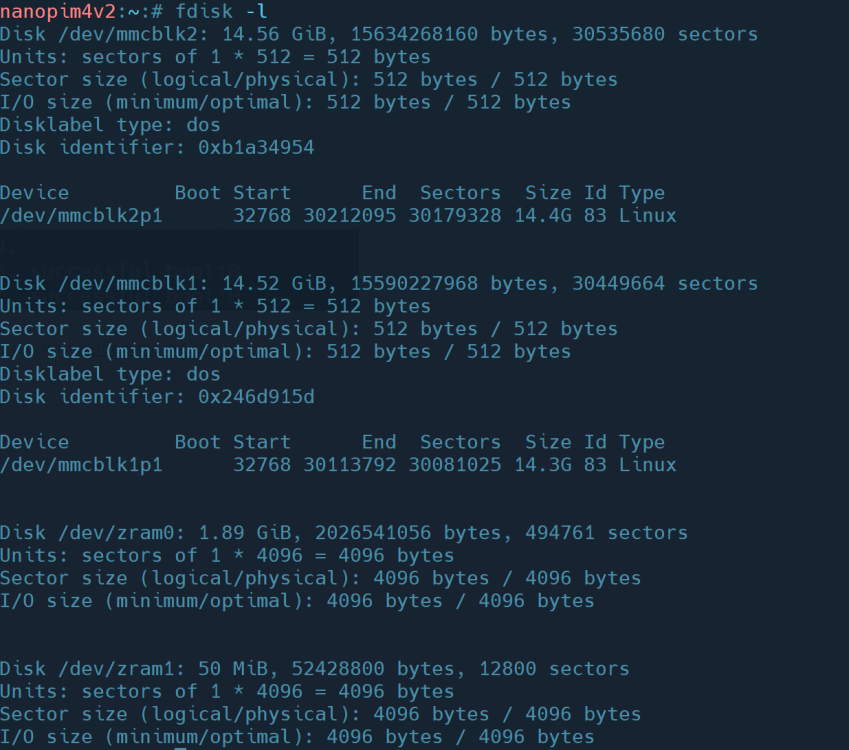Search the Community
Showing results for tags 'nanopim4v2'.
-
First of all, apologies if this has been asked before, I did search the forums and couldn't find anything related... My NanoPi M4V2 has an NVME still running Debian Buster and I have been delaying upgrading/flashing as I expect this to be not that trivial... My understanding is that the recommended upgrade path is to reflash the SD-card and start over, which is fine with me. However, I do want to ensure it will then again boot from the NVME drive as it currently does! My question is if I can do that directly (flash SD, boot from it, and change boot to NVME) and I will have all the previous data on the NVME *OR* should I backup all the data in the NVME format the drive, and then restore the files I care about after reflashing? Thanks in advance!
-
Hi all, is it possible to boot from an NVME without a sdcard ?
-
Hey, I also wanted to use the Rockchip VPU inside my Jeyllfin docker-container. But on my machine (RK3389, 6.6.47-current-rockchip64, Armbian v24.8.4 bullseye), I only can only see "dri": ls -l /dev | grep -E "mpp|rga|dri|dma_heap" drwxr-xr-x 3 root root 120 Oct 18 11:18 dri How can I install the missing parts? All I found when googling was finding installing for ubuntu and not debian. For the required OpenCL (libmali) I used this: mkdir -p ~/tmp/libmali && cd ~/tmp/libmali wget 'https://github.com/tsukumijima/libmali-rockchip/releases/download/v1.9-1-55611b0/libmali-valhall-g610-g13p0-gbm_1.9-1_arm64.deb' sudo dpkg -i ./libmali-valhall-g610-g13p0-gbm_1.9-1_arm64.deb and verified with: sudo apt update && sudo apt install -y clinfo && clinfo I also installed the "jellyfin-ffmpeg7" on host machine (didn't helped): wget https://github.com/jellyfin/jellyfin-ffmpeg/releases/download/v7.0.2-3/jellyfin-ffmpeg7_7.0.2-3-bullseye_arm64.deb sudo dpkg -i jellyfin-ffmpeg7_7.0.2-3-bullseye_arm64.deb I also installed the debian version of "panfork-mesa" (didn't helped): wget https://build.opensuse.org/projects/home:amazingfate:panfork-mesa/signing_keys/download?kind=gpg -O public_key.asc sudo gpg --dearmor -o /etc/apt/keyrings/obs-home-amazingfate.gpg public_key.asc nano /etc/apt/sources.list > deb [signed-by=/etc/apt/keyrings/obs-home-amazingfate.gpg] https://download.opensuse.org/repositories/home:/amazingfate:/panfork-mesa/Debian_12/ ./ sudo apt update sudo apt install mali-g610-firmware How can I install the missing parts for debian? Or how did you installed it @Rdlop Greeting
-
Hi all, built an image for the nanopi m4v2 today using this command line from the build folder ./compile.sh BOARD=nanopim4v2 BRANCH=current BUILD_DESKTOP=no BUILD_MINIMAL=no KERNEL_CONFIGURE=no RELEASE=jammy the build completed successfuly so I flashed it to an sdcard, the problem is is won't boot, I used my newly found skill ( thanks @Werner ) and connected my UART serial TTL cable. The output is rather verbose so apologies up front - does this mean anything to anyone here. The build is the same as I normally do and it's worked fine until today.
-
Hi all, I would like to boot my nanopim4 v2 from a nvme ssd disk if possible - I tried using armbian-install as mentioned on a thread on here and received the error "partition too small" the disk is a 1Tb and has one partition - any ideas ?
-
I ask this question purely out of curiosity - why is the userpatches folder not in the build folder when it is first cloned
-
Hi there, I have been using a nanopi m4v2 for openmediavault for 4 years. In that time my SD card has died once. Now I have ordered an emmc module to do a full clean install of my server. So my questions are, is it wise to boot from the SD card and have the system on the emmc because the sd card can die faster? And if I boot from the SD card and it needs to be replaced, can I just insert a new one and everything will work as before? (With a freshly installed Armbian) If I do a backup of the emmc with win32 disk imager, can I burn the backup to a new emmc with a different sd-card as boot? When I do an armbian install, does it copy the system files to the emmc each time? Thanks and Greetings!
-
Hi all, I've been building armbian images for my nanopim4 boards for some time with great success, however I refreshed the build scripts today and I'm seeing LOADS of errors flashing by and then It crashes - my build machine is an intel nuc I5 with 16gb RAM running Debian bookworm - I hope I've got the log url correct
-
Having successfuly built and installed an Armbian image I would like to configure the WiFi connection as part of the process. Currently on first boot I have to connect a network cable to the SBC and run armbian-config to configure the WiFi manually which is a bit of a drag when I'm updating 5 boards. Is this doable ?
-
Hi all, I have several NanopiM4 SBC's, some are Nanopim4 and others Nanopim4v2. I use the Nanopim4v2 image on all of them and it works beautifully. When I ssh into the boxes I see which doesn't look great on here but it's basically NPIM4V2, I would like to change it to NPIM4 for the non M4V2 boards - anyone know how this is generated ? I don't even know what to call it ! Splash screen ? Logo ? Hope this makes sense
-
Hi All, in an attempt speed up my Armbian image build process I put the last build choices in a bash script ./compile.sh BOARD=nanopim4v2 BRANCH=current BUILD_DESKTOP=yes BUILD_MINIMAL=no\ DESKTOP_APPGROUPS_SELECTED='browsers editors'\ DESKTOP_ENVIRONMENT=gnome\ DESKTOP_ENVIRONMENT_CONFIG_NAME=config_base\ KERNEL_CONFIGURE=no RELEASE=jammy but I still get prompted for input when I run the script - what am I doing wrong ?
-
Just to let people know that the NanoPiM4V2 build works on both NanoPiM4 and NanoPiM4V2 boards
-
Hi all, I'm following a tutorial by @NicoD on building an Armbian image, the problem I have, is, my board ( NanoPiM4V2 ) isn't shown in the picklist - I 've tried one of the many RK3399 offerings ( Rockchip64 ) but whilst it built ok it didn't boot, anyone here know which board I should use ? Edit I found if you pass EXPERT=yes as a parameter to the install script the board is listed - I'm building it now and will post back the result End edit
-
As the title states - I've been away for a while and can't remember where I should post 🙄
-
Dear all My nanopi M4 V2 does not start My configuration is a sd card for booting + a NVME for the system. I have installed a lot of applications : OMV Docker with portainer history : I would change version from nightlight to stable with a bug during the pre-configuration of OMV. I need to perform a CTRL + C to stop this frozen action. After that I reboot my device with the same issue from post 1 Could you please help me to recover my device ? I would like tried to comeback to the previous version But I do not find the process. Thanks in advance for your support. example of message during the boot. failed to find ep-gpios property ethernet@fe300000 Waiting for PHY auto negotiation to complete.... done Speed: 100, full duplex BOOTP broadcast 1 DHCP client bound to address 192.168.8.60 (22 ms) *** Warning: no boot file name; using 'C0A8083C.img' Using ethernet@fe300000 device TFTP from server 192.168.8.1; our IP address is 192.168.8.60 Filename 'C0A8083C.img'. Load address: 0x800800 Loading: T T T T T T T T T T Retry count exceeded; starting again missing environment variable: pxeuuid missing environment variable: bootfile Retrieving file: pxelinux.cfg/01-0e-26-67-a6-1d-cf Speed: 100, full duplex Using ethernet@fe300000 device TFTP from server 192.168.8.1; our IP address is 192.168.8.60 Filename 'pxelinux.cfg/01-0e-26-67-a6-1d-cf'. Load address: 0x600000 Loading: T T T T T T T T T T Retry count exceeded; starting again missing environment variable: bootfile Retrieving file: pxelinux.cfg/C0A8083C Speed: 100, full duplex Using ethernet@fe300000 device TFTP from server 192.168.8.1; our IP address is 192.168.8.60 Filename 'pxelinux.cfg/C0A8083C'. Load address: 0x600000 Loading: T T T T T T T T T T Retry count exceeded; starting again missing environment variable: bootfile Retrieving file: pxelinux.cfg/C0A8083 Speed: 100, full duplex Using ethernet@fe300000 device TFTP from server 192.168.8.1; our IP address is 192.168.8.60 Filename 'pxelinux.cfg/C0A8083'. Load address: 0x600000 Loading: T T T T T T T T T T Retry count exceeded; starting again missing environment variable: bootfile Retrieving file: pxelinux.cfg/C0A808 Speed: 100, full duplex Using ethernet@fe300000 device TFTP from server 192.168.8.1; our IP address is 192.168.8.60 Filename 'pxelinux.cfg/C0A808'. Load address: 0x600000 Loading: T T T T T T T T T T Retry count exceeded; starting again missing environment variable: bootfile Retrieving file: pxelinux.cfg/C0A80 Speed: 100, full duplex Using ethernet@fe300000 device TFTP from server 192.168.8.1; our IP address is 192.168.8.60 Filename 'pxelinux.cfg/C0A80'. Load address: 0x600000 Loading: T T T T T T T T T T Retry count exceeded; starting again missing environment variable: bootfile Retrieving file: pxelinux.cfg/C0A8 Speed: 100, full duplex Using ethernet@fe300000 device TFTP from server 192.168.8.1; our IP address is 192.168.8.60 Filename 'pxelinux.cfg/C0A8'. Load address: 0x600000 Loading: T T T T T T T T T T Retry count exceeded; starting again missing environment variable: bootfile Retrieving file: pxelinux.cfg/C0A Speed: 100, full duplex Using ethernet@fe300000 device TFTP from server 192.168.8.1; our IP address is 192.168.8.60 Filename 'pxelinux.cfg/C0A'. Load address: 0x600000 Loading: T T T T T T T T T T Retry count exceeded; starting again missing environment variable: bootfile Retrieving file: pxelinux.cfg/C0 Speed: 100, full duplex Using ethernet@fe300000 device TFTP from server 192.168.8.1; our IP address is 192.168.8.60 Filename 'pxelinux.cfg/C0'. Load address: 0x600000 Loading: T T T T T T T T T T Retry count exceeded; starting again missing environment variable: bootfile Retrieving file: pxelinux.cfg/C Speed: 100, full duplex Using ethernet@fe300000 device TFTP from server 192.168.8.1; our IP address is 192.168.8.60 Filename 'pxelinux.cfg/C'. Load address: 0x600000 Loading: T T T T T T T T T T Retry count exceeded; starting again missing environment variable: bootfile Retrieving file: pxelinux.cfg/default-arm-rk3399-evb_rk3399 Speed: 100, full duplex Using ethernet@fe300000 device TFTP from server 192.168.8.1; our IP address is 192.168.8.60 Filename 'pxelinux.cfg/default-arm-rk3399-evb_rk3399'. Load address: 0x600000 Loading: T T T T T T T T T T Retry count exceeded; starting again missing environment variable: bootfile Retrieving file: pxelinux.cfg/default-arm-rk3399 Speed: 100, full duplex Using ethernet@fe300000 device TFTP from server 192.168.8.1; our IP address is 192.168.8.60 Filename 'pxelinux.cfg/default-arm-rk3399'. Load address: 0x600000 Loading: T T T T T T T T T T Retry count exceeded; starting again missing environment variable: bootfile Retrieving file: pxelinux.cfg/default-arm Speed: 100, full duplex Using ethernet@fe300000 device TFTP from server 192.168.8.1; our IP address is 192.168.8.60 Filename 'pxelinux.cfg/default-arm'. Load address: 0x600000 Loading: T T T T T T T T T T Retry count exceeded; starting again missing environment variable: bootfile Retrieving file: pxelinux.cfg/default Speed: 100, full duplex Using ethernet@fe300000 device TFTP from server 192.168.8.1; our IP address is 192.168.8.60 Filename 'pxelinux.cfg/default'. Load address: 0x600000 Loading: T T T T T T T T T T Retry count exceeded; starting again Config file not found failed to find ep-gpios property Speed: 100, full duplex BOOTP broadcast 1 DHCP client bound to address 192.168.8.60 (53 ms) Using ethernet@fe300000 device TFTP from server 192.168.8.1; our IP address is 192.168.8.60 Filename 'boot.scr.uimg'. Load address: 0x500000 Loading: T T T T T T T T T T Retry count exceeded; starting again Speed: 100, full duplex BOOTP broadcast 1 DHCP client bound to address 192.168.8.60 (52 ms) Using ethernet@fe300000 device TFTP from server 192.168.8.1; our IP address is 192.168.8.60 Filename 'boot.scr.uimg'. Load address: 0x2080000 Loading: T T T T T T T T T T Retry count exceeded; starting again Invalid bus 0 (err=-19) Failed to initialize SPI flash at 0:0 (error -19) =>
-
Hi, My Nanopi M4V2 runs perfectly on Buster. The Nanopi runs stable and I don't have any issues for my use-case. It runs 24/7 and is only accessible through Wireguard. On the website from Debian it says that there are no security updates anymore for Buster. Does this also apply to the Armbian version? Of could I just keep running Buster if I keep kernel and software up-to-date? https://www.debian.org/releases/buster/ Thanks for the help, Lennyz
-
 Hi, Is anyone can able to help me with this ? NANOPIM4V2 + OMV and 4xSATA HAT does not boot-up after updating armbian-firmware/buster,buster 22.05.1 Is there any additional info I can get from my system and put here that will help ? Is this the right place to post this ? Thanks ----------------------------------------------------------------------------------- Welcome to Armbian 22.05.1 Buster with Linux 4.4.213-rk3399 System load: 5% Up time: 6 min Memory usage: 6% of 3.72G IP: 192.168.8.60 CPU temp: 37°C Usage of /: 16% of 29G storage/: 48% of 1.8T storage temp: 30°C [ 0 security updates available, 3 updates total: apt upgrade ] Last check: 2022-06-18 11:07 ----------------------------------------------------------------------------------- sergio@SpirareVault:~$ apt list --upgradable Listing... Done armbian-firmware/buster,buster 22.05.1 all [upgradable from: 22.02.2] linux-dtb-legacy-rk3399/buster 22.05.1 arm64 [upgradable from: 21.08.2] linux-image-legacy-rk3399/buster 22.05.1 arm64 [upgradable from: 21.08.2] sergio@SpirareVault:~$ sudo apt upgrade Reading package lists... Done Building dependency tree Reading state information... Done Calculating upgrade... Done The following packages will be upgraded: armbian-firmware linux-dtb-legacy-rk3399 linux-image-legacy-rk3399 3 upgraded, 0 newly installed, 0 to remove and 0 not upgraded. Need to get 0 B/25.7 MB of archives. After this operation, 426 kB of additional disk space will be used. Do you want to continue? [Y/n] y (Reading database ... 68025 files and directories currently installed.) Preparing to unpack .../armbian-firmware_22.05.1_all.deb ... Unpacking armbian-firmware (22.05.1) over (22.02.2) ... Preparing to unpack .../linux-dtb-legacy-rk3399_22.05.1_arm64.deb ... Unpacking linux-dtb-legacy-rk3399 (22.05.1) over (21.08.2) ... Preparing to unpack .../linux-image-legacy-rk3399_22.05.1_arm64.deb ... Unpacking linux-image-legacy-rk3399 (22.05.1) over (21.08.2) ... Setting up armbian-firmware (22.05.1) ... Setting up linux-image-legacy-rk3399 (22.05.1) ... update-initramfs: Generating /boot/initrd.img-4.4.213-rk3399 update-initramfs: Converting to u-boot format Setting up linux-dtb-legacy-rk3399 (22.05.1) ... sergio@SpirareVault:~$ ----------------------------------------------------------------------------------- 20220608_Nanopim4v2_not-booting.txt
Hi, Is anyone can able to help me with this ? NANOPIM4V2 + OMV and 4xSATA HAT does not boot-up after updating armbian-firmware/buster,buster 22.05.1 Is there any additional info I can get from my system and put here that will help ? Is this the right place to post this ? Thanks ----------------------------------------------------------------------------------- Welcome to Armbian 22.05.1 Buster with Linux 4.4.213-rk3399 System load: 5% Up time: 6 min Memory usage: 6% of 3.72G IP: 192.168.8.60 CPU temp: 37°C Usage of /: 16% of 29G storage/: 48% of 1.8T storage temp: 30°C [ 0 security updates available, 3 updates total: apt upgrade ] Last check: 2022-06-18 11:07 ----------------------------------------------------------------------------------- sergio@SpirareVault:~$ apt list --upgradable Listing... Done armbian-firmware/buster,buster 22.05.1 all [upgradable from: 22.02.2] linux-dtb-legacy-rk3399/buster 22.05.1 arm64 [upgradable from: 21.08.2] linux-image-legacy-rk3399/buster 22.05.1 arm64 [upgradable from: 21.08.2] sergio@SpirareVault:~$ sudo apt upgrade Reading package lists... Done Building dependency tree Reading state information... Done Calculating upgrade... Done The following packages will be upgraded: armbian-firmware linux-dtb-legacy-rk3399 linux-image-legacy-rk3399 3 upgraded, 0 newly installed, 0 to remove and 0 not upgraded. Need to get 0 B/25.7 MB of archives. After this operation, 426 kB of additional disk space will be used. Do you want to continue? [Y/n] y (Reading database ... 68025 files and directories currently installed.) Preparing to unpack .../armbian-firmware_22.05.1_all.deb ... Unpacking armbian-firmware (22.05.1) over (22.02.2) ... Preparing to unpack .../linux-dtb-legacy-rk3399_22.05.1_arm64.deb ... Unpacking linux-dtb-legacy-rk3399 (22.05.1) over (21.08.2) ... Preparing to unpack .../linux-image-legacy-rk3399_22.05.1_arm64.deb ... Unpacking linux-image-legacy-rk3399 (22.05.1) over (21.08.2) ... Setting up armbian-firmware (22.05.1) ... Setting up linux-image-legacy-rk3399 (22.05.1) ... update-initramfs: Generating /boot/initrd.img-4.4.213-rk3399 update-initramfs: Converting to u-boot format Setting up linux-dtb-legacy-rk3399 (22.05.1) ... sergio@SpirareVault:~$ ----------------------------------------------------------------------------------- 20220608_Nanopim4v2_not-booting.txt -
After 2+ years of hard work the fan of my M4V2 (in metal case with NVMe adapter) has stopped with specific burning smell. I ordered the same fan model (https://www.aliexpress.com/item/1005003989901083.html), replaced it and there is no rotation at all. Fan has been controlled by bash script from here: Has anybody got the same story? How it has resolved? My suspicions are on NVMe adapter, through which fan is powered - some draft scheme can be found, showing 5V/12V convertor and P-MOS switch: https://wiki.friendlyelec.com/wiki/index.php/NVME_SSD_Adapter_for_M4 SBC in this case works well w/o fan (~45 degrees of Celsius) during winter, but it is required under heavy load, especially in summer. Due to this additional adapter fan is not detected by pwmcontrol or other means.
-
Booting from SD card as well Trying make emmc bootable 1. nand-sata-install 2. select "Booting from emmc" 3. No errors 4. reboot 5. Booting. UART console find part: trust_a OK find part: uboot OK Trust Addr 0x8000, 0x0 Addr 0x8000 No find trust.img! Error verifying slot_a find part: trust_b OK find part: uboot OK Trust Addr 0xa000,0x8400, Addr 0xa000 No find trust.img! Error verifying slot_b Next info got after boot from SDcard armbianmonitor -u https://paste.armbian.com/hodunasano mmcblk2 - eMMC lsblk fsdisk -l
-
System: Armbian_22.08.1_Nanopim4v2_bullseye_current_5.15.63.img.xz 4x SATA HAT (https://tinyurl.com/2hovcx2g) OMV6 Problem: Making changes with OMV6 GUI like adding a share folder, sometime syslog report what looks to me like a SATA error. Spinning HDD start 'clicking' (seeking) and file system unmounts Soft reboot does not solve the problem...I have disconnect the power supply and boot again. The NanopiM4V2 and 4xspinning HDD are powered with a lab bench top power supply 12VDC / 15Amp...(just to rule out the power supply side) I am reporting this here since the log reports the SATA error from the Kernel and I don't really understand the error message. syslog entry at Nov 22 09:25:57: Error reporter after I have created with OMV GUI and new share folder After exporting the folder as a NFS share, all hell broke loose from this point in the log: Nov 22 09:34:24 Can anyone help me understand a bit more what is happening ? /var/log/syslog attached or it can be found here : http://pb.spiramentum.ca/8zd7/ syslog.txt
-
lsb_release -a No LSB modules are available. Distributor ID: Debian Description: Debian GNU/Linux 11 (bullseye) Release: 11 Codename: bullseye hwinfo --disk 20: PCI 00.0: 10600 Disk [Created at block.245] Unique ID: wLCS.EJHvc9MwvZ7 Parent ID: VCu0.AxGd7hiuG+6 SysFS ID: /class/block/nvme0n1 SysFS BusID: nvme0 SysFS Device Link: /devices/platform/f8000000.pcie/pci0000:00/0000:00:00.0/0000:01:00.0/nvme/nvme0 Hardware Class: disk Model: "Samsung Electronics NVMe SSD Controller SM981/PM981/PM983" Vendor: pci 0x144d "Samsung Electronics Co Ltd" Device: pci 0xa808 "NVMe SSD Controller SM981/PM981/PM983" SubVendor: pci 0x144d "Samsung Electronics Co Ltd" SubDevice: pci 0xa801 Driver: "nvme" Driver Modules: "nvme" Device File: /dev/nvme0n1 Device Files: /dev/nvme0n1, /dev/disk/by-id/nvme-eui.002538540142ff22, /dev/disk/by-path/platform-f8000000.pcie-pci-0000:01:00.0-nvme-1, /dev/disk/by-id/nvme-Samsung_SSD_970_EVO_Plus_250GB_S4EUNJ0N451054H Device Number: block 259:0 Geometry (Logical): CHS 238475/64/32 Size: 488397168 sectors a 512 bytes Capacity: 232 GB (250059350016 bytes) Config Status: cfg=new, avail=yes, need=no, active=unknown Attached to: #1 (Non-Volatile memory controller) 21: None 00.0: 10600 Disk [Created at block.245] Unique ID: kLao.Fxp0d3BezAE Parent ID: OBK3._NN+DZ1HDn4 SysFS ID: /class/block/mmcblk1 SysFS BusID: mmc1:aaaa SysFS Device Link: /devices/platform/fe320000.mmc/mmc_host/mmc1/mmc1:aaaa Hardware Class: disk Model: "Disk" Driver: "dwmmc_rockchip", "mmcblk" Device File: /dev/mmcblk1 Device Files: /dev/mmcblk1, /dev/disk/by-path/platform-fe320000.mmc, /dev/disk/by-id/mmc-SC16G_0xe2e82a63 Device Number: block 179:0-179:31 Geometry (Logical): CHS 486192/4/16 Size: 31116288 sectors a 512 bytes Capacity: 14 GB (15931539456 bytes) Config Status: cfg=new, avail=yes, need=no, active=unknown Attached to: #15 (MMC Controller) lsblk NAME MAJ:MIN RM SIZE RO TYPE MOUNTPOINT mmcblk1 179:0 0 14.8G 0 disk └─mmcblk1p1 179:1 0 14.7G 0 part /media/mmcboot nvme0n1 259:0 0 232.9G 0 disk └─nvme0n1p1 259:1 0 232.9G 0 part / hdparm -t --direct /dev/nvme0n1p1 /dev/nvme0n1p1: Timing O_DIRECT disk reads: 1088 MB in 3.00 seconds = 362.25 MB/sec In comparison I have seen reports of other Rockchip systems with speeds around 1500 MB/sec. The drive is a Samsumg 970 EvoPlus
-
Hi, My NanoPi M4 V2 Won't Boot via SD ... the emmc is not installed on the board The RED light is ON but the GREEN stay OFF I cannot reached to read correctly the data coming from the serial port debug (I tested with many bauderate, also with 1500000, same result ... a lot of weird characters) Tested Versions Won't boot: Armbian_22.08.1_Nanopim4v2_jammy_current_5.15.63.img.xz Armbian_22.08.1_Nanopim4v2_bullseye_current_5.15.63.img.xz Armbian_22.11.0-trunk_Nanopim4v2_sid_edge_6.0.3.img.xz Armbian_22.11.0-trunk_Nanopim4v2_kinetic_edge_6.0.3.img.xz Tested Version Boot properly: Armbian_21.02.1_Nanopim4v2_buster_current_5.10.12.img.xz I use a workbench power supply 5A ... with current limitation set to the max value I tested many SD card (all are class 10) What i'm doing wrong ?! What could i verify ? Any idea ? Thanks guys