Search the Community
Showing results for tags 'other'.
-
For those with a Radxa Cubie A7A/A7Z, I made a custom Armbian Build using the BSP kernel. https://github.com/NickAlilovic/build/tree/Radxa-A7A https://github.com/NickAlilovic/build/releases/tag/Radxa-a7a-v0.4 To build your own image: git clone https://github.com/NickAlilovic/build.git --branch Radxa-A7A ./compile.sh "do not change the kernel configuration" "show csc/wip/eos/tvb" "I understand and agree" "radxa-cubie-a7a" or "radxa-cubie-a7z" rest is up to you... - Display: Installed KMSCON framebuffer console (KMS/DRM-based system console) to provide a modern system console. - Boot: Added sfdisk labeling for the 'primary' partition to ensure U-Boot splash screen and logo.bmp detection. - U-Boot: Automated latest-release retrieval from GitHub API (radxa-pkg/u-boot-aw2501) to replace static binaries. - Kernel Device: Automated copying of allwinner device a733 and added 0004-Add-Allwinner-Device-a733.patch generation for a7a, a7s, and a7z device tree variants.
-
Hi, I'm new to the forums and am looking into replacing OEM Klipper firmware on a Sovol SV06 Ace, The main board looks very similar to the MKS Skipr with the following notable differences: rk3308 B emmc soldered on No SD card. Wifi/Bluetooth added - Original boards used realtek and the latest version uses Broadcom. OEM wifi is hit or miss on connecting and hopefull will be improved with Trixie based Armbian. Sovol has mostly complied with the GPL and source/configuration files are on github. IIRC the kernel version was 5.1x I'm a long time Linux user (Slackware 8.1), have contributed OpenWRT builds and have built custom Linux kernels. I think I've mapped out the install: flash the appropriate ambian image to a formated USB2.0 drive - Ideally with wifi ssid/wpa key ssh sovol@ip login sovol/sovol. su, suspect the root passwd will be makerbase. plug in usb, id drive in dmesg and mount dd if /dev/usb* of=/devmmcblk* Unmount drive and hopefully boot and access over wifi ssh. Install/configure Kipper/Mainsail... I have a recovery path that I have tested using rkdeveloptool/upgrade_tool and the original Sovol firmware. I've perused the armbian github pages looking the MKS Skipr build but have not found it yet. I'm willing to build a tailored (stripped if worthwhile) kernel. I'd appreciate any comments about broadcom wifi access and if newer kernels and newer wpa supplicant builds improve access enough to make it worthwhile. Comments on the overall plan. Pointers Sovol RG-4Z V1.1 SIZE.pdf
-
https://www.cnx-software.com/2025/10/25/35-orange-pi-4-pro-an-allwinner-a733-edge-ai-sbc-with-up-to-16gb-lpddr5-wifi-6/ https://www.cnx-software.com/2025/07/07/allwinner-a527-t527-and-a733-datasheets-user-manuals-and-linux-sdk-released/ http://www.orangepi.org/html/hardWare/computerAndMicrocontrollers/details/Orange-Pi-4-Pro.html Another Allwinner board dropped figuring out the wifi chip is always hard, seem to be https://www.taobao.com/list/item/931793873067.htm https://pine64.sfo3.cdn.digitaloceanspaces.com/doc/datasheet/oz64/AIC8800DC Datasheet v1.0.pdf as usual, it is uncertain if drivers and firmware is after all available. Ethernet according to CNX seemed to be YT8531CA Ethernet seemed to be same as that in OrangePi Zero 3 https://www.cnx-software.com/2023/07/03/orange-pi-zero-3-allwinner-h618-sbc-ships-with-up-to-4gb-ram/ WiFi is 'more critical' these days, if it is closed sourced and no firmware, then it is good as just a door stop. Then that thare are other stuff the figure out especially the : - DRAM controller, - and various DRAM timing and configuration aspects - many other low level specific stuff to even have u-boot to boot it up to the linux prompt. - then the other devices e.g. uart etc. - then HDMI - then gpu acceleration (or at least display video, not playing media yet) - then media - and finally NPU, don't seemed documented yet - many more known or unknown unknowns, audio etc
-
Hi, I'm a long time Armbian user and overall extremely happy. It my default Linux distro everywhere! Thanks to everyone who is developing or contributing to it! Every time I pickup a new board and deploy Armbian I have to edit the `armbianEnv.txt` file and change verbosity to 7. The same question repeats in my head. Why is it not the default? Systemd and startup messages spam up like crazy and they have nothing interesting to offer. I do care what hardware did the kernel detect or was a protocol correctly negotiated etc. I personally would have it in reverse, verbose kernel, quiet systemd. But thats just me. Could we at least have parity, if systemd verbose then make kernel verbose too, if kernel quiet then systemd quiet too. I'm trying to understand what was the rationale for having quiet kernel and verbose systemd? Thanks!!
-
Hi I've made a new kernel Auxiliary Display Driver for TM16XX and compatible LED controllers. This driver supports various LED controller chips, including TM16XX family, FD6XX family, PT6964, and HBS658. It provides support for both I2C and SPI interfaces. I wanted it to manage the hardware on the kernel space while having an easy sysfs user space interface. It also aims to reduce the code to maintain by relaying on existing kernel features instead of recoding them. Plus, you can switch to hardware i2c/spi (instead of software gpio) depending on the pins used. You can use "vfdconf-convert" to convert your existing vfd.conf to its device-tree version. Or you can use the already converted vfd.conf of https://github.com/arthur-liberman/vfd-configurations that are listed in the device table. You don't need to manually edit your device tree, the "make" command will apply the device tree source overlay to your dtb. It comes with a service written as a simple bash script. So it's easily customizable without having to write custom C code. Instructions and source code at https://github.com/jefflessard/tm16xx-display/ Could you please give it a try and report your feedback?
-
After a ton of time porting the dts for modern kernels, i have a working release for the Bobcat 300 29X Variant To compile https://github.com/sicXnull/armbian-build/tree/Bobcat-29x . ./compile.sh build BOARD=bobcat-29x BRANCH=current BUILD_DESKTOP=no BUILD_MINIMAL=yes EXPERT=yes KERNEL_BTF=no KERNEL_CONFIGURE=NO KERNEL_GIT=shallow RELEASE=bookworm Link to Prebuilt Armbian-unofficial_26.02.0-trunk_Bobcat-29x_bookworm_current_6.18.4.img.xz First check to see if you have a compatible version. Flip the unit over and check the serial number. It will start with G290 or 295. This does not work on 28 or 285. How to Flash 1) Install Rockchip Flash Tools 2) Download bootloader (rk356x_spl_loader_ddr1056_v1.10.111.bin) attached here. 3) Boot device into LOADER mode. Plug USB Cable in to back of the unit, powered off. Open the device. With it powered on hold the reset button for 1 second, then immediately let off and hold the recovery button down until the PC recognizes you in LOADER mode 4) Follow the flash procedure found here. WARNING While I2C/Spidev is functional, i did not install Helium or the Lora packet forwarder for testing. Flash this image at your own risk if you still wish to use helium mining. rk356x_spl_loader_ddr1056_v1.10.111.bin
-
I have a Orange Pi Zero 2W and want to install a headless ( minimal ) OS. I have tried Armbian 25.5.1. I have an Ubuntu box and I have attempted to write to the SD card using Armbian ImagerImager, by selecting an image from the app as well as downloading an image to use. In both instances, I get a FLASH failure. See the attached image for the diag link. Can anyone give me some insight?
-
Hi all, I would like to ask support for the board EMB-3531. I'm having problem with booting this board from SD card. Here are some informations about this board. I hope that someone can help me with it. Thank you so much! I try to erase the emmc and flash the MiniLoaderAll.bin but it doesn't help. Or i don't have a correct image with armbian for this board. https://my.kos.org.cn:5154/rockchip/EMB3531/emb3531.pdf
-
Hi all, Is there any working way to enable detailed logs from uboot? I am using fresh main branch (latest commit is 4648add1450c1b26bb29bf412ef054b0e978947d) . I have created following config inside userpatches/config-test.conf.sh file BOARD="orangepizero" BRANCH="current" RELEASE="jammy" BUILD_MINIMAL="yes" PREFER_DOCKER="yes" DOCKER_ARMBIAN_BASE_IMAGE="ubuntu:jammy" BOOTDELAY=2 UBOOT_DEBUGGING="yes" My command to build image is ./compile test. As I understand from source code UBOOT_DEBUGGING variable should enable such detailed uboot logs, but it seems like build framework ignored this option, I did not get detailed logs from uboot, also build logs do not contain info messages related with enabled UBOOT_DEBUGGING, etc. P.S. Just for context - I have board wukongpih3zero (clone of orangepi zeor) and booting is hanging at unexpected mcc1 slot instead of microsd mcc0 - that's why I need detailed boot logs.
-
Please help. We bought a board on AliExpress, but no one provided any documentation. And I can't ask the seller for it. Can anyone share any information? It's very difficult to figure out which pin goes where without documentation on the circuit diagrams. But given my situation, I set up two Ethernet interfaces. I haven't tested them at full capacity, but I can ping from both networks... myd lt527m 16e2d 180 e sx Thanks a lot.
-
after quite a few frustrating attempts to setup a built environment, fixing some issues, jumping over some hoops for the build, I managed to get to the 'starting point' of a build ./compile.sh [🌱] uuidgen not found [ uuidgen not installed yet ] [🌱] Using prebuilt Armbian image as base for 'ubuntu-jammy' [ DOCKER_ARMBIAN_BASE_IMAGE: ghcr.io/armbian/docker-armbian-build:armbian-ubuntu-jammy-latest ] [🌿] Docker info [ Docker 19.03.11 Kernel:4.12.14-lp151.28.91-default RAM:31.28GiB CPUs:8 OS:'openSUSE Leap 15.1' hostname 'snoopy1.internal' under 'Linux' - buildx:yes - loop-hacks:yes static-loops:no ] [🌱] Creating [ .dockerignore ] [🌱] Docker launcher [ enabling all extensions looking for Docker dependencies ] [🌱] Extension manager [ processed 27 Extension Methods calls and 82 Extension Method implementations ] [🌱] Adding rootfs encryption related packages [ cryptsetup cryptsetup-initramfs ] [🌱] Preparing rkdevflash host-side dependencies [ rkdevflash ] [🌱] Creating [ Dockerfile; FROM ghcr.io/armbian/docker-armbian-build:armbian-ubuntu-jammy-latest ] [🌱] Armbian docker image [ already exists: ghcr.io/armbian/docker-armbian-build:armbian-ubuntu-jammy-latest ] [🌱] Building [ Dockerfile via 'buildx build --progress=plain --load' ] [🔨] #0 building with "default" instance using docker driver [🔨] [🔨] #1 [internal] load build definition from Dockerfile [🔨] #1 transferring dockerfile: 2.12kB done ... [🔨] #6 [2/6] RUN echo "--> CACHE MISS IN DOCKERFILE: apt packages." && DEBIAN_FRONTEND=noninteractive apt-get -y update && DEBIAN_FRONTEND=noninteractive apt-get install -y --no-install-recommends bash git psmisc uuid-runtime bc binfmt-support bison libc6-dev make dpkg-dev gcc ca-certificates ccache cpio debootstrap device-tree-compiler dialog dirmngr dosfstools dwarves flex gawk gnupg gpg imagemagick jq kmod libbison-dev libelf-dev libfdt-dev libfile-fcntllock-perl libmpc-dev libfl-dev liblz4-tool libncurses-dev libssl-dev libusb-1.0-0-dev linux-base locales lsof ncurses-base ncurses-term ntpdate patchutils pkg-config pv qemu-user-static rsync swig u-boot-tools udev uuid-dev zlib1g-dev file tree expect colorized-logs unzip zip pigz xz-utils pbzip2 lzop zstd parted gdisk fdisk aria2 curl wget axel parallel python3-dev python3-distutils python3-setuptools python3-pip python2 python2-dev gcc-x86-64-linux-gnu gcc-aarch64-linux-gnu gcc-arm-linux-gnueabihf gcc-arm-linux-gnueabi gcc-riscv64-linux-gnu debian-archive-keyring libc6-amd64-cross g++-aarch64-linux-gnu g++ btrfs-progs cryptsetup openssh-client f2fs-tools nilfs-tools xfsprogs zerofree qemu-utils qemu-utils libudev-dev libusb-1.0-0-dev dh-autoreconf build-essential gcc-arm-linux-gnueabi gcc-or1k-elf qemu-utils [🔨] #6 0.958 --> CACHE MISS IN DOCKERFILE: apt packages. [🔨] #6 49.04 Ign:1 http://archive.ubuntu.com/ubuntu jammy InRelease [🔨] #6 49.04 Ign:2 http://security.ubuntu.com/ubuntu jammy-security InRelease [🔨] #6 97.09 Ign:3 http://archive.ubuntu.com/ubuntu jammy-updates InRelease ... [🔨] #6 200.2 Err:2 http://security.ubuntu.com/ubuntu jammy-security InRelease [🔨] #6 200.2 Temporary failure resolving 'security.ubuntu.com' ... [🔨] #6 481.5 Err:1 http://archive.ubuntu.com/ubuntu jammy InRelease [🔨] #6 481.5 Temporary failure resolving 'archive.ubuntu.com' [🔨] #6 529.5 Err:3 http://archive.ubuntu.com/ubuntu jammy-updates InRelease [🔨] #6 529.5 Temporary failure resolving 'archive.ubuntu.com' Is anyone else encountering a similar issue? The builds seemed to be failing repeatedly at DNS resolution to the repositories. Didn't manage to get past this point as the builds failed repeatedly here many minutes to like 1/2 hour and abort, many times with no successes so far. They also seem to be the same few accesses and possibly packages. [🔨] #6 481.4 Err:1 http://archive.ubuntu.com/ubuntu jammy InRelease [🔨] #6 481.4 Temporary failure resolving 'archive.ubuntu.com' [🔨] #6 529.4 Err:3 http://archive.ubuntu.com/ubuntu jammy-updates InRelease [🔨] #6 529.4 Temporary failure resolving 'archive.ubuntu.com' [🔨] #6 577.5 Err:4 http://archive.ubuntu.com/ubuntu jammy-backports InRelease [🔨] #6 577.5 Temporary failure resolving 'archive.ubuntu.com' [🔨] #6 577.5 Reading package lists... [🔨] #6 578.1 W: Failed to fetch http://archive.ubuntu.com/ubuntu/dists/jammy/InRelease Temporary failure resolving 'archive.ubuntu.com' [🔨] #6 578.1 W: Failed to fetch http://archive.ubuntu.com/ubuntu/dists/jammy-updates/InRelease Temporary failure resolving 'archive.ubuntu.com' [🔨] #6 578.1 W: Failed to fetch http://archive.ubuntu.com/ubuntu/dists/jammy-backports/InRelease Temporary failure resolving 'archive.ubuntu.com' [🔨] #6 578.1 W: Failed to fetch http://security.ubuntu.com/ubuntu/dists/jammy-security/InRelease Temporary failure resolving 'security.ubuntu.com' [🔨] #6 578.1 W: Some index files failed to download. They have been ignored, or old ones used instead.
-
I'm looking for Orange Pi RV2 RISC-V support. This board is gaining popularity due to the Orange Pi manufacturer's good reputation with Arm. I have successfully built both Orange Pi and Raspberry Pi aarch64 builds on Debian from source so I'd like to know how to build Armbian for Orange Pi RV2 riscv64. What would I need to modify in the build process? Thanks!!
-
Is there a specific reason why orangepi cm5 isn't supported? Or is it simply because nobody has contributed? Because I am willing to add support for it if there aren't any serious issues when building armbian for this board. The webpage for the board is currently empty. I see two issues when using Armbian on orangepi cm5: 1. The ethernet and the fan won't work. There is a device tree published by Laurent Pinchart that may fix this. 2. armbian-install bricks the board. The only way to recover the device is by enabling maskrom and using rkdeveloptool to flash a new image. Other than these Armbian seems to work fine on orangepi cm5. Has anyone tried using (and also installing) armbian on this board?
-
I just got a mystery box from Ameridroid that contained a ODROID-GO-Ultra. Hardkernel has an old Ubuntu 20.04 image. Does Armibian support this device?
-
hi, im trying to make my radxa 4d in to a open media vault server, iv down loaded the file from armbian's web side but it wont boot, pluging it in to one of my raspberry pi's and useing gparted, i can only see one partision for it and can view it, dose this need a boot loader? iv also tryed downloading Debian 14 (Forky) from the armbian web site and got that to boot, but the script from armbian-config is broken ( missing stuff like php) and iv tryed the script from open media vault but that errors with eth0 missing. do i need to install a boot loader on the armbian open media vault image ?
-
hi guys, yesterdays announcement of Qualcomm Arduino UNO Q on some Dragonwing SoC ... but heard anybody about it already? how it can be open? some questions ... P.
-
Hello team, I encountered a dependency conflict while trying to upgrade the package armbian-bsp-cli-panther-x2-current to version 25.8.2. The issue seems to be a mismatch in the required version of base-files. Here's a summary of the issue: Attempted upgrade command: apt install armbian-bsp-cli-panther-x2-current Error message: armbian-bsp-cli-panther-x2-current : Depends: base-files (>= 25.8.2) but 25.8.1-12.4+deb12u11-bookworm is to be installed Currently installed version of base-files: base-files: 25.8.1-12.4+deb12u11-bookworm (installed) Available versions for base-files from the repository (apt policy base-files): Installed: 25.8.1-12.4+deb12u11-bookworm Candidate: 25.8.1-12.4+deb12u11-bookworm Version table: 25.8.1-12.4+deb12u11-bookworm 500 25.5.1-12.4+deb12u11-bookworm 500 ... It appears that the repository ( http://apt.armbian.com/pool/bookworm-utils/b/base-files ) does not provide the required version of base-files (25.8.2) for the arm64 architecture. Only the armhf architecture package is available, but armbian-bsp-cli-panther-x2-current depends on the arm64 version. Could you please help investigate the issue or confirm whether the repository will be updated to include version 25.8.2 of base-files? Thank you for your support!
-
This post from February 2025 claims that RP5 and RPMini are supported: https://www.armbian.com/newsflash/armbian-v25-2/ however, I can't find them on the downloads page. I also don't currently own an RPMini, I am tempted to buy one but I wanted to make sure it was supported first. What's the state of support right now?
-
Hello everyone! Saw that some luckfox boards were getting supported and I was like: YES!!! Flashed an sd-card with the community image. Latest I could find is 25.11.0-trunk.413. And plonked in my working Luckfox Lyra Zero W and it failed to boot. From what I gather there seems to be a missing partition called "misc" and I think it is expected about after the current unallocated 16MB(16,777,216 bytes). I tried creating a 4MB partition after the current unallocated space but it complained about something called "Magic" and my limited u-boot/rockchip/embedded linux experience made me get lost there. This is the serial output: Where the "No misc partition" is where I began. My current board has buildroot flashed to the SPI and boots if i don't have any sd-card inserted. DDR 0ac6b06a19 typ 24/11/13-17:22:47,fwver: v1.04 tREFI:4x, sr_idle:93, pd_idle:13 PHY drv:clk:40,ca:48,DQ:40,odt:240 vrefinner:50%, vrefout:50% dram drv:40,odt:120 sr_dq:0, sr_ca:0, sr_clk:0 rg:0xc-0x1-0x2, 0x3d-0x0-0x2,status:a007 rdtrn:0x14-0x30-0x4c(0x38) wrtrn:0x3-0x20-0x3d(0x3a) DDR3, 750MHz BW=16 Col=10 Bk=8 CS0 Row=15 CS=1 Size=512MB out U-Boot SPL board init U-Boot SPL 2017.09-g4d88b0a #hxj (Jul 30 2025 - 20:08:42) sfc cmd=03H(6BH-x4) SPI Nand ID ef aa 22 unrecognized JEDEC id bytes: ff, ef, aa Trying to boot from MMC1 No misc partition spl: partition error Trying fit image at 0x4000 sector ## Verified-boot: 0 ## Checking op-tee 0x00001000 ... sha256(93603ca22c...) + OK ## Checking u-boot 0x00100000 ... sha256(606b868a00...) + OK ## Checking fdt-1 0x0018baf0 ... sha256(6ae9f912c7...) + OK Jumping to U-Boot(0x00001000) I/TC: I/TC: OP-TEE version: 3.13.0-958-g46dcf51e88a #chenjh (gcc version 10.2.1 20201103 (GNU Toolchain for the A-profile Architecture 10.2-2020.11 (arm-10.16))) #2 Thu Mar 6 10:17:27 CST 2025 arm, fwver: v2.10 I/TC: Status: cluster=0xc00, core=0xe100, bootcpu=0 I/TC: Next entry point address: 0x03f011a7 I/TC: OP-TEE memory size: TEEOS 0x5e000 TA 0x1000 SHM 0x1000 I/TC: Primary CPU initializing I/TC: Primary CPU switching to normal world boot
-
Hey everyone, I'm eyeing the Orange Pi 6 Plus for some edge AI projects, given its 12-core CIX SoC, up to 28.8 TOPS NPU, and massive RAM options (16/32/64GB LPDDR5). Has anyone gotten Ollama running on it with NPU acceleration? Does it support it out of the box, or do you need to convert models (e.g., to INT4/INT8 formats) using custom tools like rkllama or similar? Additionally, with the higher RAM, can it handle bigger LLMs (like 13B+ models) more smoothly than lower-spec SBCs? Any benchmarks or tips on setups (e.g., Ubuntu/Debian installs, frameworks like MLC-LLM)? I'd love to hear real-world experiences—thanks!
-
I saw some initial work on supporting uugear's vivid unit (rk3399 based). I was wondering in what state that is, what is required to complete that work and if there are plans to add that support to the mainline? Thanks in advance, Markus
-
Hi all, digging into the Orange Pi 6 Plus specs for a potential build. Can anyone confirm the M.2 slots (the two Key-M 2280 ones) are PCIe Gen 4 with x4 lanes each? Official docs mention NVMe support but are light on details. I'm curious if this could handle a low-end GPU like an RX 570 (or even lower) through an NVMe-to-PCIe adapter/riser—thinking for light gaming or compute tasks. Has anyone tried eGPU setups on this board or similar ARM SBCs? What about power delivery, drivers, and performance? Running Linux (Ubuntu/Debian probably). Thanks for any insights or benchmarks!
-
Hello, is BPI-6202/6204 supported? It should have A40I CPU, like the M2 Ultra (which is actually supported)


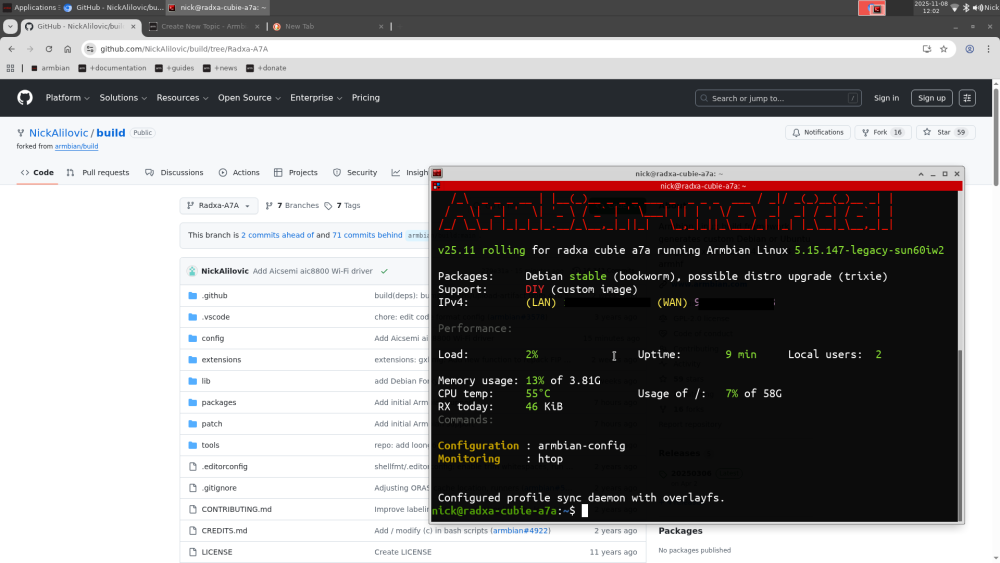
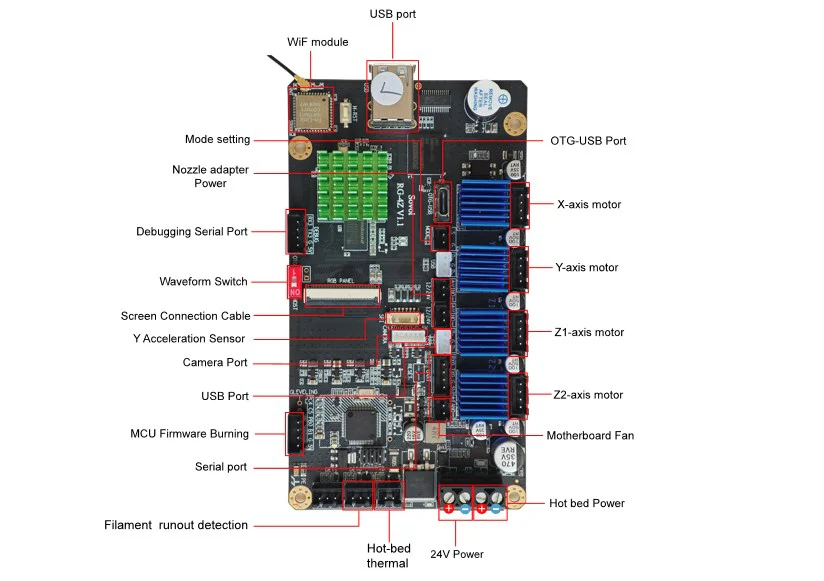


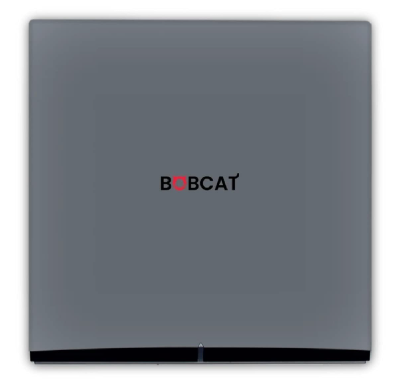
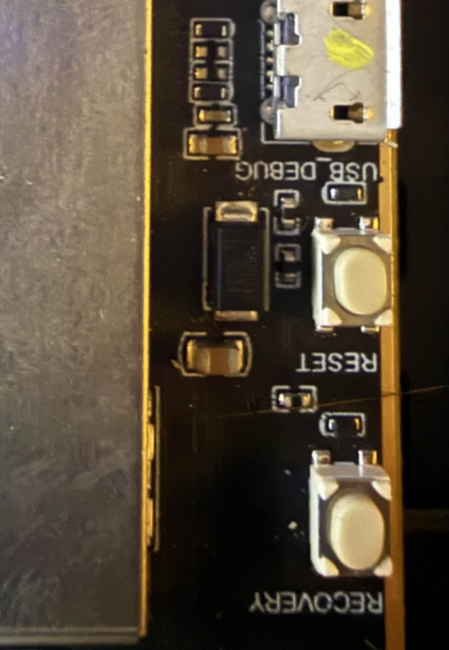


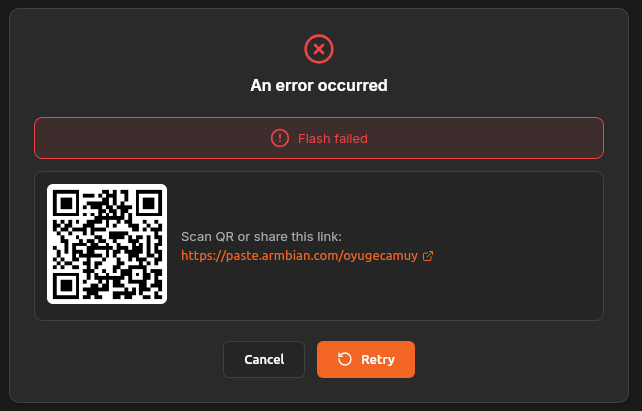
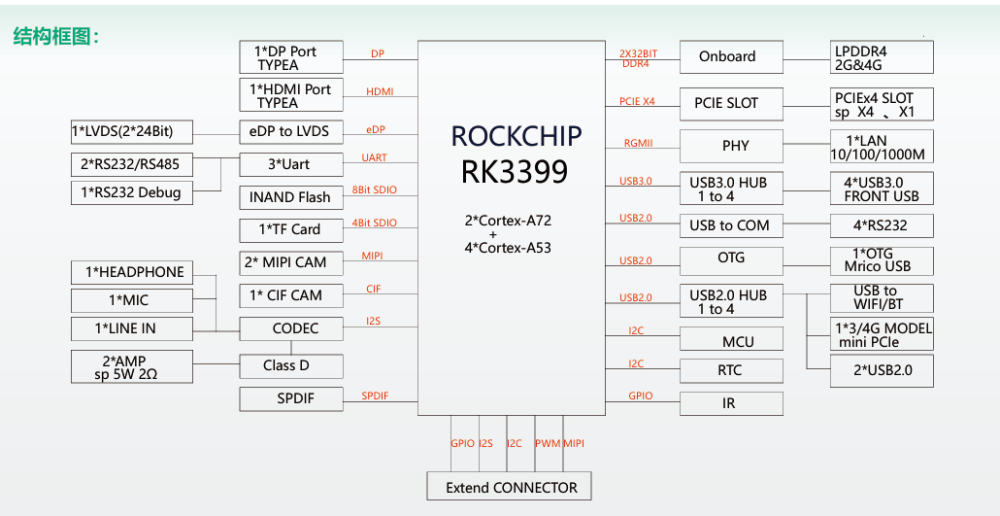
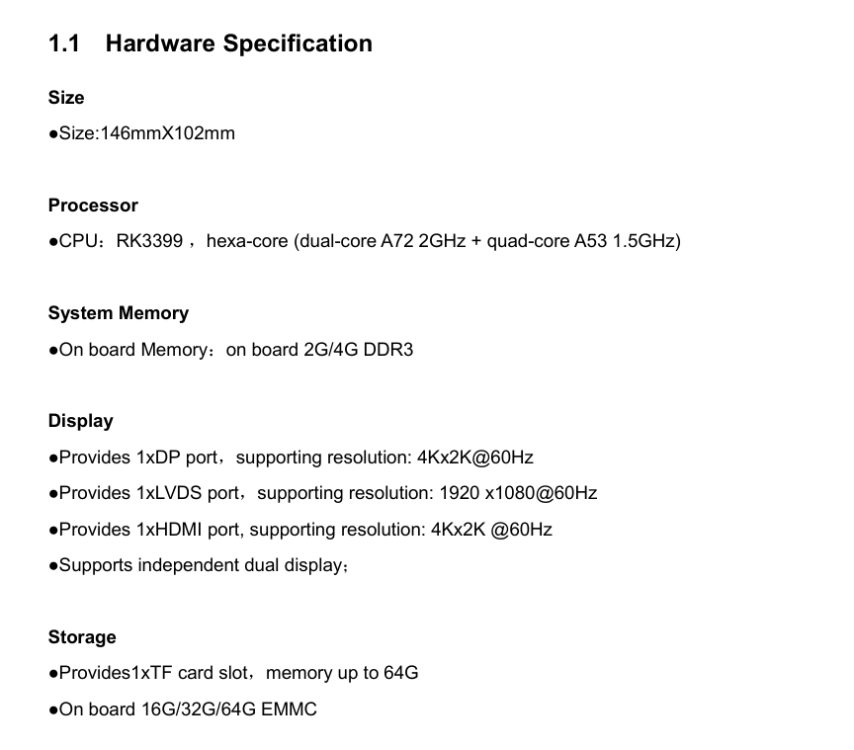


.thumb.jpg.3986375e17838b2593d69f2363643e22.jpg)








