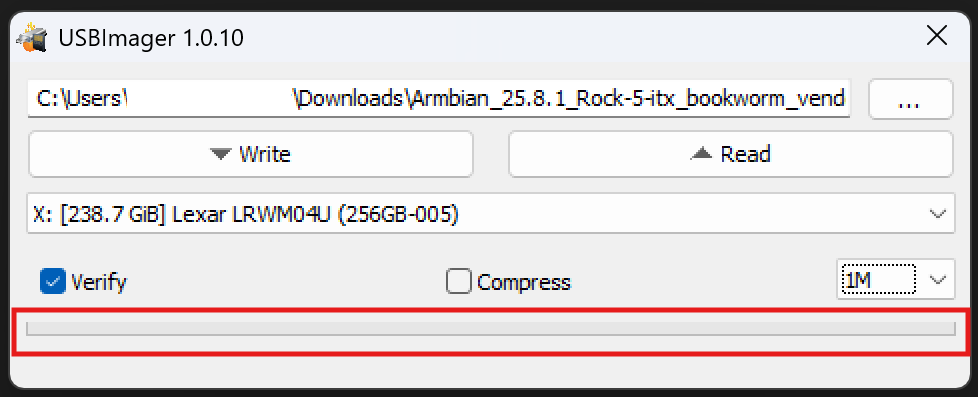Active threads
Showing topics posted in for the last 365 days.
- Past hour
-
hey @Igor I tried USBImager but it's not playing nicely - 1st it wasn't letting me select the image. Then I realised that for some reason the "Downloads" link in the app's search wasn't working correctly and wasn't showing me all of the files that I knew were there. If I manually navigate to c:\users\xxx\Downloads then the files show up 2nd it wouldn't let me select my external 256GB micro SD card (via USB key with an SD adaptor) - the card just wasn't available as an option in the drop-down list. This may have been because my antivirus had locked the card while it completed it's scan? 3rd it looks like the "GO" button is hidden behind the other fields and I just can't select it. I've tried with both mouse and just tabbing but no joy See screenshot below (obviously, the red box is me highlighting what I think is hidden) You mention that BalenaEtcher can't handle large images but if too big a size is an issue (that's what she said!) then I wonder if maybe the 256GB micro SD card might also be a limitation? Deep breaths. Count to 10. It's all good learning Admittedly, 20 years ago I probably wouldn't have been so patient 🤣🤣 Really appreciate all of the advice being shared here. That's what "Community" is about 👍👍
-
Apologies for the late reply. That error sounds like running out of space on the filesystem (maybe the tmpfs portions?), not running out of RAM, that would give you a different error.
- Today
-
@c0rnelius is the maintainer of the board. Maybe he has something to say.
-
When I did apt upgrade and didn't encounter any problems, I suspected that it was related to a bug in a specific version.
-
H618 Orange Pi Zero2 – SPI/I2C/UART overlays not working after armbianEnv.txt edit I’m using Orange Pi Zero2 (H616) with Armbian. I edited /boot/armbianEnv.txt to enable SPI/I2C/UART, but GPIO pins for SPI/I2C/UART are not working. gpio readall shows OFF or wrong ALT modes. overlay_prefix=sun50i-h616 overlays=spi-spidev spidev1_1 uart5 i2c3-ph 229 SDA.3 ALT5 228 SCL.3 ALT5 231 MOSI.1 OFF 232 MISO.1 OFF 230 SCLK.1 OFF ... sun50i-h616-bananapi-m4-spi1-cs0-cs1-spidev.dtbo sun50i-h616-bananapi-m4-spi1-cs0-spidev.dtbo sun50i-h616-bananapi-m4-spi1-cs1-spidev.dtbo sun50i-h616-i2c3-ph.dtbo sun50i-h616-uart5.dtbo ... Copy dtbo to /boot/dtb/allwinner/overlay/ Reboot Which overlays are correct for SPI/I2C/UART on H616? How to check if dtbo is actually loaded? If copying dtbo doesn’t help, what should I do? Thanks!
-
Thank you for your help. I attached log of first minute console log of original Android. Hope this can clarify things. It states some important info like [00.495]PMU: AXP1530, voltage levels and other hardware details. To clarify boot process with mniarch: It also shows mmc data error, however it does not stop there. androboot.txt
-

YY3568 - Can't erase eMMC to boot from SD card
guenter replied to fss-hacks's topic in Rockchip CPU Boxes
I never used RKDevTool because I'm on Linux. I understand the instructions as follows: Download RKDevTool, Wipe_part and Clear_EMMC_yy3568.zip from the links in the original post. The zip contains the config for RKDevTool from Nicolas. The included file path will not work on your system. You have to adjust these that uboot.img, miniloader.bin and parameter.txt from the Clear_EMMC_yy3568 are used and the separately downloaded wipe_part. I assume that at the next boot some partitions on EMMC are cleared and in consequence booting from SDcard is activated. - Yesterday
-
Reply from the company that makes Cubox: the SOC of the MiiPC is the same family as the Dove based SOC that was in the original Cubox device. We're getting closer.
-
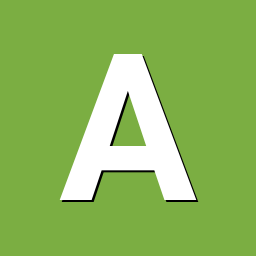
Armbian with preinstalled Home Assistant supervised
AlexTi replied to Igor's topic in Software, Applications, Userspace
Hello, everyone. I'm using Armbian_25.5.2_Orangepizero3_bookworm_current_6.12.30-homeassistant_minimal on 4GB OpiZero3. When booting from sd, the bluetooth controller is initialized correctly. I made a boot from usb-ssd via armbian-config: everything works fine, but the bluetooth controller is not initialized. /sys/class/bluetooth is empty. Switch back to sd - it works again. Boot from ssd - no. I compared whether it transferred the distribution correctly from sd to ssd - all files are the same. What could be the problem? -
Hello everyone, I am creating a custom Armbian build for OPI5 && OPI5b. The task is as follows: install several packages in the system and fully configure it. While there are no issues with installing packages and configuring the network, there is a peculiarity with the login and password. Specifically, sometimes after writing the image to the emmc opi5b or SD card, the system allows me to log in with my pre-configured credentials, but other times, when flashing the same image, the system simply rejects my pre-set data and displays the message “Login Incorrect.” How I set the initial settings for the system: In /root there is a file called .not_logged_in_yet, from which data is pulled when you first log in to the system, thanks to which it is automatically configured (this method was tested on nanopi m6 and RPI 3b+) and everything worked fine, but for some reason, it is with orangepi 5 && orangepi 5b that I get such artifacts. My .not_logged_in_yet looks like this: # Network settings PRESET_NET_CHANGE_DEFAULTS="1" PRESET_NET_WIFI_ENABLED="1" PRESET_NET_WIFI_SSID="MyWiFi" PRESET_NET_WIFI_KEY="MyWiFiPassword" PRESET_NET_WIFI_COUNTRYCODE=“RU” PRESET_CONNECT_WIRELESS="n" PRESET_NET_USE_STATIC="1" PRESET_NET_STATIC_IP="192.168.1.100" PRESET_NET_STATIC_MASK=“255.255.255.0” PRESET_NET_STATIC_GATEWAY="192.168.1.1" PRESET_NET_STATIC_DNS="8.8.8.8 8.8.4.4" # System settings SET_LANG_BASED_ON_LOCATION="n" PRESET_LOCALE="ru_RU.UTF-8" PRESET_TIMEZONE="Europe/Moscow" # Root settings PRESET_ROOT_PASSWORD="mysecretrootpass" # User creation PRESET_USER_NAME="user1" PRESET_USER_PASSWORD="mypassword" PRESET_DEFAULT_REALNAME="User One" PRESET_USER_SHELL="bash" For my Armbian image, I use the VENDOR 6.1 kernel - ubunu 22.04 jammy. What could be the problem?
-
@Nick AI don't think it's the same issue.Later, I entered the Android system and used the dd command to flash the x96q tvbox IMG file into the mmcblk. It successfully ran the armbian via eMMC.Next, I will try the x98h Wi-Fi chip driver.Thanks
-
@buzz89 never heard of it. If you have root access you probably can.
-
Hello everyone, i somehow compiled u-boot for x96q with 1.5Gb DRAM, and i created "instruction", how i managed to compile it: https://gist.github.com/VMTestik/257c836f1602a64fea8c05ecedc650b0 Maybe it will be helpful or useful
-
@laibsch thank you. @TonyMac32 any ideas? Update: The Bookworm minimal image does fully boot. Just not Trixie.
-

BPI-R4 fails to build, missing bl2 firmware
tabrisnet replied to tabrisnet's topic in Other families
above PR is merged -
Board: ODROID HC4 Kernel: 6.12.42-current-meson64 Issue: PWM fan control completely non-functional despite software appearing to work Problem Summary: The HC4's PWM fan runs at constant speed regardless of PWM settings. Manual PWM control has zero effect on fan speed, even when setting PWM to 0 (fan should stop/slow) or 255 (full speed). What I've Tried: Hardware Testing: Verified fan wiring with schematic (Pin 1=+5V, Pin 2=GND, Pin 3=TACHO, Pin 4=PWM) Tested with Noctua NF-A4x10 5V PWM fan (confirmed working on other systems) Swapped PWM/TACHO wire positions - no change Software Testing: Manual PWM control: echo 0|50|255 > /sys/class/hwmon/hwmon2/pwm1 - no response Direct PWM chip control: /sys/class/pwm/pwmchip0/pwm0/ - no response Tested different PWM chips (pwmchip0, pwmchip1) and channels Stopped fancontrol service to avoid conflicts Verified PWM files exist and accept values Overlay Testing: Tried existing Armbian overlays: meson-g12-pwm-gpiox-5-fan Copied PWM overlays from official ODROID Ubuntu image: fanspeed-full.dtbo, pwm_a-pwmfan.dtbo, etc. Overlays present in filesystem but show no loading errors or effects System Status: PWM driver loaded: meson-pwm ff802000.pwm: using obsolete compatible PWM devices detected: /sys/class/pwm/pwmchip0, /sys/class/pwm/pwmchip1 Device tree shows: cat /proc/device-tree/pwm-fan/compatible = pwm-fan Fan gets power and runs, but zero PWM response Research Findings: Found GitHub discussion showing HC4 PWM was broken in Armbian (August 2023 merge/revert cycle) where "PWM pulse reading was removed from HC4." This appears to be an ongoing regression in 6.x kernels. Similar issue documented in forum post about ODROID C2 where user had PWM files working but "nothing happen" until they manually patched device tree. What I Want to Contribute: I'd like to properly fix HC4 PWM fan control and contribute the solution back to Armbian. This affects anyone wanting quiet operation or proper thermal management. Need Guidance On: I'm relatively new to device tree development and embedded Linux, but I'm motivated to learn and contribute a proper fix. I'd appreciate guidance on: Where to start - What's the best approach for a beginner to debug device tree PWM issues? Learning resources - Any recommended documentation for understanding Amlogic PWM/device tree development? Debugging methodology - How to compare current vs. working device tree for PWM routing? Development workflow - What tools should I learn for creating/testing HC4-specific overlays or patches? Contribution process - How do device tree fixes typically get submitted and reviewed in Armbian?
-
So 25.05 and 25.5 are the same version? That threw me off for a while...
-
look into understanding what armbian-config does behind the scenes and replicate that. I think that is a better option anyhow. armbian-config is known to royally screw up your system every now and then.
-

mxq pro 4k 5g allwinner h313 can't sd card boot
Ducdanh Nguyen replied to Ducdanh Nguyen's topic in Allwinner CPU Boxes
here is the ouput : @Nick A - Last week
-
If I run a update after changing kernel to edge it doesn't matter the version, it breaks boot, idk why, but it is installing dtb for kernel 6.16 even with kernel 6.13 or 14 installed, current kernel does not support analog audio out of the box and I managed to get it working a few times, so I'm stuck with edge kernel, did a update then changed to edge kernel and disabled armbian updates until this bug is fixed
-
Hi. I am not complaining. I just would like to understand why I must deactivate https://ppa.launchpadcontent.net/liujianfeng1994/rockchip-multimedia/ubuntu/ if I want watching video on Youtube. If it's needed to disable this repo for watching video. I am ok. But why I can't read video with package from this repo? https://paste.armbian.com/vaxedisuda