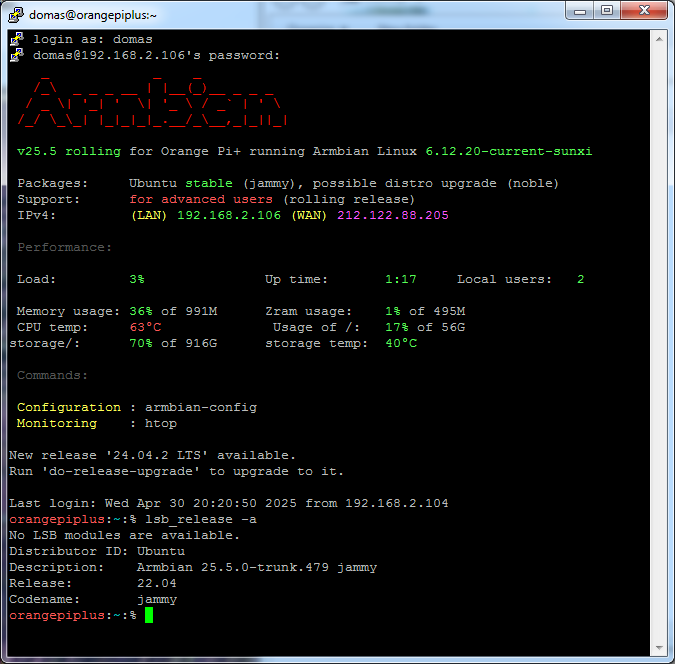All Activity
- Past hour
-
Try with a fresh image on sdcard. If there are SPI or eMMC and a way to disable them hardware-wise (I don't know this board) disable those. Check if it boots. If there is no output at all with the fresh image the board might be damaged.
- Today
-
I got a 6.1 noble minimal image installed with a latest kubuntu update to KDE 6. Was quite some work to get this all working. But some thing aren't working (e.g. audio?). 6.12 and later supports a range more peripherals. I tried the non-vendor images but no go. How do I install one of those? (Not using ROOBI, I hacked this to use my own)
-
How do you install this? I managed to get rid of ROOBI but just flushing the image to an SD (or the emmc) doesn't boot.
-
hi all, I wanted to try boot armbian uefi-x86 also on some quite old (14 years) small netbooks with AMD C-50/C-60 I have still here (at that time, they had 64bit and up to 8G ram as opposite to regular intel atoms up to 2G max). But I was scared if the UEFI image is able to work with plain old BIOS (initially misrepresented this as ACPI by me). So I got to chat with machine about that, as noob asking for some at the end totally unnecessary steps after extacting image and mounting it live (so edited in-place, no need to repack anything ..., understood, learning, ya, ... but some unnecessary heat-up of datacenters...grrr)... after few unsuccessful tries, I decided to REMOVE some suspicious options from linux kernel load about splash, plymouth, i915 (still dont know exact core issue, but following ommisions helped - so NO image rebuild necessary, it boots from old BIOS okay): REMOVE (key "e" at grub menuentry): quiet splash plymouth.ignore=serial-consoles i915.force_probe=* $vt_handoff and while screen initially shows this, after few seconds it continues to boot in terminal and everything seems to be working: "call_iq_handler: 1.55 No irq handler for vector" final armbianmonitor results (without update/upgrade) Acer One 522 (C-50) + 722 (C-60) similar - edit of grub linux kernel load required https://paste.armbian.com/yeteyajiki Acer Aspire 8735z (Pentium T3200 2Ghz) - no changes to grub menuentry https://paste.armbian.com/wecituhufo (plus I also tried the boot on some newer Intel Atom system as Lenovo Miix320-10Icr, on some Celeron N4100 etc - no issues) ... knowing this, we also discussed that this is really plain generic amd64 build, so I will be glad to try to optimize this for new ryzen7 8845hs system 🙂 (you know, after decades with windows, I am really carefully planning the switch ... for the SBC boards its clear that support is for those who pay (attention) ... ) Petr for those curious, my NOOB endeavor investigating armbian image hack edits, and amd64 introduction history ... (I know its machine, but I recently asked her to select name, and she selected Lyra ... so, one issue is that she is very polite, not criticizing easily idiotic steps asked by me ... )) https://chatgpt.com/share/68126da7-7084-8000-ba8b-9f3d372824f4 https://chatgpt.com/share/6814a2f1-f9dc-8000-b770-fbba071e5d8b
-
Hello...I successfully installed Trixie on the BBAI-64. It is a beagleboard.org board from earlier in the 2020s. https://www.beagleboard.org/blog/2025-04-18-armbian-support-is-here Anyway, I was wondering if there was some way to handle installing and configuring Wifi access to the BBAI-64 that anyone around here knew of currently. Ethernet works. I can get online. Also, there is a set up in `armbian-config` that may allow OctoPrint to be installed. It seems one needs to add support for Docker first. The Docker install from Trixie is not available on kernel 6.6.x so far. Seth P.S. Um, I understand that some people now are short handed on replies and adding additional support without compensation. I understand completely. Things are not free in life. Maybe just a couple ideas and/or placements of ideas directing could help. For instance, is there a particular SS (subsystem) in Linux where I would need to gather specific files to handle the available configuration on the e-key M2 that makes Wifi available on the BBAI-64? Any and all ideas are welcomed.
-
Closing this. This isn't going anywhere good. Both sides have made their points.
- Yesterday
-
I don't see any driver written with your name. Can you share that?
-
Hey @Thomas Book Can you please post a picture of your module? I tried mine and even tho it's recognised and firmware loaded, interface does not show up, I'm suspecting I have a vPro modules, but no idea how to prove that. Found those two models on intel site: https://www.intel.com/content/www/us/en/products/sku/230078/intel-wifi-7-be200/ordering.html BE200.NGWG BE200.NGWG.NV ... but mines only says BE200..NGW ``` # dmesg |grep iw iwlwifi 0001:03:00.0: Adding to iommu group 4 iwlwifi 0001:03:00.0: enabling device (0000 -> 0002) iwlwifi 0001:03:00.0: Detected crf-id 0x2001910, cnv-id 0x2001910 wfpm id 0x80000000 iwlwifi 0001:03:00.0: PCI dev 272b/00f4, rev=0x472, rfid=0x112200 iwlwifi 0001:03:00.0: Detected Intel(R) Wi-Fi 7 BE200 320MHz iwlwifi 0001:03:00.0: TLV_FW_FSEQ_VERSION: FSEQ Version: 0.0.4.190 iwlwifi 0001:03:00.0: loaded firmware version 93.c5af2ca2.0 gl-c0-fm-c0-93.ucode op_mode iwlmvm ``` PS: I have kernel 6.12
-
Join us in Stuttgart, Germany for XR EXPO 2025! This two-day event will be the meeting place for the XR community to exchange ideas and explore the latest trends. View the full article
-
Again, you are just taking out of context everything i said.. and yes, building the drivers is pretty basic for someone confortable with Linux.. after all the great hard work done by everyone on this forum that already done everything about the bootloaders compatible with most of the existing boxes.. my professional live unfortunately nowadays doesn't allow me to have many hobbies, and i can only do work on my things, don't really have time to sort things away from my actual scope.. you can also see that by my answer 1 month late.. i'm not one of those that has time to check emails everyday or even every week.. if i had free time often, yes, i would Happily share.. but if you really want you can look by my nick on bmw foruns and check tutorials i used to make when i had the time for it on how to make vm linux systems with the BMW coding computer.. and in eletronic forums answering and helping some people.. because yes, when i had some spare time i was one of those happy to help..
-
76778443276__99299D5E-F546-4A1C-83EE-E0C68DEDE6B8.MOV
-
I wanted to come around to this. Wireless works fine. The problem is the guy between the chair and the keyboard. In the past I've been able to at least scan wifi networks without an antenna. I cannot on this board. I attached the antenna and I was able to see all the networks. oof
-
Hi I have x96 box with s905x cpu, a long time ago i flashed it with libreelec and it was running from emmc only without a problem. Now flashed armbian to emmc but bootloader works only from usb or sdcard (cannot see mmc). Tried images s905x and s905x-t95 - same result. Is this a result of some misconfiguration/image selection or ..? Currently using sdcard for boot partition only as workaround.
-
Now I realize that as shown in the video, the BPI is powered the wrong way see https://wiki.banana-pi.org/images/4/45/Banana_pi_BPI-M1_1.jpg https://wiki.banana-pi.org/Quick_Start_Banana_pi_SBC Powering shall be done via the microUSB connector that is between the SATA power connector and the SATA data connector. Or via GPIO pins.
-
My board have a UART1 (via onboard Micro-USB converter) and dont connect...... with $ sudo picocom -b 115200 /dev/ttyUSB0 @Werner Can you think of any other option? Thanks for answering and for your time.
-
If you think it is so simple and you say you're so capable, do it yourself. Point me where your contributions to the project are and I will take this post seriously.
-
Hello, I am experiencing a critical issue with my Helios4 board from Kovol after a recent power outage. When I power on the device, the fans start spinning, but none of the LEDs illuminate at all. This includes the power LED and any activity LEDs. Anybody can help me?. I thought it might be the power supply, but I can't find where I could buy it. Does anyone know where to find it? Thank you very much.
-
moved Why follow some random 3rd party text when there is a documentation available? https://docs.armbian.com/User-Guide_Getting-Started/ Insufficient information. Which exact image? Try connect via ssh. If it works -> code { font-family: Consolas,"courier new"; color: crimson; background-color: rgba(0, 0, 0, 0.2); padding: 2px; font-size: 105%; } armbianmonitor -u If not: https://debug.armbian.de
-
I followed this manual I tried to boot , led was green and red , Display did not work. But Orange pi official images ca n boot my machine. How can I solve this problem?
-
insufficient information.
-
Thamk you for clarification. Seems I'm little bit outdated. PS. These patches does not apply to kernel 6.12 .
- 39 replies
-
- Banana Pi M4 Zero
- Orange Pi Zero 2
-
(and 1 more)
Tagged with:
-
Just following up to see if the MAC address thing on the ethernet ports is fixed once and for all now?
- Last week
-
Okay, where do I start.... Armianmonitor: https://paste.armbian.com/oletimumob I have this ancient Opi+. AND I KNOW THOSE TYPES OF UPDATES ARE NOT SUPPORTED. Yet, they often succeeds and I want to upgrade my system via do-release-upgrade For last six months I am stuck on this, attaching output from putty login screen AND lsb_release as a printscreen My sources.list.d look like this orangepiplus:sources.list.d:% dir armbian-config.sources armbian.list ubuntu.sources orangepiplus:sources.list.d:% cat armbian-config.sources Types: deb URIs: https://github.armbian.com/configng Suites: stable Components: main Signed-By: /usr/share/keyrings/armbian.gpg orangepiplus:sources.list.d:% cat armbian.list deb [arch=armhf signed-by=/usr/share/keyrings/armbian.gpg] http://apt.armbian.com jammy main jammy-utils jammy-desktop orangepiplus:sources.list.d:% cat ubuntu.sources Types: deb URIs: http://ports.ubuntu.com/ubuntu-ports/ Suites: jammy jammy-updates jammy-security Components: main restricted universe multiverse Signed-By: /usr/share/keyrings/ubuntu-archive-keyring.gpg orangepiplus:sources.list.d:% Update package noble.tar.gz is downloaded and run, but then it results in this, not sure why? Updating repository information No valid mirror found While scanning your repository information no mirror entry for the upgrade was found. This can happen if you run an internal mirror or if the mirror information is out of date. Do you want to rewrite your 'sources.list' file anyway? If you choose 'Yes' here it will update all 'jammy' to 'noble' entries. If you select 'No' the upgrade will cancel. Continue [yN] y Generate default sources? After scanning your 'sources.list' no valid entry for 'jammy' was found. Should default entries for 'noble' be added? If you select 'No', the upgrade will cancel. Continue [yN] I agree to this but then it results in buttload of Hit/Err 404 errors, for some reason, it is a small part of it: n http://archive.ubuntu.com/ubuntu noble/universe armhf Packages Err http://archive.ubuntu.com/ubuntu noble/restricted armhf Packages 404 Not Found [IP: 91.189.91.81 80] Err http://archive.ubuntu.com/ubuntu noble/main armhf Packages 404 Not Found [IP: 91.189.91.81 80] Err http://archive.ubuntu.com/ubuntu noble/multiverse armhf Packages 404 Not Found [IP: 91.189.91.81 80] Err http://archive.ubuntu.com/ubuntu noble/universe armhf Packages 404 Not Found [IP: 91.189.91.81 80] Ign http://archive.ubuntu.com/ubuntu noble/restricted armhf Packages Ign http://archive.ubuntu.com/ubuntu noble/main armhf Packages Ign http://archive.ubuntu.com/ubuntu noble/multiverse armhf Packages Ign http://archive.ubuntu.com/ubuntu noble/universe armhf Packages Err http://archive.ubuntu.com/ubuntu noble/restricted armhf Packages 404 Not Found [IP: 91.189.91.81 80] Ign http://archive.ubuntu.com/ubuntu noble/main armhf Packages Ign http://archive.ubuntu.com/ubuntu noble/multiverse armhf Packages Ign http://archive.ubuntu.com/ubuntu noble/universe armhf Packages Fetched 508 kB in 6s (84.5 kB/s) It ends like this: es 404 Not Found [IP: 185.125.190.82 80], E:Failed to fetch http://security.ubuntu.com/ubuntu/dists/noble-security/main/binary-armhf/Packages 404 Not Found [IP: 91.189.91.82 80], E:Some index files failed to download. They have been ignored, or old ones used instead. Restoring original system state Aborting Reading package lists... Done Building dependency tree... Done Reading state information... Done === Command detached from window (Wed Apr 30 22:07:17 2025) === By trial and error I managed to overcome this by fully commenting out ubuntu sources (whole file) like this: #Types: deb #URIs: http://ports.ubuntu.com/ubuntu-ports/ #Suites: jammy jammy-updates jammy-security #Components: main restricted universe multiverse #Signed-By: /usr/share/keyrings/ubuntu-archive-keyring.gpg Then it does not ask me twice about generating default sources. And this way today it updated around 240 packages, asked for a restart too. But the system remained on 22 jammy. Not sure why it worked. After I run this again i get a buttload of "no candidate ver" errors and it just aborts - this is not a full output. No candidate ver: libpython3.10-minimal No candidate ver: libqt5core5a No candidate ver: libqt5gui5 No candidate ver: libssl3 No candidate ver: python3.10-minimal No candidate ver: resolvconf No candidate ver: rng-tools Restoring original system state Aborting Reading package lists... Done Building dependency tree... Done Reading state information... Done After this, now the system's time is approx 30 min late. Cant seem to fix it either. Unable to systemd-timesyncd because some missing dependency but I will not go into details at this moment. The same happens both on beta releases and stable. Fully updated via armbian-upgrade Where do I start? Clean install would be my LAST effort. I'd hate to do this Where do I begin
-
ROCKCHIP Rk3318 firmware