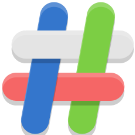All Activity
- Past hour
- Today
-
Weekly community image produced: https://www.armbian.com/odroid-m1s/ If anyone wants to volunteer as maintainer, a full set of images can follow: https://docs.armbian.com/User-Guide_Board-Support-Rules/#standard-support
-
Quick retest in the container if I also install normal Debian kernel: root@ranc:~# apt install linux-image-arm64 wireguard Installing: linux-image-arm64 wireguard Installing dependencies: linux-image-6.12.48+deb13-arm64 wireguard-tools Suggested packages: firmware-linux-free linux-doc-6.12 debian-kernel-handbook openresolv | resolvconf
-
But why the Real-Time kernel and not the normal (linux-image-arm64) kernel package? I actually did run it as a systemd-nspawn -bxD <btrfs read-only snapshot> , so Armbian as container and host vanilla Debian. The actual kernel is then 6.12.48+deb13-arm64, but indeed the Armbian userspace (rootfs tree) has a few others/custom kernels installed only, so standard kernel package is missing.
-

mxq pro 4k 5g allwinner h313 can't sd card boot
Sergey Lepeshkin replied to Ducdanh Nguyen's topic in Allwinner CPU Boxes
@Ducdanh Nguyen, about uart: just find someone with soldering skills - it's deal of 3 minutes to solder 3 wires. Screenshots: all them taken from one tv box. I've found recovery menu only once - when accidentally flashed update.zip with system and vendor partitions taken from other tv box (also HiSilicon-based). After flashing, something went wrong while starting Android, and box automatically rebooted to recovery. -

Critique or improve my method to get a lightweight LabWC desktop
robertoj replied to robertoj's topic in Allwinner sunxi
Can someone confirm that xwayland is working in the other wayland desktops in armbian? I can't make it work in labwc -
Nothing strange there. The wireguard package comes from trixie which has dependency to debian's own kernel packages. The package cannot know that there is wireguard kernel-wise already in place or even know about Armbian kernel packages. So this is kind of expected. However I think at some point Armbian kernel packages included a apt information that it provides wireguard. Not sure about the status there.
-
Share your DTS. It is the most challenging part of this. We can customize, based on SBC model.
-
@robertoj Yes, yesterday I installed ffmpeg package from jok's repository and tested mp4,webm videos through mpv/smplayer/vlc or even chromium at 1080p@30 smoothly. (@60 stuttering) It's great for software decoding. Now all I need is to watch youtube smoothly on chromium at 1080p. From what I've seen in the comments on the forums, it seems like chromium needs to be new compiled with v4l2 patch and the kernel needs to support it. This is where it gets really difficult for me.
-

mxq pro 4k 5g allwinner h313 can't sd card boot
Ducdanh Nguyen replied to Ducdanh Nguyen's topic in Allwinner CPU Boxes
@Sergey Lepeshkin i also note that the picture of the tv boxhttps://drive.google.com/drive/folders/1etPmH8ZG4UtPHI3Vf1U9MUHl5_gK_s-E are from diffrent boxes, but the reflash_from_backup.jpg is probalby mine. But i can't access the recovery menu, is there any way? -

mxq pro 4k 5g allwinner h313 can't sd card boot
Ducdanh Nguyen replied to Ducdanh Nguyen's topic in Allwinner CPU Boxes
@Sergey LepeshkinThank you! You made me feel better, i will flash your modified .zip file since i saw 2 partitions on the file manager, that's why Also, i don't have a uart connector and soldering skills, so is running armbian on my atv box impossible??? -

RK3588 - Setting Up Mali & Hardware Acceleration
KhanhDTP replied to David N's topic in Orange Pi 5 Plus
@Gian Luca On Wayland, you can install the "gnome-remote-desktop" package to enable remote. However, I don't recommend it because it has an issue where the audio is lost after a remote session and reboot (which I don't know how to fix). -

Gaming experience with Orange Pi 5 (RK3588) on Armbian
KhanhDTP replied to KhanhDTP's topic in Orange Pi 5
@nom What do you mean? Armbian Edge with the mainline kernel and PanVk is working properly. - Yesterday
-
@0jay the work I've done on the firmware is here: https://github.com/bschnei/ebu-bootloader. Looks like MOCHAbin is an Marvell Armada 88F7040. I believe with the correct changes to configuration, you can build firmware with my scripts. There is another user here with ESPRESSObin v7 and v5 devices that may try to build firmware using my scripts as well:
-
To build for other devices, you need to figure out the correct configuration and adjust these values accordingly: https://github.com/bschnei/ebu-bootloader/blob/main/Makefile#L15-L19 Reference for configuration options is here: https://trustedfirmware-a.readthedocs.io/en/latest/plat/marvell/armada/build.html So for V7 you probably want DDR_TOPOLOGY of 5 or 6 depending on RAM size; for V5 a value of 2. You'll have to look up your defconfig in u-boot. It's probably this one: https://github.com/u-boot/u-boot/blob/master/configs/mvebu_espressobin-88f3720_defconfig but note that I have added an ultra variant here: https://github.com/u-boot/u-boot/blob/master/configs/mvebu_espressobin_ultra-88f3720_defconfig which has settings required to provide HWRNG to the kernel at boot. So you may way want to start with the default if it is known to work and experiment with your own configuration file. You know how to test an image without flashing it to SPINOR, right? I have a guide at my repo above. Regarding Armbian and device support in general, there is another thread here where I had some back and forth a while back:
-

Very simple module for nothing, Segmentation fault
Henrik Larsson replied to Kopia's topic in Allwinner sunxi
I am having the same issue on Nanopi Neo Air and uname -r 6.12.51-current-sunxi I can't find a solution. I can also as @mue473 mentioned see that prebuild kernel modules: readelf -r netlink_diag.ko | grep cleanup 00000000 00003402 R_ARM_ABS32 00000001 cleanup_module 000002d4 00003402 R_ARM_ABS32 00000001 cleanup_module while my own has readelf -r testm.ko | grep cleanup 00000000 00004902 R_ARM_ABS32 00000001 cleanup_module 000002c4 00004902 R_ARM_ABS32 00000001 cleanup_module I have no idea though if this matters at all. Does anyone know? -
Installing 'wireguard' caused lots of problems, but wireguard-tools works after restart.
-

Armbian with preinstalled OpenMediaVault (OMV)
d1nuc0m replied to Igor's topic in Software, Applications, Userspace
Hi all, I just installed Armbian Linux v6.12 with OpenMediaVault (build date 2025/09/23) on a Odroid HC4. When I try to use apt update I get these errors Get:1 file:/var/cache/openmediavault/archives InRelease Ign:1 file:/var/cache/openmediavault/archives InRelease Get:2 file:/var/cache/openmediavault/archives Release Ign:2 file:/var/cache/openmediavault/archives Release Get:3 file:/var/cache/openmediavault/archives Packages Err:3 file:/var/cache/openmediavault/archives Packages Method gave a blank filename Get:3 file:/var/cache/openmediavault/archives Packages Err:3 file:/var/cache/openmediavault/archives Packages Method gave a blank filename Get:3 file:/var/cache/openmediavault/archives Packages Err:3 file:/var/cache/openmediavault/archives Packages Method gave a blank filename Get:3 file:/var/cache/openmediavault/archives Packages Err:3 file:/var/cache/openmediavault/archives Packages Method gave a blank filename Get:3 file:/var/cache/openmediavault/archives Packages Err:3 file:/var/cache/openmediavault/archives Packages Method gave a blank filename Get:3 file:/var/cache/openmediavault/archives Packages Err:3 file:/var/cache/openmediavault/archives Packages Method gave a blank filename Get:3 file:/var/cache/openmediavault/archives Packages Is this expected and related to Armbian setup or should I ask on OMV forum? -
Strange thing is that on Armbian Trixie (arm64), if I do 'apt install wireguard', I get as dependencies: linux-image-6.12.48+deb13-rt-arm64 linux-image-rt-arm64 wireguard-tools On vanilla Debian Tixie (arm64), only wireguard-tools Even if I remove/disable all armbian sources, same problem. Anyway the fix/cleanup that works for me (RK3588 platform): apt purge linux-image-6.12.48+deb13-rt-arm64 linux-image-rt-arm64 apt-mark manual wireguard-tools
-

mxq pro 4k 5g allwinner h313 can't sd card boot
Sergey Lepeshkin replied to Ducdanh Nguyen's topic in Allwinner CPU Boxes
@Ducdanh Nguyen, I don't understand how you could use electrical (insulation?) tape to connect to test points... Nevertheless, all you need is a good electrical contact between wires and test points. Means has no matter. Beware: signal levels is 3.3V. Do not connect directly to RS232 interface! What about flashing my modified update.zip - don't worry. It doesn't alter partition table, bootloader and backup partition. If something goes wrong, or you just want original firmware back - just connect power while holding button near "A/V" jack. This will start reflashing using your original update.zip, located in backup partition. If you want to extract your original update.zip from backup partition, simplest way to do this is using uart. Connect uart to pc, boot tv box normally, open serial port on pc (115200/8/n/1), issue 'su' command, mount /backup and copy /backup/update.zip anywhere you want. About laptop - I don't understand, how it's related to this discussion... If you want to compile armbian using it - go ahead. It doesn't matter what cpu architecture or type of memory it uses. All you need is correct toolchain, which suits our tv box SoC. -
merged. forum tag added.
-
I think I messed something up in the system, maybe with the repositories, but I get this message when updating... apt update Stary:1 http://deb.debian.org/debian bookworm InRelease Stary:2 http://security.debian.org bookworm-security InRelease Stary:3 https://download.docker.com/linux/debian bookworm InRelease Stary:4 http://deb.debian.org/debian bookworm-updates InRelease Stary:5 http://deb.debian.org/debian bookworm-backports InRelease Stary:6 https://dtcooper.github.io/raspotify raspotify InRelease Stary:7 https://github.armbian.com/configng stable InRelease Stary:8 http://armbian.lv.auroradev.org/beta bookworm InRelease Czytanie list pakietów... Gotowe Budowanie drzewa zależności... Gotowe Odczyt informacji o stanie... Gotowe 1 package can be upgraded. Run 'apt list --upgradable' to see it. root@orangepi3-lts:~# apt list --upgradable Listing... Gotowe armbian-bsp-cli-orangepi3-lts-current/bookworm 25.11.0-trunk.401 arm64 [upgradable from: 25.8.0-trunk.49] N: There is 1 additional version. Please use the '-a' switch to see it root@orangepi3-lts:~# apt list --upgradable -a Listing... Gotowe armbian-bsp-cli-orangepi3-lts-current/bookworm 25.11.0-trunk.401 arm64 [upgradable from: 25.8.0-trunk.49] armbian-bsp-cli-orangepi3-lts-current/now 25.8.0-trunk.49 arm64 [installed,upgradable to: 25.11.0-trunk.401] maybe someone has already dealt with this message and error?
-

CSC Armbian for RK3318/RK3328 TV box boards
sr4armbian replied to jock's topic in Rockchip CPU Boxes
Armbian Version: 6.12.56-current-rockchip64 TV Box: I have same board that is mentioned at this post. Issue: using the .dts mentioned in the above link I am able to see the clock with blinking separator. However I am not seeing the disk activity or LAN connections icon. If I am using devicetree changed to rk1188-box-led-conf-5, I can see the disk blinking icon and LAN connection, however the clock is not visible. Is there anyway I can get the clock as well the icons? Can you share the steps or the post that has the solution to this? -
Good to hear that it worked for you 👍. The PR on Github seems to be on a good way, so "official" support might be there soon...
-
There is no need to install "wireguard" as all Armbian images come with this kernel module by default. All you need is the userspace tools (if not installed already) from "wireguard-tools". If necessary try installing with "--no-install-recommends".