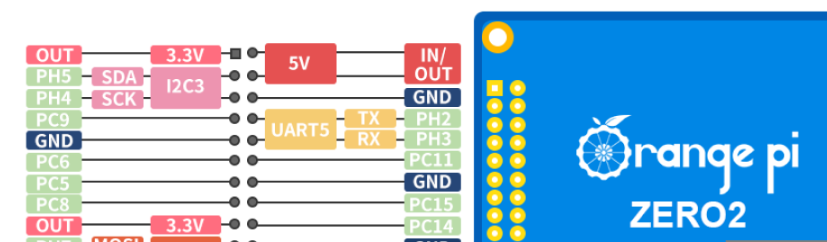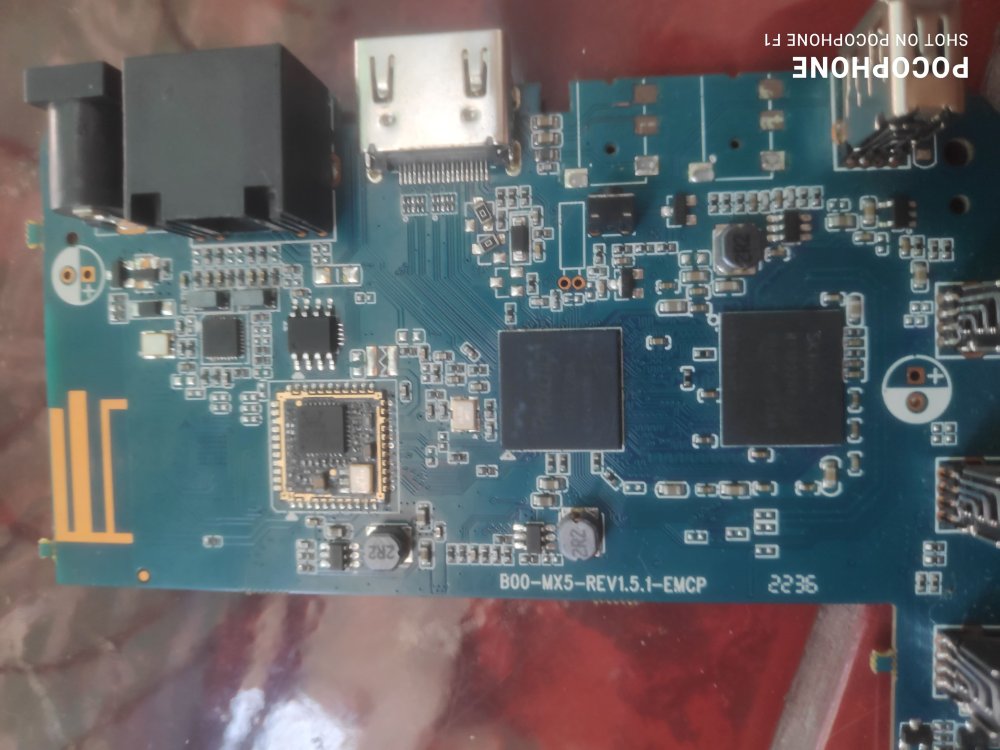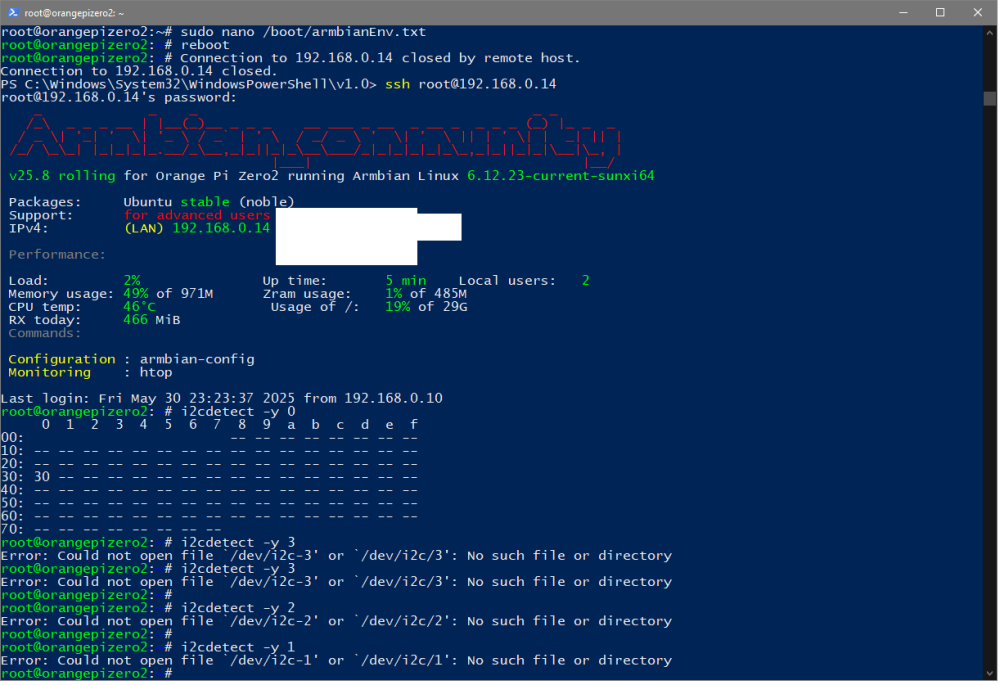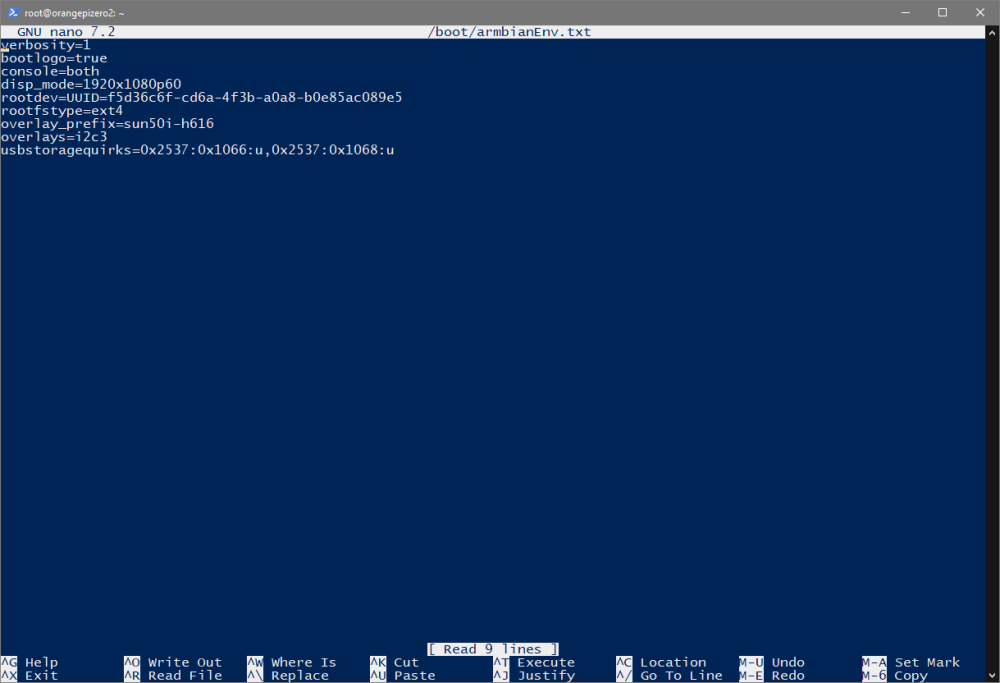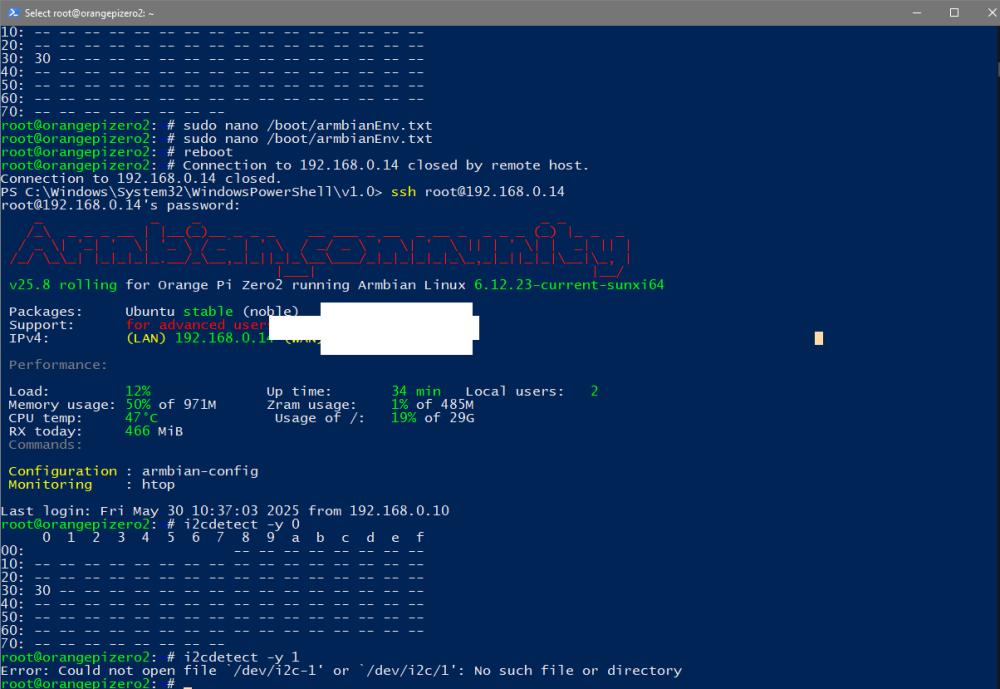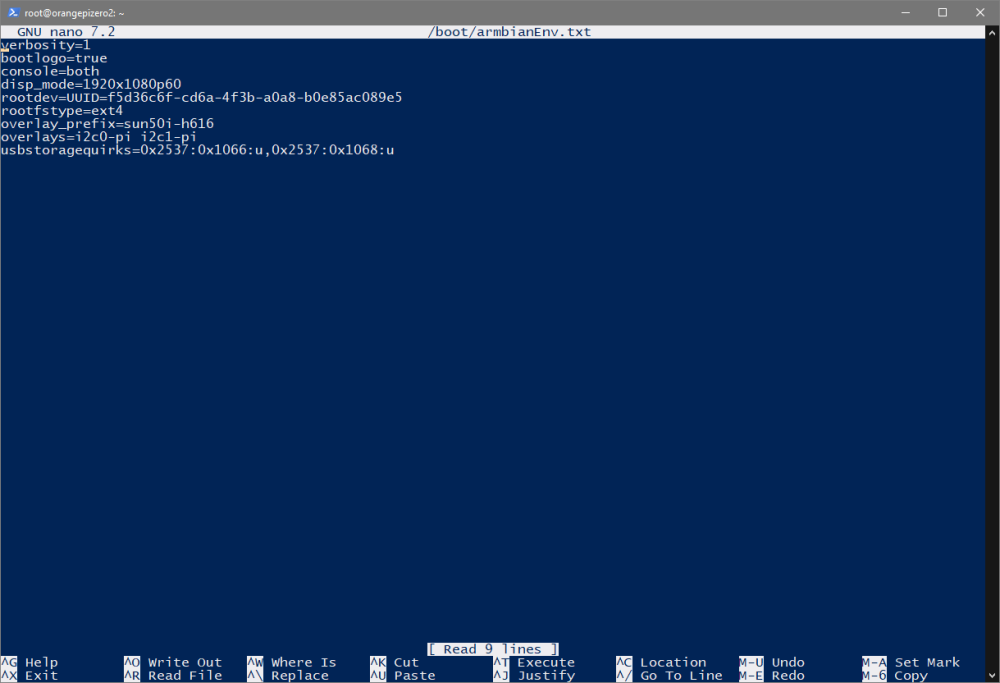All Activity
- Past hour
-
If I understood correctly, Github job is running on amd64 platform, your test is on rockchip kernel. I am talking about sunxi kernel. Latest sunxi kernel where zfs-dkms worked (on Allwinner H618) was 6.11.2-edge. My RK356x board is on the way, but it would be nice to make this small LonganPi-3H with H618 usable
- Today
-
This 100% works - we are even running daily automated tests on Bookworm, Jammy and Noble. https://github.com/armbian/os/actions/runs/15362508470/job/43232345405 Manual test on Rockchip64 (Bananapi M7) with 6.12.28-current, latest kernel from daily repository. System: https://paste.armbian.com/tiwisuhugi Here is build log:
-

I2C not working on Orange Pi Zero2
Yordan Yanakiev replied to Yordan Yanakiev's topic in Allwinner sunxi
seems like the config should be distinguishing by models, not by .. idk even what it is. let say config->OrangePi2->hardware->peripherals->i2c->i2's enumerate. -
Hi, I could try to help with maintenance, but first we should find where the problem is. Even if we ignore aic8800 driver (I can confirm that when it is working it is indeed shiet and there are occasional USB disconnections of WLAN card), zfs-dkms still doesn't work. Latest version where both drivers were working was 6.11.2. Currently compiling 6.11.9 to see if there DKMS drivers work. I am suspecting that kernel headers for 6.12 and later kernels are to blame
-
Welcome to the club Perhaps you rather help us maintaining and fixing what is possible, so I would guide you away from things that are complete waste of time. Such as this. DKMS works on Armbian, but if this (shit) driver works, that is another question. In some cases it takes years before driver become usable ... while performance still sucks. https://docs.armbian.com/WifiPerformance/#xradio-xr819 AFAIK, there are no reliable driver for aic8800. Sorry for bringing bad news ...
-
All the kernel panic options that you have shown here occur on v6.12.23. It all happens randomly. I suspect that this may be due to the presence of broken (faulty) blocks on the memory device. It's easy to check this.If you connect the SD card via an adapter to a Linux computer: sudo fsck.ext4 /dev/sdX1
-

linux sunxi current kernel crash
Johnny on the couch replied to Johnny on the couch's topic in Allwinner sunxi
Sometimes panic is after reboot, sometimes is after few hours of uptime. Panic1 from the previous post is while doing apt update. 2nd was while compiling zfs-dkms and 3rd I don't rember. The same Noble image works on eMMC, without panic, for now. I'll try to reproduce it with another SD card. -
When you have started the device on a new operating system image, does the kernel panic appear? After what action does the core panic?
-
Yes in overlays i2c3-ph is on system is i2c-1 on OZPI v2/3 boards on pins 3 and 5 So you can check connected devices on pins 3 and 5 i2cdetect -y 1
-

Trouble getting hardware decoding to work on Rock 5 ITX
bucknaked posted a topic in Radxa Rock 5 ITX
I had this plan on utilizing the Radxa Rock 5 ITX+ as a Moonlight client device to stream games from my desktop computer to my living room TV, and using my 8BitDo Ultimate controller to play. On paper, the board has all the bells and whistles needed to do it, but I am having trouble getting hardware decoding of H264 and/or HEVC to work as expected. From what I gather, I need mesa-vpu support, but the documentation I find is very scattered, and repositories that once held the needed resources are no longer available. I am currently running Armbian_25.DBhsHKsx.2.2_Rock-5-itx_bookworm_vendor_6.1.99_cinnamon-backported-mesa_desktop.img (build date 21st of February, 2025), downloaded from Armbian.com. Hardware decoding does however not work, despite it being marked with "backported mesa". I've been at this for two weeks now with different images, including Armbian and Radxa OS, even going so far as trying to build Armbian myself from scratch. The image I am currently using is however the most stable I have experienced so far. Am I missing something? How do I get hardware decoding to work? Edit: Link to armbianmonitor output -
Even booting image built with compile.sh and trying to load module doesn't work: root@longanpi-3h:~# modprobe aic_btusb_usb modprobe: ERROR: could not insert 'aic_btusb_usb': Exec format error root@longanpi-3h:~# dmesg | tail [ 7.172720] systemd[1]: Started systemd-rfkill.service - Load/Save RF Kill Switch Status. [ 7.390663] systemd[1]: Finished armbian-ramlog.service - Armbian memory supported logging. [ 7.437995] systemd[1]: Starting systemd-journald.service - Journal Service... [ 7.445699] systemd[1]: Finished ldconfig.service - Rebuild Dynamic Linker Cache. [ 7.497556] systemd-journald[412]: Collecting audit messages is disabled. [ 7.588956] systemd[1]: Started systemd-journald.service - Journal Service. [ 7.646152] systemd-journald[412]: Received client request to flush runtime journal. [ 9.628132] EXT4-fs (mmcblk0p1): resizing filesystem from 446464 to 932864 blocks [ 9.725518] EXT4-fs (mmcblk0p1): resized filesystem to 932864 [ 92.076404] module aic_btusb: .gnu.linkonce.this_module section size must match the kernel's built struct module size at run time root@longanpi-3h:~# modinfo /lib/modules/6.12.30-current-sunxi64/updates/dkms/aic_btusb_usb.ko filename: /lib/modules/6.12.30-current-sunxi64/updates/dkms/aic_btusb_usb.ko license: GPL version: 2.1.0 description: AicSemi Bluetooth USB driver version author: AicSemi Corporation import_ns: VFS_internal_I_am_really_a_filesystem_and_am_NOT_a_driver srcversion: B6C3A1904D0AFEA27CE3E93 alias: usb:vA69Cp88DCd*dc*dsc*dp*icE0isc01ip01in* alias: usb:vA69Cp8D81d*dc*dsc*dp*icE0isc01ip01in* alias: usb:vA69Cp8801d*dc*dsc*dp*icE0isc01ip01in* depends: name: aic_btusb vermagic: 6.12.30-current-sunxi64 SMP mod_unload aarch64 parm: btdual:int parm: bt_support:int parm: mp_drv_mode:0: NORMAL; 1: MP MODE (int)
-

I2C not working on Orange Pi Zero2
Yordan Yanakiev replied to Yordan Yanakiev's topic in Allwinner sunxi
Good lords. i2c3-ph is actually i2c-1which is i2c-0 since it is on pin 3 and 5. LOL ! This is literally a total mess. -
How to compile DKMS on the board? I am trying this for the past week without success and starting to go crazy... The last kernel which worked is 6.11.2. I tried with zfs-dkms (from apt's repositories and from manually build .deb from zfs git) and with aic8800 drivers. I've tried Bookworm image, tried Noble. Tried -current and -edge kernels. Tried many kernel revisions. Tried to build kernels (image & headers) with compile.sh with docker, without docker. Updated my x86 Debian to Trixie. Compilers are same on the build host and on the board: longanpi-3h# dpkg -l | grep -i gcc ii gcc 4:13.2.0-7ubuntu1 arm64 GNU C compiler ii gcc-13 13.3.0-6ubuntu2~24.04 arm64 GNU C compiler ii gcc-13-aarch64-linux-gnu 13.3.0-6ubuntu2~24.04 arm64 GNU C compiler for the aarch64-linux-gnu architecture ii gcc-13-base:arm64 13.3.0-6ubuntu2~24.04 arm64 GCC, the GNU Compiler Collection (base package) ... root@4585c06e2f54:/armbian# dpkg -l | grep -i gcc ii gcc 4:13.2.0-7ubuntu1 amd64 GNU C compiler ii gcc-13 13.3.0-6ubuntu2~24.04 amd64 GNU C compiler ii gcc-13-aarch64-linux-gnu 13.3.0-6ubuntu2~24.04cross1 amd64 GNU C compiler for the aarch64-linux-gnu architecture ii gcc-13-aarch64-linux-gnu-base:amd64 13.3.0-6ubuntu2~24.04cross1 amd64 GCC, the GNU Compiler Collection (base package) ... Or even better: Is it possible somehow to build those drivers on the host PC? 16x x86 CPUs are much, much faster than 4x A53.
-

linux sunxi current kernel crash
Johnny on the couch replied to Johnny on the couch's topic in Allwinner sunxi
Hi, I am not aware of the older Longan image. I've used it for a few months with OrangePi Zero3 image without kernel panics. I've collected few more kernel crashes on the same image (latest Ubuntu Noble freshly installed on SD card): apt update on USB WiFi, LAN still connected, DKMS aic8800 built, freshly reinstalled image While doing apt install zfs-dkms panic3: -
I confirm that armbian-config has problem with add ovelay prefix to overlays= please look on: https://github.com/armbian/configng/issues/592 So i must add manually devices in amrbinaEnv.txt and for OZPI v3 to use I2C i have overlay_prefix=sun50i-h616 overlays=i2c3-ph
-
I assume should work with vendor. Maybe missing node in device tree. Maybe missing firmware blobs or same as above. Expected since neither SPI nor eMMC are present by default. Direct boot from NVMe isn't support by any Rockchip soc.
-

CSC Armbian for RK322x TV box boards
Almero Ramadhan Insan wibowo replied to jock's topic in Rockchip CPU Boxes
does anyone know how to get maskrom and uart on this rk3228a board from mxq pro 4k 5G since pushing the little button shows up as armlogic devices on device manager but the actual chip is rockchip and sorry for bad quality images - Yesterday
-
Good question. I did compared predefined default kernels from canonical (6.8) and debian (6.10) on the same hardware twice: 1) qemu arm64 emulator on x86_64 host with the same parameters. lines 6 and 7 on the screenshot 2) qemu x86_64 emulator on x86_64 host with the same parameters. lines 4 and 5 on the screenshot
-
jimbolaya is the first prize winner in the Giveaway: FriendlyElec Nanopi R3S
-

I2C not working on Orange Pi Zero2
Yordan Yanakiev replied to Yordan Yanakiev's topic in Allwinner sunxi
-

Armbian for an old Allwinner A10 tablet
Ryzer replied to thewiseguyshivam's topic in Allwinner sunxi
All Armbian board configurations files live in build/config/board/ Besides the Pcduino2 Cubieboard and OlinuXino-lime board, I don't know what other A10 boards still have some level of support. After that the next step would probably be to confirm that it works with uboot. Here you have another config file and dts. For any tweaks to uboot you will need to pass uboot-patch when running compile.sh. Note that when you do this you will need to open a new tab and navigate to cache/sources/u-boot-worktree/ Similiarly for the kernel you would navigate to cache/sources/kernel/ currently 6.12 is "current" while 6.14 is "edge" Hope this helps Ryzer -

I2C not working on Orange Pi Zero2
Yordan Yanakiev replied to Yordan Yanakiev's topic in Allwinner sunxi
so, how should be looking my armbianEnv file ? -
My mistake I was suggesting based on prior comments found on the Orange Pi Zero3 thread but after reviewing again it looks like the port part of the overlay is no longer necessary either so as Kris777 suggested just the interface name should hopefully now suffice. According to wiki, the main i2c interface should be i2c3: https://linux-sunxi.org/Xunlong_Orange_Pi_Zero2
-
For production, boxes are much more interesting than boards. We just need to deal with a honest manufacturer. The last dtb from @mmie4jbcu worked very well for me in a x88 pro 20.
-

I2C not working on Orange Pi Zero2
Yordan Yanakiev replied to Yordan Yanakiev's topic in Allwinner sunxi