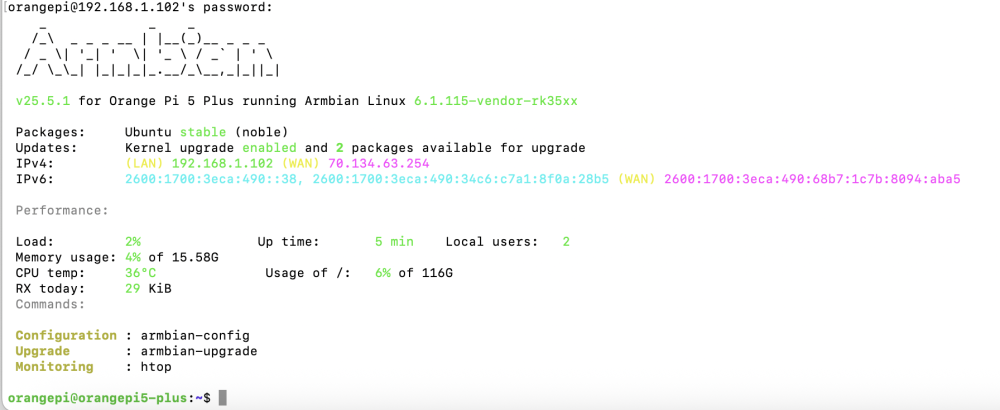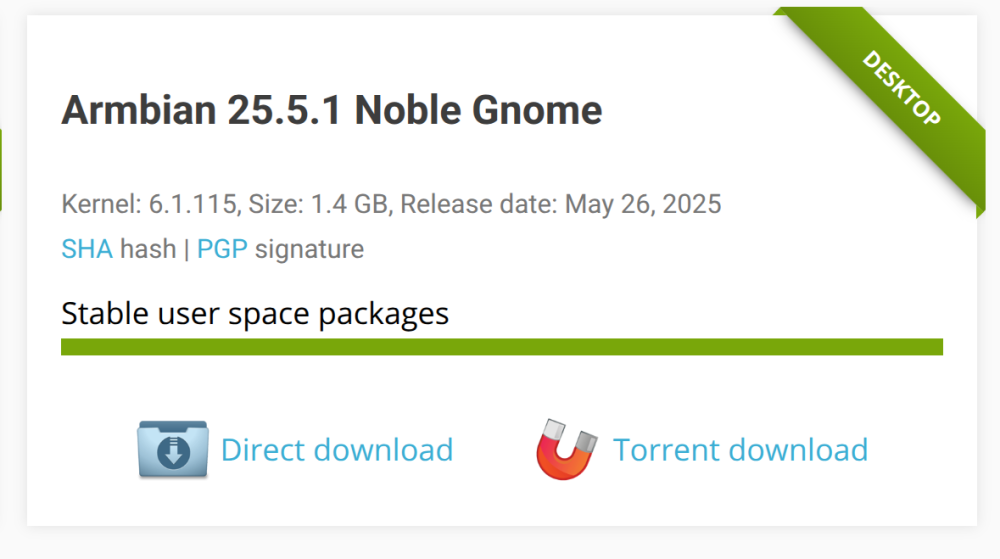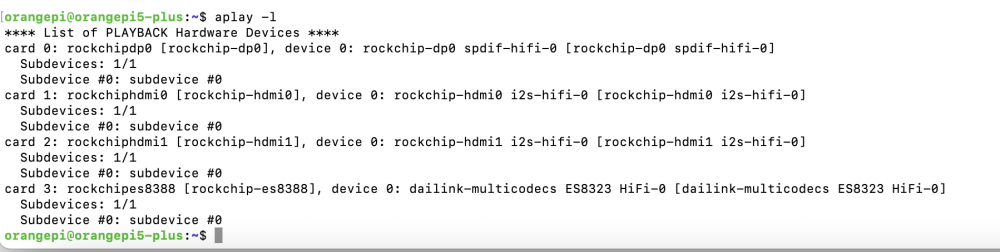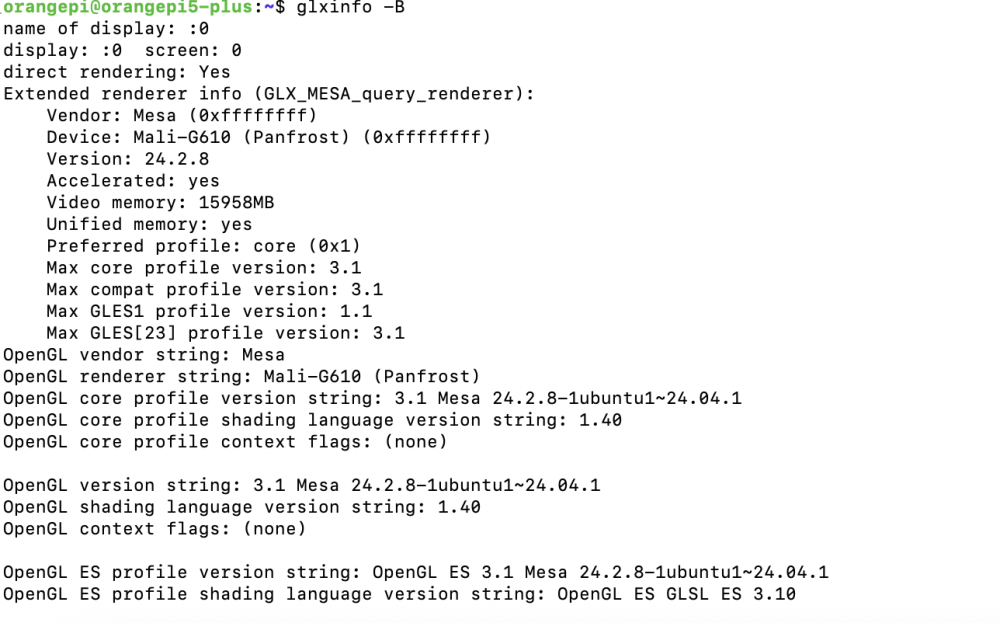All Activity
- Past hour
-
still looks like a cert error to me ("handshake failed"). but maybe somebody else can see something else.
- Today
-
I was talking a out GPU error not certificate error [2510:0730/102955.113685:ERROR:ssl_client_socket_impl.cc(877)] handshake failed; returned -1, SSL error code 1, net_error -202 [2440:0730/104601.001405:ERROR:network_service_instance_impl.cc(612)] Network service crashed, restarting service. [2440:0730/104601.014376:ERROR:zygote_communication_linux.cc(296)] Failed to send GetTerminationStatus message to zygote [2440:0730/104601.020244:ERROR:zygote_communication_linux.cc(296)] Failed to send GetTerminationStatus message to zygote [2440:0730/104601.041426:ERROR:gpu_process_host.cc(947)] GPU process launch failed: error_code=1002 [2440:0730/104601.042506:ERROR:gpu_process_host.cc(947)] GPU process launch failed: error_code=1002 [2440:0730/104601.043109:ERROR:gpu_process_host.cc(947)] GPU process launch failed: error_code=1002 [2440:0730/104601.043662:ERROR:gpu_process_host.cc(947)] GPU process launch failed: error_code=1002 [2440:0730/104601.044196:ERROR:gpu_process_host.cc(947)] GPU process launch failed: error_code=1002 [2440:0730/104601.045030:ERROR:gpu_process_host.cc(947)] GPU process launch failed: error_code=1002 [2440:0730/104601.046123:ERROR:gpu_process_host.cc(947)] GPU process launch failed: error_code=1002 [2440:0730/104601.046765:ERROR:gpu_process_host.cc(947)] GPU process launch failed: error_code=1002 [2440:0730/104601.047349:ERROR:gpu_process_host.cc(947)] GPU process launch failed: error_code=1002 [2440:0730/104601.047374:FATAL:gpu_data_manager_impl_private.cc(420)] GPU process isn't usable. Goodbye.
-
The error message looks pretty straight-forward to me. I suggest you have a look at your certs. Sounds like a generic issue not related to Armbian in any way whatsoever.
-
Hello @sans-ltd, thank you for providing the logs. 32GB sounds like it should be plenty to compile the image successfully. Have you ever tried to reproduce this on bare metal? Would adding swap space to the github runner to mask the issue be an option? Does the runner always error out at the same step? It's a bit odd for apt to be running out of memory like this. Have you been able to monitor memory consumption during a failed build? Can you share your github workflow definition?
-
onleplus 8t is running mainline kernel so don't expect it can work as an android phone. At the moment cellular and camera is not working. Dsiplay, touchscreen, wifi and bluetooth work.
-
As far as I understand the terminology, "standard support" means we have someone in the core team who has access to the device and regularly runs boot tests on the actual hardware and is willing to attempt to fix issues that are found (best effort, not a guarantee). It does not mean all hardware features of the board are working. Source
-
As @Werner said and then just ask any specific questions you may have. Welcome to the Armbian community, @Sahil Usmani.
-
Seriously? https://www.lmgt.org/?q=simulate+high+latency https://duckduckgo.com/?q=simulate+high+latency You're welcome. "Many many months" of what?
-
I've started using an MXQ-4K box as a file server, but writing files over the network is slow, with speeds in the 3-5 MB/s range. Reads cap out at the fast ethernet link speed (~11 MB/s). I don't believe there's a CPU, disc, or RAM bottleneck as the speeds are the same regardless of file size or transfer protocol as SMB, FTP, and WebDAV all give me the same speeds, and checking in htop, they are never at 100%. These speeds are also observed when downloading a file from another device on the local network using wget or aria2 while sshed into it, with faster speeds on other devices. As far as I can tell, iostat doesn't suggest high io wait times are the culprit. If it matters, I'm writing to an external USB HDD, but the write speeds are the same when writing to the SD card through the network, which makes me believe this is not an issue. If I write a ~1.0GB file using dd to the HDD while sshed into it with `dd if=/dev/random of=/mnt/disk/tmp.bin bs=64k count=16500 conv=fdatasync`, it gives a local disk speed of ~20 MB/s, which is more than enough to saturate the 100 mbps link. Has anyone else experienced similar results? Are the slow network speeds just a limitation of the onboard nic/hardware? I'm open to suggestions.
-
You are asking for help. Have you actually followed the guidance you were given, though? Have you been successful to compile an image for any target (virtual or otherwise)?
-
@Sandeep Please don't hijack / necro old threads. You have a completely different issue from the OP, this particular one was already solved. Please open a new thread and show the output of "cat /etc/apt/sources.list /etc/apt/sources.list.d/*.{list,sources}". Feel free to ping me there and I'll be happy to help.
-

labwc (wayland) crashes on exit
laibsch replied to robertoj's topic in Software, Applications, Userspace
OK, what does that leave us with? You tried an armbian image with armbian and debian kernel and binaries and get a kernel oops. Then you tried an Armbian image with Armbian kernel and Debian userland but a self-compiled labwc and you do not get the crash? Summary so far correct? - Yesterday
-
You can find the dram config options here. https://elixir.bootlin.com/u-boot/v2025.07-rc2/source/arch/arm/mach-sunxi/Kconfig if DRAM_SUN50I_H616 config DRAM_SUNXI_DX_ODT hex "DRAM DX ODT parameter" help DX ODT value from vendor DRAM settings. config DRAM_SUNXI_DX_DRI hex "DRAM DX DRI parameter" help DX DRI value from vendor DRAM settings. config DRAM_SUNXI_CA_DRI hex "DRAM CA DRI parameter" help CA DRI value from vendor DRAM settings. config DRAM_SUNXI_ODT_EN hex "DRAM ODT EN parameter" default 0x1 help ODT EN value from vendor DRAM settings. config DRAM_SUNXI_TPR0 hex "DRAM TPR0 parameter" default 0x0 help TPR0 value from vendor DRAM settings. config DRAM_SUNXI_TPR2 hex "DRAM TPR2 parameter" default 0x0 help TPR2 value from vendor DRAM settings. config DRAM_SUNXI_TPR6 hex "DRAM TPR6 parameter" default 0x3300c080 help TPR6 value from vendor DRAM settings. config DRAM_SUNXI_TPR10 hex "DRAM TPR10 parameter" help TPR10 value from vendor DRAM settings. It tells which features should be configured, like write leveling, read calibration, etc. config DRAM_SUNXI_TPR11 hex "DRAM TPR11 parameter" default 0x0 help TPR11 value from vendor DRAM settings. config DRAM_SUNXI_TPR12 hex "DRAM TPR12 parameter" default 0x0 help TPR12 value from vendor DRAM settings.
-

labwc (wayland) crashes on exit
robertoj replied to robertoj's topic in Software, Applications, Userspace
I didn't try to replicate the problem in x86... but I compiled the latest labwc 0.9.0, in Orange Pi Zero 3 with Bookworm, and this problem does not show up -
after last rolling update wifi has gone... but bluetooth is fine... apt list --upgradable armbian-bsp-cli-bananapim4zero-current/noble 25.8.0-trunk.442 arm64 [upgradable from: 25.8.0-trunk.428] armbian-firmware/noble,noble 25.8.0-trunk.442 all [upgradable from: 25.8.0-trunk.428] .... linux-dtb-current-sunxi64/noble 25.8.0-trunk.442 arm64 [upgradable from: 25.8.0-trunk.428] linux-image-current-sunxi64/noble 25.8.0-trunk.442 arm64 [upgradable from: 25.8.0-trunk.428] how to fix this?
-
Ok, just used adb pull /proc/device-tree and used dtc and got this dts. This should be a complete dts. dts.txt
-
Yeah with the full dump it is essentially the same as boot.img. Manual testing it is.
-
Auy idea why my electron app crashes running on branch edge release noble custom build with below error [2440:0730/102955.112990:ERROR:cert_issuer_source_aia.cc(35)] Error parsing cert retrieved from AIA (as DER): ERROR: Failed parsing Certificate SEQUENCE ERROR: Failed parsing Certificate [2510:0730/102955.113685:ERROR:ssl_client_socket_impl.cc(877)] handshake failed; returned -1, SSL error code 1, net_error -202 [2440:0730/104601.001405:ERROR:network_service_instance_impl.cc(612)] Network service crashed, restarting service. [2440:0730/104601.014376:ERROR:zygote_communication_linux.cc(296)] Failed to send GetTerminationStatus message to zygote [2440:0730/104601.020244:ERROR:zygote_communication_linux.cc(296)] Failed to send GetTerminationStatus message to zygote [2440:0730/104601.041426:ERROR:gpu_process_host.cc(947)] GPU process launch failed: error_code=1002 [2440:0730/104601.042506:ERROR:gpu_process_host.cc(947)] GPU process launch failed: error_code=1002 [2440:0730/104601.043109:ERROR:gpu_process_host.cc(947)] GPU process launch failed: error_code=1002 [2440:0730/104601.043662:ERROR:gpu_process_host.cc(947)] GPU process launch failed: error_code=1002 [2440:0730/104601.044196:ERROR:gpu_process_host.cc(947)] GPU process launch failed: error_code=1002 [2440:0730/104601.045030:ERROR:gpu_process_host.cc(947)] GPU process launch failed: error_code=1002 [2440:0730/104601.046123:ERROR:gpu_process_host.cc(947)] GPU process launch failed: error_code=1002 [2440:0730/104601.046765:ERROR:gpu_process_host.cc(947)] GPU process launch failed: error_code=1002 [2440:0730/104601.047349:ERROR:gpu_process_host.cc(947)] GPU process launch failed: error_code=1002 [2440:0730/104601.047374:FATAL:gpu_data_manager_impl_private.cc(420)] GPU process isn't usable. Goodbye.
-
Knowing this means your options are to return the case+NVMe back to shop. Or do a cross-check; case with other NVME and NVME in M.2 slot of some other computer. But this is a typical Raspberry problem; storage via USB (SATA or NVME nowadays) easily leads to trouble. Mostly power related, but also many just the chipset in the adaptor. In case of Pi5, you could get an NVMe adaptor board, but also that is not always working out-of-the box. Only if you buy RPi adaptor and RPI NVME it should work out-of-the-box. Or other SBC that has M.2 slot already on the board.
-
@Werner Thanks let me try that But not sure why I hear that sound (check audio clip) and why screen os not full screen when OS loads. even if I disable the sound I still can here this weird sound. Thanks Manish Audio Clip (2025-07-30 10_47_47).m4a
-
Since about four weeks we encounter out of memory issues when building an Armbian image on GitHub with a customize-image.sh script. We had no big modifications on the build system since then, we have to rebuild from time to time to get the latest version of our application into the image. We already use a more powerful runner (32GB RAM, 8 cores). Our compile call: ./compile.sh \ BOARD=rockpi-4b \ BRANCH=edge \ RELEASE=bookworm \ KERNEL_CONFIGURE=no \ BUILD_MINIMAL=yes \ NETWORKING_STACK="network-manager" \ COMPRESS_OUTPUTIMAGE=xz \ KERNEL_BTF=no \ SHARE_LOG=yes Our build is based on the tag v25.8.0-trunk.260 Any ideas for this? Thanks in advance Florian
-
I did download it and burn a SD with it found it does have HDMI and Mali/Panfrost, which support Hardware acceleration, but it is make some weird noise as I started configuration. Not sure what is that So not sure why I need to patch it
-
./compile.sh BOARD=orangepi5-plus BRANCH=vendor RELEASE=noble ENABLE_EXTENSIONS=mesa-vpu or something like that for an image with this extension built-in. There is no method to install this on a existing system (yet).
-
Hi @Alex T Indeed the board seems to be dead not getting turned on at all. Even tried to boot with the secondary BIOS but not working. I managed to fit the new board in the older case so its perfectly being utilised.


.thumb.jpg.59cba04974b8104129849d2dd7baeeb4.jpg)