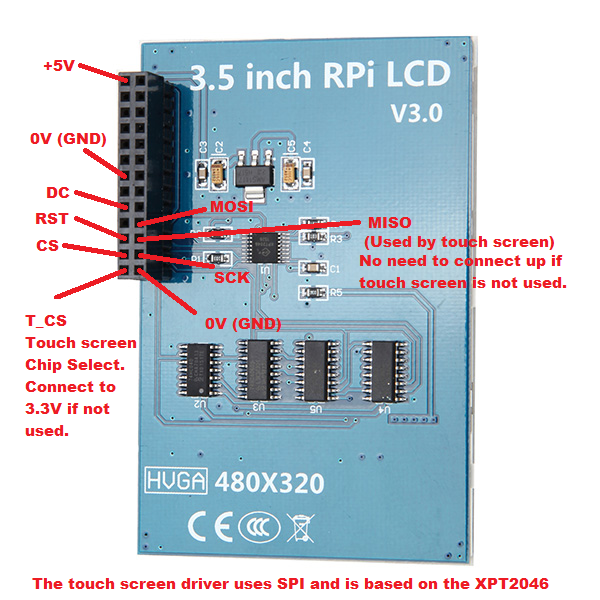All Activity
- Past hour
-
@Chris C In case going's suggestion doesn't help, the kernel should be compatible with the Rock 5b. I don't think that you need to install the dtb if you're already running Armbian with vendor kernel 6.1.x. But adding a log is always helpful indeed. Send it after the nvme stopped working.
-
UART console log? In fact, only the u-boot version and the kernel version are interested. On my devices with rk3588 (s) chips, old versions of u-boot were originally installed and they did not allow loading Armbian images. I used the instructions from the manufacturer's official website and recorded the bootloader provided by Armbian on the SPI chip using special software. In other words, Armbian delivers his images from u-boot v2025.XX but my orangepi5plus was loaded using u-boot v2019 recorded on an SPI chip. And that may be the problem. After overwriting the new version, my device loads any images and PCI (NVME) devices register correctly. I checked several of these from different manufacturers. Hope this information helps with your problem.
-
Thanks @royk, Can you please elaborate a bit on how to try out the kernel you sent? Isn't it for orange pi 5? How do I build an image out of it for the rock 5b+?
-
@Chris C In the past there was a commit to fix sata issues with the Rock 5a, but this gave problems for nvme with Orange Pi. After that I also read some problems with nvme and the Rock 5B although I don't know if that was related. https://forum.armbian.com/topic/46601-2484-latest-apt-upgrade-breaks-multiple-things-including-the-gnome-desktop/?do=findComment&comment=204829 This is a bit older kernel with RT patch where I reverted that commit. If that works you could compile a "normal" kernel with that commit reverted. https://drive.google.com/drive/folders/1r76sUsfG_F8pq0pkzzPgEyzqdRG6fGcz?usp=drive_link
-
I've now exhausted all practical options. I guess that the 6.15.4-edge-sunxi kernel was built with GCC plugins and BTF settings that cannot be reproduced with out-of-tree module builds. Even using the cross-compiler (arm-linux-gnueabihf-gcc-13) did not help — because the issue is not the compiler binary, but the entire build environment: CONFIG_DEBUG_INFO_BTF_MODULES=y GCC_PLUGIN_RANDSTRUCT or STRUCTLEAK ftrivial-auto-var-init=zero TLS guard offset (-mstack-protector-guard-offset=1464) Kernel symbol versioning These change the binary layout of struct module, making any externally built module incompatible. The question now, how could a missing module be added to a running system ! It is almost improbable, that development path is completely blocked and requires enormous workload for adding a simple already existing module. In the meantime, while the right approach is being looked for, could somebody point to a "pull request" procedure?
- Today
-
So am I reading correctly from your post that separating boot and rootfs using armbianEnv.txt does work? Do you think the hardlink option inside the boot partition could work? I would most likely test this setup but would like to know before if there are issues why it never would work to avoid work, I know there are many other options including an initramfs with btrfs support to avoid partitions for different rootfs to then use subvolumes. Still I would like to stick for the time being with the original idea. Thanks.
-

immich created via armbian-config dont work
Werner replied to Zsolt Tóth's topic in Software, Applications, Userspace
If you mean an external directory within immich, then answering this is out of scope of the Armbian project. We provide a fairly easy way to install the software, but everything beyond is userspace. If you mean sharing a directory from the host into the docker container, then here you can check how armbian-config installed immich: https://github.com/armbian/configng/blob/37f091998d74b059c4302a91ca1f2c06a908297f/tools/modules/software/module_immich.sh#L16 -
It is already loaded : root@orangepiplus:~# lsmod Module Size Used by cfg80211 618496 2 mac80211,8189es Just one more time again : root@orangepiplus:/mnt/sda2/src/rtw88# sudo modprobe cfg80211 root@orangepiplus:/mnt/sda2/src/rtw88# sudo modprobe rtw_8821au modprobe: ERROR: could not insert 'rtw_8821au': Exec format error root@orangepiplus:/mnt/sda2/src/rtw88# sudo modprobe rtw_core modprobe: ERROR: could not insert 'rtw_core': Exec format error
-
How would one do that exactly?
-
The NanoPi R3S contains a hardware clock (HYM8563) with the possibility to connect a backup battery. However, the current kernel adds this clock as an additional one (RTC1). I tried to create a device tree overlay, but it does not work. As I understand it, this is because the default Rockchip clock is not included in the device tree. So, if I understand correctly, the only way to make the HYM8563 the default clock is to build the kernel with this option enabled. Please consider changing the default kernel options to make the HYM8563 the default RTC. If there’s another way to make the HYM8563 the default RTC, please advise.
-
It has been tried several times with similar results : On stable 6.12.35 The lwfinger/rtl8821au driver causes kernel exceptions (oops/panics) It doesn't survive simple lsmod. On kernel 6.15.4 : It fails inserting : root@orangepiplus:~# sudo cp /var/lib/dkms/rtw88/0.6/build/*.ko /lib/modules/$(uname -r)/kernel/drivers/net/wireless/realtek/rtw88/ root@orangepiplus:~# ls -al /lib/modules/$(uname -r)/kernel/drivers/net/wireless/realtek/rtw88 total 23744 drwxr-xr-x 2 root root 4096 Aug 24 15:13 . drwxr-xr-x 6 root root 4096 Aug 21 21:02 .. -rw-r--r-- 1 root root 961676 Aug 24 15:13 rtw_8703b.ko -rw-r--r-- 1 root root 415924 Aug 24 15:13 rtw_8723cs.ko -rw-r--r-- 1 root root 991580 Aug 24 15:13 rtw_8723d.ko -rw-r--r-- 1 root root 416088 Aug 24 15:13 rtw_8723ds.ko -rw-r--r-- 1 root root 419968 Aug 24 15:13 rtw_8723du.ko -rw-r--r-- 1 root root 492256 Aug 24 15:13 rtw_8723x.ko -rw-r--r-- 1 root root 929420 Aug 24 15:13 rtw_8812a.ko -rw-r--r-- 1 root root 424112 Aug 24 15:13 rtw_8812au.ko -rw-r--r-- 1 root root 1271964 Aug 24 15:13 rtw_8814a.ko -rw-r--r-- 1 root root 420676 Aug 24 15:13 rtw_8814au.ko -rw-r--r-- 1 root root 900128 Aug 24 15:13 rtw_8821a.ko -rw-r--r-- 1 root root 422752 Aug 24 15:13 rtw_8821au.ko -rw-r--r-- 1 root root 1025348 Aug 24 15:13 rtw_8821c.ko -rw-r--r-- 1 root root 415504 Aug 24 15:13 rtw_8821cs.ko -rw-r--r-- 1 root root 421624 Aug 24 15:13 rtw_8821cu.ko -rw-r--r-- 1 root root 1217480 Aug 24 15:13 rtw_8822b.ko -rw-r--r-- 1 root root 415504 Aug 24 15:13 rtw_8822bs.ko -rw-r--r-- 1 root root 425156 Aug 24 15:13 rtw_8822bu.ko -rw-r--r-- 1 root root 1734256 Aug 24 15:13 rtw_8822c.ko -rw-r--r-- 1 root root 415504 Aug 24 15:13 rtw_8822cs.ko -rw-r--r-- 1 root root 420196 Aug 24 15:13 rtw_8822cu.ko -rw-r--r-- 1 root root 666896 Aug 24 15:13 rtw_88xxa.ko -rw-r--r-- 1 root root 7900876 Aug 24 15:13 rtw_core.ko -rw-r--r-- 1 root root 575660 Aug 24 15:13 rtw_sdio.ko -rw-r--r-- 1 root root 560804 Aug 24 15:13 rtw_usb.ko root@orangepiplus:~# sudo depmod -a $(uname -r) root@orangepiplus:~# sudo modprobe rtw_8821au modprobe: ERROR: could not insert 'rtw_8821au': Exec format error Aug 24 15:14:25 orangepiplus kernel: module rtw_core: .gnu.linkonce.this_module section size must match the kernel's built struct module size at run time
-

mxq pro 4k 5g allwinner h313 can't sd card boot
Ducdanh Nguyen replied to Ducdanh Nguyen's topic in Allwinner CPU Boxes
hello @Nick A, have you read the last post i posted? When i was messing around on my box, i saw that the box only have 1200mhz freqency (note that this is allwinner h313) while h313 max freq is 1350mhz, and mine is 1200mhz, is the h313 nerfed by the firmware? Or anything else? edit: full cpu formation here -

Orange Pi Zero 3 ili9486 TFT LCD (WaveShare 35a)
robertoj replied to goodfvh _YT_'s topic in Allwinner sunxi
Find a DTS that uses compatible="waveshare,rpi-lcd-35" and try again (I don't use that LCD, so I am not sure... but I know it is special because it contains a SPI-to-parallel chip) -
Thanks for the suggestion, I appreciate it. Unfortunately it didn't do anything. I've tried the args one at a time, combined, still nothing. One thing I noticed, I can consistently get the nvme to properly show up, during the first boot of radxa's image. (ie. flashing the radxa image to an SD, booting for the first time to the desktop, the nvme will be detected and work properly). Rebooting after that is a hit or miss and generally only cold boots sometimes work. I also tried the args you suggested in the radxa official image and still the same. Btw for everything I mention, the armbian SPI image was installed. My only assumption is that some irrelevant delay related to the first boot, gives time for the nvme to initialize? On subsequent boots I get "pcie link fail" during boot, and again, lspci works, lsblk doesn't. Also I would like to use armbian ubuntu desktop which I can't at the moment, since the noble gnome image doesn't boot at all.
-
In the meantime and in order digging further I've switched to gcc-13 to build module with the same version as the kernel : root@orangepiplus:/mnt/sda2/src/linux-6.15.4# gcc --version gcc (Debian 13.4.0-1) 13.4.0 Then I've downloaded headers with armbian-config to : /usr/src/linux-headers-6.15.4-edge-sunxi and proceeded with rebuild Using Official Headers cd /mnt/sda2/src/linux-6.15.4 make clean cp /usr/src/linux-headers-6.15.4-edge-sunxi/.config .config sed -i 's/^EXTRAVERSION =.*/EXTRAVERSION = -edge-sunxi/' Makefile make olddefconfig 787 make menuconfig 788 grep -E 'CONFIG_RTW88_CORE|CONFIG_RTLWIFI|CONFIG_RTW88_8821AU' .config make modules_prepare cp /usr/src/linux-headers-6.15.4-edge-sunxi/Module.symvers . make M=drivers/net/wireless/realtek/rtw88 modules -j$(nproc) sudo cp /boot/System.map-$(uname -r) /mnt/sda2/src/linux-6.15.4/System.map root@orangepiplus:/mnt/sda2/src/linux-6.15.4# sudo make M=drivers/net/wireless/realtek/rtw88 modules_install make[1]: Entering directory '/mnt/sda2/src/linux-6.15.4/drivers/net/wireless/realtek/rtw88' INSTALL /lib/modules/6.15.4-edge-sunxi/updates/rtw88_core.ko INSTALL /lib/modules/6.15.4-edge-sunxi/updates/rtw88_8822b.ko INSTALL /lib/modules/6.15.4-edge-sunxi/updates/rtw88_8822bs.ko INSTALL /lib/modules/6.15.4-edge-sunxi/updates/rtw88_8822bu.ko INSTALL /lib/modules/6.15.4-edge-sunxi/updates/rtw88_8822c.ko INSTALL /lib/modules/6.15.4-edge-sunxi/updates/rtw88_8822cs.ko INSTALL /lib/modules/6.15.4-edge-sunxi/updates/rtw88_8822cu.ko INSTALL /lib/modules/6.15.4-edge-sunxi/updates/rtw88_8723x.ko INSTALL /lib/modules/6.15.4-edge-sunxi/updates/rtw88_8723d.ko INSTALL /lib/modules/6.15.4-edge-sunxi/updates/rtw88_8723ds.ko INSTALL /lib/modules/6.15.4-edge-sunxi/updates/rtw88_8723du.ko INSTALL /lib/modules/6.15.4-edge-sunxi/updates/rtw88_8821c.ko INSTALL /lib/modules/6.15.4-edge-sunxi/updates/rtw88_8821cs.ko INSTALL /lib/modules/6.15.4-edge-sunxi/updates/rtw88_8821cu.ko INSTALL /lib/modules/6.15.4-edge-sunxi/updates/rtw88_88xxa.ko INSTALL /lib/modules/6.15.4-edge-sunxi/updates/rtw88_8821a.ko INSTALL /lib/modules/6.15.4-edge-sunxi/updates/rtw88_8821au.ko INSTALL /lib/modules/6.15.4-edge-sunxi/updates/rtw88_sdio.ko INSTALL /lib/modules/6.15.4-edge-sunxi/updates/rtw88_usb.ko DEPMOD /lib/modules/6.15.4-edge-sunxi make[1]: Leaving directory '/mnt/sda2/src/linux-6.15.4/drivers/net/wireless/realtek/rtw88' sudo depmod -a But the resulting module failed loading again : root@orangepiplus:/mnt/sda2/src/linux-6.15.4# sudo modprobe rtw88_8821au modprobe: ERROR: could not insert 'rtw88_8821au': Exec format error Aug 24 12:08:53 orangepiplus kernel: module rtw88_core: .gnu.linkonce.this_module section size must match the kernel's built struct module size at run time It proves a structural mismatch again. Armbian built the 6.15.4-edge-sunxi kernel using Ubuntu's GCC 13 likely with plugins. GCC plugins randomize or instrument the layout of kernel structures — including struct module. It means, that you cannot reproduce the exact struct module layout unless you use the exact same GCC plugin configuration — which is not available to end users! Could it be fixed and what is the right approach to adding missing in-kernel modules from kernel sources or headers ?
-
https://linux-sunxi.org/Tanix_TX1 Piotr's github is easy enough to google for those who need it.
-
Help! I used your overlay, but nothing works for me. Orange pi zero 3 (Armbian Linux 6.12.35-current-sunxi64) overlay: /dts-v1/; /plugin/; / { compatible = "allwinner,sun50i-h616"; fragment@0 { target = <&spi1>; __overlay__ { status = "okay"; cs-gpios = <&pio 7 5 0>,<&pio 2 15 0>; /*PH5=CS0 for lcd, PC15=CS1 for touch*/ display: display@0 { compatible = "ilitek,ili9341"; reg = <0>; pinctrl-names = "default"; spi-max-frequency = <20000000>; rotate = <270>; bgr = <0>; fps = <30>; buswidth = <8>; regwidth = <16>; height = <480>; width = <320>; reset-gpios = <&pio 2 14 1>; /* PC14 */ dc-gpios = <&pio 2 6 0>; /* PC6 */ debug = <3>; init = <0x10000b0 0x00 // Interface Mode Control 0x1000011 // Sleep Out 0x20000ff // Delay (255ms) 0x10000C0 0x0D 0x0D // Power Control 1 0x10000C1 0x43 // Power Control 2 0x10000C5 0x00 0x48 0x80 // VCOM Control 1 0x10000C7 0x00 // VCOM Control 2 0x1000036 0x28 // Memory Access Control (Rotacao) 0x100003A 0x55 // Pixel Format Set (16bit) 0x10000B1 0xB0 0x11 // Frame Rate Control 0x10000F0 0x01 // Enable Extended Comand Set 0x10000F6 0x00 0x01 0x32 // SPI ilInterface Control 0x1000026 0x01 // Gamma Set 0x10000E0 0x0F 0x31 0x2B 0x0C 0x0E 0x08 0x4E 0xF1 0x37 0x07 0x10 0x03 0x0E 0x09 0x00 // Positive Gamma Correction 0x10000E1 0x00 0x0E 0x14 0x03 0x11 0x07 0x31 0xC1 0x48 0x08 0x0F 0x0C 0x31 0x36 0x0F // Negative Gamma Correction 0x10000B6 0x02 0x02 0x3B // Display Function Control 0x1000011 // Sleep Out 0x20000ff // Delay (255ms) 0x1000029>; // Display ON }; ads7846: ads7846@1 { compatible = "ti,ads7846"; reg = <1>; pinctrl-names = "default"; spi-max-frequency = <1000000>; interrupt-parent = <&pio>; interrupts = <2 10 2>; /* PC10 - IRQ */ pendown-gpio = <&pio 2 10 1>; /* PC10 */ /* OPTIONS */ ti,x-min = /bits/ 16 <0>; ti,y-min = /bits/ 16 <0>; ti,x-max = /bits/ 16 <0xFFF>; ti,y-max = /bits/ 16 <0xFFF>; ti,pressure-min = /bits/ 16 <0>; ti,pressure-max = /bits/ 16 <0xFFF>; ti,x-plate-ohms = /bits/ 16 <400>; ti,swap-xy = <1>; }; }; }; }; Here's what I got in the console: root@orangepizero3:~# dmesg | grep -i "spi\|ili9486\|fb_" [ 1.496981] sun6i-spi 5010000.spi: Error applying setting, reverse things back [ 1.497500] sun6i-spi 5011000.spi: cannot register SPI host [ 1.504082] sun6i-spi 5010000.spi: Error applying setting, reverse things back [ 1.504504] sun6i-spi 5011000.spi: cannot register SPI host [ 1.512160] spi-nor spi0.0: supply vdd not found, using dummy regulator [ 6.677433] fb_ili9341: module is from the staging directory, the quality is unknown, you have been warned. [ 6.677997] fb_ili9341 spi1.0: fbtft_property_value: width = 320 [ 6.678010] fb_ili9341 spi1.0: fbtft_property_value: height = 480 [ 6.678018] fb_ili9341 spi1.0: fbtft_property_value: regwidth = 16 [ 6.678025] fb_ili9341 spi1.0: fbtft_property_value: buswidth = 8 [ 6.678033] fb_ili9341 spi1.0: fbtft_property_value: debug = 3 [ 6.678041] fb_ili9341 spi1.0: fbtft_property_value: rotate = 270 [ 6.678049] fb_ili9341 spi1.0: fbtft_property_value: fps = 30 [ 6.678234] fb_ili9341 spi1.0: fbtft_request_one_gpio: 'reset' GPIO [ 6.678260] fb_ili9341 spi1.0: fbtft_request_one_gpio: 'dc' GPIO [ 6.678279] fb_ili9341 spi1.0: fbtft_request_one_gpio: 'rd' GPIO [ 6.678294] fb_ili9341 spi1.0: fbtft_request_one_gpio: 'wr' GPIO [ 6.678310] fb_ili9341 spi1.0: fbtft_request_one_gpio: 'cs' GPIO [ 6.678325] fb_ili9341 spi1.0: fbtft_request_one_gpio: 'latch' GPIO [ 6.678340] fb_ili9341 spi1.0: fbtft_request_one_gpio: 'db' GPIO [ 6.678354] fb_ili9341 spi1.0: fbtft_request_one_gpio: 'led' GPIO [ 6.678369] fb_ili9341 spi1.0: fbtft_request_one_gpio: 'aux' GPIO [ 6.678383] fb_ili9341 spi1.0: fbtft_request_one_gpio: 'db' GPIO [ 6.678398] fb_ili9341 spi1.0: fbtft_request_one_gpio: 'led' GPIO [ 6.678412] fb_ili9341 spi1.0: fbtft_request_one_gpio: 'aux' GPIO [ 6.678426] fb_ili9341 spi1.0: fbtft_request_one_gpio: 'db' GPIO [ 6.678441] fb_ili9341 spi1.0: fbtft_request_one_gpio: 'led' GPIO [ 6.678456] fb_ili9341 spi1.0: fbtft_request_one_gpio: 'aux' GPIO [ 6.678470] fb_ili9341 spi1.0: fbtft_request_one_gpio: 'db' GPIO [ 6.678485] fb_ili9341 spi1.0: fbtft_request_one_gpio: 'led' GPIO [ 6.678499] fb_ili9341 spi1.0: fbtft_request_one_gpio: 'aux' GPIO [ 6.678514] fb_ili9341 spi1.0: fbtft_request_one_gpio: 'db' GPIO [ 6.678528] fb_ili9341 spi1.0: fbtft_request_one_gpio: 'led' GPIO [ 6.678543] fb_ili9341 spi1.0: fbtft_request_one_gpio: 'aux' GPIO [ 6.678557] fb_ili9341 spi1.0: fbtft_request_one_gpio: 'db' GPIO [ 6.678572] fb_ili9341 spi1.0: fbtft_request_one_gpio: 'led' GPIO [ 6.678587] fb_ili9341 spi1.0: fbtft_request_one_gpio: 'aux' GPIO [ 6.678604] fb_ili9341 spi1.0: fbtft_request_one_gpio: 'db' GPIO [ 6.678621] fb_ili9341 spi1.0: fbtft_request_one_gpio: 'led' GPIO [ 6.678638] fb_ili9341 spi1.0: fbtft_request_one_gpio: 'aux' GPIO [ 6.678655] fb_ili9341 spi1.0: fbtft_request_one_gpio: 'db' GPIO [ 6.678672] fb_ili9341 spi1.0: fbtft_request_one_gpio: 'led' GPIO [ 6.678689] fb_ili9341 spi1.0: fbtft_request_one_gpio: 'aux' GPIO [ 6.678706] fb_ili9341 spi1.0: fbtft_request_one_gpio: 'db' GPIO [ 6.678723] fb_ili9341 spi1.0: fbtft_request_one_gpio: 'led' GPIO [ 6.678740] fb_ili9341 spi1.0: fbtft_request_one_gpio: 'aux' GPIO [ 6.678757] fb_ili9341 spi1.0: fbtft_request_one_gpio: 'db' GPIO [ 6.678774] fb_ili9341 spi1.0: fbtft_request_one_gpio: 'led' GPIO [ 6.678791] fb_ili9341 spi1.0: fbtft_request_one_gpio: 'aux' GPIO [ 6.678808] fb_ili9341 spi1.0: fbtft_request_one_gpio: 'db' GPIO [ 6.678825] fb_ili9341 spi1.0: fbtft_request_one_gpio: 'led' GPIO [ 6.678842] fb_ili9341 spi1.0: fbtft_request_one_gpio: 'aux' GPIO [ 6.678859] fb_ili9341 spi1.0: fbtft_request_one_gpio: 'db' GPIO [ 6.678876] fb_ili9341 spi1.0: fbtft_request_one_gpio: 'led' GPIO [ 6.678893] fb_ili9341 spi1.0: fbtft_request_one_gpio: 'aux' GPIO [ 6.678910] fb_ili9341 spi1.0: fbtft_request_one_gpio: 'db' GPIO [ 6.678927] fb_ili9341 spi1.0: fbtft_request_one_gpio: 'led' GPIO [ 6.678944] fb_ili9341 spi1.0: fbtft_request_one_gpio: 'aux' GPIO [ 6.678961] fb_ili9341 spi1.0: fbtft_request_one_gpio: 'db' GPIO [ 6.678978] fb_ili9341 spi1.0: fbtft_request_one_gpio: 'led' GPIO [ 6.678995] fb_ili9341 spi1.0: fbtft_request_one_gpio: 'aux' GPIO [ 6.679012] fb_ili9341 spi1.0: fbtft_request_one_gpio: 'db' GPIO [ 6.679029] fb_ili9341 spi1.0: fbtft_request_one_gpio: 'led' GPIO [ 6.679046] fb_ili9341 spi1.0: fbtft_request_one_gpio: 'aux' GPIO [ 6.679063] fb_ili9341 spi1.0: fbtft_request_one_gpio: 'db' GPIO [ 6.679080] fb_ili9341 spi1.0: fbtft_request_one_gpio: 'led' GPIO [ 6.679098] fb_ili9341 spi1.0: fbtft_request_one_gpio: 'aux' GPIO [ 6.701957] ads7846 spi1.1: supply vcc not found, using dummy regulator [ 6.703555] ads7846 spi1.1: touchscreen, irq 77 [ 6.704030] input: ADS7846 Touchscreen as /devices/platform/soc/5011000.spi/spi_master/spi1/spi1.1/input/input0 [ 6.801201] fb_ili9341 spi1.0: init: write_register: [ 6.801229] fb_ili9341 spi1.0: buf[0] = B0 [ 6.801238] fb_ili9341 spi1.0: buf[1] = 00 [ 6.801397] fb_ili9341 spi1.0: init: write_register: [ 6.801406] fb_ili9341 spi1.0: buf[0] = 11 [ 6.801441] fb_ili9341 spi1.0: init: msleep(255) [ 7.073196] fb_ili9341 spi1.0: init: write_register: [ 7.073241] fb_ili9341 spi1.0: buf[0] = C0 [ 7.073265] fb_ili9341 spi1.0: buf[1] = 0D [ 7.073284] fb_ili9341 spi1.0: buf[2] = 0D [ 7.073489] fb_ili9341 spi1.0: init: write_register: [ 7.073510] fb_ili9341 spi1.0: buf[0] = C1 [ 7.073530] fb_ili9341 spi1.0: buf[1] = 43 [ 7.073701] fb_ili9341 spi1.0: init: write_register: [ 7.073721] fb_ili9341 spi1.0: buf[0] = C5 [ 7.073743] fb_ili9341 spi1.0: buf[1] = 00 [ 7.073762] fb_ili9341 spi1.0: buf[2] = 48 [ 7.073781] fb_ili9341 spi1.0: buf[3] = 80 [ 7.073952] fb_ili9341 spi1.0: init: write_register: [ 7.073973] fb_ili9341 spi1.0: buf[0] = C7 [ 7.073994] fb_ili9341 spi1.0: buf[1] = 00 [ 7.074163] fb_ili9341 spi1.0: init: write_register: [ 7.074183] fb_ili9341 spi1.0: buf[0] = 36 [ 7.074203] fb_ili9341 spi1.0: buf[1] = 28 [ 7.074372] fb_ili9341 spi1.0: init: write_register: [ 7.074392] fb_ili9341 spi1.0: buf[0] = 3A [ 7.074414] fb_ili9341 spi1.0: buf[1] = 55 [ 7.074581] fb_ili9341 spi1.0: init: write_register: [ 7.074601] fb_ili9341 spi1.0: buf[0] = B1 [ 7.074622] fb_ili9341 spi1.0: buf[1] = B0 [ 7.074641] fb_ili9341 spi1.0: buf[2] = 11 [ 7.074809] fb_ili9341 spi1.0: init: write_register: [ 7.074829] fb_ili9341 spi1.0: buf[0] = F0 [ 7.074850] fb_ili9341 spi1.0: buf[1] = 01 [ 7.075018] fb_ili9341 spi1.0: init: write_register: [ 7.075038] fb_ili9341 spi1.0: buf[0] = F6 [ 7.075058] fb_ili9341 spi1.0: buf[1] = 00 [ 7.075077] fb_ili9341 spi1.0: buf[2] = 01 [ 7.075096] fb_ili9341 spi1.0: buf[3] = 32 [ 7.075264] fb_ili9341 spi1.0: init: write_register: [ 7.075285] fb_ili9341 spi1.0: buf[0] = 26 [ 7.075306] fb_ili9341 spi1.0: buf[1] = 01 [ 7.075474] fb_ili9341 spi1.0: init: write_register: [ 7.075494] fb_ili9341 spi1.0: buf[0] = E0 [ 7.075515] fb_ili9341 spi1.0: buf[1] = 0F [ 7.075534] fb_ili9341 spi1.0: buf[2] = 31 [ 7.075553] fb_ili9341 spi1.0: buf[3] = 2B [ 7.075571] fb_ili9341 spi1.0: buf[4] = 0C [ 7.075590] fb_ili9341 spi1.0: buf[5] = 0E [ 7.075609] fb_ili9341 spi1.0: buf[6] = 08 [ 7.075628] fb_ili9341 spi1.0: buf[7] = 4E [ 7.075647] fb_ili9341 spi1.0: buf[8] = F1 [ 7.075665] fb_ili9341 spi1.0: buf[9] = 37 [ 7.075684] fb_ili9341 spi1.0: buf[10] = 07 [ 7.075703] fb_ili9341 spi1.0: buf[11] = 10 [ 7.075722] fb_ili9341 spi1.0: buf[12] = 03 [ 7.075742] fb_ili9341 spi1.0: buf[13] = 0E [ 7.075761] fb_ili9341 spi1.0: buf[14] = 09 [ 7.075780] fb_ili9341 spi1.0: buf[15] = 00 [ 7.075954] fb_ili9341 spi1.0: init: write_register: [ 7.075974] fb_ili9341 spi1.0: buf[0] = E1 [ 7.075995] fb_ili9341 spi1.0: buf[1] = 00 [ 7.076014] fb_ili9341 spi1.0: buf[2] = 0E [ 7.076034] fb_ili9341 spi1.0: buf[3] = 14 [ 7.076053] fb_ili9341 spi1.0: buf[4] = 03 [ 7.076071] fb_ili9341 spi1.0: buf[5] = 11 [ 7.076090] fb_ili9341 spi1.0: buf[6] = 07 [ 7.076109] fb_ili9341 spi1.0: buf[7] = 31 [ 7.076128] fb_ili9341 spi1.0: buf[8] = C1 [ 7.076147] fb_ili9341 spi1.0: buf[9] = 48 [ 7.076165] fb_ili9341 spi1.0: buf[10] = 08 [ 7.076184] fb_ili9341 spi1.0: buf[11] = 0F [ 7.076203] fb_ili9341 spi1.0: buf[12] = 0C [ 7.076222] fb_ili9341 spi1.0: buf[13] = 31 [ 7.076241] fb_ili9341 spi1.0: buf[14] = 36 [ 7.076260] fb_ili9341 spi1.0: buf[15] = 0F [ 7.076432] fb_ili9341 spi1.0: init: write_register: [ 7.076452] fb_ili9341 spi1.0: buf[0] = B6 [ 7.076473] fb_ili9341 spi1.0: buf[1] = 02 [ 7.076493] fb_ili9341 spi1.0: buf[2] = 02 [ 7.076511] fb_ili9341 spi1.0: buf[3] = 3B [ 7.076679] fb_ili9341 spi1.0: init: write_register: [ 7.076699] fb_ili9341 spi1.0: buf[0] = 11 [ 7.076797] fb_ili9341 spi1.0: init: msleep(255) [ 7.361180] fb_ili9341 spi1.0: init: write_register: [ 7.361202] fb_ili9341 spi1.0: buf[0] = 29 [ 7.490659] fb_ili9341 spi1.0: Display update: 2321 kB/s, fps=0 [ 7.491267] graphics fb0: fb_ili9341 frame buffer, 480x320, 300 KiB video memory, 16 KiB buffer memory, fps=31, spi1.0 at 20 MHz I'm connecting exactly according to this picture:
-
You could try to add one of these in armbianEnv.txt extraargs=pci=pcie_gen2 extraargs=nvme_core.io_timeout=4294967295 extraargs=nvme_core.default_ps_max_latency_us=0
-
where can i find the official image for tanix tx1?
- Yesterday
-
I also encountered this trouble with image corruption. Here's my small research I've made: 1. This appears to be for newer images witch use GPT schema instead of MBR one. I've tried to flash same SD cards (Transcend 1x A1 & 2x A2 class) with orangepi zero2w image from community support build which still comes with MBR schema and had no trouble at all. I've used Rufus 4.9, USBImager and dd from WSL2 for tests. Whoever, images for orangepi 3b & orangepi 5plus already comes with GPT partition schema and flashing them with any software in all combinations of eject time or way (safe or not) always lead to broken GPT table and initramfs on SBC boot. 2. I'm using WSL2 with Ubuntu 24 LTS and usbipd for linking USB devices. After SD flash on Windows side with Rufus or USBImager I'm attach SD card to WSL2 and check it state immediately (on attach windows side does not see usb device anymore). Here's log of this actions (I'm out of free SD cards so first part with image will be from regular USB flash drive). Rufus output: Opened \\.\PhysicalDrive2 for exclusive write access Requesting logical volume handle... ++++++++++++++++++++++++++++++++++++++++++++++++++++++++++++++++++++++++++++++++ Opened \\.\PhysicalDrive2 for shared write access Timeout while waiting for logical drive Found USB 3.0 device 'Kingston DT microDuo 3C USB Device' (0951:16AE) No logical drive found (unpartitioned?) 1 device found No volume information for drive 0x82 Disk type: Removable, Disk size: 64 GB, Sector size: 512 bytes Cylinders: 7538, Tracks per cylinder: 255, Sectors per track: 63 Partition type: GPT, NB Partitions: 1 Disk GUID: {61DF6BA5-465D-4529-80C4-5D4BB9D0852F} Max parts: 128, Start Offset: 1048576, Usable = 62007524864 bytes Partition 1: Type: Linux Boot Partition (ARM64) Name: 'rootfs' Detected File System: ext4 ID: {22DE0E86-86CD-4366-AF3C-07E25D0E77FA} Size: 5.9 GB (6382682112 bytes) Start Sector: 32768, Attributes: 0x0000000000000000 WSL2 bind & attach process: PS C:\Users\mevep> usbipd list Connected: BUSID VID:PID DEVICE STATE 2-8 0403:6001 USB Serial Converter Not shared 2-23 0951:16ae USB Mass Storage Device Shared PS C:\Users\mevep> usbipd bind --busid 2-23 PS C:\Users\mevep> usbipd attach --wsl --busid=2-23 usbipd: info: Using WSL distribution 'Ubuntu-20.04' to attach; the device will be available in all WSL 2 distributions. usbipd: info: Loading vhci_hcd module. usbipd: info: Detected networking mode 'nat'. usbipd: info: Using IP address 172.21.16.1 to reach the host. Rufus output after attach to WSL2: 0 devices found WSL2 sudo parted -l output: /mnt/c/Users/mevep$ sudo parted -l Error: The primary GPT table is corrupt, but the backup appears OK, so that will be used. OK/Cancel? OK Model: Kingston DT microDuo 3C (scsi) Disk /dev/sdg: 62.0GB Sector size (logical/physical): 512B/512B Partition Table: gpt Disk Flags: Number Start End Size File system Name Flags 1 16.8MB 6399MB 6383MB ext4 rootfs Trying to mount: /mnt/c/Users/mevep$ sudo mount /dev/sdg1 /mnt/mp mount: /mnt/mp: special device /dev/sdg1 does not exist. dmesg(1) may have more information after failed mount system call. gdisk output: /mnt/c/Users/mevep$ sudo gdisk /dev/sdg GPT fdisk (gdisk) version 1.0.10 Caution! After loading partitions, the CRC doesn't check out! Warning! Main partition table CRC mismatch! Loaded backup partition table instead of main partition table! Warning! One or more CRCs don't match. You should repair the disk! Main header: OK Backup header: OK Main partition table: ERROR Backup partition table: OK Partition table scan: MBR: protective BSD: not present APM: not present GPT: damaged **************************************************************************** Caution: Found protective or hybrid MBR and corrupt GPT. Using GPT, but disk verification and recovery are STRONGLY recommended. **************************************************************************** Recovery/transformation command (? for help): v Problem: The CRC for the main partition table is invalid. This table may be corrupt. Consider loading the backup partition table ('c' on the recovery & transformation menu). This report may be a false alarm if you've already corrected other problems. Warning: There is a gap between the main metadata (sector 1) and the main partition table (sector 2016). This is helpful in some exotic configurations, but is generally ill-advised. Using 'j' on the experts' menu can adjust this gap. Identified 1 problems! Output after gdisk r c w commands (everything is ok now): Recovery/transformation command (? for help): c Warning! This will probably do weird things if you've converted an MBR to GPT form and haven't yet saved the GPT! Proceed? (Y/N): Y Recovery/transformation command (? for help): W Final checks complete. About to write GPT data. THIS WILL OVERWRITE EXISTING PARTITIONS!! Do you want to proceed? (Y/N): Y OK; writing new GUID partition table (GPT) to /dev/sdg. The operation has completed successfully. /mnt/c/Users/mevep$ sudo parted -l Model: Kingston DT microDuo 3C (scsi) Disk /dev/sdg: 62.0GB Sector size (logical/physical): 512B/512B Partition Table: gpt Disk Flags: Number Start End Size File system Name Flags 1 16.8MB 6399MB 6383MB ext4 rootfs /mnt/c/Users/mevep$ sudo mount /dev/sdg1 /mnt/mp /mnt/c/Users/mevep$ ls /mnt/mp bin boot etc lib lost+found mnt proc run sbin.usr-is-merged snap sys usr bin.usr-is-merged dev home lib.usr-is-merged media opt root sbin selinux srv tmp var Also I have UART logs of trying to boot from SD card SBC without any changes after image burn, but nothing interesting there - it just goes initramfs after kernel boot start process. Added log file to this post for orangepi 3b. Same appears for orangepi 5plus. Image built with armbian-build commit 1d89b0e1e0e6a8b053a94a41a8d0b961f38a9fae by me. COM6_2025_08_21.txtCOM6_2025_08_21.txt 3. After SD card recovery everything boots and works fine. Tested on custom build images with armbian-build commit 1d89b0e1e0e6a8b053a94a41a8d0b961f38a9fae for orangepi 3b & 5plus. 4. I'm on Windows 11 24H2 Maybe it will help somehow :^)