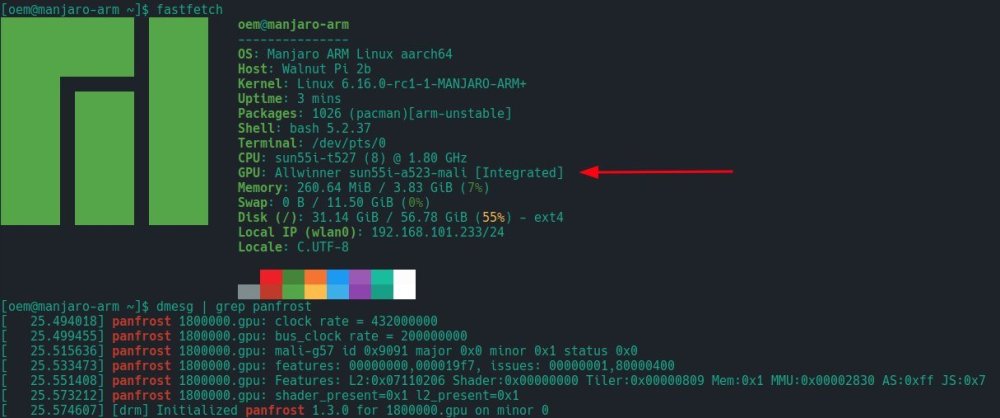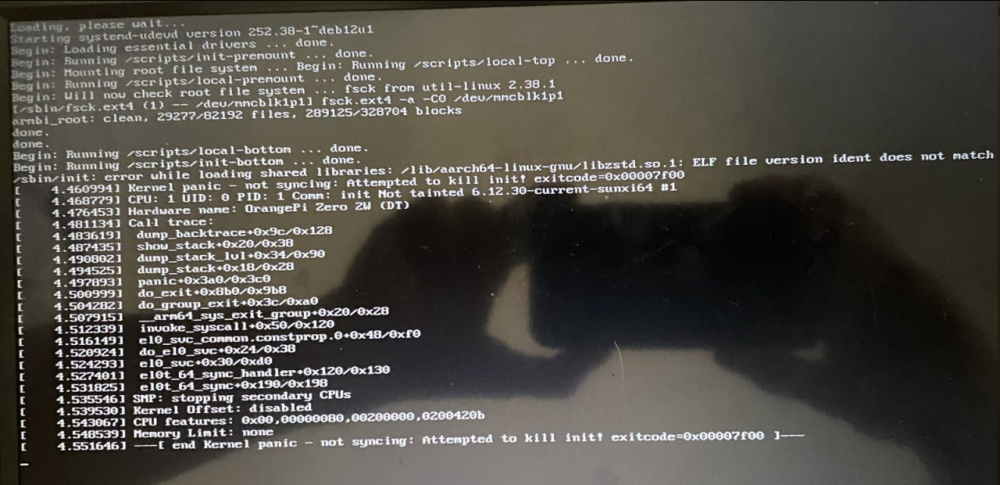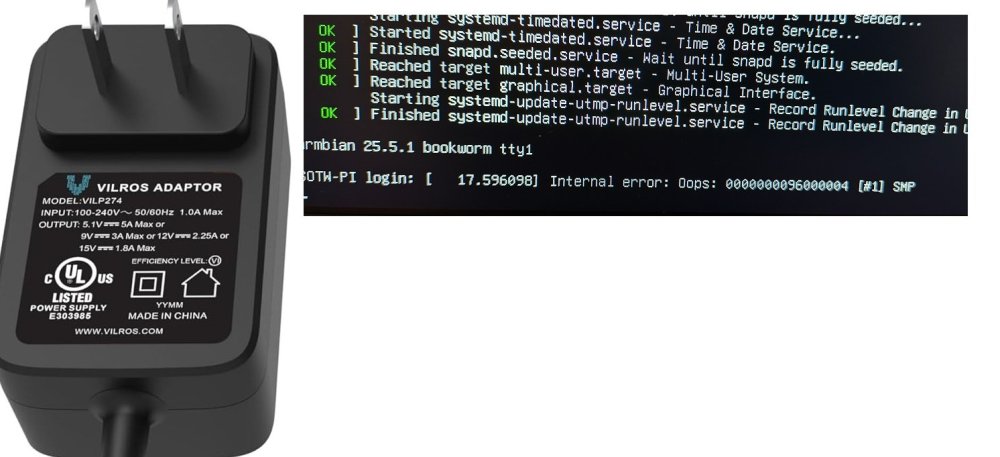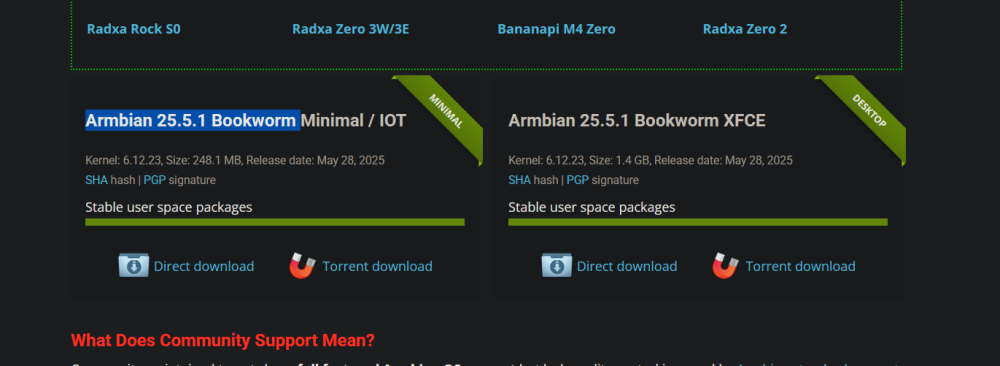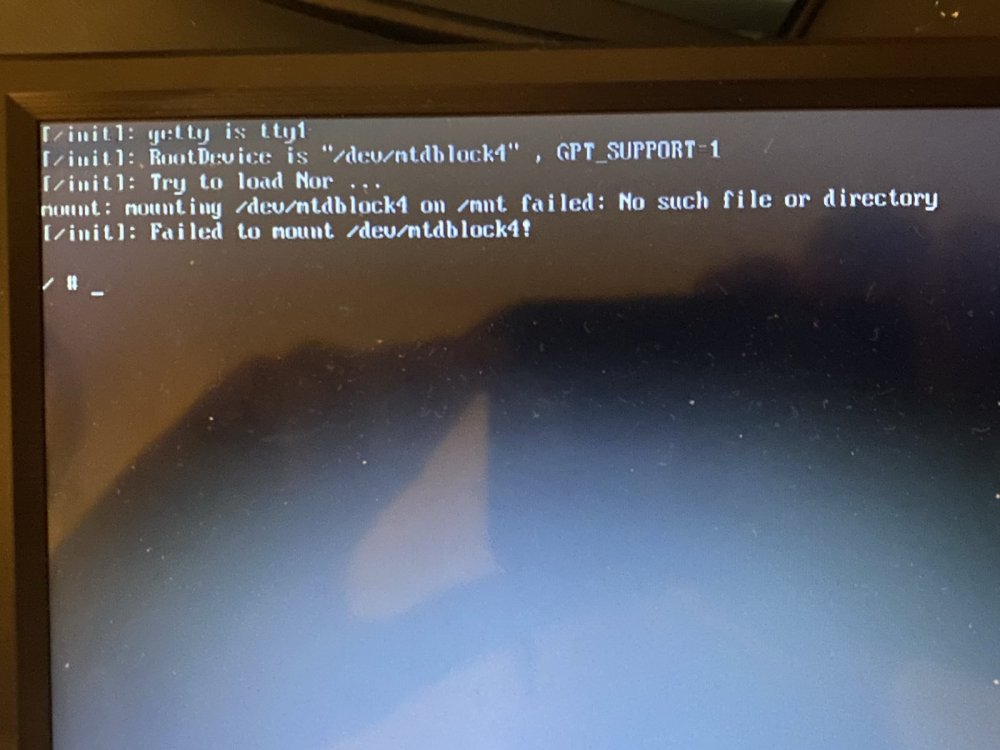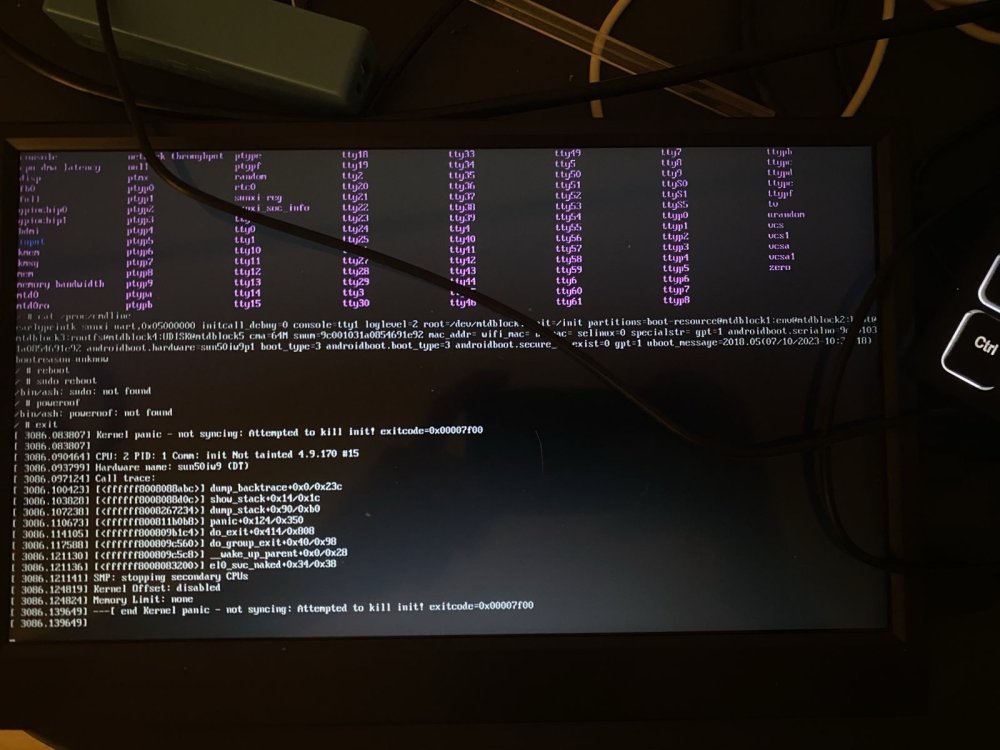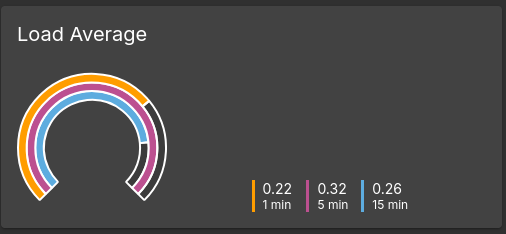All Activity
- Past hour
-

Unisoc UWE5621DS on RK3566 device? calling Orange Pi experts
Igor replied to dieselnutjob's topic in Off-topic
It works with Armbian too. Just two years ago it was not in good condition -
send your whatsapp or telegram in dm maybe we can fix it
-

Package `base-files` 25.* not built for trixie
Igor replied to Zoom's topic in Software, Applications, Userspace
Solved. -
I wonder if for the device tree (DTB) we can combine the Orange Pi 5 Max DTB with the HDMI Input from Orange Pi 5 Plus will make the HDMI input work.
-
Try adding this patch https://github.com/armbian/build/blob/main/patch/kernel/archive/rockchip64-6.12/wifi-4003-add-bcm43342-chip.patch Download my v20250306 branch. Move the patch to the kernel patch directory. /build/patch/kernel/archive/warpme-6.12 Choose "edge" build for kernel 6.12.
- Today
-
-
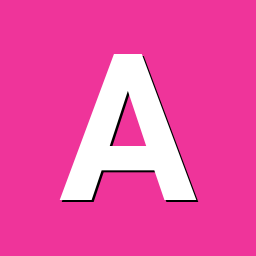
Unisoc UWE5621DS on RK3566 device? calling Orange Pi experts
adron replied to dieselnutjob's topic in Off-topic
Hi. I managed to run UWE5621DS (wifi and bluetooth) on OpenWRT (linux kernel 6.6). WiFi works stably in client mode. Bluetooth too. It looks like we are tinkering with the same board on RK3566 - as far as I can judge by the DTS dump you provided. This is what I got in the end: https://github.com/adron-s/openwrt-rk3566-leopad-10s -

How install Armbian to tvbox Ugoos SK1 ( chip S928X-K )
Hqnicolas replied to Nguyễn Tất Hùng's topic in Amlogic CPU Boxes
S928X-K present in expensive devices like: VS10 Z9X ZIDOO Z9X 8K Zidoo Z3000 PRO-8K ZIDOO Z30 PRO-8K I think you could ask for the factory to support armbian http://forum.zidoo.tv/index.php http://forum.zidoo.tv/index.php?threads/beta-version-v6-4-06-for-z9x-z10-pro-z1000-pro-uhd3000-neo-s-neo-x-release.93680/page-18 -
before rufus i did with usbimager and balena etcher and none of them worked out. I am thinking is going to be my reader or something. usbimager was giving the first weird screen but most of the time i tried flashing it wasn't giving any screen (like if i power up the orange pi zero 2w without any type of sd card) and balena etcher wasn't even flahing, it was always stuck at verification. I tried usbimager in linux and windows. I will let you know if I end up fixing, because I want that kernel because it comes with some wifi drivers out of the box. Thanks for your response
-
No need to manually adjust partitions. At first boot Armbian will expand rootfs automatically using all available space on sdcard. USBimager is known to work well on Win32 as well as Linux. Rufus is neither tested nor supported method.
-
this is when booting throw usbimager, now when booting throw rufus it says however, after flashing the armbian-minimal which it takes 1.25gb of space, if i look at gparted i can see 5mb unallocated, the 1.25gb 100% full and the rest unallocated. when i try to assign the rest to the 1.25gb; the computer won't even boot. maybe i do a full video showing the whole process
-

How to install armbian in h618?
Алексей Торопов replied to alienxz77b's topic in Allwinner CPU Boxes
I've used this patch, but it doesn't work for my case. Is it possible to change something for this chip? klipperr@transpeed-8k618-t:~$ dmesg | grep brcmf [ 9.510496] brcmfmac: brcmf_fw_alloc_request: Unknown chip BCM43342/1 [ 10.520808] brcmfmac: brcmf_sdio_htclk: HT Avail timeout (1000000): clkctl 0x50 [ 10.545676] brcmfmac: brcmf_ops_sdio_probe: F2 error, probe failed -19... [ 10.546133] usbcore: registered new interface driver brcmfmac -

Cubieboard 1 - No display output when booting Debian 12 image
Igor replied to Shakai2's topic in Allwinner sunxi
Check this thread -

Armbian 25.5.1 Noble Gnome can not open remote dosktop
Werner replied to 唐志's topic in Software, Applications, Userspace
https://forum.armbian.com/terms -
Double-check what you are booting from and which image you use. The screenshot says kernel version 4.9.170 while the mentioned Armbian version is mainline with 6.12.y
-
@ScoreABSM https://github.com/armbian/build/pull/8339
-

oops when I restart - works fine if I shut down and cold boot.
jondowd replied to jondowd's topic in Orange Pi 5
Thank you. After trying 4 different chargers, the problem persists. It looks like the official chargers from Orangepi do not have the plug layout for North America, I've ordered ones that others have found successful for SBCs including the Orange Pi 5 I have, but none have solved my problem. The good news is the machine will run properly when started from a powered-down state and seems very reliable. The bad news is I will sometime need to 'restart' the board, and if I'm away from it - there's no remedy. Hopefully you can recommend other things that will fix it, as it seems no power supply will solve the Oops error when returning from a 'restart' Here's a picture the power supply I tried today and the error I'm wanting to avoid. Thanks a lot Jon D> - Yesterday
-
I am not able to boot from armbian. First I downloaded image from (https://www.armbian.com/orange-pi-zero-2w/) later on I flashed the image with usbimager, then since this didn't work I did with balena etcher, (all those in linux). Balena etcher crashes at verification so then I did with my windows machine, first with usbimager and since it wasn't working I decided to decompress the .xz and do it with "rufus" Here i attach the images and as you guys can see it says "failed to mount /dev/mtdblock4". That terminal is pretty much useless, I can't even do reboot or poweroff. I just need armbian because the official orange pi OS doesn't provide the headers. And I need the headers because if not I can't install drivers for my wifi card. Newer linux distros seems to have compiled on the kernel so that's why i wanted to update, also because I think armbian provides the headers too. Any ideas
-

[SOLVED] 100% /var/log usage & rsyslogd high CPU load
ioncube replied to ioncube's topic in Radxa Zero 3W/3E
Solution found at -
My OS OS: Armbian (24.8.4) aarch64 Host: Radxa ZERO 3 Kernel: 6.1.75-vendor-rk35xx Uptime: 5 mins Packages: 1358 (dpkg) Shell: bash 5.2.21 Terminal: /dev/pts/0 CPU: (4) @ 2.000GHz Memory: 1168MiB / 7686Mi Reference Posts x2 I have this patch already in my /etc/systemd/journald.conf I edited /etc/default/armbian-zram-config -> ZRAM_PERCENTAGE=10 but allotment size didn't increase after a reboot (~47M before as well). By default this variable was commented out Filesystem Size Used Avail Use% Mounted on tmpfs 769M 24M 745M 4% /run /dev/mmcblk1p2 116G 32G 84G 28% / tmpfs 3.8G 100K 3.8G 1% /dev/shm tmpfs 5.0M 0 5.0M 0% /run/lock tmpfs 3.8G 4.0K 3.8G 1% /tmp /dev/md127 439G 65G 352G 16% /media/radxaRaid480gb /dev/mmcblk1p1 256M 157M 100M 62% /boot /dev/sdd1 117G 37G 75G 34% /media/radxa128gb /dev/zram1 47M 46M 0 100% /var/log
-

FriendlyElec CM3588Plus NAS - nvme's overheating (75C)
serverlesslove replied to serverlesslove's topic in Rockchip
I've also checked for good couple minutes with iotop while system was idle, only the rootfs was accessed which is on the internal eMMC. Next I will investigate more thoroughly using iotop and atop. P.S. I've applied @Sirmalinton recommendations and installed Arctic M2 Pro coolers on all 3 drives. -

Cubieboard 1 - No display output when booting Debian 12 image
Anb_o7 replied to Shakai2's topic in Allwinner sunxi
Hello, Using Armbian 23.11.1, I managed to upgrade to 25.5.2 with the hdmi output still working by pinning the version of linux-image-current-sunxi. So right now I have armbian 25.5.2 running with the kernel from 23.11.1 (6.1.63) and everything seems fine so far. I'll see if I can bisect the linux-image versions to find which one introduced the bug. Also note that apart from the hdmi output not working everything seems ok as I can ssh the cubieboard and use it as a headless machine without any issue. -

FriendlyElec CM3588Plus NAS - nvme's overheating (75C)
serverlesslove replied to serverlesslove's topic in Rockchip
Core Problem: Drives Stuck in PS0 at Idle drives remain in Power State (PS): 0 (4.5W consumption) and get burning hot in idle. While copying 500gb of video files over wifi, under low load, temps settled at 35-37C. --- All three of your NVMe drives (nvme0, nvme1, nvme2) are detected by the kernel. They are identified as Viper VP4300L 4TB drives. They are correctly initialized and made operational within your md0 RAID array. --- The output parm: default_ps_max_latency_us:max power saving latency for new devices; use PM QOS to change per device (ulong) confirms that the nvme_core module recognizes this parameter. However, this modinfo command only tells us about the parameter itself (its description and type), not the value that is currently active in your running kernel. We already confirmed that active value is 100000 from your previous cat /sys/module/nvme_core/parameters/default_ps_max_latency_us command. So, the situation remains: Your NVMe drives are staying in Power State 0 (consuming 4.5W each) and getting burning hot, even though the kernel is telling them "No Workload" and the default_ps_max_latency_us parameter is set generously high (100000 µs), which should allow them to enter deep sleep states. This strongly suggests that something is actively preventing them from entering sleep states, despite the ideal configuration. --- In the span of a few seconds: pi@omv:~$ sudo nvme get-feature /dev/nvme0n1 -f 0x02 -H get-feature:0x02 (Power Management), Current value:0x00000004 Workload Hint (WH): 0 - No Workload Power State (PS): 4 pi@omv:~$ sudo nvme get-feature /dev/nvme1n1 -f 0x02 -H get-feature:0x02 (Power Management), Current value:0x00000003 Workload Hint (WH): 0 - No Workload Power State (PS): 3 pi@omv:~$ sudo nvme get-feature /dev/nvme2n1 -f 0x02 -H get-feature:0x02 (Power Management), Current value:0x00000004 Workload Hint (WH): 0 - No Workload Power State (PS): 4 pi@omv:~$ sudo nvme get-feature /dev/nvme0n1 -f 0x02 -H get-feature:0x02 (Power Management), Current value:0x00000004 Workload Hint (WH): 0 - No Workload Power State (PS): 4 pi@omv:~$ sudo nvme get-feature /dev/nvme1n1 -f 0x02 -H get-feature:0x02 (Power Management), Current value:00000000 Workload Hint (WH): 0 - No Workload Power State (PS): 0 pi@omv:~$ sudo nvme get-feature /dev/nvme0n1 -f 0x02 -H get-feature:0x02 (Power Management), Current value:00000000 Workload Hint (WH): 0 - No Workload Power State (PS): 0 pi@omv:~$ sudo nvme get-feature /dev/nvme2n1 -f 0x02 -H get-feature:0x02 (Power Management), Current value:0x00000004 Workload Hint (WH): 0 - No Workload Power State (PS): 4 --- sudo nvme id-ctrl /dev/nvme0n1 -H | less ps 0 : mp:4.5000W operational enlat:0 exlat:0 rrt:0 rrl:0 rwt:0 rwl:0 idle_power:- active_power:- active_power_workload:- ps 1 : mp:2.4000W operational enlat:0 exlat:0 rrt:1 rrl:1 rwt:1 rwl:1 idle_power:- active_power:- active_power_workload:- ps 2 : mp:0.6000W operational enlat:0 exlat:0 rrt:2 rrl:2 rwt:2 rwl:2 idle_power:- active_power:- active_power_workload:- ps 3 : mp:0.0250W non-operational enlat:5000 exlat:5000 rrt:3 rrl:3 rwt:3 rwl:3 idle_power:- active_power:- active_power_workload:- ps 4 : mp:0.0040W non-operational enlat:5000 exlat:25000 rrt:4 rrl:4 rwt:4 rwl:4 idle_power:- active_power:- active_power_workload:- --- -
Some prerequisites. Distro: Debian 12 bookworm, xfce; Board: Orange Pi 4 LTS; Screen: Samsung SyncMaster 923NW, 1440x900_60, VGA. Using hdmi to vga adapter with vga cable. Tried one piece hdmi to vga cable. Tried other all in one adapter that goes in to the screen and goes to hdmi cable. The problem. While running armbian distro screen resolution is set to be 1080p by default. Using xrandr I can not set it to suggested 900p. Every time I set any other resolution - screen turns black until I set it back to 1080p. It is not a hardware issue, because right now I am running headless Debian bullseye from orange pi and the resolution is set 900p by default, it works. I have tried adding new modes, tried other resolutions and most of them have led me to the black screen. Brothers, I am confused. Any help is welcome.
-

Armbian 25.5.1 Noble Gnome can not open remote dosktop
Igor replied to 唐志's topic in Software, Applications, Userspace
Gnome uses Wayland and there some features don't work ... switch to X, where you will loose some functions, but remote desktop will work. FYI: https://gist.github.com/probonopd/9feb7c20257af5dd915e3a9f2d1f2277