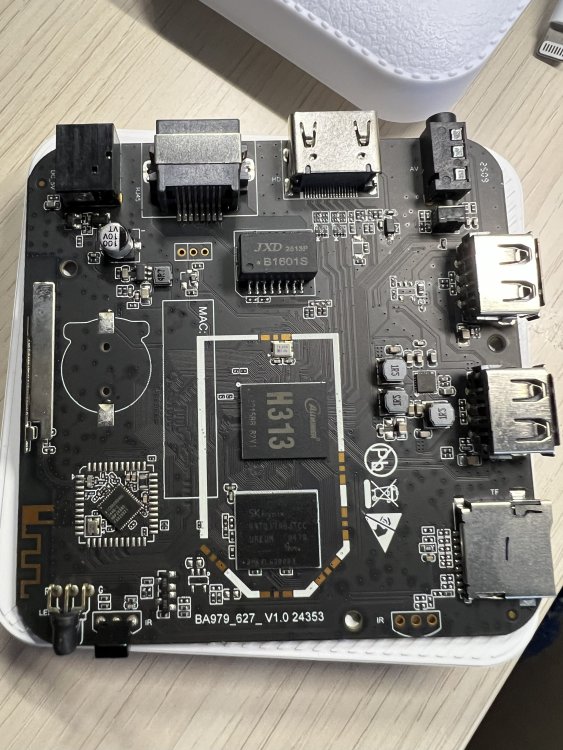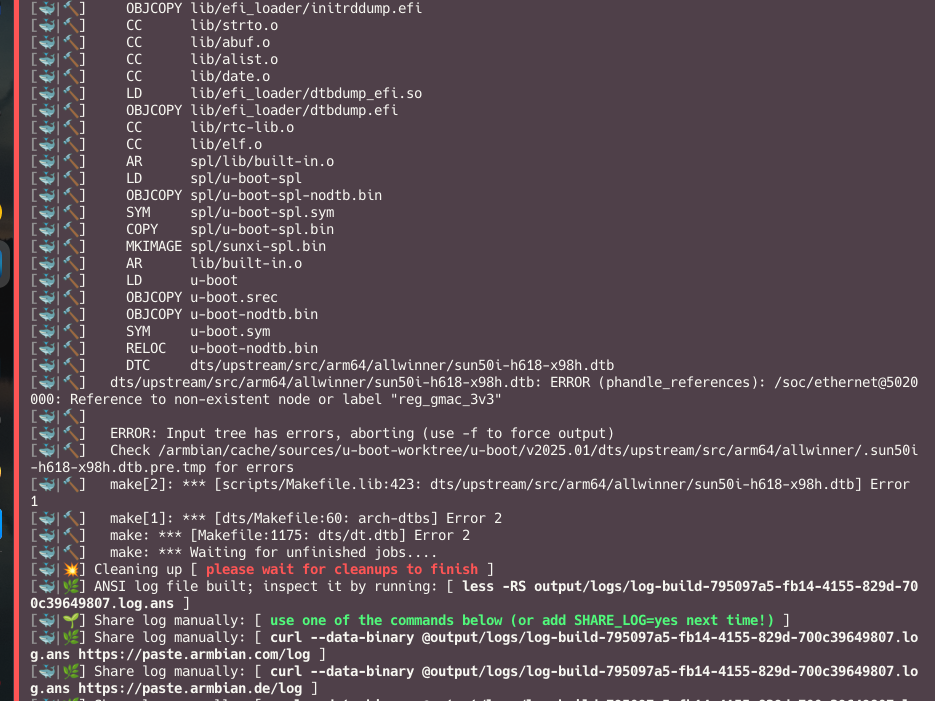All Activity
- Past hour
-
Very weird HDMI is not functional in both armbian and multitool: they use very different kernels. Multitool uses the 4.19 vendor kernel, which should be supposed to provide "best" compatibility. The dmesg error is highly related to the missing HDMI, but in a way I can't recognize. About the VFD driver, I guess you're using OpenVFD driver. Latest kernels (both 6.12 and >= 6.16) come with tm16xx driver which is by far much much better and candidate to be upstreamed in the mainline kernel. Here is the github project reference; the driver is already compiled in the kernel, but you may need to edit a device tree overlay by yourself to let it work with your board. To try some debugging, the complete dmesg output and the original device tree of the stock android firmware would be very useful.
-
Ecco una risposta adeguata per il forum in inglese, considerando il tuo aggiornamento: Hello everyone, I’ve reviewed all the connections carefully using the reference manual to ensure everything is correctly wired. Unfortunately, while the display powers on and stays brightly lit, I still don’t see any output on the screen. Here are a few thoughts and tests I’ve tried: Initialization Problem? I’m unsure if the issue is related to the initialization sequence. I don’t know how to create one tailored to this display. Perhaps this could be due to the fact that it’s an ST7735S, while the driver is designed for the ST7735R? Could this be causing incompatibility issues with the current driver? GPIO Changes: I’ve also experimented with changing the GPIO configurations, specifically: dc-gpios = <&pio 2 6 1>; /* changed the 1 to 0 */ r eset-gpios = <&pio 2 9 1>; /* changed the 1 to 0 */ However, this had no effect. Kernel Compatibility: When I use a kernel version 5.x, the display works correctly. But with the current configuration and the newer kernel, I can’t seem to get it to work. This might be a kernel-level issue, or perhaps something changed in how the driver is initialized. Temporary Workaround: I’ve ordered another display to rule out any potential hardware issues, but it will take a while to arrive. At this point, I’m unsure of how to proceed. If anyone has advice on adapting the driver for ST7735S or creating a compatible initialization sequence, I’d greatly appreciate it. Thanks in advance for your help!
- Today
-
Still not clear why HDMI not working, However VFD display based n FD650 is working. Attached the vfd.conf file for openvfd: clock , USB, ETH,WIFI and COLON working. vfd.conf
-
Some manufactures change the wifi and lan controllers to keep prices down on new BOM of materials: @WINEDS got experience with thos problems https://forum.armbian.com/topic/28895-efforts-to-develop-firmware-for-h96-max-v56-rk3566-8g64g/page/16/#comment-210825 https://forum.armbian.com/topic/28895-efforts-to-develop-firmware-for-h96-max-v56-rk3566-8g64g/#findComment-217289 https://forum.armbian.com/topic/28895-efforts-to-develop-firmware-for-h96-max-v56-rk3566-8g64g/#findComment-216154
-

how to autostart remmina when user logs in
helotbc replied to z28z34man's topic in Software, Applications, Userspace
Please share your .desktop file... with sensitive information redacted. -

Gaming experience with Orange Pi 5 (RK3588) on Armbian
KhanhDTP replied to KhanhDTP's topic in Orange Pi 5
@MartinB Official DXVK won't work, because it requires some Vulkan extension/features that Mali drivers don't have. So, I build the stripped versions that remove most of the requirements. You can download it here https://github.com/khanh-it/dxvk/actions https://github.com/pythonlover02/DXVK-Sarek/actions Just extract it into the game's folder and allow dlls overrides in wine. -
Hi @Nick A Please help me. I have H96 MAX H313 and Armbian-unofficial_25.05.0-trunk_X96q-lpddr3-v1-3_bookworm_edge_6.12.11 work well, but no wifi I tried several times to compile with your instuctions, but every time during compilation I get a lot of warnings and eventually a compilation error. What I was doing: I don't understand all this very well, but I see that there is a way to solve the problem. If it's not too much trouble, may I ask you to describe step by step what I should do? I would be very grateful. I attach a log file and a photo of my board. build logs.md
-

Gaming experience with Orange Pi 5 (RK3588) on Armbian
MartinB replied to KhanhDTP's topic in Orange Pi 5
@khanhdtp Excellent What does DXVK-stripped mean, and where did you get it / how did you prepare it? Is it just the normal DXVK v2.7.1 from the github? Cheers. -
hi, Compilation error, I also decompiled the dts available for Android for reference output.dts @Nick A
-
it works OK on stock kernel, but there's some strange things with network/routing. I use static IP with static default route, and often when I run wget or apt install I've got 'network unreachable'; ping 8.8.8.8 -i 0.1 (or other IP not from internal subnet; for ex., external IP of router) - may ping OK without any losses for a seconds and then loss packets for seconds or even tens of seconds, or may report 'ping: Do you want to ping broadcast? Then -b. If not, check your local firewall rules' and exit. IPs from internal subnet are pinged OK. but when I tried to add static route for some external IP via default gateway - it starts to work OK, and works OK even when route is removed. does anybody noticed such strange things?
-
A known issue with the Odroid XU4, HC1, and HC2 is that it (uboot?) does not properly park the hard disk heads before/during shutdown or power cycle/off. So, the disk drive is forced to emergency hard retract the heads when power is shutdown/cycled. This is of course a violent action for the HDD and should be avoided. Use this odroid.shutdown script and install into /lib/systemd/system-shutdown/. https://wiki.odroid.com/odroid-xu4/troubleshooting/shutdown_script Recommend adding to armbian for XU4 distros.
- Yesterday
-
Just a note the download of latest release Armbian_25.8.1_Odroidxu4_noble_current_6.6.102.img works fine, so something in the build system.
-
Hi again Werner. Please excuse the long waiting time. It's taken me a long time to place back the device at its intended location. Here's the requested output. https://paste.armbian.com/alefaladep At the moment I've got it running on a realtek usb-ethernet dongle at full speed (confirmed throughput up to about 300Mbit). Last year when I created the thread we were using the Nanopi Neo4's onboard realtek ethernet port. No matter what we did it wouldn't run at speeds over 10Mbit. And no, the port isn't faulty. It's happening on ALL armbian devices (official and unofficial) on current distributions still to this day. Bookworm/Trixie/Noble/Jammy, with kernels 6.12, 6.6, 6.1 and 5.15 tested. On x86 debian it works right out of the box at full speed and we're talking much weaker hardware (Intel z8350). Thanks for your work. Armbian is definitely the future IMO.
-
Yeah fan working on :- https://github.com/radxa-build/rock-5b-plus/releases/download/rsdk-b2/rock-5b-plus_bookworm_kde_b2.output.img.xz
-
Nicely done 👍 I remember dealing with similar problems when I upgraded my desktop to an nvme drive. I transferred the partition to the new drive but the OS would not boot from it due to nvme modules being missing.
-
@Igor @belegdol I was able to get it working, but maybe this can be fixed in the build? Fix: Odroid XU4 – Armbian-unofficial_25.11.0-trunk_Noble_6.6.108 fails to boot from SATA after nand-sata-install Problem After running nand-sata-install on an Odroid XU4 (kernel 6.6.108), the system copies to SATA correctly but fails to boot afterward, dropping into the initramfs shell. Checking the loaded modules shows only: usbhid meaning no USB or SCSI drivers are available to detect /dev/sda1. Inspecting the initramfs with: lsinitramfs /boot/initrd.img-6.6.108-current-odroidxu4 | grep usb reveals that usb-storage.ko, uas.ko, and other USB mass-storage modules are missing. Root Cause The file /etc/initramfs-tools/initramfs.conf already had: MODULES=most so the base configuration was fine. However, Armbian’s initramfs build process did not automatically include the USB/SCSI modules, because the system was booted from SD and those drivers were not "in use" during image generation. As a result, the cloned SATA system lacked the drivers needed to mount its root filesystem. Solution Fix the SD card initramfs before running nand-sata-install. This ensures the SATA copy inherits a working image with all required modules. 1️⃣ Boot from SD and verify Confirm you are booted from SD: df -h / You should see /dev/mmcblk0p* as /. 2️⃣ Verify initramfs configuration Open /etc/initramfs-tools/initramfs.conf and confirm it contains: MODULES=most 3️⃣ Add required USB and SCSI modules Create or edit /etc/initramfs-tools/modules: USB host + storage + SCSI stack for SATA boot usbcore usb-common ehci-hcd ehci-platform ehci-fsl fsl-mph-dr-of xhci-hcd xhci-pci xhci-plat-hcd scsi_mod sd_mod sg uas usb-storage 4️⃣ Rebuild the initramfs and regenerate uInitrd sudo update-initramfs -c -k $(uname -r) cd /boot sudo mkimage -A arm -O linux -T ramdisk -C none -n uInitrd -d initrd.img-$(uname -r) uInitrd sync 5️⃣ Verify the new initramfs lsinitramfs /boot/initrd.img-$(uname -r) | grep usb/storage Expected output (partial): .../usb-storage.ko .../uas.ko .../ums-*.ko 6️⃣ Reboot from SD to confirm it works sudo reboot If it boots normally, the rebuilt initramfs is valid. 7️⃣ Run nand-sata-install sudo nand-sata-install Select your SATA target. Because the SD image is now fixed, the SATA copy will contain a working initramfs. 8️⃣ Update boot.ini Edit /media/mmcboot/boot.ini and set: setenv rootdev "UUID=<your SATA UUID>" 9️⃣ Reboot and verify SATA root df -h / Expected result: /dev/sda1 → / /dev/mmcblk0p1 → /media/mmcboot Result ✅ SATA boots successfully ✅ Kernel loads usb-storage, uas, sd_mod, scsi_mod early ✅ / mounts from SATA cleanly — no initramfs prompt ✅ nand-sata-install works correctly on Odroid XU4 (Noble 6.6.108) Summary Even though MODULES=most was already set, the USB/SCSI stack was not automatically included in the initramfs when booting from SD. Manually listing the required modules in /etc/initramfs-tools/modules before rebuilding ensures the image contains usb-storage.ko, uas.ko, and related drivers. Once rebuilt, both SD and SATA boots work reliably.
-
ls /lib/modules/$(uname -r)/kernel/ arch block crypto drivers fs kernel lib mm net sound Not sure why @belegdol stuff is under usr/lib/modules?
-
@IgorI'm back from the brink. New job, new house build 3 hurricanes. I'm still working on my 1 acre lot to clean up the vines and stuff, but I'm starting to have more time for this kind of stuff. I need to get all my old boards up to date, hahaha
-
@belegdol This is from an image I built, but even the downloaded one wouldn't work with nand-sata-install. lsinitramfs /boot/initrd.img-6.6.108-current-odroidxu4 | grep usb usr/lib/modules/6.6.108-current-odroidxu4/kernel/drivers/hid/usbhid usr/lib/modules/6.6.108-current-odroidxu4/kernel/drivers/hid/usbhid/usbhid.ko usr/lib/modules/6.6.108-current-odroidxu4/kernel/drivers/usb usr/lib/modules/6.6.108-current-odroidxu4/kernel/drivers/usb/host usr/lib/modules/6.6.108-current-odroidxu4/kernel/drivers/usb/host/ehci-fsl.ko usr/lib/modules/6.6.108-current-odroidxu4/kernel/drivers/usb/host/fsl-mph-dr-of.ko usr/lib/systemd/network/73-usb-net-by-mac.link usr/lib/udev/rules.d/50-usb-realtek-net.rules
-

Bootlogo MKS SKIPR board with MKS TS35 TFT
MaxM replied to 3DVerm's topic in Framework and userspace feature requests
An `armbian-plymouth-theme` package must be installed to make it worked in the latest (6.x ???) kernels. Steps: 1. `sudo nano /boot/armbianEnv.txt` and adjust/add following line `bootlogo=true` 2. `sudo apt install armbian-plymouth-theme` 3. sudo reboot 4. Check plymouth or/and armbian-plymouth-theme documentation for more customizations -
Both Debian 12 and Debian 13 use Wayland by default for the GNOME desktop environment. However, X11 also remains an available option in the login manager, allowing you to choose between the two. Wayland is a communication protocol that specifies the communication between a display server and its clients. A display server using the Wayland protocol is called a Wayland compositor, because it additionally performs the task of a compositing window manager. The aim of Wayland is replacing the X Window System (Also known as X11, or Xorg) with a modern, secure, and simpler windowing system xrandr is used on top of X.org, that's why it doesn't work on a debian that uses Wayland.
-
Seeking SKW (SWT6621 / EA6521) SDIO Wi-Fi driver source or Linux 6.x port Hi all, I’m running Nick's Armbian-unofficial_25.05.0-trunk_Tanix-tx6s-axp313_bookworm_edge_6.12.11_server.img.xz on a TV box that originally shipped with Android using kernel 5.15 AIDA64 run on Android gives: System Device Type: TV Manufacturer: Oranth Model: TX68 Brand: ADT-3 Board: exdroid Device: adt3 Hardware: sun50iw9p1 Platform: apollo Product: adt3 Installed RAM: 4 GB Total Memory: 3891 MB Available Memory: 2512 MB Internal Storage Total Space: 54.22 GB Internal Storage Free Space: 52.57 GB Bluetooth Version: 4+ Wi-Fi works perfectly under Android, but not under Armbian — the onboard Wi-Fi chip (connected over SDIO) is a SeekWave SWT6621, also known as SKW or EA6521. From the Android side, I can see the driver is provided in binary form via: /vendor/bin/hw/android.hardware.wifi-service-lazy /vendor/etc/init/init.wlan.common.rc /vendor/etc/firmware/SWT6621*_SDIO.bin and the kernel logs show active skw_scan and skw_dump_survey messages when Android is running. However, when booting Armbian, wlan0 never appears — only eth0 and virtual interfaces. This strongly suggests that the SKW SDIO driver needs to be rebuilt or ported for kernel 6.x. What I’m looking for: Has anyone already ported or rebuilt the SKW (SWT6621 / EA6521) SDIO driver for Linux 6.x / Armbian? If so, could you please share your source, patches, or build instructions? If the work is in progress, I’d be very happy to help or test — I have the Android image and full /vendor contents available for reference. Any leads on SeekWave source releases, OEM SDKs, or community ports would be greatly appreciated. Thanks in advance for any guidance — I’d rather reuse or help finish existing work than start from scratch if someone has already begun tackling this. Best Regards John
-
Hi @Igor, I was looking at configng repo and I found this issue: https://github.com/armbian/configng/issues/225. I think that's why I could not find a place to create the sway section in the desktop. In the same I found this in not being planned yet to be made, if ever. Should I look at the Armbian build and try there instead?
-
What does lsinitramfs say? Is the usb_storage in? This is how it looks here: $ lsinitramfs /boot/initrd.img-6.6.108-current-odroidxu4 | grep usb usr/lib/modules/6.6.108-current-odroidxu4/kernel/drivers/hid/usbhid usr/lib/modules/6.6.108-current-odroidxu4/kernel/drivers/hid/usbhid/usbhid.ko usr/lib/modules/6.6.108-current-odroidxu4/kernel/drivers/i2c/busses/i2c-tiny-usb.ko usr/lib/modules/6.6.108-current-odroidxu4/kernel/drivers/net/usb usr/lib/modules/6.6.108-current-odroidxu4/kernel/drivers/net/usb/aqc111.ko usr/lib/modules/6.6.108-current-odroidxu4/kernel/drivers/net/usb/asix.ko usr/lib/modules/6.6.108-current-odroidxu4/kernel/drivers/net/usb/ax88179_178a.ko usr/lib/modules/6.6.108-current-odroidxu4/kernel/drivers/net/usb/catc.ko usr/lib/modules/6.6.108-current-odroidxu4/kernel/drivers/net/usb/cdc_eem.ko usr/lib/modules/6.6.108-current-odroidxu4/kernel/drivers/net/usb/cdc_ncm.ko usr/lib/modules/6.6.108-current-odroidxu4/kernel/drivers/net/usb/ch9200.ko usr/lib/modules/6.6.108-current-odroidxu4/kernel/drivers/net/usb/dm9601.ko usr/lib/modules/6.6.108-current-odroidxu4/kernel/drivers/net/usb/int51x1.ko usr/lib/modules/6.6.108-current-odroidxu4/kernel/drivers/net/usb/kaweth.ko usr/lib/modules/6.6.108-current-odroidxu4/kernel/drivers/net/usb/lan78xx.ko usr/lib/modules/6.6.108-current-odroidxu4/kernel/drivers/net/usb/mcs7830.ko usr/lib/modules/6.6.108-current-odroidxu4/kernel/drivers/net/usb/pegasus.ko usr/lib/modules/6.6.108-current-odroidxu4/kernel/drivers/net/usb/rndis_host.ko usr/lib/modules/6.6.108-current-odroidxu4/kernel/drivers/net/usb/rtl8150.ko usr/lib/modules/6.6.108-current-odroidxu4/kernel/drivers/net/usb/smsc75xx.ko usr/lib/modules/6.6.108-current-odroidxu4/kernel/drivers/net/usb/smsc95xx.ko usr/lib/modules/6.6.108-current-odroidxu4/kernel/drivers/net/usb/sr9700.ko usr/lib/modules/6.6.108-current-odroidxu4/kernel/drivers/net/usb/sr9800.ko usr/lib/modules/6.6.108-current-odroidxu4/kernel/drivers/usb usr/lib/modules/6.6.108-current-odroidxu4/kernel/drivers/usb/host usr/lib/modules/6.6.108-current-odroidxu4/kernel/drivers/usb/host/ehci-fsl.ko usr/lib/modules/6.6.108-current-odroidxu4/kernel/drivers/usb/host/fsl-mph-dr-of.ko usr/lib/modules/6.6.108-current-odroidxu4/kernel/drivers/usb/storage usr/lib/modules/6.6.108-current-odroidxu4/kernel/drivers/usb/storage/uas.ko usr/lib/modules/6.6.108-current-odroidxu4/kernel/drivers/usb/storage/ums-alauda.ko usr/lib/modules/6.6.108-current-odroidxu4/kernel/drivers/usb/storage/ums-cypress.ko usr/lib/modules/6.6.108-current-odroidxu4/kernel/drivers/usb/storage/ums-datafab.ko usr/lib/modules/6.6.108-current-odroidxu4/kernel/drivers/usb/storage/ums-eneub6250.ko usr/lib/modules/6.6.108-current-odroidxu4/kernel/drivers/usb/storage/ums-freecom.ko usr/lib/modules/6.6.108-current-odroidxu4/kernel/drivers/usb/storage/ums-isd200.ko usr/lib/modules/6.6.108-current-odroidxu4/kernel/drivers/usb/storage/ums-jumpshot.ko usr/lib/modules/6.6.108-current-odroidxu4/kernel/drivers/usb/storage/ums-karma.ko usr/lib/modules/6.6.108-current-odroidxu4/kernel/drivers/usb/storage/ums-onetouch.ko usr/lib/modules/6.6.108-current-odroidxu4/kernel/drivers/usb/storage/ums-realtek.ko usr/lib/modules/6.6.108-current-odroidxu4/kernel/drivers/usb/storage/ums-sddr09.ko usr/lib/modules/6.6.108-current-odroidxu4/kernel/drivers/usb/storage/ums-sddr55.ko usr/lib/modules/6.6.108-current-odroidxu4/kernel/drivers/usb/storage/ums-usbat.ko usr/lib/modules/6.6.108-current-odroidxu4/kernel/drivers/usb/storage/usb-storage.ko usr/lib/systemd/network/73-usb-net-by-mac.link usr/lib/udev/rules.d/50-usb-realtek-net.rules