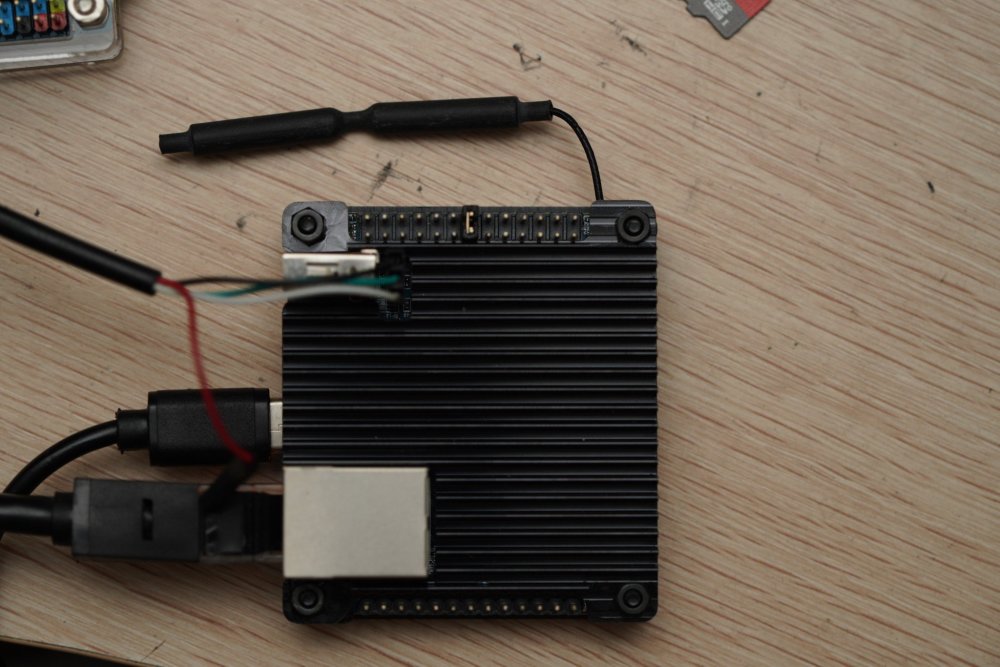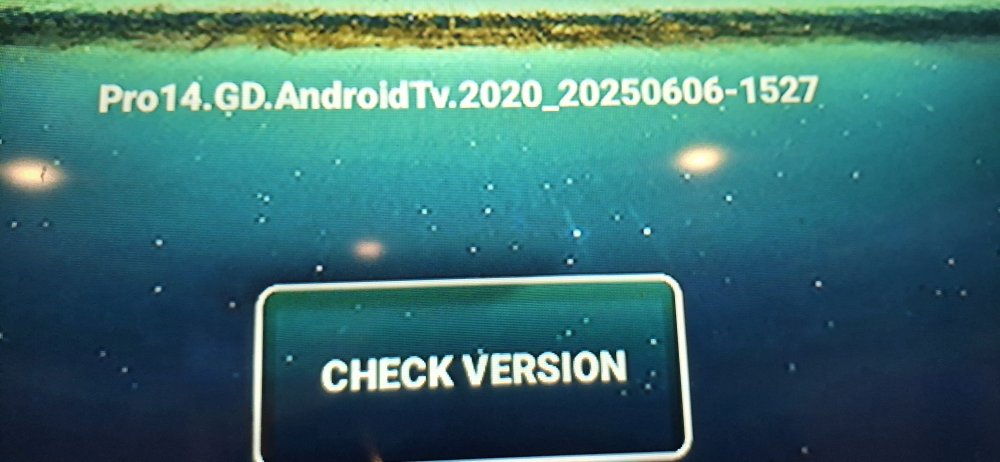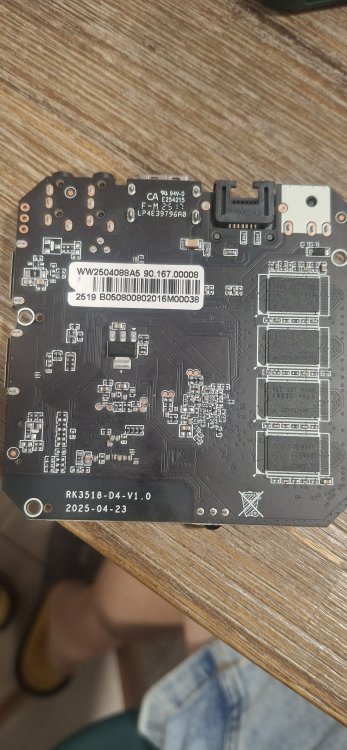All Activity
- Past hour
-
Hello, I tried Armbian-unofficial_24.11.0-trunk_X96q_bookworm_current_6.6.44_mate_desktop.img on my TV box x96q2 H313 2/16 board v4.0 ram k4b2g0446c hyh9, axp305. And I get the message: [60]HELLO! BOOT0 is starting May 13 2020 14:05:42! [65]BOOT0 commit : 593cf83 [68]set pll start [70]periph0 has been enabled [73]set pll end [75]unknow PMU [77]PMU: AXP806 [84]vaild para:8 select dram para0 [87]board init ok [89]DRAM BOOT DRIVE INFO: V0.52 [92]the chip id is 0x5c00 [95]chip id check OK [97]DRAM_VCC set to 1500 mv [100]DRAM CLK =600 MHZ [102]DRAM Type =3 (3:DDR3,4:DDR4,7:LPDDR3,8:LPDDR4) [108]Actual DRAM SIZE =2048 M [111]DRAM SIZE =2048 MBytes, para1 = 30fb, para2 = 8000000, dram_tpr13 = 6041 [124]DRAM simple test OK. [127]rtc standby flag is 0x0, super standby flag is 0x0 [132]dram size =2048 [134]*****dram handle ok**** [138]card no is 2 [140]sdcard 2 line count 8 [142][mmc]: mmc driver ver 2019-12-19 10:41 [147][mmc]: set f_max to 50M, set f_max_ddr to 50M [152][mmc]: mmc 2 bias 4 [160][mmc]: ***Try MMC card 2*** [191][mmc]: MMC 5.0 [193][mmc]: HSDDR52/DDR50 8 bit [196][mmc]: 50000000 Hz [198][mmc]: 15028 MB [200][mmc]: ***SD/MMC 2 init OK!!!*** [267]Loading boot-pkg Succeed(index=0). [271]Entry_name = u-boot [280]Entry_name = monitor [284]Entry_name = dtb [288]tunning data addr:0x4a0003e8 [291]Jump to second Boot. NOTICE: BL3-1: v1.0(debug):9fecd83 NOTICE: BL3-1: Built : 17:08:29, 2020-05-28 NOTICE: BL3-1 commit: 8 ERROR: Error initializing runtime service tspd_fast NOTICE: BL3-1: Preparing for EL3 exit to normal world NOTICE: BL3-1: Next image address = 0x4a000000 NOTICE: BL3-1: Next image spsr = 0x1d3 U-Boot 2018.05-00003-gb6e8ff6-dirty (Jul 21 2020 - 10:23:22 +0800) Allwinner Technology [00.370]CPU: Allwinner Family [00.373]Model: sun50iw9 I2C: ready [00.378]DRAM: 2 GiB [00.381]Relocation Offset is: 75ec5000 [00.423]secure enable bit: 0 [00.425]pmu_axp152_probe pmic_bus_read fail [00.429]PMU: AXP806 [00.433]CPU=1008 MHz,PLL6=600 Mhz,AHB=200 Mhz, APB1=100Mhz MBus=400Mhz [00.441]drv_disp_init [00.472]__clk_enable: clk is null. [00.478]drv_disp_init finish [00.480]gic: sec monitor mode [00.510]flash init start [00.512]workmode = 0,storage type = 2 [00.515]MMC: 2 [00.517]get mem for descripter OK ! [00.526]get sdc2 sdc_boot0_sup_1v8 fail. [00.530]io is 1.8V [00.574]already at HSSDR52_SDR25 mode [00.577]sunxi flash init ok [00.581]Loading Environment from SUNXI_FLASH... OK [00.591]usb burn from boot delay time 0 weak:otg_phy_config [00.605]usb prepare ok [01.408]overtime [01.412]do_burn_from_boot usb : no usb exist [01.416]boot_gui_init:start FAT: Misaligned buffer address (bbe839d8) 34 bytes read in 4 ms (7.8 KiB/s) [01.546]boot_gui_init:finish [01.549]bmp_name=bootlogo.bmp 3686456 bytes read in 27 ms (130.2 MiB/s) [01.590]hsddr 2-50000000 [01.592]hs200 5-200000000 [01.594]hs400 4-150000000 [01.596]get max-frequency ok 100000000 Hz [01.600]0 0 0: 0 0 0 [01.605]update dts ** Unrecognized filesystem type ** [01.614]load file(ULI/factory/rootwait init.txt) error. ** Unrecognized filesystem type ** [01.626]load file(ULI/factory/snum.txt) error. [01.630]name in map mac ** Unrecognized filesystem type ** [01.640]load file(ULI/factory/wifi_mac.txt) error. ** Unrecognized filesystem type ** [01.652]load file(ULI/factory/bt_mac.txt) error. ** Unrecognized filesystem type ** [01.663]load file(ULI/factory/selinux.txt) error. ** Unrecognized filesystem type ** [01.675]load file(ULI/factory/specialstr.txt) error. [01.685]update part info [boot efex] set misc : boot efex [01.742]mmc exit start [01.800]mmc 2 exit ok [61]HELLO! BOOT0 is starting May 13 2020 14:05:42! [66]BOOT0 commit : 593cf83 [69]set pll start [72]periph0 has been enabled [75]set pll end [76]unknow PMU [78]PMU: AXP806 [85]vaild para:8 select dram para0 [88]board init ok [90]rtc[2] value = 0x5aa5a55a [93]eraly jump fel If i try MiniArch-20240715-6.16.0-board-h313.x96_q-SD-Image.img or MiniMyth2-armv8-master-14.3.0.r502-board-h313.x96_q-SD-Image.img, any version, nothing happens or I get the message "DRAM: DRAM setup is currently not supported". I need SD-card version. But at this point any option will do. Maybe someone has encountered such problems? What are the options for solving the problems of the sicxnull version or miniarch/minimyth2 version?
-

Adguard Home not running after reboot.
Igor replied to Nathan Warawa's topic in Software, Applications, Userspace
I have installed AdGuard https://docs.armbian.com/User-Guide_Armbian-Software/DNS/#adguardhome on a clean Armbian bookworm on some Rockchip device running vendor kernel. Boot logs: https://paste.armbian.com/hibaporove.yaml Reboot and AdGuard normally works after: https://paste.armbian.com/enomawupip.yaml It could be some SD card issue. Try - different one. If you didn't use Armbian install method, then check system logs to see what is failing ... Armbian is Debian or Ubuntu from userspace perspective, so it could be some AdGuard install issue. - Today
-

H3 cedrus video acceleration, device tree problem?
schunckt replied to schunckt's topic in Allwinner sunxi
Thanks for your feedback. But as I wrote, it looks like hw accel works in general when checking the much lower CPU load vs. the fps. CPU 4x100% => ~10fps HW 1x20% => ~6fps Thats why I think the VPU really gets used but not optimal. btw. I did not yet get mpv to work with frambebuffer. T. -

SPI Boot [for USB or PXE without MicroSD]
mantouboji replied to ricaoalberto's topic in Orange Pi Zero 2
-
I got an Orange Pi Zero 3 (1.5GB) to run Adguard Home. I tried the latest Armbian image (25.5.1), first with DE, then without... same problem. I run the config wizard and install AdGuard Home through it, set it up via the browser (192.168.0.6:3000), then reboot to make sure the service loads properly on boot... which it doesn't. Well, the service SEEMS to be running, according to the monitor, but I can no longer access AdGuard via the browser (and yes, I reserved 192.168.0.6 for the Orange Pi in the router).
- Yesterday
-
Orange pi zero 3 with 1.5g had the same problem too.. I think they used the 1.5g hardcoded patch to fix it. You might have to remove the newer ram size detection patch. I haven’t updated warpme patches in awhile so I’m hoping this bug has been fixed.
-
I've been doing some research/reading and I see that this was a problem before with a somewhat similar box with 1.5gb ram: I will try copying the patches over, thank you for all your help so far!
-

H3 cedrus video acceleration, device tree problem?
robertoj replied to schunckt's topic in Allwinner sunxi
My main theory is that linux 6.12 doesn't have the v4l2 improvements needed for hw acceleration, that you can only get with linux 6.13.... The link i published explains that. -

Armbian Newsletter Coordination Meeting
Igor commented on Michael Robinson's event in Community Calendar
@Contributor/Maintainer Welcome to join if you manage. -
Oh sorry I forgot… you can add the secure boot patch but compiling minimyth2 might take awhile. or you can copy over minimyth2 latest uboot patches. https://github.com/warpme/minimyth2/tree/master/script/bootloaders/u-boot-aw/files these patches are for uboot version 2025.04. So you need to change the version number here. https://github.com/NickAlilovic/build/blob/v20250306/config/sources/families/include/sunxi64_common.inc declare -g BOOTBRANCH="${BOOTBRANCH:-"tag:v2025.01"}"
-
Do any of those images use secureboot uboot (toc0) that you know of?
-
You can find secure boot in that link. Also, we are having issues with 1.5g boards. You can read the latest posts in that thread.
-
@Randlin Have you tried the latest minimyth2 images? https://github.com/warpme/minimyth2/releases/tag/v14.3.0 maybe you can revert to the old ram size detection. https://github.com/warpme/minimyth2/commit/962ac7da6cb84d0e41826c5555cb101b70a53a8d
-
Unfortunately that patch has not made a significant difference in how far it boots. It does detects 1.5gb in startup now but then detect 2gb later once uboot dts loads and then halts as usual:
-
Hello everyone, does anyone have his image: https://github.com/NickAlilovic/build/releases/download/20250130/Armbian-unofficial_25.02.0-trunk_Q1_bookworm_edge_6.12.11_xfce_desktop.img.xz I have an h313 board with 1.5Gb DRAM with secureboot
-
Zero3 root on NFS ,pxlinux cfg: LABEL linux KERNEL /zero3/vmlinuz-6.15.4-edge-sunxi64 FDTDIR /zero3/dtb-6.15.4-edge-sunxi64 DEVICETREE-OVERLAY /zero3/dtb-6.15.4-edge-sunxi64/allwinner/overlay/sun50i-h616-uart5.dtbo /zero3/dtb-6.15.4-edge-sunxi64/allwinner/overlay/sun50i-h616-spi-spidev.dtbo /zero3/overlay-user/spidev1_1.dtbo APPEND root=/dev/nfs initrd=/zero3/initrd.img-6.15.4-edge-sunxi64 nfsroot=192.168.20.20:/mnt/mass/data/linux/zero3/zero31 ip=dhcp rw rootwait DEFAULT linux
-

H3 cedrus video acceleration, device tree problem?
schunckt replied to schunckt's topic in Allwinner sunxi
No, I did not compile this time. I used the downloaded image (need to double check exactly which one). Before trying this path (have to update my build env first😀) I'd try to get a better understanding about the root cause of the slowness. I think next I'll play around with mpv instead of ffmpeg. I'd prefer ffmpeg for other reasons, but testing mpv is worth to spend some time. T. -

mxq pro 4k 5g allwinner h313 can't sd card boot
Nick A replied to Ducdanh Nguyen's topic in Allwinner CPU Boxes
Start reading here.. -
Getting the grub bootloader right with tow-boot's efi implementation seems like the most urgent as it is a hard blocking anyone trying to install. As tow-boot isn't unique to pinebook pro my guess is that handling it impacts other systems. I don't know what would be involved in maintaining it.
-
hello everyone! I bought this tv box..https://www.aliexpress.com/item/1005009346784515.html?spm=a2g0o.order_list.order_list_main.11.79e81802pgNRxu but after starting it was not possible to log in to googleplay even though I had a connection via wifi or ethernet. the preinstalled version for applications was Aptoide TV..through it I wanted to update all applications (youtube, netflix, etc.) I managed to do that but no application could be started. the original file manager did not show the internal memory or USB disk or SD card until I managed to download ES file manager through aptoide and it showed my flash disk I installed HW info device and there I found out that it was an RK3528 chip. so I wanted to flash the firmware and I used a rom image for H96max with the same parameters. the firmware upgrade went OK but the device is dead. I can't find the correct firmware. I'm attaching a photo--- maybe someone will recognize the board and identify which rom-img should be correct. the seller can't help me in any way.
-

H3 cedrus video acceleration, device tree problem?
robertoj replied to schunckt's topic in Allwinner sunxi
Did you compile your armbian OS with linux edge 6.15.x, bookworm, xfce? https://forum.armbian.com/topic/32449-repository-for-v4l2request-hardware-video-decoding-rockchip-allwinner/#findComment-216587