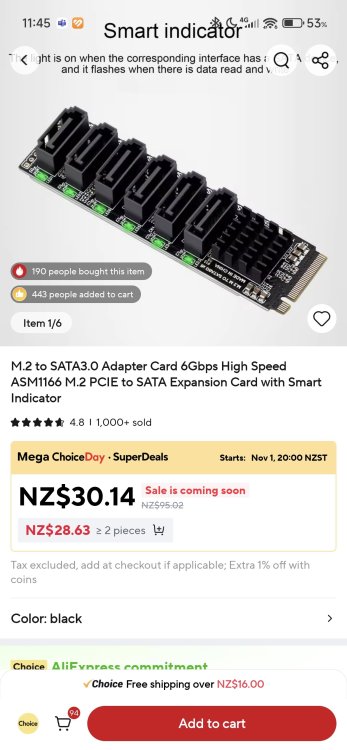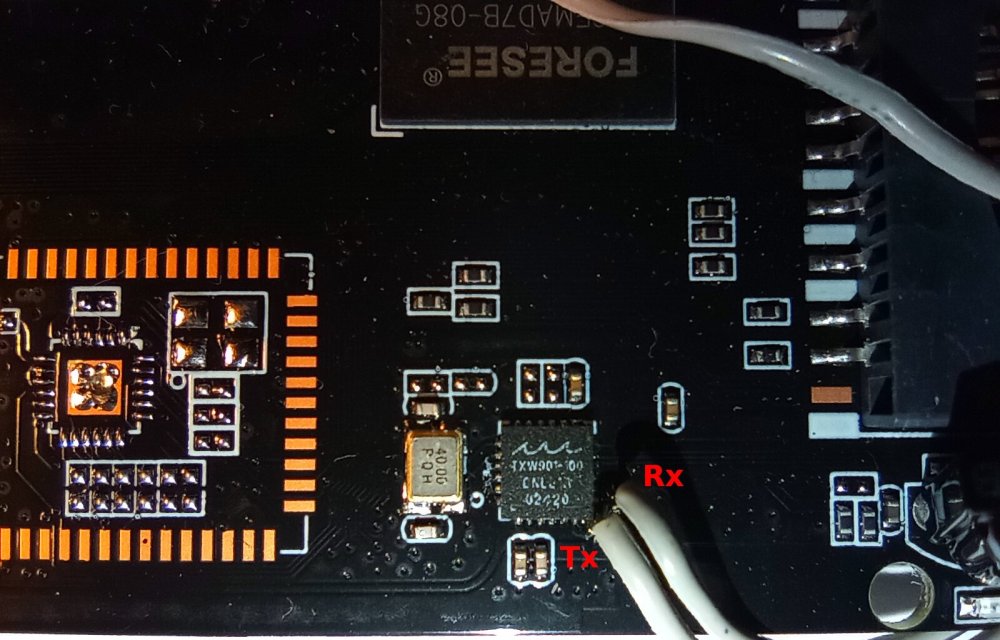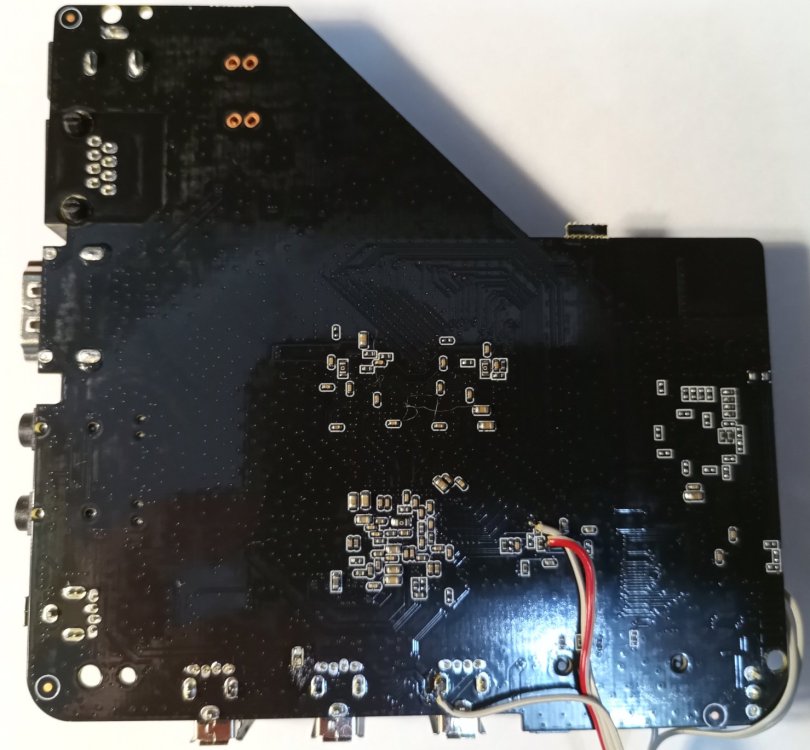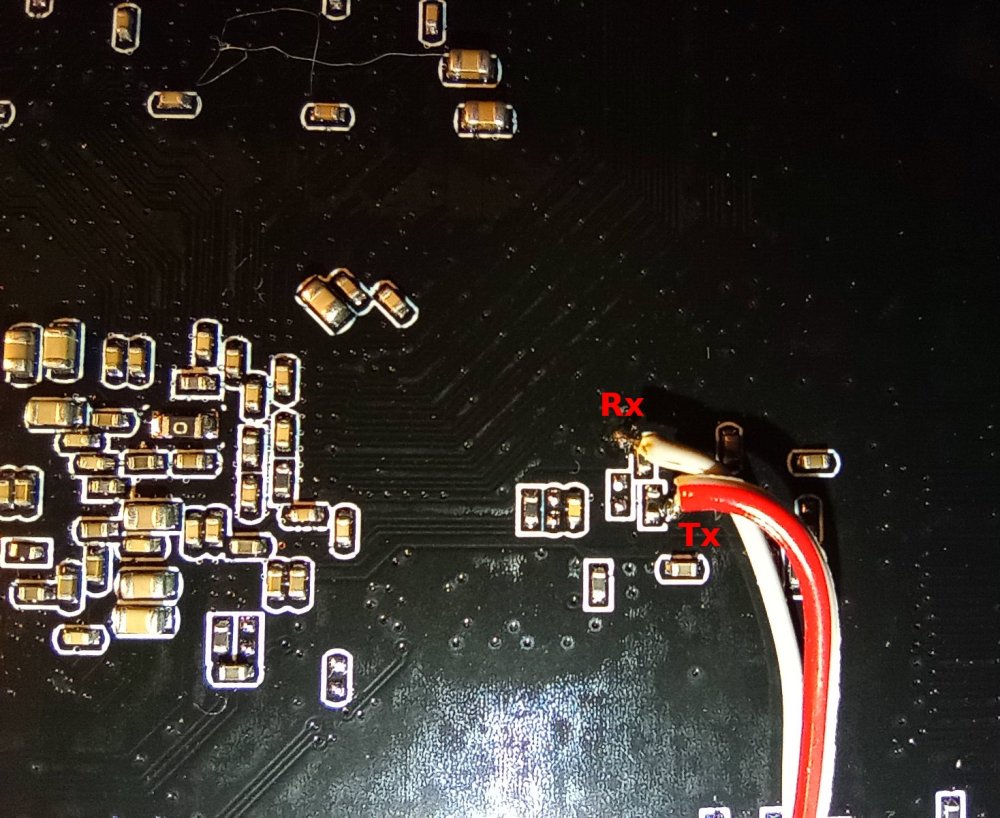All Activity
- Today
-

Armbian Linux v6.1 - Bluetooth not working - no BT controller found
Werner replied to SM2027's topic in Banana Pi M7
Providing logs with armbianmonitor -u helps with troubleshooting and significantly raises chances that issue gets addressed. -
Armbian Linux v6.1 - Ubuntu 24.04 (Noble) with XFCE seems not to support full bluetooth controller at boot stage, we need to manually load hci_uart module and and attach it to the serial interface. Is there any other service that is required to be enabled or any overlay that should be checked? After boot, we need to execute some commands to get the BT controller alive: user@bananapim7:~$ hcitool dev Devices: user@bananapim7:~$ sudo modprobe bluetooth user@bananapim7:~$ sudo modprobe hci_uart user@bananapim7:~$ sudo btattach -B /dev/ttyS6 -P bcm -S 115200 & [1] 3405 Attaching Primary controller to /dev/ttyS6 Switched line discipline from 0 to 15 Device index 0 attached user@bananapim7:~$ hcitool dev Devices: hci0 F0:23:AE:09:82:E3 Thanks for your help! PS: Some data that may help: user@bananapim7:~$ uname -a Linux bananapim7 6.1.115-vendor-rk35xx #1 SMP Thu Oct 16 07:30:53 UTC 2025 aarch64 aarch64 aarch64 GNU/Linux user@bananapim7:~$ user@bananapim7:~$ lsmod Module Size Used by bnep 24576 2 squashfs 53248 0 pwm_fan 20480 0 rk805_pwrkey 16384 0 bcmdhd 1495040 0 panfrost 61440 0 drm_shmem_helper 20480 1 panfrost gpu_sched 40960 1 panfrost joydev 24576 0 input_leds 16384 0 zram 28672 3 zsmalloc 20480 1 zram binfmt_misc 20480 1 sch_fq_codel 20480 4 fuse 114688 1 dm_mod 110592 0 nfnetlink 20480 1 ip_tables 28672 0 ipv6 458752 48 r8169 77824 0 nvmem_rockchip_otp 20480 0 rockchip_cpuinfo 16384 1 nvmem_rockchip_otp uio_pdrv_genirq 16384 0 uio 20480 1 uio_pdrv_genirq user@bananapim7:~$ user@bananapim7:~$ systemctl status bluetooth ● bluetooth.service - Bluetooth service Loaded: loaded (/usr/lib/systemd/system/bluetooth.service; enabled; preset: enabled) Active: active (running) since Mon 2025-10-27 23:00:19 -03; 1 day 9h ago Docs: man:bluetoothd(8) Main PID: 1794 (bluetoothd) Status: "Running" Tasks: 1 (limit: 37795) Memory: 2.5M (peak: 3.0M) CPU: 48ms CGroup: /system.slice/bluetooth.service └─1794 /usr/libexec/bluetooth/bluetoothd oct 27 23:00:19 bananapim7 systemd[1]: Started bluetooth.service - Bluetooth service. oct 27 23:00:19 bananapim7 bluetoothd[1794]: Starting SDP server oct 27 23:00:19 bananapim7 bluetoothd[1794]: src/plugin.c:plugin_init() System does not support csip plugin oct 27 23:00:19 bananapim7 bluetoothd[1794]: profiles/audio/micp.c:micp_init() D-Bus experimental not enabled oct 27 23:00:19 bananapim7 bluetoothd[1794]: src/plugin.c:plugin_init() System does not support micp plugin oct 27 23:00:19 bananapim7 bluetoothd[1794]: src/plugin.c:plugin_init() System does not support vcp plugin oct 27 23:00:19 bananapim7 bluetoothd[1794]: src/plugin.c:plugin_init() System does not support mcp plugin oct 27 23:00:19 bananapim7 bluetoothd[1794]: src/plugin.c:plugin_init() System does not support bass plugin oct 27 23:00:19 bananapim7 bluetoothd[1794]: src/plugin.c:plugin_init() System does not support bap plugin oct 27 23:00:19 bananapim7 bluetoothd[1794]: Bluetooth management interface 1.22 initialized
-

RK3588 - Setting Up Mali & Hardware Acceleration
Werner replied to David N's topic in Orange Pi 5 Plus
Have you installed the proprietary mali blobs? https://github.com/tsukumijima/libmali-rockchip/releases/download/v1.9-1-2131373/libmali-valhall-g610-g24p0-gbm_1.9-1_arm64.deb -
I think this is wrong. The overlay needs to enabled if there is an m2 sata ssd connected. However in this case we connect a pcie device which connects to a chip that multiplexes the sata devices. tl;dr: try disabling this overlay
-
Quick note on what I also had to change to make it running on my Raspi: in fstab, the option "commit=600" won't work as the Armbian version for Raspis uses a FAT32 boot partition. Apparently "commit" doesn't work with that file system. To get it working, my fstab reads: … UUID=[ID] /boot vfat defaults,noatime,nodiratime 0 2 …
-
Hello, I'm using Ubuntu noble lts with kernel 6.1 it appears. I've enabled the orangepi-5-sata overlay. In the photos I have showed how I've connected it. When plugging in the pi with my official 5v 4a usbc charger, the adapter lights up for awhile. I'm not sure if it needs to stay on. I then check fdisk -l and nothing new appears. This drive works if I put the sata to usb connector on it and plug it in - so it's not the drive.
-
Hi! I am around... Thank you for all the work you have been doing on the M1S. Unfortunately I haven't had the opportunity to test recently, but I expect to. As for the low performance, I really had the feeling that the M1S is slow on graphics, but decent (for its class) on regular CPU work. I had tested with linuxfactory's bookwork image and that was the feeling I got from then. I don't think the long wait time for armbian-config to open is normal. My first bet would be something related to network access, either there is not a working internet access or some configuration is wrong. My second bet, some sort of reading error on the microSD card. The M1S isn't that sloooow. I would suggest you check dmesg for a clue after running armbian-config. Best regards, Sérgio
-

KickPi K2B not booting up: DRAM setup not supported
chuanzz replied to chuanzz's topic in KickPi K2B
The official sent me the Armbian SDK, which includes kickpi-k2b-v2 and v1. I tested it and it can boot normally. Wired/wireless networks and Bluetooth all work fine, but the OTG function just won’t work no matter what I try. (g_ether and g_serial not woring) Anyway, I hope it can be merged into Armbian. I only compressed the config and patch folders, which should be sufficient. https://we.tl/t-wtmI81zB5e -
Tested another Armbian, this time Noble with Gnome desktop. Although I personally do not like that UI, It performs relatively good. As @Werner predicted, glmark2-es2-wayland finished with a score of 277. WebGL Aquarium demo works significantly better. While 500 fishes still result in very low FPS, 100 fishes is mostly fluent. What I observed on all systems I have tested on the M1S, armbian-config takes extremely long to load/open. Sometimes around 5 minutes or so. It would be interesting to know, if this is expected to be normal... Now that I have tested four different images (Bookworm server, Noble Server, Noble Cinnamon and Noble Gnome), all with "current" kernel (6.12), I feel okay to do the PR. As said, I did not do that much but only adding the .csc file and the .dts file. This gave me the feeling on the other hand, that your build framework is working really great and makes it "relatively easy" to contribute and test own things, as seen as one knows how the things play together. So apart from all my "complains", your build framework is great!👍 If there are still other M1S users around: Hi!
-
I think in Armbian, the kernel is simply ignoring the 1512 MHz OPP? armbian: armbian_dts.dts / { opp-table-cpu { compatible = "allwinner,sun50i-h616-operating-points"; nvmem-cells = <0x43>; // cpu-speed-grade opp-shared; // ... other OPPs ... opp-1416000000 { opp-hz = <0x00 0x54667200>; opp-microvolt = <0x10c8e0>; // 1.08V opp-supported-hw = <0x2d>; // mask? }; opp-1512000000 { opp-hz = <0x00 0x5a1f4a00>; opp-microvolt-speed1 = <0x10c8e0>; // 1.08V opp-microvolt-speed3 = <0x10c8e0>; opp-microvolt-speed5 = <0x11b340>; // 1.16V for bin5!? opp-supported-hw = <0x2a>; // mask? }; }; }; ubuntu: ubuntu_dts.dts / { opp-table-cpu { compatible = "allwinner,sun50i-h616-operating-points"; nvmem-cells = <0x4d>; // cpu-speed-grade opp-shared; // ... other OPPs ... opp-1416000000 { opp-hz = <0x00 0x54667200>; opp-microvolt-speed0 = <0x10c8e0 0x10c8e0 0x10c8e0>; // 1.08V for all bins // no mask? }; opp-1512000000 { // works fine opp-hz = <0x00 0x5a1f4a00>; opp-microvolt-speed0 = <0x10c8e0 0x10c8e0 0x10c8e0>; // 1.08V for all bins // no mask? }; }; }; and possible voltage limits?? armbian: /soc/i2c@7081400/pmic@36/regulators/dcdc2 { regulator-always-on; regulator-min-microvolt = <0x7a120>; // 0.48V? regulator-max-microvolt = <0x10c8e0>; // 1.08V max? when bin 5 on 1512 req 1.16V? regulator-ramp-delay = <0xc8>; regulator-name = "vdd-cpu"; }; ubuntu: /soc/i2c@7081400/pmic@36/regulators/dcdc2 { regulator-always-on; regulator-min-microvolt = <0x7a120>; // 0.48V? regulator-max-microvolt = <0x124f80>; // 1.2V max?? regulator-ramp-delay = <0xc8>; regulator-name = "axp313a-dcdc2"; }; Pinning both decompiled DTBs for clarity. Images: Armbian: Armbian_25.5.1_Orangepizero3_bookworm_current_6.12.23_minimal.img Ubuntu: Orangepizero3_1.0.6_ubuntu_noble_server_linux6.1.31.img What should I do then? I probably don't want to fry that little guy, but 1416 feels a bit off. I love Armbian—it only uses 80 MB of RAM compared to 300 MB on Ubuntu, though. But I don't know what to do about this. (There's a slight difference between the post and the DTS—likely due to minor formatting tweaks for readability)
-

mxq pro 4k 5g allwinner h313 can't sd card boot
Sergey Lepeshkin replied to Ducdanh Nguyen's topic in Allwinner CPU Boxes
Yes, there are some updates. First of all I've found two uart interfaces. See attached photos. Two test points located on the bottom side of pcb is for SoC uart, and two near wifi interface is for TXW901 uart. Tx and Rx as on attached pics. Furthermore, AFAIR, powering on while holding SoC Rx low forces SoC to search for bootable usb flash drive. Second is my modified android (not armbian!) firmware v.0.2. You can download it using link in my message above. Changelog also there. Major changes: Google Play is working again, improved wifi stability. Third, there are Linux drivers available for TXW901 (Wifi interface). You can get it here: https://www.taixin-semi.com/Product?prouctSubClass=66 (registration is required, however, all that you need to register is valid e-mail). So, potentially, one could compile armbian image for this box (integrate wifi driver into armbian, obtain memory settings through SoC uart, configure and compile kernel and boot image). -
I built an unofficial Armbian 6.12.51 (Noble) image using the build tool: Armbian-unofficial_25.11.0-trunk_Nanopiduo_noble_current_6.12.51.img I am trying to get the micro-USB port to work as a USB serial gadget (g_serial / libcomposite). What I have done / observed: g_serial and libcomposite modules are loaded: lsmod | grep g_serial g_serial 12288 0 libcomposite 49152 2 g_serial,usb_f_acm ConfigFS is mounted: mount | grep configfs configfs on /sys/kernel/config type configfs (rw,nosuid,nodev,noexec,relatime) UDC exists: ls /sys/class/udc/ musb-hdrc.2.auto Gadget folder does not exist: ls /sys/kernel/config/usb_gadget/ # output: empty Trying to manually bind a gadget fails: echo musb-hdrc.2.auto | sudo tee /sys/kernel/config/usb_gadget/g1/UDC # Output: tee: UDC: Device or resource busy Current UDC mode: cat /sys/class/udc/musb-hdrc.2.auto/device/mode b_idle There is no /sys/class/usb_role/usb0/role available to force device mode. This setup works fine on Jammy kernel, same cable, same SD card rootfs. Problem: The OTG controller comes up in b_idle mode, preventing the USB gadget from binding. /dev/ttyACM0 never appears on the host PC. It seems like the device tree / overlay for Noble 6.12.51 is not configuring the OTG port for peripheral mode. What I want: USB serial gadget (g_serial) working over the micro-USB port on Noble 6.12.51 build. Any advice on the correct overlay or device tree modification needed to bring the OTG port into device mode at boot. Extra info: CONFIG_USB_CONFIGFS_SERIAL=y in kernel CONFIG_USB_LIBCOMPOSITE compiled as module Micro-USB cable confirmed working with Jammy kernel Modules: libcomposite, g_serial, usb_f_acm present Thanks in advance for guidance!
- Yesterday
-
Hi, I have an Orange Pi Zero 3 with Allwinner H618 (1GB RAM version). The CPU specs say up to 1.5 GHz (1512000 kHz), and it hits that fine on other distros (like official Orange Pi Ubuntu images or Debian builds). But on Armbian, max freq is stuck at 1416000 kHz, even on latest kernels. Board: Orange Pi Zero 3 (H618, 1GB RAM) Armbian Version: Armbian Bookworm (fresh SD flash, ran armbian-upgrade after boot) Kernel Versions Tested: 6.12.43-current-sunxi64 6.12.47-current-sunxi64 6.15.4-edge-sunxi64 6.16.8-edge-sunxi64 (current edge, i think) What happens: scaling_available_frequencies only goes up to 1416000. With governor=performance and MAX_SPEED=1512000 in cpufrequtils, under load (stress --cpu 4) it never goes above 1416000. No throttling (temps <65°C with heatsink, armbianmonitor clean). dmesg says "sun50i_cpufreq_nvmem: Using CPU speed bin speed0" and seems to fallback to H616 limits, cutting OPP table. Tried: armbian-config to switch kernels. Edit /etc/default/cpufrequtils (GOVERNOR=performance, MAX_SPEED=1512000). extraargs=cpufreq.default_governor=performance in /boot/armbianEnv.txt. No DTB changes (don't want to break stuff). On non-Armbian (e.g., Orange Pi's Ubuntu 24.04), 1512000 shows in available freqs and runs full speed. Armbian works for basics (WiFi, Ethernet, local server), but this caps perf by ~7%. Attached outputs from 6.16.8-edge. How to unlock full OPP for H618 speed bin 0? Thanks. By the way, this is my first time using Armbian and posting on the forum, so sorry if anything's off. Zaplemon freq_info.txt dmesg_cpufreq.txt armbianmonitor_load.txt uname.txt
-
Thanks! For @Victor Picinin the temporary working URl is https://stpete-mirror.armbian.com/users.armbian.com/jock/web/rk322x/armbian/beta/Armbian-unofficial_24.11.0-trunk_Rk322x-box_noble_current_6.6.56_xfce_desktop.img.xz
-
I had to rebuild server and this was not fixed yet. Temporally location https://stpete-mirror.armbian.com/users.armbian.com/
-
-
Now I run MultiTool, select "Jump Start," and shut down the rk322x. I burn my Armbian .img to the USB stick with: sudo dd if=/root/Armbian_24.2.5_Rk322x-box_bookworm_current_6.6.22_minimal.img of=/dev/sdb conv=fsync bs=4M status=progress But when I turn on the power, the blue LED shows init (the same as with MultiTool), but the video doesn't appear again
-
I probably better wait on it, that looks above my skill set unfortunately, I consider myself just a novice user. I can handle burning and image and booting it, if it's fairly straightforward, but I probably shouldn't dig myself any deeper for now LOL I'll be on standby in case anything ever changes or becomes easier in the process!
-
@Virgilio Junior you can use multitool, and use the "jump start" installation: you should be able to boot from sdcard and USB as well without doing the process by hand. Forget about the NAND, it causes troubles you would not deal with
-
I have an 8gb pendrive, I think I'll follow the process: Putting u-boot via rkdev and booting via pendrive is something I won't miss!
-
@Virgilio Junior None newer of 4.4.xxx ( usually 4.4.194) Will let you use internal nand You should spray on sd