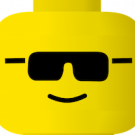All Activity
- Today
-
arecord -f dat -D plughw:analog Recording WAVE 'stdin' : Signed 16 bit Little Endian, Rate 48000 Hz, Stereo arecord: set_params:1416: Unable to install hw params: ACCESS: RW_INTERLEAVED FORMAT: S16_LE SUBFORMAT: STD SAMPLE_BITS: 16 FRAME_BITS: 32 CHANNELS: 2 RATE: 48000 PERIOD_TIME: 125000 PERIOD_SIZE: 6000 PERIOD_BYTES: 24000 PERIODS: 4 BUFFER_TIME: 500000 BUFFER_SIZE: 24000 BUFFER_BYTES: 96000 TICK_TIME: 0
-
Did you ever figure out how to get this working? Is the headphone jack on the PoE HAT actually a TRRRS with a mic input connection like on a computer? I know to activate the headphone jack you have to enable a GPIO, maybe there's also one for the mic? I have settings matching the capabilities, but no joy. I always get "set_params:1416: Unable to install hw params:"
-
@going Thanks for your process. I followed it, and using userpatches makes sense. However, upon installing the new kernel my config changes are still not present. So I reviewed the kernel build log and I see why: --> (12) COMMAND: ./scripts/config --enable RT_GROUP_SCHED Which happens are my userpatch file is copied over. I wonder if I have control over this process?
-
Was anybody able to install to emmc on this unit? I can't do it with nand-sata-install. It only shows my SD card.
-

Need some help with an Android TV Box I bought...
raven.g20 replied to raven.g20's topic in Allwinner CPU Boxes
Thanks for the reply. Yeah I knew from the start since it also advertises Android 14 yet it's last updated in 2019. Already got a refund back so I'm good. Just thought maybe I can get it to work and give it to a friend, hence why I'm trying to get it running properly. Tried some H313 firmwares but none seem to update (getting a incompatible rom error). -
Installing `libegl1` makes weston run, but GPU is not used, rendering is done via software mesa.
-
Hi, I'm trying to run weston on Odroid XU4, but it does not start. Seems something is wrong with GPU drivers. I have installed "Armbian 25.2.1 Bookworm Minimal" image and then installed weston via apt. Then, trying to run the weston fails with error: Date: 2025-04-13 UTC [13:47:44.248] weston 10.0.1 https://wayland.freedesktop.org Bug reports to: https://gitlab.freedesktop.org/wayland/weston/issues/ Build: 10.0.1 [13:47:44.249] Command line: weston [13:47:44.249] OS: Linux, 6.6.81-current-odroidxu4, #1 SMP PREEMPT Mon Dec 30 15:59:39 UTC 2024, armv7l [13:47:44.249] Flight recorder: enabled [13:47:44.249] Starting with no config file. [13:47:44.250] Output repaint window is 7 ms maximum. [13:47:44.250] Loading module '/usr/lib/arm-linux-gnueabihf/libweston-10/drm-backend.so' [13:47:44.265] initializing drm backend [13:47:44.265] Trying logind launcher... [13:47:44.280] logind: session control granted [13:47:44.290] using /dev/dri/card0 [13:47:44.291] DRM: supports atomic modesetting [13:47:44.291] DRM: supports GBM modifiers [13:47:44.291] DRM: supports picture aspect ratio [13:47:44.291] Loading module '/usr/lib/arm-linux-gnueabihf/libweston-10/gl-renderer.so' MESA-LOADER: failed to open exynos: /usr/lib/dri/exynos_dri.so: cannot open shared object file: No such file or directory (search paths /usr/lib/arm-linux-gnueabihf/dri:\$${ORIGIN}/dri:/usr/lib/dri, suffix _dri) failed to load driver: exynos MESA-LOADER: failed to open zink: /usr/lib/dri/zink_dri.so: cannot open shared object file: No such file or directory (search paths /usr/lib/arm-linux-gnueabihf/dri:\$${ORIGIN}/dri:/usr/lib/dri, suffix _dri) failed to load driver: zink MESA-LOADER: failed to open kms_swrast: /usr/lib/dri/kms_swrast_dri.so: cannot open shared object file: No such file or directory (search paths /usr/lib/arm-linux-gnueabihf/dri:\$${ORIGIN}/dri:/usr/lib/dri, suffix _dri) failed to load driver: kms_swrast MESA-LOADER: failed to open swrast: /usr/lib/dri/swrast_dri.so: cannot open shared object file: No such file or directory (search paths /usr/lib/arm-linux-gnueabihf/dri:\$${ORIGIN}/dri:/usr/lib/dri, suffix _dri) failed to load swrast driver [13:47:44.301] failed to initialize egl [13:47:44.302] fatal: failed to create compositor backend Internal warning: debug scope 'drm-backend' has not been destroyed. Runing weston in pixman mode with "weston --use-pixman" succeeds, but I need accelerated weston. Any idea how I can install the missing GPU drivers?
-
@JamesCL Thanks, English is not my native language, so it's very easy for me to make a mistake. I assume it 🙃 On the other hand, @Daniel Nuñez Villegas, if you tell me how can I test I2C I can check my OPi. But from tomorrow I'll be out for a few days, so it will take some time... Regards.
-
As a rule, you also need to set the processor frequency to the maximum value and make it unchanged and configure the Linux kernel scheduler.
-
After you complete the configuration of the kernel, the build system will tell you where and under what name it has saved your configuration file. Next, you need to save it with a name config/kernel/linux-sunxi64-edge.config and commit it to the build system itself. or save it under the name userpatches/config/kernel/linux-sunxi64-edge.config Only after that, run ./compile.sh BOARD=bananapim4zero BRANCH=edge kernel
-

Need some help with an Android TV Box I bought...
Werner replied to raven.g20's topic in Allwinner CPU Boxes
look around for topics mentioning h313 which seems to be the soc of your box. Btw. if you box is advertized having more than 2G of memory: congrats, you have been scammed. https://www.allwinnertech.com/uploads/pdf/2020040917181739.pdf -
Hi all. Bought this one recently Android 14 TV Box but the firmware is buggy. Can't open Chrome (crashes after 2 sec tops), can't install or update various apps, playstore and google are outdated (cannot update) and cannot customize home screen plus some other stuff. Tried to find the company that made this so I can download updated firmware or a custom one but no luck. Can anyone help out identify this or point me to a thread or website that has firmware for this box? I think I need to install new one or maybe reset. Tried using a firmware I found via a specific "rise from the ashes" app but it never starts (possibly incompatible rom). Thanks in advance for the help.
-
armbian already move a lot of directories to tmpfs to reduce the amount of writes. a misconfigured system can of course reduce the lifespan of flash memory but that will be the case regardless of filesystem. there are ways to mitigate write amplification, for example. you will need to monitor the write activity on your memory. don't fill it up completely. iostat or nmon will help you see how often and how much is written to disk.
-
Bluetooth app opens and scans but does not find any devices. hope i not chasing a red herring.
-
In general, it is a bad idea to try and fight systemd, I guess. Why not let systemd-resolved handle it?
-
Hi, as per this forum thread: and this PR: https://github.com/armbian/build/pull/7479 The patch clk-rockchip-max-frac-divider.patch was deactivated from patch/kernel/archive/rockchip-X.X/series.conf. The reason is that it broke the HDMI display for some TFT panels. However the patch broke things on Asus Tinkerboard (RK3288), but might work well for RK3566. I suggest you re-activate the patch in series.conf, rebuild your current or edge image and test. Maybe it works for you. When building, check the build log and confirm the above patch is listed and applied. Cheers
-

Lost wifi after upgrade on latest bookworm/noble images
laibsch replied to SeanTheITGuy's topic in BIGTREETECH CB1
Thank you for your work. Much appreciated. -

SPI Boot [for USB or PXE without MicroSD]
laibsch replied to ricaoalberto's topic in Orange Pi Zero 2
Excellent. Thank you for sharing. Are you the author of https://github.com/MathiasStadler/orange-pi-zero-boot-from-spi or one of its consumers? -
After testing it with verbosity=7 on both vendor and current, there's nothing suspicious in the kernel logs -- on vendor, I get: root@radxa-zero3:~# journalctl -k -b 0 | grep -iE 'hdmi|drm|gpu|edid|cec' Apr 08 11:26:19 radxa-zero3 kernel: OF: fdt: Reserved memory: failed to reserve memory for node 'drm-logo@0': base 0x0000000000000000, size 0 MiB Apr 08 11:26:19 radxa-zero3 kernel: OF: fdt: Reserved memory: failed to reserve memory for node 'drm-cubic-lut@0': base 0x0000000000000000, size 0 MiB Apr 08 11:26:19 radxa-zero3 kernel: platform fe040000.vop: Fixed dependency cycle(s) with /hdmi@fe0a0000 Apr 08 11:26:19 radxa-zero3 kernel: platform fe0a0000.hdmi: Fixed dependency cycle(s) with /vop@fe040000 Apr 08 11:26:19 radxa-zero3 kernel: [drm] all windows should be assigned, full plane mask: Cluster0 | Cluster1 | Esmart0 | Esmart1 | Smart0 | Smart1[0x3f], current plane mask: [0x0 Apr 08 11:26:19 radxa-zero3 kernel: [drm] use default plane mask Apr 08 11:26:19 radxa-zero3 kernel: rockchip-vop2 fe040000.vop: [drm:vop2_bind] vp0 assign plane mask: Cluster0 | Cluster1 | Esmart0 | Esmart1 | Smart0 | Smart1[0x3f], primary plane phy id: Smart0[4] Apr 08 11:26:19 radxa-zero3 kernel: rockchip-vop2 fe040000.vop: [drm:vop2_bind] vp1 assign plane mask: [0x0], primary plane phy id: INVALID[-1] Apr 08 11:26:19 radxa-zero3 kernel: rockchip-vop2 fe040000.vop: [drm:vop2_bind] vp2 assign plane mask: [0x0], primary plane phy id: INVALID[-1] Apr 08 11:26:19 radxa-zero3 kernel: [drm] failed to init overlay plane Cluster0-win1 Apr 08 11:26:19 radxa-zero3 kernel: rockchip-drm display-subsystem: bound fe040000.vop (ops 0xffff80000939a0c0) Apr 08 11:26:19 radxa-zero3 kernel: dwhdmi-rockchip fe0a0000.hdmi: Looking up avdd-0v9-supply from device tree Apr 08 11:26:19 radxa-zero3 kernel: dwhdmi-rockchip fe0a0000.hdmi: Looking up avdd-0v9-supply property in node /hdmi@fe0a0000 failed Apr 08 11:26:19 radxa-zero3 kernel: dwhdmi-rockchip fe0a0000.hdmi: Looking up avdd-1v8-supply from device tree Apr 08 11:26:19 radxa-zero3 kernel: dwhdmi-rockchip fe0a0000.hdmi: Looking up avdd-1v8-supply property in node /hdmi@fe0a0000 failed Apr 08 11:26:19 radxa-zero3 kernel: dwhdmi-rockchip fe0a0000.hdmi: Detected HDMI TX controller v2.11a with HDCP (DWC HDMI 2.0 TX PHY) Apr 08 11:26:19 radxa-zero3 kernel: dwhdmi-rockchip fe0a0000.hdmi: registered DesignWare HDMI I2C bus driver Apr 08 11:26:19 radxa-zero3 kernel: dwhdmi-rockchip fe0a0000.hdmi: error -ENXIO: IRQ index 1 not found Apr 08 11:26:19 radxa-zero3 kernel: rockchip-drm display-subsystem: bound fe0a0000.hdmi (ops 0xffff8000093b2958) Apr 08 11:26:19 radxa-zero3 kernel: [drm] Initialized rockchip 4.0.0 20140818 for display-subsystem on minor 0 Apr 08 11:26:19 radxa-zero3 kernel: rockchip-drm display-subsystem: failed to parse loader memory Apr 08 11:26:19 radxa-zero3 kernel: EDID block 0 is all zeroes Apr 08 11:26:19 radxa-zero3 kernel: EDID block 0 is all zeroes Apr 08 11:26:19 radxa-zero3 kernel: dwhdmi-rockchip fe0a0000.hdmi: failed to get edid Apr 08 11:26:19 radxa-zero3 kernel: EDID block 0 is all zeroes Apr 08 11:26:19 radxa-zero3 kernel: dwhdmi-rockchip fe0a0000.hdmi: failed to get edid Apr 08 11:26:19 radxa-zero3 kernel: rockchip-vop2 fe040000.vop: [drm:vop2_crtc_atomic_enable] Update mode to 1280x720p60, type: 11(if:HDMI0, flag:0x0) for vp0 dclk: 74250000 Apr 08 11:26:19 radxa-zero3 kernel: rockchip-vop2 fe040000.vop: [drm:vop2_crtc_atomic_enable] set dclk_vop0 to 74250000, get 74250000 Apr 08 11:26:19 radxa-zero3 kernel: EDID block 0 is all zeroes Apr 08 11:26:19 radxa-zero3 kernel: rockchip-drm display-subsystem: [drm] fb0: rockchipdrmfb frame buffer device Apr 08 11:26:19 radxa-zero3 kernel: rockchip-drm display-subsystem: [drm] run display error_event monitor Apr 08 11:26:19 radxa-zero3 kernel: Registered IR keymap rc-cec Apr 08 11:26:19 radxa-zero3 kernel: rc rc0: dw_hdmi as /devices/platform/fe0a0000.hdmi/rc/rc0 Apr 08 11:26:19 radxa-zero3 kernel: input: dw_hdmi as /devices/platform/fe0a0000.hdmi/rc/rc0/input0 Apr 08 11:26:19 radxa-zero3 kernel: input: hdmi_cec_key as /devices/platform/fe0a0000.hdmi/dw-hdmi-cec.1.auto/input/input1 Apr 08 11:26:19 radxa-zero3 kernel: vdd_gpu: supplied by vcc_sys Apr 08 11:26:19 radxa-zero3 kernel: vdd_gpu: 500 <--> 1350 mV at 900 mV, enabled Apr 08 11:26:19 radxa-zero3 kernel: rockchip-pm-domain fdd90000.power-management:power-controller: Looking up gpu-supply from device tree Apr 08 11:26:19 radxa-zero3 kernel: rockchip-pm-domain fdd90000.power-management:power-controller: Looking up gpu-supply property in node /power-management@fdd90000/power-controller failed Apr 08 11:26:19 radxa-zero3 kernel: mali fde60000.gpu: Kernel DDK version g25p0-00eac0 Apr 08 11:26:19 radxa-zero3 kernel: mali fde60000.gpu: error -ENXIO: IRQ JOB not found Apr 08 11:26:19 radxa-zero3 kernel: mali fde60000.gpu: error -ENXIO: IRQ MMU not found Apr 08 11:26:19 radxa-zero3 kernel: mali fde60000.gpu: error -ENXIO: IRQ GPU not found Apr 08 11:26:19 radxa-zero3 kernel: mali fde60000.gpu: Insufficient register space, will override to the required size Apr 08 11:26:19 radxa-zero3 kernel: mali fde60000.gpu: Register window unavailable Apr 08 11:26:19 radxa-zero3 kernel: mali fde60000.gpu: Failed to map registers Apr 08 11:26:19 radxa-zero3 kernel: mali fde60000.gpu: Register map failed error = -5 Apr 08 11:26:19 radxa-zero3 kernel: mali fde60000.gpu: Device initialization failed Apr 08 11:26:19 radxa-zero3 kernel: mali: probe of fde60000.gpu failed with error -5 Apr 08 11:26:19 radxa-zero3 kernel: EDID block 0 is all zeroes Apr 08 11:26:19 radxa-zero3 kernel: #0: rockchip-hdmi0 Apr 08 11:26:19 radxa-zero3 systemd[1]: Starting modprobe@drm.service - Load Kernel Module drm... Apr 08 11:26:19 radxa-zero3 systemd[1]: modprobe@drm.service: Deactivated successfully. Apr 08 11:26:19 radxa-zero3 systemd[1]: Finished modprobe@drm.service - Load Kernel Module drm. Apr 08 11:26:19 radxa-zero3 kernel: panfrost fde60000.gpu: clock rate = 594000000 Apr 08 11:26:19 radxa-zero3 kernel: panfrost fde60000.gpu: bus_clock rate = 500000000 Apr 08 11:26:19 radxa-zero3 kernel: panfrost fde60000.gpu: Looking up mali-supply from device tree Apr 08 11:26:19 radxa-zero3 kernel: panfrost fde60000.gpu: mali-g52 id 0x7402 major 0x1 minor 0x0 status 0x0 Apr 08 11:26:19 radxa-zero3 kernel: panfrost fde60000.gpu: features: 00000000,00000cf7, issues: 00000000,00000400 Apr 08 11:26:19 radxa-zero3 kernel: panfrost fde60000.gpu: Features: L2:0x07110206 Shader:0x00000002 Tiler:0x00000209 Mem:0x1 MMU:0x00002823 AS:0xff JS:0x7 Apr 08 11:26:19 radxa-zero3 kernel: panfrost fde60000.gpu: shader_present=0x1 l2_present=0x1 Apr 08 11:26:19 radxa-zero3 kernel: [drm] Initialized panfrost 1.2.0 20180908 for fde60000.gpu on minor 1 Apr 08 11:29:48 radxa-zero3 kernel: EDID block 0 is all zeroes Apr 08 11:29:48 radxa-zero3 kernel: dwhdmi-rockchip fe0a0000.hdmi: failed to get edid And on the failing one, just the same old: Apr 09 22:04:32 radxa-zero3 kernel: /vop@fe040000: Fixed dependency cycle(s) with /hdmi@fe0a0000 Apr 09 22:04:32 radxa-zero3 kernel: /hdmi@fe0a0000: Fixed dependency cycle(s) with /vop@fe040000 Apr 09 22:04:32 radxa-zero3 kernel: /hdmi@fe0a0000: Fixed dependency cycle(s) with /hdmi-con Apr 09 22:04:32 radxa-zero3 kernel: /hdmi-con: Fixed dependency cycle(s) with /hdmi@fe0a0000 Apr 09 22:04:32 radxa-zero3 kernel: rockchip-drm display-subsystem: bound fe040000.vop (ops vop2_component_ops [rockchipdrm]) Apr 09 22:04:32 radxa-zero3 kernel: dwhdmi-rockchip fe0a0000.hdmi: Detected HDMI TX controller v2.11a with HDCP (DWC HDMI 2.0 TX PHY) Apr 09 22:04:32 radxa-zero3 kernel: dwhdmi-rockchip fe0a0000.hdmi: registered DesignWare HDMI I2C bus driver Apr 09 22:04:32 radxa-zero3 kernel: rockchip-drm display-subsystem: bound fe0a0000.hdmi (ops dw_hdmi_rockchip_ops [rockchipdrm]) Apr 09 22:04:32 radxa-zero3 kernel: [drm] Initialized rockchip 1.0.0 for display-subsystem on minor 0 Apr 09 22:04:32 radxa-zero3 kernel: rockchip-drm display-subsystem: [drm] Cannot find any crtc or sizes Apr 09 22:04:32 radxa-zero3 kernel: rockchip-drm display-subsystem: [drm] Cannot find any crtc or sizes So I suspect there's some EDID problem. (I'll try forcing EDID next, but I have a few more boards ordered to see if it's a hardware problem or not (or is this a sneaky way of making me buy more CAD$60 boards...)
-
I'm using OrangePi Zero 3 as a basic desktop WIfi AP hotspot. it isn't practically 'high performance' certainly no WiFi 6 etc. But basic single channel 5 ghz wifi is there with throughput about 130 Mbps across both ethernet and the Wifi interface. It is ok as a 'desktop Wifi AP' (satelite), but probably underpowered as a router to the internet. https://www.armbian.com/orange-pi-zero-3/ these works if what you need is wifi 'repeaters' to alleviate wifi blindspots say due to walls etc. but that likely means ethernet cabling as well. i.e. ethernet to upstream, wifi is the hotspot. I actually liked these (OrangePi Zero 3 running Armbian as Wi-Fi hotspot) vs proprietary 'mesh' cubes as you have full control in the OS layer wifi / bridging etc, less blackboxes, less propietary limitations etc. The hellhole about WiFi and sometimes ethernet is that a lot of those drivers are propietary some without any open sourced driver interface on the linux side, let alone the chip firmware. There are a lot of good boards, cpu e.g. RK3588 and you have a Wifi chip that has *zero* (open sourced) drivers. e.g. Orange Pi 5 Ultra.
-
wget in WSL works with the links for me. I think the issue the within chrome may have something to do with http (not https), when I change http in the link to https it works, or if I browse to the .testing folder. Odd.
-
works for me using wget in Linux terminal
- Yesterday
-
FYI: My node running 25.02.0-trunk as mentioned above has stability issues after ~30 days. I had to reboot it at least 2 times. Cause unknown. Maybe not an issue depending on the workload/use case: