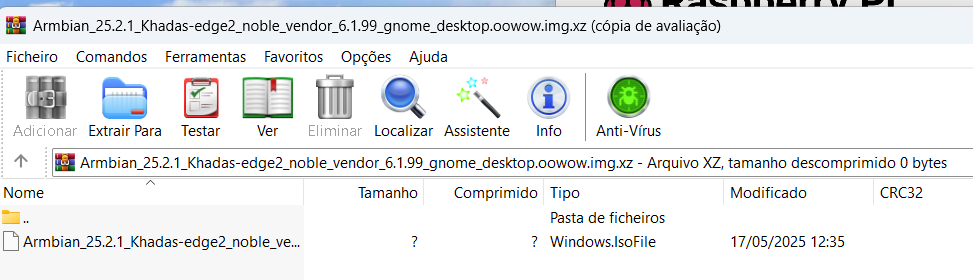All Activity
- Today
-
It is diffucult to add certain advanced features to both / all base packages versions - which is the core difference between Debian and Ubuntu. And later more difficult and certainly less fun is keeping features operational. This is one of the main points behind providing both variants. Making assembly (Debian Bookworm, Ubuntu Jammy, Noble, ...) is easier, and cover several other aspects too, then adding and maintaining advanced features for both / all. Sometimes its nearly impossible (our resources are not endless and we have to remember we are in open source world - forks compete without contributions to commons) to add something to one, while its relatively easy adding it to another. At the end of the day, it is, like you said, more important that some feature works.
-
$ xz -t Armbian_25.2.1_Khadas-edge2_noble_vendor_6.1.99_gnome_desktop.oowow.img.xz $ echo $? 0 Check your download. Probably corrupted.
-
@remlei last time I checked, the usb gadget overlay was working fine and the UCD device was correctly spawning up. Some things work with rk322x (mass storage), some others don't (UAC1, UAC2), so your mileage may vary. Verify you have usb-otg-peripheral in /boot/armbianEnv.txt in the overlays= line
-
Hi, Very good news. Could you please give output of following commands cat /proc/cpuinfo cat /proc/interrupts Thanks in advance
-
Debian is "cleaner" and more true to the gnome desktop. Also, Ubuntu uses snaps, which is removed in Armbian and replaced with Debian packages, like Chromium. It's like a mix of two distros. But, I'll be happy with one working distro
-
Ubuntu is not just Debian. Ubuntu has very different policies and sits on top of Debian. For example, Ubuntu is more tolerant with regards to binary blobs and it very much possible that this would explain your finding. I guess the question you should answer first is why not simply use Ubuntu if it works for your and Debian does not?
-
-
I have now been able to build server images for Raspberry Pi 5B and Radxa 5C, both having gpu hardware driver support. However, this only works with Ubuntu Noble as a distro base. I would also like to make Debian Bookworm images, but when I do, I never get any gpu hardware driver support. Why is that? What's so special about Ubuntu (which basically is Debian)?
-
wireless-regdb is already installed and apt returns E: Unable to locate package crda for crda. Thanks for trying to help
-
Some chips that support 1.5Mbaud and more: - FT232R - CH340G - CP2104
-

Efforts to develop firmware for H96 MAX M9 RK3576 TV Box 8G/128G
xiaobao80 replied to Hqnicolas's topic in Rockchip CPU Boxes
GPU blacklisted the panfrost module Has it been resolved? Thank you -
Hah - thank you for pointing that out - I completely overlooked the rate listed in the part’s title. Do you happen to know of a similar part that supports the baud rate of these devices?
- Yesterday
-
Anyone managed to get the OTG port do USB peripheral stuff (gadgets)? I installed the latest armbian for rk322x on github armbian community. Looking at the kernel config, it looks like all the OTG stuff are set to Y by default now, execute armbian-config and set the dtb to rk322x-usb-otg-peripheral and reboot the system but alas, it still doesnt work with dmesg output pertaining that "Can't find any UCD" when executing "modprobe g_mass_storage file=/test.img luns=1 stall=0 ro=0 cdrom=0 removable=1". A little bit googling someone managed to get it working, I tried to follow what he did (but in more recent build of armbian instead of the legacy one), alas didnt managed to get it working. Using the provided rk322x-4.4 dtb file result of bricking my armbian install. My main goal here is to get that kvmd (pi-kvm port for armbian) working with rk322x.
-
try: sudo apt update sudo apt install wireless-regdb crda
-

Ethernet stop working after delay on Orange Pi PC+ with SSD
lamenace replied to lamenace's topic in Allwinner sunxi
It's the link up/down problem. Never seen this under bullseye but it happens on bookworm -
after some research i have (finally) found the original archives form balbes. they can also been burn to the internal eemc. with some work you can run bookworm with kernel 3.10.99 (dont ask why) from the internal storage... https://archive.org/details/amlogic-s805-linux tks for 0jw4tts witch uploaded those files to archive.og !!!
-
Guys, does anyone know how to enable the TV Box's wifi with the ik316 process? I downloaded armbian, the only thing missing is wifi. Data transmission works with a network cable, only the wifi is having problems. The iso I downloaded was Armbian-unofficial_25.05.0-trunk_X96q-lpddr3_bookworm_edge_6.12.11_xfce_desktop.img.xz
-
Be aware that the answer might depend on the filesystem you are using on your board Be aware that a resize operation can easily destroy your data or at least make it inaccessible have a look at shrink-backup for "reverse"
-
On the ROCK 5B+, I am getting the following error at boot [ 12.361648] cfg80211: Loading compiled-in X.509 certificates for regulatory database [ 12.389297] cfg80211: Loaded X.509 cert 'sforshee: 00b28ddf47aef9cea7' [ 12.390688] cfg80211: Loaded X.509 cert 'wens: 61c038651aabdcf94bd0ac7ff06c7248db18c600' [ 12.392699] cfg80211: loaded regulatory.db is malformed or signature is missing/invalid I believe this is the cause of being unable to set the regulatory region for WiFi. Running sudo iw reg get returns global country 00: DFS-UNSET even after running sudo iw reg set GB
-
I think it is this script: https://github.com/armbian/build/blob/main/packages/bsp/common/usr/lib/armbian/armbian-resize-filesystem There might be a switch or option to prevent resize, need to check documentation. Or do manually after expansion: https://unix.stackexchange.com/questions/656836/how-do-i-shrink-a-partition-right-after-shrinking-its-filesystem-with-resize2fs
-
Armbian is written to a µSD card as a small file (a gig or two if I recall). If the card is 64gigs, the image is still just a few gigs written to that card. When booted on the device, though, it automatically expands the file system to the full size of the card. How exactly does it do that? And... How do I do the reverse? Take the file system from a working armbian install and create a small image that when written to a µSD card, will stay small, but then auto-expand when booted on a device?