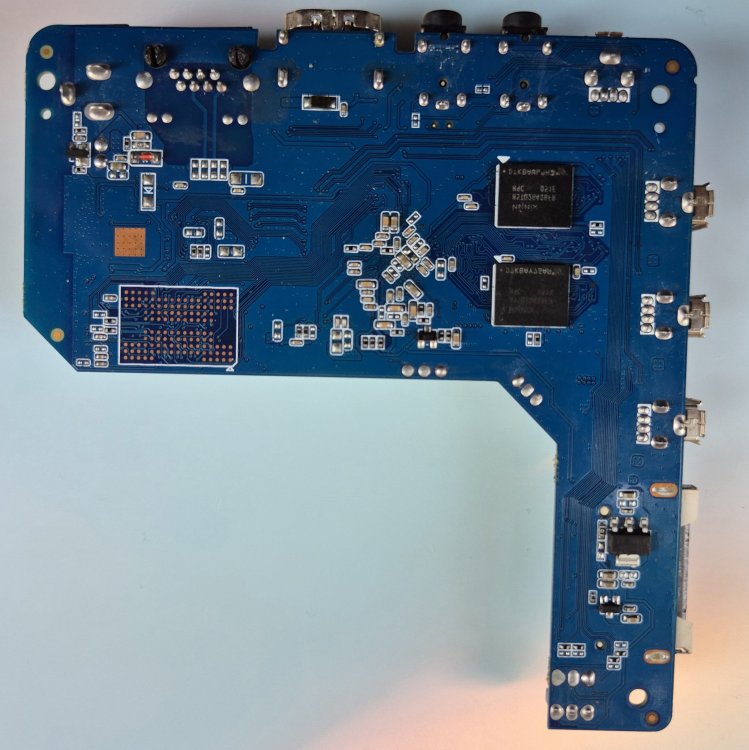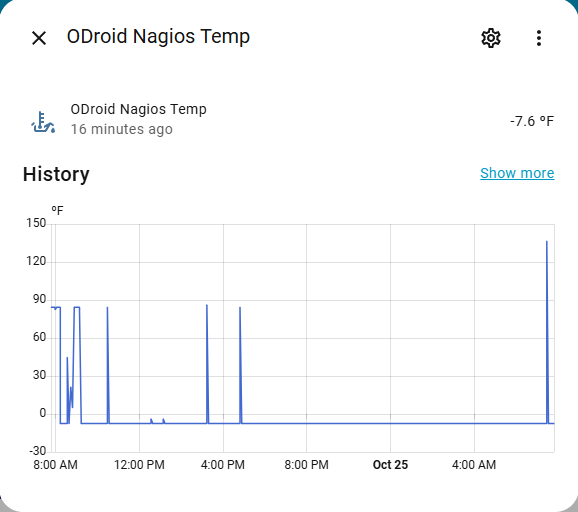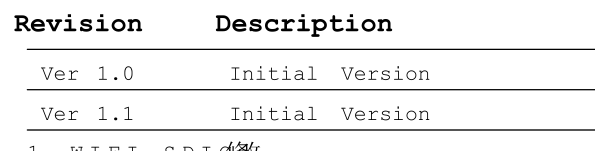All Activity
- Past hour
-
It appears that the system control was not configured properly. In the default DTS the binding is "sun8i-a83t-system-controller" which appears to have been deprecated in favor of the suffix "system-control" from what I could find. So tested with "sun8i-a83t-system-control" and "sun8-h3-system-control" as a fall back option. This time we no complaints from Cedrus: ryzer@cubietruckplus:~$ sudo dmesg | grep cedrus [ 10.624985] sunxi_cedrus: module is from the staging directory, the quality is unknown, you have been warned. [ 10.652836] cedrus 1c0e000.video-codec: Device registered as /dev/video0 Second test was to ensure that the video-engine clocks are set correctly, which can be done by temporarily disabling driver suspension. ryzer@cubietruckplus:/sys/kernel$ sudo cat debug/clk/bus-ve/clk_enable_count 1 ryzer@cubietruckplus:/sys/kernel$ sudo cat debug/clk/ve/clk_enable_count 1 ryzer@cubietruckplus:/sys/kernel$ sudo cat debug/clk/dram-ve/clk_enable_count 1 Next test trying to get working which should be using the version of ffmpeg as detailed here: This is the current output of ffmpeg: ffmpeg version 5.1.7-0+deb12u1 Copyright (c) 2000-2025 the FFmpeg developers built with gcc 12 (Debian 12.2.0-14) configuration: --prefix=/usr --extra-version=0+deb12u1 --toolchain=hardened --libdir=/usr/lib/arm-linux-gnueabihf --incdir=/usr/include/arm-linux-gnueabihf --arch=arm --enable-gpl --disable-stripping --enable-gnutls --enable-ladspa --enable-libaom --enable-libass --enable-libbluray --enable-libbs2b --enable-libcaca --enable-libcdio --enable-libcodec2 --enable-libdav1d --enable-libflite --enable-libfontconfig --enable-libfreetype --enable-libfribidi --enable-libglslang --enable-libgme --enable-libgsm --enable-libjack --enable-libmp3lame --enable-libmysofa --enable-libopenjpeg --enable-libopenmpt --enable-libopus --enable-libpulse --enable-librabbitmq --enable-librist --enable-librubberband --enable-libshine --enable-libsnappy --enable-libsoxr --enable-libspeex --enable-libsrt --enable-libssh --enable-libsvtav1 --enable-libtheora --enable-libtwolame --enable-libv4l2 --enable-v4l2-request --enable-v4l2-m2m --enable-libvidstab --enable-libvorbis --enable-libvpx --enable-libwebp --enable-libudev --enable-libx265 --enable-libxml2 --enable-libxvid --enable-libzimg --enable-libzmq --enable-libzvbi --enable-lv2 --enable-omx --enable-openal --enable-opencl --enable-opengl --enable-sdl2 --disable-sndio --enable-libjxl --enable-pocketsphinx --enable-librsvg --enable-libdc1394 --enable-libdrm --enable-libiec61883 --enable-chromaprint --enable-frei0r --enable-libx264 --enable-libplacebo --enable-librav1e --enable-shared libavutil 57. 28.100 / 57. 28.100 libavcodec 59. 37.100 / 59. 37.100 libavformat 59. 27.100 / 59. 27.100 libavdevice 59. 7.100 / 59. 7.100 libavfilter 8. 44.100 / 8. 44.100 libswscale 6. 7.100 / 6. 7.100 libswresample 4. 7.100 / 4. 7.100 libpostproc 56. 6.100 / 56. 6.100 Hardware acceleration methods: vdpau vaapi drm opencl vulkan It is also worth mention that as there is no support for the SGX544 GPU, we are limited to a CLI only interface for which MPV can only be launched full-screen. MPV fails to use hardware decoding and falls back to using software. MPV version is reported as 0.35.1 [ 3.639][v][vo/gpu-next/opengl] Initializing GPU context 'drm' [ 3.643][e][vo/gpu-next] Can't handle VT release - signal already used [ 3.647][w][vo/gpu-next/opengl] Failed to set up VT switcher. Terminal switching will be unavailable. [ 3.651][v][vo/gpu-next/opengl] Initializing KMS [ 3.657][v][vo/gpu-next/opengl] Picked DRM card 0, primary node /dev/dri/card0 as the default. [ 3.662][v][vo/gpu-next/opengl] Driver: sun4i-drm 1.0.0 (0) [ 3.666][v][vo/gpu-next/opengl/kms] Connector 63 currently connected to encoder 62 [ 3.670][v][vo/gpu-next/opengl/kms] Selected Encoder 62 with CRTC 61 [ 3.675][v][vo/gpu-next/opengl/kms] Selected mode: 1920x1200 (1920x1200@60.00Hz) [ 3.679][v][vo/gpu-next/opengl] DRM Atomic support found [ 3.684][v][vo/gpu-next/opengl/kms] Using overlay plane 51 as draw plane [ 3.689][v][vo/gpu-next/opengl/kms] Using primary plane 57 as drmprime plane [ 3.693][v][vo/gpu-next] GBM_FORMAT_ARGB8888 not supported by draw plane: Falling back to GBM_FORMAT_XRGB8888. [ 3.697][v][vo/gpu-next] Supported modifier: 0x0 [ 3.702][v][vo/gpu-next] Creating GBM device [ 4.915][v][vo/gpu-next] Initializing GBM surface (1920 x 1200) [ 4.920][e][vo/gpu-next] Failed to create GBM surface. [ 4.924][e][vo/gpu-next] Failed to setup GBM. [ 5.397][v][vd] Container reported FPS: 30.000000 [ 5.405][v][vd] Codec list: [ 5.409][v][vd] h264 - H.264 / AVC / MPEG-4 AVC / MPEG-4 part 10 [ 5.414][v][vd] h264_v4l2m2m (h264) - V4L2 mem2mem H.264 decoder wrapper [ 5.418][v][vd] Opening decoder h264 [ 5.424][v][vd] Looking at hwdec h264-drm... [ 5.428][v][vd] Could not create device. [ 5.433][v][vd] No hardware decoding available for this codec. [ 5.437][v][vd] Using software decoding. [ 5.445][v][vd] Detected 8 logical cores.
-
Well, it seems that I have a very strange device, as I can boot armbian for devices using Allwinner H3, even tho the SoC shows It self as a RK322BA. I don't know what's happening with my device, and unfortunately, there's no much information about it, just some users trying random armbian builds from devices with the same soc, which works, but features like wi-fi doesn't, probably something that can be fixed making a dtb for this device, which I don't know how to unfortunately.
- Today
-
@Mateus Lima I am not very sure this Is a rockchip board.. i see h3q ...may be an allwinner h3 ?????? Can you check removing the heatsink ? Or check with USB ttl adapter ?
-
-
What is this method about? Hold the button while it is booting with the sdcard inserted? I also tried to boot using a usb drive flashed with multitool flashed, but it still boots into android. As for the bootloader, I'm booting it into bootloader mode, and it gets recognised, but "fastboot oem unlock" just prints three dots "..." and doesn't do nothing. In the guide there's a bootloader file I think, but it's not available anymore.
-
First of all, I would like to thank you for continuing to maintain this project. I use an RK3228 MXQ running raspotify (another great project) playing music. However, I can't equalize the sound? Is there a way to use a sound equalizer? I tried for ALSA and lost a few days in several things but nothing worked.
-
Do you try also toothpick (there is a recovery button behind headphone port) methode and SD-Card ? or USB boot , there are some box with lock bootloader
-
I'm trying to boot multitool, but my device is booting directly into android. I've flashed my sdcard using dd and balena, both works fine apparently, the box recognizes the sdcard (it shows on android file manager), but every time I reboot it, it only boots android... Does anyone have any clue of what should I do?
-
https://www.cnx-software.com/2025/10/25/35-orange-pi-4-pro-an-allwinner-a733-edge-ai-sbc-with-up-to-16gb-lpddr5-wifi-6/ https://www.cnx-software.com/2025/07/07/allwinner-a527-t527-and-a733-datasheets-user-manuals-and-linux-sdk-released/ http://www.orangepi.org/html/hardWare/computerAndMicrocontrollers/details/Orange-Pi-4-Pro.html Another Allwinner board dropped figuring out the wifi chip is always hard, seem to be https://www.taobao.com/list/item/931793873067.htm https://pine64.sfo3.cdn.digitaloceanspaces.com/doc/datasheet/oz64/AIC8800DC Datasheet v1.0.pdf as usual, it is uncertain if drivers and firmware is after all available. Ethernet according to CNX seemed to be YT8531CA Ethernet seemed to be same as that in OrangePi Zero 3 https://www.cnx-software.com/2023/07/03/orange-pi-zero-3-allwinner-h618-sbc-ships-with-up-to-4gb-ram/ WiFi is 'more critical' these days, if it is closed sourced and no firmware, then it is good as just a door stop. Then that thare are other stuff the figure out especially the : - DRAM controller, - and various DRAM timing and configuration aspects - many other low level specific stuff to even have u-boot to boot it up to the linux prompt. - then the other devices e.g. uart etc. - then HDMI - then gpu acceleration (or at least display video, not playing media yet) - then media - and finally NPU, don't seemed documented yet - many more known or unknown unknowns, audio etc
-
Hi all, I’m trying to get KlipperScreen running directly on the framebuffer on a BigTreeTech CB1 that’s using an Allwinner H616B chip. It’s running Armbian Bookworm (kernel 6.6.66-vendor-sunxi64, Dec 2024 build) on a Manta M8P V2.0 board with a TFT35-SPI display that shows up as fb_st7796s. The goal is to have KlipperScreen render directly to /dev/fb0 without needing a desktop or HDMI. The framebuffer itself seems fine as the screen shows the BigTreeTech logo on boot, and I can write to it manually, so the driver appears to be working correctly. KlipperScreen installs fine, the Python environment and dependencies are all in place, but when I launch it, I always get “Gtk couldn’t be initialized.” If I try running it under Xorg, it throws “xf86OpenConsole: Switching VT failed,” which seems to mean the kernel isn’t allowing virtual terminal switching. I’ve tried both framebuffer and Xorg modes, set SDL_VIDEODRIVER=fbcon and FBDEV=/dev/fb0, and even forced it to use SDL directly, but GTK still won’t start. Everything else works normally, it just refuses to render the GUI. Here’s the kicker: this exact setup worked perfectly on Armbian V2.3.4. KlipperScreen ran out of the box with no special tweaks, so something clearly changed in V3.0 and later builds that broke framebuffer support or GTK initialization. It feels like either framebuffer rendering got dropped, VT switching was removed, or GTK was built without fbdev support. So my main questions are: was framebuffer (fbdev) support intentionally removed from newer Armbian builds for the CB1? Is VT switching disabled by design in the H616 kernel? And is there any known way to run GTK or SDL apps directly on /dev/fb0 under the current Bookworm build? If it’s just a matter of rebuilding GTK or enabling a missing kernel flag, I’m happy to do that I just need to know where the problem actually lies.
-

KickPi K2B not booting up: DRAM setup not supported
chuanzz replied to chuanzz's topic in KickPi K2B
I’ve sent the URL and details here, hoping they can take a look -

KickPi K2B not booting up: DRAM setup not supported
chuanzz replied to chuanzz's topic in KickPi K2B
https://paste.armbian.com/raw/hohumivife -

KickPi K2B not booting up: DRAM setup not supported
chuanzz replied to chuanzz's topic in KickPi K2B
I’ve spent way too much time on this, my back is killing me. I’d rather just buy a more common development board. My project didn’t require me to dig into all this u-boot and DTS stuff. So, fuck you KickPi. Here are all the DTS files I extracted from https://github.com/pyavitz/debian-image-builder and the official Linux SDK. Hopefully someone else can finish this job. dts.zip -

KickPi K2B not booting up: DRAM setup not supported
c0rnelius replied to chuanzz's topic in KickPi K2B
Here is everything I have been able to piece together from the web. Maybe something in there would be helpful? https://github.com/pyavitz/binary/releases/download/060420/KICKPI.zip -

KickPi K2B not booting up: DRAM setup not supported
c0rnelius replied to chuanzz's topic in KickPi K2B
Post a dmesg and sudo gpioinfo https://paste.armbian.com/ -
I recently noticed my ODroid XU4 was reporting weird temperature readings: cat /sys/class/thermal/thermal_zone0/temp -22000 Is this a software issue or maybe hardware failing? Also, I would like to upgrade, is there another board I could just transfer my EMMC to and be up and running? Thanks
-
@Jeeva Kandasamy correct
-

KickPi K2B not booting up: DRAM setup not supported
c0rnelius replied to chuanzz's topic in KickPi K2B
Looks like the same thing REV 1.1 uses. My guess would be the GPIO or PINCTRL may be different on the REV2. The problem is the schematic only shows 1.0 / 1.1 You could try shooting them an email in an attempt to obtain the v2 schematic? Without it, you would just be guessing. -

KickPi K2B not booting up: DRAM setup not supported
chuanzz replied to chuanzz's topic in KickPi K2B
Still no network. I checked the official SDK, it uses the following hardware: Wired network: Allwinner GMAC driver + external PHY; Wireless network: AIC8800 series WiFi module driver; Bluetooth: AIC8800 Bluetooth Low Energy driver; USB network: RTL8152 USB to Ethernet driver. Does this have any impact? -

KickPi K2B not booting up: DRAM setup not supported
c0rnelius replied to chuanzz's topic in KickPi K2B
Nice. -

KickPi K2B not booting up: DRAM setup not supported
chuanzz replied to chuanzz's topic in KickPi K2B
The parameters I’m using were extracted from the official Linux SDK using GPT. At least the DRAM parameters are functional. Debian can boot and log in normally, but there’s no wired network or WiFi/Bluetooth. I’m currently investigating why this is happening. -

KickPi K2B not booting up: DRAM setup not supported
c0rnelius replied to chuanzz's topic in KickPi K2B
I was just about to post a binary with something similar. So does the above work for you? I was gonna try this: CONFIG_DRAM_SUNXI_DX_ODT=0x03030303 CONFIG_DRAM_SUNXI_DX_DRI=0x0e0e0e0e CONFIG_DRAM_SUNXI_CA_DRI=0x1f12 CONFIG_DRAM_SUNXI_TPR0=0xc0001002 CONFIG_DRAM_SUNXI_TPR10=0x2f1107 CONFIG_DRAM_SUNXI_TPR11=0xddddcccc CONFIG_DRAM_SUNXI_TPR12=0xeddc7665 CONFIG_MACH_SUN50I_H616=y CONFIG_SUNXI_DRAM_H616_DDR3_1333=y CONFIG_DRAM_CLK=648

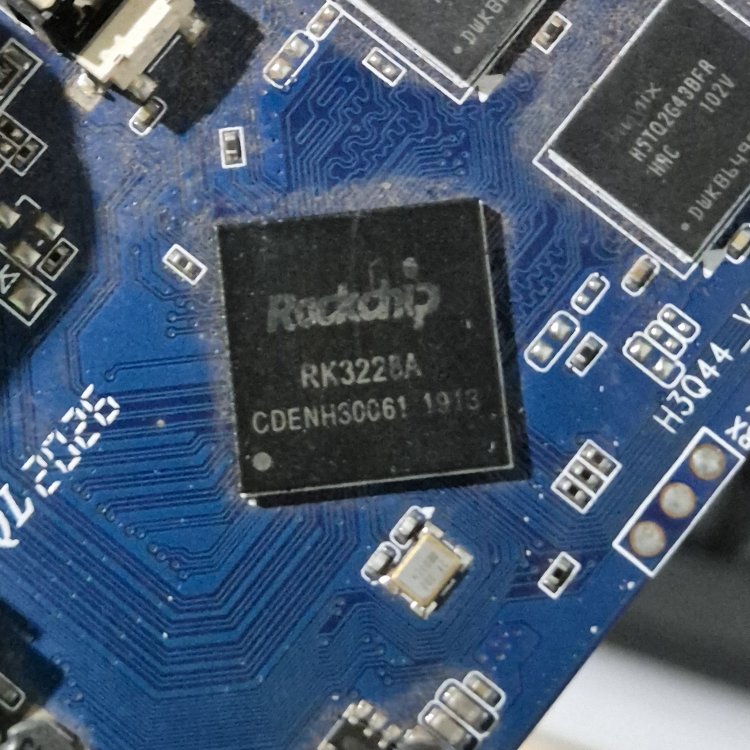

.thumb.jpg.446c05097c3aa05ea89789c86b21195c.jpg)