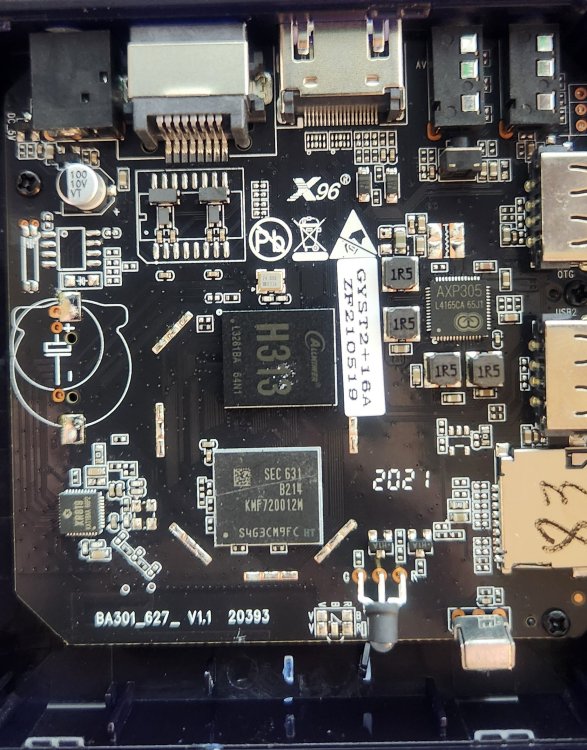All Activity
- Past hour
-

Efforts to develop firmware for H96 MAX V56 RK3566 8G/64G
王类 replied to Hqnicolas's topic in Rockchip CPU Boxes
I have changed it to public。 https://drive.google.com/file/d/1vyQGR8kgzhCzmwuXhb8q5j707U9IXFob/view?usp=sharing And images of my board: https://drive.google.com/drive/folders/1mKd1T83COy1KDLsmb9PbNnlm5FhdrBbV?usp=sharing -
For the source code, after a bit of searching, I found https://de3.mirror.archlinuxarm.org I don't know if this will help you. I also tried the MiniArch-20240715-6.17.1-board-a527.cubie_a5e-SD-Image.img image, but it doesn't work either.
- Today
-
@djonessIf you can find the source code for this image that would help. MiniArch-20231112-6.6.2-board-h313.x96_q-SD-Image.img Have you tried miniarch latest images?
-

Efforts to develop firmware for H96 MAX V56 RK3566 8G/64G
Hqnicolas replied to Hqnicolas's topic in Rockchip CPU Boxes
this link is private, please change it to public, -
Alt-F2?
-

fail install of xfce desktop on odroidxu4
laibsch replied to dev001's topic in Software, Applications, Userspace
Try pipewire instead of pulseaudio -
Hi @Nick A Thanks for your feedback. I've already tried that version, but it doesn't work either. The motherboard says BA301_141 V4.1 20244; could that be related to compatibility? Thanks
-
@djoness My build uses the miniarch patches. https://github.com/NickAlilovic/build/releases/tag/20250306 Here's a direct link to X96q ddr3 server image. https://github.com/NickAlilovic/build/releases/download/20250306/Armbian-unofficial_25.05.0-trunk_X96q-ddr3_bookworm_edge_6.12.11_server.img.xz
-
Official development for inclusion in upstream are carried out by working on the project's main branch. That's exactly what this pull request branch does by tracking the project's master tree. Applying commits to anything else is backporting. Backporting is possible, but you will have to deal with the consequences yourself that arise from your outdated versions lacking the functions required for your backport, and you may need to backport those as well. Since this project is a user program and not a framework with libraries that other programs depend on, it is solely the user who has to deal with it as a dependency in its use. At first, I also tried to use the sources of the current release version as a base, but since the commits couldn't be applied without errors, I simply built the current master branch. For the FFMPEG framework, this is already a whole different ballgame. There are many programs, which mpv is just one, that depend on the libraries and need to be rebuilt accordingly in case of an upgrade. Since my chosen distribution recently released ffmpeg 8.0 and thus made all dependent programs available accordingly, I just had to rebuild the ffmpeg package with the v4l2request support commits and put that in place. And since the commits could be applied to the current release sources without any errors, I didn't even need to switch to the master branch.
-

"This DRAM setup is currently not supported."
Nick A replied to qwerty keyboard's topic in Allwinner CPU Boxes
@qwerty keyboard here are some links that will help you. Find your Dram settings https://forum.armbian.com/topic/29794-how-to-install-armbian-in-h618/#findComment-218660 Find boot.bin and extract dts. https://forum.armbian.com/topic/29794-how-to-install-armbian-in-h618/#findComment-187672 Uboot defconfig. I have two x96q builds with ddr3. https://github.com/NickAlilovic/build/blob/v20250306/patch/u-boot/u-boot-h616/151-add-x96-q-ddr3-defconfig.patch Or https://github.com/NickAlilovic/build/blob/v20250306/patch/u-boot/u-boot-h616/163-add-x96-q-ddr3-v5.1-defconfig.patch You can edit the patch and enter the new values. If you need to add a new line in the defconfig patch. At the bottom of the patch add your newline and put a "+" infront of it. Also, for x96q ddr3 increase @@ -0,0 +1,37 @@ to @@ -0,0 +1,38 @@ or for x96q ddr3 v5.1 @@ -0,0 +1,39 @@ to @@ -0,0 +1,40 @@. Download and compile my build: git clone https://github.com/NickAlilovic/build.git --branch v20250306 cd build ./compile.sh choose "Do not change kernel configuration" choose "Show CSC/WIP/EOS/TVB" choose "I understand and agree" choose "X96Q DDR3” or “X96Q DDR3 v5.1” choose "edge" rest is up to you. -
Hi DrEaD. Thanks for your reply. I've already tested that version, but unfortunately it doesn't work. Also, if there's a version without a graphical interface, I'd be interested, as I'd like to use it in server mode, like with Home Assistant. Thanks.
-
As I mentioned before, I am a Newby and I am able to use the Terminal. But I don’t know, what to do to remove knotes.
-
What do you mean by "normal" and WiFi direct?
-
Orange PI has very good hardware (better than RPI) but bad support of software from factory devellopers. Raspberry PI 5 is a bit slower but we have more support and always new versions. I have both.
-
Hi All, I'm struggling with my Orange PI 5 Plus and various Armbian Flavors for 3 days. My Preferred DE, Armbian_25.8.1_Orangepi5-plus_noble_vendor_6.1.115_kde-neon_desktop, after all setup on second boot... failed msg: wait until boot finishes... XFCE, Sound does not work over HDMI. Finally, Armbian_25.8.1_Orangepi5-plus_trixie_vendor_6.1.115_cinnamon_desktop, is doing well. Except for, I'm missing start button. If I want Firefox, I have to open it via cmd If I want to capture screen... I dont know even the name to call via cmd... See my Phone shot https://drive.google.com/file/d/1d6K4i_yshHCrKvXR-13VFkpWzPKx8GaA/view?usp=sharing Could somebody tell me what is wrong? Thanks,
-
The ffmpeg discussion posted a way to test the code (at the bottom of https://code.ffmpeg.org/FFmpeg/FFmpeg/pulls/20847 ) *install all the ffmpeg dependencies, then: $ git fetch -u https://code.ffmpeg.org/Kwiboo/FFmpeg v4l2request-v3:Kwiboo-v4l2request-v3 $ git switch Kwiboo-v4l2request-v3 * compile and install Then rebuild mpv+PR14690 (https://forum.armbian.com/topic/32449-repository-for-v4l2request-hardware-video-decoding-rockchip-allwinner/page/5/#findComment-226567)
-
So I managed to get my hands on a v1.1 board version of this TV Box So far https://github.com/sicXnull/armbian-build/releases/download/v24.8.0-trunk.425/Armbian-unofficial_24.11.0-trunk_X96q_bookworm_current_6.6.44_mate_desktop.img.xz doesnt seem to work and I havent found any mention of a v1.1 image Any ideas?
-
@Maurizio Finesso Try editing on a linux machine instead of windows. I've seen some windows machines not be able to read the boot partition
-

"This DRAM setup is currently not supported."
SteeMan replied to qwerty keyboard's topic in Allwinner CPU Boxes
Moved to the correct sub-forum - Yesterday
-

Efforts to develop firmware for H96 MAX V56 RK3566 8G/64G
WINEDS replied to Hqnicolas's topic in Rockchip CPU Boxes
Please open the case and post images of your board so we can see what Ethernet chip you have. -

Installation Instructions for TV Boxes with Amlogic CPUs
Maurizio Finesso replied to SteeMan's topic in FAQ
Hi I'm trying to load the bookworm version on an amlogic S905X tv box that was working pretty fine with the bullseye version. What I'm not able to do is to have the boot partition where I can edit on SD Card. This happens with every of the compressed image file that are available for Amlogic tvbox. Probably I'm doing something wrong but after that I load the compressed file on SD card using Balena Etcher I don't find the boot partition readable in Windows. I'm using same procedure with older image (armbian 20.10 bullseye) that works fine. Please, help me to understand how to create it correctly. I have already look into docs but I don't find a solution.