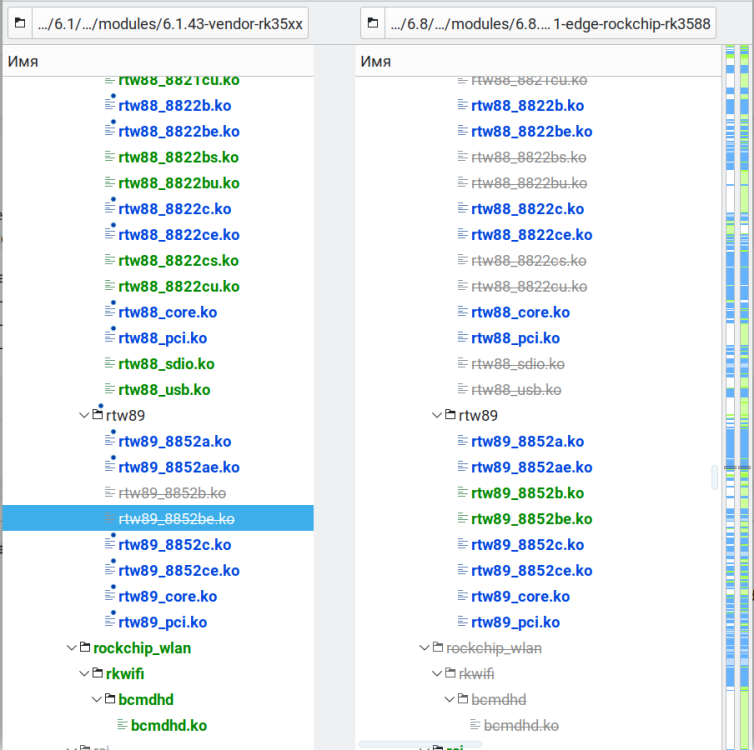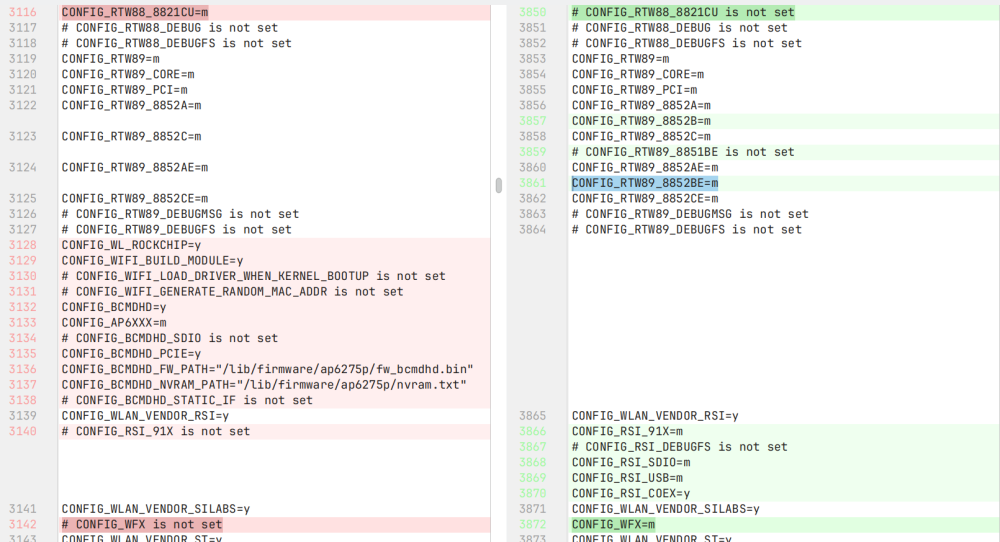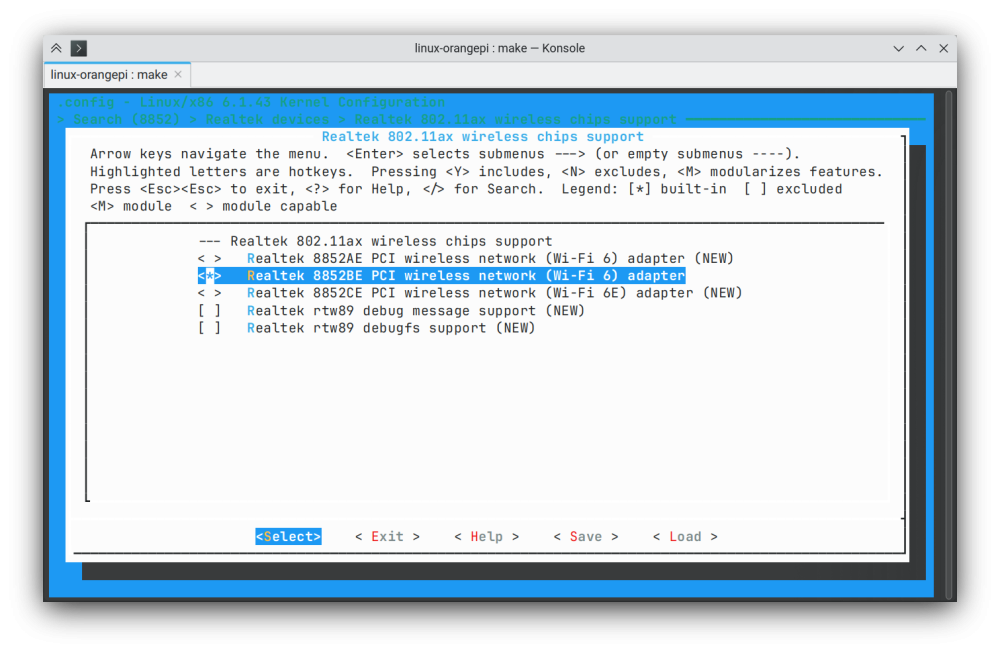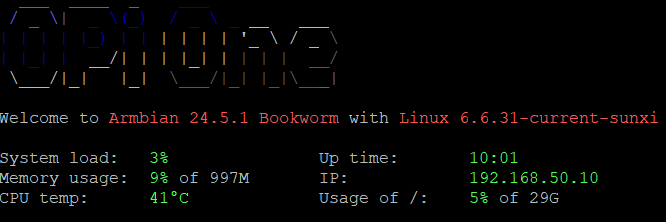All Activity
- Past hour
-
Can I update directly from Armbian 23.02.2 Lunar? I have Tinkerboard 1 and can't update to 23.10 (this version hasn't driver /dev/mmcblk2p1 and don't know if 24.5 has it) Thanks
- Today
-
Trying to boot from MMC2 Card did not respond to voltage select! : -110 spl: mmc init failed with error: -95 SPL: failed to boot from all boot devices The SPL must supply power for the chip to work. He doesn't seem to know where to go. Unfortunately, I don't remember how I did it in the old u-boot. I have no records left, which means that everything was very simple. But the code has changed and additional settings may be required for the default configuration. We'll have to wait a bit while I test my changes.
-
I've the same issue with orange pi5 and all dists that I've tried I need to turn on the TV before and after that the sbc I suppose that the issue is kernel related Enviado desde mi SM-G991B mediante Tapatalk
-
Here's more information that might help. https://linux-sunxi.org/TOC0 https://patchwork.ozlabs.org/project/uboot/patch/20210822044649.13585-3-samuel@sholland.org/#2746768 https://linux-sunxi.org/Jide_Remix_Mini#Tips.2C_Tricks.2C_Caveats
-
Hi, I'm migrating from the OrangePi image to Armbian, and can't make the touchscreen working, it does not respond to any actions. It works pretty well on the OrangePi's image. Did I mess up something here? uname -a: Linux orangepizero2w 6.6.31-current-sunxi64 #1 SMP Fri May 17 10:02:40 UTC 2024 aarch64 GNU/Linux Touchscreen DTS: /dts-v1/; /plugin/; / { compatible = "allwinner,sun50i-h616"; fragment@0 { target-path = "/"; __overlay__ { backlight_gpio: backlight_gpio { compatible = "gpio-backlight"; gpios = <&pio 8 14 0>; // PI14 default-on; }; /*backlight_pwm: backlight_pwm { compatible = "pwm-backlight"; brightness-levels = <0 25 50 75 100 125 150 175 200 225 255>; default-brightness-level = <6>; pwms = <&pwm 4 25000 0>; // PI14 pwm_names = "backlight"; status = "okay"; };*/ }; }; fragment@1 { target = <&spi1>; __overlay__ { status = "okay"; cs-gpios = <&pio 7 5 0>; /*PH5=CS0 PH9=CS1*/ ili9341: ili9341@0 { compatible = "adafruit,yx240qv29", "ilitek,ili9341"; reg = <0>; pinctrl-names = "default"; spi-max-frequency = <48000000>; rotation = <270>; reset-gpios = <&pio 8 6 0>; /* PI6 */ dc-gpios = <&pio 7 4 0>; /* PH4 */ backlight = <&backlight_gpio>; }; ads7846: ads7846@0 { compatible = "ti,ads7846"; reg = <1>; pinctrl-names = "default"; spi-max-frequency = <2000000>; interrupts = <8 5 1>; /* PI5 - IRQ */ interrupt-parent = <&pio>; pendown-gpio = <&pio 8 5 0>; /* PI5 */ ti,swap-xy = <1>; ti,keep_vref_on = /bits/ 16 <1>; ti,x-min = /bits/ 16 <280>; ti,y-min = /bits/ 16 <350>; ti,x-max = /bits/ 16 <3850>; ti,y-max = /bits/ 16 <3850>; ti,pressure-min = /bits/ 16 <0>; ti,pressure-max = /bits/ 16 <255>; ti,x-plate-ohms = /bits/ 16 <133>; ti,debounce-max = /bits/ 16 <50>; ti,debounce-tol = /bits/ 16 <30>; ti,debounce-rep = /bits/ 16 <1>; wakeup-source; }; }; }; }; Xorg.0.log (fragment): [ 19.707] (II) config/udev: Adding input device ADS7846 Touchscreen (/dev/input/event0) [ 19.707] (**) ADS7846 Touchscreen: Applying InputClass "libinput touchscreen catchall" [ 19.707] (**) ADS7846 Touchscreen: Applying InputClass "calibration" [ 19.707] (II) LoadModule: "libinput" [ 19.708] (II) Loading /usr/lib/xorg/modules/input/libinput_drv.so [ 19.733] (II) Module libinput: vendor="X.Org Foundation" [ 19.733] compiled for 1.21.1.3, module version = 1.2.1 [ 19.733] Module class: X.Org XInput Driver [ 19.733] ABI class: X.Org XInput driver, version 24.4 [ 19.733] (II) Using input driver 'libinput' for 'ADS7846 Touchscreen' [ 19.733] (**) ADS7846 Touchscreen: always reports core events [ 19.733] (**) Option "Device" "/dev/input/event0" [ 19.772] (II) event0 - ADS7846 Touchscreen: is tagged by udev as: Touchscreen [ 19.773] (II) event0 - ADS7846 Touchscreen: device is a touch device [ 19.773] (II) event0 - ADS7846 Touchscreen: device removed [ 19.824] (**) Option "config_info" "udev:/sys/devices/platform/soc/5011000.spi/spi_master/spi1/spi1.1/input/input0/event0" [ 19.824] (II) XINPUT: Adding extended input device "ADS7846 Touchscreen" (type: TOUCHSCREEN, id 6) [ 19.825] (**) Option "AccelerationScheme" "none" [ 19.825] (**) ADS7846 Touchscreen: (accel) selected scheme none/0 [ 19.825] (**) ADS7846 Touchscreen: (accel) acceleration factor: 2.000 [ 19.825] (**) ADS7846 Touchscreen: (accel) acceleration threshold: 4 [ 19.828] (II) event0 - ADS7846 Touchscreen: is tagged by udev as: Touchscreen [ 19.829] (II) event0 - ADS7846 Touchscreen: device is a touch device [ 19.831] (II) config/udev: Adding input device ADS7846 Touchscreen (/dev/input/mouse0) [ 19.831] (**) ADS7846 Touchscreen: Applying InputClass "calibration" [ 19.831] (II) No input driver specified, ignoring this device. [ 19.831] (II) This device may have been added with another device file. [ 19.833] (II) config/udev: Adding input device sunxi-ir (/dev/input/event1) [ 19.833] (**) sunxi-ir: Applying InputClass "libinput keyboard catchall" [ 19.833] (II) Using input driver 'libinput' for 'sunxi-ir' [ 19.833] (**) sunxi-ir: always reports core events [ 19.833] (**) Option "Device" "/dev/input/event1" [ 19.836] (II) event1 - sunxi-ir: is tagged by udev as: Keyboard Pointingstick
-
So OP confirms there is no issue since they refuse to provide necessary information. Case closed.
-
I gave up with that now... I installed Ubuntu and it works Maybe I would come back to Armbian later...
-
The problem was discovered in 2017 HERE: ..and no one came to the conclusion that a pcDunio isn't the only platform with Allwinner A20 where it is relevant? Holm
-

Bpi M1 - powered down with the button and still the usb hdd activity
Pito replied to Pito's topic in Allwinner sunxi
So, it seems it was the D5 diode in the step-up switcher, got pretty hot and the 5V usb dropped, therefore the hdd tried to spinup repeatedly. I've replaced it with a beefy 1N5819 (a trough hole version), there is stable 5V out now, the disk blinks after power down of the system, but the disk does not try to spin up. -
Maybe that's the cause of the trouble? " GMAC Allwinner's A20, A31/A31s and the A80 contain a MAC unit called GMAC ("Gigabit MAC"). The controller supports MII and RGMII modes. On the A20 it is pin compatible with the EMAC in MII mode. Also on A20 the manufacturer of the device in question can decide whether to use EMAC or GMAC. The controller is an early version of the Synopsys DWMAC (DesignWare MAC), with some hardware specific glue. The SoC's GMAC is always combined with an external PHY, in most cases a RTL8211E/CL (the Lamobo R1 uses the Broadcom BCM53125 switch IC instead). Important: In this special mode the RTL8211 chip is just used as PHY and only responsible for layer 1 operations, since everything else happens inside the SoC's GMAC (therefore no RealTek drivers are needed and some functionality differs, e.g. no WoL possible). For reliable Gigabit networking (1000Mbit operation), several sunxi devices require an important tweak that adjusts the relative timing of the clock and data signals to the PHY, in order to compensate for differing trace lengths on the PCB (details). Among others, this includes Banana Pi/Pro, Cubietruck, Lamobo R1, pcDuino3 Nano and Orange Pi/Mini. Recent mainline U-Boot uses CONFIG_GMAC_TX_DELAY to initialize these devices accordingly. If a necessary GMAC TX delay isn't set, then GBit Ethernet operation might be unreliable or won't work at all. 10/100 Mbit/sec negotiation is unaffected, so misconfigured devices could actually work (faster) when connected to a Fast Ethernet port instead of a GBit Ethernet port." https://linux-sunxi.org/Ethernet Regards, Holm
-
Switching to 6.8 kernel was not the solution. On 6.8 kernel there is a problem with the video and the idle cpu temperature is much higher than on the vendor kernel (44 °C vs 52 °C), so I had to switch back. I checked kernel binaries on 6.1 and 6.8, and there is no rtw_8852be.ko on 6.1 vendor kernel. 6.1 kernel config does not even mention it. I went to the official linux-orangepi repository, cloned it and found out that there is a support for RTL8852BE, it just needs to be enabled. I couldn't find how armbian repositories are being populated. Which git repository is being used to build vendor kernel? What revision? If someone could help me find it, I'll add the patch myself.
-
You want to join Armbian chat rooms, but hate Discord and would prefer something more modern than IRC? We got you! Join the closed beta of our own Matrix chat! With this test we want to get an idea about the public interest in this and also check the load on infra this generates so we can scale accordingly. Available (and bridged to IRC and Discord) channels: #armbian-announcements:matrix.armbian.com #armbian:matrix.armbian.com More channels will be added on demand. While the announcements channels is open and join-able for everyone already, for the latter an invitation is necessary. To get one simply ping @lanefu or me in this topic or via private message or via chat... doesn't matter Or simply use Matrix directly: https://matrix.to/#/@werner:matrix.armbian.com Once in feel free to invite other by yourself. Registering accounts is not possible at this time. However we may grant such to our contributors on request.
-
moved
-
Thanks kajen for your reply. I read this Russian forum and tried boot with the firmware posted there burned with Phoenixcard without sucess. The Phoenix Usb and Phoenix suit didn't recognize my box, because none driver I tried work in my notebook. Tomorrow I'll try another computer or maybe with Linux. Anyway, I'm afraid of brick my box with it...
-
Just so add, so far so good (10 hrs and counting, no CPU spikes). Armbian 24.5.1 with 6.6.31 Linux Kernel is super stable so far.
-
the transpeed m98 have sunxi-secure, maybe that give you problems, I found it in a Russian forum, you can try to flash with Phoenix Usb another version (any tv box with h618) and then try to boot with sd
-
I have ignition! Noble seems to run much better/faster on this limited hardware.Thanks once again Steelman!
- Yesterday
-
can this be a problem? [🐳|🚸] Kernel DTB-only for development [ Copying preprocessed version of nvidia/tegra210-p3450-0000.dtb ] '/armbian/cache/sources/linux-kernel-worktree/6.1__arm64__arm64/arch/arm64/boot/dts/nvidia/.tegra210-p3450-0000.dtb.dts.tmp' -> '/armbian/output/nvidia-tegra210-p3450-0000.dtb--6.1-legacy.preprocessed.dts' arch/arm64/boot/dts/nvidia/tegra210.dtsi:1874.15-1885.4: Warning (unique_unit_address): /usb@7d000000: duplicate unit-address (also used in node /usb-phy@7d000000) arch/arm64/boot/dts/nvidia/tegra210.dtsi:1912.15-1923.4: Warning (unique_unit_address): /usb@7d004000: duplicate unit-address (also used in node /usb-phy@7d004000) arch/arm64/boot/dts/nvidia/tegra210.dtsi:410.37-421.4: Warning (interrupt_provider): /interrupt-controller@50041000: Missing #address-cells in interrupt provider arch/arm64/boot/dts/nvidia/tegra210.dtsi:442.37-453.4: Warning (interrupt_provider): /interrupt-controller@60004000: Missing #address-cells in interrupt provider arch/arm64/boot/dts/nvidia/tegra210.dtsi:488.22-503.4: Warning (interrupt_provider): /gpio@6000d000: Missing #address-cells in interrupt provider arch/arm64/boot/dts/nvidia/tegra210-p3450-0000.dts:174.17-416.5: Warning (interrupt_provider): /i2c@7000d000/pmic@3c: Missing #address-cells in interrupt provider arch/arm64/boot/dts/nvidia/tegra210.dtsi:841.26-948.4: Warning (interrupt_provider): /pmc@7000e400: Missing #address-cells in interrupt provider also defined at arch/arm64/boot/dts/nvidia/tegra210-p3450-0000.dts:419.15-428.4 arch/arm64/boot/dts/nvidia/tegra210.dtsi:1420.39-1430.5: Warning (interrupt_provider): /aconnect@702c0000/interrupt-controller@702f9000: Missing #address-cells in interrupt provider also defined at arch/arm64/boot/dts/nvidia/tegra210-p3450-0000.dts:618.33-620.5 [🐳|🚸] Kernel DTB-only for development [ Preprocessed FDT dest: /armbian/output/nvidia-tegra210-p3450-0000.dtb--6.1-legacy.preprocessed.dts ] [🐳|🚸] Kernel DTB-only for development [ Preprocessed FDT normalized: /armbian/output/nvidia-tegra210-p3450-0000.dtb--6.1-legacy.preprocessed.normalized.dts ] [🐳|🚸] Kernel DTB-only for development [ Preprocessed FDT normalized, no phandles: /armbian/output/nvidia-tegra210-p3450-0000.dtb--6.1-legacy.preprocessed.normalized.nophandles.dts ]
-
Just incase someone is searching and this comes up i have it working just fine with the EMMC and i am not quite sure what i was doing wrong before. i just updated the armbianEnv.txt file then sudo armbian-install option 2 then option 5. this is with Armbian bookworm cinnamon.
-
I have several orange pi 5B running Armbian Bookworm Cinnamon doing various task and they are working quite well. when i want to check up on a system that was booted without a monitor connected at boot time i get no video output on the HDMI. when reboot with the HDMI connected the HDMI outputs video just fine. Are there any settings i can change so the HDMI will output video if a HDMI monitor is connected it boots with no monitor connected
-
Thanks for fast reply. I already tried it. My box didn't boot over SD. I tried either boot with an Android burned in PhoenixCard_v4.2.7 and nothing happens. Maybe I got a box with some blocked firmware. The mine is An Android TV. I enabled developer options without problem and turned on the USB debugging. I could pull the dts files over adb as you teach, but cant boot over sd card or pen-drive. The SD is working and I could see it in Android and The Android could write its default folders in it. There are any way to change its boot order. Please, see my serial log attached With Armbian SD inserted and Without it I didn't see any important difference. SerialLog-SD_Armbian.txt SerialLog_AndroidWO SD.txt
-
Ken Kiplinger is the first prize winner in the Giveaway: Bananapi M7
-
This is getting weirder... so i found out about ophub's armbian build.... It works macOS does not detect any corruption on the drive, and boots without any issue... I'm just coming to the conclusion that the issue is the armbian image itself.. tried other 3 latest builds, nope. Tried an archived build... nothing as well, same formatting error (Just in case, the board is the same as the one detailed in this forum)