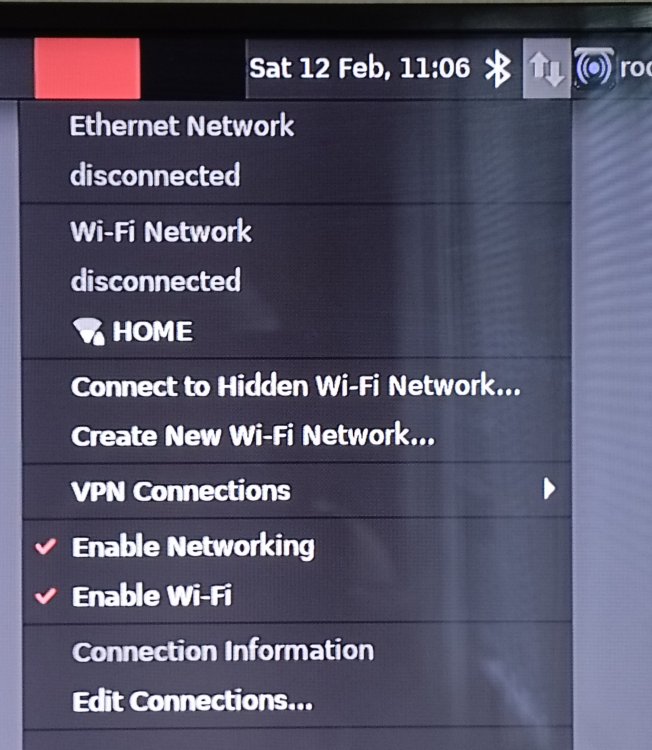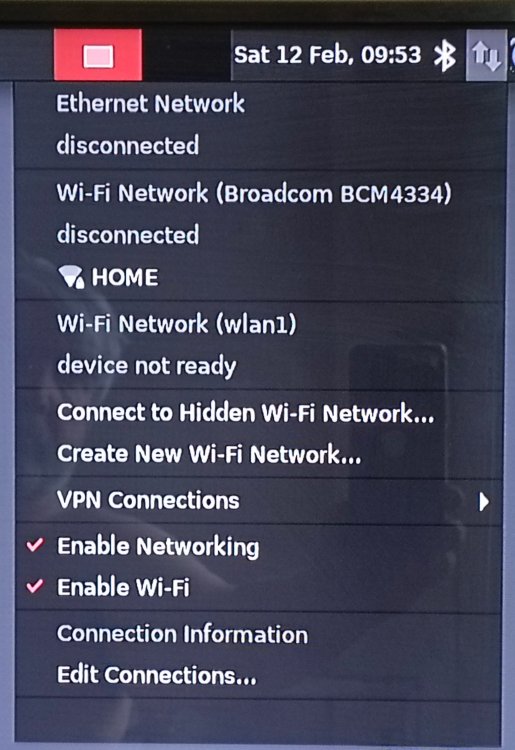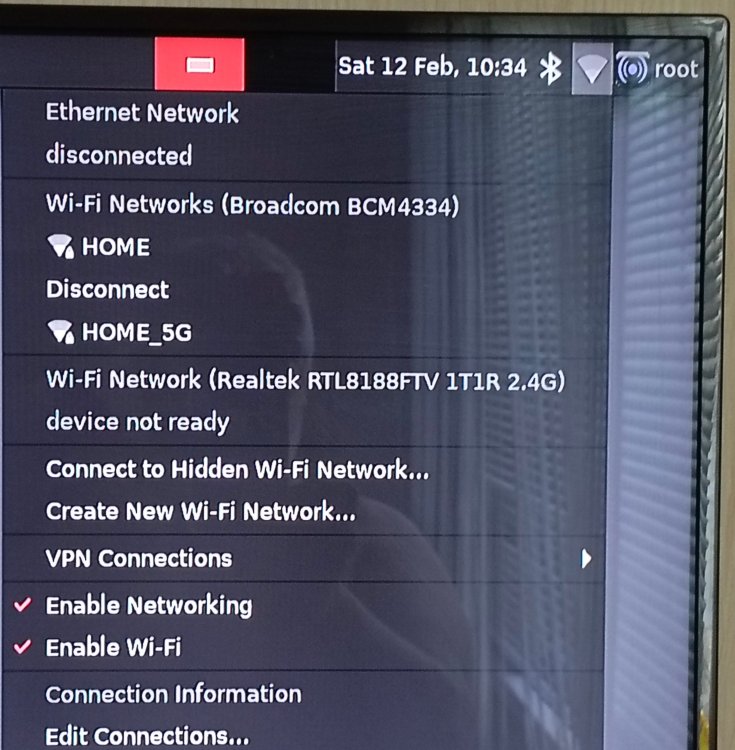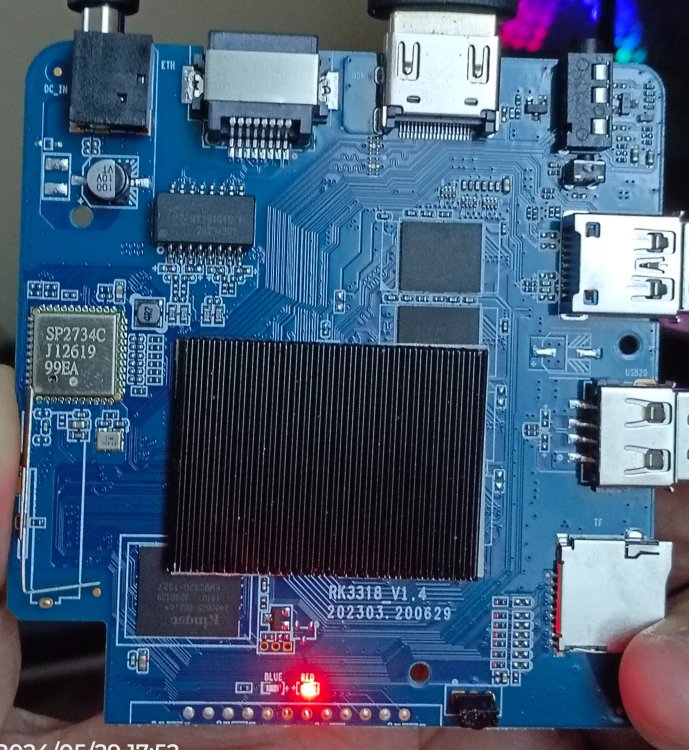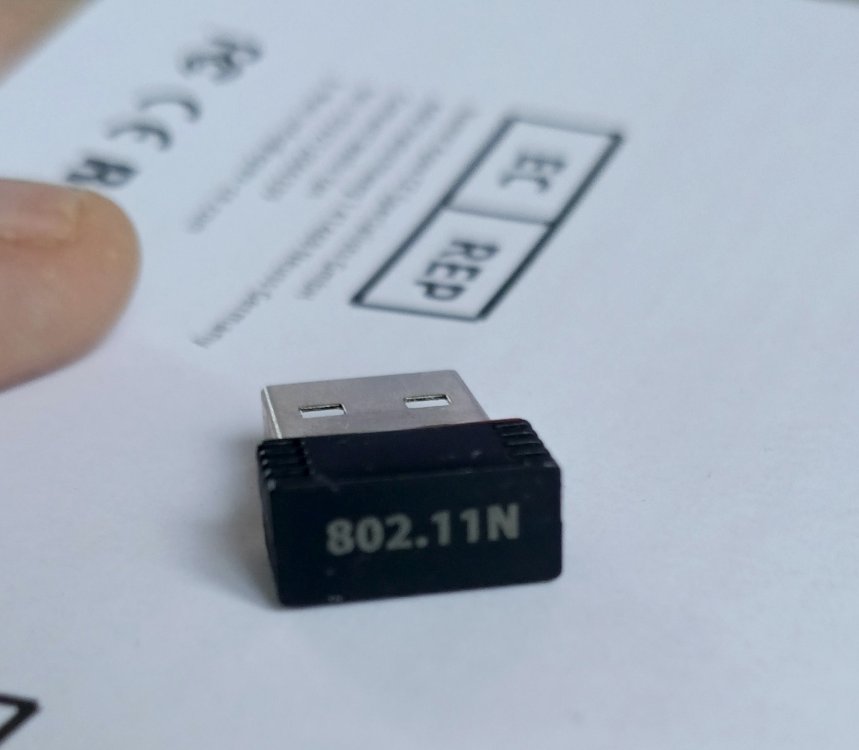All Activity
- Yesterday
-

Odroid C2 never starting after a soft reboot (reboot command)
technik007_cz replied to yandritos's topic in Beginners
Try this solutin: -
Thanfully to @Javelin, I can confirm reboots working fine now with kernels 6.6.16-current-meson64 and 6.8.11-edge-meson64 on (custom) Armbian system flasshed to microSD. This is how updated section of dts file looks like: gpio-regulator-tf_io { compatible = "regulator-gpio"; regulator-name = "TF_IO"; regulator-min-microvolt = <0x1b7740>; regulator-max-microvolt = <0x325aa0>; gpios = <0x39 0x03 0x06>; gpios-states = <0x00>; states = <0x325aa0 0x00 0x1b7740 0x01>; vin-supply = <0x3a>; phandle = <0x28>; };
-
Currently, in Windows 11, my memory cards with Multitool installed are not opening the partition that contains the backup, images, etc, folders, only the other one, called BOOTSTRAP. Anyone else having this problem? This only occurs on Windows 11. When I plug it into an MXQ Pro with Armbian, both partitions are recognized and open normally.
-
So i've been using the build: "Armbian_community_24.8.0-trunk.6_Aml-s9xx-box_jammy_edge_6.8.10" and trying to burn it with balenaEtcher. The issue is that when ending to verify and configuring - inserting the sd card into a TX3 Mini (board is v1.6) goes into a bootloop. This does happen with all of my sd cards and flash drives, and no, its not that they're faulting, CoreELEC does flash and boot correctly in all of them. I also did the f3 test, and no issues were found. Something particular that I have found is that macOS does detect very easily the corruption and ejects the drive/card, while Windows just lets it pass "as intended" I've also tried in another PC but got same issue. Any help would be appreciated, thanks!
-
I installed latest Armbian_24.5.1_Orangepi5-plus_bookworm_vendor_6.1.43_minimal.img and I can't get wifi to work. The adapter is RTL8852BE. I installed armbian-firmware-full and the adapter is shown in lspci, but there is no wireless interface. armbian-config does not list wifi as an option. armbianmonitor -u
-

Efforts to develop firmware for H96 MAX V56 RK3566 8G/64G
Hqnicolas replied to Hqnicolas's topic in Rockchip CPU Boxes
with RK3566? kernel 6.9??? -

Efforts to develop firmware for H96 MAX V56 RK3566 8G/64G
maka replied to Hqnicolas's topic in Rockchip CPU Boxes
I use Desktop gnome on mainline and works very good. Video and web and just want to pull fireworks from the chip and so making trials with kernels. The best for me now is mainline with 1080p in web video without skipped frames. This is the top but can't stop trying 🤕🤒🤮 -
On what basis you say that? Because your previous assertions about resize and GPU rendering are not exactly right: rockchip (as other vendor socs as well) can use "direct to plane" rendering, which does not use the GPU to render frames at all and resize is done by the VOP itself, not the CPU. rk3566 video decoder is rated for 4k60fps, you don't need any "turbo" because CPU also is marginally involved in hardware video decoding
-

Efforts to develop firmware for H96 MAX V56 RK3566 8G/64G
Hqnicolas replied to Hqnicolas's topic in Rockchip CPU Boxes
are you in kernel 6.6 mainline? Desktop Usage? Video player/Remotedesktop? fix_610_h96_Bluetooth.zip -

Efforts to develop firmware for H96 MAX V56 RK3566 8G/64G
maka replied to Hqnicolas's topic in Rockchip CPU Boxes
Maybe the panfork was present in my system and slowing down? I dont know, but i think that not. Panfrost was active and the problem must be drm is better in mainline. -
dd if=/dev/zero of=/dev/mmcblk2 bs=1M count=10; sync dd if=YYY.img of=/dev/mmcblk2 bs=1M; sync On my device, a rather old image is recorded in EMMC. I'll check tomorrow how the new one will work. One more nuance. These sections are completely empty for me: mmcblk2boot0 179:16 0 4M 1 disk mmcblk2boot1 179:24 0 4M 1 disk
-
Means nothing without stating - the exact image you are trying to use (full file name and download source) - the exact method of writing the image to the microsd card https://debug.armbian.de
-
For me all Armbian images stop after that: DDR Version V1.08 20220617 LPDDR4X, 2112MHz channel[0] BW=16 Col=10 Bk=8 CS0 Row=17 CS1 Row=17 CS=2 Die BW=8 Size=4096MB channel[1] BW=16 Col=10 Bk=8 CS0 Row=17 CS1 Row=17 CS=2 Die BW=8 Size=4096MB channel[2] BW=16 Col=10 Bk=8 CS0 Row=17 CS1 Row=17 CS=2 Die BW=8 Size=4096MB channel[3] BW=16 Col=10 Bk=8 CS0 Row=17 CS1 Row=17 CS=2 Die BW=8 Size=4096MB Manufacturer ID:0x6 CH0 RX Vref:30.7%, TX Vref:21.8%,20.8% CH1 RX Vref:31.7%, TX Vref:23.8%,22.8% CH2 RX Vref:30.7%, TX Vref:21.8%,20.8% CH3 RX Vref:31.7%, TX Vref:21.8%,21.8% change to F1: 528MHz change to F2: 1068MHz change to F3: 1560MHz change to F0: 2112MHz out U-Boot SPL board init U-Boot SPL 2017.09-orangepi (Jun 01 2023 - 11:41:40) Trying to boot from MMC1 Trying fit image at 0x4000 sector ## Verified-boot: 0 ## Checking atf-1 0x00040000 ... sha256(806278dba1...) + OK ## Checking uboot 0x00200000 ... sha256(cc23d8931f...) + OK ## Checking fdt 0x00311f08 ... sha256(d2dda3ef7c...) + OK ## Checking atf-2 0x000f0000 ... sha256(c00c7fd75b...) + OK ## Checking atf-3 0xff100000 ... sha256(71c3a5841b...) + OK ## Checking atf-4 0xff001000 ... sha256(2301cf73be...) + OK Jumping to U-Boot(0x00200000) via ARM Trusted Firmware(0x00040000) Total: 920.859 ms INFO: Preloader serial: 2 NOTICE: BL31: v2.3():v2.3-405-gb52c2eadd:derrick.huang NOTICE: BL31: Built : 11:23:47, Aug 15 2022 INFO: spec: 0x1 INFO: ext 32k is valid
-
U-Boot SPL 2022.07-armbian (Jan 30 2024 - 11:01:03 +0000) DRAM: 2048 MiB Trying to boot from MMC2 Card did not respond to voltage select! : -110 spl: mmc init failed with error: -95 SPL: failed to boot from all boot devices ### ERROR ### Please RESET the board ### Thanks @going, i tried your image but it didn't work for me. Can you explain the copy process a bit more ? I used this command dd if=xxx.img of=/dev/mmcblk2 bs=10M to copy it
-
As a CS student who cannot afford to buy new ARM boards, I would love to tinker with one and have many projects planned for it. First, I would run benchmarks to compare it against my current Intel Celeron 4105 in terms of performance and efficiency. These Intel low-powered x86 chips are the main competitors to these powerful SoCs (at least when considering NAS/homelab projects, although x86 SBCs and compute modules do exist). I would also try out the RK3588 VPU. With this being a fairly recent chip with good support thanks to the rockchip-ffmpeg project, it would be really cool to run benchmarks and see how well it stacks up in quality compared to my Celeron’s QuickSync (Whiskey Lake) and my 1660s Turing NVENC. I would do this by running quality assessment tests like VMAF on the encoded videos. The RK3588 also features an NPU, which is a really cool piece of hardware. There are endless projects that can make use of it thanks to recent AI developments. Additionally, I could compare it to my old OrangePi 0+, even though that’s an almost pointless comparison. The Banana Pi surely surpasses it with its newer and more expensive SoC and stellar I/O speeds. After publishing a review with all these tests, I’d transform it into a dedicated router. The dual 2.5G ethernet ports make this board perfect for that. If I find its performance good enough, I’d also move my entire home server to it; it surely has more than enough RAM, and the power consumption would be significantly lower.
-
Can you show output of this command? It will help to understand which file is required by the wifi driver. dmesg | grep brcm You can check which files driver looks for: #become root sudo su #create empty folder for wifi drivers cd /lib/firmware mv brcm brcm_back mkdir brcm reboot # after reboot messages from kernel will show missing files and errors dmesg | grep brcm #try to add missing files with correct filenames one by one and reboot again #first you will need correct firmware file *.bin #then nvram file *.txt #then possible one more, but it depends Consider using ssh. All configuration will be much more convenient just because you be able to copy paste commands from regular pc rather then logging in to the graphical environment and typing again. As i know, ssh enabled by default in armbian, so you will need just install client on you pc.
-
I want to make a portable mechanical keyboard with sbc, like the raspberry pi 400, but more powerful due to support for nvme ssd and RK3588. I have been looking at mpi 7 for a long time, because it does not have very high usb ports compared to other SBCs, this will make the keyboard the optimal height. Even if I don't win, I'll probably buy it myself.
-
@jock yup, you were right! led-conf8 seems to be perfect and everything works now! Many thanks for your help! I read on the first post that these GPIO settings could affect Bluetooth, WiFi and the LEDs but didn't think it could also affect something as basic as the HDMI output. Maybe some warning bit about trying SSH if HDMI is not functioning could be added to the main post for noobs like me?
-

CSC Armbian for RK3318/RK3328 TV box boards
Борис Макаров replied to jock's topic in Rockchip CPU Boxes
I have placed a file nvram_2734с.txt in the /lib /firmware /brcm directory, no miracle happened, WiFi did not connect (Photo1). I inserted USB WiFi, WiFi did not appear, but another wlan1 network appeared (Photo 2), then the result rebooted without removing USB WiFi (Photo 3). The board and USB WiFi (Photo 4,5). I think if you can somehow disable the sp2734c, and USB WiFi drivers may be suitable. I don't really need Bluetooth, I'm making my son a 3D printer on clipper. Can you tell me a way to solve this problem? -
Hi! I would mainly use this board to upgrade my current low power nas running on rk3399 (rockpro64 with OMV) and gift my old board to my brother who is learning programming. Because my current nas has some limitations : Rk3399 limited by transcoding capabilities for ultra high resolutions (no tone mapping for hdr->sdr, limited x265 encoding/decoding, no av1 decoding) Slow sd card speed (my rockpro64 is hardware limited to 22.5mb/s). Importing Emmc is expensive, especially in europe where we add tax duties. Pci 2.0 only for my nvme ssd Only 1gb ethernet, 2.5gb is better for copying files over my nvme that is on my nas and in the future if my network and nas infrastructure improves (disks, internet speed, ...) I will also use it to test some projects such as ollama for LLM, it will be fun to see if it is better or worse than my old 2gb quadro p400 😅 I am mainly more interested about the RK3588 chip capabilities and integrated emmc of this bananapi m7 board, and it will be handy to solve my current limitations. Good luck for the contest! Falaxir
-
For now you can use a cheap USB sound card.
-
Perhaps you can make changes to the DTS yourself? P.S. Fixes for this issue appeared 17 days ago. https://git.sr.ht/~tokyovigilante/linux/log/h700-audio-rewrite Maybe someone from the community can check them out? Who has these devices on h616, h618 chips.
-

Efforts to develop firmware for H96 MAX V56 RK3566 8G/64G
Hqnicolas replied to Hqnicolas's topic in Rockchip CPU Boxes
@maka The difference betwen Joshua and Armbian is this panfork vpu support can we bring this VPU to armbian? add-apt-repository -y ppa:jjriek/panfork-mesa add-apt-repository -y ppa:jjriek/rockchip-multimedia sudo apt update sudo apt install mali-bifrost-firmware rockchip-multimedia-config sudo apt install libv4l-rkmpp -y sudo apt install v4l-utils -y sudo apt install ffmpeg -y sudo apt install glmark2-es2-wayland -y