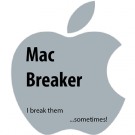le51
Members-
Posts
31 -
Joined
-
Last visited
Recent Profile Visitors
2275 profile views
-
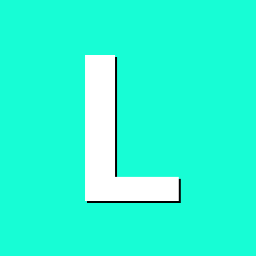
Driving the ili9488 LCD (4.0 inch cheap chinese clone)
le51 replied to robertoj's topic in Allwinner sunxi
Excellent news here: I've finally found my ili9488 display and, even better, I've got it to work with https://github.com/KungfuPancake/v0_ips_touch_display/blob/main/panel-mipi-dbi-spi.txt I had to remove command 0x21 which is specific for IPS displays (mine is TN) to get a correct color rendering. But unfortunately all my attempts with the ili9486 display ends up with a blank screen (driver is registered, Xorg session start, but nothing on screen. I don't know how to debug further 😪 ...) I'm doing all of this with a Raspberry Pi4b 6.12.18-v8+. I will try to test later on a Radxa 5b -
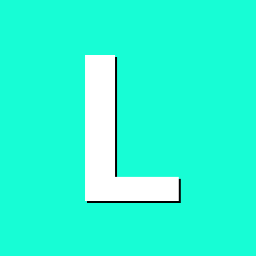
Driving the ili9488 LCD (4.0 inch cheap chinese clone)
le51 replied to robertoj's topic in Allwinner sunxi
For reference and as a bookmark reminder * https://github.com/bkosciow/gfxlcd/blob/master/gfxlcd/driver/ili9486/ili9486.py * https://github.com/ZinggJM/ILI9486_SPI/blob/master/src/ILI9486_SPI.cpp * https://github.com/RobertoBenjami/stm32_graphics_display_drivers/blob/master/Drivers/lcd/ili9486/ili9486.c * https://github.com/Bodmer/TFT_eSPI/blob/master/TFT_Drivers/ILI9486_Init.h * https://github.com/ZinggJM/ILI9486_SPI/blob/master/src/ILI9486_SPI.cpp * https://github.com/DeadReDeamed/Raspberry-Pi-LCD-ILI9486-Driver/blob/main/LCD_Driver/LCD_Driver.c -
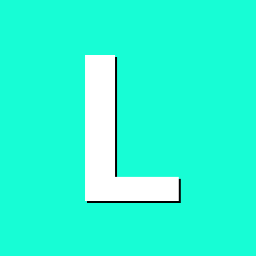
Driving the ili9488 LCD (4.0 inch cheap chinese clone)
le51 replied to robertoj's topic in Allwinner sunxi
This is from panel-mipi-dbi-spi.txt command 0xE0 0x00 0x03 0x09 0x08 0x16 0x0A 0x3F 0x78 0x4C 0x09 0x0A 0x08 0x16 0x1A 0x0F command 0xE1 0x00 0x16 0x19 0x03 0x0F 0x05 0x32 0x45 0x46 0x04 0x0E 0x0D 0x35 0x37 0x0F This is from LCDWIKI_SPI.cpp for ili9488: 0xE0, 15, 0x00, 0x07, 0x10, 0x09, 0x17, 0x0B, 0x41, 0x89, 0x4B, 0x0A, 0x0C, 0x0E, 0x18, 0x1B, 0x0F, 0xE1, 15, 0x00, 0x17, 0x1A, 0x04, 0x0E, 0x06, 0x2F, 0x45, 0x43, 0x02, 0x0A, 0x09, 0x32, 0x36, 0x0F, They are other commands that differs slightly. I've found other sources for the init sequence which seems all to be close to panel-mipi-dbi-spi.txt : * Juj fbcp lib: https://github.com/juj/fbcp-ili9341/blob/master/ili9488.cpp#L28 * Bodmer eTFT_SPI lib for microcontrollers : https://github.com/Bodmer/TFT_eSPI/blob/master/TFT_Drivers/ILI9488_Init.h#L11 * Jarret Bucket Adafruit GLX lib : https://github.com/jaretburkett/ILI9488/blob/master/ILI9488.cpp#L378 * this one is for STM32 : https://github.com/RobertoBenjami/stm32_graphics_display_drivers/blob/master/Drivers/lcd/ili9488/ili9488.c#L219 In the same manner, we can found init sequences for other chips in these libraries, eg ili9486. There's already a driver in the kernel source : https://web.git.kernel.org/pub/scm/linux/kernel/git/stable/linux.git/tree/drivers/gpu/drm/tiny/ili9486.c?h=linux-6.12.y but it is specific to Waveshare 35a or PiScreen displays (these with 4 kind of shift register ICs onboard). So for now, while waiting for a new ili9488 display arrives home, I'm digging further around the right init sequence for ili9486. -
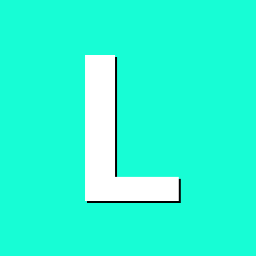
Driving the ili9488 LCD (4.0 inch cheap chinese clone)
le51 replied to robertoj's topic in Allwinner sunxi
So I've looked into my drawers and, unfortunately, I can't get my hands on the ili9488 display I own. I will order a new one. But I've got another display of the same type (with the red PCB and 14 pins and resistive touch) with ili9486 driver IC. In LCDWIKI_SPI.cpp, there's an init sequence for that chip, but I'm really confused. Means that you have use this file: https://github.com/KungfuPancake/v0_ips_touch_display/blob/main/panel-mipi-dbi-spi.txt ? It's really different from what is in LCDWIKI_SPI.cpp around line 1697 (for ili9488) -
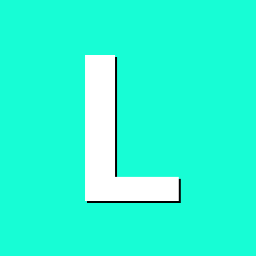
Driving the ili9488 LCD (4.0 inch cheap chinese clone)
le51 replied to robertoj's topic in Allwinner sunxi
Hi, sorry for the delay. I can't believe it ! This is just great. I will give it a try the next few days. Many thanks -
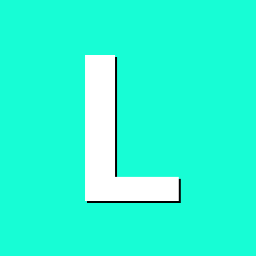
Driving the ili9488 LCD (4.0 inch cheap chinese clone)
le51 replied to robertoj's topic in Allwinner sunxi
Hi @robertoj, it's really interesting.. For now I just can get my ili9488 display working exclusively on a RBPi using JUJ's fbcp https://github.com/juj/fbcp-ili9341 Tell me if I resume well: You got the display to work with the old fbtft driver, but touch seems unsure You're using the tinydrm and it's fully functionnal What is your kernel version ? -
Hi there, just to clarify; all of you having wlan0 up and running, are you using an USB adapter or the RVdock built in wifi chip I'min the same situation as noticed here: I'm using 23_09_sid_edge_6.6.0, and gotsame problem with current 6.1 -------------EDIT---------------- Got it working finally. For any unknow reason, the arbiam setup script at first boot didn't finished totaly. I have burned a new SD card with 23_09_sid_edge_6.6.0 and everything (at least Wifi) is fine. Thank you @balbes150 great job
- 189 replies
-
- MangoPi MQ Pro
- Sipeed Nezha
-
(and 1 more)
Tagged with: