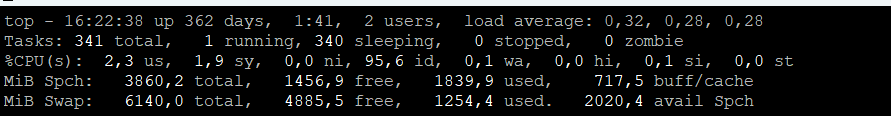snakekick
Members-
Posts
24 -
Joined
-
Last visited
Recent Profile Visitors
The recent visitors block is disabled and is not being shown to other users.
-
This is my current uptime, with a running smb, torrent server, and 4 docker containers. It's a shame that the voltage fix never seems to be “officially” adopted. A system hardly needs to be any more stable than this
-
Hello @prahal with your voltage fix I have an uptime of 158 days. Without, maybe 3-4 days if it boots at all. Your other fixes are also great. But they don't have the same impact by far. Even if the voltage is not a 100% fix in your eyes, for most people it is a game changer and enables operation in the first place, so I am surprised that you see so little priority there. Please don't get me wrong, I'm very grateful for the fix, I just think it should be implemented first, as I think stable operation is more important than how an LED flashes
-
Hello @prahal, sorry if I'm annoying. 25.2 is out, did it work out that you could bring in your fixes? many thanks
-
Hello @prahal do you think you will impementing your dtb changes to official sources so we can upgrade to newer kernel without manuell changes are needed? Thank you
-
i have now a uptime from 71 Days with your dtb file @ebin-dev do you will commit your fixes to the official version?
-
Thank you @ebin-dev same here, 6.6.29 (much more) stable with your dtb. I know we are all the community and can make changes but... is it possible for you to make a ticket/change request or as its called to add your changes to the main armbian image? so that we have a good running Helios out of the box? That would be fantastic!
-
Kernel 5.15.93 (get not "stable" with 6x kernel) linux-u-boot-current-helios64_21.08.9_arm64.deb Uptime 20 Days (but kernel panic after ±30 Days) CPU Speed: MIN_SPEED=600000 MAX_SPEED=1200000 GOVERNOR=ondemand Systemusage: Fileserver (Mergerfs/Snapraid with 5 SSD+1USB HDD with daily diff/scrub/sync ) Webserver 1 Docker Container ./cpufreq-switching-2-b_delay_5000 allocated 64MB test: toggle freq before write 0/100 cpub_freq 600000 cpub_freq 816000 cpub_freq 1008000 cpub_freq 1200000 cpub_freq 1416000 cpub_freq 1608000 cpub_freq 1800000 cpub_freq 1608000 cpub_freq 1416000 cpub_freq 1200000 cpub_freq 1008000 cpub_freq 816000 cpub_freq 600000 cpub_freq 408000 cpub_freq 600000 cpub_freq 816000 cpub_freq 1008000 kernelpanic
-
hello mikeakers, you can test you memory with for i in $(seq 1 100);do python3 -c "import pkg_resources" || break;done it is possible that bootloader was also updated during the update to bookworm and that can be a problem if this run 5-6 times without errors you try to limit the cpu speed with armbian-config for me, my system only run "stable" with 600-1200mhz
-
Hello @prahal and @ebin-dev any news on your stability tests? I also have occasional freezes and reboot problems, so I'm very curious to see if anything will change. Thank you very much for your commitment!
-

Anyone here have a stable Helios64 running OMV6?
snakekick replied to TijuanaKez's topic in Rockchip
Hi, I have also been testing Bookworm for a week. I start with a clean install and use snapraid. Before bookworm I use kernel 5.15 with Bullseye. To get a stable system I have to limit my cpu to 600>1200mhz on demand. Now with bookworm and kernel 6.1.36 these settings are not enough. Every time I start a snapraid sync I get kernel ops. I'm now back to kernel 5.15 with debian bookworm and it looks more stable (1 full sync successful) //edit. system is still unstable. i found a good fast test for i in $(seq 1 100);do python3 -c "import pkg_resources" || break;done give me a free() invalid pointer issue I found in this thread that there can be a problem with memory speed detection? https://github.com/armbian/build/issues/4761 /edit 2 For me, it looks like the new uboot version from here https://github.com/armbian/build/issues/4761 Solved all my problems. Snapraid sync --force-full without any problems (ran 6 hours) and the python3 test (6 times) also without any errors. and best of all, the helios are now running at full speed! 400>1800MHz on demand this was not possible before the uboot update. if i understand correctly. the ddr memory now dects better with correct speed settings. edit3 hahaha Rejoyed too soon kernel:[47341.023705] Internal error: Oops: 0000000096000004 [#1] PREEMPT SMP Message from syslogd@helios64 at Aug 22 10:59:53 ... kernel:[47341.023705] Internal error: Oops: 0000000096000004 [#1] PREEMPT SMP Message from syslogd@helios64 at Aug 22 10:59:53 ... kernel:[47341.045273] Code: aa1c03e0 93407c62 2a0803e1 9400819e (a9408261) ;(