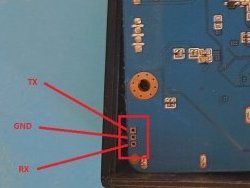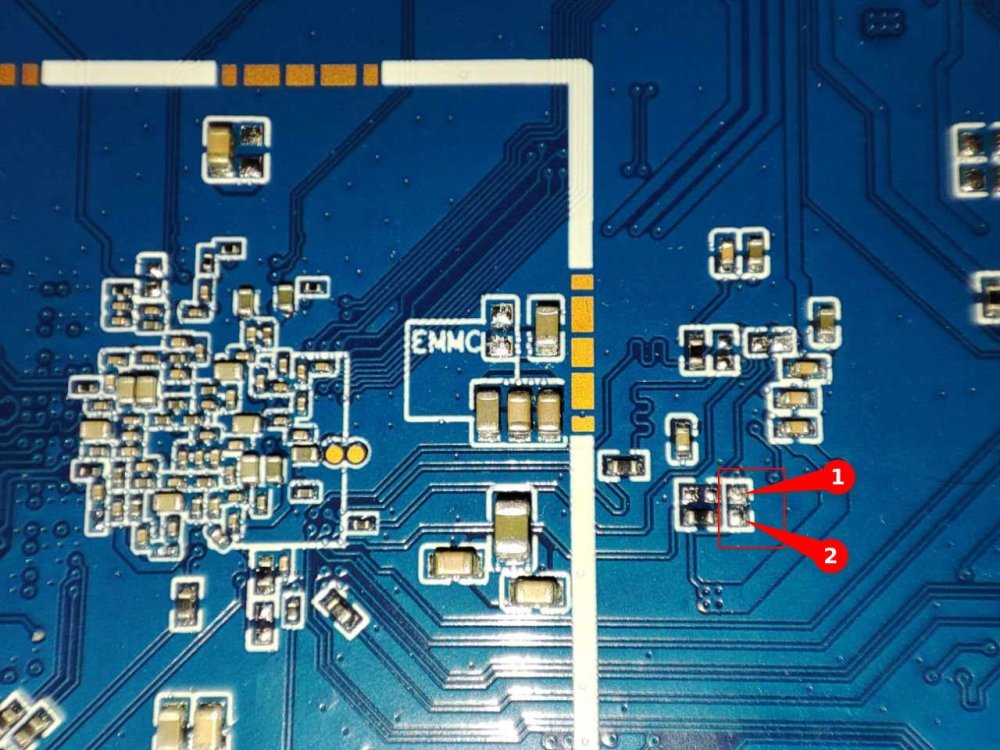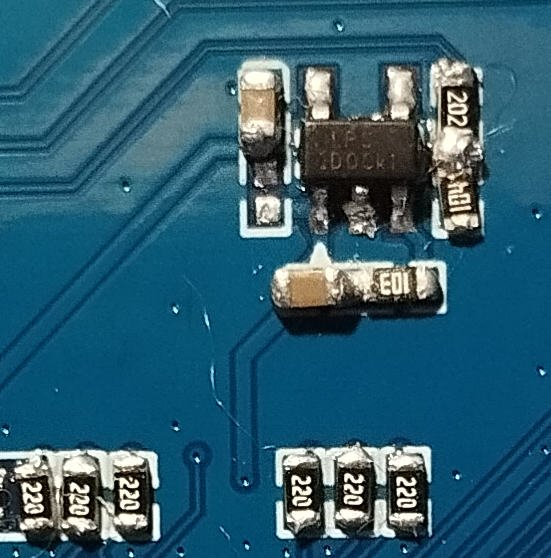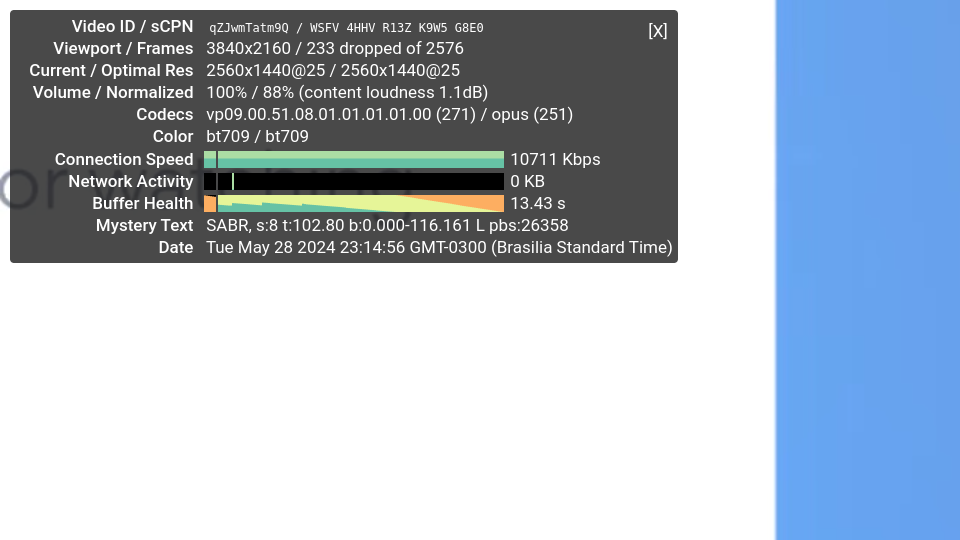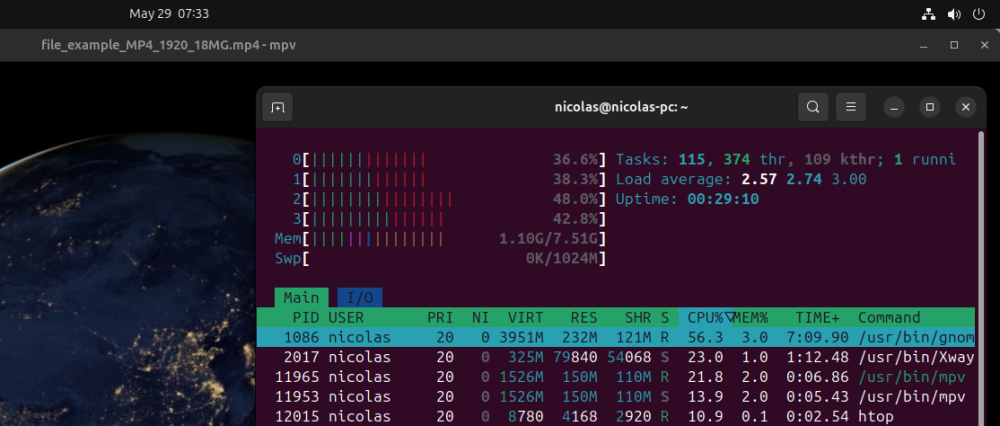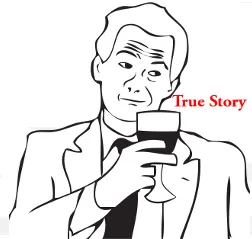-
Posts
689 -
Joined
-
Last visited
Content Type
Forums
Store
Crowdfunding
Applications
Events
Raffles
Community Map
Everything posted by Hqnicolas
-
Build legacy it with v22.08 armbian https://github.com/armbian/build/blob/v22.08/patch/kernel/rockchip64-legacy git clone --depth 1 --branch v22.08 https://github.com/armbian/build cd build ./compile.sh
-
this is what I call "son of a rockchip" they promess functions that contains proprietary software they make a kernel and abandon it, they don't put things in the mainline for legacy. Without Armbian developing these rockchip devices they will go down in history as industrial waste
-
no, because the kernel can't see nand devices, this is why it cant find the UUID the device dont exist for kernel mainline My opinion = SDCARD K6.6 > NAND k4.4
-
wow! thats unespected.
-
you can run the command: $lsblk $blkid when the image was mounted on your linux desktop computer and take the UUID from the loop ROOTFS partition i think the command fdisk -l disk_image.img wont return the correct UUID of partition inside Disc image
-
ok..... you can edit your image file before drop on multitool unzip the file and rename it to disk_image.img mount the image to a temp folder with the following commands: sudo losetup --partscan /dev/loop14 disk_image.img mkdir /tmp/disk_image sudo mount /dev/loop14p1 /tmp/disk_image ####### EDIT all files you want inside /tmp/disk_image/boot ########## sudo fstrim -v /tmp/disk_image sudo umount /tmp/disk_image sudo losetup --detach /dev/loop14 zip files back to small size and drop to muititool
-
open the SD card on other linux computer and edit boot/armbianEnv.txt boot args to your UUID $lsblk $ blkid
-
🏆 Become a sponsor, help to add other boards in armbian standart, you don't need to be a programmer to help the community, just need a copy of the ARM BOARD and a x86 computer to compile new versions. If you like what you see here and want to help: Donate Armbian the like button only costs a few dollars. Armbian Needs you help! Product Specification: Chipset: Rockchip RK3576 Octa Core ARM Mali G52 MC3 WIFI: WiFi6 11ax 1x1 80 MHz wifi controller: AP6275P RAM: DDR4 4GB/8GB ROM: eMMC 32GB/64GB/128GB OS: Android 14.0 || Armbian Vendor 6.1 Ethernet: 1000M Standard RJ-45 Bluetooth: BT 5.0 The RK3576 is indeed a lower-cost SoC but features four Cortex-A72 and four Cortex-A53 cores instead Android Base Files: H96-RK3576-ANDROID.dts H96-RK3576-ANDROID.dts H96-RK3576-BOX.dtb H96-RK3576-BOX.dtb RK3576_MiniLoaderAll.bin Vendor Kernel DTS: @RealAn H96-RK3576-VENDOR.dts Mainline status: Verify wifi controller: AP6275P Wifi Driver: https://drive.google.com/file/d/1n6x4tg5Xh24nWllOTJTq1ldVyDkK8W2Q/view?usp=sharing Flashing Tools: https://drive.google.com/file/d/1nLgPCBN0qmbzufWDFmISYc92JUpvwMPc/view?usp=sharing build_armbian.csc: https://drive.google.com/file/d/1VNR5QJlPylPsce9PI9O2TB3wOpshK2Bh/view?usp=sharing @hzdm Stock Firmware: method https://drive.google.com/file/d/1zLGvIxLE6vf8iSTjsyEr-Ly4MZ6ZahBB/view?usp=sharing Flashing Firmware Tutorial Factory Firmware for H96 Max M9 https://disk.yandex.ru/d/pWGEtRel0P9ejg https://drive.google.com/drive/folders/1g63F8fGSLEA9iK2_Mqzd6F0xfaTRnGlm?usp=sharing Factory Firmware for H96 Max M9S https://disk.yandex.ru/d/H17eGTYCjgmCsg https://drive.google.com/drive/folders/1Q360l5XbTVsWIvWkqy2xJ0sLpqHRSApM?usp=sharing TTL debug: RX TX GND pins: Enable SDCARD Reader: @rustamt method from 4pda Force board Maskrom Mode Maskrom Pins:
-
I dont have this board, but i think you can check your vp routing and vop &vp0 { rockchip,plane-mask = <(1 << ROCKCHIP_VOP2_CLUSTER0 | 1 << ROCKCHIP_VOP2_ESMART0 | 1 << ROCKCHIP_VOP2_SMART0 | 1 << ROCKCHIP_VOP2_CLUSTER1 | 1 << ROCKCHIP_VOP2_ESMART1 | 1 << ROCKCHIP_VOP2_SMART1)>; rockchip,primary-plane = <ROCKCHIP_VOP2_SMART0>; }; &hdmi_in_vp0 { status = "okay"; }; &hdmi_in_vp1 { status = "okay"; };
-

Efforts to develop firmware for H96 MAX V56 RK3566 4G/32G
Hqnicolas replied to Hqnicolas's topic in Rockchip CPU Boxes
@paradigman had trouble finding the official Armbian images for H96 max I want to make it clear to everyone that now The H96 MAX Became Full supported by armbian Mainline 31/05/2024 Latest Release: https://github.com/armbian/community/releases/tag/24.8.0-trunk.6 -

Efforts to develop firmware for H96 MAX V56 RK3566 8G/64G
Hqnicolas replied to Hqnicolas's topic in Rockchip CPU Boxes
@paradigman everything I have here is to collaborate with development. The image you can use for fun is the Rockchip Kernel 6.1: on the first boot you will need to resize the partition to full EMMC using the "disc" GUI if it doesn't work you can try switch partition type to linux filesystem, resize, and go back to EFI system it wont have Wifi and Bluetooth enabled but you can try to search for a fix. if you're prefer Cable network this image is perfect for parsec and other things If you want a Official Mainline Kernel 6.6 Without VPU Video Player You wiil find the H96 on Armbian 24.8.0-trunk.6 https://github.com/armbian/community/releases/tag/24.8.0-trunk.6 you can drop the wifi drivers normally. https://drive.google.com/file/d/1B1LmAylalETcnBEWiPiJHL0MjK5xlIV4/view?usp=sharing cd /lib/firmware/brcm/ sudo ln -s fw_bcm4335b0_ag.bin brcmfmac4335-sdio.h96-TVbox,rk3566.bin sudo reboot now the method to flash this images on H96-MAX is the same as v1.1 https://forum.armbian.com/topic/28895-efforts-to-develop-firmware-for-h96-max-v56-rk3566-8g64g/?do=findComment&comment=186851 -
I think you need to check VOP config over DTS [ 7.670534] rockchip-drm display-subsystem: [drm] Cannot find any crtc or sizes [ 7.670617] rockchip-drm display-subsystem: [drm] Cannot find any crtc or sizes [ 7.670647] rockchip-drm display-subsystem: [drm] Cannot find any crtc or sizes [ 8.064408] rockchip-dmc dmc: failed to get vop bandwidth to dmc rate [ 8.064415] rockchip-dmc dmc: failed to get vop pn to msch rl
-
@jock your afirmation is 100% righ when we talk about BSP v5.1 and BSP v6.1 with RKVPU enabled, @maka is a mainline gui talking about using hantro VPU that dont bypass V4L2 and it smashes CPU usage From what I read about long-term goals to be achieved in the mainline kernel, video decode on Rockcheap devices is not a priority. It's at these times that I start to recognize Broadcom's efforts. rockchip looks more like a burried corpse
-

Efforts to develop firmware for H96 MAX V56 RK3566 8G/64G
Hqnicolas replied to Hqnicolas's topic in Rockchip CPU Boxes
i think this will be the next step here to... I didn't have that luck in the silicon lottery. My board stops at 1056mhz DDR 1080P without drop frames, how about CPU usage? 80% all cores? while video Player? Rockchip BSP kernel is a mess -

Efforts to develop firmware for H96 MAX V56 RK3566 8G/64G
Hqnicolas replied to Hqnicolas's topic in Rockchip CPU Boxes
with RK3566? kernel 6.9??? -

Efforts to develop firmware for H96 MAX V56 RK3566 8G/64G
Hqnicolas replied to Hqnicolas's topic in Rockchip CPU Boxes
are you in kernel 6.6 mainline? Desktop Usage? Video player/Remotedesktop? -

Efforts to develop firmware for H96 MAX V56 RK3566 8G/64G
Hqnicolas replied to Hqnicolas's topic in Rockchip CPU Boxes
@maka The main advantage for Joshua against Armbian is this vpu support can we bring this VPU to armbian? Some Kernel Config need to be changed on Joshua riek to enable wifi and it turn 100% true since I use this kernel config to build this file: https://github.com/Joshua-Riek/ubuntu-rockchip/pull/1179 -

Efforts to develop firmware for H96 MAX V56 RK3566 8G/64G
Hqnicolas replied to Hqnicolas's topic in Rockchip CPU Boxes
Joshua Riek VPU on Armbian Kernel 6.1 Vendor img File, Desktop Kernel 6.1 Joshua Riek: https://github.com/hqnicolas/ubuntu-rockchip/actions ✔️ HDMI Audio ✔️ WIFI 2.4 + 5ghz ✔️ Ethernet ❌ Bluetooth ✔️ NPU ✔️ VPU ✨ 1080P 60FPS ✨ ZERO DROP FRAMES ✔️ GPU Wifi fix: https://drive.google.com/file/d/1agxdBh8gruXn8It_pa_DDyJnzVxbDK8g/view?usp=sharing DTS + DTB: https://drive.google.com/file/d/1E0GBU3vog_6Y72V3EUMjgQhwi6WX3v6w/view?usp=sharing RK3566-H96-MAX-VENDOR-61-V12.zip fix_610_h96_Wifi_Bluetooth.zip Next Step: Fix Bluetooth how to edit this image: sudo losetup --partscan /dev/loop13 disk_image.img mkdir /tmp/disk_image sudo mount /dev/loop13p1 /tmp/disk_image ####### DROP the new DTB File to /tmp/disk_image/boot/dtb/rockchip ########## sudo fstrim -v /tmp/disk_image sudo umount /tmp/disk_image sudo losetup --detach /dev/loop13 You could also add the wifi fix to the image: sudo mkdir -p /tmp/disk_image/usr/lib/scripts sudo cp ap6335-bluetooth.service /tmp/disk_image/usr/lib/systemd/system/ sudo cp ap6335-bluetooth.sh /tmp/disk_image/usr/lib/scripts/ sudo cp brcm_patchram_plus /tmp/disk_image/usr/bin/ sudo cp fw_bcm4335b0_ag.bin /tmp/disk_image/lib/firmware/brcm/ sudo cp BCM4335A0.hcd /tmp/disk_image/lib/firmware/brcm/ sudo cp brcmfmac4335-sdio.txt /tmp/disk_image/lib/firmware/brcm/ sudo mkdir -p /tmp/disk_image/data/cfg/ sudo cp device_info.txt /tmp/disk_image/data/cfg/ cd /tmp/disk_image/lib/firmware/brcm/ sudo ln -s fw_bcm4335b0_ag.bin brcmfmac4335-sdio.h96-TVbox,rk3566.bin sudo ln -s fw_bcm4335b0_ag.bin brcmfmac4335-sdio.bin sudo chmod 775 /tmp/disk_image/usr/lib/scripts/ap6335-bluetooth.sh sudo chmod 775 /tmp/disk_image/usr/lib/systemd/system/ap6335-bluetooth.service sudo chmod 775 /tmp/disk_image/data/cfg/device_info.txt sudo chmod 775 /tmp/disk_image/usr/bin/brcm_patchram_plus Fix CPU clock sudo -i # See policy to see how CPUs are grouped. echo conservative > /sys/devices/system/cpu/cpu0/cpufreq/scaling_governor echo conservative > /sys/devices/system/cpu/cpu4/cpufreq/scaling_governor echo conservative > /sys/devices/system/cpu/cpu6/cpufreq/scaling_governor exit cat /sys/devices/system/cpu/cpu*/cpufreq/scaling_governor Check GPU Frequency ls /sys/devices/platform/fde60000.gpu/devfreq/fde60000.gpu/ cat /sys/devices/platform/fde60000.gpu/devfreq/fde60000.gpu/cur_freq cat /sys/devices/platform/fde60000.gpu/devfreq/fde60000.gpu/min_freq cat /sys/devices/platform/fde60000.gpu/devfreq/fde60000.gpu/max_freq Check CPU frequency ls /sys/devices/system/cpu/cpu0/cpufreq cat /sys/devices/system/cpu/cpu0/cpufreq/cpuinfo_max_freq cat /sys/devices/system/cpu/cpu0/cpufreq/cpuinfo_cur_freq cat /sys/devices/system/cpu/cpu0/cpufreq/cpuinfo_min_freq @maka Today I take the U-Boot from test image Kernel Vendor 6.1: https://drive.google.com/file/d/1rKzJ2RbxEBgSdqUy2O0-qhIipBakyt9t/view?usp=drive_link and unpack it inside Joshua Riek h96-max v56 24.04 image https://github.com/hqnicolas/ubuntu-rockchip/actions Change the UUID on armbian boot file Using this method: sudo losetup --partscan /dev/loop14 disk_image.img mkdir /tmp/disk_image sudo mount /dev/loop14p1 /tmp/disk_image ####### DROP the new File to /tmp/disk_image/u-Boot ########## sudo fstrim -v /tmp/disk_image sudo umount /tmp/disk_image sudo losetup --detach /dev/loop14 Same Experience as Armbian with VPU enabled dmesg? glmark2: -

Efforts to develop firmware for H96 MAX V56 RK3566 8G/64G
Hqnicolas replied to Hqnicolas's topic in Rockchip CPU Boxes
Pure android is great, but I think you don't know what you allowing within your network Don't look at the light, you might end up being an enlightener -

Efforts to develop firmware for H96 MAX V56 RK3566 8G/64G
Hqnicolas replied to Hqnicolas's topic in Rockchip CPU Boxes
I think you need to find an android forum. "ARM Debian Linux" = Armbian, is an Linux distro -

I'm looking for a flash for this box.
Hqnicolas replied to techma flash's topic in Rockchip CPU Boxes
@SteeMan find it: x88 pro RK3318 -

Efforts to develop firmware for H96 MAX V56 RK3566 4G/32G
Hqnicolas replied to Hqnicolas's topic in Rockchip CPU Boxes
@Kenneth Hidalgo ask for Ubuntu images I want to make it clear to everyone that now The H96 MAX Became Full supported by armbian Mainline 25/05/2024 latest release: https://github.com/armbian/community/releases/tag/24.5.0-trunk.667 -

I'm looking for a flash for this box.
Hqnicolas replied to techma flash's topic in Rockchip CPU Boxes
https://chinagadgetsreviews.com/download-android-10-new-stock-firmware-for-x88-pro-10-tv-box.html Read other people effords Try and error Read other people effords Try and Run it!